วิธีทำการตลาดผ่านอีเมลด้วย AI
AI กำลังเปลี่ยนแปลงการตลาดผ่านอีเมล คู่มือนี้อธิบายวิธีใช้เครื่องมือ AI ในการเขียนเนื้อหา ปรับแต่งข้อความส่วนบุคคล และเพิ่มประสิทธิภาพเวลาส่งอัตโนมัติ เรียนรู้ทีละขั้นตอนว่า AI ช่วยเพิ่มอัตราการเปิดอีเมล ประหยัดเวลา และปรับปรุงการแปลงอย่างไร — พร้อมตัวอย่างใช้งานจริงและแพลตฟอร์ม AI อีเมลฟรีและเสียเงินที่ดีที่สุดสำหรับนักการตลาด
การตลาดผ่านอีเมลยังคงเป็นวิธีที่ทรงพลังในการเข้าถึงลูกค้า และ AI สามารถทำให้มีประสิทธิภาพมากยิ่งขึ้น เครื่องมือ AI ในปัจจุบันสามารถทำงานอัตโนมัติเช่น การเขียนหัวข้ออีเมล การร่างเนื้อหาอีเมล และการเพิ่มประสิทธิภาพเวลาส่งได้ ในความเป็นจริง การสำรวจพบว่า ประมาณ 63% ของนักการตลาดใช้ AI สร้างสรรค์สำหรับแคมเปญอีเมลแล้ว
โดยการใช้ AI เพื่อปรับแต่งข้อความส่วนบุคคลและวิเคราะห์ข้อมูล คุณสามารถเพิ่มอัตราการเปิด คลิก และยอดขายได้ ในคู่มือนี้ เราจะอธิบาย วิธีทำการตลาดผ่านอีเมลด้วย AI ทีละขั้นตอน ตั้งแต่การสร้างเนื้อหาจนถึงการกำหนดเป้าหมายและทดสอบแคมเปญ
- 1. AI ในการตลาดผ่านอีเมลคืออะไร?
- 2. ทำไมต้องใช้ AI ในการตลาดผ่านอีเมล?
- 3. การสร้างเนื้อหาด้วย AI
- 4. การปรับแต่งและแบ่งกลุ่ม
- 5. การเพิ่มประสิทธิภาพเวลาส่งและความถี่
- 6. การทดสอบ A/B และการเพิ่มประสิทธิภาพ
- 7. เครื่องมือ AI สำหรับการตลาดผ่านอีเมลยอดนิยม
- 8. ขั้นตอนการนำ AI มาใช้ในการตลาดผ่านอีเมลของคุณ
- 9. แนวทางปฏิบัติและเคล็ดลับที่ดีที่สุด
- 10. เริ่มต้นวันนี้
AI ในการตลาดผ่านอีเมลคืออะไร?
AI ในการตลาดผ่านอีเมลหมายถึงการใช้การเรียนรู้ของเครื่องและระบบอัตโนมัติเพื่อปรับปรุงแคมเปญของคุณ ในทางปฏิบัติ ประกอบด้วยสองแนวทางหลัก:
AI ทำนายล่วงหน้า
AI สร้างสรรค์
ระบบอีเมลที่ขับเคลื่อนด้วย AI สามารถทำงานอัตโนมัติได้ เช่น:
- ปรับแต่ง เนื้อหาอีเมลและหัวข้อสำหรับผู้รับแต่ละคน
- เพิ่มประสิทธิภาพเวลาส่ง ให้ตรงกับเวลาที่ผู้ใช้แต่ละคนมีแนวโน้มจะเปิดมากที่สุด
- แบ่งกลุ่มผู้ชม ตามรูปแบบข้อมูลที่ซับซ้อน
- เขียนเนื้อหาใหม่ ที่เหมาะกับความต้องการของผู้ใช้แต่ละคน
เป้าหมายสูงสุดคือการมีส่วนร่วมที่มากขึ้น — อีเมลที่ขับเคลื่อนด้วย AI จะรู้สึกเกี่ยวข้องกับผู้รับมากขึ้น นำไปสู่อัตราการเปิดและคลิกที่ดีขึ้น
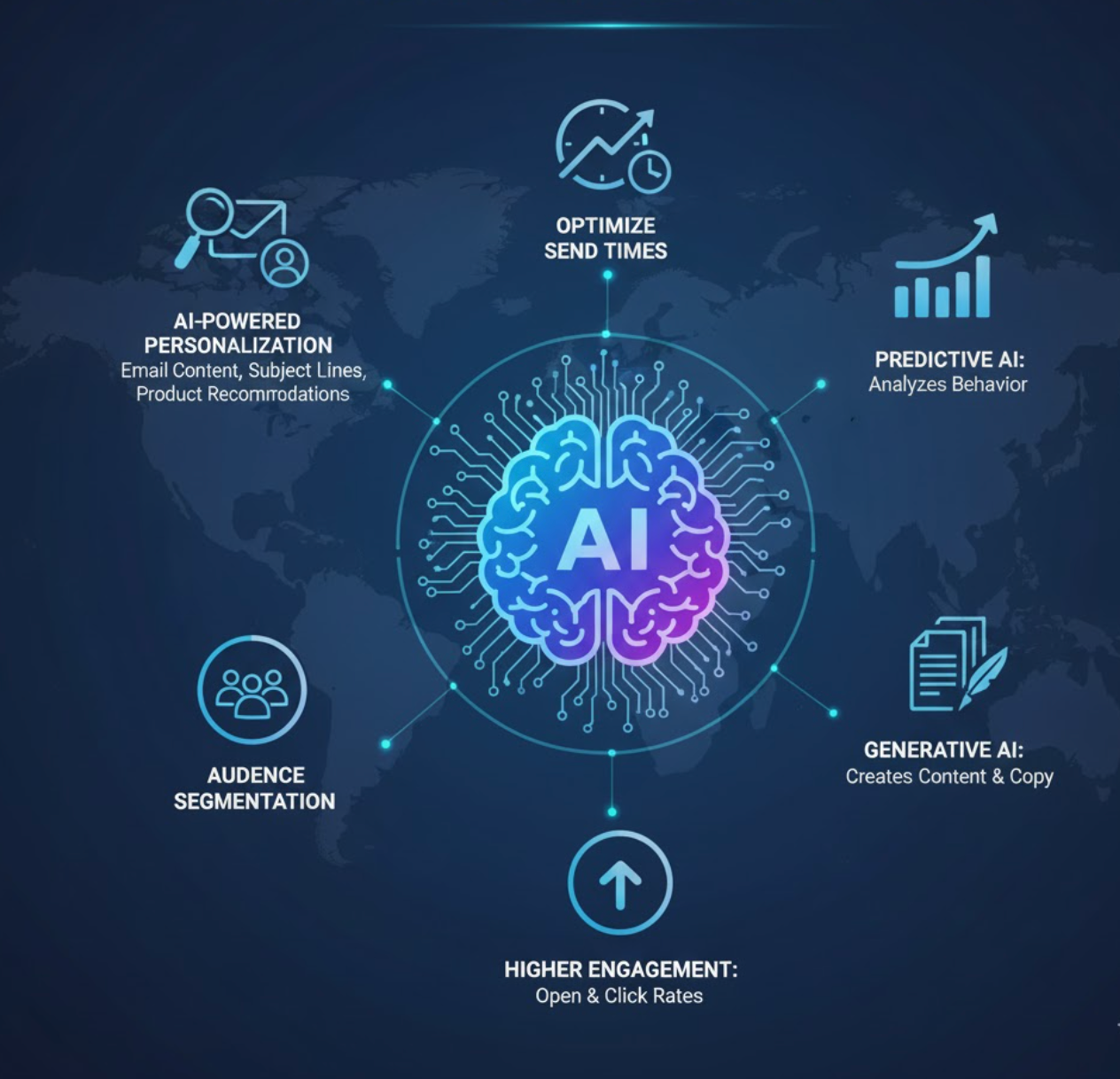
ทำไมต้องใช้ AI ในการตลาดผ่านอีเมล?
การผสาน AI เข้ากับการตลาดผ่านอีเมลนำมาซึ่งประโยชน์อย่างมาก นักการตลาดรายงานว่า มีส่วนร่วมและรายได้เพิ่มขึ้น เมื่อใช้แคมเปญที่ขับเคลื่อนด้วย AI รายงานหนึ่งพบว่าแคมเปญอีเมลที่ใช้ AI ช่วยสามารถเพิ่มรายได้ได้ถึง 41%
การปรับแต่งที่ดียิ่งขึ้น
AI วิเคราะห์ข้อมูลผู้สมัครสมาชิกเพื่อส่งเนื้อหาที่เกี่ยวข้องมากขึ้น รวมถึงชื่อ คำแนะนำสินค้า และข้อเสนอที่เปลี่ยนแปลงได้สำหรับแต่ละบุคคล
การมีส่วนร่วมสูงขึ้น
อีเมลที่ปรับแต่งและส่งในเวลาที่เหมาะสมจะได้รับความสนใจ อีเมลที่ปรับแต่งอย่างเหมาะสมช่วยเพิ่มอัตราการเปิดและคลิกอย่างมากเมื่อเทียบกับการส่งแบบทั่วไป
ประหยัดเวลา
AI สามารถร่างส่วนประกอบอีเมล เช่น หัวข้อหรือเนื้อหาเต็มได้ในไม่กี่วินาที นักการตลาดจึงปรับแต่งแทนที่จะเขียนใหม่ทั้งหมด
การเพิ่มประสิทธิภาพและข้อมูลเชิงลึก
เครื่องมือ AI ทำการทดสอบ A/B หลายครั้งและวิเคราะห์ผลลัพธ์ได้รวดเร็วกว่ามนุษย์ โดยระบุสิ่งที่ดีที่สุดสำหรับการปรับปรุงอย่างต่อเนื่องโดยอัตโนมัติ

การสร้างเนื้อหาด้วย AI
การสร้างเนื้อหาอีเมลเหมาะสมอย่างยิ่งกับ AI โมเดลภาษาสร้างสรรค์สามารถผลิตหัวข้อ ข้อความแสดงตัวอย่าง เนื้อหาหลัก และคำกระตุ้นการตัดสินใจจากคำสั่งง่ายๆ
การสร้างอีเมลด้วย AI ของ HubSpot
โปรแกรมแก้ไขอีเมลของ HubSpot มีฟีเจอร์ AI ที่คุณ บรรยายเป้าหมายแคมเปญและกลุ่มเป้าหมาย แล้วระบบจะร่างอีเมลทั้งหมดให้โดยอัตโนมัติ (หัวข้อ ข้อความแสดงตัวอย่าง เนื้อหา คำกระตุ้นการตัดสินใจ) คุณใส่รายละเอียดเช่นกลุ่มเป้าหมาย ข้อมูลสินค้า และการกระทำที่ต้องการ แล้วเครื่องมือจะเติมหัวข้อ เนื้อหา และช่องอื่นๆ ให้เอง
Mailchimp Intuit Assist
Mailchimp มีฟีเจอร์ "Intuit Assist" ที่ใช้ AI คุณสามารถพิมพ์คำสั่งเช่น "ประกาศโปรโมชั่นลดราคาฤดูร้อน" และผู้ช่วยจะสร้างหัวข้อ ข้อความแสดงตัวอย่าง และเนื้อหาอีเมลที่สอดคล้องกับเสียงแบรนด์ของคุณ ทำให้การระดมความคิดเปลี่ยนจากหน้ากระดาษว่างเป็นการเขียนคำสั่งง่ายๆ ผู้ใช้เพียงปรับแต่งและอนุมัติผลลัพธ์จาก AI
แนวทางปฏิบัติที่ดีที่สุด
ใช้เครื่องมือเนื้อหา AI เพื่อแก้ปัญหาการเขียนหรือเร่งการสร้างสรรค์ โมเดล AI (เช่น ChatGPT หรืออื่นๆ) สามารถให้ไอเดียเต็มรูปแบบเมื่อคุณให้ข้อมูลพื้นฐานเกี่ยวกับธุรกิจหรือแคมเปญ แม้คุณจะไม่ใช้ข้อความ AI ตรงๆ ก็สามารถจุดประกายหัวข้อหรือย่อหน้าที่สร้างสรรค์ได้
ตรวจทานและแก้ไข เนื้อหาที่สร้างโดย AI เสมอ ตรวจสอบความถูกต้องและความสอดคล้องกับแบรนด์ ใช้ AI ร่างเนื้อหาอีเมลอย่างรวดเร็ว แล้วปรับแต่งให้เข้ากับโทนเสียงและข้อเท็จจริงของคุณ

การปรับแต่งและแบ่งกลุ่ม
AI โดดเด่นในการปรับแต่ง แคมเปญอีเมลแบบดั้งเดิมอาจส่งข้อความเดียวถึงทุกคน แต่ AI ช่วยให้คุณปรับแต่งอีเมลแต่ละฉบับตามความสนใจและพฤติกรรมของแต่ละบุคคล
โดยใช้ข้อมูลลูกค้า (การซื้อที่ผ่านมา พฤติกรรมเว็บไซต์ การคลิก) อัลกอริทึม AI สามารถแบ่งรายชื่อของคุณเป็นกลุ่มเฉพาะมาก ตัวอย่างเช่น AI สามารถ:
- กำหนดคะแนนลูกค้าเป้าหมาย เพื่อระบุผู้มีศักยภาพสูง
- ค้นหา กลุ่มเป้าหมายที่คล้ายกัน ของผู้มีแนวโน้มจะเปลี่ยนเป็นลูกค้า
- เปลี่ยน ภาพ ข้อเสนอ หรือคำพูด ตามโปรไฟล์ผู้รับ
- ปรับแต่ง เวลาส่ง สำหรับแต่ละบุคคล
การปรับแต่งแบบไดนามิกนี้ทำให้ผู้สมัครสมาชิกแต่ละคนรู้สึกว่าอีเมลถูกสร้างขึ้นเพื่อพวกเขา ตัวอย่างเช่น แพลตฟอร์ม ActiveCampaign มี การปรับแต่งเนื้อหาแบบไดนามิก ที่ปรับภาพและคำกระตุ้นการตัดสินใจในอีเมลโดยอัตโนมัติตามความชอบของผู้รับแต่ละคน

การเพิ่มประสิทธิภาพเวลาส่งและความถี่
เวลาที่คุณส่งอีเมลสำคัญเกือบเท่ากับสิ่งที่คุณส่ง AI สามารถช่วยกำหนดเวลาส่งอีเมลให้ตรงกับเวลาที่แต่ละคนมีแนวโน้มจะมีส่วนร่วมมากที่สุด
เครื่องมือที่เรียกว่า "การเพิ่มประสิทธิภาพเวลาส่ง" หรือ "เวลาที่สมบูรณ์แบบ" ใช้การเรียนรู้ของเครื่องเพื่อวิเคราะห์การเปิดและคลิกที่ผ่านมา แพลตฟอร์มจะตรวจสอบเวลาที่ผู้สมัครสมาชิกเปิดอีเมลในอดีต แล้วส่งอีเมลใหม่โดยอัตโนมัติในเวลาที่เหมาะสมเหล่านั้น
การศึกษาพบว่าเวลาที่ขับเคลื่อนด้วย AI สามารถ เพิ่มอัตราการเปิดและคลิกอย่างมีนัยสำคัญ ส่วนใหญ่การมีส่วนร่วมกับอีเมลเกิดขึ้นในวันแรก โดยมีความเข้มข้นสูงสุดในชั่วโมงแรก แพลตฟอร์มอีเมลสมัยใหม่ใช้ AI เพื่อเรียนรู้จุดสูงสุดเหล่านี้และเพิ่มประสิทธิภาพตามนั้น
เช่นเดียวกัน AI สามารถปรับความถี่ในการส่งตามการตอบสนอง:
- ถ้าผู้สมัครสมาชิกไม่เคยเปิดอีเมลของคุณ AI อาจ ลด ความถี่ในการส่ง
- ผู้ใช้ที่มีส่วนร่วมสูงอาจได้รับอีเมล มากขึ้น
- ระบบเรียนรู้และปรับตัวตามเวลา
ใช้ฟีเจอร์การตั้งเวลาที่ขับเคลื่อนด้วย AI เพื่อทำงานอัตโนมัติ: ให้ระบบกำหนดว่าแต่ละคนควรได้รับอีเมลเมื่อไร (และบ่อยแค่ไหน) เพื่อผลกระทบสูงสุด
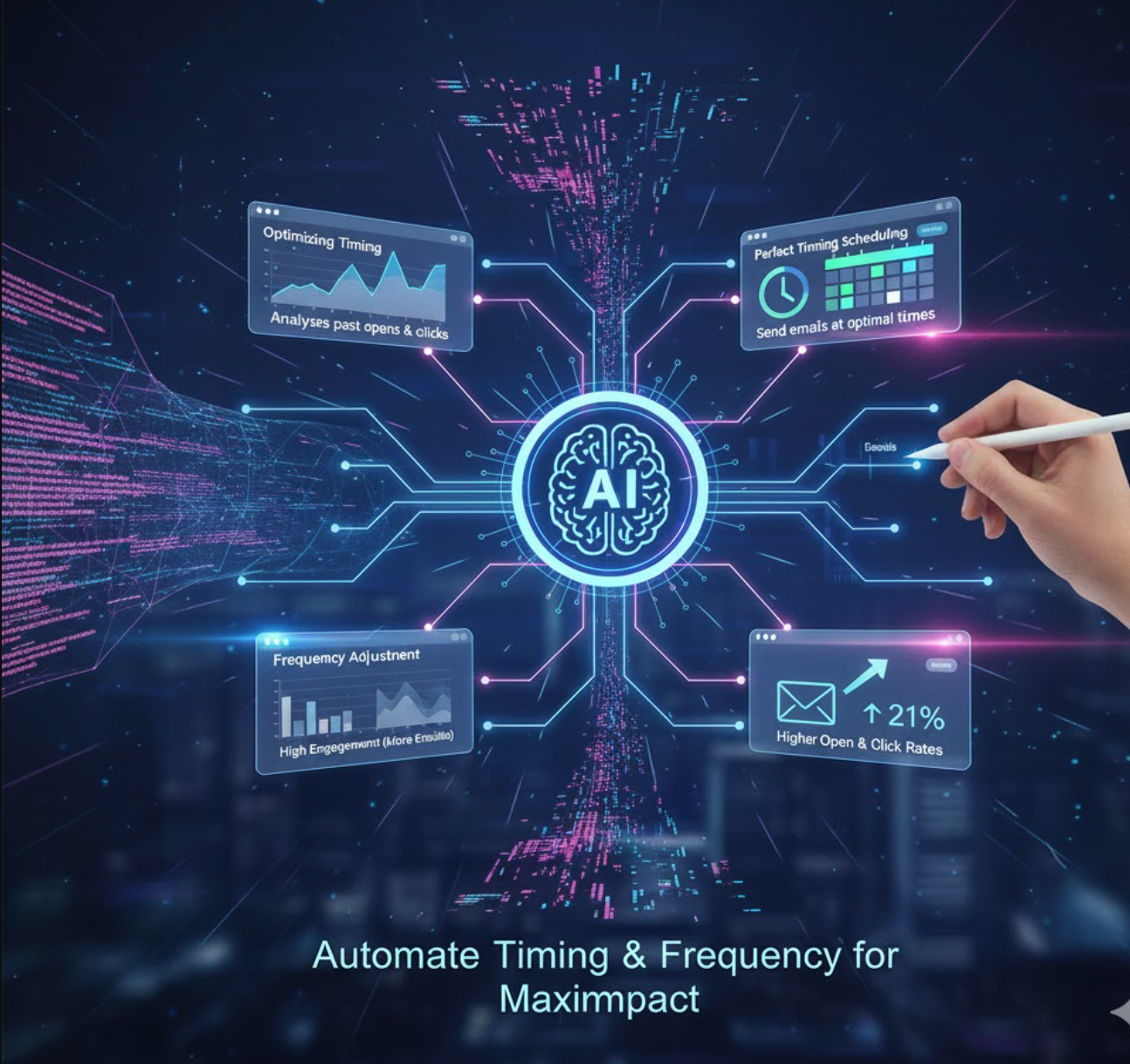
การทดสอบ A/B และการเพิ่มประสิทธิภาพ
AI สามารถเพิ่มประสิทธิภาพการทดสอบและวิเคราะห์ในแคมเปญอีเมลได้มาก โดยปกตินักการตลาดจะทดสอบ A/B เพียงองค์ประกอบเดียว (เช่น หัวข้อ) กับกลุ่มย่อยของรายชื่อ AI ขยายขอบเขตนี้โดยวิเคราะห์หลายการทดสอบและแม้แต่ แนะนำการปรับปรุง
การเพิ่มประสิทธิภาพเนื้อหา
แพลตฟอร์มของ Mailchimp มี Content Optimizer ที่ตรวจสอบข้อความ รูปภาพ และการจัดวางอีเมลของคุณ เปรียบเทียบแคมเปญของคุณกับมาตรฐานอุตสาหกรรมและแนะนำการเปลี่ยนแปลง (เช่น เพิ่มลิงก์หรือปรับตัวอักษร) เพื่อเพิ่มการมีส่วนร่วม
การทดสอบทำนาย
เครื่องมือ AI หลายตัวสามารถทำนายเวอร์ชันที่ชนะได้ AI สามารถทดสอบหลายหัวข้อและปรับแต่ง: "เมื่อคุณใช้ AI ทดสอบหัวข้ออีเมล คุณจะรู้ว่าหัวข้อใดสร้างอัตราการมีส่วนร่วมสูงกว่า" จากนั้นนำความรู้นั้นไปใช้กับการส่งในอนาคต ในความเป็นจริง นักการตลาดคนหนึ่งเห็น ประสิทธิภาพการทดสอบ A/B ดีขึ้น 10 เท่า โดยใช้ AI สร้างและประเมินเนื้อหา
การใช้งานจริง
แพลตฟอร์มอีเมลมักมีเครื่องมือทดสอบ A/B แบบภาพ เช่น Mailchimp มีเวิร์กโฟลว์แยกทดสอบที่ให้คุณส่งอีเมลสองเวอร์ชัน (A กับ B) ไปยังกลุ่มต่างกันและวัดผลว่าอันไหนทำงานดีกว่า
ในทางปฏิบัติ ใช้การวิเคราะห์ AI เพื่อระบุเนื้อหาที่ชนะ ให้เครื่องมือทำการทดสอบหลายตัวแปรบนหัวข้อ รูปภาพ และเนื้อหา ตรวจสอบข้อมูลเชิงลึกที่ AI สร้างขึ้นเพื่อเข้าใจสิ่งที่โดนใจ แล้วปรับปรุงแคมเปญของคุณ วิธีการที่ขับเคลื่อนด้วยข้อมูลนี้ช่วยให้แต่ละแคมเปญดีกว่าแคมเปญก่อนหน้า

เครื่องมือ AI สำหรับการตลาดผ่านอีเมลยอดนิยม
HubSpot Marketing Hub
| ผู้พัฒนา | HubSpot, Inc. — บริษัทซอฟต์แวร์สัญชาติสหรัฐฯ ที่เชี่ยวชาญด้านการตลาดขาเข้า การขาย CRM และแพลตฟอร์มบริการ |
| แพลตฟอร์มที่รองรับ |
|
| รองรับภาษา | หลายภาษา รวมถึง อังกฤษ สเปน เยอรมัน ฝรั่งเศส โปรตุเกส (บราซิล) ญี่ปุ่น ดัตช์ อิตาลี เกาหลี สวีเดน ไทย และอื่นๆ พร้อมให้บริการทั่วโลก |
| รูปแบบการตั้งราคา | มีแผนฟรีพร้อมเครื่องมือหลัก แผนชำระเงินที่มีให้เลือก: Starter, Professional, Enterprise สำหรับฟังก์ชันขั้นสูง |
HubSpot Marketing Hub คืออะไร?
HubSpot Marketing Hub คือแพลตฟอร์มการตลาดผ่านอีเมลและการตลาดอัตโนมัติที่ครบวงจรและขับเคลื่อนด้วย AI ซึ่งผสานรวมอยู่ใน HubSpot Customer Platform ช่วยให้ธุรกิจสร้าง ส่ง และปรับแต่งแคมเปญอีเมลโดยใช้การแบ่งกลุ่มผู้ชม เวิร์กโฟลว์อัตโนมัติ การผสานรวม CRM และการวิเคราะห์เชิงลึก — ทั้งหมดรวมอยู่ในระบบเดียว ด้วยเครื่องมือ AI ในตัวที่สนับสนุนการสร้างเนื้อหา การปรับแต่งส่วนบุคคล และการเพิ่มประสิทธิภาพแคมเปญ ช่วยให้นักการตลาดขยายขนาดงานได้อย่างมีประสิทธิภาพและขับเคลื่อนโอกาสและการแปลงที่ขับเคลื่อนด้วยข้อมูล
ภาพรวมแพลตฟอร์มครบถ้วน
ในภูมิทัศน์การตลาดปัจจุบันที่การทำงานอัตโนมัติและการสื่อสารแบบปรับแต่งส่วนบุคคลเป็นสิ่งจำเป็น HubSpot Marketing Hub โดดเด่นด้วยการรวมการตลาดผ่านอีเมล การผสานรวม CRM และฟีเจอร์ที่ขับเคลื่อนด้วย AI ไว้ในแพลตฟอร์มเดียว ออกแบบมาเพื่อรองรับธุรกิจตั้งแต่สตาร์ทอัพขนาดเล็กจนถึงองค์กรขนาดใหญ่ โดยมีแผนพื้นฐานฟรีและแผนชำระเงินที่ปรับขนาดได้ตามความต้องการที่เพิ่มขึ้น
แพลตฟอร์มนี้มีตัวแก้ไขอีเมลแบบลากและวาง ฐานข้อมูลรายชื่อผู้ติดต่อทางการตลาด เวิร์กโฟลว์อัตโนมัติ แดชบอร์ดวิเคราะห์ และเครื่องมือเขียนและปรับแต่งด้วย AI — มอบชุดเครื่องมือที่ยืดหยุ่นและครบถ้วนให้นักการตลาด ไม่ว่าคุณจะส่งจดหมายข่าวง่ายๆ หรือสร้างแคมเปญบำรุงรักษาหลายขั้นตอน แพลตฟอร์มนี้รองรับเส้นทางลูกค้าทั้งหมดตั้งแต่การเก็บข้อมูลลูกค้าผ่านแบบฟอร์มจนถึงการติดตามการแปลงและการวัดผลตอบแทนจากการลงทุน การผสานรวมกับ HubSpot Hubs อื่นๆ (Sales, Service, Content) ยังช่วยเพิ่มประสิทธิภาพการติดตามเส้นทางลูกค้าและการประสานงานระหว่างทีม
ฟีเจอร์และความสามารถหลัก
ใช้ AI Email Writer และผู้ช่วยสร้างเนื้อหาเพื่อสร้างและปรับแต่งข้อความอีเมลโดยอัตโนมัติ ประหยัดเวลาและรักษาคุณภาพ
ตัวแก้ไขอีเมลแบบลากและวางพร้อมเทมเพลต โทเค็นการปรับแต่งส่วนบุคคลโดยใช้ข้อมูล CRM และเครื่องมือแบ่งกลุ่มขั้นสูงสำหรับแคมเปญที่ตรงเป้าหมาย
สร้างเวิร์กโฟลว์อัตโนมัติด้วยทริกเกอร์อีเมล ลำดับการบำรุงรักษาลูกค้า การอัปเดตการแบ่งกลุ่ม และการจัดการแคมเปญอย่างครบถ้วน
ติดตามอัตราการเปิด/คลิก การส่งอีเมล การระบุแหล่งที่มา ตัวชี้วัดเส้นทางลูกค้า และผลตอบแทนจากการลงทุนของแคมเปญผ่านแดชบอร์ดที่ครอบคลุม
ผสานรวม CRM ในตัวกับรายชื่อผู้ติดต่อ ขั้นตอนวงจรชีวิต และการติดตามพฤติกรรม พร้อมการเชื่อมต่อกับแอปพลิเคชันภายนอกกว่า 1,900 รายการผ่าน HubSpot Marketplace
ลิงก์ดาวน์โหลดหรือเข้าถึง
คู่มือเริ่มต้นใช้งาน
สมัครบัญชี HubSpot Marketing Hub เลือกระหว่างแผนฟรีเพื่อเริ่มต้นหรือเลือกแผนชำระเงินสำหรับฟีเจอร์ขั้นสูง
เชื่อมต่อโดเมนของคุณและตั้งค่าการยืนยันตัวตนอีเมล (SPF/DKIM) เพื่อให้การส่งอีเมลมีประสิทธิภาพสูงสุดและปกป้องชื่อเสียงผู้ส่ง
นำเข้าหรือซิงค์ฐานข้อมูลรายชื่อผู้ติดต่อผ่าน CRM ในตัว หรือเชื่อมต่อแหล่งข้อมูลภายนอกเพื่อรวมข้อมูลผู้ชมไว้ในที่เดียว
เลือกเทมเพลต ใช้ตัวแก้ไขแบบลากและวาง แทรกโทเค็นการปรับแต่งส่วนบุคคล และเลือกใช้ AI Email Writer เพื่อสร้างข้อความที่น่าสนใจ
สร้างกลุ่มเป้าหมายโดยใช้ตัวกรองรายชื่อผู้ติดต่อ ข้อมูลพฤติกรรม หรือเกณฑ์ขั้นตอนวงจรชีวิตเพื่อให้ข้อความสื่อสารตรงประเด็น
ตั้งค่าเวิร์กโฟลว์อัตโนมัติที่ถูกทริกเกอร์โดยการส่งอีเมล การส่งแบบฟอร์ม การเยี่ยมชมหน้าเว็บ หรือการเป็นสมาชิกในรายชื่อ เพื่อบำรุงรักษาลูกค้าอย่างอัตโนมัติ
เผยแพร่และส่งแคมเปญอีเมลของคุณ ติดตามการส่งอีเมล อัตราการเปิด/คลิก อัตราการตีกลับ และอัตราการยกเลิกการสมัครผ่านแดชบอร์ดแบบเรียลไทม์
ตรวจสอบรายงานวิเคราะห์และการระบุแหล่งที่มาเพื่อประเมินประสิทธิภาพแคมเปญ ค้นหาโอกาสในการปรับปรุง และปรับกลยุทธ์อีเมลในอนาคต
ขยายไปสู่ฟีเจอร์ขั้นสูง เช่น การปรับแต่งแบบไดนามิก ลำดับการบำรุงรักษาหลายขั้นตอน กลุ่มเป้าหมายที่คล้ายกันโดยใช้ AI และอื่นๆ ตามระดับแผนของคุณ
ข้อควรพิจารณาและข้อจำกัดสำคัญ
คำถามที่พบบ่อย
มี — มีแผนฟรีที่รวมเครื่องมือการตลาดผ่านอีเมลพื้นฐาน CRM แบบฟอร์ม และหน้าแลนดิ้งเพจ โดยอนุญาตให้ส่งอีเมลได้จำนวนหนึ่งตามที่กำหนด อย่างไรก็ตาม ฟีเจอร์ขั้นสูง เช่น การทำงานอัตโนมัติที่ซับซ้อน รายงานที่กำหนดเอง และปริมาณรายชื่อผู้ติดต่อขนาดใหญ่ จะถูกล็อกไว้ในแผนชำระเงิน (Starter, Professional, Enterprise)
คุณสามารถเข้าถึง HubSpot Marketing Hub ผ่านเว็บเบราว์เซอร์ทั้งบนเดสก์ท็อปและอุปกรณ์มือถือ นอกจากนี้ยังมีแอปมือถือสำหรับ iOS และ Android สำหรับแพลตฟอร์ม HubSpot โดยรวม รวมถึงฟีเจอร์ CRM และการตลาด ช่วยให้คุณจัดการแคมเปญได้ทุกที่ทุกเวลา
ได้ — แพลตฟอร์มรองรับหลายภาษาในอินเทอร์เฟซ และคุณสามารถเขียนเนื้อหาอีเมลในหลายภาษาได้ อย่างไรก็ตาม หากใช้การสร้างเนื้อหาโดย AI สำหรับภาษาที่ไม่ใช่ภาษาอังกฤษ ควรตรวจสอบผลลัพธ์ด้วยมือเพื่อความถูกต้อง ความเหมาะสมทางวัฒนธรรม และการปรับให้เหมาะสม
สำหรับธุรกิจขนาดเล็ก แผนฟรีเป็นจุดเริ่มต้นที่ดีสำหรับการส่งอีเมลและเก็บข้อมูลลูกค้า เมื่อธุรกิจเติบโตและต้องการฟีเจอร์ขั้นสูง เช่น การทำงานอัตโนมัติ รายงานที่กำหนดเอง หรือปริมาณรายชื่อผู้ติดต่อที่มากขึ้น ค่าใช้จ่ายจะเพิ่มขึ้นอย่างมีนัยสำคัญ ควรประเมินแนวโน้มการเติบโตและความต้องการฟีเจอร์เพื่อพิจารณาว่าการลงทุนนี้สอดคล้องกับงบประมาณและเป้าหมายหรือไม่
ก่อนส่งอีเมลการตลาด คุณควรตั้งค่าการยืนยันตัวตนอีเมล (SPF/DKIM) บนโดเมนผู้ส่งเพื่อให้การส่งอีเมลมีประสิทธิภาพและปกป้องชื่อเสียงผู้ส่ง นอกจากนี้ ควรแบ่งกลุ่มผู้ชมอย่างเหมาะสม รักษารายชื่อผู้ติดต่อให้สะอาด และปฏิบัติตามกฎหมายอีเมลในพื้นที่ เช่น CAN-SPAM (สหรัฐฯ) GDPR (สหภาพยุโรป) หรือกฎหมายที่เกี่ยวข้องในภูมิภาคของคุณ
Mailchimp
| ผู้พัฒนา | The Rocket Science Group (ก่อตั้งโดย Ben Chestnut และ Dan Kurzius ในปี 2001) |
| แพลตฟอร์มที่รองรับ |
|
| รองรับภาษา | มากกว่า 50 ภาษา สำหรับแบบฟอร์มและเนื้อหาอีเมล พร้อมให้บริการใน มากกว่า 180 ประเทศ ผ่านผู้เชี่ยวชาญพันธมิตร |
| รูปแบบการคิดราคา | แผนฟรี (สูงสุด 500 รายชื่อผู้ติดต่อ, ส่งอีเมล 1,000 ฉบับต่อเดือน) + แผนชำระเงิน: Essentials, Standard, Premium |
Mailchimp คืออะไร?
Mailchimp เป็นแพลตฟอร์มการตลาดอัตโนมัติและการตลาดผ่านอีเมลแบบครบวงจรชั้นนำ ออกแบบมาเพื่อช่วยธุรกิจทุกขนาดสร้าง ส่ง และปรับปรุงแคมเปญอีเมลด้วยเครื่องมือที่ใช้งานง่ายและฟีเจอร์ที่ขับเคลื่อนด้วย AI ช่วยให้นักการตลาดออกแบบอีเมลมืออาชีพ แบ่งกลุ่มผู้ชม อัตโนมัติเวิร์กโฟลว์ รวมระบบกับเครื่องมือภายนอก และใช้ AI สร้างเนื้อหาเพื่อเพิ่มประสิทธิภาพเวลาส่ง ด้วยแผนฟรีและแผนชำระเงินที่ขยายได้ Mailchimp จึงเป็นตัวเลือกยอดนิยมสำหรับสตาร์ทอัพ ธุรกิจขนาดเล็ก และองค์กรขนาดใหญ่
ภาพรวมโดยละเอียด
ในยุคดิจิทัลที่มีการแข่งขันสูง การตลาดผ่านอีเมลที่มีประสิทธิภาพต้องการการปรับแต่ง อัตโนมัติ และความรวดเร็ว Mailchimp ตอบโจทย์นี้ด้วยการผสมผสานการตลาดอีเมลแบบดั้งเดิมกับปัญญาประดิษฐ์และการวิเคราะห์ขั้นสูง เครื่องมือแก้ไขแบบลากและวาง คลังเทมเพลต และเครื่องมือจัดการผู้ชมช่วยลดอุปสรรคในการสร้างแคมเปญมืออาชีพ
นอกจากนี้ ฟีเจอร์ที่ขับเคลื่อนด้วย AI เช่น การสร้างเนื้อหา การเพิ่มประสิทธิภาพเวลาส่ง และการแบ่งกลุ่มเชิงทำนาย ช่วยให้นักการตลาดเพิ่มการมีส่วนร่วมด้วยความพยายามน้อยลง แผนฟรีของ Mailchimp ช่วยให้ผู้เริ่มต้นทดลองทำการตลาดผ่านอีเมลได้ ขณะที่แผนชำระเงินปลดล็อกระบบอัตโนมัติ การรวมระบบ และข้อมูลเชิงลึกของแคมเปญที่ลึกซึ้งขึ้น ช่วยให้ธุรกิจขยายขนาดการตลาดได้ตามการเติบโต
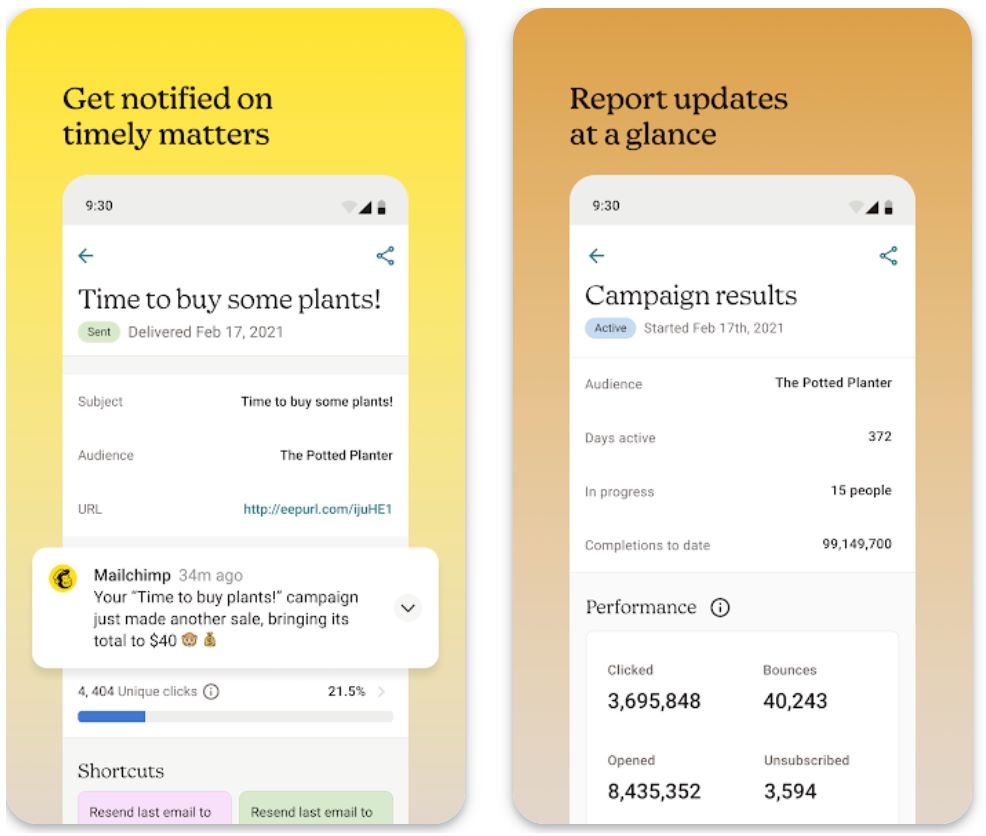
คุณสมบัติหลัก
สร้างข้อความและการออกแบบอีเมลที่สอดคล้องกับแบรนด์ได้อย่างง่ายดายด้วยผู้ช่วยที่ขับเคลื่อนด้วย AI
- เครื่องมือสร้างเนื้อหาอีเมลสำหรับการเขียนข้อความอัตโนมัติ
- Creative Assistant สำหรับการออกแบบเทมเพลต
- การสร้างเนื้อหาที่สอดคล้องกับแบรนด์
สร้างเวิร์กโฟลว์อัตโนมัติที่ซับซ้อนเพื่อดึงดูดลูกค้าในเวลาที่เหมาะสม
- ชุดอีเมลต้อนรับ
- การกู้คืนตะกร้าสินค้าที่ถูกทิ้ง
- เส้นทางลูกค้าหลายขั้นตอน
ปรับแต่งแคมเปญในวงกว้างด้วยการกำหนดเป้าหมายผู้ชมอย่างชาญฉลาด
- การปรับแต่งเนื้อหาแบบไดนามิก
- การทำนายข้อมูลประชากร
- กลุ่มผู้ชมตามแท็ก
เพิ่มการมีส่วนร่วมสูงสุดด้วยคำแนะนำเวลาส่งที่เหมาะสมสำหรับแต่ละผู้รับโดย AI
- คำแนะนำวันส่งที่ดีที่สุด
- การตั้งเวลาตามเขตเวลา
- การตั้งเวลาตามประสิทธิภาพ
ติดตามประสิทธิภาพแคมเปญและปรับปรุงด้วยข้อมูลเชิงลึกที่ขับเคลื่อนด้วยข้อมูล
- ติดตามประสิทธิภาพแบบเรียลไทม์
- ความสามารถในการทดสอบ A/B
- คำแนะนำอัจฉริยะเพื่อการปรับปรุง
ดาวน์โหลดหรือลิงก์เข้าถึง
วิธีเริ่มต้นใช้งาน Mailchimp
สมัครบัญชี Mailchimp เลือกแผนฟรีเพื่อเริ่มต้น หรือเลือกแผนชำระเงินสำหรับฟีเจอร์ขั้นสูง
นำเข้าผู้ติดต่อ กำหนดค่าฟิลด์ผู้ติดต่อ และตั้งค่าภาษา หรือสถานที่ตามต้องการเพื่อการกำหนดเป้าหมายที่ดีขึ้น
เลือกเทมเพลตหรือใช้ Creative Assistant เพื่อสร้างการออกแบบ ใช้ฟีเจอร์ "เขียนด้วย AI" หรือเครื่องมือสร้างเนื้อหาอีเมลเพื่อร่างข้อความที่น่าสนใจ
ใช้แท็ก ส่วนแบ่งกลุ่มไดนามิก หรือข้อมูลทำนายเพื่อกำหนดกลุ่มผู้รับสำหรับข้อความที่ปรับแต่งเฉพาะ
ตั้งค่าเวิร์กโฟลว์อัตโนมัติเช่น ชุดต้อนรับ การเตือนตะกร้าสินค้าที่ถูกทิ้ง หรือแคมเปญกระตุ้นใหม่
ให้แพลตฟอร์มแนะนำวันและเวลาส่งที่ดีที่สุด หรือกำหนดเวลาส่งเองตามพฤติกรรมผู้ชมของคุณ
ตรวจสอบให้แน่ใจว่าเนื้อหาดูถูกต้องบนอุปกรณ์ต่าง ๆ และทำการทดสอบ A/B เพื่อเพิ่มประสิทธิภาพหัวเรื่อง เนื้อหา หรือเวลาส่ง
ส่งแคมเปญของคุณทันที หรือเปิดใช้งานเวิร์กโฟลว์อัตโนมัติเพื่อเริ่มมีส่วนร่วมกับผู้ชม
ดูอัตราการเปิด อัตราการคลิก และตัวชี้วัดการมีส่วนร่วม ใช้คำแนะนำอัจฉริยะเพื่อปรับปรุงแคมเปญในอนาคต
เมื่อรายชื่อผู้ติดต่อของคุณเพิ่มขึ้น ให้ปรับแผนเพื่อเข้าถึงผู้ติดต่อและการส่งที่มากขึ้น รวมถึงฟีเจอร์ขั้นสูงและการรวมระบบเพิ่มเติม
ข้อจำกัดที่สำคัญ
- ระบบอัตโนมัติขั้นสูง ฟีเจอร์ AI สร้างสรรค์ และรายชื่อผู้ติดต่อขนาดใหญ่ต้องใช้แผนชำระเงิน (Essentials, Standard หรือ Premium) ซึ่งอาจมีค่าใช้จ่ายสูงขึ้นตามปริมาณและความซับซ้อน
- ฟีเจอร์ AI บางอย่าง (เช่น เครื่องมือสร้างเนื้อหาอีเมล) อาจจำกัดเฉพาะแผนหรือภูมิภาคบางแห่ง (เข้าถึงแบบเบต้า ภาษาอังกฤษเท่านั้นในบางกรณี)
- แม้แพลตฟอร์มจะรองรับหลายภาษาในแบบฟอร์มและการแบ่งกลุ่มผู้สมัคร แต่ผู้ใช้ยังอาจต้องปรับเนื้อหาเองเพื่อให้เหมาะสมกับท้องถิ่นหรือข้อความที่มีความละเอียดอ่อนในแต่ละภูมิภาค
คำถามที่พบบ่อย
มี Mailchimp มีแผนฟรีที่รองรับผู้ติดต่อสูงสุด 500 ราย และส่งอีเมลได้ 1,000 ฉบับต่อเดือน เหมาะสำหรับนักการตลาดที่เริ่มต้น
คุณสามารถเข้าถึง Mailchimp ผ่านเว็บเบราว์เซอร์ (เดสก์ท็อปหรือมือถือ) และแอปมือถือ (Android และ iOS) ผ่านแพลตฟอร์ม Mailchimp
ได้ Mailchimp มีฟีเจอร์ AI สร้างสรรค์ เช่น เครื่องมือสร้างเนื้อหาอีเมลและ Creative Assistant เพื่อช่วยสร้างข้อความและเทมเพลตอีเมลที่สอดคล้องกับแบรนด์
มี ข้อจำกัดขึ้นอยู่กับแผนของคุณ เช่น แผนฟรีอนุญาตให้ส่งได้สูงสุด 1,000 ฉบับต่อเดือน (สำหรับผู้ติดต่อสูงสุด 500 ราย) แผนชำระเงินจะเพิ่มขีดจำกัดการส่งตามจำนวนผู้ติดต่อ
รองรับ คุณสามารถแปลแบบฟอร์มสมัครและเนื้อหาอีเมลเป็นมากกว่า 50 ภาษา แบ่งกลุ่มผู้สมัครตามภาษา และตั้งเวลาส่งตามเขตเวลาทั่วโลก
Campaign Monitor
| ผู้พัฒนา | Campaign Monitor (CM Group) |
| แพลตฟอร์มที่รองรับ |
|
| การเข้าถึง | พร้อมใช้งานทั่วโลกพร้อมการสนับสนุนระดับสากล |
| รูปแบบการคิดราคา | มีทดลองใช้ฟรี แผนชำระเงิน: Lite, Essentials, Premier (ราคาปรับตามจำนวนผู้สมัครรับข้อมูล) |
Campaign Monitor คืออะไร?
Campaign Monitor คือแพลตฟอร์มการตลาดอีเมลระดับมืออาชีพที่ช่วยธุรกิจออกแบบ อัตโนมัติ และปรับแต่งแคมเปญอีเมลได้อย่างง่ายดาย ผสมผสานการออกแบบอีเมลด้วยภาพ การแบ่งกลุ่มผู้ชม การทำการตลาดอัตโนมัติ และเครื่องมือเขียนข้อความด้วย AI ช่วยให้นักการตลาดส่งข้อความอีเมลที่ปรับแต่งเฉพาะบุคคลและมีอัตราการแปลงสูง ด้วยตัวแก้ไขแบบลากและวางที่ใช้งานง่ายและแดชบอร์ดวิเคราะห์ข้อมูลครบถ้วน Campaign Monitor ช่วยให้การตลาดอีเมลสำหรับธุรกิจทุกขนาดเป็นเรื่องง่ายขึ้น
ทำไมต้องเลือก Campaign Monitor?
ในยุคการตลาดดิจิทัลที่เน้นเป็นอันดับแรก แคมเปญอีเมลที่ประสบความสำเร็จต้องการการปรับแต่งเฉพาะบุคคล การทำงานอัตโนมัติ และความเกี่ยวข้อง Campaign Monitor ตอบโจทย์เหล่านี้ด้วยแพลตฟอร์มที่ใช้งานง่ายซึ่งให้นักการตลาดสร้างอีเมลที่ดึงดูดสายตา แบ่งกลุ่มผู้ชมด้วยข้อมูลเชิงลึก และสร้างเส้นทางลูกค้าอัตโนมัติที่ตอบสนองพฤติกรรมของผู้สมัครรับข้อมูล
ฟีเจอร์ AI Writer ของแพลตฟอร์มช่วยให้ผู้ใช้สร้างและปรับแต่งข้อความแคมเปญได้อย่างรวดเร็ว ลดอุปสรรคด้านความคิดสร้างสรรค์ในขณะที่ยังคงรักษาเสียงของแบรนด์ ตั้งแต่ธุรกิจขนาดเล็กจนถึงเอเจนซี่การตลาด Campaign Monitor มอบเครื่องมือสำหรับสร้างอีเมลที่ขับเคลื่อนด้วยข้อมูลซึ่งแปลงผลลัพธ์ได้ดี พร้อมการวิเคราะห์ลึกและการเชื่อมต่อที่ยืดหยุ่น
ฟีเจอร์หลัก
สร้าง ปรับแต่ง และเพิ่มประสิทธิภาพเนื้อหาอีเมลด้วยเครื่องมือ AI Writer สำหรับผู้ชมและแคมเปญเฉพาะ
สร้างอีเมลสวยงามด้วยเทมเพลตมืออาชีพกว่า 100 แบบและเลย์เอาต์ที่ปรับแต่งสำหรับมือถือโดยไม่ต้องเขียนโค้ด
ปรับแต่งข้อความตามสถานที่ ฟิลด์กำหนดเอง พฤติกรรม และความชอบด้วยความสามารถเนื้อหาไดนามิก
สร้างเวิร์กโฟลว์อัตโนมัติและเส้นทางลูกค้าที่ถูกทริกเกอร์โดยการกระทำของผู้สมัครรับข้อมูล ขั้นตอนวงจรชีวิต หรือกฎธุรกิจ
ติดตามประสิทธิภาพแคมเปญด้วยแดชบอร์ดรายงานครบถ้วนและข้อมูลเชิงลึกที่นำไปใช้ได้จริง
เชื่อมต่ออย่างราบรื่นกับระบบ CRM และเครื่องมือการตลาดของบุคคลที่สามเพื่อรวมข้อมูลของคุณ
ดาวน์โหลดหรือลิงก์เข้าถึง
วิธีเริ่มต้นใช้งาน Campaign Monitor
สมัครบัญชี Campaign Monitor และเลือกแผนบริการหรือเริ่มทดลองใช้ฟรีเพื่อสำรวจฟีเจอร์ต่างๆ
นำเข้าหรือสร้างรายชื่อผู้สมัครรับข้อมูลและกำหนดฟิลด์กำหนดเองที่เกี่ยวข้องเพื่อการแบ่งกลุ่มที่มีประสิทธิภาพ
ใช้ห้องสมุดเทมเพลตหรือตัวสร้างแบบลากและวางเพื่อสร้างแคมเปญอีเมลที่ดึงดูดสายตา
เลือกใช้เครื่องมือ AI Writer เพื่อสร้างหรือปรับแต่งข้อความอีเมลให้เหมาะกับกลุ่มเป้าหมายของคุณ
สร้างกลุ่มย่อยตามคุณลักษณะหรือพฤติกรรมของผู้สมัครรับข้อมูล (สถานที่ ประวัติการซื้อ การมีส่วนร่วม) เพื่อส่งข้อความที่ตรงเป้าหมาย
สร้างเวิร์กโฟลว์อัตโนมัติหรือเส้นทางลูกค้าพร้อมทริกเกอร์ (สมัครฟอร์ม ซื้อสินค้า) และลำดับอีเมลติดตามผล
ดูตัวอย่างแคมเปญของคุณบนอุปกรณ์ต่างๆ ทดสอบการส่งถึงกล่องจดหมาย และกำหนดเวลาส่งที่เหมาะสมที่สุด
หลังส่งแคมเปญ ติดตามอัตราการเปิด คลิก การแปลง และตัวชี้วัดสำคัญอื่นๆ ในแดชบอร์ดวิเคราะห์
ใช้ข้อมูลผลการทำงานเพื่อปรับการแบ่งกลุ่ม เนื้อหา หรือเวลาส่งเพื่อผลลัพธ์ที่ดีขึ้น
เพิ่มรายชื่อผู้สมัครรับข้อมูล อัปเกรดแผนบริการตามความต้องการ และเชื่อมต่อกับ CRM หรือเครื่องมือการตลาดเพื่อขยายการเข้าถึง
ข้อจำกัดสำคัญที่ควรพิจารณา
- ไม่มีแผนบริการฟรีแบบไม่จำกัด — ต้องสมัครสมาชิกแบบชำระเงินเพื่อปลดล็อกฟีเจอร์เต็มรูปแบบและส่งอีเมลไปยังรายชื่อขนาดใหญ่
- ราคาปรับตามจำนวนผู้สมัครรับข้อมูล — ค่าใช้จ่ายอาจเพิ่มขึ้นอย่างมากเมื่อรายชื่อของคุณเติบโตและเพิ่มฟีเจอร์ขั้นสูง
- การทำงานอัตโนมัติขั้นสูงจำกัด — เวิร์กโฟลว์ที่ปรับแต่งสูงบางอย่างอาจมีความยืดหยุ่นน้อยกว่าแพลตฟอร์มอัตโนมัติเฉพาะทาง
- อินเทอร์เฟซบนเบราว์เซอร์ — แอปมือถือไม่ใช่จุดเน้นหลัก ซึ่งอาจจำกัดการแก้ไขแคมเปญขณะเดินทางเมื่อเทียบกับคู่แข่ง
คำถามที่พบบ่อย
มี — Campaign Monitor มีเวอร์ชันทดลองใช้ฟรีเพื่อให้คุณได้สำรวจฟีเจอร์ ทดสอบตัวสร้างอีเมล และประเมินเครื่องมืออัตโนมัติก่อนตัดสินใจสมัครแผนชำระเงิน
ใช่ — Campaign Monitor มีเครื่องมือ AI Writer ที่ช่วยสร้างหรือปรับแต่งข้อความอีเมล เจาะกลุ่มผู้ชมใหม่ และเพิ่มประสิทธิภาพคำกระตุ้นการตัดสินใจเพื่อการมีส่วนร่วมที่ดีขึ้น
แน่นอน — แพลตฟอร์มรองรับเวิร์กโฟลว์อัตโนมัติและเส้นทางลูกค้าที่ถูกทริกเกอร์โดยการกระทำของผู้สมัครรับข้อมูล (สมัครสมาชิก ซื้อสินค้า คลิก) ช่วยให้ส่งอีเมลตามลำดับที่ปรับแต่งเฉพาะบุคคลได้
Campaign Monitor เหมาะสำหรับธุรกิจขนาดเล็กถึงขนาดกลาง เอเจนซี่การตลาดที่ดูแลลูกค้าหลายราย และธุรกิจที่ให้ความสำคัญกับคุณภาพการออกแบบ การแบ่งกลุ่มผู้ชม และการวิเคราะห์ในกลยุทธ์การตลาดอีเมล
ใช่ — Campaign Monitor พร้อมให้บริการทั่วโลกและรองรับธุรกิจในหลายประเทศและหลายภาษา ทำให้ทีมการตลาดระดับโลกเข้าถึงได้ง่าย
Salesforce Marketing Cloud
| ผู้พัฒนา | Salesforce, Inc. |
| แพลตฟอร์มที่รองรับ |
|
| รองรับภาษา | รองรับหลายภาษาในระดับโลก |
| รูปแบบการตั้งราคา | ไม่มีแผนบริการฟรี — ราคาสำหรับองค์กรแบบกำหนดเองโดยใช้โมเดลตามการใช้งาน |
แพลตฟอร์มอัตโนมัติการตลาดระดับองค์กร
Salesforce Marketing Cloud คือแพลตฟอร์มอัตโนมัติการตลาดดิจิทัลระดับองค์กรที่ช่วยให้ธุรกิจสามารถจัดการ ปรับแต่ง และเพิ่มประสิทธิภาพแคมเปญการตลาดผ่านอีเมลและกิจกรรมการมีส่วนร่วมของลูกค้าในวงกว้าง ด้วยการใช้ AI ในตัว (Salesforce Einstein) และสถาปัตยกรรมข้อมูลแบบรวมศูนย์ ช่วยให้นักการตลาดส่งข้อความที่ตรงเป้าหมายผ่านอีเมล มือถือ โฆษณา และช่องทางอื่นๆ แพลตฟอร์มนี้ถูกออกแบบมาสำหรับองค์กรที่ต้องการการวิเคราะห์เชิงลึก แคมเปญขนาดใหญ่ และการจัดการเส้นทางลูกค้าที่ผสานกับข้อมูล CRM
ทำไมต้องเลือก Salesforce Marketing Cloud
ในยุคการแข่งขันทางดิจิทัลปัจจุบัน บริษัทต่างๆ ต้องเผชิญกับความท้าทายในการส่งข้อความที่เป็นส่วนตัวและตรงเวลาในหลายช่องทางพร้อมกับการจัดการข้อมูลลูกค้าที่ซับซ้อน Salesforce Marketing Cloud ตอบโจทย์นี้ด้วยชุดฟีเจอร์ครบวงจรที่เน้นการตลาดผ่านอีเมล การจัดการเส้นทางลูกค้า การรวมข้อมูล และข้อมูลเชิงลึกที่ขับเคลื่อนด้วย AI
ด้วย Email Studio แบบลากและวาง, Journey Builder, การผสานรวม Data Cloud และ Marketing Cloud Connect กับ CRM แพลตฟอร์มนี้ช่วยให้ทีมการตลาดสร้างแคมเปญหลายขั้นตอนที่ตอบสนองแบบเรียลไทม์ต่อพฤติกรรมและช่วงเวลาของลูกค้า สำหรับธุรกิจที่พร้อมขยายและผสานการตลาดเข้ากับฝ่ายขายและบริการอย่างลึกซึ้ง แพลตฟอร์มนี้เป็นฐานที่มั่นคง
คุณสมบัติหลัก
ใช้ประโยชน์จาก Einstein AI และ Data Cloud สำหรับการอัตโนมัติการตลาดอย่างชาญฉลาด:
- คำแนะนำเนื้อหาเชิงทำนาย
- การปรับเวลาส่งอีเมลให้เหมาะสม
- การแบ่งกลุ่มตามพฤติกรรม
- ข้อมูลเชิงลึกของลูกค้าแบบเรียลไทม์
จัดการทุกจุดสัมผัสของลูกค้าจากแพลตฟอร์มเดียว:
- แคมเปญการตลาดผ่านอีเมล
- ข้อความ SMS และการแจ้งเตือนแบบพุชบนมือถือ
- โฆษณาบนโซเชียลมีเดีย
- การปรับแต่งเว็บ
สร้างเส้นทางลูกค้าที่ซับซ้อนด้วยตรรกะขั้นสูง:
- การวางแผนเส้นทางแบบภาพครอบคลุมทุกจุดสัมผัส
- การแตกแขนงและแยกการตัดสินใจแบบไดนามิก
- การอัตโนมัติที่ถูกกระตุ้นแบบเรียลไทม์
- เวิร์กโฟลว์แคมเปญหลายขั้นตอน
รวมข้อมูลลูกค้าเพื่อการตลาดแบบ 360 องศา:
- การซิงค์ Salesforce CRM อย่างไร้รอยต่อ
- โปรไฟล์ลูกค้าแบบรวมศูนย์
- ความสามารถในการแบ่งกลุ่มขั้นสูง
- การเปิดใช้งานข้อมูลข้ามแพลตฟอร์ม
วัดและปรับปรุงประสิทธิภาพแคมเปญ:
- แดชบอร์ดประสิทธิภาพแบบเรียลไทม์
- การติดตาม ROI ข้ามช่องทาง
- การสร้างแบบจำลองการอ้างอิง
- การเพิ่มประสิทธิภาพงบประมาณการตลาด
ดาวน์โหลดหรือลิงก์เข้าถึง
คู่มือเริ่มต้นใช้งาน
สมัครใช้งาน Salesforce Marketing Cloud และเลือกเวอร์ชันที่เหมาะสมตามจำนวนผู้ติดต่อ ความต้องการช่องทาง และความต้องการทางธุรกิจของคุณ
เชื่อมต่อ CRM ที่มีอยู่ของคุณ (Salesforce หรือของบุคคลที่สาม) และนำเข้าหรือซิงค์ข้อมูลลูกค้าเข้าสู่ Data Cloud หรือโมเดลข้อมูลของ Marketing Cloud เพื่อสร้างโปรไฟล์แบบรวมศูนย์
ใช้ Email Studio เพื่อสร้างแคมเปญ: เลือกเทมเพลต ปรับแต่งเลย์เอาต์ แทรกเนื้อหาไดนามิก และปรับแต่งข้อความโดยใช้ข้อมูลลูกค้า
สร้างเส้นทางหลายขั้นตอนใน Journey Builder: กำหนดทริกเกอร์ (สมัคร, ซื้อ, ไม่เคลื่อนไหว), วางแผนเส้นทางลูกค้า และเพิ่มตรรกะแตกแขนงตามพฤติกรรม
ขยายไปเกินกว่าอีเมลโดยตั้งค่า SMS, การแจ้งเตือนแบบพุชบนมือถือ และโฆษณาแสดงผลเป็นส่วนหนึ่งของเส้นทางลูกค้าที่ผสานรวม
เปิดใช้งานความสามารถของ Einstein AI: การแบ่งกลุ่มเชิงทำนาย, การปรับเวลาส่งให้เหมาะสม และคำแนะนำเนื้อหาที่เป็นส่วนตัวเพื่อเพิ่มการมีส่วนร่วมสูงสุด
เปิดใช้งานแคมเปญของคุณและติดตามผลผ่านแดชบอร์ดวิเคราะห์: ตรวจสอบการเปิดอีเมล, คลิก, การแปลง, การเสร็จสิ้นเส้นทาง, ROI และการอ้างอิงช่องทาง
ปรับแต่งกลุ่มเป้าหมายอย่างต่อเนื่อง, อัปเดตเนื้อหาตามข้อมูลเชิงลึก, ขยายเส้นทางลูกค้า และขยายแคมเปญข้ามช่องทางและภูมิภาค
ข้อควรพิจารณาที่สำคัญ
- ความซับซ้อนในการติดตั้ง: การตั้งค่าต้องใช้เวลามาก ความเชี่ยวชาญทางเทคนิค และมักต้องใช้ที่ปรึกษาภายนอก ซึ่งเพิ่มต้นทุนรวมในการเป็นเจ้าของ
- ราคาตามการใช้งาน: ค่าใช้จ่ายขึ้นอยู่กับจำนวนผู้ติดต่อ ข้อความ และช่องทางที่ใช้ ซึ่งอาจเพิ่มขึ้นอย่างรวดเร็วตามปริมาณ
- เหมาะสำหรับธุรกิจขนาดใหญ่มากกว่าขนาดเล็ก: ธุรกิจขนาดเล็กที่มีความต้องการการตลาดที่เรียบง่ายอาจพบว่าแพลตฟอร์มนี้ซับซ้อนเกินไปและมีต้นทุนสูงเมื่อเทียบกับเครื่องมือการตลาดอีเมลที่เบากว่า
- เส้นทางการเรียนรู้: ชุดฟีเจอร์ที่กว้างขวางของแพลตฟอร์มต้องการการฝึกอบรมและการเริ่มต้นใช้งานสำหรับทีมการตลาดเพื่อใช้งานอย่างมีประสิทธิภาพ
คำถามที่พบบ่อย
แม้ว่า Salesforce จะมีบริการทดลองใช้ฟรีสำหรับผลิตภัณฑ์บางตัว แต่ Salesforce Marketing Cloud เองไม่มีแผนบริการฟรีทั่วไป ราคาจะต้องได้รับใบเสนอราคาที่กำหนดเองตามความต้องการเฉพาะและจำนวนผู้ติดต่อของคุณ
ได้ — Email Studio และโมดูลที่เกี่ยวข้องรองรับการสร้างแคมเปญอีเมล การแบ่งกลุ่ม และการอัตโนมัติ อย่างไรก็ตาม คุณค่าที่แท้จริงของแพลตฟอร์มจะเกิดขึ้นเมื่อผสานรวมหลายช่องทางและแหล่งข้อมูลเพื่อการมีส่วนร่วมของลูกค้าอย่างครบถ้วน
องค์กรขนาดใหญ่หรือองค์กรที่มีความต้องการอัตโนมัติการตลาดที่ซับซ้อน ปริมาณผู้ติดต่อมาก และต้องการการผสานรวม CRM อย่างลึกซึ้ง เหมาะสมที่สุด ธุรกิจขนาดเล็กอาจพบว่าเครื่องมือการตลาดอีเมลที่เบาและมีราคาย่อมเยากว่าเหมาะสมกว่า
ได้ — แพลตฟอร์มรองรับการส่งข้อความหลายช่องทางรวมถึง SMS, การแจ้งเตือนแบบพุชบนมือถือ, โฆษณาเว็บ, โซเชียลมีเดีย และอื่นๆ ทั้งหมดถูกจัดการผ่านเส้นทางลูกค้าที่รวมศูนย์
แพลตฟอร์มใช้ Salesforce Einstein และ Data Cloud เพื่อเปิดใช้งานการวิเคราะห์เชิงทำนาย การปรับเวลาส่งให้เหมาะสม คำแนะนำเนื้อหาที่เป็นส่วนตัว และการแบ่งกลุ่มอย่างชาญฉลาดตามพฤติกรรมลูกค้าและรูปแบบข้อมูลในอดีต
ActiveCampaign
| ผู้พัฒนา | ActiveCampaign, LLC (ชิคาโก, อิลลินอยส์) |
| แพลตฟอร์มที่รองรับ |
|
| การรองรับภาษา | พร้อมใช้งานทั่วโลกโดยรองรับอินเทอร์เฟซใน ภาษาหลัก และความสามารถในระดับภูมิภาคหลายภาษา |
| รูปแบบการตั้งราคา | ไม่มีแผนใช้งานฟรีตลอดชีพ — มีทดลองใช้ฟรี 14 วัน ต้องสมัครสมาชิกแบบชำระเงินหลังหมดช่วงทดลอง |
ActiveCampaign คืออะไร?
ActiveCampaign คือแพลตฟอร์มการตลาดอัตโนมัติบนคลาวด์ การตลาดอีเมล และ CRM ที่ออกแบบมาเพื่อช่วยธุรกิจทุกขนาดสร้าง ส่ง และปรับแต่งแคมเปญอีเมลโดยใช้เครื่องมือที่ขับเคลื่อนด้วย AI ผสมผสานการตลาดอีเมลกับเวิร์กโฟลว์อัตโนมัติ การแบ่งกลุ่มขั้นสูง การวิเคราะห์เชิงทำนาย และการสร้างเนื้อหา AI เชิงสร้างสรรค์ ด้วยอินเทอร์เฟซที่ใช้งานง่ายและความสามารถในการทำงานอัตโนมัติที่ทรงพลัง ActiveCampaign ช่วยให้นักการตลาดส่งแคมเปญที่มีความเป็นส่วนตัวในวงกว้าง เกินกว่าการส่งอีเมลแบบพื้นฐานทั่วไป
ทำไมต้องเลือก ActiveCampaign?
ในยุคการแข่งขันทางการตลาดดิจิทัลในปัจจุบัน การส่งอีเมลจำนวนมากแบบเดิมไม่ใช่วิธีที่ได้ผลอีกต่อไป — ความเป็นส่วนตัว, เวลา, ความเกี่ยวข้อง และการทำงานอัตโนมัติเป็นสิ่งจำเป็น ActiveCampaign ตอบโจทย์ความต้องการเหล่านี้ด้วยการรวมฟังก์ชันการตลาดอีเมลที่แข็งแกร่งกับการทำงานอัตโนมัติขั้นสูงและปัญญาประดิษฐ์
ออกแบบแคมเปญ แบ่งกลุ่มผู้ชมตามพฤติกรรม และใช้ฟีเจอร์ AI เพื่อสร้างหัวเรื่อง บล็อกเนื้อหา และเวลาส่งที่เหมาะสม แพลตฟอร์มรองรับการส่งข้อความหลายช่องทางและการเชื่อมต่ออย่างลึกซึ้ง เหมาะสำหรับธุรกิจที่ต้องการขยายการตลาดอีเมลและเพิ่มการมีส่วนร่วมผ่านกลยุทธ์ที่ขับเคลื่อนด้วยข้อมูลและ AI
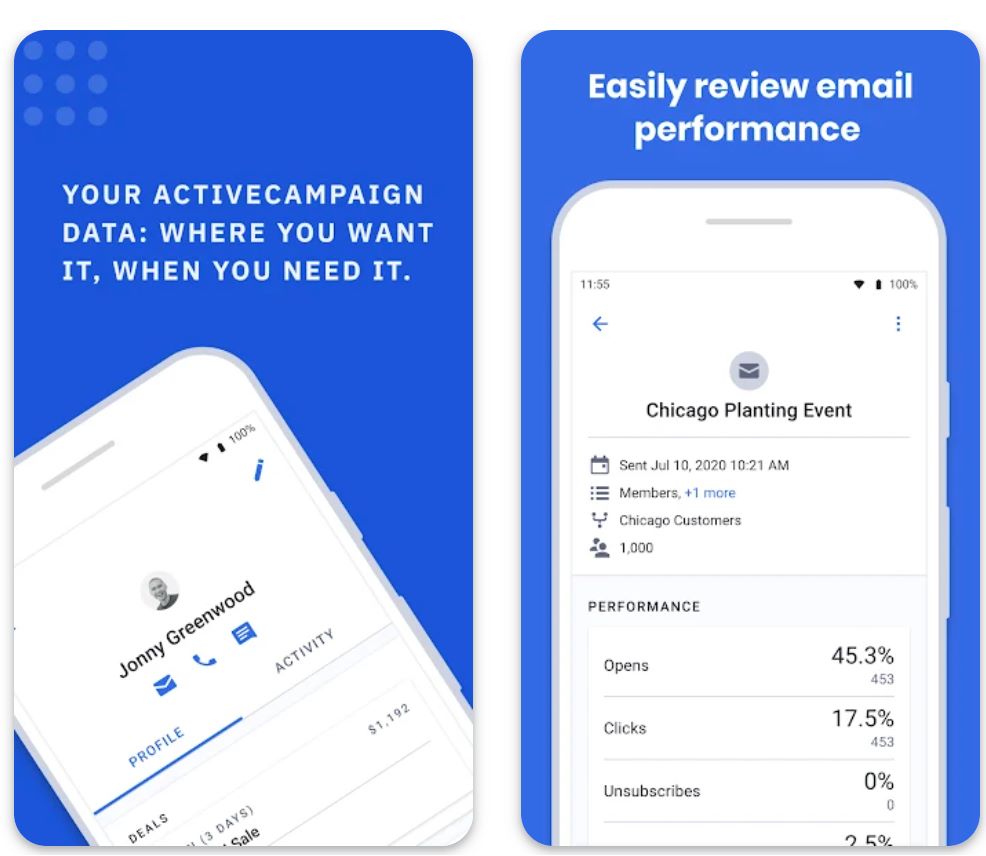
คุณสมบัติหลัก
ช่วยให้การสร้างเนื้อหาเป็นไปอย่างราบรื่นด้วยความช่วยเหลือจาก AI:
- สร้างหัวเรื่องอีเมล
- บล็อกเนื้อหาอีเมล
- ปรับแต่งคำกระตุ้นการตัดสินใจ (CTA)
- ชุดแบรนด์ AI สำหรับข้อความที่สอดคล้องกัน
การปรับเวลาส่งด้วย AI ที่ส่งอีเมลเมื่อผู้ติดต่อมีแนวโน้มจะมีส่วนร่วมสูงสุด เพื่อเพิ่มอัตราการเปิดและการแปลง
พิมพ์คำสั่งข้อความและแพลตฟอร์มจะสร้างเวิร์กโฟลว์อัตโนมัติให้อัตโนมัติ ช่วยลดความซับซ้อนในการตั้งค่าอัตโนมัติสำหรับอีเมลและแคมเปญหลายขั้นตอน
ความสามารถอัตโนมัติขั้นสูงรวมถึง:
- ทริกเกอร์และการแบ่งกลุ่มตามพฤติกรรม
- รองรับหลายช่องทาง (อีเมล, SMS, WhatsApp)
- การเชื่อมต่ออย่างลึกซึ้งกับเครื่องมือภายนอก
- ตรรกะเงื่อนไขและการทดสอบแยก
ดาวน์โหลดหรือลิงก์เข้าถึง
วิธีเริ่มต้นใช้งาน ActiveCampaign
ลงทะเบียนทดลองใช้ฟรี 14 วันบนเว็บไซต์ของ ActiveCampaign เพื่อสำรวจฟีเจอร์ของแพลตฟอร์ม
เพิ่มผู้ติดต่อของคุณและตั้งค่ากลุ่มเป้าหมายด้วยแท็ก ฟิลด์กำหนดเอง และการแบ่งกลุ่มเพื่อแคมเปญที่ตรงเป้าหมาย
ใช้ตัวออกแบบอีเมลเพื่อสร้างแคมเปญ: เลือกเลย์เอาต์ แทรกบล็อกเนื้อหา หรือใช้ AI เพื่อสร้างข้อความและหัวเรื่อง
ตั้งค่าการส่งแบบทำนายเพื่อให้แพลตฟอร์มเลือกเวลาส่งที่เหมาะสมที่สุดสำหรับแต่ละผู้ติดต่อโดยอัตโนมัติตามพฤติกรรม
กำหนดทริกเกอร์ (สมัครฟอร์ม, คลิกลิงก์), การกระทำ (ส่งอีเมล, อัปเดตแท็ก) และเงื่อนไข ใช้ตัวสร้างคำสั่ง AI เพื่อสร้างขั้นตอนเวิร์กโฟลว์อัตโนมัติ
ดูตัวอย่างแคมเปญของคุณบนอุปกรณ์ต่าง ๆ และตรวจสอบการตั้งค่าการติดตามการเปิด คลิก และการวิเคราะห์ก่อนเปิดใช้งาน
เปิดใช้งานแคมเปญหรือเวิร์กโฟลว์อัตโนมัติของคุณ ติดตามผลผ่านแดชบอร์ดที่แสดงอัตราการเปิด คลิก การแปลง และการมีส่วนร่วมของกลุ่มเป้าหมาย
ใช้ข้อมูลเชิงลึกและการวิเคราะห์เพื่อปรับปรุงแคมเปญในอนาคต: ทดสอบรูปแบบต่าง ๆ ปรับกลุ่มเป้าหมาย และปรับเวลาและข้อความเพื่อผลลัพธ์ที่ดียิ่งขึ้น
ข้อจำกัดที่สำคัญ
- ราคาปรับตามจำนวนผู้ติดต่อและฟีเจอร์: เมื่อรายชื่อผู้รับของคุณเพิ่มขึ้นหรือคุณต้องการฟีเจอร์ขั้นสูง (เครื่องมือ AI, CRM, SMS) ค่าใช้จ่ายจะเพิ่มขึ้นอย่างมาก
- ฟีเจอร์ AI ขั้นสูงต้องใช้แผนระดับสูง: ความสามารถ AI บางอย่าง (ตัวสร้างอัตโนมัติเต็มรูปแบบ, การส่งแบบทำนาย) อาจไม่พร้อมใช้งานในแผนระดับเริ่มต้น
- ข้อจำกัดของช่วงทดลอง: ช่วงทดลองใช้ฟรีมักจำกัดที่ 100 ผู้ติดต่อและ 100 การส่ง ซึ่งอาจไม่เพียงพอสำหรับการทดสอบการใช้งานในระดับใหญ่
คำถามที่พบบ่อย
ไม่มี ActiveCampaign ไม่มี แผนใช้งานฟรีตลอดชีพ มีเพียงทดลองใช้ฟรี 14 วัน หลังจากนั้นคุณต้องสมัครสมาชิกแบบชำระเงินเพื่อใช้งานต่อ
ได้ ActiveCampaign มีความสามารถ AI เชิงสร้างสรรค์สำหรับสร้างหัวเรื่อง บล็อกเนื้อหาอีเมล คำกระตุ้นการตัดสินใจ และชุดแบรนด์ เพื่อช่วยให้การสร้างเนื้อหาเป็นไปอย่างรวดเร็วและสอดคล้องกัน
ใช่ แพลตฟอร์มรองรับ "การส่งแบบทำนาย" — AI วิเคราะห์พฤติกรรมและรูปแบบการมีส่วนร่วมเพื่อเลือกเวลาที่ดีที่สุดในการส่งอีเมลให้แต่ละผู้ติดต่อโดยอัตโนมัติ เพื่อเพิ่มอัตราการเปิด
คุณสามารถใช้ ActiveCampaign ผ่านเว็บเบราว์เซอร์ (เดสก์ท็อปและมือถือ) และมีแอปมือถือเฉพาะสำหรับอุปกรณ์ Android และ iOS
ActiveCampaign เหมาะสำหรับธุรกิจขนาดเล็กถึงกลางจนถึงองค์กรขนาดใหญ่ที่ต้องการระบบอัตโนมัติขั้นสูง แคมเปญที่มีความเป็นส่วนตัว ฟีเจอร์ AI และการส่งข้อความหลายช่องทาง โปรดทราบว่าค่าใช้จ่ายจะเพิ่มขึ้นตามจำนวนผู้ติดต่อและฟีเจอร์ที่ต้องการ
ขั้นตอนการนำ AI มาใช้ในการตลาดผ่านอีเมลของคุณ
ปฏิบัติตามแนวทางนี้เพื่อผสาน AI เข้ากับกลยุทธ์การตลาดผ่านอีเมลของคุณ:
เริ่มต้นด้วยข้อมูลที่สะอาด
ตรวจสอบให้แน่ใจว่ารายชื่อผู้สมัครสมาชิกของคุณเป็นปัจจุบันและแบ่งกลุ่มอย่างถูกต้อง ข้อมูลที่สะอาด (อีเมลถูกต้อง ความชอบแม่นยำ) เป็นพื้นฐานสำหรับการปรับแต่ง AI ที่ดี
กำหนดเป้าหมายชัดเจน
ตัดสินใจว่าคุณต้องการบรรลุอะไร (เปิดมากขึ้น? สมัครสมาชิกเพิ่ม? ดึงผู้ใช้ที่หยุดใช้งานกลับมา?) การมีเป้าหมายชัดเจนช่วยนำทางการใช้ AI และวัดผลสำเร็จ
เลือกแพลตฟอร์มที่รองรับ AI
เลือกเครื่องมือการตลาดผ่านอีเมลที่มีฟีเจอร์ AI หากคุณใช้แพลตฟอร์มอยู่แล้ว ให้เปิดใช้งานเครื่องมือ AI หรือเพิ่มปลั๊กอิน AI HubSpot และ Mailchimp ต้องเปิดใช้งานตัวสร้างอีเมล AI ในขณะที่ ActiveCampaign มีเครื่องมือทำนายบางส่วนรวมอยู่แล้ว
ใช้ AI สำหรับเนื้อหา
ลองสร้างหัวข้อหรือร่างอีเมลด้วยผู้ช่วย AI พิมพ์คำสั่งในเครื่องมือ AI ของคุณ ("ประกาศโปรโมชั่นฤดูใบไม้ผลิสำหรับคนรักเทคโนโลยี") และตรวจสอบผลลัพธ์ ปรับแต่งตามต้องการให้ตรงกับเสียงและข้อเท็จจริงของคุณ ตรวจทานข้อความที่ AI สร้างเสมอเพื่อความถูกต้อง
ปรับแต่งและแบ่งกลุ่ม
ตั้งกฎการปรับแต่งที่ขับเคลื่อนด้วย AI ใช้ฟีเจอร์ของเครื่องมือคุณเพื่อแทรกเนื้อหาไดนามิก (เช่น ชื่อแรก คำแนะนำสินค้า) ใช้การแบ่งกลุ่มที่ขับเคลื่อนด้วย AI เพื่อให้แน่ใจว่าอีเมลแต่ละฉบับเข้าถึงกลุ่มเป้าหมายที่เกี่ยวข้องที่สุด
เพิ่มประสิทธิภาพเวลาส่ง
เปิดใช้งานฟีเจอร์ "เพิ่มประสิทธิภาพเวลาส่ง" เพื่อให้ระบบเรียนรู้ว่าแต่ละคนมีแนวโน้มจะเปิดอีเมลเมื่อไร อาจแค่คลิกตั้งค่าเท่านั้น
ทดสอบและปรับปรุง
ใช้เครื่องมือทดสอบ A/B และการวิเคราะห์ AI เพื่อค้นหาสิ่งที่ได้ผล เปรียบเทียบหัวข้อ ข้อความ รูปภาพต่างๆ ให้ AI วิเคราะห์ผลลัพธ์เพื่อดูว่าเวอร์ชันไหนทำงานดีที่สุด (เปิด/คลิกสูงกว่า)
ตรวจสอบและปรับแต่ง
หลังแต่ละแคมเปญ ดูรายงานที่ขับเคลื่อนด้วย AI เก็บกลยุทธ์ที่ได้ผล (มีส่วนร่วมสูง) และปรับกลยุทธ์ที่ไม่ได้ผล รักษาการควบคุมของมนุษย์: ตรวจสอบให้แน่ใจว่าคำแนะนำของ AI สอดคล้องกับแบรนด์และมาตรฐานการปฏิบัติตาม

แนวทางปฏิบัติและเคล็ดลับที่ดีที่สุด
รักษาเสียงแบรนด์
ปกป้องความเป็นส่วนตัว
เริ่มต้นทีละน้อย
รักษาการควบคุม
ปรับปรุงด้วยข้อมูลเชิงลึก
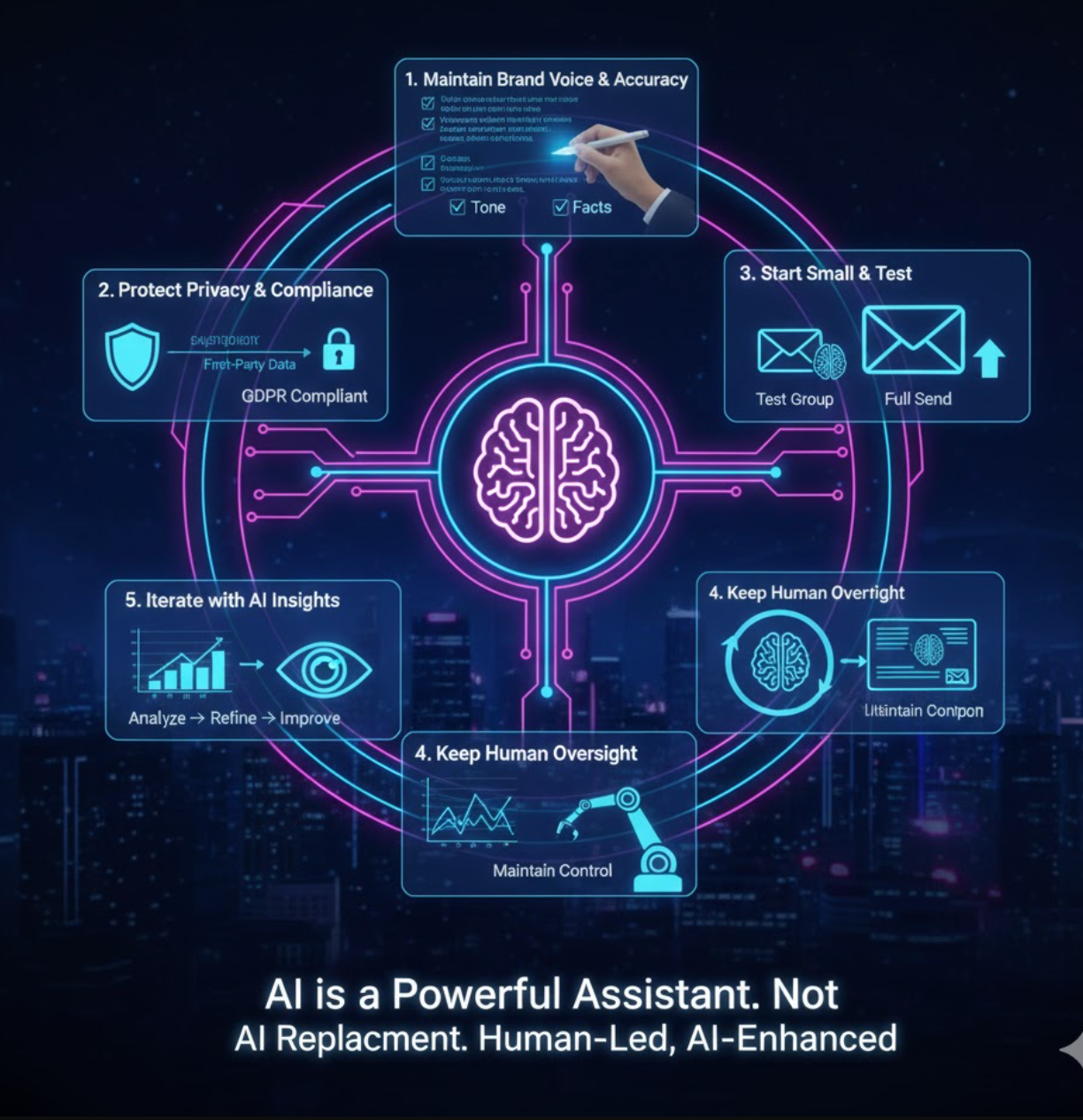
เริ่มต้นวันนี้
โดยการผสมผสานความรวดเร็วและพลังการปรับแต่งของ AI กับกลยุทธ์และความคิดสร้างสรรค์ของมนุษย์ คุณสามารถสร้างแคมเปญอีเมลที่เชื่อมต่อกับผู้สมัครสมาชิกได้อย่างแท้จริง เริ่มทดลองใช้ฟีเจอร์ AI วันนี้เพื่อก้าวนำหน้า: การปรับปรุงเล็กๆ ในอัตราการเปิดหรือคลิกสามารถเพิ่มผลลัพธ์ทางการตลาดของคุณอย่างมีนัยสำคัญเมื่อเวลาผ่านไป







No comments yet. Be the first to comment!