Hoe doe je e-mailmarketing met AI
AI transformeert e-mailmarketing. Deze gids legt uit hoe je AI-tools gebruikt om content te schrijven, berichten te personaliseren en verzendtijden automatisch te optimaliseren. Leer stap voor stap hoe AI open rates verhoogt, tijd bespaart en conversies verbetert — met praktische voorbeelden en de beste gratis en betaalde AI e-mailplatforms voor marketeers.
E-mailmarketing blijft een krachtig middel om klanten te bereiken, en AI kan het nog effectiever maken. De huidige AI-gestuurde tools kunnen taken automatiseren zoals het schrijven van onderwerpregels, het opstellen van e-mailteksten en het optimaliseren van verzendtijden. Uit enquêtes blijkt dat ongeveer 63% van de marketeers al generatieve AI gebruikt voor e-mailcampagnes.
Door AI te gebruiken om berichten te personaliseren en data te analyseren, kun je open rates, click-through rates en uiteindelijk de verkoop verhogen. In deze gids leggen we stap voor stap uit hoe je e-mailmarketing met AI doet, van contentgeneratie tot targeting en het testen van campagnes.
- 1. Wat is AI in e-mailmarketing?
- 2. Waarom AI gebruiken voor e-mailmarketing?
- 3. Contentcreatie met AI
- 4. Personalisatie en segmentatie
- 5. Optimaliseren van timing en frequentie
- 6. A/B-testen en optimalisatie
- 7. Populaire AI e-mailmarketingtools
- 8. Stappen om AI te implementeren in je e-mailmarketing
- 9. Beste praktijken en tips
- 10. Begin vandaag nog
Wat is AI in e-mailmarketing?
AI in e-mailmarketing betekent het gebruik van machine learning en automatisering om je campagnes te verbeteren. In de praktijk omvat dit twee belangrijke benaderingen:
Voorspellende AI
Generatieve AI
AI-gestuurde e-mailsystemen kunnen automatisch:
- Personaliseren van e-mailinhoud en onderwerpregels voor elke ontvanger
- Optimaliseren van verzendtijden naar het moment waarop elke gebruiker het meest waarschijnlijk opent
- Segmenteren van doelgroepen op basis van complexe datapatronen
- Nieuwe content schrijven die is afgestemd op de behoeften van elke gebruiker
Het uiteindelijke doel is meer betrokkenheid – AI-gestuurde e-mails voelen relevanter aan voor de ontvanger, wat leidt tot betere open- en klikpercentages.
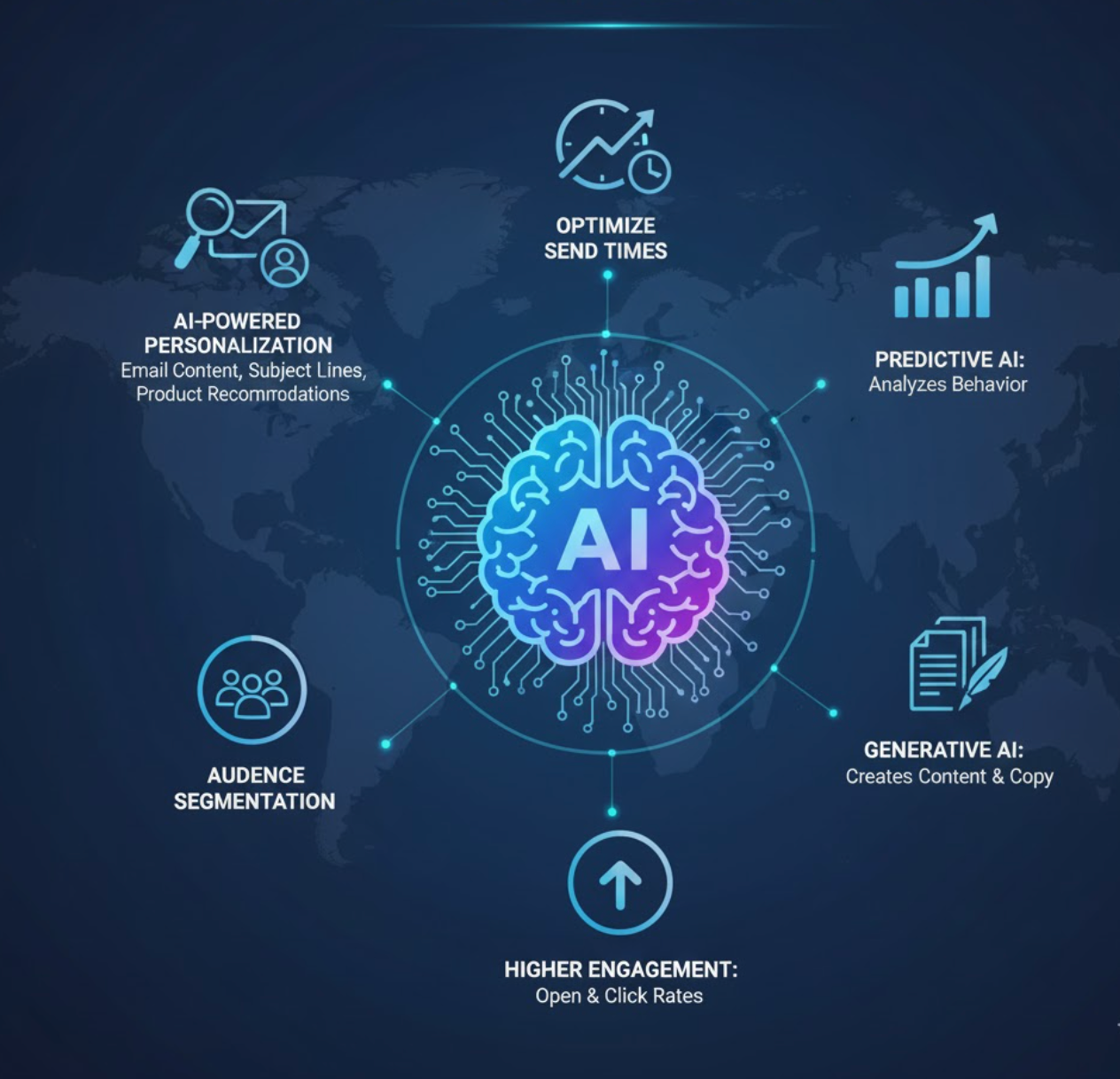
Waarom AI gebruiken voor e-mailmarketing?
Het integreren van AI in e-mailmarketing brengt aanzienlijke voordelen. Marketeers rapporteren hogere betrokkenheid en omzet bij het gebruik van AI-gestuurde campagnes. Een rapport toonde aan dat AI-ondersteunde e-mailcampagnes tot een 41% omzetstijging kunnen leiden.
Betere personalisatie
AI analyseert abonneedata om relevantere content te leveren, inclusief namen, productaanbevelingen en dynamische aanbiedingen voor elk individu.
Hogere betrokkenheid
Gepersonaliseerde, tijdige e-mails vallen op. Op maat gemaakte e-mails verhogen open- en klikpercentages aanzienlijk vergeleken met generieke mailings.
Tijdbesparing
AI kan snel onderdelen van e-mails opstellen, zoals onderwerpregels of volledige teksten, binnen enkele seconden. Marketeers verfijnen in plaats van vanaf nul te schrijven.
Optimalisatie & inzichten
AI-tools voeren veel A/B-tests uit en analyseren resultaten sneller dan mensen, waarbij ze automatisch identificeren wat het beste werkt voor continue verbetering.

Contentcreatie met AI
Het creëren van e-mailcontent is een natuurlijke toepassing voor AI. Generatieve taalmodellen kunnen onderwerpregels, preview-teksten, hoofdtekst en calls-to-action produceren op basis van eenvoudige prompts.
HubSpot AI e-mailcreatie
De e-maileditor van HubSpot bevat een AI-functie waarbij je je campagnedoelen en doelgroep beschrijft, en het automatisch een volledige e-mailconcept (onderwerp, preview, tekst, CTA's) genereert. Je voert details in zoals doelgroep, productinformatie en gewenste actie, en de tool vult automatisch onderwerpregel, tekst en andere velden in.
Mailchimp Intuit Assist
Mailchimp biedt een "Intuit Assist"-functie die AI gebruikt. Je kunt een prompt typen zoals "Aankondiging uitverkoop voor onze zomersale" en de assistent genereert een onderwerpregel, preview-tekst en e-mailtekst die bij je merkstem passen. Dit verandert brainstormen van een leeg vel in eenvoudig promptschrijven. Gebruikers hoeven alleen de AI-uitvoer aan te passen en goed te keuren.
Beste praktijken
Gebruik AI-contenttools om schrijversblok te overwinnen of het creatieproces te versnellen. Een AI-model (zoals ChatGPT) kan volledige ideeën leveren wanneer je basisinformatie over je bedrijf of campagne geeft. Zelfs als je de AI-tekst niet letterlijk gebruikt, kan het creatieve onderwerpregels of alinea's inspireren.
Controleer en bewerk altijd AI-gegenereerde content. Corrigeer outputs op nauwkeurigheid en merkconsistentie. Gebruik AI om snel e-mailcontent te schetsen en werk het daarna bij om het passend te maken bij je toon en feiten.

Personalisatie en segmentatie
AI blinkt uit in personalisatie. Traditionele e-mailcampagnes sturen vaak één bericht naar iedereen, maar AI stelt je in staat elke e-mail af te stemmen op de interesses en het gedrag van het individu.
Met klantgegevens (vorige aankopen, websitegedrag, klikken) kunnen AI-algoritmen je lijst automatisch segmenteren in zeer specifieke groepen. Bijvoorbeeld, AI kan:
- Lead scores toewijzen om prospects met hoog potentieel te identificeren
- "Lookalike"-doelgroepen vinden van prospects die waarschijnlijk converteren
- Verschillende afbeeldingen, aanbiedingen of formuleringen gebruiken op basis van het profiel van de ontvanger
- Verzendtijden personaliseren voor elk individu
Deze dynamische personalisatie zorgt ervoor dat elke abonnee het gevoel heeft dat de e-mail speciaal voor hen is gemaakt. Het platform van ActiveCampaign biedt bijvoorbeeld dynamische contentpersonalisatie, waarbij e-mailafbeeldingen en CTA's automatisch worden afgestemd op de voorkeuren van elke ontvanger.

Optimaliseren van timing en frequentie
Wanneer je een e-mail verstuurt is bijna net zo belangrijk als wat je verstuurt. AI kan helpen e-mails te plannen voor het moment waarop elke persoon het meest waarschijnlijk betrokken raakt.
Tools die "send-time optimization" of "perfect timing" heten, gebruiken machine learning om eerdere opens en klikken te analyseren. Platforms bekijken wanneer abonnees e-mails in het verleden hebben geopend en sturen nieuwe e-mails automatisch op die optimale tijden.
Studies tonen aan dat AI-gestuurde timing open- en klikpercentages aanzienlijk kan verbeteren. De meeste e-mailbetrokkenheid vindt plaats op de eerste dag, met de hoogste concentratie in het eerste uur. Moderne e-mailplatforms gebruiken AI om deze pieken te leren en optimaliseren dienovereenkomstig.
Evenzo kan AI de verzendfrequentie aanpassen op basis van respons:
- Als een abonnee je e-mails nooit opent, kan AI de frequentie verminderen
- Actief betrokken gebruikers kunnen meer e-mails ontvangen
- Het systeem leert en past zich in de loop van de tijd aan
Gebruik AI-gebaseerde planningsfuncties om de timing te automatiseren: laat het systeem bepalen wanneer (en hoe vaak) elke persoon e-mails moet ontvangen voor maximale impact.
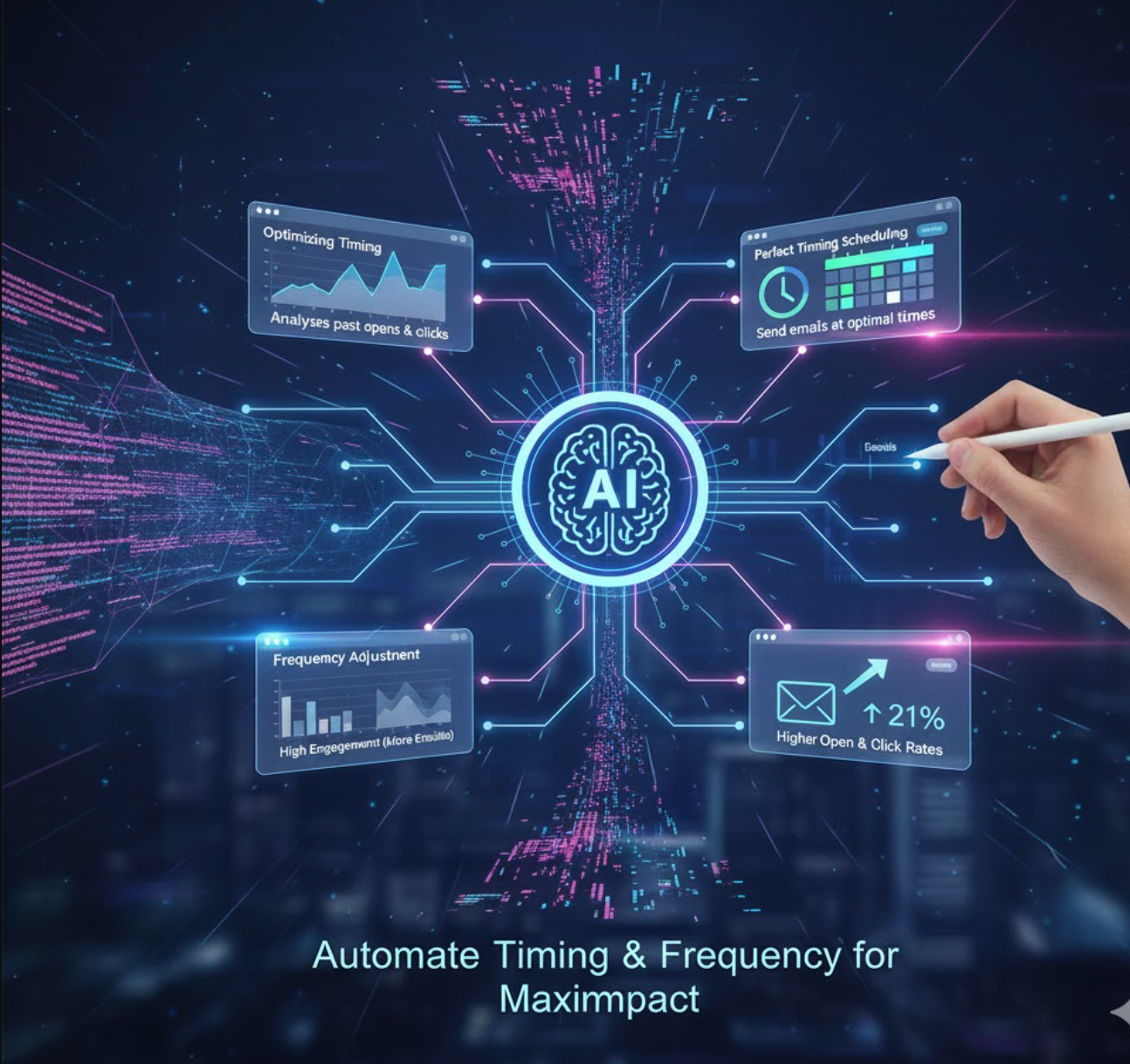
A/B-testen en optimalisatie
AI kan testen en analyse in e-mailcampagnes sterk verbeteren. Traditioneel testen marketeers één element (zoals onderwerpregels) op een deel van de lijst. AI gaat verder door meerdere tests te analyseren en zelfs verbeteringen voor te stellen.
Contentoptimalisatie
Het platform van Mailchimp bevat een Content Optimizer die de tekst, afbeeldingen en lay-out van je e-mail beoordeelt. Het vergelijkt je campagne met branchebenchmarks en adviseert aanpassingen (bijv. meer links toevoegen of typografie aanpassen) om de betrokkenheid te verhogen.
Voorspellend testen
Veel AI-tools kunnen voorspellen welke versie zal winnen. AI kan meerdere onderwerpregels testen en verfijnen: "Als je AI gebruikt om e-mailonderwerpregels te testen, kun je ontdekken welke de hoogste betrokkenheid genereert," en die kennis toepassen bij toekomstige verzendingen. Eén marketeer zag zelfs een 10× verbetering in A/B-testefficiëntie door generatieve AI te gebruiken voor het maken en evalueren van content.
Praktische toepassing
E-mailplatforms bieden vaak visuele A/B-testtools. Bijvoorbeeld, de split-test workflow van Mailchimp laat je twee e-mailvarianten (A vs. B) naar verschillende segmenten sturen en meten welke beter presteert.
Gebruik in de praktijk AI-analyses om winnende content te identificeren. Laat de tools multivariate tests uitvoeren op koppen, afbeeldingen en hoofdtekst. Bekijk de AI-gegenereerde inzichten om te begrijpen wat aanslaat, en verfijn je campagnes. Deze datagedreven aanpak zorgt ervoor dat elke campagne beter is dan de vorige.

Populaire AI e-mailmarketingtools
HubSpot Marketing Hub
| Ontwikkelaar | HubSpot, Inc. — Amerikaans softwarebedrijf gespecialiseerd in inbound marketing, verkoop, CRM en serviceplatforms |
| Ondersteunde platforms |
|
| Taalondersteuning | Meerdere talen waaronder Engels, Spaans, Duits, Frans, Portugees (Brazilië), Japans, Nederlands, Italiaans, Koreaans, Zweeds, Thais en meer. Wereldwijd beschikbaar. |
| Prijsmodel | Gratis niveau met kernfuncties. Betaalde abonnementen beschikbaar: Starter, Professional, Enterprise voor geavanceerde functionaliteit |
Wat is HubSpot Marketing Hub?
HubSpot Marketing Hub is een uitgebreid AI-ondersteund e-mailmarketing- en marketingautomatiseringsplatform geïntegreerd binnen het HubSpot Customer Platform. Het stelt bedrijven in staat om e-mailcampagnes te creëren, te verzenden en te optimaliseren, terwijl het gebruikmaakt van doelgroepsegmentatie, geautomatiseerde workflows, CRM-integratie en uitgebreide analyses — allemaal verenigd in één systeem. Met ingebouwde AI-tools die contentgeneratie, personalisatie en campagneoptimalisatie ondersteunen, helpt het marketeers effectief te schalen en datagedreven leads en conversies te realiseren.
Volledig platformoverzicht
In het huidige marketinglandschap, waar automatisering en gepersonaliseerde communicatie essentieel zijn, onderscheidt HubSpot Marketing Hub zich door e-mailmarketing, CRM-integratie en AI-gestuurde functies te combineren in één platform. Ontworpen voor bedrijven van kleine startups tot grote ondernemingen, biedt het een gratis basisniveau met schaalbare betaalde abonnementen naarmate de behoeften groeien.
Het platform biedt een drag-and-drop e-maileditor, database met marketingcontacten, automatiseringsworkflows, analysetabellen en AI-schrijfhulpmiddelen en optimalisatietools — waardoor marketeers een flexibel en uitgebreid gereedschapskist krijgen. Of u nu eenvoudige nieuwsbrieven verzendt of meerstaps nurture-campagnes bouwt, het platform ondersteunt de volledige klantreis van leadcaptatie via formulieren tot conversietracking en ROI-meting. Integratie met andere HubSpot Hubs (Sales, Service, Content) verbetert bovendien de klantreistracking en samenwerking tussen teams.
Belangrijkste functies & mogelijkheden
Maak gebruik van de AI e-mail schrijver en contentassistent om automatisch e-mailteksten te genereren en te optimaliseren, waardoor u tijd bespaart zonder in te leveren op kwaliteit.
Drag-and-drop e-maileditor met sjablonen, personalisatietokens op basis van CRM-gegevens en geavanceerde segmentatietools voor gerichte campagnes.
Bouw automatiseringsworkflows met e-mailtriggers, lead nurturing-sequenties, segmentatie-updates en volledige campagnecoördinatie.
Volg open- en klikpercentages, bezorgbaarheid, attributie, klantreisstatistieken en campagne-ROI via uitgebreide dashboards.
Native CRM-integratie met contacten, levenscyclusfasen en gedragsregistratie, plus meer dan 1.900 integraties van derden via de HubSpot Marketplace.
Download- of toegangskoppeling
Aan de slag gids
Meld u aan voor een HubSpot Marketing Hub-account. Kies tussen het gratis niveau om te starten of selecteer een betaald abonnement voor geavanceerde functies.
Verbind uw domein en stel e-mailauthenticatie (SPF/DKIM) in om optimale bezorgbaarheid te garanderen en uw afzenderreputatie te beschermen.
Importeer of synchroniseer uw contactendatabase via de ingebouwde CRM of verbind externe bronnen om uw doelgroepgegevens te centraliseren.
Kies een sjabloon, gebruik de drag-and-drop editor, voeg personalisatietokens toe en maak eventueel gebruik van de AI e-mail schrijver om overtuigende teksten te genereren.
Maak gerichte segmenten met behulp van contactfilters, gedragsgegevens of criteria voor levenscyclusfasen om relevante berichten te waarborgen.
Stel automatiseringsworkflows in die worden geactiveerd door e-mailverzendingen, formulierinzendingen, paginabezoeken of lidmaatschap van lijsten om leads automatisch te koesteren.
Publiceer en verzend uw e-mailcampagne. Volg bezorgbaarheid, open- en klikpercentages, bouncepercentages en uitschrijvingen in realtime via het dashboard.
Bekijk analyses en attributierapporten om de campagneprestaties te evalueren, verbeterpunten te identificeren en toekomstige e-mailstrategieën te verfijnen.
Breid uit naar geavanceerde mogelijkheden: dynamische personalisatie, meerstaps nurture-sequenties, AI-gestuurde lookalike-doelgroepen en meer, afhankelijk van uw abonnementsniveau.
Belangrijke overwegingen & beperkingen
Veelgestelde vragen
Ja — er is een gratis niveau dat basis e-mailmarketingtools, CRM, formulieren en landingspagina’s bevat, met een limiet op het aantal verzendingen. Geavanceerde functies zoals uitgebreide automatisering, aangepaste rapportage en grotere contactvolumes zijn echter alleen beschikbaar in betaalde abonnementen (Starter, Professional, Enterprise).
HubSpot Marketing Hub is toegankelijk via webbrowsers op zowel desktop- als mobiele apparaten. Daarnaast zijn er mobiele apps voor iOS en Android beschikbaar voor het bredere HubSpot-platform, inclusief CRM- en marketingfuncties, zodat u campagnes onderweg kunt beheren.
Ja — het platform ondersteunt veel interface-talen en u kunt e-mailinhoud in meerdere talen opstellen. Als u echter AI-contentgeneratie gebruikt voor niet-Engelse talen, dient u de output handmatig te controleren op nauwkeurigheid, culturele geschiktheid en correcte lokalisatie.
Voor kleine bedrijven biedt het gratis abonnement een uitstekend startpunt om e-mails te verzenden en leads te verzamelen. Naarmate u groeit en geavanceerde automatisering, aangepaste rapportage of grotere contactvolumes nodig heeft, stijgen de kosten aanzienlijk. Beoordeel uw groeipad en functiebehoeften om te bepalen of de investering past binnen uw budget en doelen.
Voordat u marketing-e-mails verzendt, dient u e-mailauthenticatie (SPF/DKIM) in te stellen op uw verzenddomein om goede bezorgbaarheid te garanderen en uw afzenderreputatie te beschermen. Segmenteer daarnaast uw doelgroepen zorgvuldig, onderhoud schone contactlijsten en zorg voor naleving van lokale e-mailregelgeving zoals CAN-SPAM (VS), AVG (EU) of andere toepasselijke wetten in uw regio.
Mailchimp
| Ontwikkelaar | The Rocket Science Group (opgericht door Ben Chestnut en Dan Kurzius in 2001) |
| Ondersteunde platforms |
|
| Taalondersteuning | Meer dan 50 talen voor formulieren en e-mailinhoud. Beschikbaar in meer dan 180 landen via partnerexperts. |
| Prijsmodel | Gratis abonnement (tot 500 contacten, 1.000 verzendingen per maand) + betaalde niveaus: Essentials, Standard, Premium |
Wat is Mailchimp?
Mailchimp is een toonaangevend alles-in-één platform voor marketingautomatisering en e-mailmarketing, ontworpen om bedrijven van elke omvang te helpen bij het creëren, verzenden en optimaliseren van e-mailcampagnes met intuïtieve tools en AI-gestuurde functies. Het stelt marketeers in staat professionele e-mails te ontwerpen, doelgroepen te segmenteren, workflows te automatiseren, te integreren met tools van derden en generatieve AI te gebruiken om contentcreatie en verzendtijdoptimalisatie te vereenvoudigen. Met het gratis abonnement en schaalbare betaalde niveaus is het een populaire keuze voor startups, kleine bedrijven en grote ondernemingen.
Gedetailleerd overzicht
In het huidige competitieve digitale landschap vereist effectieve e-mailmarketing personalisatie, automatisering en efficiëntie. Mailchimp speelt in op deze behoeften door traditionele e-mailmarketing te combineren met kunstmatige intelligentie en geavanceerde analyses. De drag-and-drop editor, sjabloonbibliotheek en doelgroepbeheerhulpmiddelen verlagen de drempel voor professionele campagnes.
Daarnaast helpen de AI-gestuurde functies — zoals contentgeneratie, verzendtijdoptimalisatie en voorspellende segmentatie — marketeers om de betrokkenheid te verhogen met minder handmatige inspanning. Het gratis abonnement van Mailchimp stelt nieuwkomers in staat te experimenteren met e-mailmarketing, terwijl de betaalde abonnementen diepere automatisering, integraties en campagne-inzichten ontgrendelen, waardoor bedrijven hun inspanningen kunnen opschalen naarmate ze groeien.
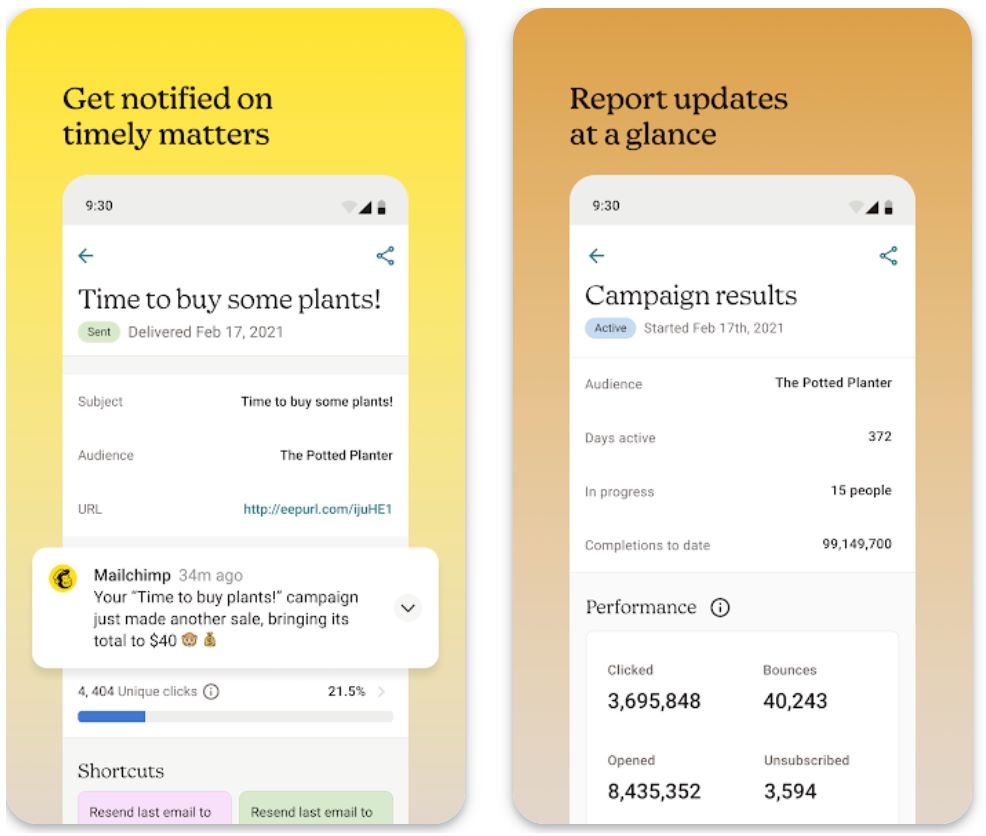
Belangrijkste functies
Maak moeiteloos e-mailteksten en ontwerpen in lijn met de huisstijl met AI-gestuurde assistenten.
- Email Content Generator voor geautomatiseerd copywriting
- Creative Assistant voor sjabloonontwerp
- Huisstijlconsistentie in contentcreatie
Bouw geavanceerde geautomatiseerde workflows om klanten op het juiste moment te betrekken.
- Welkomstmailseries
- Herstel van verlaten winkelwagentjes
- Meerstaps klantreizen
Personaliseer campagnes op grote schaal met intelligente doelgroepgerichte targeting.
- Dynamische contentpersonalisatie
- Voorspellende demografie
- Doelgroepgroepen op basis van tags
Maximaliseer betrokkenheid met door AI aanbevolen optimale verzendtijden voor elke ontvanger.
- Aanbevelingen voor beste verzenddag
- Tijdzonebewuste planning
- Prestaties gebaseerde timing
Volg campagneresultaten en optimaliseer met datagedreven inzichten.
- Realtime prestatiebewaking
- A/B-testmogelijkheden
- Slimme aanbevelingen voor verbetering
Download- of toegangslink
Hoe te beginnen met Mailchimp
Meld u aan voor een Mailchimp-account. Kies het gratis abonnement om te starten of selecteer een betaald niveau voor geavanceerde functies.
Importeer contacten, configureer contactvelden en stel eventueel taal- of locatievoorkeuren in voor betere targeting.
Kies een sjabloon of gebruik de Creative Assistant om uw ontwerp te bouwen. Gebruik AI "Write with AI" of Email Content Generator om overtuigende teksten te maken.
Gebruik tags, dynamische segmenten of voorspellende data om ontvangersgroepen te definiëren voor gepersonaliseerde berichten.
Stel automatiseringsflows in zoals welkomstseries, herinneringen voor verlaten winkelwagentjes of heractiveringscampagnes.
Laat het platform de beste verzenddag en -tijd aanbevelen of plan handmatig op basis van het gedrag van uw doelgroep.
Zorg dat de inhoud correct wordt weergegeven op verschillende apparaten en voer A/B-tests uit om onderwerpregels, inhoud of verzendtijden te optimaliseren.
Verzend uw campagne direct of activeer uw geautomatiseerde flow om uw doelgroep te gaan betrekken.
Bekijk open- en klikpercentages en betrokkenheidsstatistieken. Gebruik slimme aanbevelingen om toekomstige campagnes te verfijnen.
Upgrade uw abonnement naarmate uw lijst groeit om toegang te krijgen tot meer contacten, verzendingen, geavanceerde functies en integraties.
Belangrijke beperkingen
- Geavanceerde automatisering, generatieve AI-functies en grote contactlijsten vereisen betaalde abonnementen (Essentials, Standard of Premium), die duur kunnen worden naarmate volume en complexiteit toenemen.
- Sommige AI-functies (zoals Email Content Generator) kunnen beperkt zijn tot bepaalde abonnementen of regio's (bèta-toegang, soms alleen Engels).
- Hoewel het platform veel talen ondersteunt in formulieren en abonneesegmentatie, moeten gebruikers mogelijk nog handmatig inhoud aanpassen voor volledige lokalisatie of genuanceerde regionale communicatie.
Veelgestelde vragen
Ja. Mailchimp biedt een gratis abonnement dat tot 500 contacten en 1.000 e-mailverzendingen per maand omvat, geschikt voor beginnende marketeers.
U kunt Mailchimp gebruiken via webbrowsers (desktop of mobiel) en mobiele apps (Android en iOS) via het Mailchimp-platform.
Ja. Mailchimp beschikt over generatieve AI-tools — zoals de Email Content Generator en Creative Assistant — om te helpen bij het maken van e-mailteksten en sjablonen in huisstijl.
Ja. Limieten zijn afhankelijk van uw abonnement. Bijvoorbeeld, het gratis abonnement staat tot 1.000 verzendingen per maand toe (voor maximaal 500 contacten); betaalde abonnementen schalen de verzendlimieten op basis van het aantal contacten.
Ja. U kunt aanmeldformulieren en e-mailinhoud vertalen in meer dan 50 talen, abonnees segmenteren op taal en verzendtijdzones wereldwijd gebruiken.
Campaign Monitor
| Ontwikkelaar | Campaign Monitor (CM Group) |
| Ondersteunde platforms |
|
| Beschikbaarheid | Wereldwijd beschikbaar met wereldwijde ondersteuning |
| Prijsmodel | Gratis proefperiode beschikbaar. Betaalde abonnementen: Lite, Essentials, Premier (prijzen stijgen met aantal abonnees) |
Wat is Campaign Monitor?
Campaign Monitor is een professioneel e-mailmarketingplatform dat bedrijven helpt bij het ontwerpen, automatiseren en optimaliseren van e-mailcampagnes met gemak. Door visueel e-mailontwerp, doelgroepsegmentatie, marketingautomatisering en AI-gestuurde copywritingtools te combineren, stelt het marketeers in staat gepersonaliseerde, hoog converterende e-mailcommunicatie te leveren. Met een intuïtieve drag-and-drop-editor en een uitgebreid analysetabblad stroomlijnt Campaign Monitor e-mailmarketing voor bedrijven van elke omvang.
Waarom kiezen voor Campaign Monitor?
In het huidige digitale marketinglandschap zijn personalisatie, automatisering en relevantie essentieel voor succesvolle e-mailcampagnes. Campaign Monitor speelt hierop in door een gestroomlijnd platform te bieden waar marketeers visueel aantrekkelijke e-mails kunnen maken, doelgroepen kunnen segmenteren met rijke data en geautomatiseerde klantreizen kunnen bouwen die reageren op het gedrag van abonnees.
De AI Writer-functie van het platform helpt gebruikers snel campagneteksten te genereren en te verfijnen, waardoor creatieve knelpunten worden verminderd en de merkstem behouden blijft. Van kleine bedrijven tot marketingbureaus, Campaign Monitor biedt de tools om datagedreven e-mails te maken die converteren, ondersteund door diepgaande analyses en flexibele integraties.
Belangrijkste functies
Genereer, pas aan en optimaliseer e-mailinhoud met de AI Writer-tool voor specifieke doelgroepen en campagnes.
Maak verbluffende e-mails met meer dan 100 professionele sjablonen en mobiel geoptimaliseerde layouts – geen codeerkennis vereist.
Stem berichten af op locatie, aangepaste velden, gedrag en voorkeuren met dynamische contentmogelijkheden.
Bouw geautomatiseerde workflows en klantreizen die worden geactiveerd door acties van abonnees, levenscyclusfasen of bedrijfsregels.
Volg de prestaties van campagnes met uitgebreide rapportagedashboards en bruikbare inzichten.
Maak naadloze verbindingen met CRM-systemen en marketingtools van derden om uw data te verenigen.
Download- of toegangskoppeling
Hoe te beginnen met Campaign Monitor
Meld u aan voor een Campaign Monitor-account en kies een abonnement of start met de gratis proefperiode om de functies te verkennen.
Importeer of maak uw abonneelijst en definieer relevante aangepaste velden voor effectieve segmentatie.
Gebruik de sjabloonbibliotheek of drag-and-drop-bouwer om visueel aantrekkelijke e-mailcampagnes te maken.
Gebruik optioneel de AI Writer-tool om uw e-mailtekst te genereren of te verfijnen, afgestemd op uw doelgroep.
Maak segmenten op basis van abonnee-eigenschappen of gedrag (locatie, aankoopgeschiedenis, betrokkenheid) voor gerichte verzendingen.
Bouw automatiseringsworkflows of klantreizen met triggers (formulierinschrijving, aankoop) en opvolgmails.
Bekijk uw campagne op verschillende apparaten, test de bezorgbaarheid en plan het optimale verzendmoment.
Volg na verzending open rates, doorklikratio’s, conversies en andere belangrijke statistieken in het analysetabblad.
Gebruik prestatie-inzichten om segmentatie, content of verzendtijd aan te passen voor betere resultaten.
Laat uw abonneelijst groeien, upgrade uw abonnement indien nodig en integreer met CRM- of marketingtools om uw bereik te vergroten.
Belangrijke beperkingen om rekening mee te houden
- Geen volledig gratis onbeperkt plan — Een betaald abonnement is vereist om alle functies te ontgrendelen en naar grotere lijsten te verzenden.
- Prijs stijgt met aantal abonnees — Kosten kunnen aanzienlijk toenemen naarmate uw lijst groeit en u geavanceerde functies toevoegt.
- Beperkte geavanceerde automatisering — Sommige sterk aangepaste workflows zijn mogelijk minder flexibel dan bij gespecialiseerde automatiseringsplatforms.
- Browsergebaseerde interface — Mobiele apps zijn niet de primaire focus, wat het bewerken van campagnes onderweg kan beperken vergeleken met concurrenten.
Veelgestelde vragen
Ja — Campaign Monitor biedt een gratis proefperiode zodat u de functies kunt verkennen, de e-mailbouwer kunt testen en de automatiseringstools kunt evalueren voordat u kiest voor een betaald abonnement.
Ja — Campaign Monitor bevat een AI Writer-tool die helpt bij het genereren of verfijnen van e-mailteksten, het targeten van nieuwe doelgroepen en het optimaliseren van call-to-actions voor betere betrokkenheid.
Absoluut — Het platform ondersteunt automatiseringsworkflows en klantreizen die worden geactiveerd door acties van abonnees (inschrijvingen, aankopen, klikken), waardoor gepersonaliseerde e-mailreeksen mogelijk zijn.
Campaign Monitor is zeer geschikt voor kleine tot middelgrote ondernemingen, marketingbureaus die meerdere klanten beheren en bedrijven die ontwerpkwaliteit, doelgroepsegmentatie en analyses prioriteren in hun e-mailmarketingstrategie.
Ja — Campaign Monitor is wereldwijd beschikbaar en ondersteunt bedrijven in meerdere landen en talen, waardoor het toegankelijk is voor internationale marketingteams.
Salesforce Marketing Cloud
| Ontwikkelaar | Salesforce, Inc. |
| Ondersteunde platforms |
|
| Taalondersteuning | Meerdere talen wereldwijd ondersteund |
| Prijsmodel | Geen gratis abonnement — Aangepaste enterprise-prijzen met een op verbruik gebaseerd model |
Enterprise Marketing Automatiseringsplatform
Salesforce Marketing Cloud is een digitale marketingautomatiseringsplatform op ondernemingsniveau waarmee bedrijven e-mailmarketingcampagnes en bredere klantbetrokkenheidsactiviteiten kunnen orkestreren, personaliseren en optimaliseren. Door gebruik te maken van ingebouwde AI (Salesforce Einstein) en een uniforme data-architectuur, stelt het marketeers in staat gerichte communicatie te leveren via e-mail, mobiel, advertenties en andere kanalen. Het platform is ontworpen voor organisaties die behoefte hebben aan diepgaande analyses, grootschalige campagnes en geïntegreerde journeys gekoppeld aan CRM-gegevens.
Waarom kiezen voor Salesforce Marketing Cloud
In het huidige competitieve digitale landschap staan bedrijven voor de uitdaging om gepersonaliseerde, tijdige communicatie te leveren via diverse kanalen, terwijl ze complexe klantgegevens moeten begrijpen. Salesforce Marketing Cloud speelt hierop in door een uitgebreid functieset te bieden, gericht op e-mailmarketing, journey-orchestratie, data-unificatie en AI-gestuurde inzichten.
Met de drag-and-drop Email Studio, Journey Builder, Data Cloud-integratie en Marketing Cloud Connect met CRM, stelt het platform marketingteams in staat om geavanceerde, meerstapscampagnes te bouwen die in realtime reageren op klantgedrag en levenscyclusfasen. Voor bedrijven die klaar zijn om te schalen en marketing diep te integreren met sales en service, biedt het een robuuste basis.
Belangrijkste functies
Maak gebruik van Einstein AI en Data Cloud voor intelligente marketingautomatisering:
- Voorspellende contentaanbevelingen
- Optimalisatie van verzendtijd
- Gedragsgebaseerde segmentatie
- Realtime klantinzichten
Beheer alle klantcontactpunten vanuit één platform:
- E-mailmarketingcampagnes
- SMS- en mobiele pushmeldingen
- Social media-advertenties
- Webpersonalisatie
Creëer geavanceerde klantreizen met geavanceerde logica:
- Visuele journey-mapping over contactpunten
- Dynamische vertakkingen en beslissplitsingen
- Realtime trigger-gebaseerde automatisering
- Meerstaps campagne-workflows
Unificeer klantgegevens voor 360-graden marketing:
- Naadloze Salesforce CRM-synchronisatie
- Uniforme klantprofielen
- Geavanceerde segmentatiemogelijkheden
- Cross-platform data-activatie
Meet en optimaliseer campagneprestaties:
- Realtime prestatie-dashboards
- Cross-channel ROI-tracking
- Attributiemodellering
- Optimalisatie van marketinguitgaven
Download- of toegangskoppeling
Starthandleiding
Meld u aan voor Salesforce Marketing Cloud en kies de juiste editie op basis van uw contactvolume, kanaalvereisten en zakelijke behoeften.
Verbind uw bestaande CRM (Salesforce of derden) en importeer of synchroniseer klantgegevens in Data Cloud of Marketing Cloud-datamodellen voor uniforme profielen.
Gebruik Email Studio om campagnes te maken: selecteer sjablonen, pas lay-outs aan, voeg dynamische content toe en personaliseer berichten met klantgegevens.
Creëer meerstapsreizen in Journey Builder: definieer triggers (aanmelding, aankoop, inactiviteit), map klantpaden en voeg vertakkingslogica toe op basis van gedrag.
Breid uit voorbij e-mail door SMS, mobiele pushmeldingen en display-advertenties in te stellen als onderdeel van uw geïntegreerde klantreizen.
Schakel Einstein AI-mogelijkheden in: voorspellende segmentatie, optimalisatie van verzendtijd en gepersonaliseerde contentaanbevelingen om betrokkenheid te maximaliseren.
Start uw campagnes en volg prestaties via analysetabellen: monitor openingen, klikken, conversies, journey-voltooiing, ROI en kanaattoeschrijving.
Blijf segmenten verfijnen, update content op basis van inzichten, breid journeys uit en schaal campagnes over kanalen en regio's.
Belangrijke overwegingen
- Complexiteit van implementatie: De installatie vereist aanzienlijke tijd, technische expertise en vaak externe consultancy, wat de totale eigendomskosten verhoogt.
- Prijs op basis van verbruik: Kosten zijn gebaseerd op contacten, berichten en gebruikte kanalen, wat snel kan oplopen bij hoge volumes.
- Te complex voor kleine bedrijven: MKB's met eenvoudigere marketingbehoeften kunnen het platform te complex en minder kostenefficiënt vinden in vergelijking met lichtere e-mailmarketingtools.
- Leercurve: Het uitgebreide functieset van het platform vereist training en onboarding voor marketingteams om het effectief te gebruiken.
Veelgestelde vragen
Hoewel Salesforce gratis proefversies aanbiedt voor sommige van zijn producten, biedt Salesforce Marketing Cloud zelf geen breed gratis abonnement. Prijzen vereisen een aangepaste offerte op basis van uw specifieke behoeften en contactvolume.
Ja — Email Studio en gerelateerde modules ondersteunen het maken, segmenteren en automatiseren van e-mailcampagnes. De volledige waarde van het platform wordt echter bereikt wanneer het geïntegreerd is over meerdere kanalen en databronnen voor uitgebreide klantbetrokkenheid.
Grote ondernemingen of organisaties met complexe marketingautomatiseringsbehoeften, grote contactvolumes en de wens voor diepe CRM-integratie zijn het meest geschikt. Kleinere bedrijven kunnen lichtere, betaalbaardere e-mailmarketingtools kosteneffectiever vinden.
Ja — het platform ondersteunt multi-channel messaging, waaronder SMS, mobiele pushmeldingen, webadvertenties, social media en meer, allemaal georkestreerd via uniforme klantreizen.
Het platform gebruikt Salesforce Einstein en Data Cloud om voorspellende analyses, optimalisatie van verzendtijd, gepersonaliseerde contentaanbevelingen en intelligente segmentatie mogelijk te maken op basis van klantgedrag en historische datapatronen.
ActiveCampaign
| Ontwikkelaar | ActiveCampaign, LLC (Chicago, Illinois) |
| Ondersteunde platforms |
|
| Taalondersteuning | Wereldwijd beschikbaar met interface-ondersteuning voor belangrijke talen en meerdere regionale mogelijkheden |
| Prijsmodel | Geen gratis plan voor altijd — 14 dagen gratis proefperiode beschikbaar, daarna betaald abonnement vereist |
Wat is ActiveCampaign?
ActiveCampaign is een cloudgebaseerd platform voor marketingautomatisering, e-mailmarketing en CRM, ontworpen om bedrijven van elke omvang te helpen bij het creëren, verzenden en optimaliseren van e-mailcampagnes met AI-gestuurde tools. Het combineert e-mailmarketing met automatiseringsworkflows, geavanceerde segmentatie, voorspellende analyses en generatieve AI-contentcreatie. Met de intuïtieve interface en krachtige automatiseringsmogelijkheden stelt ActiveCampaign marketeers in staat om gepersonaliseerde campagnes op schaal te leveren, veel verder dan eenvoudige e-mailuitzendingen.
Waarom kiezen voor ActiveCampaign?
In het huidige competitieve digitale marketinglandschap is massaal e-mails versturen niet langer effectief — personalisatie, timing, relevantie en automatisering zijn essentieel. ActiveCampaign speelt in op deze behoeften door robuuste e-mailmarketingfunctionaliteit te combineren met geavanceerde automatisering en kunstmatige intelligentie.
Ontwerp campagnes, segmenteer doelgroepen op basis van gedrag en benut AI-functies om onderwerpsregels, contentblokken en geoptimaliseerde verzendtijden te genereren. Het platform ondersteunt multi-channel messaging en diepe integraties, waardoor het ideaal is voor bedrijven die hun e-mailmarketing willen opschalen en betrokkenheid willen vergroten via datagedreven, AI-ondersteunde strategieën.
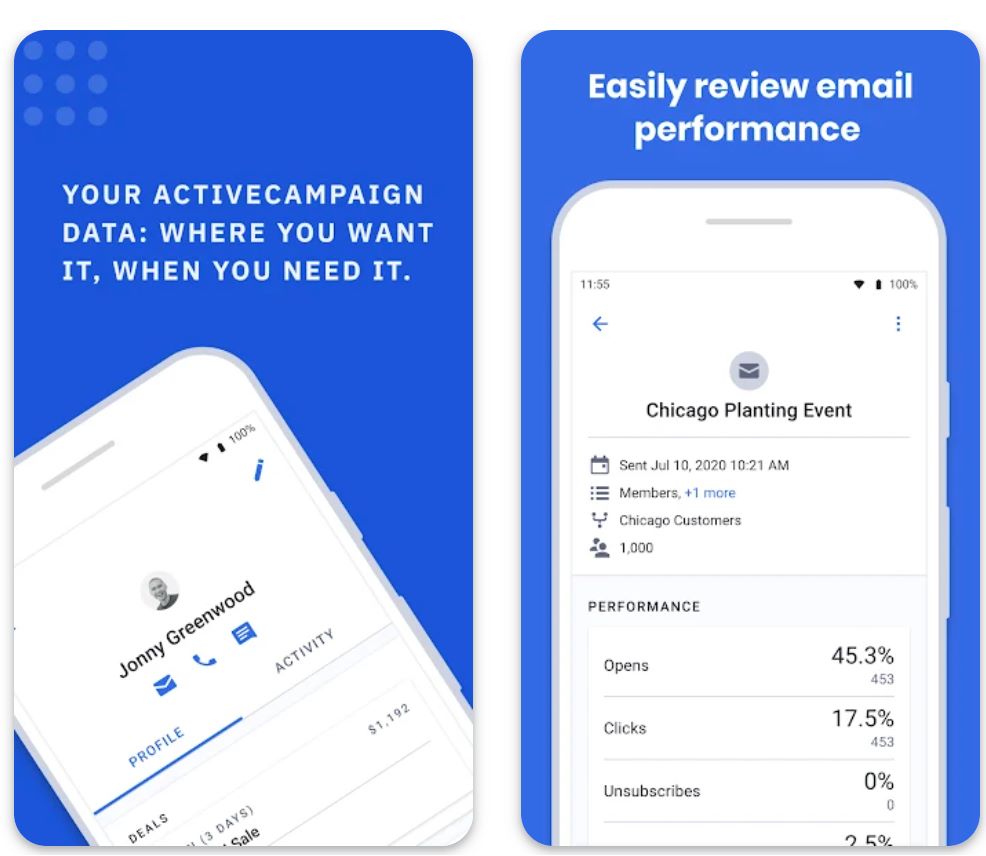
Belangrijkste functies
Versnel contentcreatie met AI-ondersteuning:
- Genereren van onderwerpsregels
- E-mailcontentblokken
- Optimalisatie van call-to-actions
- AI Brand Kit voor consistente communicatie
AI-gestuurde timingoptimalisatie die e-mails verstuurt wanneer contacten het meest geneigd zijn te reageren, wat open rates en conversies maximaliseert.
Typ een tekstprompt en het platform genereert automatisch workflowacties, wat het opzetten van complexe automatiseringen voor e-mails en meerstapscampagnes vereenvoudigt.
Geavanceerde automatiseringsmogelijkheden, waaronder:
- Gedragsgebaseerde triggers en segmentatie
- Ondersteuning voor meerdere kanalen (e-mail, SMS, WhatsApp)
- Diepe integraties met tools van derden
- Voorwaardelijke logica en A/B-testen
Download- of toegangslink
Hoe te beginnen met ActiveCampaign
Registreer je voor een gratis proefperiode van 14 dagen op de website van ActiveCampaign om de functies van het platform te verkennen.
Voeg je contacten toe en stel je doelgroep in met relevante tags, aangepaste velden en segmentatie voor gerichte campagnes.
Gebruik de Email Designer om campagnes te maken: kies layouts, voeg contentblokken toe of gebruik AI om teksten en onderwerpsregels te genereren.
Configureer voorspellend verzenden zodat het platform automatisch het optimale verzendtijdstip kiest voor elke contactpersoon op basis van hun gedrag.
Definieer triggers (formulierinschrijving, linkklik), acties (e-mail verzenden, tag bijwerken) en voorwaarden. Gebruik de AI-promptbouwer om workflowstappen automatisch te genereren.
Bekijk een voorbeeld van je campagne op verschillende apparaten en controleer trackinginstellingen voor opens, clicks en analytics voordat je lanceert.
Activeer je campagne of automatisering. Volg de prestaties via dashboards die open rates, click-throughs, conversies en segmentbetrokkenheid bijhouden.
Gebruik inzichten en analytics om toekomstige campagnes te verfijnen: test variaties, pas segmenten aan en verbeter timing en boodschap voor betere resultaten.
Belangrijke beperkingen
- Prijs stijgt met contacten en functies: Naarmate je abonneelijst groeit of je geavanceerde functies (AI-tools, CRM, SMS) nodig hebt, nemen de kosten aanzienlijk toe.
- Geavanceerde AI-functies vereisen hogere abonnementsniveaus: Sommige AI-mogelijkheden (volledige automatiseringsbouwer AI, voorspellend verzenden) zijn mogelijk niet beschikbaar in instapniveaus.
- Beperkingen proefperiode: De gratis proefperiode is doorgaans beperkt tot 100 contacten en 100 verzendingen, wat mogelijk niet toereikend is om grootschalige toepassingen volledig te verkennen.
Veelgestelde vragen
Nee. ActiveCampaign biedt geen gratis plan voor altijd aan. Er is een gratis proefperiode van 14 dagen, waarna je een betaald abonnement moet afsluiten om het platform te blijven gebruiken.
Ja. ActiveCampaign bevat generatieve AI-mogelijkheden voor het creëren van onderwerpsregels, e-mailcontentblokken, call-to-actions en brandkits om contentcreatie te versnellen en consistentie te waarborgen.
Ja. Het platform ondersteunt "Voorspellend verzenden" — AI analyseert gedrag en betrokkenheidspatronen om automatisch het beste moment te kiezen om e-mails naar elke contactpersoon te sturen, wat open rates maximaliseert.
Je kunt ActiveCampaign gebruiken via webbrowsers (desktop en mobiel), en er zijn speciale mobiele apps beschikbaar voor Android- en iOS-apparaten.
ActiveCampaign is geschikt voor kleine tot middelgrote bedrijven en grotere ondernemingen die geavanceerde automatisering, gepersonaliseerde campagnes, AI-functies en multi-channel messaging willen. Houd er rekening mee dat de kosten stijgen met het aantal contacten en benodigde functies.
Stappen om AI te implementeren in je e-mailmarketing
Volg deze gestructureerde aanpak om AI te integreren in je e-mailmarketingstrategie:
Begin met schone data
Zorg dat je abonneelijst up-to-date en correct gesegmenteerd is. Schone data (geldige e-mails, accurate voorkeuren) is de basis voor goede AI-personalisatie.
Stel duidelijke doelen
Bepaal wat je wilt bereiken (meer opens? meer aanmeldingen? inactieve gebruikers opnieuw betrekken?). Duidelijke doelstellingen helpen je AI-gebruik sturen en succes meten.
Kies een AI-vriendelijk platform
Kies een e-mailmarketingtool met AI-functies. Als je al een platform gebruikt, activeer dan de AI-tools of voeg AI-plugins toe. HubSpot en Mailchimp vereisen dat je hun AI e-mailgeneratoren inschakelt, terwijl ActiveCampaign automatisch enkele voorspellende tools bevat.
Gebruik AI voor content
Probeer een onderwerpregel of e-mailconcept te genereren met de AI-assistent. Typ een prompt in je AI-tool ("Maak een aankondiging voor onze lentekorting voor techliefhebbers") en beoordeel de output. Pas aan waar nodig om bij je stem en feiten te passen. Controleer AI-gegenereerde tekst altijd op juistheid.
Personaliseer en segmenteer
Stel AI-gestuurde personalisatieregels in. Gebruik de functies van je tool om dynamische content in te voegen (zoals voornamen, productaanbevelingen). Gebruik AI-gestuurde segmentatie om ervoor te zorgen dat elke e-mail de meest relevante doelgroep bereikt.
Optimaliseer verzendtijden
Schakel elke "send-time optimization"-functie in zodat het systeem leert wanneer elke contactpersoon het meest waarschijnlijk e-mails opent. Dit vereist vaak slechts het aanklikken van een instelling.
Test en verbeter
Gebruik A/B-testtools en AI-analyses om te ontdekken wat werkt. Vergelijk verschillende onderwerpregels, teksten, afbeeldingen, enzovoort. Laat AI de resultaten analyseren om te zien welke varianten het beste presteerden (hogere open/klik).
Evalueer en verfijn
Bekijk na elke campagne de AI-gestuurde rapporten. Behoud de strategieën die werkten (hogere betrokkenheid) en pas die aan die niet werkten. Houd menselijke controle: zorg dat de AI-aanbevelingen passen bij je merk en nalevingsnormen.

Beste praktijken en tips
Behoud merkstem
Bescherm privacy
Begin klein
Behoud toezicht
Itereer met inzichten
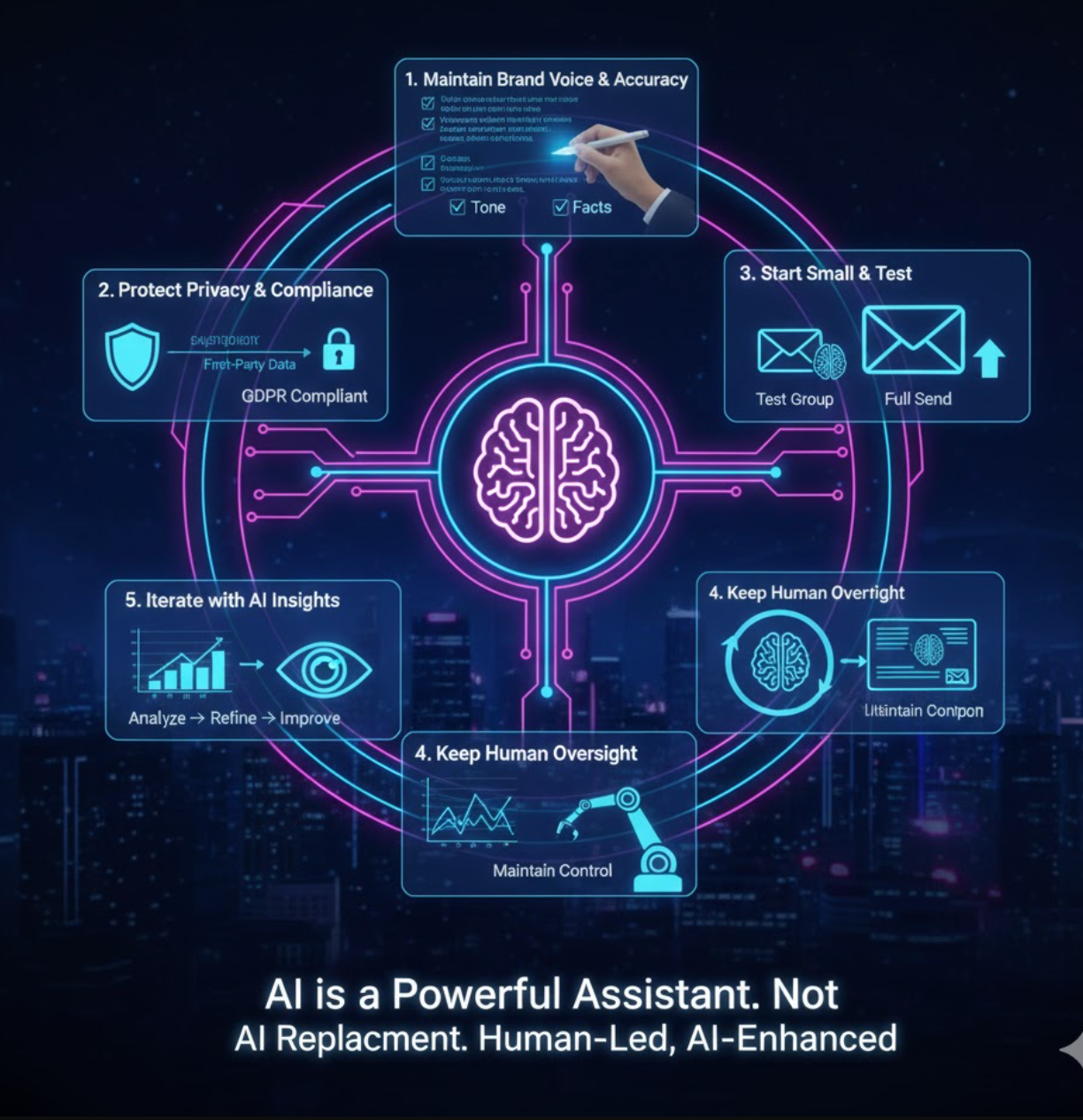
Begin vandaag nog
Door de snelheid en personalisatiemogelijkheden van AI te combineren met menselijke strategie en creativiteit, kun je e-mailcampagnes maken die echt aansluiten bij abonnees. Begin vandaag met experimenteren met AI-functies om voorop te blijven lopen: elke kleine verbetering in open- of klikratio kan je marketingresultaten op termijn aanzienlijk verhogen.







No comments yet. Be the first to comment!