如何使用人工智能進行電子郵件行銷
人工智能正在改變電子郵件行銷。本指南說明如何使用人工智能工具自動撰寫內容、個人化訊息及優化發送時間。逐步學習人工智能如何提升開信率、節省時間並改善轉換率 — 並附實用範例及最佳免費與付費的人工智能電子郵件行銷平台。
電子郵件行銷依然是接觸客戶的強大方式,而人工智能能讓它更有效率。現今的人工智能工具可以自動化撰寫主旨行、草擬郵件內容及優化發送時間。事實上,調查顯示約有63%的行銷人員已經使用生成式人工智能來執行電子郵件活動。
透過利用人工智能個人化訊息並分析數據,您可以提升開信率、點擊率,最終增加銷售額。在本指南中,我們將逐步說明如何使用人工智能進行電子郵件行銷,從內容生成到目標設定與活動測試。
什麼是電子郵件行銷中的人工智能?
電子郵件行銷中的人工智能指的是利用機器學習與自動化來改善您的行銷活動。實務上包含兩大關鍵方法:
預測式人工智能
生成式人工智能
人工智能驅動的電子郵件系統可以自動:
- 個人化每位收件人的郵件內容與主旨行
- 優化發送時間於每位用戶最可能開啟的時段
- 細分受眾根據複雜數據模式
- 撰寫新內容符合每位用戶需求
最終目標是提升互動率 — 人工智能驅動的郵件讓收件人感覺更貼切,進而提高開信與點擊率。
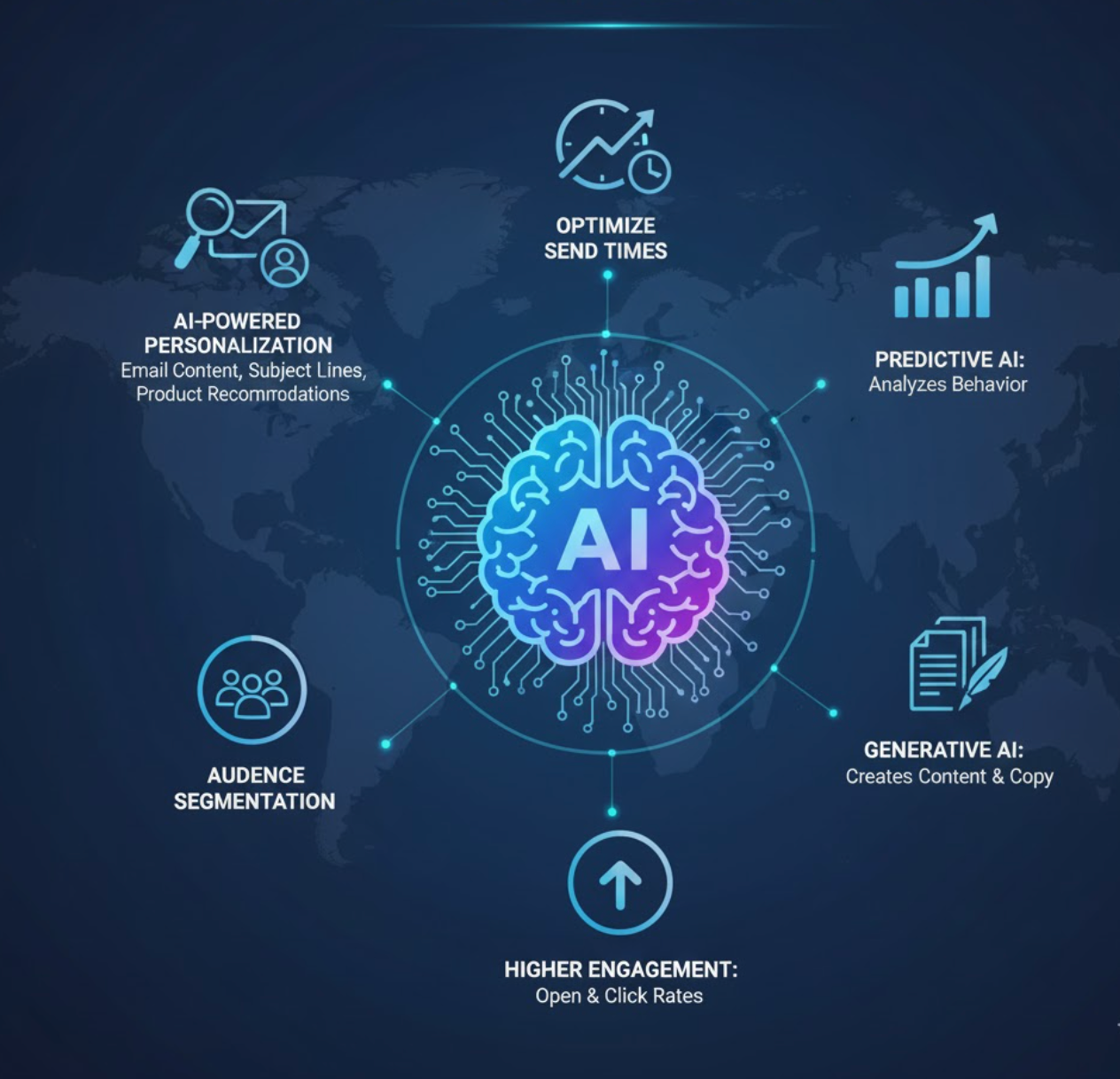
為什麼要在電子郵件行銷中使用人工智能?
將人工智能整合進電子郵件行銷帶來顯著效益。行銷人員報告指出,使用人工智能驅動的活動能帶來更高的互動率與收入。一份報告發現,人工智能輔助的電子郵件活動可帶來高達41%的收入提升。
更佳的個人化
人工智能分析訂閱者資料,提供更相關的內容,包括姓名、產品推薦及動態優惠給每位個人。
更高的互動率
個人化且及時的郵件更容易被注意。相較於一般群發,量身打造的郵件能顯著提升開信與點擊率。
節省時間
人工智能能在數秒內快速草擬郵件元素,如主旨行或整封郵件內容。行銷人員只需微調,而非從零開始撰寫。
優化與洞察
人工智能工具能執行大量A/B測試並快速分析結果,自動識別最佳方案以持續改進。

使用人工智能創作內容
創作電子郵件內容是人工智能的自然應用。生成式語言模型能根據簡單提示產生主旨行、預覽文字、正文及行動呼籲。
HubSpot 人工智能郵件創作
HubSpot 的郵件編輯器包含人工智能功能,您只需描述活動目標與受眾,系統便會自動生成整封郵件草稿(主旨、預覽、正文、行動呼籲)。您輸入受眾、產品資訊及期望行動,工具會自動填入主旨行、正文及其他欄位。
Mailchimp Intuit Assist
Mailchimp 提供「Intuit Assist」功能,利用人工智能。您可輸入提示語,如「夏季促銷公告」,助理會生成符合品牌語調的主旨行、預覽文字及郵件文案。這讓從空白頁面開始的腦力激盪變成簡單的提示撰寫,使用者只需微調並核准人工智能產出。
最佳實踐
利用人工智能內容工具克服寫作瓶頸或加速創作。當您提供基本業務或活動資訊時,人工智能模型(如 ChatGPT)能提供完整構想。即使不直接使用人工智能文字,也能激發創意主旨行或正文段落。
務必審核與編輯人工智能生成的內容。校對輸出以確保準確性與品牌一致性。利用人工智能快速草擬郵件內容,再細緻調整以符合語氣與事實。

個人化與細分
人工智能在個人化方面表現出色。傳統電子郵件活動可能對所有人發送相同訊息,但人工智能讓您能針對個人興趣與行為量身打造每封郵件。
利用客戶資料(過去購買、網站行為、點擊),人工智能演算法能自動將名單細分成非常具體的群組。例如,人工智能可以:
- 分配潛在客戶分數以識別高潛力客戶
- 尋找可能轉換的相似受眾
- 根據收件人檔案替換不同的圖片、優惠或用詞
- 為每位個人個別優化發送時間
這種動態個人化讓每位訂閱者感覺郵件是專為他們打造。例如,ActiveCampaign 平台提供動態內容個人化,自動根據收件人偏好調整郵件圖片與行動呼籲。

優化發送時間與頻率
發送郵件的時間幾乎和內容一樣重要。人工智能能協助安排郵件於每個人最可能互動的時段發送。
所謂的「發送時間優化」或「完美時機」工具利用機器學習分析過去的開信與點擊紀錄。平台會檢視訂閱者過去開信時間,並自動在最佳時段發送新郵件。
研究顯示,人工智能驅動的發送時間能顯著提升開信與點擊率。大多數郵件互動發生在第一天,且首小時集中度最高。現代郵件平台利用人工智能學習這些高峰並進行優化。
同時,人工智能能根據回應調整發送頻率:
- 若訂閱者從不開信,人工智能可能減少發送頻率
- 高度互動用戶可能收到更多郵件
- 系統會隨時間學習並調整
利用人工智能排程功能自動化發送時間:讓系統判斷每個人何時(及多久)應收到郵件以達最大效益。
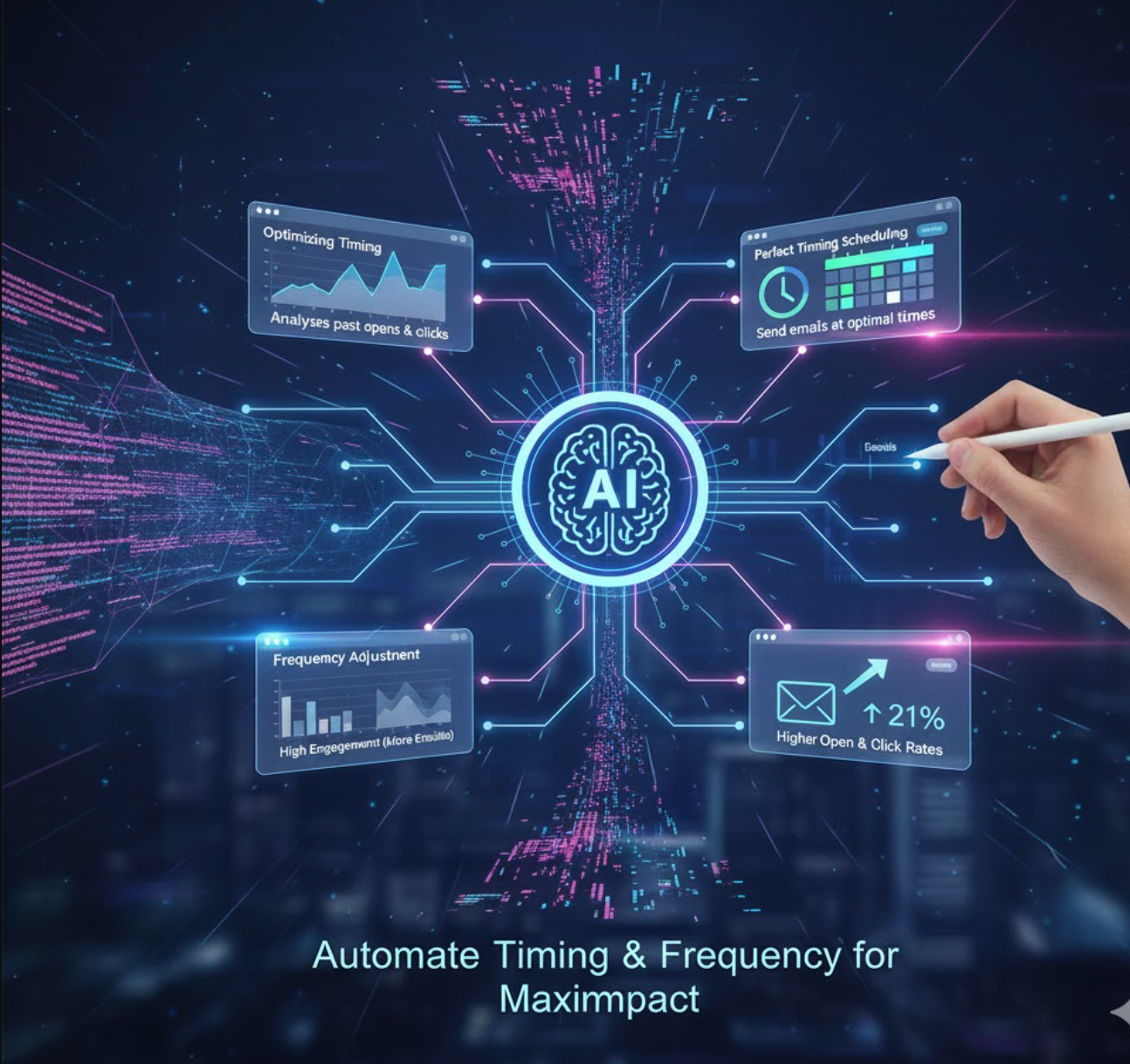
A/B 測試與優化
人工智能能大幅提升電子郵件活動的測試與分析。傳統上,行銷人員會在名單子集上A/B測試單一元素(如主旨行)。人工智能則進一步分析多重測試,甚至建議改進方案。
內容優化
Mailchimp 平台包含內容優化器,會檢視您的郵件文案、圖片與版面,並將活動與產業標準比較,建議調整(如增加連結或調整字體)以提升互動。
預測測試
許多人工智能工具能預測哪個版本會勝出。人工智能可測試多個主旨行並優化:「使用人工智能測試郵件主旨行,您能找出哪個帶來更高互動率」,並將此知識應用於未來發送。事實上,一位行銷人員使用生成式人工智能創建與評估內容,A/B測試效率提升了10倍。
實務應用
電子郵件平台通常提供視覺化A/B測試工具。例如,Mailchimp 的分割測試流程讓您向不同細分群組發送兩個郵件版本(A與B),並衡量哪個表現較佳。
實務上,利用人工智能分析找出勝出內容。讓工具對標題、圖片與正文進行多變量測試。檢視人工智能產生的洞察,了解何者引起共鳴,然後優化活動。此數據驅動方法確保每次活動都比上次更好。

熱門人工智能電子郵件行銷工具
HubSpot Marketing Hub
| 開發商 | HubSpot, Inc. — 美國軟體公司,專注於入站行銷、銷售、CRM 及服務平台 |
| 支援平台 |
|
| 語言支援 | 多種語言,包含英文、西班牙文、德文、法文、葡萄牙文(巴西)、日文、荷蘭文、義大利文、韓文、瑞典文、泰文等,全球皆可使用。 |
| 價格模式 | 提供免費方案含核心工具。付費方案有:入門、專業、企業,提供進階功能。 |
什麼是 HubSpot Marketing Hub?
HubSpot Marketing Hub 是一套整合於 HubSpot 客戶平台的全面 AI 電子郵件行銷與行銷自動化平台。它讓企業能夠創建、發送並優化電子郵件行銷活動,同時利用受眾分眾、自動化工作流程、CRM 整合及豐富的分析功能——全部統一於一個系統中。內建的 AI 工具支援內容生成、個人化及活動優化,協助行銷人員有效擴展規模並推動數據驅動的潛在客戶與轉換。
完整平台概述
在當今自動化與個人化溝通不可或缺的行銷環境中,HubSpot Marketing Hub 以結合電子郵件行銷、CRM 整合及 AI 功能於單一平台中脫穎而出。設計服務對象涵蓋從新創小型企業到大型企業,提供免費基礎方案,並隨需求成長提供可擴充的付費方案。
此平台提供拖放式電子郵件編輯器、行銷聯絡人資料庫、自動化工作流程、分析儀表板,以及 AI 撰寫與優化工具,為行銷人員打造靈活且全面的工具組。無論是發送簡單電子報或建立多階段培育活動,平台皆支援從表單捕捉潛在客戶到轉換追蹤與投資報酬率衡量的完整客戶旅程。與其他 HubSpot 中心(銷售、服務、內容)整合,更強化客戶旅程追蹤與跨團隊協作。
主要功能與能力
利用 AI 電子郵件撰寫器與內容助理,自動生成並優化電子郵件文案,節省時間同時維持品質。
拖放式電子郵件編輯器,搭配範本、使用 CRM 資料的個人化標記及進階分眾工具,打造精準行銷活動。
建立以電子郵件觸發、潛在客戶培育序列、分眾更新及完整活動編排的自動化工作流程。
透過完整儀表板追蹤開啟/點擊率、送達率、歸因、客戶旅程指標及活動投資報酬率。
原生 CRM 整合聯絡人、生命週期階段與行為追蹤,並透過 HubSpot 市集提供超過 1,900 個第三方整合。
下載或存取連結
入門指南
註冊 HubSpot Marketing Hub 帳號。可選擇免費方案開始,或選擇付費方案以使用進階功能。
連結您的網域並設定電子郵件驗證(SPF/DKIM),確保最佳送達率並保護寄件人聲譽。
透過內建 CRM 匯入或同步聯絡人資料庫,或連接外部來源以集中管理受眾資料。
選擇範本,使用拖放編輯器,插入個人化標記,並可選擇利用 AI 電子郵件撰寫器生成吸引人的文案。
使用聯絡人篩選條件、行為數據或生命週期階段標準建立目標分眾,確保訊息相關性。
設定以電子郵件發送、表單提交、頁面瀏覽或名單成員資格為觸發條件的自動化工作流程,自動培育潛在客戶。
發佈並發送您的電子郵件活動。即時在儀表板監控送達率、開啟/點擊率、退信率及取消訂閱指標。
檢視分析與歸因報告,評估活動效能,找出改進機會,並優化未來電子郵件策略。
隨著方案等級提升,擴展至動態個人化、多階段培育序列、AI 驅動的相似受眾等進階功能。
重要注意事項與限制
常見問題
有的——提供包含基本電子郵件行銷工具、CRM、表單與登陸頁的免費方案,允許一定數量的發送。但進階功能如複雜自動化、自訂報告及大量聯絡人則需付費方案(入門、專業、企業)解鎖。
HubSpot Marketing Hub 可透過桌面與行動裝置的網頁瀏覽器存取。此外,iOS 與 Android 的行動應用程式也支援整個 HubSpot 平台,包括 CRM 與行銷功能,方便您隨時管理行銷活動。
可以——平台支援多種介面語言,且您可用多種語言撰寫電子郵件內容。但若依賴 AI 生成非英文內容,建議人工審核以確保準確性、文化適切性及在地化。
對小型企業而言,免費方案是發送電子郵件與捕捉潛在客戶的絕佳起點。隨著規模擴大並需要進階自動化、自訂報告或大量聯絡人時,成本會顯著增加。請評估您的成長軌跡與功能需求,判斷投資是否符合預算與目標。
發送行銷電子郵件前,應先在寄件網域設定電子郵件驗證(SPF/DKIM),以確保良好送達率並保護寄件人聲譽。此外,妥善分眾受眾、維護乾淨的聯絡人名單,並確保遵守當地電子郵件法規,如美國 CAN-SPAM、歐盟 GDPR 或您所在地區適用的法律。
Mailchimp
| 開發者 | The Rocket Science Group(由 Ben Chestnut 與 Dan Kurzius 於 2001 年創立) |
| 支援平台 |
|
| 語言支援 | 超過 50 種語言,適用於表單與電子郵件內容。透過合作夥伴專家,服務範圍涵蓋 超過 180 個國家。 |
| 收費模式 | 免費方案(最多 500 個聯絡人,每月 1,000 封發送)+付費方案:Essentials、Standard、Premium |
什麼是 Mailchimp?
Mailchimp 是領先的全方位行銷自動化與電子郵件行銷平台,設計用於協助各種規模的企業利用直覺工具與 AI 智能功能創建、發送及優化電子郵件活動。它讓行銷人員能設計專業電子郵件、分群受眾、自動化工作流程、整合第三方工具,並運用生成式 AI 簡化內容創作與發送時間優化。憑藉免費方案與可擴展的付費方案,成為新創公司、中小企業及大型企業的熱門選擇。
詳細概述
在當今競爭激烈的數位環境中,有效的電子郵件行銷需要個人化、自動化與效率。Mailchimp 結合傳統電子郵件行銷與人工智慧及先進分析,回應這些需求。其拖放編輯器、範本庫與受眾管理工具降低了專業活動的門檻。
此外,其 AI 驅動功能—如內容生成、發送時間優化與預測分群—幫助行銷人員以更少的人工投入提升互動率。Mailchimp 的免費方案讓新手能嘗試電子郵件行銷,而付費方案則解鎖更深入的自動化、整合與活動洞察,協助企業隨著成長擴大行銷規模。
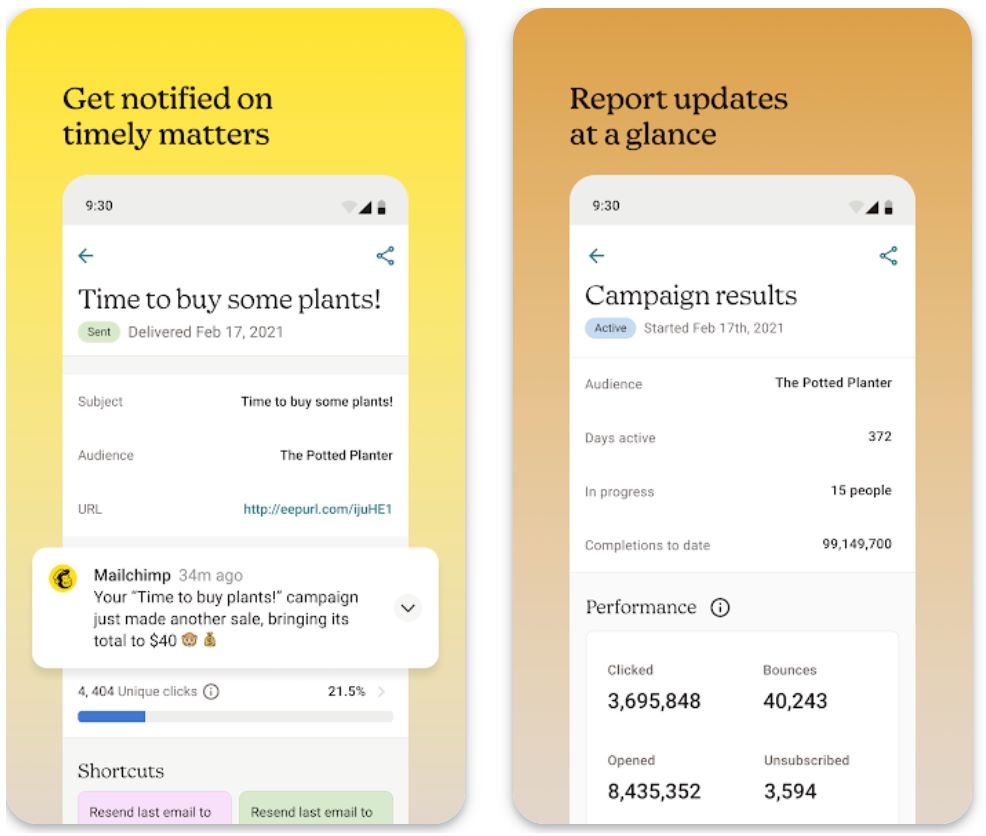
主要功能
利用 AI 助理輕鬆創建符合品牌風格的電子郵件文案與設計。
- 電子郵件內容生成器,自動撰寫文案
- 創意助理,範本設計輔助
- 品牌一致的內容創作
建立複雜的自動化工作流程,於適當時機與客戶互動。
- 歡迎郵件系列
- 遺棄購物車回復
- 多步驟客戶旅程
利用智慧受眾定位,大規模個人化活動。
- 動態內容個人化
- 預測性人口統計
- 標籤式受眾群組
透過 AI 推薦最佳發送時間,最大化每位收件人的互動率。
- 最佳發送日期建議
- 時區感知排程
- 基於績效的時間安排
追蹤活動績效,並以數據驅動的洞察優化行銷策略。
- 即時績效追蹤
- A/B 測試功能
- 智能優化建議
下載或存取連結
如何開始使用 Mailchimp
註冊 Mailchimp 帳號。可選擇免費方案開始,或選擇付費方案以使用進階功能。
匯入聯絡人,配置聯絡人欄位,並可選擇設定語言或地區偏好以提升目標精準度。
選擇範本或使用創意助理打造設計。利用 AI「與 AI 撰寫」或電子郵件內容生成器撰寫吸引人的文案。
使用標籤、動態分群或預測數據定義收件人群組,實現個人化訊息傳遞。
建立自動化流程,如歡迎系列、遺棄購物車提醒或再行銷活動。
讓平台推薦最佳發送日期與時間,或根據受眾行為手動排程。
確保內容在各裝置上顯示正常,並進行 A/B 測試以優化主旨、內容或發送時間。
立即發送活動或啟動自動化流程,開始與受眾互動。
查看開啟率、點擊率與互動指標,並利用智能建議優化未來活動。
隨著聯絡人名單成長,升級方案以獲得更多聯絡人數、發送量、進階功能與整合服務。
重要限制
- 進階自動化、生成式 AI 功能及大量聯絡人名單需付費方案(Essentials、Standard 或 Premium),隨著使用量與複雜度增加,費用可能較高。
- 部分 AI 功能(如電子郵件內容生成器)可能限於特定方案或地區(部分為測試版,僅支援英文)。
- 雖然平台支援多語言表單與訂閱者分群,使用者仍可能需手動調整內容以達成完整在地化或符合區域性訊息細節。
常見問題
有的。Mailchimp 提供免費方案,包含最多 500 個聯絡人及每月 1,000 封電子郵件發送,適合初學者使用。
您可以透過網頁瀏覽器(桌面或行動裝置)以及行動應用程式(Android 與 iOS)存取 Mailchimp 平台。
可以。Mailchimp 提供生成式 AI 工具,如電子郵件內容生成器與創意助理,協助創作符合品牌風格的文案與範本。
有的。限制依方案而異。例如免費方案每月最多可發送 1,000 封電子郵件(最多 500 個聯絡人);付費方案則依聯絡人數量調整發送上限。
支援。您可以將註冊表單與電子郵件內容翻譯成超過 50 種語言,並依語言及時區分群訂閱者。
Campaign Monitor
| 開發商 | Campaign Monitor(CM 集團) |
| 支援平台 |
|
| 可用性 | 全球可用,提供全球支援 |
| 價格模式 | 提供免費試用。付費方案:Lite、Essentials、Premier(價格依訂閱者數量調整) |
什麼是 Campaign Monitor?
Campaign Monitor 是一款專業的電子郵件行銷平台,幫助企業輕鬆設計、自動化並優化電子郵件行銷活動。結合視覺化電子郵件設計、受眾分眾、市場自動化及 AI 驅動的文案工具,讓行銷人員能傳遞個人化且高轉換率的電子郵件訊息。透過直覺的拖放編輯器與完整的分析儀表板,Campaign Monitor 簡化各種規模企業的電子郵件行銷流程。
為什麼選擇 Campaign Monitor?
在當今數位優先的行銷環境中,成功的電子郵件活動需要個人化、自動化與相關性。Campaign Monitor 透過一個精簡的平台,讓行銷人員能打造視覺吸引的電子郵件、利用豐富數據分眾受眾,並建立根據訂閱者行為回應的自動化客戶旅程。
平台的 AI Writer 功能協助用戶快速生成及優化文案,減少創意瓶頸,同時維持品牌語調。從小型企業到行銷代理商,Campaign Monitor 提供數據驅動的電子郵件工具,搭配深入分析與彈性整合,助您提升轉換率。
主要功能
利用 AI Writer 工具為特定受眾與活動生成、調整及優化電子郵件內容。
使用 100 多款專業範本及行動裝置優化版面,輕鬆打造精美電子郵件,無需編碼。
依據地點、自訂欄位、行為與偏好,利用動態內容功能量身訂做訊息。
建立自動化工作流程與客戶旅程,根據訂閱者行為、生命週期階段或商業規則觸發。
透過完整報告儀表板追蹤活動效能,提供可行見解。
與 CRM 系統及第三方行銷工具無縫連接,統一您的數據。
下載或存取連結
如何開始使用 Campaign Monitor
註冊 Campaign Monitor 帳號,選擇方案或先使用免費試用探索功能。
匯入或建立訂閱者名單,並定義相關自訂欄位以利有效分眾。
使用範本庫或拖放建構器,打造視覺吸引的電子郵件活動。
可選擇使用 AI Writer 工具,為目標受眾量身打造或優化電子郵件文案。
根據訂閱者屬性或行為(地點、購買歷史、互動)建立分眾,進行精準發送。
建立自動化工作流程或客戶旅程,設定觸發條件(表單註冊、購買)及後續郵件序列。
跨裝置預覽活動,測試送達率,並排程最佳發送時間。
發送後,在分析儀表板追蹤開啟率、點擊率、轉換率及其他關鍵指標。
利用效能洞察調整分眾、內容或發送時間,以提升成效。
擴大訂閱者名單,根據需求升級方案,並與 CRM 或行銷工具整合,擴大觸及範圍。
重要限制說明
- 無完全免費且無限使用方案 — 需付費訂閱才能解鎖完整功能並發送至較大名單。
- 價格隨訂閱者數量調整 — 名單成長及新增進階功能時,成本可能大幅增加。
- 進階自動化有限 — 某些高度客製化工作流程彈性不及專業自動化平台。
- 基於瀏覽器介面 — 行動應用非主要焦點,可能限制行動中編輯活動的便利性,較競爭對手稍弱。
常見問題
有的 — Campaign Monitor 提供免費試用,讓您探索功能、測試電子郵件建構器及評估自動化工具,無需立即付費。
是的 — Campaign Monitor 包含 AI Writer 工具,協助生成或優化電子郵件文案,針對新受眾並優化行動呼籲,提高互動率。
完全可以 — 平台支援根據訂閱者行為(註冊、購買、點擊)觸發的自動化工作流程與客戶旅程,實現個人化郵件序列。
Campaign Monitor 非常適合中小型企業、管理多客戶的行銷代理商,以及重視設計品質、受眾分眾與分析的企業電子郵件行銷策略。
是的 — Campaign Monitor 全球可用,支援多國家與多語言,方便全球行銷團隊使用。
Salesforce Marketing Cloud
| 開發商 | Salesforce, Inc. |
| 支援平台 |
|
| 語言支援 | 全球多語言支援 |
| 價格模式 | 無免費方案 — 依消費量訂製企業價格模式 |
企業行銷自動化平台
Salesforce Marketing Cloud 是一個企業級數位行銷自動化平台,使企業能夠編排、個人化並優化電子郵件行銷活動及更廣泛的客戶互動活動。利用內建的 AI(Salesforce Einstein)及統一數據架構,賦能行銷人員在電子郵件、行動裝置、廣告及其他通路中提供精準溝通。此平台專為需要深度分析、大規模行銷活動及與 CRM 數據整合的組織設計。
為何選擇 Salesforce Marketing Cloud
在當今競爭激烈的數位環境中,企業面臨跨多通路提供個人化、即時溝通的挑戰,同時需解讀複雜的客戶數據。Salesforce Marketing Cloud 透過以電子郵件行銷、旅程編排、數據統一及 AI 驅動洞察為核心的完整功能組合,解決此挑戰。
藉由拖放式的 Email Studio、Journey Builder、Data Cloud 整合及 Marketing Cloud Connect 與 CRM 連結,該平台使行銷團隊能建立複雜的多步驟行銷活動,並即時回應客戶行為與生命週期階段。對於準備擴展規模並深度整合行銷與銷售及服務的企業,提供堅實基礎。
主要功能
利用 Einstein AI 與 Data Cloud 實現智慧行銷自動化:
- 預測性內容推薦
- 發送時間優化
- 行為基礎分群
- 即時客戶洞察
從單一平台管理所有客戶接觸點:
- 電子郵件行銷活動
- 簡訊及行動推播通知
- 社群媒體廣告
- 網站個人化
使用進階邏輯建立複雜客戶旅程:
- 跨接觸點的視覺化旅程規劃
- 動態分支與決策分流
- 即時觸發自動化
- 多步驟行銷活動工作流程
統一客戶數據以實現 360 度行銷:
- 無縫 Salesforce CRM 同步
- 統一客戶檔案
- 進階分群功能
- 跨平台數據啟用
衡量並優化行銷活動效能:
- 即時效能儀表板
- 跨通路投資報酬率追蹤
- 歸因模型
- 行銷支出優化
下載或存取連結
入門指南
註冊 Salesforce Marketing Cloud,並根據聯絡人數量、通路需求及業務需求選擇適合的版本。
連接現有 CRM(Salesforce 或第三方),並將客戶資料匯入或同步至 Data Cloud 或 Marketing Cloud 資料模型,以建立統一檔案。
使用 Email Studio 建立行銷活動:選擇範本、客製化版面、插入動態內容並利用客戶資料個人化訊息。
在 Journey Builder 中建立多步驟旅程:定義觸發條件(註冊、購買、非活躍)、規劃客戶路徑並根據行為加入分支邏輯。
除了電子郵件外,設定簡訊、行動推播通知及展示廣告,作為整合客戶旅程的一部分。
啟用 Einstein AI 功能:預測分群、發送時間優化及個人化內容推薦,以最大化互動率。
部署行銷活動並透過分析儀表板追蹤效能:監控開啟率、點擊率、轉換率、旅程完成率、投資報酬率及通路歸因。
持續優化分群,根據洞察更新內容,擴展旅程並跨通路及地區擴大行銷活動規模。
重要注意事項
- 實施複雜度: 設定需大量時間、技術專業及外部顧問協助,增加總擁有成本。
- 依消費量計價: 費用依聯絡人數、訊息數及使用通路計算,隨使用量增加可能大幅提升。
- 對小型企業過於複雜: 需求較簡單的中小企業可能覺得平台過於複雜且成本效益不佳,較適合輕量級電子郵件行銷工具。
- 學習曲線: 廣泛功能需行銷團隊培訓及上手時間。
常見問題
雖然 Salesforce 旗下部分產品提供免費試用,但 Salesforce Marketing Cloud 本身並無廣泛免費方案。價格需依您的具體需求及聯絡人數量訂製報價。
可以 — Email Studio 及相關模組支援電子郵件活動建立、分群及自動化。但平台的完整價值在於跨多通路及數據來源整合,實現全面客戶互動。
大型企業或有複雜行銷自動化需求、大量聯絡人及希望深度整合 CRM 的組織最適合。較小企業可能會覺得輕量且價格較低的電子郵件行銷工具更具成本效益。
可以 — 平台支援多通路訊息,包括簡訊、行動推播通知、網路廣告、社群媒體等,皆透過統一客戶旅程編排。
平台利用 Salesforce Einstein 與 Data Cloud,實現預測分析、發送時間優化、個人化內容推薦及基於客戶行為與歷史數據模式的智慧分群。
ActiveCampaign
| 開發商 | ActiveCampaign, LLC(伊利諾州芝加哥) |
| 支援平台 |
|
| 語言支援 | 全球可用,介面支援主要語言及多種區域語言功能 |
| 價格模式 | 無永久免費方案 — 提供 14 天免費試用,試用結束後需付費訂閱 |
什麼是 ActiveCampaign?
ActiveCampaign 是一款雲端行銷自動化、電子郵件行銷與 CRM 平台,旨在協助各種規模的企業利用 AI 驅動工具創建、發送及優化電子郵件活動。它結合電子郵件行銷、自動化工作流程、進階分眾、預測分析與生成式 AI 內容創作。憑藉直覺介面與強大自動化功能,ActiveCampaign 讓行銷人員能大規模提供個人化活動,遠超過基本的電子郵件群發。
為什麼選擇 ActiveCampaign?
在當今競爭激烈的數位行銷環境中,大量群發電子郵件已不再有效 — 個人化、時機、相關性與自動化成為關鍵。ActiveCampaign 結合強大的電子郵件行銷功能與先進的自動化及人工智慧,滿足這些需求。
設計活動、根據行為分眾,並利用 AI 功能生成主旨行、內容區塊及最佳發送時間。平台支援多通路訊息傳遞與深度整合,非常適合希望擴大電子郵件行銷規模並透過數據驅動、AI 強化策略提升互動的企業。
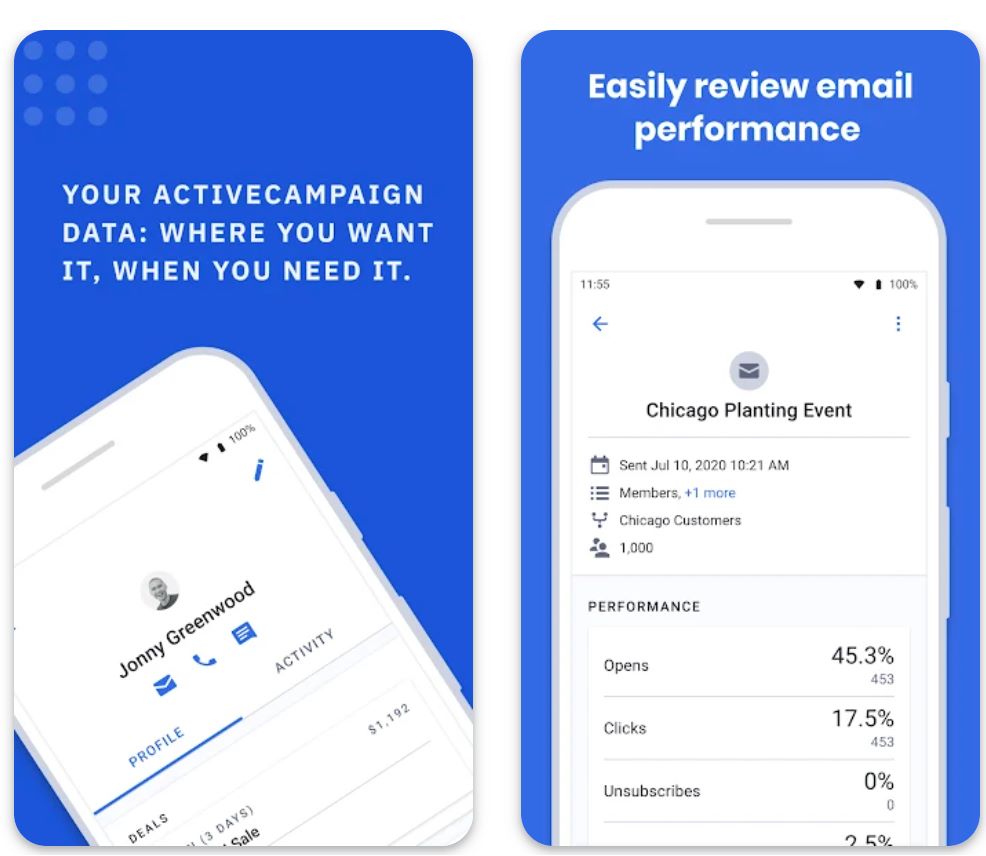
主要功能
利用 AI 助力簡化內容創作:
- 主旨行生成
- 電子郵件內容區塊
- 行動呼籲優化
- AI 品牌套件,確保訊息一致性
AI 驅動的時間優化,於聯絡人最可能互動的時刻發送郵件,最大化開信率與轉換率。
輸入文字提示,平台自動生成工作流程動作,簡化電子郵件與多步驟活動的複雜自動化設定。
進階自動化功能包括:
- 行為觸發與分眾
- 多通路支援(電子郵件、簡訊、WhatsApp)
- 與第三方工具深度整合
- 條件邏輯與分割測試
下載或存取連結
如何開始使用 ActiveCampaign
於 ActiveCampaign 官網註冊 14 天免費試用,探索平台功能。
新增聯絡人並設定相關標籤、自訂欄位與分眾,針對目標活動進行管理。
使用電子郵件設計器創建活動:選擇版型、插入內容區塊,或利用 AI 生成文案與主旨行。
設定預測發送,讓平台根據聯絡人行為自動選擇最佳發送時間。
定義觸發條件(表單註冊、連結點擊)、動作(發送郵件、標籤更新)與條件。使用 AI 提示建構器自動生成工作流程步驟。
跨裝置預覽活動,並確認開信、點擊與分析追蹤設定,確保發佈前無誤。
啟動活動或自動化。透過儀表板監控開信率、點擊率、轉換率及分眾互動情況。
利用洞察與分析優化未來活動:測試變體、調整分眾、改善發送時機與訊息內容,以提升成效。
重要限制
- 價格隨聯絡人數與功能調整:隨著訂閱者名單增加或需要進階功能(AI 工具、CRM、簡訊),費用會顯著提升。
- 進階 AI 功能需高階方案:部分 AI 功能(完整自動化建構器 AI、預測發送)可能不包含於入門方案。
- 試用限制:免費試用通常限制 100 個聯絡人與 100 封發送,可能無法完整體驗大規模使用情境。
常見問題
沒有。ActiveCampaign 不提供永久免費方案,僅提供 14 天免費試用,試用結束後需訂閱付費方案才能繼續使用。
可以。ActiveCampaign 包含生成式 AI 功能,可用於創建主旨行、電子郵件內容區塊、行動呼籲及品牌套件,簡化內容創作並維持訊息一致性。
會。平台支援「預測發送」功能,AI 會分析行為與互動模式,自動選擇最佳發送時間,最大化開信率。
您可以透過網頁瀏覽器(桌面與行動裝置)使用 ActiveCampaign,並有專屬的 Android 與 iOS 行動應用程式。
ActiveCampaign 適合從中小企業到大型企業,尤其是需要進階自動化、個人化活動、AI 功能與多通路訊息傳遞的企業。請注意,費用會隨聯絡人數與所需功能增加而調整。
在電子郵件行銷中實施人工智能的步驟
遵循此結構化流程,將人工智能整合到您的電子郵件行銷策略中:
從乾淨的數據開始
確保您的訂閱者名單是最新且正確細分。乾淨的數據(有效郵件、準確偏好)是良好人工智能個人化的基礎。
設定明確目標
決定您想達成什麼(更高開信率?更多註冊?重新喚回流失用戶?)。明確目標有助於指導人工智能使用並衡量成效。
選擇支援人工智能的平台
挑選具備人工智能功能的電子郵件行銷工具。若已有平台,啟用其人工智能工具或新增人工智能外掛。HubSpot 與 Mailchimp 需啟動其人工智能郵件生成器,ActiveCampaign 則自動包含部分預測工具。
利用人工智能創作內容
嘗試用人工智能助理生成主旨行或郵件草稿。在人工智能工具輸入提示(「向科技愛好者宣布春季促銷」),並檢視結果。根據需要調整以符合您的語氣與事實。務必校對人工智能生成的文字以確保準確。
個人化與細分
設定人工智能驅動的個人化規則。利用工具功能插入動態內容(如名字、產品建議)。使用人工智能細分確保每封郵件觸及最相關的受眾群。
優化發送時間
啟用任何「發送時間優化」功能,讓系統學習每位聯絡人最可能開信的時間。這通常只需點擊設定即可。
測試與迭代
利用A/B測試工具與人工智能分析找出有效方案。比較不同主旨行、文案、圖片等。讓人工智能分析結果,找出表現最佳的版本(更高開信/點擊率)。
檢視與精進
每次活動後,查看人工智能驅動的報告。保留有效策略(更高互動),調整無效部分。保持人工監督:確保人工智能建議符合品牌與合規標準。

最佳實踐與建議
維持品牌語調
保護隱私
從小規模開始
保持監督
利用洞察持續迭代
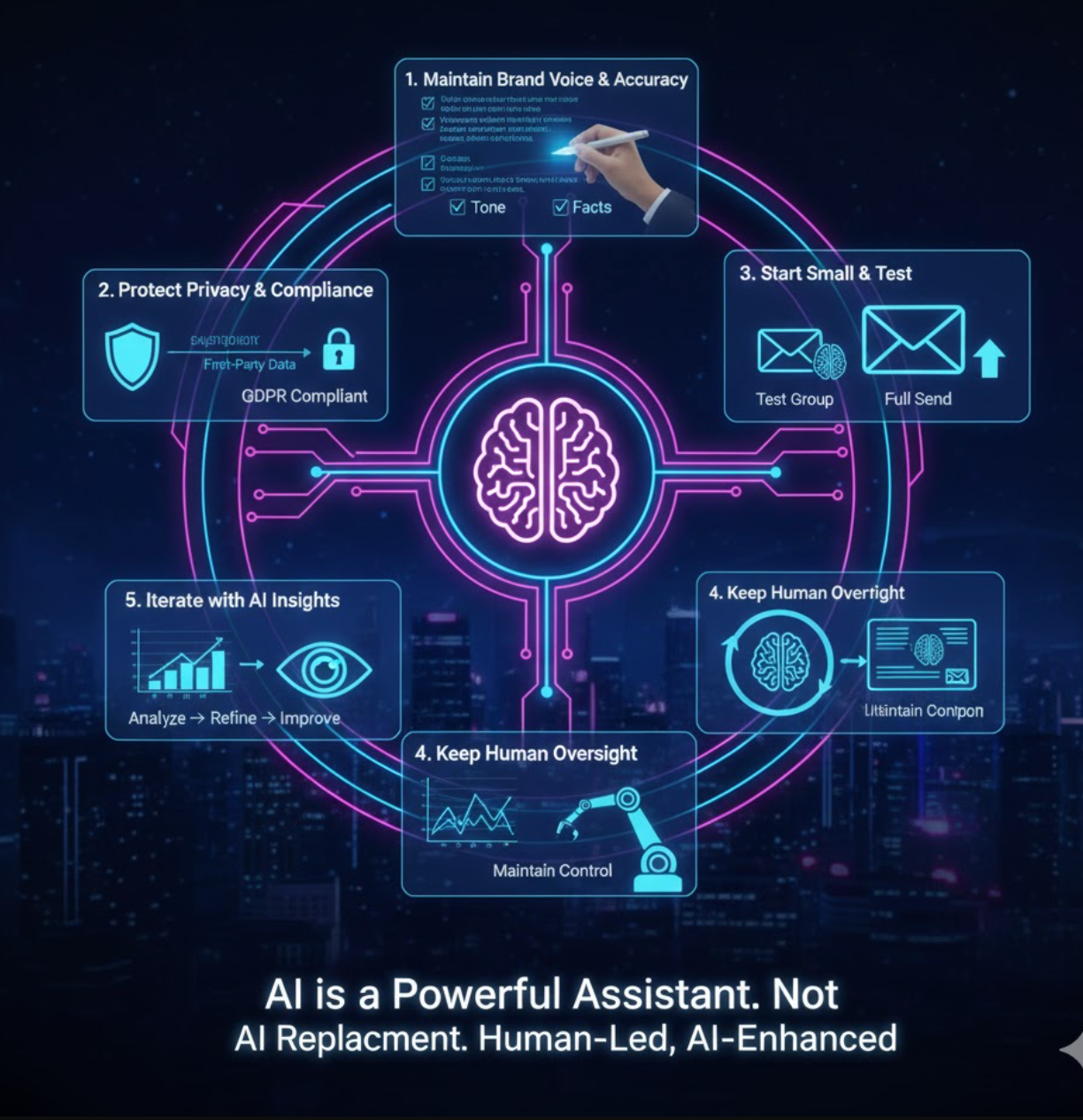
今天就開始
結合人工智能的速度與個人化力量,以及人類的策略與創意,您可以打造真正與訂閱者連結的電子郵件活動。今天就開始嘗試人工智能功能,保持領先:每一點開信率或點擊率的小幅提升,都能隨時間大幅增強您的行銷成果。







No comments yet. Be the first to comment!