Як робити email-маркетинг за допомогою штучного інтелекту
Штучний інтелект трансформує email-маркетинг. Цей посібник пояснює, як використовувати AI-інструменти для написання контенту, персоналізації повідомлень і автоматичної оптимізації часу відправлення. Дізнайтеся покроково, як AI підвищує відкриття листів, економить час і покращує конверсії — з практичними прикладами та найкращими безкоштовними й платними AI-платформами для маркетологів.
Email-маркетинг залишається потужним способом досягнення клієнтів, а штучний інтелект може зробити його ще ефективнішим. Сучасні інструменти на базі AI можуть автоматизувати завдання, такі як написання тем листів, створення тексту листа та оптимізація часу відправлення. Насправді, опитування показують, що близько 63% маркетологів вже використовують генеративний AI для email-кампаній.
Використовуючи AI для персоналізації повідомлень і аналізу даних, ви можете підвищити показники відкриття, кліків і, зрештою, продажів. У цьому посібнику ми покроково пояснюємо, як робити email-маркетинг за допомогою штучного інтелекту, від генерації контенту до таргетингу та тестування кампаній.
- 1. Що таке AI в email-маркетингу?
- 2. Чому варто використовувати AI для email-маркетингу?
- 3. Створення контенту за допомогою AI
- 4. Персоналізація та сегментація
- 5. Оптимізація часу та частоти відправлення
- 6. A/B тестування та оптимізація
- 7. Популярні AI-інструменти для email-маркетингу
- 8. Кроки для впровадження AI у ваш email-маркетинг
- 9. Найкращі практики та поради
- 10. Почніть сьогодні
Що таке AI в email-маркетингу?
AI в email-маркетингу означає використання машинного навчання та автоматизації для покращення ваших кампаній. На практиці це включає два ключові підходи:
Прогнозуючий AI
Генеративний AI
Системи email на базі AI можуть автоматично:
- Персоналізувати контент листів і теми для кожного отримувача
- Оптимізувати час відправлення на той момент, коли користувач найімовірніше відкриє лист
- Сегментувати аудиторії на основі складних патернів даних
- Створювати новий контент, адаптований до потреб кожного користувача
Головна мета — підвищення залученості: листи з AI виглядають більш релевантними для отримувача, що веде до кращих показників відкриття та кліків.
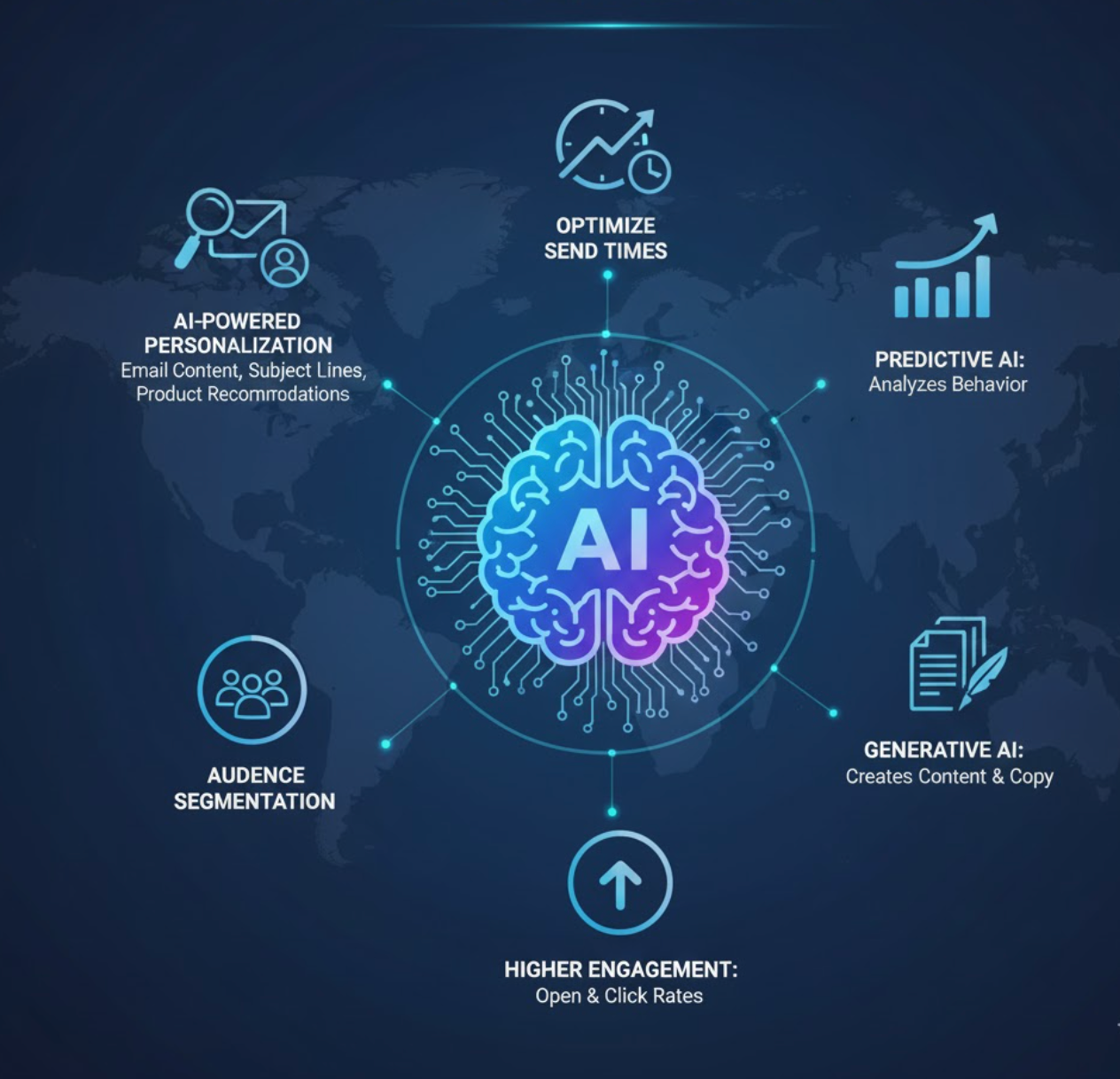
Чому варто використовувати AI для email-маркетингу?
Інтеграція AI в email-маркетинг приносить значні переваги. Маркетологи повідомляють про зростання залученості та доходів при використанні AI-кампаній. Один звіт показав, що email-кампанії з підтримкою AI можуть збільшити доходи до 41%.
Краща персоналізація
AI аналізує дані підписників, щоб доставляти більш релевантний контент, включно з іменами, рекомендаціями продуктів і динамічними пропозиціями для кожного.
Вища залученість
Персоналізовані, своєчасні листи привертають увагу. Адаптовані листи значно підвищують показники відкриття та кліків у порівнянні з загальними розсилками.
Економія часу
AI швидко створює компоненти листів, як-от теми чи повні тексти за секунди. Маркетологи лише коригують, а не пишуть з нуля.
Оптимізація та аналітика
AI-інструменти проводять багато A/B тестів і швидше аналізують результати, автоматично визначаючи найкращі варіанти для постійного вдосконалення.

Створення контенту за допомогою AI
Створення контенту для листів — природна сфера застосування AI. Генеративні мовні моделі можуть створювати теми листів, прев’ю, основний текст і заклики до дії за простими запитами.
Створення листів з AI у HubSpot
Редактор листів HubSpot має AI-функцію, де ви описуєте цілі кампанії та аудиторію, а система автоматично генерує повний чернетку листа (тема, прев’ю, текст, CTA). Ви вводите деталі, як-от аудиторію, інформацію про продукт і бажану дію, а інструмент заповнює тему, текст і інші поля автоматично.
Помічник Intuit Assist у Mailchimp
Mailchimp пропонує функцію "Intuit Assist" на базі AI. Ви можете ввести запит, наприклад "Оголошення про літній розпродаж", і помічник створить тему, прев’ю та текст листа, що відповідає голосу вашого бренду. Це перетворює мозковий штурм із чистого аркуша на просте написання запитів. Користувачам залишається лише відредагувати та затвердити результат AI.
Найкращі практики
Використовуйте AI-інструменти для подолання творчої кризи або прискорення створення контенту. Модель AI (ChatGPT або подібна) може надати повноцінні ідеї, якщо ви надасте базову інформацію про бізнес або кампанію. Навіть якщо ви не використовуєте текст AI дослівно, він може надихнути на креативні теми чи абзаци.
Завжди перевіряйте та редагуйте контент, створений AI. Коректуйте результати для точності та відповідності бренду. Використовуйте AI для швидкого створення тексту, а потім відшліфовуйте його під свій стиль і факти.

Персоналізація та сегментація
AI особливо ефективний у персоналізації. Традиційні email-кампанії можуть надсилати одне повідомлення всім, а AI дозволяє адаптувати кожен лист під інтереси та поведінку конкретної людини.
Використовуючи дані клієнтів (попередні покупки, поведінку на сайті, кліки), алгоритми AI можуть автоматично сегментувати ваш список на дуже конкретні групи. Наприклад, AI може:
- Присвоювати оцінки лідам для виявлення перспективних клієнтів
- Знаходити аудиторії-подібники потенційних покупців, які ймовірно конвертуються
- Змінювати зображення, пропозиції чи формулювання залежно від профілю отримувача
- Персоналізувати час відправлення для кожного індивідуума
Ця динамічна персоналізація означає, що кожен підписник відчуває, ніби лист створено саме для нього. Наприклад, платформа ActiveCampaign пропонує динамічну персоналізацію контенту, автоматично адаптуючи зображення та CTA листів під вподобання кожного отримувача.

Оптимізація часу та частоти відправлення
Коли ви надсилаєте лист майже так само важливо, як і що ви надсилаєте. AI допомагає планувати відправлення листів у той час, коли кожна людина найімовірніше взаємодіятиме.
Інструменти, що називаються "оптимізація часу відправлення" або "ідеальний час", використовують машинне навчання для аналізу минулих відкриттів і кліків. Платформи вивчають, коли підписники відкривали листи раніше, і автоматично надсилають нові листи у ці оптимальні моменти.
Дослідження показують, що AI-оптимізація часу може значно покращити відкриття та кліки. Більшість взаємодій з листами відбувається в перший день, з найбільшим піком у першу годину. Сучасні платформи використовують AI, щоб вивчати ці піки й оптимізувати відправлення.
Так само AI може регулювати частоту відправлень залежно від реакції:
- Якщо підписник ніколи не відкриває листи, AI може зменшити частоту їх отримання
- Активні користувачі можуть отримувати більше листів
- Система навчається і адаптується з часом
Використовуйте AI-функції планування, щоб автоматизувати час: нехай система визначає, коли (і як часто) кожна людина має отримувати листи для максимального ефекту.
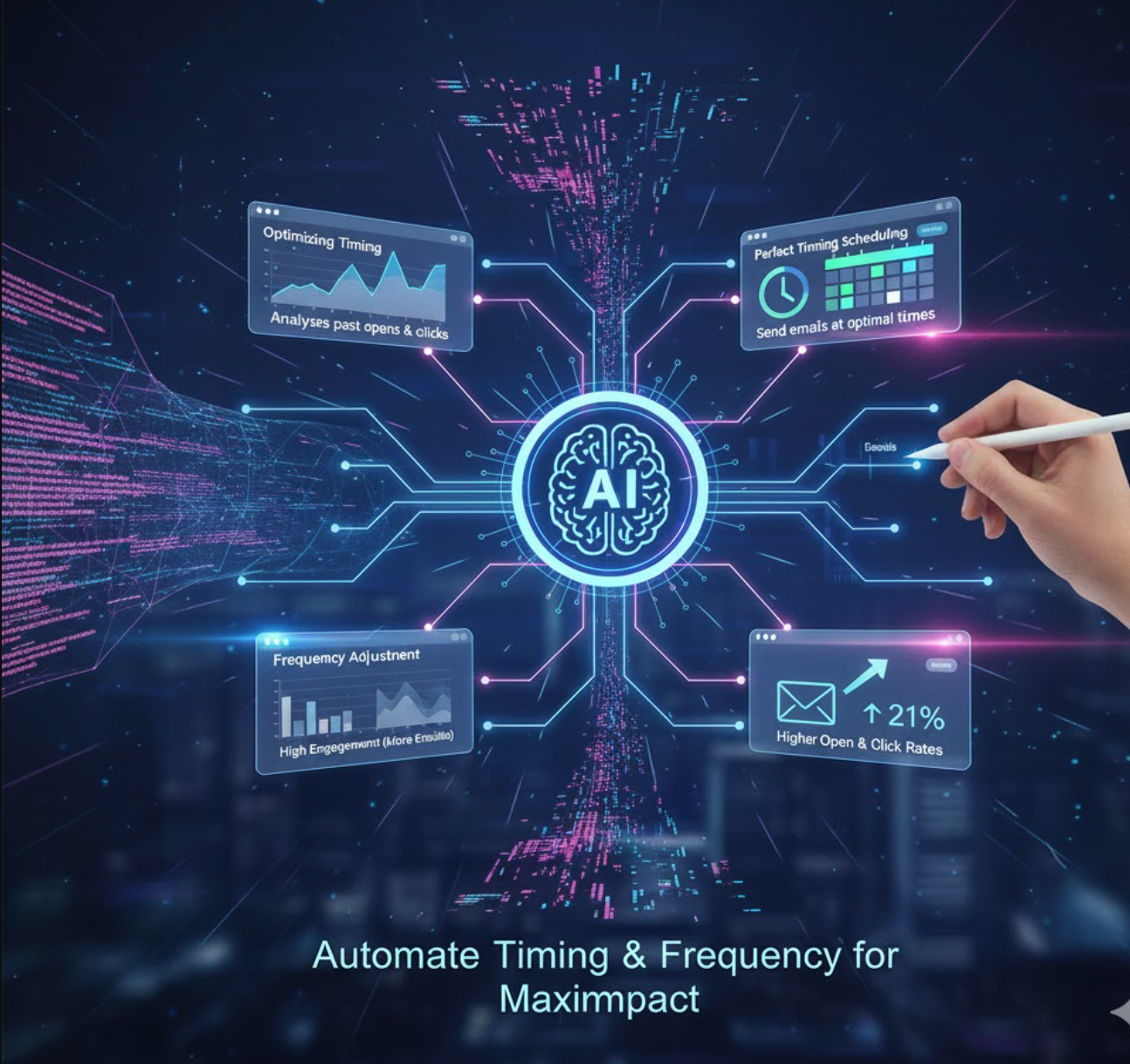
A/B тестування та оптимізація
AI значно покращує тестування та аналіз у email-кампаніях. Традиційно маркетологи тестують один елемент (наприклад, тему листа) на частині списку. AI йде далі, аналізуючи кілька тестів і навіть пропонуючи покращення.
Оптимізація контенту
Платформа Mailchimp має Оптимізатор контенту, який перевіряє текст, зображення та макет листа. Він порівнює вашу кампанію з галузевими стандартами і рекомендує зміни (наприклад, додати більше посилань або змінити типографіку) для підвищення залученості.
Прогнозне тестування
Багато AI-інструментів можуть передбачити, яка версія переможе. AI тестує кілька тем листів і вдосконалює їх: "Коли ви використовуєте AI для тестування тем листів, ви можете дізнатися, яка з них генерує вищу залученість", а потім застосовує це знання для майбутніх розсилок. Один маркетолог зафіксував 10-кратне підвищення ефективності A/B тестування завдяки генеративному AI для створення та оцінки контенту.
Практична реалізація
Платформи email часто пропонують візуальні інструменти A/B тестування. Наприклад, робочий процес роздільного тестування Mailchimp дозволяє надсилати дві версії листа (A проти B) різним сегментам і вимірювати, яка працює краще.
На практиці використовуйте AI-аналітику для визначення переможного контенту. Дозвольте інструментам запускати багатовимірні тести заголовків, зображень і тексту. Аналізуйте AI-звіти, щоб зрозуміти, що резонує, і вдосконалюйте кампанії. Такий підхід на основі даних гарантує, що кожна кампанія краща за попередню.

Популярні AI-інструменти для email-маркетингу
HubSpot Marketing Hub
| Розробник | HubSpot, Inc. — американська компанія, що спеціалізується на програмному забезпеченні для вхідного маркетингу, продажів, CRM та сервісних платформ |
| Підтримувані платформи |
|
| Підтримка мов | Багатомовна підтримка, включно з англійською, іспанською, німецькою, французькою, португальською (Бразилія), японською, голландською, італійською, корейською, шведською, тайською та іншими. Доступно глобально. |
| Модель ціноутворення | Безкоштовний рівень із базовими інструментами. Доступні платні плани: Starter, Professional, Enterprise для розширеного функціоналу |
Що таке HubSpot Marketing Hub?
HubSpot Marketing Hub — це комплексна платформа для email-маркетингу та автоматизації маркетингу з підтримкою штучного інтелекту, інтегрована в HubSpot Customer Platform. Вона дає змогу бізнесу створювати, надсилати та оптимізувати email-кампанії, використовуючи сегментацію аудиторії, автоматизовані робочі процеси, інтеграцію з CRM та розгорнуту аналітику — усе в єдиній системі. Вбудовані AI-інструменти підтримують генерацію контенту, персоналізацію та оптимізацію кампаній, допомагаючи маркетологам ефективно масштабуватися та отримувати ліди й конверсії на основі даних.
Повний огляд платформи
У сучасному маркетинговому середовищі, де автоматизація та персоналізовані комунікації є ключовими, HubSpot Marketing Hub вирізняється поєднанням email-маркетингу, інтеграції з CRM та функцій на базі штучного інтелекту в одній платформі. Розроблена для бізнесів від малих стартапів до великих корпорацій, вона пропонує безкоштовний базовий рівень із масштабованими платними планами для зростання потреб.
Платформа надає редактор email-листів із функцією перетягування, базу маркетингових контактів, автоматизацію робочих процесів, аналітичні панелі та AI-інструменти для написання й оптимізації — забезпечуючи маркетологам гнучкий і комплексний набір інструментів. Незалежно від того, чи надсилаєте ви прості розсилки, чи будуєте багатокрокові nurture-кампанії, платформа підтримує весь шлях клієнта — від збору лідів через форми до відстеження конверсій і ROI. Інтеграція з іншими хабами HubSpot (Sales, Service, Content) додатково покращує відстеження клієнтського шляху та координацію між командами.
Ключові функції та можливості
Використовуйте AI-письменника та асистента контенту для автоматичного створення та оптимізації текстів email-листів, економлячи час і зберігаючи якість.
Редактор email-листів із функцією перетягування, шаблонами, токенами персоналізації на основі даних CRM та розширеними інструментами сегментації для цільових кампаній.
Створюйте автоматизовані робочі процеси з тригерами email, послідовностями nurture, оновленнями сегментації та повною оркестрацією кампаній.
Відстежуйте показники відкриття/кліків, доставляння, атрибуції, метрики клієнтського шляху та ROI кампаній через комплексні панелі.
Нативна інтеграція з CRM (контакти, етапи життєвого циклу, відстеження поведінки) та понад 1900 сторонніх інтеграцій через HubSpot Marketplace.
Посилання для завантаження або доступу
Посібник для початку роботи
Зареєструйтеся в HubSpot Marketing Hub. Оберіть безкоштовний рівень для початку або платний план для розширених функцій.
Підключіть свій домен і налаштуйте автентифікацію email (SPF/DKIM) для забезпечення оптимальної доставляння та захисту репутації відправника.
Імпортуйте або синхронізуйте базу контактів через вбудовану CRM або підключіть зовнішні джерела для централізації даних аудиторії.
Оберіть шаблон, використовуйте редактор із перетягуванням, вставляйте токени персоналізації та за потреби застосовуйте AI-письменника для створення привабливого тексту.
Створюйте цільові сегменти за допомогою фільтрів контактів, поведінкових даних або критеріїв етапу життєвого циклу для релевантних повідомлень.
Налаштуйте автоматизацію з тригерами на відправлення листів, подачу форм, відвідування сторінок або членство в списках для автоматичного nurture лідів.
Опублікуйте та надішліть email-кампанію. Відстежуйте доставляння, показники відкриття/кліків, відмови та відписки в реальному часі через панель керування.
Переглядайте аналітику та звіти з атрибуції, щоб оцінити ефективність кампанії, виявити можливості для покращення та вдосконалити майбутні email-стратегії.
Розширюйте можливості: динамічна персоналізація, багатокрокові nurture-послідовності, AI-генеровані схожі аудиторії та інше, залежно від рівня вашого плану.
Важливі зауваження та обмеження
Часті запитання
Так — існує безкоштовний рівень, який включає базові інструменти email-маркетингу, CRM, форми та лендинги з обмеженою кількістю відправлень. Однак розширені функції, такі як складна автоматизація, кастомна звітність і більші обсяги контактів, доступні лише у платних планах (Starter, Professional, Enterprise).
HubSpot Marketing Hub доступний через веб-браузери на десктопах і мобільних пристроях. Також є мобільні додатки для iOS та Android для ширшої платформи HubSpot, включно з CRM та маркетинговими функціями, що дозволяє керувати кампаніями в дорозі.
Так — платформа підтримує багато мов інтерфейсу, і ви можете створювати контент email різними мовами. Проте, якщо ви використовуєте AI для генерації контенту неанглійською, рекомендується вручну перевіряти результати на точність, культурну відповідність і правильну локалізацію.
Для малого бізнесу безкоштовний план є чудовою відправною точкою для надсилання листів і збору лідів. Зі зростанням потреб у розширеній автоматизації, кастомній звітності або великих обсягах контактів витрати значно зростають. Оцініть свій потенціал росту та вимоги до функцій, щоб визначити, чи відповідає інвестиція вашим бюджету та цілям.
Перед відправленням маркетингових листів слід налаштувати автентифікацію email (SPF/DKIM) для вашого домену, щоб забезпечити хорошу доставляння та захистити репутацію відправника. Також важливо правильно сегментувати аудиторії, підтримувати чистоту списків контактів і дотримуватися місцевих законів про email-маркетинг, таких як CAN-SPAM (США), GDPR (ЄС) або інших відповідних норм у вашому регіоні.
Mailchimp
| Розробник | The Rocket Science Group (заснована Беном Честнатом та Даном Курзіусом у 2001 році) |
| Підтримувані платформи |
|
| Підтримка мов | Понад 50 мов для форм і контенту листів. Доступно у понад 180 країнах через партнерів-експертів. |
| Модель ціноутворення | Безкоштовний план (до 500 контактів, 1 000 відправлень на місяць) + платні тарифи: Essentials, Standard, Premium |
Що таке Mailchimp?
Mailchimp — провідна універсальна платформа для автоматизації маркетингу та email-маркетингу, створена для допомоги бізнесам будь-якого розміру у створенні, надсиланні та оптимізації email-кампаній за допомогою інтуїтивних інструментів і функцій на базі штучного інтелекту. Вона дозволяє маркетологам створювати професійні листи, сегментувати аудиторію, автоматизувати робочі процеси, інтегруватися з сторонніми сервісами та використовувати генеративний ШІ для спрощення створення контенту та оптимізації часу відправлення. Завдяки безкоштовному плану та масштабованим платним тарифам, це популярний вибір для стартапів, малого бізнесу та великих компаній.
Детальний огляд
У сучасному конкурентному цифровому середовищі ефективний email-маркетинг вимагає персоналізації, автоматизації та ефективності. Mailchimp відповідає цим потребам, поєднуючи традиційний email-маркетинг із штучним інтелектом та розширеною аналітикою. Його редактор із функцією перетягування, бібліотека шаблонів і інструменти управління аудиторією знижують бар’єри для створення професійних кампаній.
Крім того, функції на базі ШІ — такі як генерація контенту, оптимізація часу відправлення та прогнозна сегментація — допомагають маркетологам підвищувати залученість з меншими зусиллями. Безкоштовний план Mailchimp дозволяє новачкам експериментувати з email-маркетингом, а платні тарифи відкривають доступ до глибшої автоматизації, інтеграцій і аналітики кампаній, що дає змогу бізнесам масштабувати свої зусилля у міру зростання.
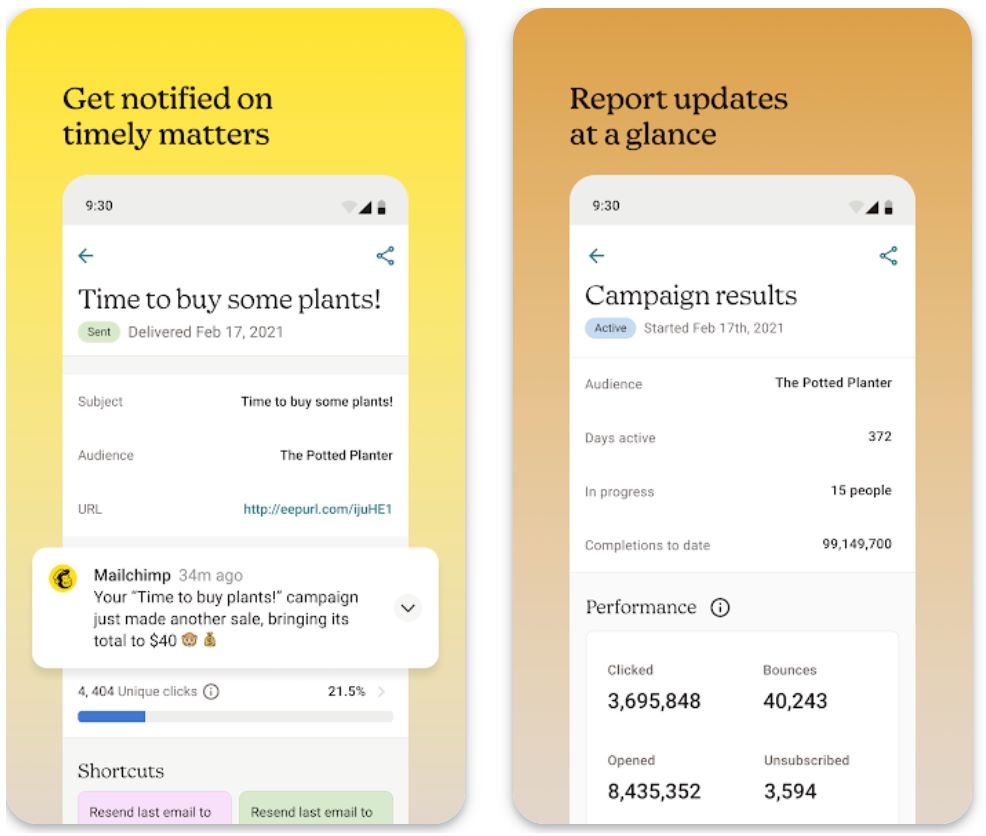
Ключові функції
Легко створюйте копії та дизайни листів у стилі бренду за допомогою асистентів на базі ШІ.
- Генератор контенту для автоматичного написання текстів
- Креативний асистент для дизайну шаблонів
- Створення контенту, що відповідає стилю бренду
Створюйте складні автоматизовані робочі процеси для залучення клієнтів у потрібний час.
- Серія вітальних листів
- Відновлення покинутих кошиків
- Багатокрокові клієнтські шляхи
Персоналізуйте кампанії у великому масштабі за допомогою інтелектуального таргетингу аудиторії.
- Динамічна персоналізація контенту
- Прогнозна демографія
- Групи аудиторії на основі тегів
Максимізуйте залученість завдяки рекомендаціям ШІ щодо оптимального часу відправлення для кожного отримувача.
- Рекомендації найкращого дня для відправлення
- Планування з урахуванням часових поясів
- Таймінг на основі продуктивності
Відстежуйте ефективність кампаній і оптимізуйте їх на основі даних.
- Відстеження продуктивності в реальному часі
- Можливості A/B тестування
- Розумні рекомендації для покращення
Завантаження або посилання для доступу
Як почати працювати з Mailchimp
Зареєструйтеся в Mailchimp. Оберіть безкоштовний план для початку або платний тариф для розширених функцій.
Імпортуйте контакти, налаштуйте поля контактів і за потреби встановіть мовні або географічні налаштування для кращого таргетингу.
Оберіть шаблон або скористайтеся Креативним асистентом для створення дизайну. Використовуйте функції «Писати з ШІ» або Генератор контенту для створення привабливих текстів.
Використовуйте теги, динамічні сегменти або прогнозні дані для визначення груп отримувачів з персоналізованими повідомленнями.
Створіть автоматизовані потоки, такі як серія вітальних листів, нагадування про покинуті кошики або кампанії повторного залучення.
Дозвольте платформі рекомендувати найкращий день і час відправлення або встановіть їх вручну, враховуючи поведінку аудиторії.
Переконайтеся, що контент коректно відображається на різних пристроях, і проведіть A/B тестування для оптимізації тем листів, контенту або часу відправлення.
Негайно надішліть кампанію або активуйте автоматизований потік для початку взаємодії з аудиторією.
Переглядайте показники відкриттів, кліків та залученості. Використовуйте розумні рекомендації для вдосконалення майбутніх кампаній.
Зі збільшенням списку контактів оновлюйте тариф, щоб отримати доступ до більшої кількості контактів, відправлень, розширених функцій та інтеграцій.
Важливі обмеження
- Розширена автоматизація, функції генеративного ШІ та великі списки контактів вимагають платних тарифів (Essentials, Standard або Premium), які можуть стати дорогими зі зростанням обсягів і складності.
- Деякі функції ШІ (наприклад, Генератор контенту) можуть бути обмежені певними тарифами або регіонами (бета-доступ, лише англійська мова у деяких випадках).
- Хоча платформа підтримує багато мов у формах і сегментації підписників, користувачам може знадобитися вручну коригувати контент для повної локалізації або тонких регіональних відмінностей.
Часті запитання
Так. Mailchimp пропонує безкоштовний план, який включає до 500 контактів і 1 000 відправлень email на місяць, що підходить для початківців у маркетингу.
Ви можете отримати доступ до Mailchimp через веб-браузери (десктопні або мобільні) та мобільні додатки (Android і iOS) через платформу Mailchimp.
Так. Mailchimp має інструменти генеративного ШІ — такі як Генератор контенту та Креативний асистент — для допомоги у створенні брендованих текстів і шаблонів листів.
Так. Обмеження залежать від вашого тарифу. Наприклад, безкоштовний план дозволяє до 1 000 відправлень на місяць (для до 500 контактів); платні плани масштабують ліміти відправлень залежно від обсягу контактів.
Так. Ви можете перекладати форми реєстрації та контент листів більш ніж на 50 мов, сегментувати підписників за мовою та часовими поясами по всьому світу.
Campaign Monitor
| Розробник | Campaign Monitor (CM Group) |
| Підтримувані платформи |
|
| Доступність | Доступно у всьому світі з глобальною підтримкою |
| Модель ціноутворення | Доступна безкоштовна пробна версія. Платні плани: Lite, Essentials, Premier (ціни залежать від кількості підписників) |
Що таке Campaign Monitor?
Campaign Monitor — це професійна платформа для email-маркетингу, яка допомагає бізнесам легко створювати, автоматизувати та оптимізувати email-кампанії. Поєднуючи візуальний дизайн листів, сегментацію аудиторії, маркетингову автоматизацію та інструменти копірайтингу на базі штучного інтелекту, вона дозволяє маркетологам надсилати персоналізовані, високоефективні email-комунікації. Завдяки інтуїтивному редактору з функцією перетягування та комплексній аналітичній панелі, Campaign Monitor спрощує email-маркетинг для бізнесів будь-якого масштабу.
Чому обрати Campaign Monitor?
У сучасному цифровому маркетингу успішні email-кампанії потребують персоналізації, автоматизації та релевантності. Campaign Monitor задовольняє ці потреби, пропонуючи зручну платформу, де маркетологи можуть створювати візуально привабливі листи, сегментувати аудиторію за багатими даними та будувати автоматизовані клієнтські шляхи, що реагують на поведінку підписників.
Функція AI Writer допомагає швидко генерувати та вдосконалювати тексти кампаній, усуваючи творчі затори та зберігаючи голос бренду. Від малих бізнесів до маркетингових агенцій, Campaign Monitor надає інструменти для створення emailів на основі даних, що конвертують, підтримані глибокою аналітикою та гнучкими інтеграціями.
Ключові функції
Генеруйте, адаптуйте та оптимізуйте контент листів за допомогою AI Writer для конкретних аудиторій і кампаній.
Створюйте привабливі листи з понад 100 професійних шаблонів та мобільно-оптимізованих макетів — без кодування.
Налаштовуйте повідомлення за локацією, власними полями, поведінкою та вподобаннями з можливістю динамічного контенту.
Створюйте автоматизовані робочі процеси та клієнтські шляхи, що запускаються діями підписників, етапами життєвого циклу або бізнес-правилами.
Відстежуйте ефективність кампаній за допомогою комплексних звітів та практичних інсайтів.
Безшовно підключайтеся до CRM-систем та сторонніх маркетингових інструментів для уніфікації даних.
Посилання для завантаження або доступу
Як почати роботу з Campaign Monitor
Зареєструйтеся в Campaign Monitor та оберіть тариф або почніть з безкоштовної пробної версії, щоб ознайомитися з функціями.
Імпортуйте або створіть список підписників і визначте релевантні власні поля для ефективної сегментації.
Використовуйте бібліотеку шаблонів або редактор з перетягуванням для створення візуально привабливих email-кампаній.
За бажанням використовуйте AI Writer для створення або вдосконалення текстів листів, адаптованих до цільової аудиторії.
Створюйте сегменти на основі атрибутів або поведінки підписників (локація, історія покупок, залученість) для цільових розсилок.
Створюйте автоматизовані робочі процеси або клієнтські шляхи з тригерами (реєстрація, покупка) та послідовностями подальших листів.
Перегляньте кампанію на різних пристроях, протестуйте доставляння та заплануйте оптимальний час відправлення.
Після відправлення відстежуйте відкриття, кліки, конверсії та інші ключові метрики на аналітичній панелі.
Використовуйте інсайти про ефективність для коригування сегментації, контенту або часу відправлення для кращих результатів.
Збільшуйте список підписників, оновлюйте тариф за потреби та інтегруйтеся з CRM або маркетинговими інструментами для розширення охоплення.
Важливі обмеження, які слід врахувати
- Відсутній повністю безкоштовний необмежений план — Для розблокування повного функціоналу та розсилки на великі списки потрібна платна підписка.
- Ціни зростають із кількістю підписників — Вартість може значно збільшуватися зі зростанням списку та додаванням розширених функцій.
- Обмежена розширена автоматизація — Деякі дуже кастомізовані робочі процеси можуть бути менш гнучкими порівняно зі спеціалізованими платформами автоматизації.
- Інтерфейс на базі браузера — Мобільні додатки не є основним фокусом, що може обмежувати редагування кампаній у дорозі порівняно з конкурентами.
Часті запитання
Так — Campaign Monitor пропонує безкоштовну пробну версію, щоб ви могли ознайомитися з функціями, протестувати редактор листів та оцінити інструменти автоматизації перед переходом на платний тариф.
Так — Campaign Monitor включає інструмент AI Writer, який допомагає генерувати або вдосконалювати тексти листів, орієнтуватися на нові аудиторії та оптимізувати заклики до дії для кращої взаємодії.
Звичайно — Платформа підтримує автоматизовані робочі процеси та клієнтські шляхи, що запускаються діями підписників (реєстрації, покупки, кліки), дозволяючи створювати персоналізовані послідовності листів.
Campaign Monitor ідеально підходить для малих та середніх підприємств, маркетингових агенцій, що працюють з кількома клієнтами, а також бізнесів, які цінують якість дизайну, сегментацію аудиторії та аналітику у своїй email-маркетинговій стратегії.
Так — Campaign Monitor доступний у всьому світі та підтримує бізнеси в багатьох країнах і мовах, що робить його доступним для глобальних маркетингових команд.
Salesforce Marketing Cloud
| Розробник | Salesforce, Inc. |
| Підтримувані платформи |
|
| Підтримка мов | Підтримка багатьох мов по всьому світу |
| Модель ціноутворення | Без безкоштовного плану — індивідуальне корпоративне ціноутворення з моделлю на основі споживання |
Платформа автоматизації маркетингу корпоративного рівня
Salesforce Marketing Cloud — це платформа автоматизації цифрового маркетингу корпоративного рівня, яка дозволяє бізнесам організовувати, персоналізувати та оптимізувати email-маркетингові кампанії та ширші заходи з залучення клієнтів. Використовуючи вбудований ШІ (Salesforce Einstein) та уніфіковану архітектуру даних, вона дає змогу маркетологам доставляти цільові повідомлення через email, мобільні пристрої, рекламу та інші канали. Платформа розроблена для організацій, які потребують глибокої аналітики, масштабних кампаній та інтегрованих подорожей, пов’язаних з даними CRM.
Чому обирають Salesforce Marketing Cloud
У сучасному конкурентному цифровому середовищі компанії стикаються з викликом доставки персоналізованих, своєчасних повідомлень через різноманітні канали, одночасно розуміючи складні дані про клієнтів. Salesforce Marketing Cloud вирішує це, пропонуючи комплексний набір функцій, орієнтований на email-маркетинг, оркестрацію подорожей, уніфікацію даних та аналітику на основі ШІ.
Завдяки конструктору Email Studio з функцією перетягування, Journey Builder, інтеграції Data Cloud та Marketing Cloud Connect з CRM, платформа дозволяє маркетинговим командам створювати складні багатокрокові кампанії, які реагують у реальному часі на поведінку клієнтів та етапи їх життєвого циклу. Для бізнесів, готових масштабуватися та глибоко інтегрувати маркетинг із продажами та сервісом, вона пропонує надійну основу.
Ключові функції
Використовуйте Einstein AI та Data Cloud для інтелектуальної автоматизації маркетингу:
- Прогнозні рекомендації контенту
- Оптимізація часу відправлення
- Сегментація на основі поведінки
- Аналітика клієнтів у реальному часі
Керуйте всіма точками контакту з клієнтом з однієї платформи:
- Email-маркетингові кампанії
- SMS та мобільні push-повідомлення
- Реклама в соціальних мережах
- Персоналізація веб-сайтів
Створюйте складні подорожі клієнтів з розширеною логікою:
- Візуальне картування подорожей через точки контакту
- Динамічні розгалуження та розподіл рішень
- Автоматизація на основі тригерів у реальному часі
- Багатокрокові робочі процеси кампаній
Уніфікуйте дані клієнтів для маркетингу на 360 градусів:
- Безшовна синхронізація з Salesforce CRM
- Уніфіковані профілі клієнтів
- Розширені можливості сегментації
- Активація даних на різних платформах
Вимірюйте та оптимізуйте ефективність кампаній:
- Панелі показників у реальному часі
- Відстеження ROI по каналах
- Моделювання атрибуції
- Оптимізація маркетингових витрат
Посилання для завантаження або доступу
Посібник для початку роботи
Зареєструйтесь у Salesforce Marketing Cloud та оберіть відповідну редакцію залежно від обсягу контактів, вимог до каналів та потреб бізнесу.
Підключіть існуючу CRM-систему (Salesforce або сторонню) та імпортуйте або синхронізуйте дані клієнтів у Data Cloud або моделі даних Marketing Cloud для уніфікованих профілів.
Використовуйте Email Studio для створення кампаній: обирайте шаблони, налаштовуйте макети, вставляйте динамічний контент та персоналізуйте повідомлення за допомогою даних клієнтів.
Створюйте багатокрокові подорожі в Journey Builder: визначайте тригери (реєстрація, покупка, бездіяльність), картографуйте шляхи клієнтів та додавайте розгалуження на основі поведінки.
Розширюйте можливості email, налаштовуючи SMS, мобільні push-повідомлення та дисплейну рекламу як частину інтегрованих подорожей клієнтів.
Увімкніть можливості Einstein AI: прогнозну сегментацію, оптимізацію часу відправлення та персоналізовані рекомендації контенту для максимального залучення.
Запускайте кампанії та відстежуйте ефективність через аналітичні панелі: контролюйте відкриття, кліки, конверсії, завершення подорожей, ROI та атрибуцію каналів.
Постійно вдосконалюйте сегменти, оновлюйте контент на основі аналітики, розширюйте подорожі та масштабуйте кампанії через канали та регіони.
Важливі зауваження
- Складність впровадження: Налаштування потребує значного часу, технічної експертизи та часто зовнішнього консалтингу, що збільшує загальну вартість володіння.
- Ціноутворення на основі споживання: Витрати залежать від кількості контактів, повідомлень та використаних каналів, що може різко зростати зі збільшенням обсягів.
- Занадто складна для малого бізнесу: Малі та середні підприємства з простішими маркетинговими потребами можуть вважати платформу надмірно складною та менш економічною порівняно з легкими інструментами email-маркетингу.
- Крива навчання: Широкий набір функцій платформи вимагає навчання та адаптації маркетингових команд для ефективного використання.
Часті запитання
Хоча Salesforce пропонує безкоштовні пробні версії для деяких своїх продуктів, Salesforce Marketing Cloud не має широкого безкоштовного плану. Ціни формуються індивідуально залежно від ваших конкретних потреб та обсягу контактів.
Так — Email Studio та пов’язані модулі підтримують створення email-кампаній, сегментацію та автоматизацію. Однак повна цінність платформи досягається при інтеграції через кілька каналів і джерел даних для комплексного залучення клієнтів.
Найкраще підходить для великих підприємств або організацій зі складними потребами в автоматизації маркетингу, великими обсягами контактів та бажанням глибокої інтеграції з CRM. Менші компанії можуть вважати більш вигідними легкі та доступні інструменти email-маркетингу.
Так — платформа підтримує багатоканальні повідомлення, включно з SMS, мобільними push-повідомленнями, веб-рекламою, соціальними мережами та іншими, всі вони організовані через уніфіковані подорожі клієнтів.
Платформа використовує Salesforce Einstein та Data Cloud для забезпечення прогнозної аналітики, оптимізації часу відправлення, персоналізованих рекомендацій контенту та інтелектуальної сегментації на основі поведінки клієнтів та історичних даних.
ActiveCampaign
| Розробник | ActiveCampaign, LLC (Чикаго, Іллінойс) |
| Підтримувані платформи |
|
| Підтримка мов | Доступно глобально з підтримкою інтерфейсу основними мовами та численними регіональними можливостями |
| Модель ціноутворення | Без безкоштовного плану назавжди — доступний 14-денний безкоштовний пробний період, після якого потрібна платна підписка |
Що таке ActiveCampaign?
ActiveCampaign — це хмарна платформа для автоматизації маркетингу, email-маркетингу та CRM, створена для допомоги бізнесам будь-якого розміру у створенні, надсиланні та оптимізації email-кампаній за допомогою інструментів на основі штучного інтелекту. Вона поєднує email-маркетинг із автоматизованими робочими процесами, розширеною сегментацією, прогнозною аналітикою та генеративним створенням контенту. Завдяки інтуїтивному інтерфейсу та потужним можливостям автоматизації ActiveCampaign дозволяє маркетологам масштабувати персоналізовані кампанії, виходячи далеко за межі базових розсилок.
Чому обирають ActiveCampaign?
У сучасному конкурентному цифровому маркетингу масові розсилки вже неефективні — важливі персоналізація, час, релевантність і автоматизація. ActiveCampaign відповідає цим вимогам, поєднуючи потужний функціонал email-маркетингу з передовою автоматизацією та штучним інтелектом.
Створюйте кампанії, сегментуйте аудиторію за поведінкою та використовуйте функції ШІ для генерації тем листів, блоків контенту та оптимального часу відправлення. Платформа підтримує мультиканальні повідомлення та глибокі інтеграції, що робить її ідеальним вибором для бізнесів, які прагнуть масштабувати email-маркетинг і підвищувати залученість за допомогою стратегій, підсилених даними та ШІ.
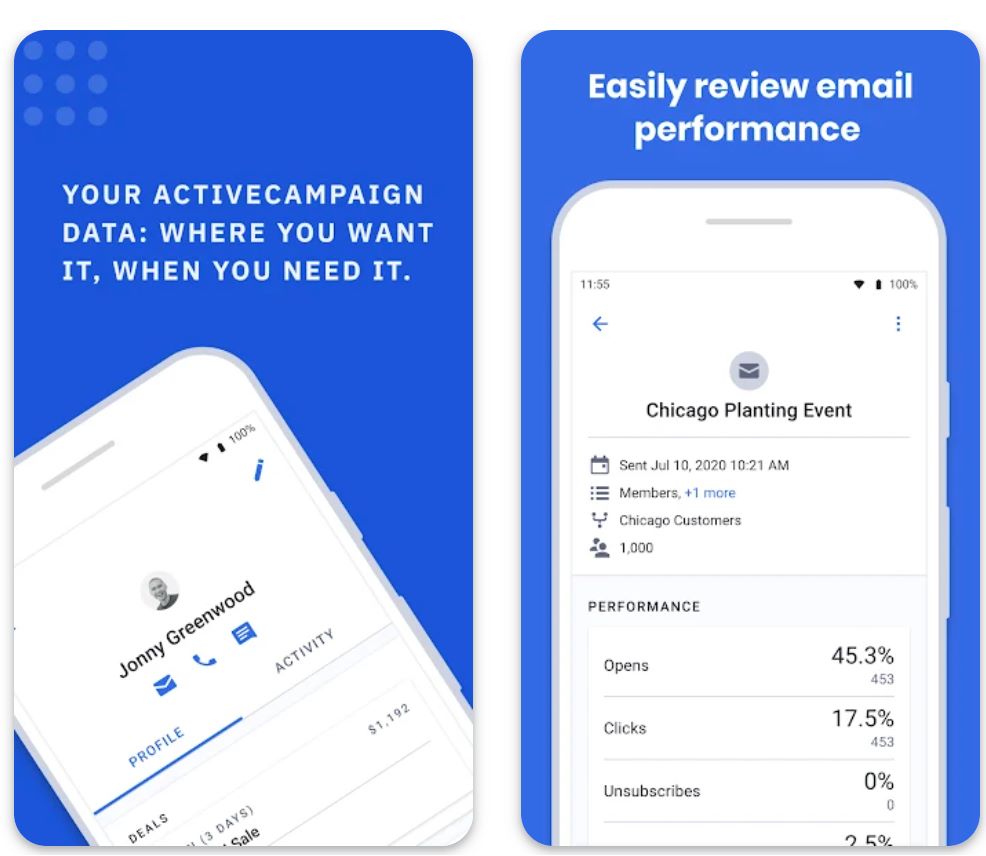
Ключові функції
Спрощуйте створення контенту за допомогою підтримки ШІ:
- Генерація тем листів
- Блоки контенту для листів
- Оптимізація закликів до дії
- AI Brand Kit для послідовного брендингу
Оптимізація часу відправлення на основі ШІ, що надсилає листи, коли контакти найімовірніше їх відкриють, максимізуючи відкриття та конверсії.
Введіть текстову підказку, і платформа автоматично згенерує дії робочого процесу, спрощуючи налаштування складних автоматизацій для листів і багатокрокових кампаній.
Розширені можливості автоматизації, зокрема:
- Тригери поведінки та сегментація
- Підтримка мультиканальності (email, SMS, WhatsApp)
- Глибокі інтеграції з інструментами третіх сторін
- Умовна логіка та спліт-тестування
Посилання для завантаження або доступу
Як почати працювати з ActiveCampaign
Зареєструйтесь на 14-денний безкоштовний пробний період на сайті ActiveCampaign, щоб ознайомитися з функціями платформи.
Додайте свої контакти та налаштуйте аудиторію за допомогою відповідних тегів, користувацьких полів і сегментації для таргетованих кампаній.
Використовуйте конструктор листів для створення кампаній: обирайте макети, вставляйте блоки контенту або використовуйте ШІ для генерації текстів і тем листів.
Налаштуйте прогнозоване надсилання, щоб платформа автоматично вибирала оптимальний час відправлення для кожного контакту на основі їхньої поведінки.
Визначте тригери (реєстрація форми, клік по посиланню), дії (відправлення листа, оновлення тегів) та умови. Використовуйте конструктор підказок ШІ для автоматичного створення кроків робочого процесу.
Перегляньте кампанію на різних пристроях і перевірте налаштування відстеження відкриттів, кліків та аналітики перед запуском.
Активуйте кампанію або автоматизацію. Слідкуйте за ефективністю через панелі керування, що відображають показники відкриттів, кліків, конверсій і залучення сегментів.
Використовуйте інсайти та аналітику для вдосконалення майбутніх кампаній: тестуйте варіанти, коригуйте сегменти та покращуйте час і повідомлення для кращих результатів.
Важливі обмеження
- Ціни зростають із кількістю контактів і функцій: Зі збільшенням списку підписників або потребою в розширених функціях (інструменти ШІ, CRM, SMS) вартість значно зростає.
- Розширені функції ШІ доступні на вищих тарифах: Деякі можливості ШІ (повний конструктор автоматизації на базі ШІ, прогнозоване надсилання) можуть бути недоступні на початкових тарифах.
- Обмеження пробного періоду: Безкоштовний пробний період зазвичай обмежений 100 контактами та 100 відправленнями, що може не дозволити повністю оцінити можливості для великих масштабів.
Часті запитання
Ні. ActiveCampaign не пропонує безкоштовний план назавжди. Є 14-денний безкоштовний пробний період, після якого потрібно оформити платну підписку для подальшого користування платформою.
Так. ActiveCampaign включає генеративні можливості ШІ для створення тем листів, блоків контенту, закликів до дії та бренд-кітів, що спрощує створення контенту та підтримує послідовність повідомлень.
Так. Платформа підтримує «Прогнозоване надсилання» — ШІ аналізує поведінку та патерни залучення, щоб автоматично вибирати найкращий час для відправлення листів кожному контакту, максимізуючи відкриття.
Ви можете користуватися ActiveCampaign через веб-браузери (десктопні та мобільні), а також є спеціальні мобільні додатки для пристроїв на Android та iOS.
ActiveCampaign підходить для малого та середнього бізнесу, а також великих підприємств, які потребують розширеної автоматизації, персоналізованих кампаній, функцій ШІ та мультиканальних повідомлень. Враховуйте, що вартість зростає залежно від кількості контактів і необхідних функцій.
Кроки для впровадження AI у ваш email-маркетинг
Дотримуйтеся цієї структурованої послідовності, щоб інтегрувати AI у вашу email-маркетингову стратегію:
Почніть з чистих даних
Переконайтеся, що ваш список підписників актуальний і правильно сегментований. Чисті дані (дійсні email, точні вподобання) — основа для якісної персоналізації AI.
Встановіть чіткі цілі
Визначте, чого хочете досягти (більше відкриттів? більше підписок? повернення неактивних користувачів?). Чіткі цілі допомагають керувати використанням AI і вимірювати успіх.
Оберіть платформу з підтримкою AI
Виберіть інструмент email-маркетингу з AI-функціями. Якщо ви вже користуєтеся платформою, активуйте її AI-інструменти або додайте AI-плагіни. HubSpot і Mailchimp вимагають увімкнення генераторів AI-листів, тоді як ActiveCampaign автоматично включає деякі прогнозні інструменти.
Використовуйте AI для створення контенту
Спробуйте згенерувати тему або чернетку листа за допомогою AI-помічника. Введіть запит у ваш AI-інструмент ("Оголосити весняний розпродаж для техноентузіастів") і перегляньте результат. За потреби відредагуйте, щоб відповідало вашому стилю та фактам. Завжди перевіряйте AI-текст на точність.
Персоналізуйте та сегментуйте
Налаштуйте правила персоналізації на базі AI. Використовуйте функції вашого інструменту для вставки динамічного контенту (наприклад, імена, пропозиції продуктів). Застосовуйте AI-сегментацію, щоб кожен лист потрапляв до найбільш релевантної аудиторії.
Оптимізуйте час відправлення
Увімкніть функцію "оптимізації часу відправлення", щоб система навчилася, коли кожен контакт найімовірніше відкриває листи. Часто це вимагає лише активації налаштування.
Тестуйте та вдосконалюйте
Використовуйте інструменти A/B тестування та AI-аналітику, щоб визначити, що працює. Порівнюйте різні теми, тексти, зображення тощо. Дозвольте AI аналізувати результати, щоб побачити, які варіанти були найкращими (вищі відкриття/кліки).
Переглядайте та коригуйте
Після кожної кампанії аналізуйте звіти на базі AI. Залишайте стратегії, що працюють (вища залученість), і коригуйте ті, що ні. Підтримуйте людський контроль: переконайтеся, що рекомендації AI відповідають вашому бренду та стандартам відповідності.

Найкращі практики та поради
Підтримуйте голос бренду
Захищайте приватність
Починайте з малого
Підтримуйте контроль
Вдосконалюйте на основі аналітики
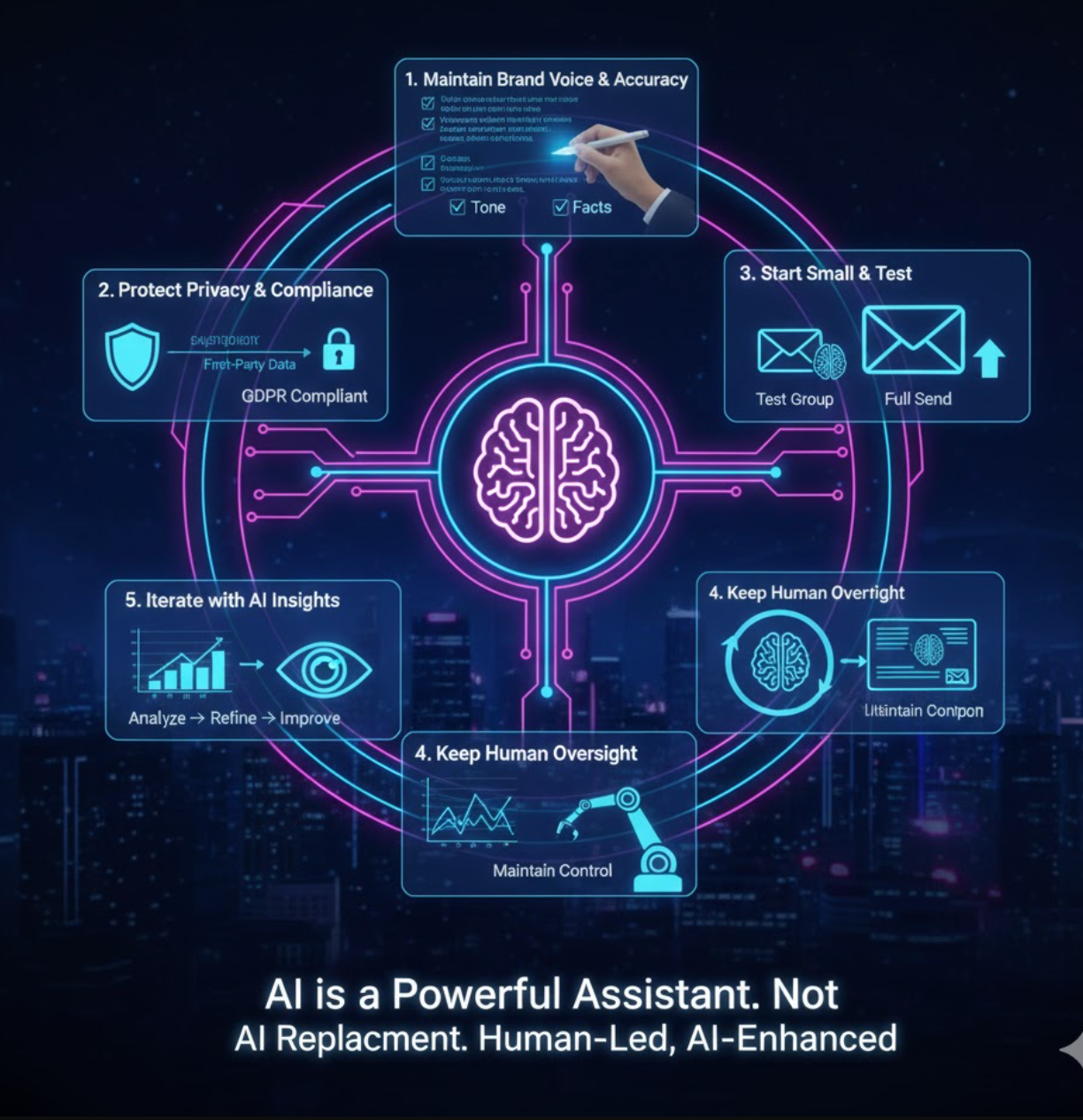
Почніть сьогодні
Поєднуючи швидкість і персоналізацію AI з людською стратегією та креативністю, ви можете створювати email-кампанії, які справді резонують із підписниками. Починайте експериментувати з AI-функціями вже сьогодні, щоб бути попереду: кожне невелике покращення відкриття чи кліків може суттєво підвищити ваші маркетингові результати з часом.







No comments yet. Be the first to comment!