Cómo hacer email marketing con IA
La IA está transformando el email marketing. Esta guía explica cómo usar herramientas de IA para redactar contenido, personalizar mensajes y optimizar automáticamente los horarios de envío. Aprende paso a paso cómo la IA aumenta las tasas de apertura, ahorra tiempo y mejora las conversiones — con ejemplos prácticos y las mejores plataformas de email con IA, gratuitas y de pago, para marketers.
El email marketing sigue siendo una forma poderosa de llegar a los clientes, y la IA puede hacerlo aún más efectivo. Las herramientas actuales impulsadas por IA pueden automatizar tareas como redactar líneas de asunto, crear el texto del correo y optimizar los horarios de envío. De hecho, las encuestas muestran que alrededor del 63% de los marketers ya usan IA generativa para campañas de email.
Al aprovechar la IA para personalizar mensajes y analizar datos, puedes aumentar las tasas de apertura, clics y, en última instancia, las ventas. En esta guía explicamos cómo hacer email marketing con IA paso a paso, desde generar contenido hasta segmentar y probar campañas.
- 1. ¿Qué es la IA en el Email Marketing?
- 2. ¿Por qué usar IA para Email Marketing?
- 3. Creación de Contenido con IA
- 4. Personalización y Segmentación
- 5. Optimización de Horarios y Frecuencia
- 6. Pruebas A/B y Optimización
- 7. Herramientas Populares de Email Marketing con IA
- 8. Pasos para Implementar IA en tu Email Marketing
- 9. Mejores Prácticas y Consejos
- 10. Comienza Hoy
¿Qué es la IA en el Email Marketing?
La IA en email marketing significa usar aprendizaje automático y automatización para mejorar tus campañas. En la práctica, esto incluye dos enfoques clave:
IA Predictiva
IA Generativa
Los sistemas de email impulsados por IA pueden automáticamente:
- Personalizar el contenido y las líneas de asunto para cada destinatario
- Optimizar los horarios de envío para cuando cada usuario es más propenso a abrir
- Segmentar audiencias basándose en patrones complejos de datos
- Redactar nuevo contenido adaptado a las necesidades de cada usuario
El objetivo final es un mayor engagement: los emails impulsados por IA se sienten más relevantes para el destinatario, lo que conduce a mejores tasas de apertura y clics.
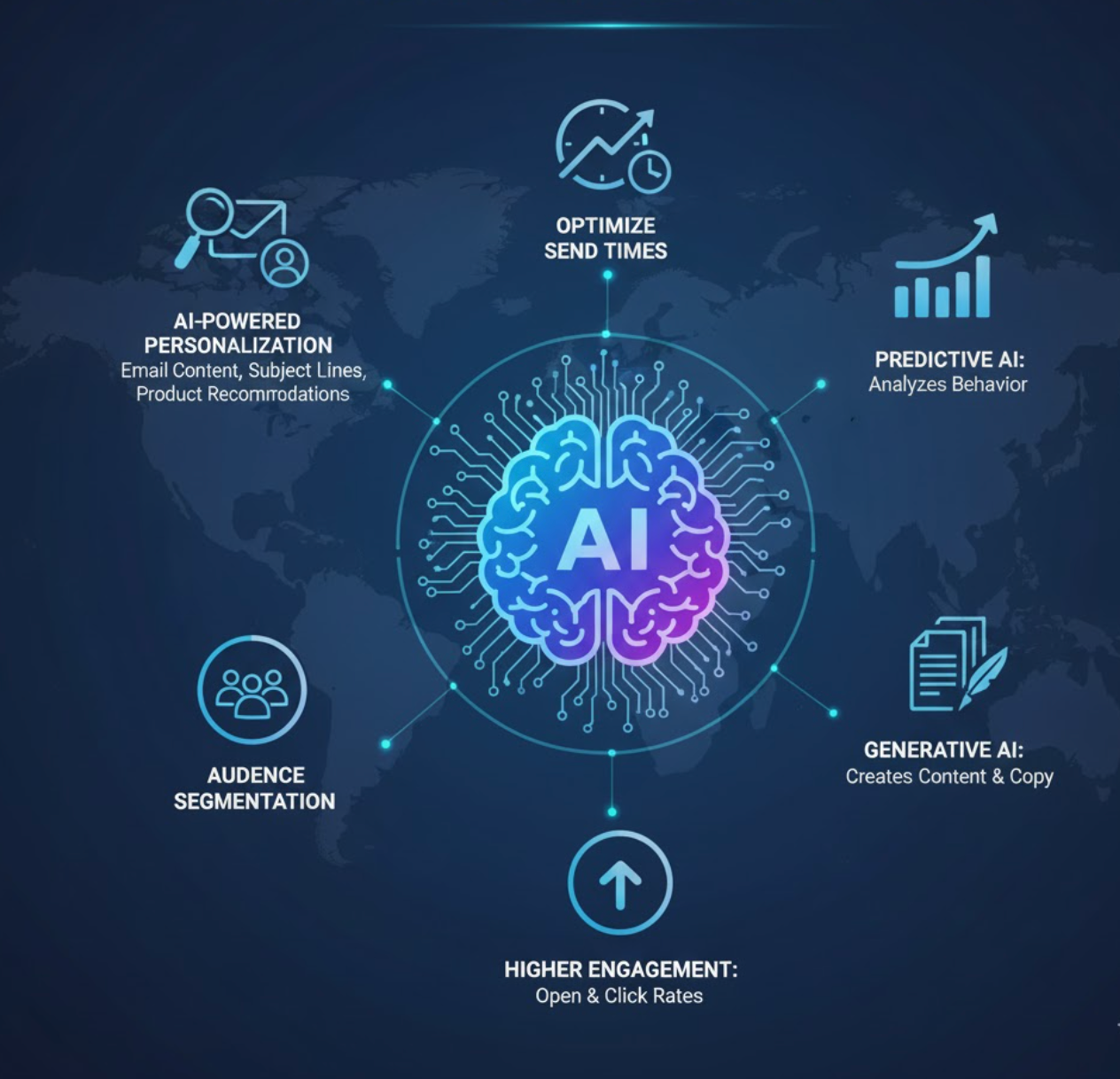
¿Por qué usar IA para Email Marketing?
Integrar IA en el email marketing aporta beneficios significativos. Los marketers reportan mayor engagement e ingresos al usar campañas impulsadas por IA. Un informe encontró que las campañas asistidas por IA pueden generar hasta un 41% más de ingresos.
Mejor Personalización
La IA analiza datos de suscriptores para entregar contenido más relevante, incluyendo nombres, recomendaciones de productos y ofertas dinámicas para cada individuo.
Mayor Engagement
Los emails personalizados y oportunos llaman más la atención. Los correos adaptados aumentan significativamente las tasas de apertura y clics en comparación con envíos genéricos.
Ahorro de Tiempo
La IA puede redactar rápidamente componentes del email como líneas de asunto o cuerpos completos en segundos. Los marketers solo refinan en lugar de escribir desde cero.
Optimización y Análisis
Las herramientas de IA realizan múltiples pruebas A/B y analizan resultados más rápido que los humanos, identificando automáticamente lo que funciona mejor para mejorar continuamente.

Creación de Contenido con IA
Crear contenido para emails es ideal para la IA. Los modelos generativos de lenguaje pueden producir líneas de asunto, texto de vista previa, cuerpo y llamadas a la acción a partir de indicaciones simples.
Creación de Emails con IA en HubSpot
El editor de emails de HubSpot incluye una función de IA donde describes los objetivos y la audiencia de tu campaña, y genera automáticamente un borrador completo (asunto, vista previa, cuerpo, CTA). Introduces detalles como audiencia, información del producto y acción deseada, y la herramienta completa la línea de asunto, cuerpo y otros campos automáticamente.
Asistente Intuitivo de Mailchimp
Mailchimp ofrece una función llamada "Intuit Assist" que usa IA. Puedes escribir un prompt como "Anuncio de rebajas para nuestra venta de verano" y el asistente genera línea de asunto, texto de vista previa y copia del email que coincide con la voz de tu marca. Esto convierte la lluvia de ideas desde una página en blanco en una simple escritura de indicaciones. Los usuarios solo necesitan ajustar y aprobar el resultado de la IA.
Mejores Prácticas
Usa herramientas de contenido con IA para superar bloqueos creativos o acelerar la creación. Un modelo de IA (ChatGPT o similar) puede proporcionar ideas completas cuando das información básica sobre tu negocio o campaña. Aunque no uses el texto de la IA literalmente, puede inspirar líneas de asunto creativas o párrafos para el cuerpo.
Siempre revisa y edita el contenido generado por IA. Corrige para asegurar precisión y coherencia con la marca. Usa la IA para redactar rápido y luego pule para que encaje con tu tono y hechos.

Personalización y Segmentación
La IA destaca en la personalización. Las campañas tradicionales pueden enviar un solo mensaje a todos, pero la IA permite adaptar cada email a los intereses y comportamiento individual.
Usando datos del cliente (compras pasadas, comportamiento web, clics), los algoritmos de IA pueden segmentar automáticamente tu lista en grupos muy específicos. Por ejemplo, la IA puede:
- Asignar puntuaciones de leads para identificar prospectos con alto potencial
- Encontrar audiencias similares de prospectos con alta probabilidad de conversión
- Intercambiar diferentes imágenes, ofertas o textos según el perfil del destinatario
- Personalizar los horarios de envío para cada individuo
Esta personalización dinámica hace que cada suscriptor sienta que el email fue hecho para él. La plataforma ActiveCampaign, por ejemplo, ofrece personalización dinámica de contenido, adaptando automáticamente imágenes y CTA según las preferencias del destinatario.

Optimización de Horarios y Frecuencia
Cuándo envías un email es casi tan importante como qué envías. La IA puede ayudar a programar los correos para cuando cada persona tiene más probabilidades de interactuar.
Herramientas llamadas "optimización de tiempo de envío" o "momento perfecto" usan aprendizaje automático para analizar aperturas y clics pasados. Las plataformas examinan cuándo los suscriptores han abierto emails históricamente y luego envían automáticamente nuevos correos en esos momentos óptimos.
Los estudios muestran que la optimización de horarios con IA puede mejorar significativamente aperturas y clics. La mayoría del engagement ocurre en el primer día, con la mayor concentración en la primera hora. Las plataformas modernas usan IA para aprender estos picos y optimizar en consecuencia.
Asimismo, la IA puede ajustar la frecuencia de envío según la respuesta:
- Si un suscriptor nunca abre tus emails, la IA puede reducir la frecuencia de envíos
- Los usuarios muy activos podrían recibir más correos
- El sistema aprende y se adapta con el tiempo
Usa funciones de programación basadas en IA para automatizar el timing: deja que el sistema determine cuándo (y con qué frecuencia) cada persona debe recibir emails para máximo impacto.
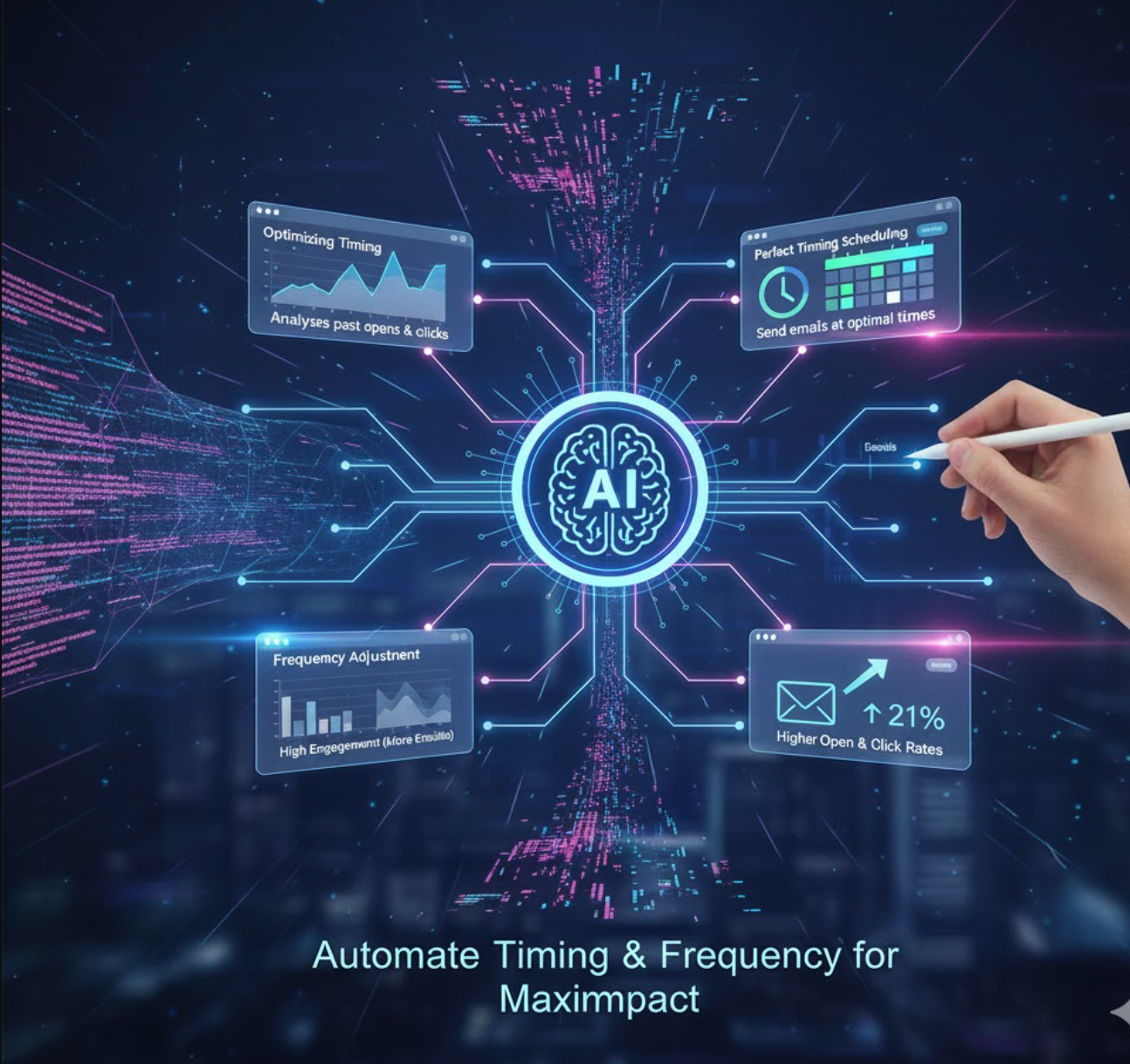
Pruebas A/B y Optimización
La IA puede mejorar mucho las pruebas y análisis en campañas de email. Tradicionalmente, los marketers hacen pruebas A/B de un elemento (como líneas de asunto) en un subconjunto de la lista. La IA va más allá analizando múltiples pruebas e incluso sugiriendo mejoras.
Optimización de Contenido
La plataforma de Mailchimp incluye un Optimizador de Contenido que revisa el texto, imágenes y diseño de tu email. Compara tu campaña con benchmarks del sector y recomienda cambios (por ejemplo, añadir más enlaces o ajustar la tipografía) para aumentar el engagement.
Pruebas Predictivas
Muchas herramientas de IA pueden predecir qué versión ganará. La IA puede probar múltiples líneas de asunto y refinarlas: "Cuando usas IA para probar líneas de asunto, puedes descubrir cuál genera más engagement," y aplicar ese conocimiento en envíos futuros. De hecho, un marketer vio una mejora 10× en eficiencia de pruebas A/B usando IA generativa para crear y evaluar contenido.
Implementación Práctica
Las plataformas de email suelen ofrecer herramientas visuales para pruebas A/B. Por ejemplo, el flujo de trabajo de pruebas divididas de Mailchimp permite enviar dos variantes de email (A vs. B) a diferentes segmentos y medir cuál funciona mejor.
En la práctica, usa análisis de IA para identificar contenido ganador. Deja que las herramientas ejecuten pruebas multivariantes en titulares, imágenes y cuerpo. Revisa los insights generados por IA para entender qué resuena, luego refina tus campañas. Este enfoque basado en datos asegura que cada campaña sea mejor que la anterior.

Herramientas Populares de Email Marketing con IA
HubSpot Marketing Hub
| Desarrollador | HubSpot, Inc. — empresa de software con sede en EE. UU. especializada en marketing inbound, ventas, CRM y plataformas de servicio |
| Plataformas compatibles |
|
| Soporte de idiomas | Múltiples idiomas incluyendo inglés, español, alemán, francés, portugués (Brasil), japonés, neerlandés, italiano, coreano, sueco, tailandés y más. Disponible globalmente. |
| Modelo de precios | Nivel gratuito con herramientas básicas. Planes de pago disponibles: Starter, Professional, Enterprise para funcionalidades avanzadas |
¿Qué es HubSpot Marketing Hub?
HubSpot Marketing Hub es una plataforma integral de marketing por correo electrónico y automatización de marketing habilitada con IA, integrada dentro de la Plataforma de Clientes de HubSpot. Permite a las empresas crear, enviar y optimizar campañas de correo electrónico aprovechando la segmentación de audiencias, flujos de trabajo automatizados, integración con CRM y análisis detallados, todo unificado en un solo sistema. Con herramientas de IA incorporadas que apoyan la generación de contenido, personalización y optimización de campañas, ayuda a los mercadólogos a escalar eficazmente y generar clientes potenciales y conversiones basadas en datos.
Visión general completa de la plataforma
En el panorama actual del marketing, donde la automatización y las comunicaciones personalizadas son esenciales, HubSpot Marketing Hub se distingue al combinar marketing por correo electrónico, integración con CRM y funciones impulsadas por IA en una sola plataforma. Diseñada para atender desde pequeñas startups hasta grandes empresas, ofrece un nivel base gratuito con planes de pago escalables según las necesidades.
La plataforma proporciona un editor de correo electrónico con función de arrastrar y soltar, base de datos de contactos de marketing, flujos de trabajo de automatización, paneles de análisis y herramientas de redacción y optimización con IA, brindando a los mercadólogos un conjunto de herramientas flexible y completo. Ya sea que envíes boletines simples o construyas campañas de nutrición de múltiples pasos, la plataforma soporta todo el recorrido del cliente desde la captura de leads mediante formularios hasta el seguimiento de conversiones y medición del ROI. La integración con otros hubs de HubSpot (Ventas, Servicio, Contenido) mejora aún más el seguimiento del recorrido del cliente y la alineación entre equipos.
Características y capacidades clave
Aprovecha el escritor de correos con IA y el asistente de contenido para generar y optimizar automáticamente el texto de los correos, ahorrando tiempo sin sacrificar calidad.
Editor de correo con función de arrastrar y soltar, plantillas, tokens de personalización usando datos del CRM y herramientas avanzadas de segmentación para campañas dirigidas.
Crea flujos de trabajo automatizados con disparadores de correo, secuencias de nutrición de leads, actualizaciones de segmentación y orquestación completa de campañas.
Monitorea tasas de apertura/clic, entregabilidad, atribución, métricas del recorrido del cliente y ROI de campañas mediante paneles completos.
Integración nativa con CRM para contactos, etapas del ciclo de vida y seguimiento de comportamiento, además de más de 1,900 integraciones de terceros a través del HubSpot Marketplace.
Enlace de descarga o acceso
Guía para comenzar
Regístrate para obtener una cuenta en HubSpot Marketing Hub. Elige entre el nivel gratuito para comenzar o selecciona un plan de pago para funciones avanzadas.
Conecta tu dominio y configura la autenticación de correo (SPF/DKIM) para asegurar una entregabilidad óptima y proteger la reputación del remitente.
Importa o sincroniza tu base de datos de contactos mediante el CRM incorporado o conecta fuentes externas para centralizar los datos de tu audiencia.
Elige una plantilla, usa el editor de arrastrar y soltar, inserta tokens de personalización y, opcionalmente, aprovecha el escritor de correos con IA para generar textos atractivos.
Crea segmentos dirigidos usando filtros de contacto, datos de comportamiento o criterios de etapa del ciclo de vida para asegurar mensajes relevantes.
Configura flujos de trabajo automatizados activados por envíos de correo, envíos de formularios, visitas a páginas o membresía en listas para nutrir leads automáticamente.
Publica y envía tu campaña de correo. Monitorea entregabilidad, tasas de apertura/clic, rebotes y métricas de bajas dentro del panel en tiempo real.
Revisa análisis e informes de atribución para evaluar el rendimiento de la campaña, identificar oportunidades de mejora y perfeccionar futuras estrategias de correo.
Expande hacia capacidades avanzadas: personalización dinámica, secuencias de nutrición de múltiples pasos, audiencias similares impulsadas por IA y más según el nivel de tu plan.
Consideraciones y limitaciones importantes
Preguntas frecuentes
Sí — existe un nivel gratuito que incluye herramientas básicas de marketing por correo, CRM, formularios y páginas de destino, permitiendo un número definido de envíos. Sin embargo, funciones avanzadas como automatización extensa, informes personalizados y volúmenes mayores de contactos están bloqueadas en planes de pago (Starter, Professional, Enterprise).
HubSpot Marketing Hub se puede acceder a través de navegadores web en dispositivos de escritorio y móviles. Además, hay aplicaciones móviles para iOS y Android disponibles para la plataforma completa de HubSpot, incluyendo CRM y funciones de marketing, permitiéndote gestionar campañas en cualquier lugar.
Sí — la plataforma soporta muchos idiomas en la interfaz y puedes redactar contenido de correo en múltiples idiomas. Sin embargo, si dependes de la generación de contenido con IA para idiomas distintos al inglés, deberías revisar manualmente el resultado para asegurar precisión, adecuación cultural y localización correcta.
Para pequeñas empresas, el plan gratuito ofrece un excelente punto de partida para enviar correos y capturar leads. A medida que creces y necesitas automatización avanzada, informes personalizados o volúmenes mayores de contactos, los costos aumentan significativamente. Evalúa tu trayectoria de crecimiento y requerimientos de funciones para determinar si la inversión se ajusta a tu presupuesto y objetivos.
Antes de enviar correos de marketing, debes configurar la autenticación de correo (SPF/DKIM) en tu dominio remitente para asegurar buena entregabilidad y proteger tu reputación como remitente. Además, segmenta adecuadamente tus audiencias, mantiene listas de contactos limpias y asegúrate de cumplir con regulaciones locales de correo electrónico como CAN-SPAM (EE. UU.), GDPR (UE) u otras leyes aplicables en tu región.
Mailchimp
| Desarrollador | The Rocket Science Group (fundado por Ben Chestnut y Dan Kurzius en 2001) |
| Plataformas compatibles |
|
| Soporte de idiomas | Más de 50 idiomas para formularios y contenido de correo. Disponible en más de 180 países a través de expertos asociados. |
| Modelo de precios | Plan gratuito (hasta 500 contactos, 1,000 envíos mensuales) + niveles pagos: Essentials, Standard, Premium |
¿Qué es Mailchimp?
Mailchimp es una plataforma líder todo en uno de automatización de marketing y marketing por correo electrónico diseñada para ayudar a empresas de todos los tamaños a crear, enviar y optimizar campañas de correo electrónico usando herramientas intuitivas y funciones impulsadas por IA. Permite a los mercadólogos diseñar correos profesionales, segmentar audiencias, automatizar flujos de trabajo, integrar con herramientas de terceros y usar IA generativa para agilizar la creación de contenido y la optimización del momento de envío. Con su plan gratuito y niveles pagos escalables, es una opción popular para startups, pequeñas empresas y grandes corporaciones por igual.
Descripción detallada
En el competitivo panorama digital actual, el marketing por correo efectivo requiere personalización, automatización y eficiencia. Mailchimp responde a estas necesidades combinando el marketing tradicional por correo con inteligencia artificial y análisis avanzados. Su editor de arrastrar y soltar, biblioteca de plantillas y herramientas de gestión de audiencia reducen la barrera para campañas profesionales.
Además, sus funciones impulsadas por IA —como generación de contenido, optimización del momento de envío y segmentación predictiva— ayudan a los mercadólogos a aumentar el compromiso con menos esfuerzo manual. El plan gratuito de Mailchimp permite a los principiantes experimentar con el marketing por correo, mientras que sus planes pagos desbloquean automatización más profunda, integraciones y análisis de campañas, permitiendo a las empresas escalar sus esfuerzos conforme crecen.
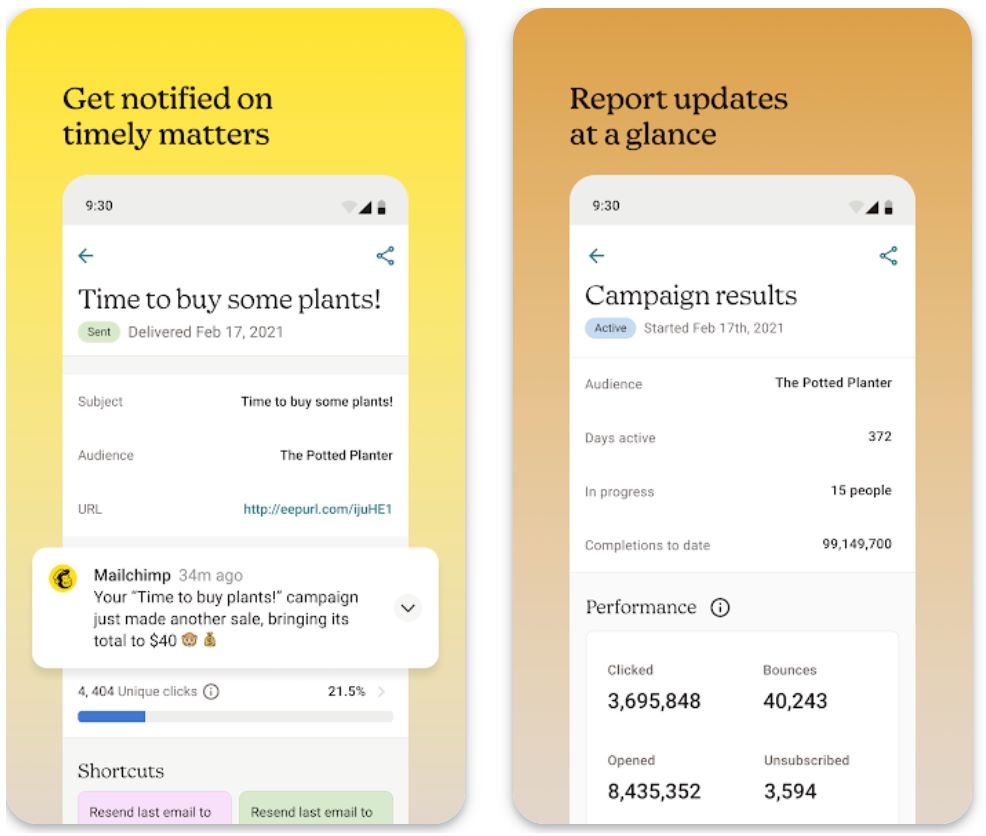
Características clave
Crea copias y diseños de correo acordes a la marca sin esfuerzo con asistentes impulsados por IA.
- Generador de contenido para correo para redacción automática
- Asistente Creativo para diseño de plantillas
- Creación de contenido consistente con la marca
Construye flujos de trabajo automatizados sofisticados para involucrar a los clientes en el momento adecuado.
- Serie de correos de bienvenida
- Recuperación de carritos abandonados
- Recorridos de cliente en múltiples pasos
Personaliza campañas a gran escala con segmentación inteligente de audiencia.
- Personalización dinámica de contenido
- Demografía predictiva
- Grupos de audiencia basados en etiquetas
Maximiza el compromiso con recomendaciones de IA sobre los mejores momentos para enviar a cada destinatario.
- Recomendaciones del mejor día para enviar
- Programación consciente de zonas horarias
- Temporización basada en rendimiento
Rastrea el rendimiento de campañas y optimiza con insights basados en datos.
- Seguimiento de rendimiento en tiempo real
- Capacidades de pruebas A/B
- Recomendaciones inteligentes para mejoras
Enlace de descarga o acceso
Cómo empezar con Mailchimp
Regístrate para una cuenta en Mailchimp. Elige el plan gratuito para comenzar o selecciona un nivel pago para funciones avanzadas.
Importa contactos, configura campos de contacto y opcionalmente establece preferencias de idioma o ubicación para una mejor segmentación.
Elige una plantilla o usa el Asistente Creativo para construir tu diseño. Usa "Escribir con IA" o el Generador de contenido para correo para redactar textos atractivos.
Usa etiquetas, segmentos dinámicos o datos predictivos para definir grupos de destinatarios con mensajes personalizados.
Establece flujos de automatización como series de bienvenida, recordatorios de carrito abandonado o campañas de reactivación.
Deja que la plataforma recomiende el mejor día y hora para enviar o programa manualmente según el comportamiento de tu audiencia.
Asegúrate de que el contenido se vea correcto en todos los dispositivos y realiza pruebas A/B para optimizar líneas de asunto, contenido o tiempos de envío.
Envía tu campaña inmediatamente o activa tu flujo automatizado para comenzar a involucrar a tu audiencia.
Consulta tasas de apertura, clics y métricas de compromiso. Usa recomendaciones inteligentes para perfeccionar campañas futuras.
A medida que tu lista crece, mejora tu plan para acceder a más contactos, envíos, funciones avanzadas e integraciones.
Limitaciones importantes
- La automatización avanzada, funciones de IA generativa y listas grandes de contactos requieren niveles pagos (Essentials, Standard o Premium), que pueden volverse costosos conforme aumentan el volumen y la complejidad.
- Algunas funciones de IA (como el Generador de contenido para correo) pueden estar limitadas a ciertos planes o regiones (acceso beta, solo en inglés en algunos casos).
- Aunque la plataforma soporta muchos idiomas en formularios y segmentación de suscriptores, los usuarios pueden necesitar ajustar manualmente el contenido para una localización completa o mensajes regionales matizados.
Preguntas frecuentes
Sí. Mailchimp ofrece un plan gratuito que incluye hasta 500 contactos y 1,000 envíos de correo por mes, adecuado para mercadólogos que están comenzando.
Puedes acceder a Mailchimp a través de navegadores web (escritorio o móvil) y aplicaciones móviles (Android e iOS) mediante la plataforma Mailchimp.
Sí. Mailchimp cuenta con herramientas de IA generativa —como el Generador de contenido para correo y el Asistente Creativo— para ayudar a crear copias y plantillas de correo con la marca.
Sí. Los límites dependen de tu plan. Por ejemplo, el plan gratuito permite hasta 1,000 envíos por mes (para hasta 500 contactos); los planes pagos escalan los límites de envío según el volumen de contactos.
Sí. Puedes traducir formularios de registro y contenido de correo a más de 50 idiomas, segmentar suscriptores por idioma y zonas horarias globalmente.
Campaign Monitor
| Desarrollador | Campaign Monitor (CM Group) |
| Plataformas compatibles |
|
| Disponibilidad | Disponible a nivel mundial con soporte global |
| Modelo de precios | Prueba gratuita disponible. Planes de pago: Lite, Essentials, Premier (precios escalables según número de suscriptores) |
¿Qué es Campaign Monitor?
Campaign Monitor es una plataforma profesional de marketing por correo electrónico que ayuda a las empresas a diseñar, automatizar y optimizar campañas de email con facilidad. Combinando diseño visual de correos, segmentación de audiencias, automatización de marketing y herramientas de redacción con IA, permite a los especialistas entregar comunicaciones personalizadas y de alta conversión. Con un editor intuitivo de arrastrar y soltar y un panel de análisis completo, Campaign Monitor simplifica el marketing por correo para empresas de todos los tamaños.
¿Por qué elegir Campaign Monitor?
En el panorama actual del marketing digital, las campañas exitosas requieren personalización, automatización y relevancia. Campaign Monitor responde a estas necesidades ofreciendo una plataforma optimizada donde los especialistas pueden crear correos visualmente atractivos, segmentar audiencias con datos detallados y construir recorridos automatizados que reaccionan al comportamiento de los suscriptores.
La función AI Writer ayuda a generar y perfeccionar rápidamente los textos de campaña, reduciendo cuellos de botella creativos sin perder la voz de la marca. Desde pequeñas empresas hasta agencias de marketing, Campaign Monitor proporciona las herramientas para crear correos basados en datos que convierten, respaldados por análisis profundos e integraciones flexibles.
Características clave
Genera, adapta y optimiza contenido de correo con la herramienta AI Writer para audiencias y campañas específicas.
Crea correos impresionantes con más de 100 plantillas profesionales y diseños optimizados para móvil, sin necesidad de programar.
Personaliza mensajes según ubicación, campos personalizados, comportamiento y preferencias con contenido dinámico.
Construye flujos de trabajo automatizados y recorridos de clientes activados por acciones de suscriptores, etapas del ciclo de vida o reglas de negocio.
Monitorea el rendimiento de campañas con paneles de informes completos y datos accionables.
Conecta sin problemas con sistemas CRM y herramientas de marketing de terceros para unificar tus datos.
Enlace de descarga o acceso
Cómo empezar con Campaign Monitor
Regístrate en Campaign Monitor y elige un plan o comienza con la prueba gratuita para explorar las funciones.
Importa o crea tu lista de suscriptores y define campos personalizados relevantes para una segmentación efectiva.
Utiliza la biblioteca de plantillas o el constructor de arrastrar y soltar para crear campañas visualmente atractivas.
Opcionalmente, usa la herramienta AI Writer para generar o perfeccionar el texto de tu correo adaptado a tu audiencia objetivo.
Crea segmentos basados en atributos o comportamiento de suscriptores (ubicación, historial de compras, interacción) para envíos dirigidos.
Construye flujos automatizados o recorridos de clientes con activadores (registro en formulario, compra) y secuencias de seguimiento por correo.
Previsualiza tu campaña en diferentes dispositivos, prueba la entregabilidad y programa el mejor momento para enviar.
Después de enviar, sigue las tasas de apertura, clics, conversiones y otras métricas clave en el panel de análisis.
Usa los datos de rendimiento para ajustar segmentación, contenido o momento de envío y mejorar resultados.
Haz crecer tu lista de suscriptores, mejora tu plan según sea necesario e integra con CRM o herramientas de marketing para ampliar tu alcance.
Limitaciones importantes a considerar
- No existe un plan gratuito ilimitado — Se requiere suscripción de pago para desbloquear todas las funciones y enviar a listas grandes.
- Los precios escalan con los suscriptores — Los costos pueden aumentar significativamente conforme crece tu lista y añades funciones avanzadas.
- Automatización avanzada limitada — Algunos flujos altamente personalizados pueden ser menos flexibles comparados con plataformas especializadas en automatización.
- Interfaz basada en navegador — Las aplicaciones móviles no son el foco principal, lo que puede limitar la edición de campañas en movilidad frente a competidores.
Preguntas frecuentes
Sí — Campaign Monitor ofrece una prueba gratuita para que explores sus funciones, pruebes el constructor de correos y evalúes las herramientas de automatización antes de comprometerte con un plan de pago.
Sí — Campaign Monitor incluye una herramienta AI Writer que ayuda a generar o perfeccionar textos de correo, dirigirse a nuevas audiencias y optimizar llamadas a la acción para mejorar el engagement.
Por supuesto — La plataforma soporta flujos de automatización y recorridos de clientes activados por acciones de suscriptores (registro, compras, clics), permitiendo secuencias de correo personalizadas.
Campaign Monitor es ideal para pequeñas y medianas empresas, agencias de marketing que gestionan múltiples clientes y negocios que priorizan la calidad del diseño, segmentación de audiencias y análisis en su estrategia de email marketing.
Sí — Campaign Monitor está disponible en todo el mundo y ofrece soporte a empresas en múltiples países e idiomas, haciéndolo accesible para equipos de marketing globales.
Salesforce Marketing Cloud
| Desarrollador | Salesforce, Inc. |
| Plataformas compatibles |
|
| Soporte de idiomas | Soporte para múltiples idiomas a nivel global |
| Modelo de precios | Sin plan gratuito — Precios personalizados para empresas con modelo basado en consumo |
Plataforma empresarial de automatización de marketing
Salesforce Marketing Cloud es una plataforma empresarial de automatización de marketing digital que permite a las empresas orquestar, personalizar y optimizar campañas de marketing por correo electrónico y actividades más amplias de compromiso con el cliente. Aprovechando la IA integrada (Salesforce Einstein) y una arquitectura de datos unificada, capacita a los especialistas en marketing para entregar comunicaciones dirigidas a través de correo electrónico, móvil, publicidad y otros canales. La plataforma está diseñada para organizaciones que requieren análisis profundos, campañas a gran escala y recorridos integrados vinculados a datos CRM.
Por qué elegir Salesforce Marketing Cloud
En el competitivo panorama digital actual, las empresas enfrentan el desafío de entregar comunicaciones personalizadas y oportunas a través de diversos canales mientras interpretan datos complejos de clientes. Salesforce Marketing Cloud aborda esto ofreciendo un conjunto completo de funciones centradas en el marketing por correo electrónico, orquestación de recorridos, unificación de datos y análisis impulsados por IA.
Con su Email Studio de arrastrar y soltar, Journey Builder, integración con Data Cloud y Marketing Cloud Connect al CRM, la plataforma permite a los equipos de marketing construir campañas sofisticadas y de múltiples pasos que responden en tiempo real al comportamiento y etapas del ciclo de vida del cliente. Para empresas listas para escalar e integrar profundamente marketing con ventas y servicio, ofrece una base sólida.
Características clave
Aproveche Einstein AI y Data Cloud para una automatización inteligente del marketing:
- Recomendaciones predictivas de contenido
- Optimización del momento de envío
- Segmentación basada en comportamiento
- Información del cliente en tiempo real
Gestione todos los puntos de contacto con el cliente desde una sola plataforma:
- Campañas de marketing por correo electrónico
- Notificaciones SMS y push móvil
- Publicidad en redes sociales
- Personalización web
Cree recorridos sofisticados para clientes con lógica avanzada:
- Mapeo visual de recorridos a través de puntos de contacto
- Ramas dinámicas y divisiones de decisiones
- Automatización basada en disparadores en tiempo real
- Flujos de trabajo de campañas de múltiples pasos
Unifique datos de clientes para un marketing de 360 grados:
- Sincronización fluida con Salesforce CRM
- Perfiles de cliente unificados
- Capacidades avanzadas de segmentación
- Activación de datos multiplataforma
Mida y optimice el rendimiento de las campañas:
- Paneles de rendimiento en tiempo real
- Seguimiento del ROI multicanal
- Modelado de atribución
- Optimización del gasto en marketing
Enlace de descarga o acceso
Guía para comenzar
Regístrese en Salesforce Marketing Cloud y elija la edición adecuada según su volumen de contactos, requisitos de canales y necesidades comerciales.
Conecte su CRM existente (Salesforce o de terceros) e importe o sincronice datos de clientes en Data Cloud o modelos de datos de Marketing Cloud para perfiles unificados.
Utilice Email Studio para crear campañas: seleccione plantillas, personalice diseños, inserte contenido dinámico y personalice mensajes usando datos de clientes.
Cree recorridos de múltiples pasos en Journey Builder: defina disparadores (registro, compra, inactividad), mapee rutas de clientes y agregue lógica de ramificación basada en comportamiento.
Amplíe más allá del correo electrónico configurando SMS, notificaciones push móviles y publicidad display como parte de sus recorridos integrados de clientes.
Habilite las capacidades de Einstein AI: segmentación predictiva, optimización del momento de envío y recomendaciones personalizadas de contenido para maximizar el compromiso.
Implemente sus campañas y realice seguimiento del rendimiento mediante paneles analíticos: controle aperturas, clics, conversiones, finalización de recorridos, ROI y atribución por canal.
Refine continuamente segmentos, actualice contenido basado en insights, expanda recorridos y escale campañas a través de canales y geografías.
Consideraciones importantes
- Complejidad de implementación: La configuración requiere tiempo significativo, experiencia técnica y a menudo consultoría externa, lo que incrementa el costo total de propiedad.
- Precios basados en consumo: Los costos se basan en contactos, mensajes y canales usados, lo que puede aumentar considerablemente con el volumen.
- Demasiado complejo para pequeñas empresas: Las pymes con necesidades de marketing más simples pueden encontrar la plataforma demasiado compleja y menos rentable en comparación con herramientas de marketing por correo electrónico más ligeras.
- Curva de aprendizaje: El amplio conjunto de funciones de la plataforma requiere capacitación e incorporación para que los equipos de marketing la usen eficazmente.
Preguntas frecuentes
Si bien Salesforce ofrece pruebas gratuitas para algunos de sus productos, Salesforce Marketing Cloud en sí no ofrece un plan gratuito amplio. Los precios requieren una cotización personalizada basada en sus necesidades específicas y volumen de contactos.
Sí — Email Studio y módulos relacionados soportan la creación, segmentación y automatización de campañas de correo electrónico. Sin embargo, el valor completo de la plataforma se logra cuando se integra a través de múltiples canales y fuentes de datos para un compromiso integral con el cliente.
Está más indicada para grandes empresas u organizaciones con necesidades complejas de automatización de marketing, grandes volúmenes de contactos y deseo de integración profunda con CRM. Las empresas más pequeñas pueden encontrar herramientas de marketing por correo electrónico más ligeras y económicas más rentables.
Sí — la plataforma soporta mensajería multicanal incluyendo SMS, notificaciones push móviles, publicidad web, redes sociales y más, todo orquestado mediante recorridos unificados de clientes.
La plataforma utiliza Salesforce Einstein y Data Cloud para habilitar análisis predictivos, optimización del momento de envío, recomendaciones personalizadas de contenido y segmentación inteligente basada en comportamiento del cliente y patrones históricos de datos.
ActiveCampaign
| Desarrollador | ActiveCampaign, LLC (Chicago, Illinois) |
| Plataformas compatibles |
|
| Soporte de idiomas | Disponible globalmente con soporte de interfaz para idiomas principales y múltiples capacidades regionales |
| Modelo de precios | No hay plan gratuito permanente — prueba gratuita de 14 días disponible, se requiere suscripción paga después del periodo de prueba |
¿Qué es ActiveCampaign?
ActiveCampaign es una plataforma basada en la nube para automatización de marketing, email marketing y CRM diseñada para ayudar a empresas de todos los tamaños a crear, enviar y optimizar campañas de correo electrónico utilizando herramientas impulsadas por IA. Combina email marketing con flujos de trabajo automatizados, segmentación avanzada, análisis predictivo y creación de contenido con IA generativa. Con su interfaz intuitiva y potentes capacidades de automatización, ActiveCampaign permite a los mercadólogos entregar campañas personalizadas a gran escala, yendo mucho más allá de los envíos masivos básicos.
¿Por qué elegir ActiveCampaign?
En el competitivo panorama actual del marketing digital, el envío masivo de correos ya no es efectivo — la personalización, el momento adecuado, la relevancia y la automatización son esenciales. ActiveCampaign responde a estas necesidades combinando una funcionalidad robusta de email marketing con automatización avanzada e inteligencia artificial.
Diseña campañas, segmenta audiencias según comportamiento y aprovecha las funciones de IA para generar líneas de asunto, bloques de contenido y tiempos de envío optimizados. La plataforma soporta mensajería multicanal e integraciones profundas, siendo ideal para empresas que buscan escalar sus esfuerzos de email marketing y aumentar el compromiso mediante estrategias basadas en datos y potenciadas por IA.
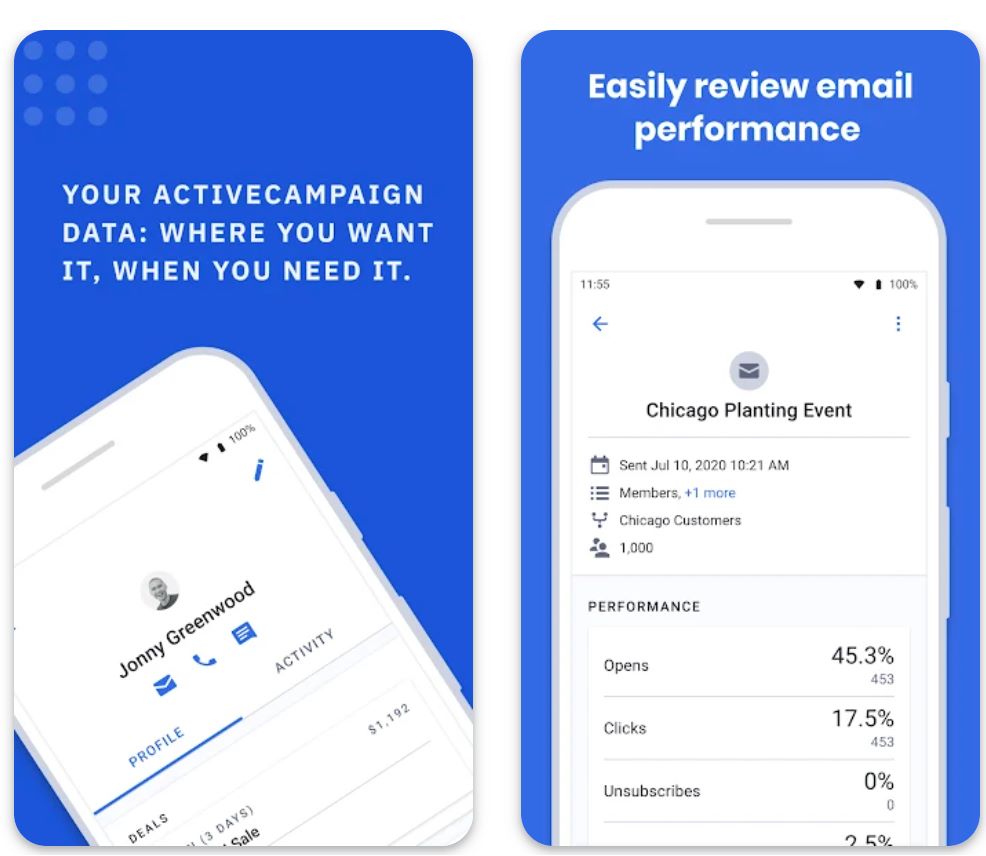
Características clave
Agiliza la creación de contenido con asistencia impulsada por IA:
- Generación de líneas de asunto
- Bloques de contenido para correos
- Optimización de llamadas a la acción
- Kit de marca con IA para mensajes consistentes
Optimización del momento de envío impulsada por IA que entrega correos cuando los contactos tienen más probabilidades de interactuar, maximizando tasas de apertura y conversiones.
Escribe un texto indicativo y la plataforma genera automáticamente acciones para flujos de trabajo, simplificando la configuración de automatizaciones complejas para correos y campañas con múltiples pasos.
Capacidades avanzadas de automatización que incluyen:
- Disparadores y segmentación basada en comportamiento
- Soporte multicanal (correo electrónico, SMS, WhatsApp)
- Integraciones profundas con herramientas de terceros
- Lógica condicional y pruebas A/B
Enlace de descarga o acceso
Cómo comenzar con ActiveCampaign
Regístrate para una prueba gratuita de 14 días en el sitio web de ActiveCampaign para explorar las funciones de la plataforma.
Agrega tus contactos y configura tu audiencia con etiquetas relevantes, campos personalizados y segmentación para campañas dirigidas.
Usa el Diseñador de Correos para crear campañas: elige diseños, inserta bloques de contenido o aprovecha la IA para generar textos y líneas de asunto.
Configura el envío predictivo para que la plataforma elija automáticamente el mejor momento para enviar a cada contacto según su comportamiento.
Define disparadores (registro en formulario, clic en enlace), acciones (envío de correo, actualización de etiqueta) y condiciones. Usa el generador de indicaciones de IA para crear pasos del flujo automáticamente.
Previsualiza tu campaña en diferentes dispositivos y verifica la configuración de seguimiento para aperturas, clics y análisis antes de lanzarla.
Activa tu campaña o automatización. Monitorea el rendimiento mediante paneles que rastrean tasas de apertura, clics, conversiones y compromiso de segmentos.
Utiliza insights y análisis para perfeccionar futuras campañas: prueba variaciones, ajusta segmentos y mejora tiempos y mensajes para mejores resultados.
Limitaciones importantes
- Los precios aumentan con contactos y funciones: A medida que crece tu lista de suscriptores o necesitas funciones avanzadas (herramientas de IA, CRM, SMS), los costos aumentan significativamente.
- Funciones avanzadas de IA requieren planes superiores: Algunas capacidades de IA (constructor completo de automatización con IA, envío predictivo) pueden no estar disponibles en planes básicos.
- Limitaciones de la prueba: La prueba gratuita suele estar limitada a 100 contactos y 100 envíos, lo que puede no permitir explorar completamente casos de uso a gran escala.
Preguntas frecuentes
No. ActiveCampaign no ofrece un plan gratuito para siempre. Proporciona una prueba gratuita de 14 días, tras la cual debes suscribirte a un plan pago para continuar usando la plataforma.
Sí. ActiveCampaign incluye capacidades de IA generativa para crear líneas de asunto, bloques de contenido para correos, llamadas a la acción y kits de marca para agilizar la creación de contenido y mantener la coherencia.
Sí. La plataforma soporta "Envío Predictivo": la IA analiza patrones de comportamiento y compromiso para elegir automáticamente el mejor momento para enviar correos a cada contacto, maximizando las tasas de apertura.
Puedes usar ActiveCampaign a través de navegadores web (escritorio y móvil), y hay aplicaciones móviles dedicadas disponibles para dispositivos Android e iOS.
ActiveCampaign es adecuado para pequeñas y medianas empresas hasta grandes corporaciones que desean automatización avanzada, campañas personalizadas, funciones de IA y mensajería multicanal. Ten en cuenta que los costos aumentan según el número de contactos y las funciones requeridas.
Pasos para Implementar IA en tu Email Marketing
Sigue este enfoque estructurado para integrar IA en tu estrategia de email marketing:
Comienza con Datos Limpios
Asegúrate de que tu lista de suscriptores esté actualizada y segmentada correctamente. Los datos limpios (emails válidos, preferencias precisas) son la base para una buena personalización con IA.
Define Objetivos Claros
Decide qué quieres lograr (¿más aperturas? ¿más registros? ¿reenganchar usuarios inactivos?). Tener objetivos claros ayuda a guiar el uso de IA y medir el éxito.
Elige una Plataforma Compatible con IA
Selecciona una herramienta de email marketing con funciones de IA. Si ya usas una plataforma, activa sus herramientas de IA o añade plugins. HubSpot y Mailchimp requieren activar sus generadores de email con IA, mientras que ActiveCampaign incluye algunas herramientas predictivas automáticamente.
Usa IA para Crear Contenido
Prueba generar una línea de asunto o borrador de email con el asistente de IA. Escribe un prompt en tu herramienta de IA ("Anunciar nuestra venta de primavera a entusiastas de tecnología") y revisa el resultado. Ajusta según sea necesario para que coincida con tu voz y hechos. Siempre corrige el texto generado por IA para asegurar precisión.
Personaliza y Segmenta
Configura reglas de personalización impulsadas por IA. Usa las funciones de tu herramienta para insertar contenido dinámico (como nombres, sugerencias de productos). Usa segmentación con IA para asegurar que cada email llegue al público más relevante.
Optimiza los Horarios de Envío
Activa cualquier función de "optimización de tiempo de envío" para que el sistema aprenda cuándo cada contacto es más probable que abra los emails. Esto puede requerir solo activar una configuración.
Prueba e Itera
Usa herramientas de pruebas A/B y análisis de IA para descubrir qué funciona. Compara diferentes líneas de asunto, textos, imágenes, etc. Deja que la IA analice resultados para ver qué variantes tuvieron mejor desempeño (más aperturas/clics).
Revisa y Perfecciona
Después de cada campaña, revisa los informes impulsados por IA. Mantén las estrategias que funcionaron (más engagement) y ajusta las que no. Mantén supervisión humana: asegúrate de que las recomendaciones de IA encajen con tu marca y normativas.

Mejores Prácticas y Consejos
Mantén la Voz de la Marca
Protege la Privacidad
Comienza Poco a Poco
Mantén Supervisión
Itera con Insights
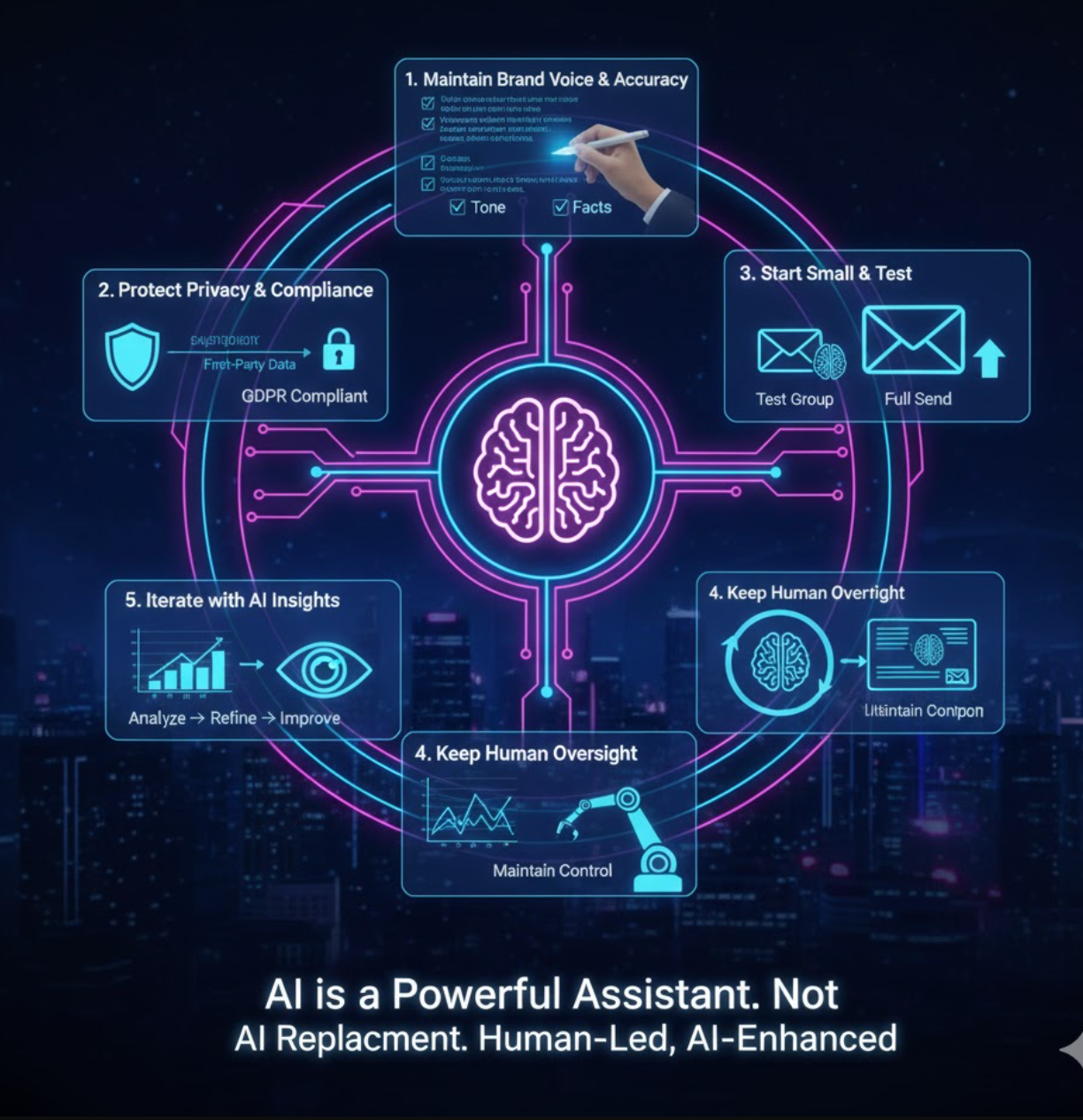
Comienza Hoy
Combinando la velocidad y personalización de la IA con la estrategia y creatividad humana, puedes crear campañas de email que realmente conecten con los suscriptores. Empieza a experimentar con funciones de IA hoy para mantenerte a la vanguardia: cada pequeña mejora en la tasa de apertura o clic puede aumentar significativamente tus resultados de marketing con el tiempo.







No comments yet. Be the first to comment!