Yapay Zeka ile E-posta Pazarlaması Nasıl Yapılır
Yapay zeka, e-posta pazarlamasını dönüştürüyor. Bu rehber, içerik yazmak, mesajları kişiselleştirmek ve gönderim zamanlarını otomatik olarak optimize etmek için yapay zeka araçlarının nasıl kullanılacağını açıklıyor. Adım adım yapay zekanın açılma oranlarını nasıl artırdığını, zaman kazandırdığını ve dönüşümleri nasıl iyileştirdiğini öğrenin — pazarlamacılar için en iyi ücretsiz ve ücretli yapay zeka e-posta platformları ve pratik örneklerle.
E-posta pazarlaması, müşterilere ulaşmanın güçlü bir yolu olmaya devam ediyor ve yapay zeka bunu daha da etkili hale getirebilir. Günümüzün yapay zeka destekli araçları, konu satırları yazmak, e-posta metni taslağı oluşturmak ve gönderim zamanlarını optimize etmek gibi görevleri otomatikleştirebilir. Aslında, anketler pazarlamacıların yaklaşık %63'ünün e-posta kampanyalarında üretken yapay zekayı zaten kullandığını gösteriyor.
Yapay zekayı mesajları kişiselleştirmek ve verileri analiz etmek için kullanarak açılma oranlarını, tıklama oranlarını ve nihayetinde satışları artırabilirsiniz. Bu rehberde, yapay zeka ile e-posta pazarlamasının nasıl yapılacağını içerik üretiminden hedeflemeye ve kampanya testlerine kadar adım adım açıklıyoruz.
- 1. E-posta Pazarlamasında Yapay Zeka Nedir?
- 2. Neden E-posta Pazarlaması için Yapay Zeka Kullanılır?
- 3. Yapay Zeka ile İçerik Oluşturma
- 4. Kişiselleştirme ve Segmentasyon
- 5. Zamanlama ve Sıklığın Optimizasyonu
- 6. A/B Testi ve Optimizasyon
- 7. Popüler Yapay Zeka E-posta Pazarlama Araçları
- 8. E-posta Pazarlamanıza Yapay Zekayı Entegre Etme Adımları
- 9. En İyi Uygulamalar ve İpuçları
- 10. Bugün Başlayın
E-posta Pazarlamasında Yapay Zeka Nedir?
E-posta pazarlamasında yapay zeka, kampanyalarınızı geliştirmek için makine öğrenimi ve otomasyonu kullanmak anlamına gelir. Pratikte, bu iki temel yaklaşımı içerir:
Öngörücü Yapay Zeka
Üretken Yapay Zeka
Yapay zeka destekli e-posta sistemleri otomatik olarak şunları yapabilir:
- Her alıcı için e-posta içeriğini ve konu satırlarını kişiselleştirmek
- Gönderim zamanlarını optimize etmek, her kullanıcının açma olasılığının en yüksek olduğu zamanlara göre ayarlamak
- Hedef kitleleri segmentlere ayırmak karmaşık veri kalıplarına dayanarak
- Her kullanıcının ihtiyaçlarına göre yeni içerik yazmak
Son hedef daha yüksek etkileşimdir – yapay zeka destekli e-postalar alıcı için daha ilgili hissedilir, bu da daha iyi açılma ve tıklama oranlarına yol açar.
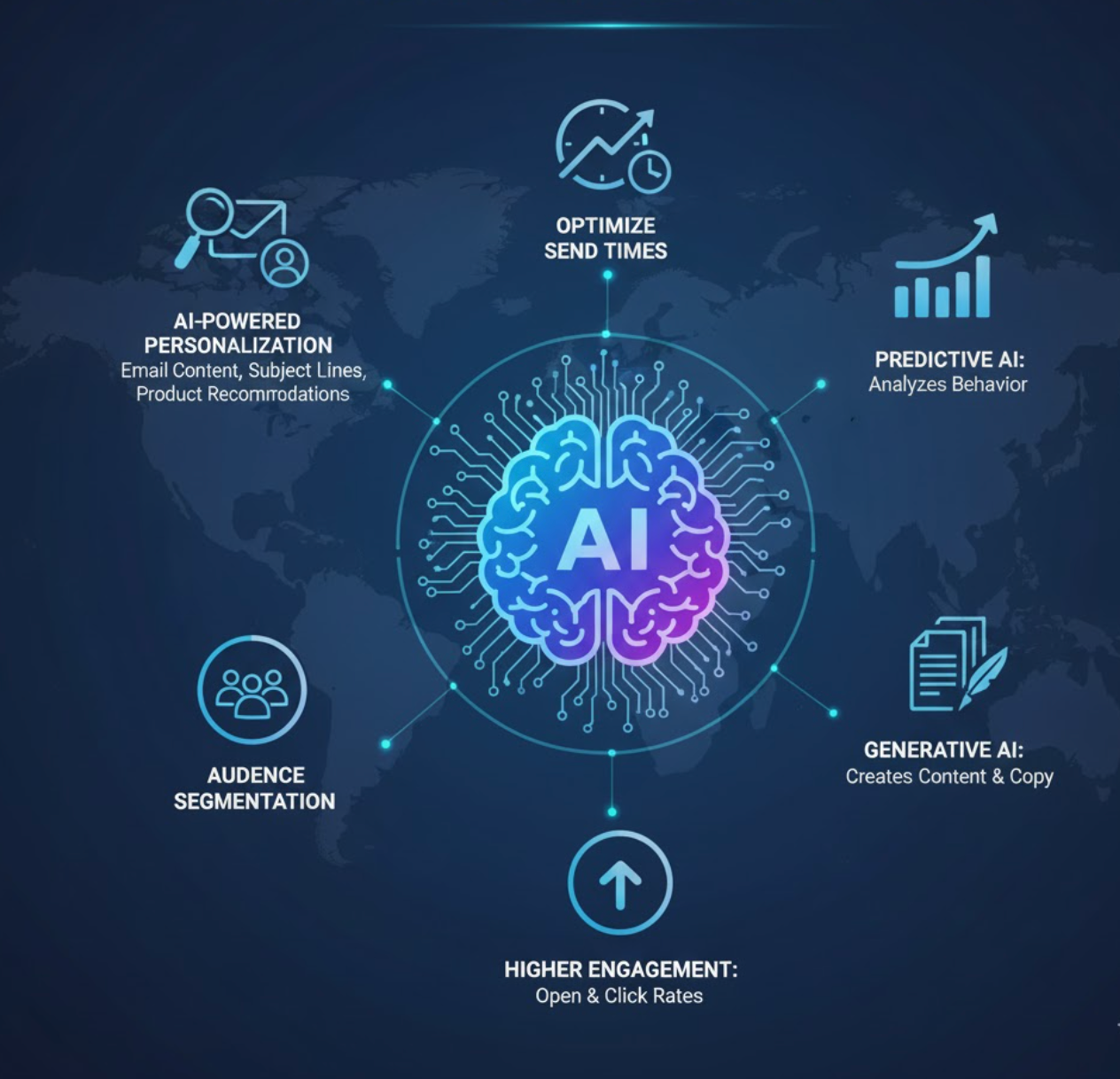
Neden E-posta Pazarlaması için Yapay Zeka Kullanılır?
Yapay zekayı e-posta pazarlamasına entegre etmek önemli faydalar sağlar. Pazarlamacılar, yapay zeka destekli kampanyalar kullanıldığında daha yüksek etkileşim ve gelir bildirmektedir. Bir rapor, yapay zeka destekli e-posta kampanyalarının geliri %41'e kadar artırabileceğini ortaya koydu.
Daha İyi Kişiselleştirme
Yapay zeka, abone verilerini analiz ederek her bireye isimler, ürün önerileri ve dinamik teklifler dahil olmak üzere daha ilgili içerik sunar.
Daha Yüksek Etkileşim
Kişiselleştirilmiş, zamanında gönderilen e-postalar fark edilir. Özel e-postalar, genel gönderilere kıyasla açılma ve tıklama oranlarını önemli ölçüde artırır.
Zaman Tasarrufu
Yapay zeka, konu satırları veya tüm e-posta metinleri gibi bileşenleri saniyeler içinde hızlıca taslak haline getirebilir. Pazarlamacılar sıfırdan yazmak yerine düzenleme yapar.
Optimizasyon ve İçgörüler
Yapay zeka araçları, birçok A/B testini insanlardan daha hızlı yürütür ve sonuçları analiz ederek sürekli iyileştirme için en iyi yöntemleri otomatik olarak belirler.

Yapay Zeka ile İçerik Oluşturma
E-posta içeriği oluşturmak yapay zeka için doğal bir alandır. Üretken dil modelleri, basit komutlardan konu satırları, önizleme metni, gövde metni ve harekete geçirici mesajlar üretebilir.
HubSpot Yapay Zeka E-posta Oluşturma
HubSpot'un e-posta düzenleyicisi, kampanya hedeflerinizi ve hedef kitlenizi tanımladığınız ve tüm e-posta taslağını (konu, önizleme, gövde, CTA'lar) otomatik oluşturan bir yapay zeka özelliği içerir. Hedef kitle, ürün bilgisi ve istenen eylem gibi ayrıntıları girersiniz, araç konu satırını, gövdeyi ve diğer alanları otomatik doldurur.
Mailchimp Intuit Assist
Mailchimp, yapay zeka kullanan "Intuit Assist" özelliği sunar. "Yaz sezonu indirimi duyurusu" gibi bir komut yazabilirsiniz ve asistan, marka sesinize uygun konu satırı, önizleme metni ve e-posta metni oluşturur. Bu, boş sayfadan beyin fırtınası yapmayı basit komut yazmaya dönüştürür. Kullanıcılar sadece yapay zeka çıktısını düzenleyip onaylar.
En İyi Uygulamalar
Yapay zeka içerik araçlarını yazar tıkanıklığını aşmak veya oluşturmayı hızlandırmak için kullanın. Bir yapay zeka modeli (ChatGPT veya benzeri), işletmeniz veya kampanyanız hakkında temel bilgiler verdiğinizde tam fikirler sunabilir. Yapay zekanın metnini birebir kullanmasanız bile yaratıcı konu satırları veya paragraf fikirleri tetikleyebilir.
Her zaman yapay zeka tarafından oluşturulan içeriği gözden geçirin ve düzenleyin. Çıktıları doğruluk ve marka tutarlılığı açısından kontrol edin. Yapay zekayı hızlıca taslak oluşturmak için kullanın, sonra tonunuza ve gerçeklere uyacak şekilde cilalayın.

Kişiselleştirme ve Segmentasyon
Yapay zeka kişiselleştirmede öne çıkar. Geleneksel e-posta kampanyaları herkese aynı mesajı gönderebilir, ancak yapay zeka her e-postayı bireyin ilgi alanlarına ve davranışına göre uyarlamanızı sağlar.
Müşteri verilerini (geçmiş satın almalar, web sitesi davranışı, tıklamalar) kullanarak yapay zeka algoritmaları listenizi çok spesifik gruplara otomatik olarak segmentlere ayırabilir. Örneğin, yapay zeka:
- Potansiyel yüksek müşterileri belirlemek için lead skorları atar
- Dönüşüm yapması muhtemel "benzer" hedef kitleler bulur
- Alıcı profiline göre farklı görseller, teklifler veya ifadeler kullanır
- Her birey için gönderim zamanlarını kişiselleştirir
Bu dinamik kişiselleştirme, her abonenin e-postanın kendisi için hazırlandığını hissetmesini sağlar. Örneğin ActiveCampaign platformu, her alıcının tercihlerine göre e-posta görsellerini ve CTA'ları otomatik olarak uyarlayan dinamik içerik kişiselleştirmesi sunar.

Zamanlama ve Sıklığın Optimizasyonu
Bir e-postayı ne zaman gönderdiğiniz, ne gönderdiğiniz kadar önemlidir. Yapay zeka, her kişinin en çok etkileşimde bulunma olasılığı olan zamanlarda e-postaları planlamaya yardımcı olabilir.
"Gönderim zamanı optimizasyonu" veya "mükemmel zamanlama" olarak adlandırılan araçlar, geçmiş açılma ve tıklamaları analiz etmek için makine öğrenimini kullanır. Platformlar, abonelerin geçmişte e-postaları ne zaman açtığını inceler ve yeni e-postaları bu en uygun zamanlarda otomatik olarak gönderir.
Çalışmalar, yapay zeka destekli zamanlamanın açılma ve tıklamaları önemli ölçüde artırabileceğini gösteriyor. Çoğu e-posta etkileşimi ilk gün içinde gerçekleşir ve en yüksek yoğunluk ilk saattedir. Modern e-posta platformları bu zirveleri öğrenmek ve buna göre optimize etmek için yapay zekayı kullanır.
Aynı şekilde, yapay zeka yanıt temelinde gönderim sıklığını ayarlayabilir:
- Bir abone e-postalarınızı hiç açmıyorsa, yapay zeka onları alma sıklığını azaltabilir
- Yüksek etkileşimli kullanıcılar daha fazla e-posta alabilir
- Sistem zamanla öğrenir ve uyum sağlar
Zamanlamayı otomatikleştirmek için yapay zeka tabanlı planlama özelliklerini kullanın: sistemin her kişiye maksimum etki için ne zaman (ve ne sıklıkla) e-posta göndereceğini belirlemesine izin verin.
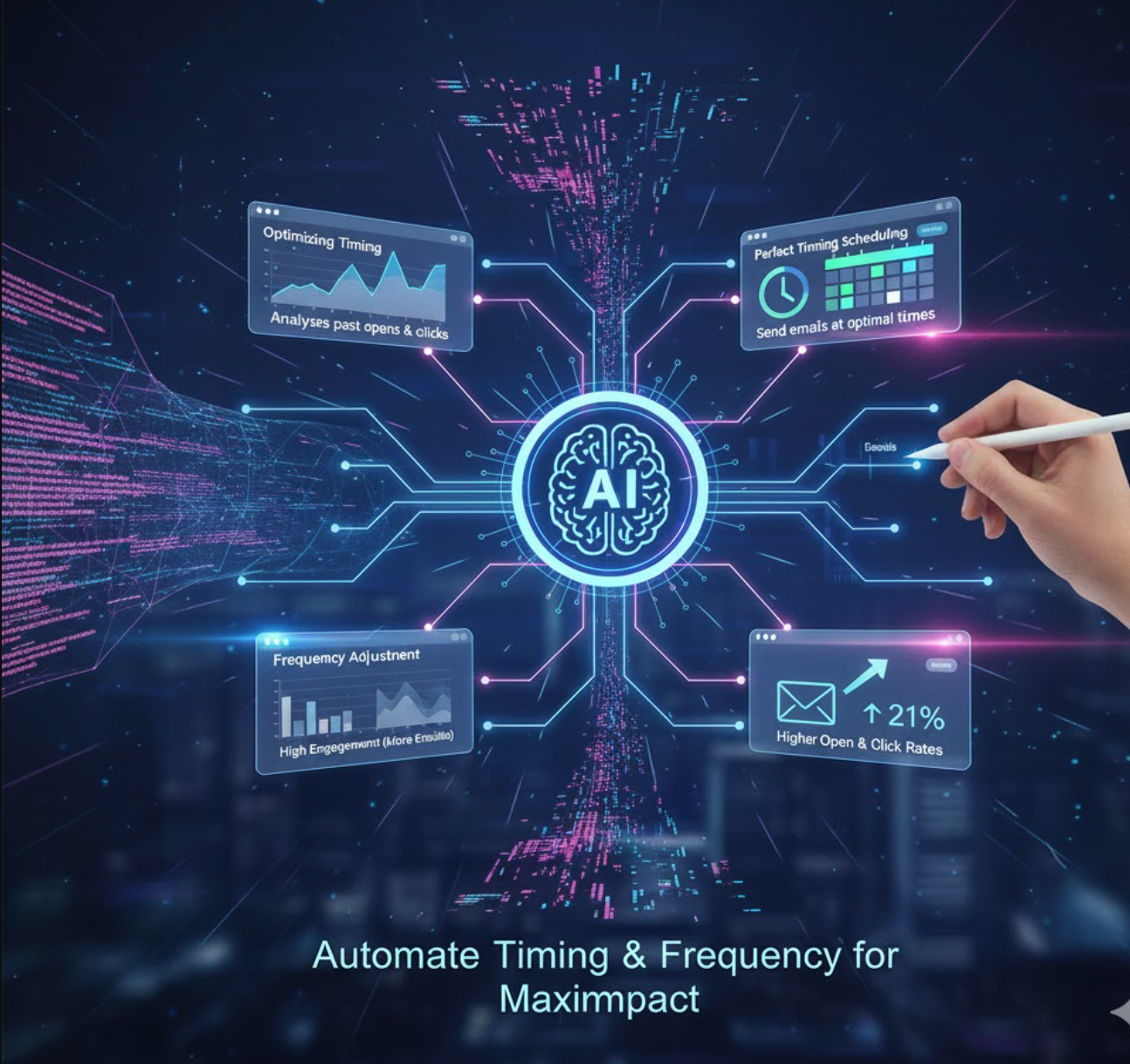
A/B Testi ve Optimizasyon
Yapay zeka, e-posta kampanyalarında test ve analizleri büyük ölçüde geliştirebilir. Geleneksel olarak, pazarlamacılar liste alt kümesinde bir öğe (örneğin konu satırları) için A/B testi yapar. Yapay zeka bunu daha ileri götürerek birden çok testi analiz eder ve hatta iyileştirme önerileri sunar.
İçerik Optimizasyonu
Mailchimp platformu, e-postanızın metni, görselleri ve düzenini inceleyen bir İçerik Optimizörü içerir. Kampanyanızı sektör kıyaslamalarıyla karşılaştırır ve etkileşimi artırmak için değişiklikler önerir (örneğin, daha fazla bağlantı eklemek veya tipografiyi ayarlamak).
Öngörücü Test
Birçok yapay zeka aracı hangi versiyonun kazanacağını tahmin edebilir. Yapay zeka, birden çok konu satırını test edip onları iyileştirir: "Yapay zeka ile e-posta konu satırlarını test ettiğinizde, hangisinin daha yüksek etkileşim oranı yarattığını öğrenebilirsiniz," sonra bu bilgiyi gelecekteki gönderimlere uygular. Aslında, bir pazarlamacı üretken yapay zeka kullanarak içerik oluşturma ve değerlendirmede A/B testi verimliliğinde 10 kat iyileşme gördü.
Pratik Uygulama
E-posta platformları genellikle görsel A/B testi araçları sunar. Örneğin, Mailchimp'in bölünmüş test iş akışı, iki e-posta varyantını (A ve B) farklı segmentlere gönderip hangisinin daha iyi performans gösterdiğini ölçmenizi sağlar.
Pratikte, kazanan içeriği belirlemek için yapay zeka analizlerini kullanın. Araçların başlıklar, görseller ve gövde metni üzerinde çok değişkenli testler yapmasına izin verin. Yapay zeka tarafından oluşturulan içgörüleri inceleyerek neyin etkili olduğunu anlayın ve kampanyalarınızı geliştirin. Bu veri odaklı yaklaşım, her kampanyanın bir öncekinden daha iyi olmasını sağlar.

Popüler Yapay Zeka E-posta Pazarlama Araçları
HubSpot Marketing Hub
| Geliştirici | HubSpot, Inc. — ABD merkezli, inbound pazarlama, satış, CRM ve hizmet platformlarında uzmanlaşmış yazılım şirketi |
| Desteklenen Platformlar |
|
| Dil Desteği | İngilizce, İspanyolca, Almanca, Fransızca, Portekizce (Brezilya), Japonca, Hollandaca, İtalyanca, Korece, İsveççe, Tayca ve daha fazlası dahil olmak üzere çoklu diller. Küresel olarak kullanılabilir. |
| Fiyatlandırma Modeli | Temel araçlarla ücretsiz katman. Gelişmiş işlevsellik için Başlangıç, Profesyonel, Kurumsal ücretli planlar mevcut |
HubSpot Marketing Hub Nedir?
HubSpot Marketing Hub, HubSpot Müşteri Platformu içinde entegre edilmiş kapsamlı, yapay zeka destekli bir e-posta pazarlama ve pazarlama otomasyonu platformudur. İşletmelerin e-posta kampanyaları oluşturmasını, göndermesini ve optimize etmesini sağlarken, hedef kitle segmentasyonu, otomatik iş akışları, CRM entegrasyonu ve kapsamlı analizleri kullanır — hepsi tek bir sistemde birleşmiştir. İçerik oluşturma, kişiselleştirme ve kampanya optimizasyonunu destekleyen yerleşik yapay zeka araçlarıyla, pazarlamacıların etkili ölçeklenmesini ve veri odaklı potansiyel müşteri ve dönüşüm sağlamasını kolaylaştırır.
Tam Platform Genel Bakışı
Otomasyon ve kişiselleştirilmiş iletişimin vazgeçilmez olduğu günümüz pazarlama ortamında, HubSpot Marketing Hub, e-posta pazarlama, CRM entegrasyonu ve yapay zeka destekli özellikleri tek bir platformda birleştirerek öne çıkar. Küçük girişimlerden büyük işletmelere kadar hizmet vermek üzere tasarlanmış olup, ihtiyaçlar arttıkça ölçeklenebilir ücretli planlarla ücretsiz temel bir katman sunar.
Platform, sürükle ve bırak e-posta düzenleyici, pazarlama kişileri veritabanı, otomasyon iş akışları, analiz panoları ve yapay zeka yazma ve optimizasyon araçları sağlar — pazarlamacılara esnek ve kapsamlı bir araç seti sunar. Basit bültenler göndermekten çok adımlı besleme kampanyaları oluşturmaya kadar, platform müşteri yolculuğunun tamamını destekler; form aracılığıyla potansiyel müşteri yakalamadan dönüşüm takibi ve YG ölçümüne kadar. Diğer HubSpot Hub’ları (Satış, Hizmet, İçerik) ile entegrasyon, müşteri yolculuğu takibini ve ekipler arası uyumu daha da geliştirir.
Temel Özellikler ve Yetenekler
Yapay zeka e-posta yazarı ve içerik asistanını kullanarak e-posta metinlerini otomatik oluşturun ve optimize edin; zaman kazanın ve kaliteyi koruyun.
Şablonlar, CRM verileriyle kişiselleştirme tokenları ve gelişmiş segmentasyon araçlarıyla sürükle ve bırak e-posta düzenleyici, hedeflenmiş kampanyalar için.
E-posta tetikleyicileri, potansiyel müşteri besleme dizileri, segmentasyon güncellemeleri ve tam kampanya orkestrasyonu ile otomasyon iş akışları oluşturun.
Açılma/tıklanma oranları, teslim edilebilirlik, atıf, müşteri yolculuğu metrikleri ve kampanya YG’sini kapsamlı panolar aracılığıyla takip edin.
Kişiler, yaşam döngüsü aşamaları ve davranış takibi ile yerel CRM entegrasyonu ve HubSpot Marketplace üzerinden 1.900’den fazla üçüncü taraf entegrasyonu.
İndirme veya Erişim Bağlantısı
Başlangıç Kılavuzu
HubSpot Marketing Hub hesabı için kaydolun. Başlamak için ücretsiz katmanı seçebilir veya gelişmiş özellikler için ücretli plan tercih edebilirsiniz.
Alan adınızı bağlayın ve SPF/DKIM gibi e-posta doğrulamasını ayarlayarak optimal teslim edilebilirlik sağlayın ve gönderici itibarınızı koruyun.
Yerleşik CRM üzerinden veya harici kaynakları bağlayarak kişi veritabanınızı içe aktarın veya senkronize edin ve hedef kitlenizi merkezileştirin.
Bir şablon seçin, sürükle ve bırak düzenleyiciyi kullanın, kişiselleştirme tokenları ekleyin ve isteğe bağlı olarak yapay zeka e-posta yazarı ile etkileyici metinler oluşturun.
İlgili mesajlaşmayı sağlamak için kişi filtreleri, davranış verileri veya yaşam döngüsü aşaması kriterleri kullanarak hedeflenmiş segmentler oluşturun.
E-posta gönderimleri, form gönderimleri, sayfa ziyaretleri veya liste üyeliği tetikleyicileriyle otomasyon iş akışları kurarak potansiyel müşterileri otomatik besleyin.
E-posta kampanyanızı yayınlayın ve gönderin. Teslim edilebilirlik, açılma/tıklanma oranları, geri dönüş oranları ve abonelik iptali metriklerini gerçek zamanlı olarak panoda izleyin.
Kampanya performansını değerlendirmek, iyileştirme fırsatlarını belirlemek ve gelecekteki e-posta stratejilerini geliştirmek için analiz ve atıf raporlarını inceleyin.
Plan seviyeniz izin verdikçe dinamik kişiselleştirme, çok adımlı besleme dizileri, yapay zeka destekli benzer kitleler ve daha fazlasına genişleyin.
Önemli Hususlar ve Sınırlamalar
Sıkça Sorulan Sorular
Evet — temel e-posta pazarlama araçları, CRM, formlar ve açılış sayfalarını içeren ve belirli sayıda gönderime izin veren ücretsiz bir katman vardır. Ancak, kapsamlı otomasyon, özel raporlama ve daha büyük kişi hacimleri gibi gelişmiş özellikler ücretli planlarda (Başlangıç, Profesyonel, Kurumsal) kilitlidir.
HubSpot Marketing Hub, masaüstü ve mobil cihazlarda web tarayıcıları üzerinden erişilebilir. Ayrıca, CRM ve pazarlama özelliklerini içeren HubSpot platformunun iOS ve Android mobil uygulamaları da mevcuttur; böylece kampanyalarınızı hareket halindeyken yönetebilirsiniz.
Evet — platform birçok arayüz dilini destekler ve e-posta içeriğini birden fazla dilde oluşturabilirsiniz. Ancak, İngilizce dışındaki diller için yapay zeka içerik üretimine güveniyorsanız, çıktıyı doğruluk, kültürel uygunluk ve doğru yerelleştirme açısından manuel olarak incelemelisiniz.
Küçük işletmeler için ücretsiz plan, e-posta göndermek ve potansiyel müşteri yakalamak için mükemmel bir başlangıç noktasıdır. Ölçeklendikçe gelişmiş otomasyon, özel raporlama veya daha büyük kişi hacimleri gerektiğinde maliyetler önemli ölçüde artar. Büyüme hedeflerinizi ve özellik ihtiyaçlarınızı değerlendirerek yatırımın bütçeniz ve hedeflerinizle uyumlu olup olmadığını belirleyin.
Pazarlama e-postası göndermeden önce, gönderici alan adınızda SPF/DKIM gibi e-posta doğrulamasını kurmalısınız; bu, iyi teslim edilebilirlik sağlar ve gönderici itibarınızı korur. Ayrıca, hedef kitlelerinizi doğru segmentlere ayırmalı, temiz kişi listeleri tutmalı ve CAN-SPAM (ABD), GDPR (AB) veya bölgenizde geçerli diğer yasalara uygunluğu sağlamalısınız.
Mailchimp
| Geliştirici | The Rocket Science Group (2001 yılında Ben Chestnut ve Dan Kurzius tarafından kuruldu) |
| Desteklenen Platformlar |
|
| Dil Desteği | 50+ dil form ve e-posta içeriği için. 180+ ülkede partner uzmanlar aracılığıyla erişilebilir. |
| Fiyatlandırma Modeli | Ücretsiz plan (500 kişiye kadar, aylık 1.000 gönderim) + ücretli katmanlar: Essentials, Standard, Premium |
Mailchimp Nedir?
Mailchimp, her büyüklükteki işletmenin e-posta kampanyaları oluşturmasına, göndermesine ve optimize etmesine yardımcı olmak için tasarlanmış, sezgisel araçlar ve yapay zeka destekli özellikler sunan lider bir hepsi bir arada pazarlama otomasyonu ve e-posta pazarlama platformudur. Pazarlamacıların profesyonel e-postalar tasarlamasına, hedef kitle segmentasyonu yapmasına, iş akışlarını otomatikleştirmesine, üçüncü taraf araçlarla entegrasyon sağlamasına ve içerik oluşturma ile gönderim zamanlamasını optimize etmek için üretken yapay zekayı kullanmasına olanak tanır. Ücretsiz planı ve ölçeklenebilir ücretli katmanları ile girişimciler, küçük işletmeler ve büyük şirketler arasında popüler bir tercihtir.
Detaylı Genel Bakış
Günümüzün rekabetçi dijital ortamında etkili e-posta pazarlaması kişiselleştirme, otomasyon ve verimlilik gerektirir. Mailchimp, geleneksel e-posta pazarlamasını yapay zeka ve gelişmiş analizlerle birleştirerek bu ihtiyaçlara yanıt verir. Sürükle-bırak editörü, şablon kütüphanesi ve hedef kitle yönetim araçları profesyonel kampanyaların önündeki engelleri azaltır.
Bunun ötesinde, içerik oluşturma, gönderim zamanı optimizasyonu ve öngörücü segmentasyon gibi yapay zeka destekli özellikleri, pazarlamacıların daha az manuel çabayla etkileşimi artırmasına yardımcı olur. Mailchimp’in Ücretsiz planı yeni başlayanların e-posta pazarlamasını denemesine olanak tanırken, ücretli planlar daha derin otomasyon, entegrasyonlar ve kampanya içgörüleri sunarak işletmelerin büyüdükçe çabalarını ölçeklendirmesine imkan verir.
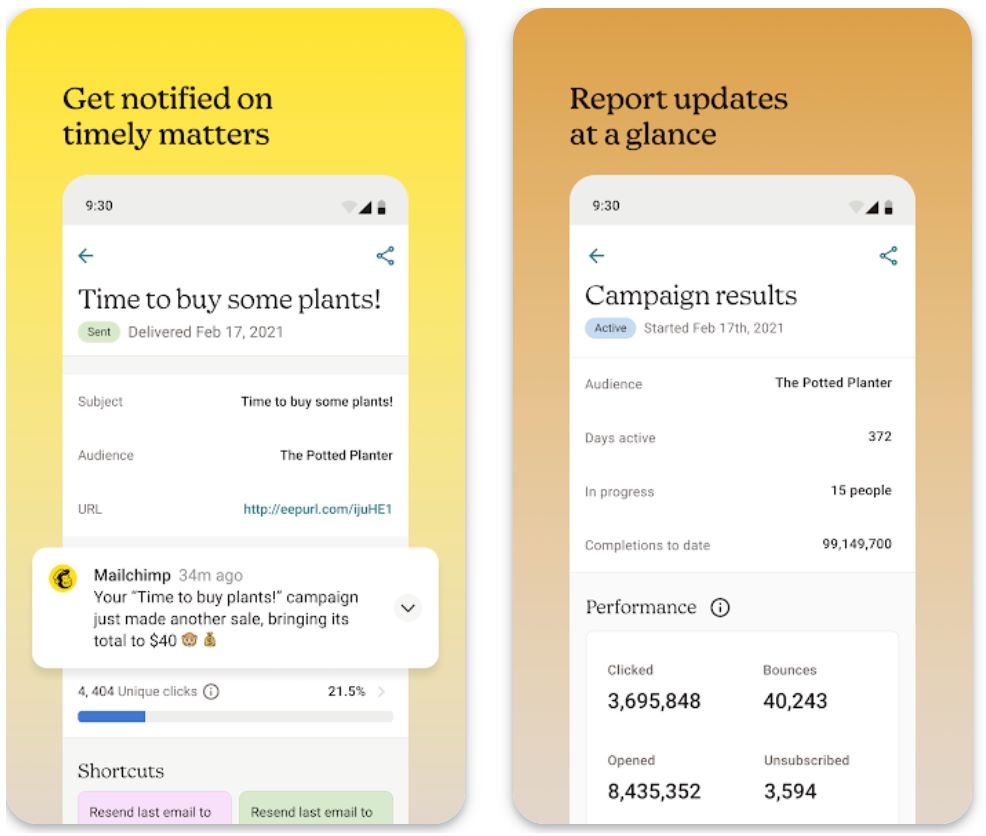
Temel Özellikler
Yapay zeka destekli asistanlarla marka uyumlu e-posta metni ve tasarımlarını zahmetsizce oluşturun.
- Otomatik metin yazımı için E-posta İçerik Üreticisi
- Şablon tasarımı için Creative Assistant
- Marka tutarlı içerik oluşturma
Müşterilerle doğru zamanda etkileşim kurmak için gelişmiş otomatik iş akışları oluşturun.
- Hoş geldin e-posta serisi
- Terk edilmiş sepet kurtarma
- Çok adımlı müşteri yolculukları
Akıllı hedefleme ile kampanyaları ölçeklendirin ve kişiselleştirin.
- Dinamik içerik kişiselleştirme
- Öngörücü demografik veriler
- Etiket tabanlı hedef kitle grupları
Her alıcı için yapay zekanın önerdiği en uygun gönderim zamanlarıyla etkileşimi maksimize edin.
- En iyi gönderim günü önerileri
- Zaman dilimine duyarlı planlama
- Performansa dayalı zamanlama
Kampanya performansını izleyin ve veri odaklı içgörülerle optimize edin.
- Anlık performans takibi
- A/B testi yetenekleri
- İyileştirme için akıllı öneriler
İndirme veya Erişim Bağlantısı
Mailchimp ile Başlarken
Bir Mailchimp hesabı oluşturun. Başlamak için Ücretsiz planı seçin veya gelişmiş özellikler için ücretli bir katman tercih edin.
Kişileri içe aktarın, iletişim alanlarını yapılandırın ve daha iyi hedefleme için dil veya konum tercihlerini isteğe bağlı olarak ayarlayın.
Bir şablon seçin veya tasarımınızı oluşturmak için Creative Assistant’ı kullanın. Etkileyici metinler oluşturmak için Yapay Zeka ile Yaz veya E-posta İçerik Üreticisi’ni kullanın.
Alıcı gruplarını kişiselleştirilmiş mesajlaşma için etiketler, dinamik segmentler veya öngörücü verilerle tanımlayın.
Hoş geldin serileri, terk edilmiş sepet hatırlatıcıları veya yeniden etkileşim kampanyaları gibi otomasyon akışlarını kurun.
Platformun en iyi gönderim günü ve saatini önermesine izin verin veya hedef kitlenizin davranışına göre manuel olarak planlayın.
İçeriğin cihazlar arasında doğru göründüğünden emin olun ve konu satırları, içerik veya gönderim zamanlarını optimize etmek için A/B testleri yapın.
Kampanyanızı hemen gönderin veya otomatik akışınızı başlatarak hedef kitlenizle etkileşime geçmeye başlayın.
Açılma oranları, tıklama oranları ve etkileşim metriklerini görüntüleyin. Gelecek kampanyaları geliştirmek için akıllı önerileri kullanın.
Listeniz büyüdükçe, daha fazla kişi, gönderim, gelişmiş özellikler ve entegrasyonlara erişmek için planınızı yükseltin.
Önemli Sınırlamalar
- Gelişmiş otomasyon, üretken yapay zeka özellikleri ve büyük kişi listeleri için ücretli katmanlar (Essentials, Standard veya Premium) gereklidir ve hacim ile karmaşıklık arttıkça maliyetler yükselir.
- Bazı yapay zeka özellikleri (örneğin E-posta İçerik Üreticisi) belirli planlar veya bölgelerle sınırlı olabilir (beta erişimi, bazı durumlarda sadece İngilizce).
- Platform, formlar ve abone segmentasyonunda birçok dili desteklese de, kullanıcıların tam yerelleştirme veya bölgesel nüanslı mesajlaşma için içeriği manuel olarak ayarlaması gerekebilir.
Sıkça Sorulan Sorular
Evet. Mailchimp, başlangıç seviyesindeki pazarlamacılar için uygun olan, aylık 500 kişiye kadar kişi listesi ve 1.000 e-posta gönderimi içeren bir Ücretsiz plan sunar.
Mailchimp’e web tarayıcıları (masaüstü veya mobil) ve mobil uygulamalar (Android ve iOS) üzerinden erişebilirsiniz.
Evet. Mailchimp, markaya uygun e-posta metni ve şablonları oluşturmak için E-posta İçerik Üreticisi ve Creative Assistant gibi üretken yapay zeka araçlarına sahiptir.
Evet. Limitler planınıza bağlıdır. Örneğin, Ücretsiz plan aylık 1.000 gönderim (500 kişiye kadar) ile sınırlıdır; ücretli planlar kişi sayısına göre gönderim limitlerini artırır.
Evet. Kayıt formlarını ve e-posta içeriklerini 50’den fazla dile çevirebilir, aboneleri dil bazında segmentlere ayırabilir ve dünya çapında gönderim zaman dilimlerini yönetebilirsiniz.
Campaign Monitor
| Geliştirici | Campaign Monitor (CM Group) |
| Desteklenen Platformlar |
|
| Kullanılabilirlik | Dünya çapında erişilebilir, global destek sunar |
| Fiyatlandırma Modeli | Ücretsiz deneme mevcut. Ücretli planlar: Lite, Essentials, Premier (fiyatlar abone sayısına göre değişir) |
Campaign Monitor Nedir?
Campaign Monitor, işletmelerin e-posta kampanyalarını kolayca tasarlamasına, otomatikleştirmesine ve optimize etmesine yardımcı olan profesyonel bir e-posta pazarlama platformudur. Görsel e-posta tasarımı, hedef kitle segmentasyonu, pazarlama otomasyonu ve yapay zeka destekli metin yazarlığı araçlarını bir araya getirerek, pazarlamacıların kişiselleştirilmiş ve yüksek dönüşüm sağlayan e-posta iletişimleri sunmasını sağlar. Kullanıcı dostu sürükle ve bırak editörü ve kapsamlı analiz paneli ile Campaign Monitor, her büyüklükteki işletme için e-posta pazarlamasını kolaylaştırır.
Neden Campaign Monitor Tercih Edilmeli?
Günümüzün dijital öncelikli pazarlama ortamında başarılı e-posta kampanyaları kişiselleştirme, otomasyon ve alaka düzeyi gerektirir. Campaign Monitor, pazarlamacıların görsel olarak etkileyici e-postalar oluşturabileceği, zengin verilerle hedef kitle segmentasyonu yapabileceği ve abone davranışlarına yanıt veren otomatik müşteri yolculukları kurabileceği sade bir platform sunar.
Platformun AI Writer özelliği, kullanıcıların kampanya metinlerini hızlıca oluşturup geliştirmesine yardımcı olarak yaratıcı darboğazları azaltırken marka sesinin korunmasını sağlar. Küçük işletmelerden pazarlama ajanslarına kadar Campaign Monitor, derin analizler ve esnek entegrasyonlarla desteklenen veri odaklı dönüşüm sağlayan e-postalar oluşturmak için gereken araçları sunar.
Temel Özellikler
AI Writer aracıyla belirli hedef kitleler ve kampanyalar için e-posta içeriği oluşturun, uyarlayın ve optimize edin.
100'den fazla profesyonel şablon ve mobil uyumlu düzenlerle kodlama gerektirmeden etkileyici e-postalar oluşturun.
Konum, özel alanlar, davranış ve tercihlere göre mesajları dinamik içerik özellikleriyle kişiselleştirin.
Abone hareketleri, yaşam döngüsü aşamaları veya iş kurallarıyla tetiklenen otomatik iş akışları ve müşteri yolculukları oluşturun.
Kapsamlı raporlama panelleri ve uygulanabilir içgörülerle kampanya performansını takip edin.
Verilerinizi birleştirmek için CRM sistemleri ve üçüncü taraf pazarlama araçlarıyla sorunsuz bağlantı kurun.
İndirme veya Erişim Bağlantısı
Campaign Monitor ile Başlarken
Campaign Monitor hesabı açın, bir plan seçin veya özellikleri keşfetmek için ücretsiz deneme ile başlayın.
Abone listenizi içe aktarın veya oluşturun ve etkili segmentasyon için ilgili özel alanları tanımlayın.
Şablon kütüphanesini veya sürükle ve bırak oluşturucuyu kullanarak görsel açıdan çekici e-posta kampanyaları hazırlayın.
İsteğe bağlı olarak AI Writer aracını kullanarak hedef kitlenize uygun e-posta metni oluşturun veya geliştirin.
Abone özellikleri veya davranışlarına (konum, satın alma geçmişi, etkileşim) göre segmentler oluşturun ve hedefli gönderimler yapın.
Form kayıtları, satın almalar gibi tetikleyicilerle otomatik iş akışları veya müşteri yolculukları oluşturun ve takip e-posta dizileri planlayın.
Kampanyanızı cihazlar arasında önizleyin, teslimat testleri yapın ve en uygun gönderim zamanını planlayın.
Gönderim sonrası açılma oranları, tıklamalar, dönüşümler ve diğer önemli metrikleri analiz panelinde takip edin.
Performans verilerini kullanarak segmentasyon, içerik veya gönderim zamanlamasını iyileştirin.
Abone listenizi büyütün, ihtiyaç duydukça planınızı yükseltin ve erişiminizi genişletmek için CRM veya pazarlama araçlarıyla entegre olun.
Dikkate Alınması Gereken Önemli Sınırlamalar
- Tamamen ücretsiz ve sınırsız plan yok — Tam özelliklere erişmek ve daha büyük listelere gönderim yapmak için ücretli abonelik gereklidir.
- Fiyatlandırma abone sayısına göre artar — Listeniz büyüdükçe ve gelişmiş özellikler ekledikçe maliyetler önemli ölçüde artabilir.
- Sınırlı gelişmiş otomasyon — Bazı yüksek özelleştirilmiş iş akışları, uzmanlaşmış otomasyon platformlarına kıyasla daha az esnek olabilir.
- Tarayıcı tabanlı arayüz — Mobil uygulamalar öncelikli değildir, bu da rakiplere kıyasla hareket halindeyken kampanya düzenlemeyi sınırlayabilir.
Sıkça Sorulan Sorular
Evet — Campaign Monitor, özelliklerini keşfetmeniz, e-posta oluşturucuyu test etmeniz ve otomasyon araçlarını değerlendirmeniz için ücretsiz bir deneme sunar; böylece ücretli plana geçmeden önce deneyimleyebilirsiniz.
Evet — Campaign Monitor, e-posta metni oluşturma veya geliştirme, yeni hedef kitlelere ulaşma ve daha iyi etkileşim için harekete geçirici mesajları optimize etme konusunda yardımcı olan AI Writer aracını içerir.
Kesinlikle — Platform, abone hareketleri (kayıtlar, satın almalar, tıklamalar) ile tetiklenen otomasyon iş akışları ve müşteri yolculuklarını destekler; böylece kişiselleştirilmiş e-posta dizileri oluşturabilirsiniz.
Campaign Monitor, küçük ve orta ölçekli işletmeler, birden fazla müşteriyi yöneten pazarlama ajansları ve e-posta pazarlama stratejisinde tasarım kalitesi, hedef kitle segmentasyonu ve analitiğe önem veren işletmeler için uygundur.
Evet — Campaign Monitor dünya genelinde erişilebilir olup, çoklu ülke ve dil desteği ile küresel pazarlama ekiplerine hizmet verir.
Salesforce Marketing Cloud
| Geliştirici | Salesforce, Inc. |
| Desteklenen Platformlar |
|
| Dil Desteği | Dünya çapında çoklu dil desteği |
| Fiyatlandırma Modeli | Ücretsiz plan yok — Tüketim bazlı özel kurumsal fiyatlandırma |
Kurumsal Pazarlama Otomasyon Platformu
Salesforce Marketing Cloud, işletmelerin e-posta pazarlama kampanyalarını ve daha geniş müşteri etkileşim faaliyetlerini düzenlemesine, kişiselleştirmesine ve optimize etmesine olanak tanıyan kurumsal düzeyde bir dijital pazarlama otomasyon platformudur. Yerleşik yapay zeka (Salesforce Einstein) ve birleşik veri mimarisi kullanarak, pazarlamacıların e-posta, mobil, reklam ve diğer kanallar üzerinden hedeflenmiş iletişimler sunmasını sağlar. Platform, derin analizler, büyük ölçekli kampanyalar ve CRM verilerine bağlı entegre yolculuklar gerektiren organizasyonlar için tasarlanmıştır.
Neden Salesforce Marketing Cloud'u Seçmelisiniz
Günümüzün rekabetçi dijital ortamında, şirketler karmaşık müşteri verilerini anlamlandırırken çeşitli kanallarda kişiselleştirilmiş ve zamanında iletişim sunma zorluğuyla karşı karşıyadır. Salesforce Marketing Cloud, e-posta pazarlaması, yolculuk orkestrasyonu, veri birleştirme ve yapay zeka destekli içgörüler etrafında kapsamlı bir özellik seti sunarak bu ihtiyaca yanıt verir.
Sürükle-bırak Email Studio, Journey Builder, Data Cloud entegrasyonu ve CRM ile Marketing Cloud Connect sayesinde platform, pazarlama ekiplerinin müşteri davranışı ve yaşam döngüsü aşamalarına gerçek zamanlı yanıt veren gelişmiş, çok adımlı kampanyalar oluşturmasını sağlar. Ölçeklenmeye ve pazarlamayı satış ve hizmetle derinlemesine entegre etmeye hazır işletmeler için sağlam bir temel sunar.
Temel Özellikler
Akıllı pazarlama otomasyonu için Einstein AI ve Data Cloud'u kullanın:
- Öngörücü içerik önerileri
- Gönderim zamanı optimizasyonu
- Davranışa dayalı segmentasyon
- Gerçek zamanlı müşteri içgörüleri
Tüm müşteri temas noktalarını tek platformdan yönetin:
- E-posta pazarlama kampanyaları
- SMS ve mobil push bildirimleri
- Sosyal medya reklamları
- Web kişiselleştirme
Gelişmiş mantıkla karmaşık müşteri yolculukları oluşturun:
- Temas noktaları arasında görsel yol haritalama
- Dinamik dallanma ve karar ayrımları
- Gerçek zamanlı tetikleyici tabanlı otomasyon
- Çok adımlı kampanya iş akışları
360 derece pazarlama için müşteri verilerini birleştirin:
- Kesintisiz Salesforce CRM senkronizasyonu
- Birleşik müşteri profilleri
- Gelişmiş segmentasyon yetenekleri
- Çapraz platform veri aktivasyonu
Kampanya performansını ölçün ve optimize edin:
- Gerçek zamanlı performans panoları
- Çapraz kanal YG takibi
- Atıf modelleme
- Pazarlama harcaması optimizasyonu
İndirme veya Erişim Bağlantısı
Başlangıç Kılavuzu
Salesforce Marketing Cloud'a kaydolun ve iletişim hacminiz, kanal gereksinimleriniz ve iş ihtiyaçlarınıza göre uygun sürümü seçin.
Mevcut CRM'inizi (Salesforce veya üçüncü taraf) bağlayın ve birleşik profiller için müşteri verilerini Data Cloud veya Marketing Cloud veri modellerine aktarın veya senkronize edin.
Email Studio'yu kullanarak kampanyalar oluşturun: şablonları seçin, düzenleri özelleştirin, dinamik içerik ekleyin ve müşteri verileriyle mesajları kişiselleştirin.
Journey Builder'da çok adımlı yolculuklar oluşturun: tetikleyicileri (kayıt, satın alma, hareketsizlik) tanımlayın, müşteri yollarını haritalayın ve davranışa dayalı dallanma mantığı ekleyin.
E-posta dışına çıkarak SMS, mobil push bildirimleri ve görüntülü reklamları entegre müşteri yolculuklarınızın parçası olarak ayarlayın.
Einstein AI yeteneklerini etkinleştirin: öngörücü segmentasyon, gönderim zamanı optimizasyonu ve kişiselleştirilmiş içerik önerileri ile etkileşimi maksimize edin.
Kampanyalarınızı başlatın ve analiz panoları aracılığıyla performansı takip edin: açılmalar, tıklamalar, dönüşümler, yolculuk tamamlanması, YG ve kanal atıfını izleyin.
Segmentleri sürekli iyileştirin, içgörülere göre içeriği güncelleyin, yolculukları genişletin ve kampanyaları kanallar ve coğrafyalar arasında ölçeklendirin.
Önemli Hususlar
- Uygulama karmaşıklığı: Kurulum önemli zaman, teknik uzmanlık ve genellikle dış danışmanlık gerektirir, bu da toplam sahip olma maliyetini artırır.
- Tüketim bazlı fiyatlandırma: Maliyetler kullanılan iletişim, mesaj ve kanallara bağlıdır ve hacim arttıkça hızla yükselebilir.
- Küçük işletmeler için aşırı karmaşık: Daha basit pazarlama ihtiyaçları olan KOBİ'ler, platformu çok karmaşık ve hafif e-posta pazarlama araçlarına kıyasla daha az maliyet etkin bulabilir.
- Öğrenme eğrisi: Platformun kapsamlı özellik seti, pazarlama ekiplerinin etkin kullanımı için eğitim ve adaptasyon gerektirir.
Sıkça Sorulan Sorular
Salesforce bazı ürünleri için ücretsiz denemeler sunarken, Salesforce Marketing Cloud geniş kapsamlı bir ücretsiz plan sunmamaktadır. Fiyatlandırma, özel ihtiyaçlarınız ve iletişim hacminize göre özel teklif gerektirir.
Evet — Email Studio ve ilgili modüller e-posta kampanyası oluşturma, segmentasyon ve otomasyon desteği sağlar. Ancak platformun tam değeri, çoklu kanallar ve veri kaynaklarıyla entegre edildiğinde kapsamlı müşteri etkileşimi için ortaya çıkar.
Karmaşık pazarlama otomasyonu ihtiyaçları, büyük iletişim hacimleri ve derin CRM entegrasyonu isteyen büyük işletmeler veya organizasyonlar için en uygunudur. Daha küçük işletmeler, daha hafif ve uygun maliyetli e-posta pazarlama araçlarını daha ekonomik bulabilir.
Evet — platform SMS, mobil push bildirimleri, web reklamları, sosyal medya ve daha fazlasını içeren çok kanallı mesajlaşmayı destekler ve tümü birleşik müşteri yolculuklarıyla orkestre edilir.
Platform, Salesforce Einstein ve Data Cloud'u kullanarak öngörücü analizler, gönderim zamanı optimizasyonu, kişiselleştirilmiş içerik önerileri ve müşteri davranışı ile geçmiş veri kalıplarına dayalı akıllı segmentasyon sağlar.
ActiveCampaign
| Geliştirici | ActiveCampaign, LLC (Chicago, Illinois) |
| Desteklenen Platformlar |
|
| Dil Desteği | Başlıca diller ve çoklu bölgesel yeteneklerle dünya çapında kullanılabilir arayüz |
| Fiyatlandırma Modeli | Sürekli ücretsiz plan yok — 14 günlük ücretsiz deneme mevcut, deneme sonrası ücretli abonelik gereklidir |
ActiveCampaign Nedir?
ActiveCampaign, her büyüklükteki işletmenin yapay zeka destekli araçlarla e-posta kampanyaları oluşturmasına, göndermesine ve optimize etmesine yardımcı olmak üzere tasarlanmış bulut tabanlı bir pazarlama otomasyonu, e-posta pazarlama ve CRM platformudur. E-posta pazarlamayı otomasyon iş akışları, gelişmiş segmentasyon, öngörücü analizler ve üretken yapay zeka içerik oluşturma ile birleştirir. Kullanıcı dostu arayüzü ve güçlü otomasyon yetenekleri sayesinde, ActiveCampaign pazarlamacıların temel e-posta gönderimlerinin çok ötesinde, ölçeklenebilir ve kişiselleştirilmiş kampanyalar sunmasını sağlar.
Neden ActiveCampaign Tercih Edilmeli?
Günümüzün rekabetçi dijital pazarlama ortamında, toplu e-posta gönderimi artık etkili değildir — kişiselleştirme, zamanlama, alaka düzeyi ve otomasyon şarttır. ActiveCampaign, güçlü e-posta pazarlama işlevselliğini gelişmiş otomasyon ve yapay zeka ile birleştirerek bu ihtiyaçları karşılar.
Kampanyalar tasarlayın, davranışa göre kitleleri segmentlere ayırın ve konu başlıkları, içerik blokları ve optimize edilmiş gönderim zamanları oluşturmak için yapay zeka özelliklerinden yararlanın. Platform, çok kanallı mesajlaşma ve derin entegrasyonları destekleyerek, e-posta pazarlama çabalarını ölçeklendirmek ve veri odaklı, yapay zeka destekli stratejilerle etkileşimi artırmak isteyen işletmeler için idealdir.
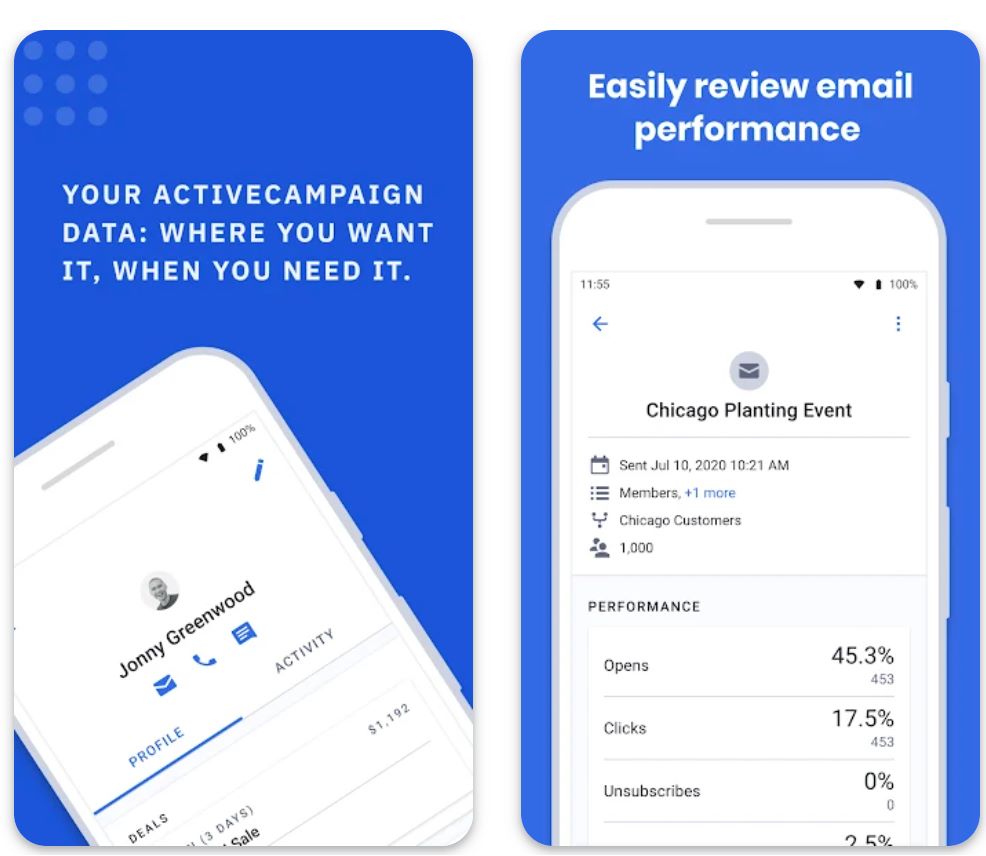
Temel Özellikler
Yapay zeka destekli yardım ile içerik oluşturmayı kolaylaştırın:
- Konu başlığı oluşturma
- E-posta içerik blokları
- Harekete geçirici mesaj optimizasyonu
- Tutarlı mesajlaşma için Yapay Zeka Marka Kiti
E-postaları, kişilerin en çok etkileşimde bulunma olasılığı olduğu zamanlarda göndererek açılma oranlarını ve dönüşümleri maksimize eden yapay zeka destekli zamanlama optimizasyonu.
Bir metin komutu yazın ve platform, e-posta ve çok adımlı kampanyalar için karmaşık otomasyon kurulumunu basitleştirerek iş akışı eylemlerini otomatik oluşturur.
Gelişmiş otomasyon yetenekleri şunları içerir:
- Davranış tetikleyicileri ve segmentasyon
- Çok kanallı destek (e-posta, SMS, WhatsApp)
- Üçüncü taraf araçlarla derin entegrasyonlar
- Koşullu mantık ve A/B testi
İndirme veya Erişim Bağlantısı
ActiveCampaign ile Başlarken
Platformun özelliklerini keşfetmek için ActiveCampaign web sitesinden 14 günlük ücretsiz deneme kaydı yapın.
Kişilerinizi ekleyin ve hedefli kampanyalar için ilgili etiketler, özel alanlar ve segmentasyonla kitlenizi oluşturun.
Kampanyalar oluşturmak için E-posta Tasarımcısını kullanın: düzenleri seçin, içerik blokları ekleyin veya yapay zekadan metin ve konu başlığı oluşturmasını sağlayın.
Platformun, her kişi için davranışlarına göre en uygun gönderim zamanını otomatik seçmesini sağlamak için öngörücü gönderimi yapılandırın.
Tetikleyicileri (form kaydı, bağlantı tıklaması), eylemleri (e-posta gönderimi, etiket güncelleme) ve koşulları tanımlayın. İş akışı adımlarını otomatik oluşturmak için yapay zeka komut oluşturucusunu kullanın.
Kampanyanızı cihazlar arasında önizleyin ve açılma, tıklama ve analiz ayarlarını doğrulayın, ardından yayına alın.
Kampanyanızı veya otomasyonunuzu etkinleştirin. Açılma oranları, tıklamalar, dönüşümler ve segment etkileşimini takip eden paneller üzerinden performansı izleyin.
Gelecek kampanyaları iyileştirmek için içgörüleri ve analizleri kullanın: varyasyonları test edin, segmentleri ayarlayın ve zamanlama ile mesajlaşmayı optimize edin.
Önemli Kısıtlamalar
- Fiyatlandırma kişi sayısı ve özelliklere göre artar: Abone listeniz büyüdükçe veya gelişmiş özelliklere (yapay zeka araçları, CRM, SMS) ihtiyaç duydukça maliyetler önemli ölçüde yükselir.
- Gelişmiş yapay zeka özellikleri üst düzey planlarda: Bazı yapay zeka yetenekleri (tam otomasyon oluşturucu yapay zekası, öngörücü gönderim) giriş seviyesi planlarda bulunmayabilir.
- Deneme kısıtlamaları: Ücretsiz deneme genellikle 100 kişi ve 100 gönderim ile sınırlıdır, bu da büyük ölçekli kullanım senaryolarının tam keşfini engelleyebilir.
Sıkça Sorulan Sorular
Hayır. ActiveCampaign sürekli ücretsiz plan sunmamaktadır. 14 günlük ücretsiz deneme sağlar, deneme sonrası platformu kullanmaya devam etmek için ücretli plana abone olmanız gerekir.
Evet. ActiveCampaign, konu başlıkları, e-posta içerik blokları, harekete geçirici mesajlar ve marka kitleri oluşturmak için üretken yapay zeka yetenekleri içerir; böylece içerik oluşturmayı kolaylaştırır ve tutarlılığı sağlar.
Evet. Platform "Öngörücü Gönderim" özelliğini destekler — yapay zeka, davranış ve etkileşim kalıplarını analiz ederek her kişiye en uygun gönderim zamanını otomatik seçer ve açılma oranlarını maksimize eder.
ActiveCampaign’i web tarayıcıları (masaüstü ve mobil) üzerinden kullanabilirsiniz; ayrıca Android ve iOS cihazlar için özel mobil uygulamalar mevcuttur.
ActiveCampaign, gelişmiş otomasyon, kişiselleştirilmiş kampanyalar, yapay zeka özellikleri ve çok kanallı mesajlaşma isteyen küçük ve orta ölçekli işletmelerden büyük işletmelere kadar uygundur. Ancak maliyetlerin kişi sayısı ve gereken özelliklere göre arttığını unutmayın.
E-posta Pazarlamanıza Yapay Zekayı Entegre Etme Adımları
Yapay zekayı e-posta pazarlama stratejinize entegre etmek için bu yapılandırılmış yaklaşımı izleyin:
Temiz Verilerle Başlayın
Abone listenizin güncel ve doğru segmentlere ayrılmış olduğundan emin olun. Temiz veriler (geçerli e-postalar, doğru tercihler) iyi yapay zeka kişiselleştirmesinin temelidir.
Net Hedefler Belirleyin
Ne başarmak istediğinize karar verin (daha yüksek açılma oranları mı? daha fazla kayıt mı? eski kullanıcıları yeniden kazanmak mı?). Net hedefler, yapay zeka kullanımınızı yönlendirir ve başarıyı ölçmenize yardımcı olur.
Yapay Zeka Dostu Bir Platform Seçin
Yapay zeka özellikleri olan bir e-posta pazarlama aracı seçin. Zaten bir platform kullanıyorsanız, yapay zeka araçlarını etkinleştirin veya yapay zeka eklentileri ekleyin. HubSpot ve Mailchimp, yapay zeka e-posta oluşturucularını etkinleştirmenizi gerektirirken, ActiveCampaign bazı öngörücü araçları otomatik olarak içerir.
İçerik İçin Yapay Zekayı Kullanın
Yapay zeka asistanıyla bir konu satırı veya e-posta taslağı oluşturmaya çalışın. Yapay zeka aracınıza ("Teknoloji meraklılarına bahar indirimi duyurusu yap") gibi bir komut yazın ve çıktıyı inceleyin. Sesinize ve gerçeklere uyacak şekilde düzenleyin. Yapay zeka tarafından oluşturulan metni her zaman doğruluk açısından kontrol edin.
Kişiselleştirin ve Segmentlere Ayırın
Yapay zeka destekli kişiselleştirme kurallarını kurun. Aracınızın özelliklerini kullanarak dinamik içerik (örneğin isimler, ürün önerileri) ekleyin. Yapay zeka destekli segmentasyonla her e-postanın en ilgili kitle dilimine ulaşmasını sağlayın.
Gönderim Zamanlarını Optimize Edin
"Gönderim zamanı optimizasyonu" özelliğini etkinleştirin, böylece sistem her kişinin e-postaları açma olasılığının en yüksek olduğu zamanı öğrenir. Bu genellikle bir ayarı tıklamak kadar basittir.
Test Edin ve İyileştirin
A/B testi araçları ve yapay zeka analizlerini kullanarak neyin işe yaradığını bulun. Farklı konu satırlarını, metinleri, görselleri karşılaştırın. Yapay zekanın sonuçları analiz etmesine izin verin ve hangi varyantların daha iyi performans gösterdiğini görün (daha yüksek açılma/tıklama).
Gözden Geçirin ve İyileştirin
Her kampanyadan sonra yapay zeka destekli raporları inceleyin. İşe yarayan stratejileri sürdürün (daha yüksek etkileşim) ve işe yaramayanları ayarlayın. İnsan denetimini koruyun: yapay zekanın önerilerinin markanıza ve uyumluluk standartlarına uygun olduğundan emin olun.

En İyi Uygulamalar ve İpuçları
Marka Sesini Koruyun
Gizliliği Koruyun
Küçük Başlayın
Denetimi Sürdürün
İçgörülerle İyileştirin
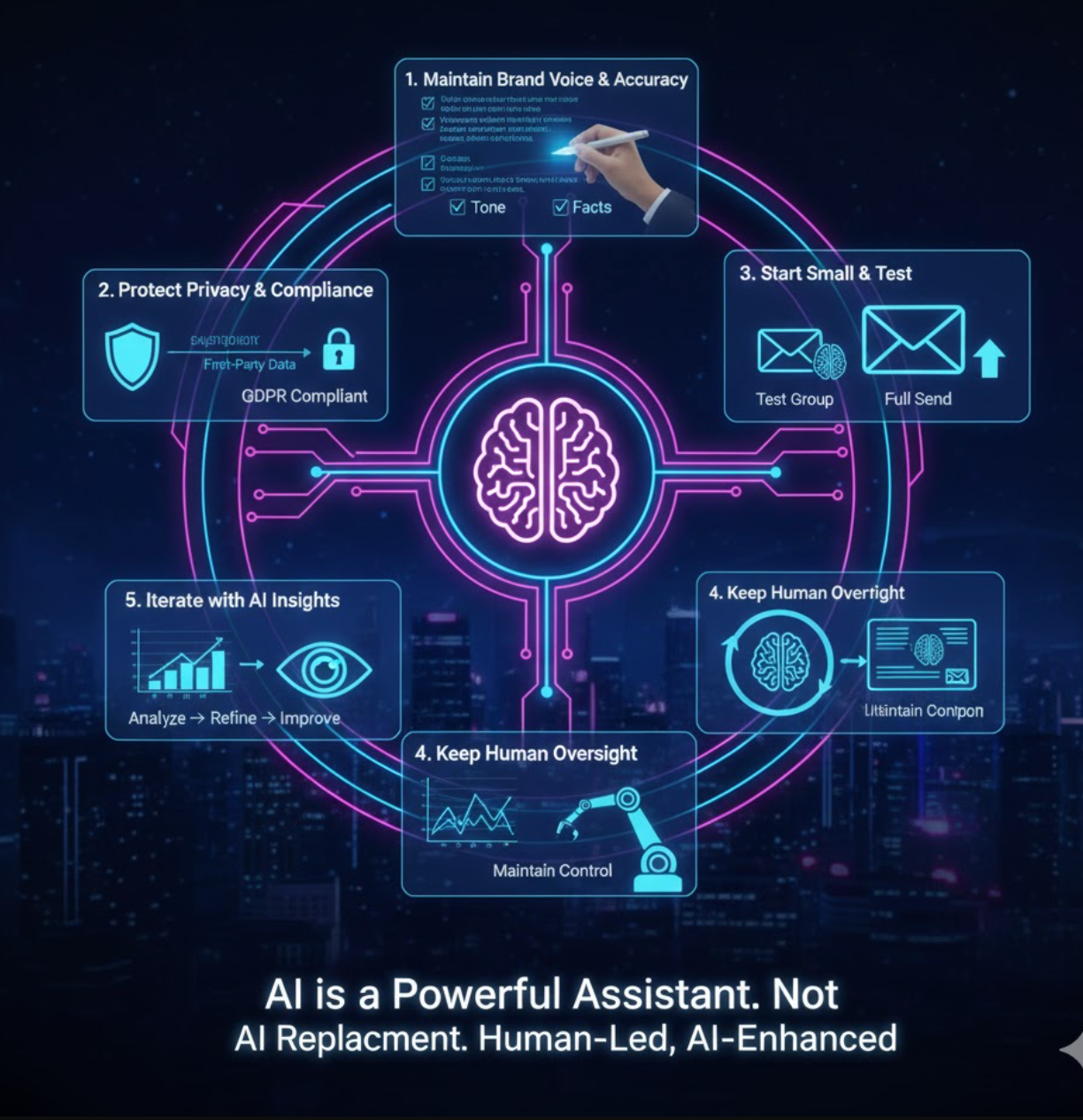
Bugün Başlayın
Yapay zekanın hızı ve kişiselleştirme gücünü insan stratejisi ve yaratıcılığıyla birleştirerek abonelerle gerçekten bağ kuran e-posta kampanyaları oluşturabilirsiniz. Yapay zeka özelliklerini bugün denemeye başlayın: açılma veya tıklama oranındaki her küçük iyileşme, zaman içinde pazarlama sonuçlarınızı önemli ölçüde artırabilir.







No comments yet. Be the first to comment!