Cara Melakukan Pemasaran Emel dengan AI
AI sedang mengubah pemasaran emel. Panduan ini menerangkan cara menggunakan alat AI untuk menulis kandungan, mempersonalisasi mesej, dan mengoptimumkan masa penghantaran secara automatik. Pelajari langkah demi langkah bagaimana AI meningkatkan kadar buka, menjimatkan masa, dan memperbaiki penukaran — dengan contoh praktikal serta platform emel AI percuma dan berbayar terbaik untuk pemasar.
Pemasaran emel kekal sebagai cara yang berkuasa untuk mencapai pelanggan, dan AI boleh menjadikannya lebih berkesan. Alat berkuasa AI hari ini boleh mengautomasikan tugasan seperti menulis baris subjek, merangka salinan emel, dan mengoptimumkan masa penghantaran. Malah, tinjauan mendapati bahawa kira-kira 63% pemasar sudah menggunakan AI generatif untuk kempen emel.
Dengan memanfaatkan AI untuk mempersonalisasi mesej dan menganalisis data, anda boleh meningkatkan kadar buka, kadar klik, dan akhirnya jualan. Dalam panduan ini, kami terangkan cara melakukan pemasaran emel dengan AI langkah demi langkah, dari menjana kandungan hingga menyasarkan dan menguji kempen.
- 1. Apakah AI dalam Pemasaran Emel?
- 2. Mengapa Menggunakan AI untuk Pemasaran Emel?
- 3. Penciptaan Kandungan dengan AI
- 4. Personalisasi dan Segmentasi
- 5. Mengoptimumkan Masa dan Kekerapan
- 6. Ujian A/B dan Pengoptimuman
- 7. Alat Pemasaran Emel AI Popular
- 8. Langkah-langkah Melaksanakan AI dalam Pemasaran Emel Anda
- 9. Amalan Terbaik dan Petua
- 10. Mulakan Hari Ini
Apakah AI dalam Pemasaran Emel?
AI dalam pemasaran emel bermaksud menggunakan pembelajaran mesin dan automasi untuk memperbaiki kempen anda. Dalam praktiknya, ini termasuk dua pendekatan utama:
AI Ramalan
AI Generatif
Sistem emel berkuasa AI boleh secara automatik:
- Memperibadikan kandungan emel dan baris subjek untuk setiap penerima
- Mengoptimumkan masa penghantaran pada waktu setiap pengguna paling mungkin membuka
- Mensegmentasikan audiens berdasarkan corak data yang kompleks
- Menulis kandungan baru yang disesuaikan dengan keperluan setiap pengguna
Matlamat utama adalah penglibatan yang lebih tinggi – emel yang digerakkan AI terasa lebih relevan kepada penerima, membawa kepada kadar buka dan klik yang lebih baik.
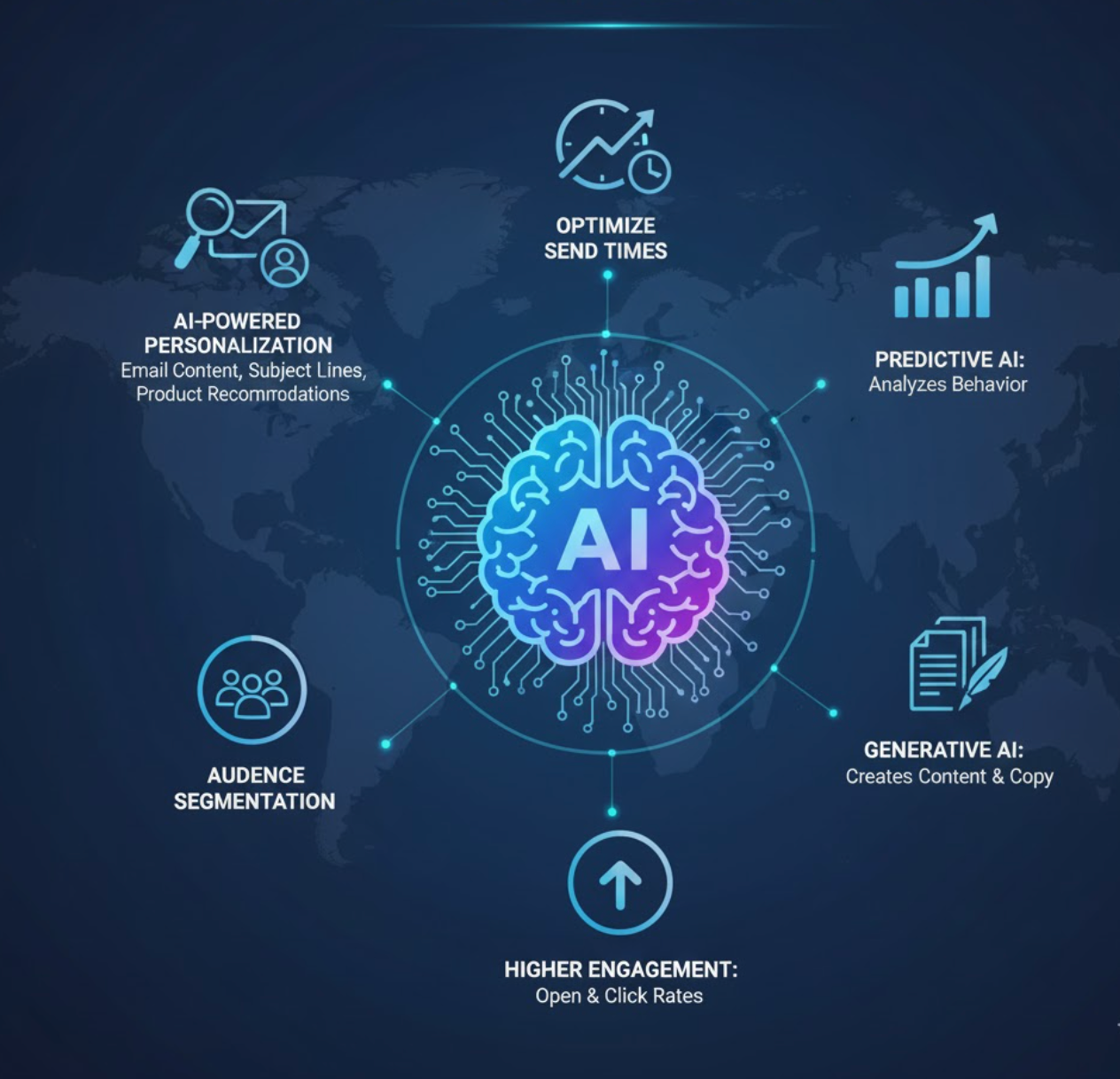
Mengapa Menggunakan AI untuk Pemasaran Emel?
Integrasi AI dalam pemasaran emel membawa manfaat besar. Pemasar melaporkan penglibatan dan pendapatan yang lebih tinggi apabila menggunakan kempen yang digerakkan AI. Satu laporan mendapati kempen emel yang dibantu AI boleh menghasilkan peningkatan 41% dalam pendapatan.
Personalisasi Lebih Baik
AI menganalisis data pelanggan untuk menyampaikan kandungan yang lebih relevan termasuk nama, cadangan produk, dan tawaran dinamik kepada setiap individu.
Penglibatan Lebih Tinggi
Emel yang diperibadikan dan tepat pada masanya mendapat perhatian. Emel yang disesuaikan secara signifikan meningkatkan kadar buka dan klik berbanding siaran umum.
Penjimatan Masa
AI boleh dengan cepat merangka komponen emel seperti baris subjek atau keseluruhan badan emel dalam beberapa saat. Pemasar hanya perlu memperhalusi, bukan menulis dari awal.
Pengoptimuman & Wawasan
Alat AI menjalankan banyak ujian A/B dan menganalisis keputusan lebih pantas daripada manusia, secara automatik mengenal pasti apa yang terbaik untuk penambahbaikan berterusan.

Penciptaan Kandungan dengan AI
Mencipta kandungan emel adalah sesuai untuk AI. Model bahasa generatif boleh menghasilkan baris subjek, teks pratonton, salinan badan, dan seruan untuk bertindak dari arahan ringkas.
Penciptaan Emel AI HubSpot
Penyunting emel HubSpot termasuk ciri AI di mana anda menerangkan matlamat kempen dan audiens anda, dan ia menjana draf emel lengkap (subjek, pratonton, badan, CTA) secara automatik. Anda masukkan butiran seperti audiens, maklumat produk, dan tindakan yang diingini, dan alat itu mengisi baris subjek, badan, dan medan lain secara automatik.
Mailchimp Intuit Assist
Mailchimp menawarkan ciri "Intuit Assist" yang menggunakan AI. Anda boleh menaip arahan seperti "Pengumuman jualan untuk jualan musim panas kami" dan pembantu itu menjana baris subjek, teks pratonton, dan salinan emel yang sepadan dengan suara jenama anda. Ini menjadikan proses idea dari halaman kosong menjadi penulisan arahan yang mudah. Pengguna hanya perlu mengubah suai dan meluluskan output AI.
Amalan Terbaik
Gunakan alat kandungan AI untuk mengatasi kebuntuan penulis atau mempercepat penciptaan. Model AI (ChatGPT atau serupa) boleh memberikan idea lengkap apabila anda menyediakan maklumat asas tentang perniagaan atau kempen anda. Walaupun anda tidak menggunakan teks AI secara langsung, ia boleh mencetuskan baris subjek atau perenggan badan yang kreatif.
Sentiasa semak dan sunting kandungan yang dijana AI. Semak output untuk ketepatan dan konsistensi jenama. Gunakan AI untuk merangka kandungan emel dengan cepat, kemudian poleskan agar sesuai dengan nada dan fakta anda.

Personalisasi dan Segmentasi
AI cemerlang dalam personalisasi. Kempen emel tradisional mungkin menghantar satu mesej kepada semua, tetapi AI membolehkan anda menyesuaikan setiap emel mengikut minat dan tingkah laku individu.
Dengan menggunakan data pelanggan (pembelian lalu, tingkah laku laman web, klik), algoritma AI boleh secara automatik mensegmentasikan senarai anda ke dalam kumpulan yang sangat spesifik. Contohnya, AI boleh:
- Memberi skor petunjuk untuk mengenal pasti prospek berpotensi tinggi
- Mencari audiens serupa bagi prospek yang berkemungkinan menukar
- Menukar imej, tawaran, atau perkataan berdasarkan profil penerima
- Memperibadikan masa penghantaran untuk setiap individu
Personalisasi dinamik ini bermakna setiap pelanggan merasakan emel itu dibuat khas untuk mereka. Platform ActiveCampaign, contohnya, menawarkan personalisasi kandungan dinamik, secara automatik menyesuaikan imej emel dan CTA mengikut keutamaan setiap penerima.

Mengoptimumkan Masa dan Kekerapan
Bila anda menghantar emel hampir sama penting dengan apa yang anda hantar. AI boleh membantu menjadualkan emel pada waktu setiap orang paling mungkin berinteraksi.
Alat yang dipanggil "pengoptimuman masa penghantaran" atau "masa sempurna" menggunakan pembelajaran mesin untuk menganalisis buka dan klik lalu. Platform memeriksa bila pelanggan pernah membuka emel secara sejarah dan kemudian secara automatik menghantar emel baru pada masa optimum tersebut.
Kajian menunjukkan bahawa masa yang digerakkan AI boleh meningkatkan buka dan klik dengan ketara. Kebanyakan penglibatan emel berlaku dalam hari pertama, dengan tumpuan tertinggi dalam jam pertama. Platform emel moden menggunakan AI untuk mempelajari puncak ini dan mengoptimumkan mengikutnya.
Begitu juga, AI boleh menyesuaikan kekerapan penghantaran berdasarkan tindak balas:
- Jika pelanggan tidak pernah membuka emel anda, AI mungkin mengurangkan kekerapan penghantaran
- Pengguna yang sangat aktif mungkin menerima lebih banyak emel
- Sistem belajar dan menyesuaikan diri dari masa ke masa
Gunakan ciri penjadualan berasaskan AI untuk mengautomasikan masa: biarkan sistem menentukan bila (dan berapa kerap) setiap orang harus menerima emel untuk impak maksimum.
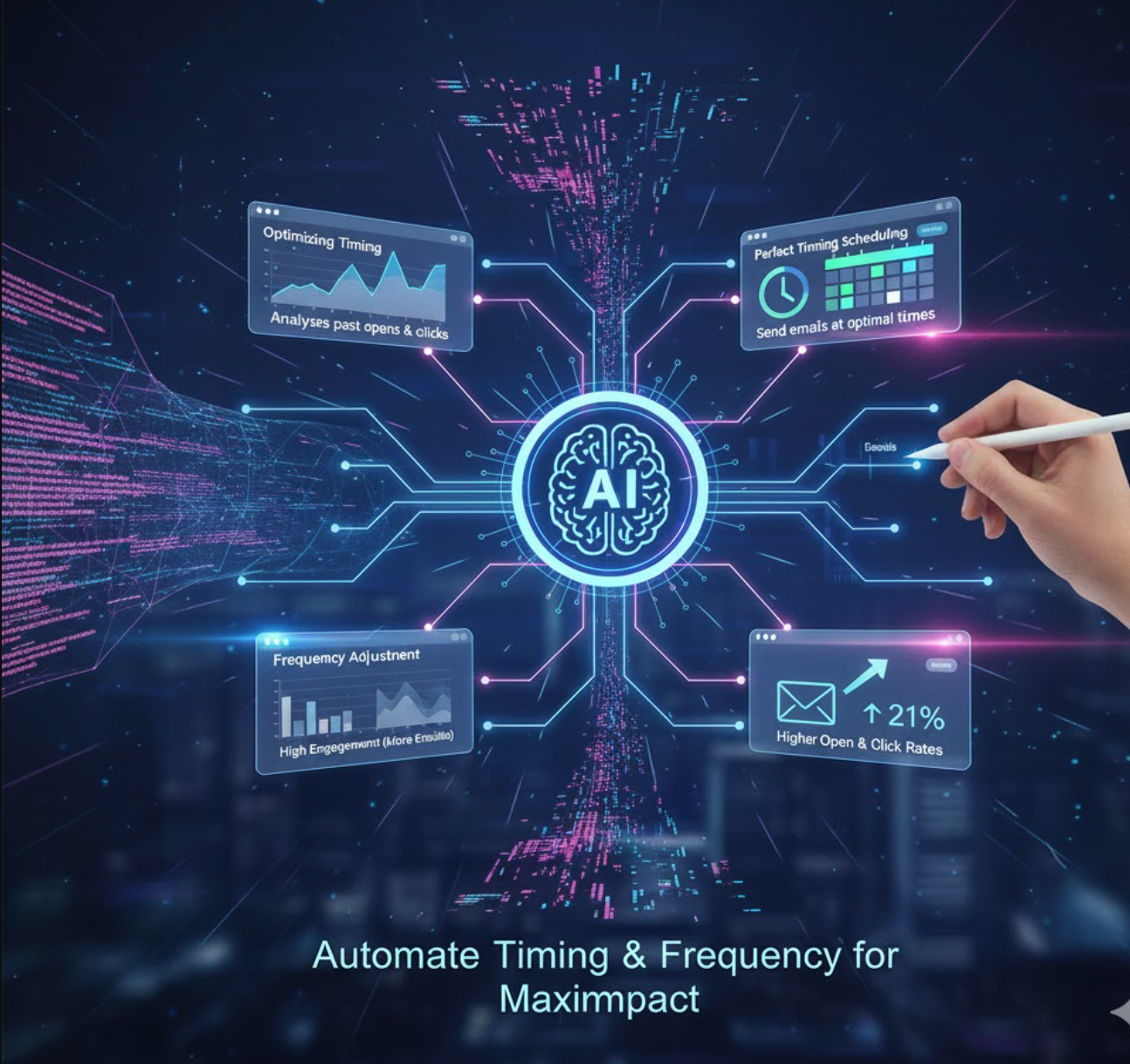
Ujian A/B dan Pengoptimuman
AI boleh meningkatkan ujian dan analisis dalam kempen emel dengan ketara. Secara tradisional, pemasar menguji A/B satu elemen (seperti baris subjek) pada sebahagian senarai. AI membawa ini lebih jauh dengan menganalisis pelbagai ujian dan malah mencadangkan penambahbaikan.
Pengoptimuman Kandungan
Platform Mailchimp termasuk Pengoptimum Kandungan yang menyemak salinan, imej, dan susun atur emel anda. Ia membandingkan kempen anda dengan penanda aras industri dan mengesyorkan perubahan (contohnya, menambah lebih banyak pautan atau menyesuaikan tipografi) untuk meningkatkan penglibatan.
Ujian Ramalan
Banyak alat AI boleh meramalkan versi mana yang akan menang. AI boleh menguji pelbagai baris subjek dan memperhalusnya: "Apabila anda menggunakan AI untuk menguji baris subjek emel, anda boleh mengetahui yang mana menghasilkan kadar penglibatan lebih tinggi," kemudian gunakan pengetahuan itu untuk penghantaran masa depan. Malah, seorang pemasar melihat peningkatan 10× dalam kecekapan ujian A/B menggunakan AI generatif untuk mencipta dan menilai kandungan.
Pelaksanaan Praktikal
Platform emel sering menyediakan alat ujian A/B visual. Contohnya, aliran kerja ujian pecah Mailchimp membolehkan anda menghantar dua varian emel (A vs. B) kepada segmen berbeza dan mengukur yang mana lebih baik prestasinya.
Dalam praktik, gunakan analitik AI untuk mengenal pasti kandungan pemenang. Biarkan alat menjalankan ujian multivariat pada tajuk, imej, dan salinan badan. Semak wawasan yang dijana AI untuk memahami apa yang menarik, kemudian perhalusi kempen anda. Pendekatan berasaskan data ini memastikan setiap kempen lebih baik daripada sebelumnya.

Alat Pemasaran Emel AI Popular
HubSpot Marketing Hub
| Pembangun | HubSpot, Inc. — syarikat perisian berpangkalan di AS yang mengkhusus dalam pemasaran inbound, jualan, CRM dan platform perkhidmatan |
| Platform Disokong |
|
| Sokongan Bahasa | Pelbagai bahasa termasuk Inggeris, Sepanyol, Jerman, Perancis, Portugis (Brazil), Jepun, Belanda, Itali, Korea, Sweden, Thai dan lain-lain. Tersedia secara global. |
| Model Harga | Tahap percuma dengan alat teras. Pelan berbayar tersedia: Starter, Professional, Enterprise untuk fungsi lanjutan |
Apakah HubSpot Marketing Hub?
HubSpot Marketing Hub adalah platform pemasaran emel dan automasi pemasaran menyeluruh yang diperkasakan AI dan diintegrasikan dalam Platform Pelanggan HubSpot. Ia membolehkan perniagaan mencipta, menghantar, dan mengoptimumkan kempen emel sambil memanfaatkan segmentasi audiens, aliran kerja automatik, integrasi CRM, dan analitik mendalam — semuanya bersatu dalam satu sistem. Dengan alat AI terbina yang menyokong penciptaan kandungan, personalisasi, dan pengoptimuman kempen, ia membantu pemasar berkembang dengan berkesan dan memacu petunjuk serta penukaran berasaskan data.
Gambaran Keseluruhan Platform Lengkap
Dalam landskap pemasaran hari ini di mana automasi dan komunikasi peribadi adalah penting, HubSpot Marketing Hub membezakan dirinya dengan menggabungkan pemasaran emel, integrasi CRM, dan ciri berkuasa AI dalam satu platform. Direka untuk perniagaan dari startup kecil hingga perusahaan besar, ia menawarkan tahap asas percuma dengan pelan berbayar yang boleh diskalakan mengikut keperluan.
Platform ini menyediakan penyunting emel seret dan lepas, pangkalan data kenalan pemasaran, aliran kerja automasi, papan pemuka analitik, serta alat penulisan dan pengoptimuman AI — memberikan pemasar set alat yang fleksibel dan menyeluruh. Sama ada anda menghantar surat berita ringkas atau membina kempen pemeliharaan berbilang langkah, platform ini menyokong keseluruhan perjalanan pelanggan dari tangkapan petunjuk melalui borang hingga penjejakan penukaran dan pengukuran ROI. Integrasi dengan HubSpot Hubs lain (Jualan, Perkhidmatan, Kandungan) turut meningkatkan penjejakan perjalanan pelanggan dan penyelarasan antara pasukan.
Ciri & Keupayaan Utama
Manfaatkan penulis emel AI dan pembantu kandungan untuk menjana dan mengoptimumkan salinan emel secara automatik, menjimatkan masa sambil mengekalkan kualiti.
Penyunting emel seret dan lepas dengan templat, token personalisasi menggunakan data CRM, dan alat segmentasi lanjutan untuk kempen yang disasarkan.
Bina aliran kerja automasi dengan pencetus emel, urutan pemeliharaan petunjuk, kemas kini segmentasi, dan orkestrasi kempen lengkap.
Jejaki kadar buka/klik, kebolehsampaian, atribusi, metrik perjalanan pelanggan, dan ROI kempen melalui papan pemuka menyeluruh.
Integrasi CRM asli dengan kenalan, tahap kitaran hayat, dan penjejakan tingkah laku, serta lebih 1,900 integrasi pihak ketiga melalui HubSpot Marketplace.
Pautan Muat Turun atau Akses
Panduan Memulakan
Daftar untuk akaun HubSpot Marketing Hub. Pilih antara tahap percuma untuk bermula atau pilih pelan berbayar untuk ciri lanjutan.
Sambungkan domain anda dan tetapkan pengesahan emel (SPF/DKIM) untuk memastikan kebolehsampaian optimum dan melindungi reputasi penghantar anda.
Import atau segerakkan pangkalan data kenalan anda melalui CRM terbina dalam atau sambungkan sumber luaran untuk memusatkan data audiens anda.
Pilih templat, gunakan penyunting seret dan lepas, masukkan token personalisasi, dan secara pilihan manfaatkan penulis emel AI untuk menjana salinan yang menarik.
Cipta segmen disasarkan menggunakan penapis kenalan, data tingkah laku, atau kriteria tahap kitaran hayat untuk memastikan mesej yang relevan.
Tetapkan aliran kerja automasi yang dicetuskan oleh penghantaran emel, penghantaran borang, lawatan halaman, atau keahlian senarai untuk memelihara petunjuk secara automatik.
Terbitkan dan hantar kempen emel anda. Pantau kebolehsampaian, kadar buka/klik, kadar pantulan, dan metrik berhenti langgan dalam papan pemuka secara masa nyata.
Semak analitik dan laporan atribusi untuk menilai prestasi kempen, kenal pasti peluang penambahbaikan, dan perhalusi strategi emel masa depan.
Kembangkan keupayaan lanjutan: personalisasi dinamik, urutan pemeliharaan berbilang langkah, audiens serupa berkuasa AI, dan banyak lagi mengikut tahap pelan anda.
Pertimbangan & Had Penting
Soalan Lazim
Ya — terdapat tahap percuma yang merangkumi alat pemasaran emel asas, CRM, borang, dan halaman pendaratan, membenarkan sehingga jumlah penghantaran yang ditetapkan. Walau bagaimanapun, ciri lanjutan seperti automasi meluas, pelaporan khusus, dan jumlah kenalan yang lebih besar dikunci di belakang pelan berbayar (Starter, Professional, Enterprise).
HubSpot Marketing Hub boleh diakses melalui pelayar web pada peranti desktop dan mudah alih. Selain itu, aplikasi mudah alih untuk iOS dan Android tersedia untuk platform HubSpot yang lebih luas, termasuk CRM dan ciri pemasaran, membolehkan anda mengurus kempen di mana sahaja.
Ya — platform menyokong banyak bahasa antara muka dan anda boleh menulis kandungan emel dalam pelbagai bahasa. Walau bagaimanapun, jika anda bergantung pada penjanaan kandungan AI untuk bahasa bukan Inggeris, anda harus menyemak secara manual hasilnya untuk ketepatan, kesesuaian budaya, dan penyesuaian tempatan yang betul.
Bagi perniagaan kecil, pelan percuma menyediakan titik permulaan yang sangat baik untuk menghantar emel dan menangkap petunjuk. Apabila anda berkembang dan memerlukan automasi lanjutan, pelaporan khusus, atau jumlah kenalan yang lebih besar, kos meningkat dengan ketara. Nilai trajektori pertumbuhan dan keperluan ciri anda untuk menentukan sama ada pelaburan itu selaras dengan bajet dan matlamat anda.
Sebelum menghantar emel pemasaran, anda harus menyediakan pengesahan emel (SPF/DKIM) pada domain penghantaran anda untuk memastikan kebolehsampaian yang baik dan melindungi reputasi penghantar anda. Selain itu, segmentasikan audiens dengan betul, kekalkan senarai kenalan yang bersih, dan pastikan pematuhan dengan peraturan emel tempatan seperti CAN-SPAM (AS), GDPR (EU), atau undang-undang lain yang berkenaan di rantau anda.
Mailchimp
| Pembangun | The Rocket Science Group (ditubuhkan oleh Ben Chestnut dan Dan Kurzius pada tahun 2001) |
| Platform Disokong |
|
| Sokongan Bahasa | 50+ bahasa untuk borang dan kandungan e-mel. Tersedia di 180+ negara melalui pakar rakan kongsi. |
| Model Harga | Pelan percuma (sehingga 500 kenalan, 1,000 penghantaran bulanan) + pelan berbayar: Essentials, Standard, Premium |
Apakah Mailchimp?
Mailchimp ialah platform automasi pemasaran dan pemasaran e-mel sehenti terkemuka yang direka untuk membantu perniagaan dari semua saiz mencipta, menghantar dan mengoptimumkan kempen e-mel menggunakan alat intuitif dan ciri berkuasa AI. Ia membolehkan pemasar mereka e-mel profesional, segmentasi audiens, automasi aliran kerja, integrasi dengan alat pihak ketiga dan menggunakan AI generatif untuk memudahkan penciptaan kandungan dan pengoptimuman masa penghantaran. Dengan pelan Percuma dan pelan berbayar yang boleh diskalakan, ia menjadi pilihan popular untuk syarikat permulaan, perniagaan kecil dan perusahaan besar.
Gambaran Terperinci
Dalam landskap digital yang kompetitif hari ini, pemasaran e-mel yang berkesan memerlukan personalisasi, automasi dan kecekapan. Mailchimp memenuhi keperluan ini dengan menggabungkan pemasaran e-mel tradisional dengan kecerdasan buatan dan analitik lanjutan. Penyunting seret dan lepas, perpustakaan templat dan alat pengurusan audiensnya mengurangkan halangan untuk kempen profesional.
Selain itu, ciri berasaskan AI — seperti penjanaan kandungan, pengoptimuman masa penghantaran dan segmentasi ramalan — membantu pemasar meningkatkan penglibatan dengan usaha manual yang lebih sedikit. Pelan Percuma Mailchimp membolehkan pendatang baru mencuba pemasaran e-mel, manakala pelan berbayarnya membuka automasi lebih mendalam, integrasi dan wawasan kempen, membolehkan perniagaan meningkatkan usaha mereka seiring pertumbuhan.
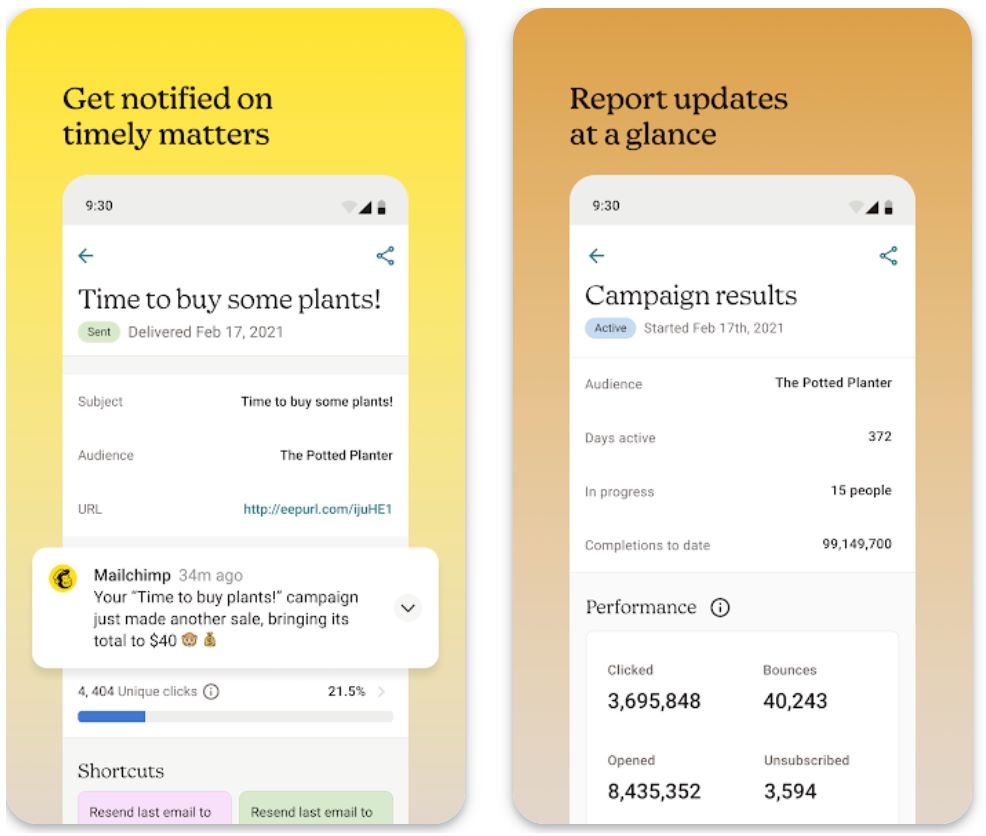
Ciri Utama
Cipta salinan dan reka bentuk e-mel yang selaras jenama dengan mudah menggunakan pembantu berkuasa AI.
- Penjana Kandungan E-mel untuk penulisan salinan automatik
- Pembantu Kreatif untuk reka bentuk templat
- Penciptaan kandungan yang konsisten dengan jenama
Bina aliran kerja automatik yang canggih untuk melibatkan pelanggan pada masa yang tepat.
- Rangkaian e-mel sambutan
- Pemulihan troli terbengkalai
- Perjalanan pelanggan berbilang langkah
Personalisasikan kempen secara besar-besaran dengan penargetan audiens yang pintar.
- Personalisasi kandungan dinamik
- Demografi ramalan
- Kumpulan audiens berasaskan tag
Maksimumkan penglibatan dengan masa penghantaran optimum yang disyorkan AI untuk setiap penerima.
- Cadangan hari penghantaran terbaik
- Penjadualan mengikut zon masa
- Penentuan masa berdasarkan prestasi
Jejaki prestasi kempen dan optimakan dengan wawasan berasaskan data.
- Penjejakan prestasi masa nyata
- Keupayaan ujian A/B
- Cadangan pintar untuk penambahbaikan
Muat Turun atau Pautan Akses
Cara Memulakan dengan Mailchimp
Daftar akaun Mailchimp. Pilih pelan Percuma untuk bermula atau pilih pelan berbayar untuk ciri lanjutan.
Import kenalan, konfigurasikan medan kenalan dan pilihan tetapan bahasa atau lokasi untuk penargetan lebih baik.
Pilih templat atau gunakan Pembantu Kreatif untuk membina reka bentuk anda. Gunakan "Tulis dengan AI" atau Penjana Kandungan E-mel untuk draf salinan menarik.
Gunakan tag, segmen dinamik atau data ramalan untuk mentakrifkan kumpulan penerima bagi mesej yang dipersonalisasi.
Tetapkan aliran automasi seperti siri sambutan, peringatan troli terbengkalai atau kempen penglibatan semula.
Biar platform mencadangkan hari dan masa penghantaran terbaik atau jadualkan secara manual berdasarkan tingkah laku audiens anda.
Pastikan kandungan kelihatan betul di semua peranti dan jalankan ujian A/B untuk mengoptimumkan baris subjek, kandungan atau masa penghantaran.
Hantar kempen anda segera atau aktifkan aliran automasi untuk mula melibatkan audiens anda.
Lihat kadar pembukaan, kadar klik dan metrik penglibatan. Gunakan cadangan pintar untuk memperbaiki kempen akan datang.
Apabila senarai anda berkembang, naik taraf pelan anda untuk mendapatkan akses kepada lebih banyak kenalan, penghantaran, ciri lanjutan dan integrasi.
Had Penting
- Automasi lanjutan, ciri AI generatif dan senarai kenalan besar memerlukan pelan berbayar (Essentials, Standard atau Premium), yang boleh menjadi mahal apabila volum dan kerumitan meningkat.
- Beberapa ciri AI (seperti Penjana Kandungan E-mel) mungkin terhad kepada pelan atau wilayah tertentu (akses beta, hanya bahasa Inggeris dalam beberapa kes).
- Walaupun platform menyokong banyak bahasa dalam borang dan segmentasi pelanggan, pengguna mungkin masih perlu menyesuaikan kandungan secara manual untuk pelokalan penuh atau mesej serantau yang bernuansa.
Soalan Lazim
Ya. Mailchimp menawarkan pelan Percuma yang merangkumi sehingga 500 kenalan dan 1,000 penghantaran e-mel sebulan, sesuai untuk pemasar yang baru bermula.
Anda boleh mengakses Mailchimp melalui pelayar web (desktop atau mudah alih) dan aplikasi mudah alih (Android dan iOS) melalui platform Mailchimp.
Ya. Mailchimp mempunyai alat AI generatif — seperti Penjana Kandungan E-mel dan Pembantu Kreatif — untuk membantu mencipta salinan e-mel berjenama dan templat.
Ya. Had bergantung pada pelan anda. Contohnya pelan Percuma membenarkan sehingga 1,000 penghantaran sebulan (untuk sehingga 500 kenalan); pelan berbayar meningkatkan had penghantaran berdasarkan jumlah kenalan.
Ya. Anda boleh menterjemah borang pendaftaran dan kandungan e-mel ke lebih 50 bahasa, segmentasi pelanggan mengikut bahasa dan zon masa penghantaran di seluruh dunia.
Campaign Monitor
| Pembangun | Campaign Monitor (CM Group) |
| Platform Disokong |
|
| Ketersediaan | Tersedia di seluruh dunia dengan sokongan global |
| Model Harga | Percubaan percuma tersedia. Pelan berbayar: Lite, Essentials, Premier (harga meningkat mengikut bilangan pelanggan) |
Apakah itu Campaign Monitor?
Campaign Monitor adalah platform pemasaran e-mel profesional yang membantu perniagaan mereka bentuk, mengautomasikan, dan mengoptimumkan kempen e-mel dengan mudah. Menggabungkan reka bentuk e-mel visual, segmentasi audiens, automasi pemasaran, dan alat penulisan salinan berkuasa AI, ia membolehkan pemasar menyampaikan komunikasi e-mel yang diperibadikan dan berkonversi tinggi. Dengan penyunting seret dan lepas yang intuitif serta papan pemuka analitik menyeluruh, Campaign Monitor mempermudah pemasaran e-mel untuk perniagaan dari semua saiz.
Mengapa Pilih Campaign Monitor?
Dalam landskap pemasaran digital hari ini, kempen e-mel yang berjaya memerlukan personalisasi, automasi, dan relevansi. Campaign Monitor memenuhi keperluan ini dengan menawarkan platform yang mudah digunakan di mana pemasar boleh menghasilkan e-mel yang menarik secara visual, menyegmentasi audiens dengan data yang kaya, dan membina perjalanan pelanggan automatik yang bertindak balas terhadap tingkah laku pelanggan.
Ciri AI Writer platform ini membantu pengguna menjana dan memperhalusi salinan kempen dengan cepat, mengurangkan halangan kreatif sambil mengekalkan suara jenama. Dari perniagaan kecil hingga agensi pemasaran, Campaign Monitor menyediakan alat untuk mencipta e-mel berasaskan data yang berkonversi, disokong oleh analitik mendalam dan integrasi fleksibel.
Ciri Utama
Jana, sesuaikan, dan optimakan kandungan e-mel dengan alat AI Writer untuk audiens dan kempen tertentu.
Cipta e-mel menarik dengan lebih 100 templat profesional dan susun atur dioptimumkan untuk mudah alih—tanpa perlu pengkodan.
Sesuaikan mesej mengikut lokasi, medan tersuai, tingkah laku, dan keutamaan dengan keupayaan kandungan dinamik.
Bina aliran kerja automatik dan perjalanan pelanggan yang dicetuskan oleh tindakan pelanggan, tahap kitaran hayat, atau peraturan perniagaan.
Jejaki prestasi kempen dengan papan pemuka laporan menyeluruh dan pandangan yang boleh diambil tindakan.
Sambungkan dengan lancar ke sistem CRM dan alat pemasaran pihak ketiga untuk menyatukan data anda.
Muat Turun atau Pautan Akses
Cara Memulakan dengan Campaign Monitor
Daftar akaun Campaign Monitor dan pilih pelan atau mulakan dengan percubaan percuma untuk meneroka ciri-ciri.
Import atau cipta senarai pelanggan anda dan tentukan medan tersuai yang relevan untuk segmentasi berkesan.
Gunakan perpustakaan templat atau pembina seret dan lepas untuk mencipta kempen e-mel yang menarik secara visual.
Gunakan alat AI Writer secara pilihan untuk menjana atau memperhalusi salinan e-mel anda yang disesuaikan dengan audiens sasaran.
Cipta segmen berdasarkan atribut atau tingkah laku pelanggan (lokasi, sejarah pembelian, penglibatan) untuk penghantaran yang disasarkan.
Bina aliran kerja automasi atau perjalanan pelanggan dengan pemicu (pendaftaran borang, pembelian) dan urutan e-mel susulan.
Pratonton kempen anda merentas peranti, uji kebolehhantaran, dan jadualkan masa penghantaran yang optimum.
Selepas penghantaran, jejaki kadar buka, klik, penukaran, dan metrik utama lain dalam papan pemuka analitik.
Gunakan pandangan prestasi untuk melaraskan segmentasi, kandungan, atau masa penghantaran bagi hasil yang lebih baik.
Kembangkan senarai pelanggan anda, naik taraf pelan mengikut keperluan, dan integrasikan dengan CRM atau alat pemasaran untuk memperluaskan capaian anda.
Had Penting yang Perlu Dipertimbangkan
- Tiada pelan percuma tanpa had sepenuhnya — Langganan berbayar diperlukan untuk membuka ciri penuh dan menghantar ke senarai yang lebih besar.
- Harga meningkat mengikut bilangan pelanggan — Kos boleh meningkat dengan ketara apabila senarai anda berkembang dan anda menambah ciri lanjutan.
- Automasi lanjutan terhad — Sesetengah aliran kerja yang sangat disesuaikan mungkin kurang fleksibel berbanding platform automasi khusus.
- Antara muka berasaskan pelayar — Aplikasi mudah alih bukan fokus utama, yang mungkin mengehadkan penyuntingan kempen semasa bergerak berbanding pesaing.
Soalan Lazim
Ya — Campaign Monitor menawarkan percubaan percuma supaya anda boleh meneroka ciri-cirinya, menguji pembina e-mel, dan menilai alat automasi sebelum memilih pelan berbayar.
Ya — Campaign Monitor termasuk alat AI Writer yang membantu menjana atau memperhalusi salinan e-mel, menyasarkan audiens baru, dan mengoptimumkan panggilan untuk bertindak bagi penglibatan yang lebih baik.
Pasti — Platform ini menyokong aliran kerja automasi dan perjalanan pelanggan yang dicetuskan oleh tindakan pelanggan (pendaftaran, pembelian, klik), membolehkan urutan e-mel yang diperibadikan.
Campaign Monitor sesuai untuk perusahaan kecil hingga sederhana, agensi pemasaran yang menguruskan pelbagai pelanggan, dan perniagaan yang mengutamakan kualiti reka bentuk, segmentasi audiens, dan analitik dalam strategi pemasaran e-mel mereka.
Ya — Campaign Monitor tersedia di seluruh dunia dan menyokong perniagaan di pelbagai negara dan bahasa, menjadikannya mudah diakses untuk pasukan pemasaran global.
Salesforce Marketing Cloud
| Pembangun | Salesforce, Inc. |
| Platform Disokong |
|
| Sokongan Bahasa | Pelbagai bahasa disokong di seluruh dunia |
| Model Harga | Tiada pelan percuma — Harga perusahaan khusus dengan model berasaskan penggunaan |
Platform Automasi Pemasaran Perusahaan
Salesforce Marketing Cloud adalah platform automasi pemasaran digital peringkat perusahaan yang membolehkan perniagaan mengorkestrasi, memperibadikan dan mengoptimumkan kempen pemasaran e-mel serta aktiviti penglibatan pelanggan yang lebih luas. Dengan memanfaatkan AI terbina dalam (Salesforce Einstein) dan seni bina data bersepadu, ia membolehkan pemasar menyampaikan komunikasi yang disasarkan merentas e-mel, mudah alih, pengiklanan dan saluran lain. Platform ini direka untuk organisasi yang memerlukan analitik mendalam, kempen berskala besar dan perjalanan bersepadu yang berkaitan dengan data CRM.
Mengapa Memilih Salesforce Marketing Cloud
Dalam landskap digital yang kompetitif hari ini, syarikat menghadapi cabaran menyampaikan komunikasi yang diperibadikan dan tepat pada masanya merentas pelbagai saluran sambil memahami data pelanggan yang kompleks. Salesforce Marketing Cloud menangani ini dengan menawarkan set ciri komprehensif yang berpusat pada pemasaran e-mel, orkestrasi perjalanan, penyatuan data dan pandangan berasaskan AI.
Dengan Email Studio seret dan lepas, Journey Builder, integrasi Data Cloud dan Marketing Cloud Connect ke CRM, platform ini membolehkan pasukan pemasaran membina kempen berbilang langkah yang canggih yang bertindak balas secara masa nyata terhadap tingkah laku pelanggan dan tahap kitaran hayat. Untuk perniagaan yang bersedia berkembang dan mengintegrasikan pemasaran secara mendalam dengan jualan dan perkhidmatan, ia menawarkan asas yang kukuh.
Ciri Utama
Manfaatkan Einstein AI dan Data Cloud untuk automasi pemasaran pintar:
- Cadangan kandungan ramalan
- Pengoptimuman masa penghantaran
- Segmentasi berasaskan tingkah laku
- Pandangan pelanggan masa nyata
Urus semua titik sentuh pelanggan dari satu platform:
- Kempen pemasaran e-mel
- Notifikasi SMS dan push mudah alih
- Pengiklanan media sosial
- Personalisasi web
Cipta perjalanan pelanggan yang canggih dengan logik lanjutan:
- Pemetaan perjalanan visual merentas titik sentuh
- Cabang dinamik dan pembahagian keputusan
- Automasi berasaskan pencetus masa nyata
- Aliran kerja kempen berbilang langkah
Satukan data pelanggan untuk pemasaran 360 darjah:
- Sinkronisasi Salesforce CRM tanpa gangguan
- Profil pelanggan bersepadu
- Kemampuan segmentasi lanjutan
- Aktivasi data merentas platform
Ukur dan optimakan prestasi kempen:
- Papan pemuka prestasi masa nyata
- Penjejakan ROI merentas saluran
- Pemodelan atribusi
- Pengoptimuman perbelanjaan pemasaran
Muat Turun atau Pautan Akses
Panduan Memulakan
Daftar untuk Salesforce Marketing Cloud dan pilih edisi yang sesuai berdasarkan jumlah kenalan, keperluan saluran dan keperluan perniagaan anda.
Sambungkan CRM sedia ada anda (Salesforce atau pihak ketiga) dan import atau segerakkan data pelanggan ke dalam Data Cloud atau model data Marketing Cloud untuk profil bersepadu.
Gunakan Email Studio untuk mencipta kempen: pilih templat, sesuaikan susun atur, masukkan kandungan dinamik dan peribadikan mesej menggunakan data pelanggan.
Cipta perjalanan berbilang langkah dalam Journey Builder: tentukan pencetus (pendaftaran, pembelian, tidak aktif), peta laluan pelanggan dan tambah logik cabang berdasarkan tingkah laku.
Kembangkan selain e-mel dengan menyediakan SMS, notifikasi push mudah alih dan pengiklanan paparan sebagai sebahagian daripada perjalanan pelanggan bersepadu anda.
Dayakan keupayaan Einstein AI: segmentasi ramalan, pengoptimuman masa penghantaran dan cadangan kandungan peribadi untuk memaksimumkan penglibatan.
Jalankan kempen anda dan jejak prestasi melalui papan pemuka analitik: pantau pembukaan, klik, penukaran, penyelesaian perjalanan, ROI dan atribusi saluran.
Sentiasa perbaiki segmen, kemas kini kandungan berdasarkan pandangan, kembangkan perjalanan dan skala kempen merentas saluran dan geografi.
Pertimbangan Penting
- Kerumitan pelaksanaan: Persediaan memerlukan masa yang signifikan, kepakaran teknikal dan sering perundingan luaran, yang meningkatkan jumlah kos pemilikan.
- Harga berasaskan penggunaan: Kos berdasarkan kenalan, mesej dan saluran yang digunakan, yang boleh meningkat dengan cepat mengikut jumlah.
- Terlebih reka untuk perniagaan kecil: PKS dengan keperluan pemasaran yang lebih ringkas mungkin mendapati platform ini terlalu kompleks dan kurang kos efektif berbanding alat pemasaran e-mel ringan.
- Lengkung pembelajaran: Set ciri yang luas memerlukan latihan dan pengenalan untuk pasukan pemasaran menggunakan dengan berkesan.
Soalan Lazim
Walaupun Salesforce menawarkan percubaan percuma untuk beberapa produknya, Salesforce Marketing Cloud sendiri tidak menawarkan pelan percuma yang luas. Harga memerlukan sebut harga khusus berdasarkan keperluan dan jumlah kenalan anda.
Ya — Email Studio dan modul berkaitan menyokong penciptaan kempen e-mel, segmentasi dan automasi. Walau bagaimanapun, nilai penuh platform dicapai apabila diintegrasikan merentas pelbagai saluran dan sumber data untuk penglibatan pelanggan yang menyeluruh.
Perusahaan besar atau organisasi dengan keperluan automasi pemasaran yang kompleks, jumlah kenalan yang besar dan keinginan untuk integrasi CRM mendalam adalah paling sesuai. Perniagaan kecil mungkin mendapati alat pemasaran e-mel yang lebih ringan dan mampu milik lebih berkesan dari segi kos.
Ya — platform menyokong mesej pelbagai saluran termasuk SMS, notifikasi push mudah alih, pengiklanan web, media sosial dan banyak lagi, semuanya diorkestrasi melalui perjalanan pelanggan bersepadu.
Platform menggunakan Salesforce Einstein dan Data Cloud untuk membolehkan analitik ramalan, pengoptimuman masa penghantaran, cadangan kandungan peribadi dan segmentasi pintar berdasarkan tingkah laku pelanggan dan corak data sejarah.
ActiveCampaign
| Pembangun | ActiveCampaign, LLC (Chicago, Illinois) |
| Platform Disokong |
|
| Sokongan Bahasa | Tersedia secara global dengan sokongan antara muka untuk bahasa utama dan pelbagai keupayaan serantau |
| Model Harga | Tiada pelan percuma selama-lamanya — percubaan percuma 14 hari tersedia, langganan berbayar diperlukan selepas percubaan |
Apakah ActiveCampaign?
ActiveCampaign ialah platform automasi pemasaran, pemasaran e-mel, dan CRM berasaskan awan yang direka untuk membantu perniagaan dari semua saiz mencipta, menghantar, dan mengoptimumkan kempen e-mel menggunakan alat dipacu AI. Ia menggabungkan pemasaran e-mel dengan aliran kerja automasi, segmentasi lanjutan, analitik ramalan, dan penciptaan kandungan AI generatif. Dengan antara muka intuitif dan keupayaan automasi yang kuat, ActiveCampaign membolehkan pemasar menyampaikan kempen diperibadikan secara besar-besaran, melangkaui penghantaran e-mel asas.
Mengapa Pilih ActiveCampaign?
Dalam landskap pemasaran digital yang kompetitif hari ini, penghantaran e-mel secara besar-besaran tidak lagi berkesan — personalisasi, masa, relevan, dan automasi adalah penting. ActiveCampaign memenuhi keperluan ini dengan menggabungkan fungsi pemasaran e-mel yang kukuh dengan automasi lanjutan dan kecerdasan buatan.
Reka kempen, segmen audiens berdasarkan tingkah laku, dan manfaatkan ciri AI untuk menjana baris subjek, blok kandungan, dan masa penghantaran yang dioptimumkan. Platform ini menyokong penghantaran pelbagai saluran dan integrasi mendalam, menjadikannya ideal untuk perniagaan yang ingin mengembangkan usaha pemasaran e-mel mereka dan meningkatkan penglibatan melalui strategi berasaskan data dan dipertingkatkan AI.
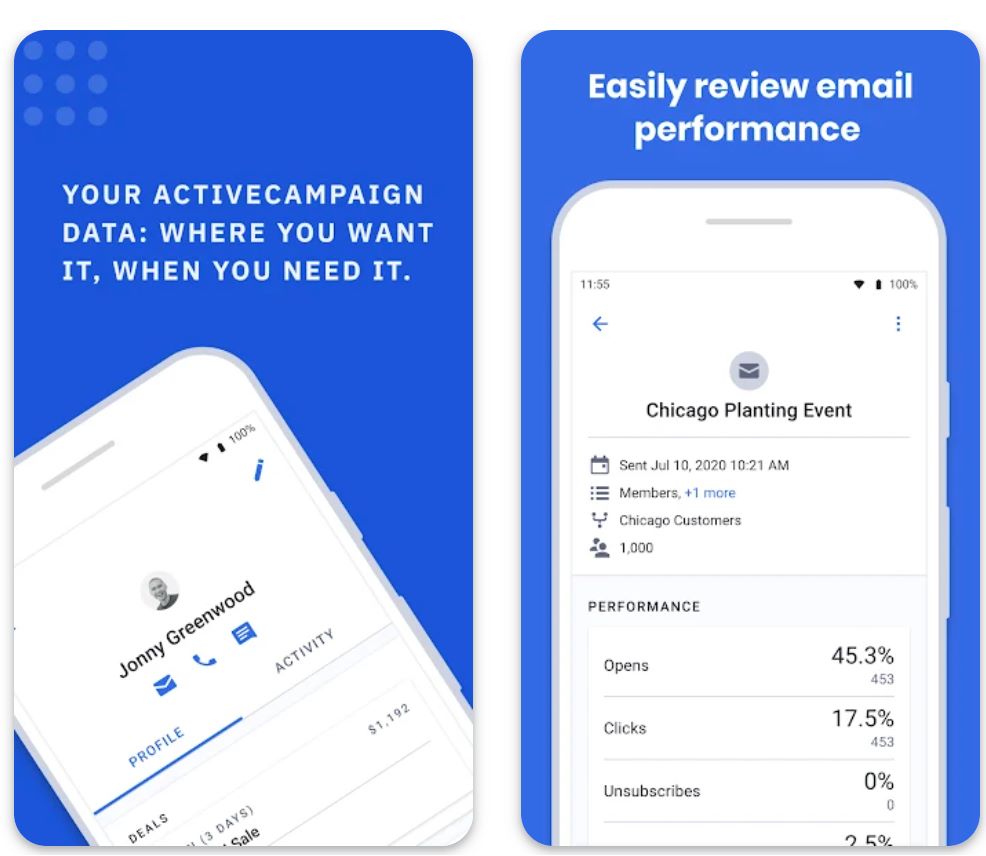
Ciri Utama
Memudahkan penciptaan kandungan dengan bantuan dipacu AI:
- Penjanaan baris subjek
- Blok kandungan e-mel
- Pengoptimuman panggilan untuk bertindak
- Kit Jenama AI untuk mesej yang konsisten
Pengoptimuman masa dipacu AI yang menghantar e-mel apabila kenalan paling cenderung untuk berinteraksi, memaksimumkan kadar buka dan penukaran.
Taip arahan teks dan platform secara automatik menjana tindakan aliran kerja, memudahkan penyediaan automasi kompleks untuk e-mel dan kempen berbilang langkah.
Keupayaan automasi lanjutan termasuk:
- Pencetus tingkah laku dan segmentasi
- Sokongan pelbagai saluran (e-mel, SMS, WhatsApp)
- Integrasi mendalam dengan alat pihak ketiga
- Logik bersyarat dan ujian pecahan
Muat Turun atau Pautan Akses
Cara Memulakan dengan ActiveCampaign
Daftar untuk percubaan percuma 14 hari di laman web ActiveCampaign untuk meneroka ciri platform.
Tambah kenalan anda dan susun audiens dengan tag relevan, medan tersuai, dan segmentasi untuk kempen bertarget.
Gunakan Pereka E-mel untuk mencipta kempen: pilih susun atur, masukkan blok kandungan, atau manfaatkan AI untuk menjana salinan dan baris subjek.
Konfigurasikan penghantaran ramalan supaya platform secara automatik memilih masa penghantaran terbaik untuk setiap kenalan berdasarkan tingkah laku mereka.
Tentukan pencetus (pendaftaran borang, klik pautan), tindakan (hantar e-mel, kemas kini tag), dan syarat. Gunakan pembina arahan AI untuk menjana langkah aliran kerja secara automatik.
Pratonton kempen anda merentasi peranti dan sahkan tetapan penjejakan untuk buka, klik, dan analitik sebelum pelancaran.
Aktifkan kempen atau automasi anda. Pantau prestasi melalui papan pemuka yang menjejaki kadar buka, klik, penukaran, dan penglibatan segmen.
Gunakan pandangan dan analitik untuk memperbaiki kempen akan datang: uji variasi, laraskan segmen, dan tingkatkan masa serta mesej untuk hasil lebih baik.
Had Penting
- Harga meningkat mengikut kenalan dan ciri: Apabila senarai pelanggan anda berkembang atau anda memerlukan ciri lanjutan (alat AI, CRM, SMS), kos meningkat dengan ketara.
- Ciri AI lanjutan memerlukan pelan tahap tinggi: Sesetengah keupayaan AI (pembina automasi AI penuh, penghantaran ramalan) mungkin tidak tersedia dalam pelan permulaan.
- Had percubaan: Percubaan percuma biasanya terhad kepada 100 kenalan dan 100 penghantaran, yang mungkin tidak membolehkan penerokaan penuh kes penggunaan berskala besar.
Soalan Lazim
Tidak. ActiveCampaign tidak menawarkan pelan percuma selama-lamanya. Ia menyediakan percubaan percuma selama 14 hari, selepas itu anda mesti melanggan pelan berbayar untuk terus menggunakan platform.
Ya. ActiveCampaign termasuk keupayaan AI generatif untuk mencipta baris subjek, blok kandungan e-mel, panggilan untuk bertindak, dan kit jenama untuk memudahkan penciptaan kandungan dan mengekalkan konsistensi.
Ya. Platform menyokong "Penghantaran Ramalan" — AI menganalisis tingkah laku dan corak penglibatan untuk secara automatik memilih masa terbaik menghantar e-mel kepada setiap kenalan, memaksimumkan kadar buka.
Anda boleh menggunakan ActiveCampaign melalui pelayar web (desktop dan mudah alih), dan terdapat aplikasi mudah alih khusus untuk peranti Android dan iOS.
ActiveCampaign sesuai untuk perniagaan kecil hingga sederhana dan juga perusahaan besar yang mahukan automasi lanjutan, kempen diperibadikan, ciri AI, dan penghantaran pelbagai saluran. Perlu diingat bahawa kos meningkat mengikut bilangan kenalan dan ciri yang diperlukan.
Langkah-langkah Melaksanakan AI dalam Pemasaran Emel Anda
Ikuti pendekatan berstruktur ini untuk mengintegrasikan AI ke dalam strategi pemasaran emel anda:
Mulakan dengan Data Bersih
Pastikan senarai pelanggan anda terkini dan disegmentasikan dengan betul. Data bersih (emel sah, keutamaan tepat) adalah asas untuk personalisasi AI yang baik.
Tetapkan Matlamat Jelas
Putuskan apa yang anda mahu capai (kadar buka lebih tinggi? lebih banyak pendaftaran? mengaktifkan semula pengguna yang tidak aktif?). Objektif yang jelas membantu membimbing penggunaan AI dan mengukur kejayaan.
Pilih Platform Mesra AI
Pilih alat pemasaran emel dengan ciri AI. Jika anda sudah menggunakan platform, aktifkan alat AI mereka atau tambah plugin AI. HubSpot dan Mailchimp memerlukan anda mengaktifkan penjana emel AI mereka, manakala ActiveCampaign secara automatik menyertakan beberapa alat ramalan.
Gunakan AI untuk Kandungan
Cuba jana baris subjek atau draf emel dengan pembantu AI. Taip arahan ke dalam alat AI anda ("Umumkan jualan musim bunga kami kepada peminat teknologi") dan semak output. Ubah suai mengikut keperluan untuk padankan suara dan fakta anda. Sentiasa semak teks yang dijana AI untuk ketepatan.
Personalisasi dan Segmentasi
Tetapkan peraturan personalisasi yang digerakkan AI. Gunakan ciri alat anda untuk memasukkan kandungan dinamik (seperti nama pertama, cadangan produk). Gunakan segmentasi berkuasa AI untuk memastikan setiap emel sampai kepada bahagian audiens yang paling relevan.
Optimumkan Masa Penghantaran
Aktifkan mana-mana ciri "pengoptimuman masa penghantaran" supaya sistem belajar bila setiap kontak paling mungkin membuka emel. Ini mungkin hanya memerlukan klik pada tetapan.
Uji dan Ulang
Gunakan alat ujian A/B dan analitik AI untuk mencari apa yang berkesan. Bandingkan baris subjek, salinan, imej yang berbeza, dan sebagainya. Biarkan AI menganalisis keputusan untuk melihat varian mana yang terbaik (buka/klik lebih tinggi).
Semak dan Perhalusi
Selepas setiap kempen, lihat laporan yang digerakkan AI. Kekalkan strategi yang berkesan (penglibatan lebih tinggi), dan laraskan yang kurang berkesan. Kekalkan pengawasan manusia: pastikan cadangan AI sesuai dengan jenama dan piawaian pematuhan anda.

Amalan Terbaik dan Petua
Kekalkan Suara Jenama
Lindungi Privasi
Mulakan Secara Kecil
Kekalkan Pengawasan
Ulang dengan Wawasan
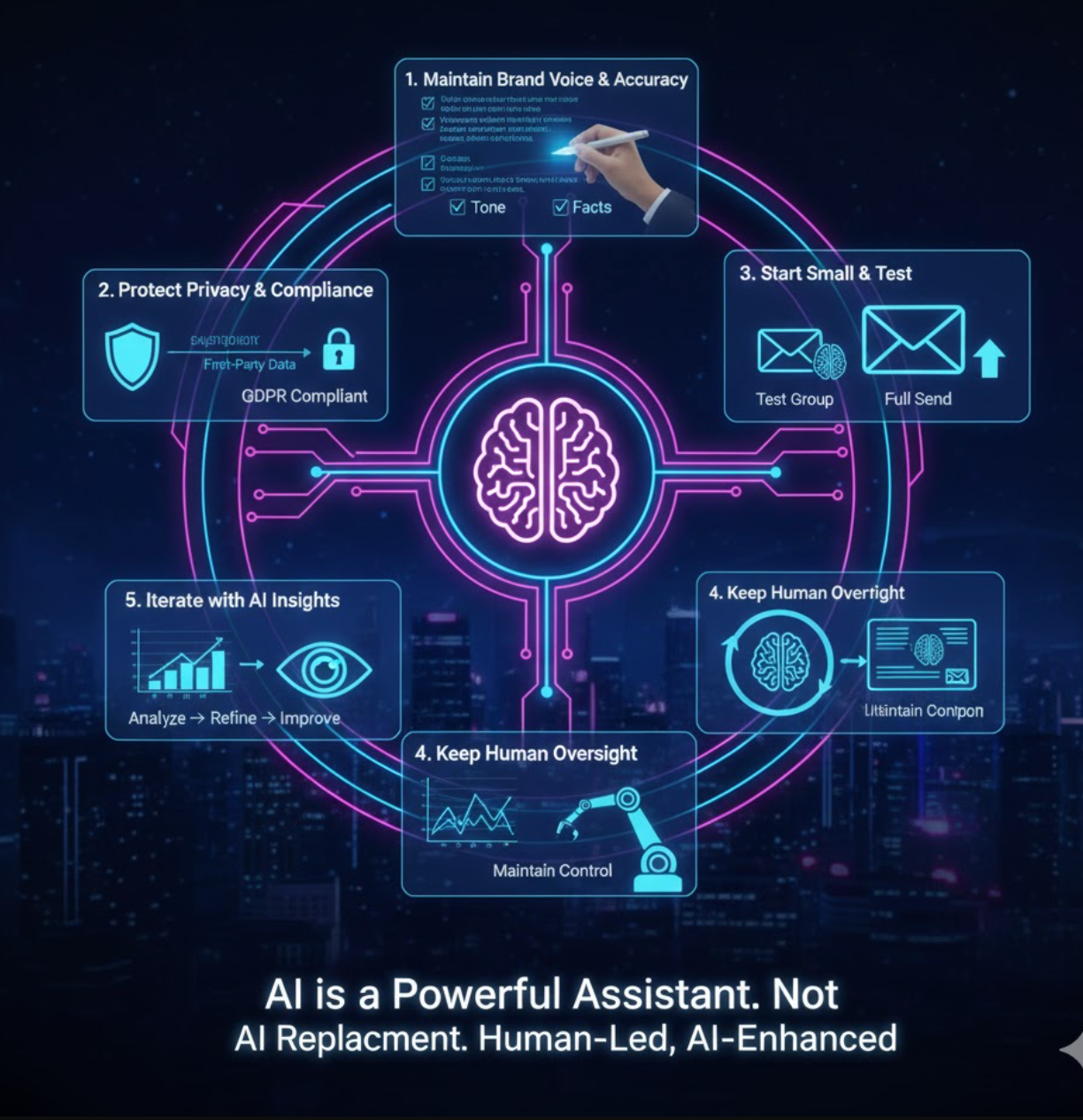
Mulakan Hari Ini
Dengan menggabungkan kelajuan dan kuasa personalisasi AI dengan strategi dan kreativiti manusia, anda boleh mencipta kempen emel yang benar-benar menghubungkan dengan pelanggan. Mulakan bereksperimen dengan ciri AI hari ini untuk kekal di hadapan: setiap peningkatan kecil dalam kadar buka atau klik boleh meningkatkan hasil pemasaran anda dengan ketara dari masa ke masa.







No comments yet. Be the first to comment!