איך לעשות שיווק בדוא"ל עם בינה מלאכותית
הבינה המלאכותית משנה את שיווק הדוא"ל. מדריך זה מסביר כיצד להשתמש בכלי בינה מלאכותית לכתיבת תוכן, התאמת הודעות אישית ואופטימיזציה של זמני שליחה באופן אוטומטי. למדו שלב אחר שלב כיצד הבינה המלאכותית מעלה את שיעורי הפתיחה, חוסכת זמן ומשפרת המרות — עם דוגמאות מעשיות והפלטפורמות הטובות ביותר בחינם ובתשלום לשיווק בדוא"ל.
שיווק בדוא"ל נשאר דרך עוצמתית להגיע ללקוחות, ובינה מלאכותית יכולה להפוך אותו ליעיל אף יותר. הכלים המונעים בינה מלאכותית של היום יכולים לאוטומט משימות כמו כתיבת כותרות נושא, ניסוח תוכן המייל ואופטימיזציה של זמני שליחה. למעשה, סקרים מגלים ש-כ-63% מהמשווקים כבר משתמשים בבינה מלאכותית גנרטיבית בקמפיינים בדוא"ל.
על ידי ניצול הבינה המלאכותית להתאמת הודעות אישית וניתוח נתונים, ניתן להעלות את שיעורי הפתיחה, שיעורי ההקלקה ולבסוף את המכירות. במדריך זה נסביר איך לעשות שיווק בדוא"ל עם בינה מלאכותית שלב אחר שלב, מהפקת תוכן ועד למיקוד ובדיקת הקמפיינים.
- 1. מהי בינה מלאכותית בשיווק בדוא"ל?
- 2. למה להשתמש בבינה מלאכותית לשיווק בדוא"ל?
- 3. יצירת תוכן עם בינה מלאכותית
- 4. התאמה אישית ופלח קהלים
- 5. אופטימיזציה של זמן ותדירות
- 6. בדיקות A/B ואופטימיזציה
- 7. כלים פופולריים לשיווק בדוא"ל עם בינה מלאכותית
- 8. שלבים ליישום בינה מלאכותית בשיווק הדוא"ל שלך
- 9. שיטות עבודה מומלצות וטיפים
- 10. התחל היום
מהי בינה מלאכותית בשיווק בדוא"ל?
בינה מלאכותית בשיווק בדוא"ל פירושה שימוש בלמידת מכונה ואוטומציה לשיפור הקמפיינים שלך. בפועל, זה כולל שתי גישות מרכזיות:
בינה מלאכותית חזויה
בינה מלאכותית גנרטיבית
מערכות דוא"ל מונעות בינה מלאכותית יכולות באופן אוטומטי:
- להתאים אישית תוכן מייל וכותרות נושא לכל מקבל
- לאופטם זמני שליחה לזמנים שבהם כל משתמש סביר שיפתח
- לפלח קהלים בהתבסס על דפוסי נתונים מורכבים
- לכתוב תוכן חדש המותאם לצרכי כל משתמש
המטרה הסופית היא מעורבות גבוהה יותר – מיילים מונעי בינה מלאכותית מרגישים רלוונטיים יותר למקבל, מה שמוביל לשיעורי פתיחה והקלקה טובים יותר.
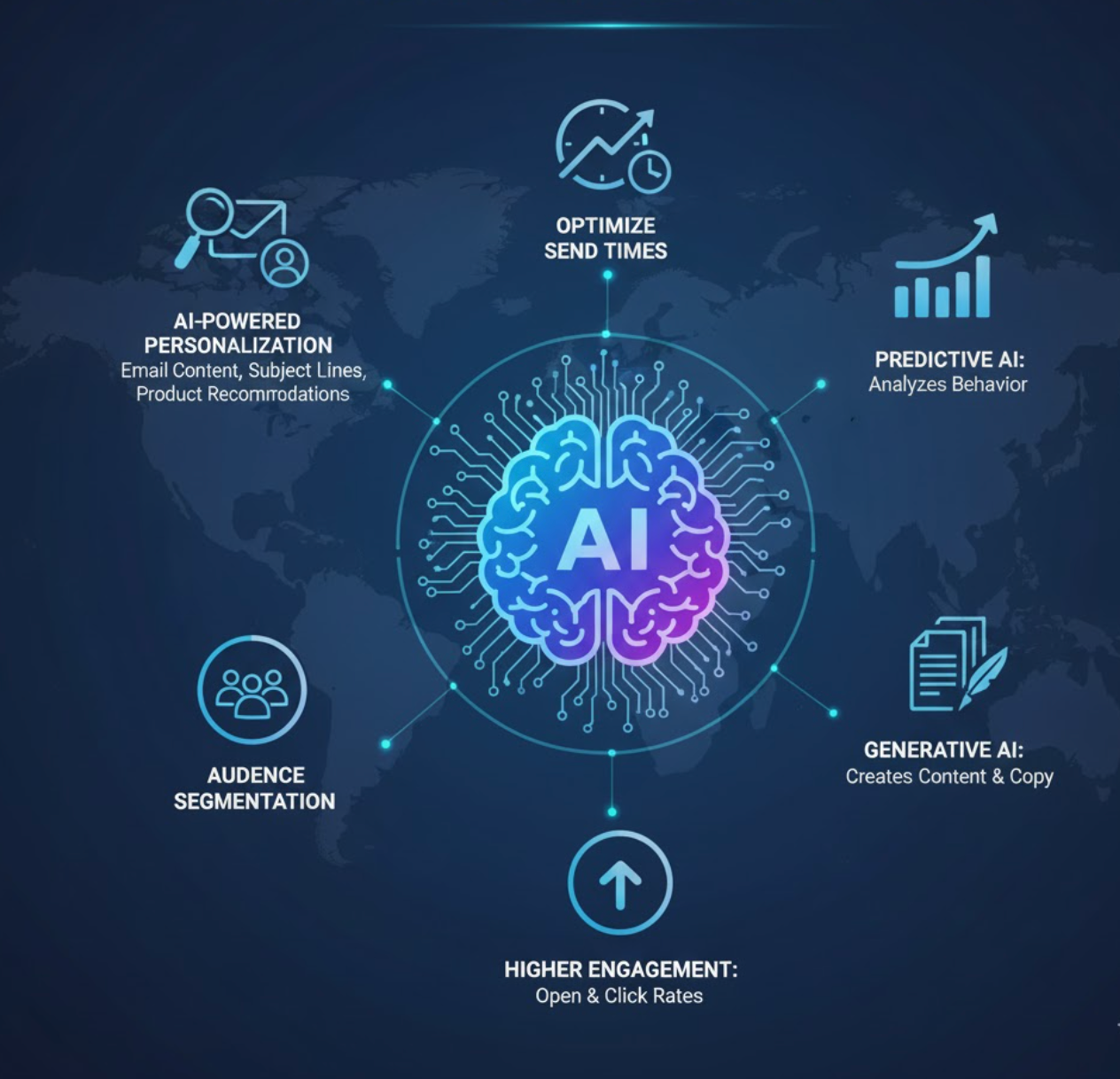
למה להשתמש בבינה מלאכותית לשיווק בדוא"ל?
שילוב בינה מלאכותית בשיווק בדוא"ל מביא יתרונות משמעותיים. משווקים מדווחים על מעורבות והכנסות גבוהות יותר בעת שימוש בקמפיינים מונעי בינה מלאכותית. דוח אחד מצא שקמפיינים בדוא"ל בעזרת בינה מלאכותית יכולים להניב עד עלייה של 41% בהכנסות.
התאמה אישית טובה יותר
הבינה המלאכותית מנתחת נתוני מנויים כדי לספק תוכן רלוונטי יותר הכולל שמות, המלצות למוצרים והצעות דינמיות לכל אדם.
מעורבות גבוהה יותר
מיילים מותאמים אישית ובזמן הנכון נראים יותר. מיילים מותאמים משמעותית מעלים את שיעורי הפתיחה וההקלקה לעומת שליחים כלליים.
חיסכון בזמן
הבינה המלאכותית יכולה לנסח במהירות רכיבי מייל כמו כותרות נושא או גוף מייל שלם בשניות. המשווקים משפרים במקום לכתוב מאפס.
אופטימיזציה ותובנות
כלי בינה מלאכותית מבצעים בדיקות A/B רבות ומנתחים תוצאות מהר יותר מבני אדם, ומזהים אוטומטית מה עובד הכי טוב לשיפור מתמיד.

יצירת תוכן עם בינה מלאכותית
יצירת תוכן למייל היא התאמה טבעית לבינה מלאכותית. מודלים שפתיים גנרטיביים יכולים להפיק כותרות נושא, טקסט תצוגה, גוף מייל וקריאות לפעולה מתוך פקודות פשוטות.
יצירת מיילים עם בינה מלאכותית ב-HubSpot
עורך המיילים של HubSpot כולל תכונת בינה מלאכותית שבה אתה מתאר את מטרות הקמפיין והקהל שלך, והיא מייצרת טיוטת מייל שלמה (כותרת, תצוגה, גוף, קריאות לפעולה) עבורך. אתה מזין פרטים כמו קהל, מידע על מוצר ופעולה רצויה, והכלי ממלא אוטומטית את כותרת הנושא, הגוף ושדות נוספים.
עוזר אינטואיט של Mailchimp
Mailchimp מציעה תכונת "Intuit Assist" המשתמשת בבינה מלאכותית. ניתן להקליד פקודה כמו "הודעת מכירה למבצע הקיץ שלנו" והעוזר יוצר כותרת נושא, טקסט תצוגה ותוכן מייל התואמים לקול המותג שלך. זה הופך את תהליך הסיעור מוחות מגליון ריק לכתיבת פקודות פשוטה. המשתמשים רק צריכים לכוונן ולאשר את הפלט של הבינה המלאכותית.
שיטות עבודה מומלצות
השתמש בכלי תוכן מבוססי בינה מלאכותית כדי להתגבר על חסימות כתיבה או להאיץ יצירה. מודל בינה מלאכותית (כמו ChatGPT או דומה) יכול לספק רעיונות מלאים כשאתה מספק מידע בסיסי על העסק או הקמפיין שלך. גם אם אינך משתמש בטקסט המלא של הבינה המלאכותית, היא יכולה להצית כותרות נושא יצירתיות או פסקאות גוף.
תמיד סקור וערוך תוכן שנוצר על ידי בינה מלאכותית. בדוק את הפלטים לדיוק ועקביות המותג. השתמש בבינה מלאכותית ליצירת תוכן מייל במהירות, ואז ליטש אותו כך שיתאים לטון ולעובדות שלך.

התאמה אישית ופלח קהלים
הבינה המלאכותית מצטיינת בהתאמה אישית. קמפיינים מסורתיים בדוא"ל עשויים לשלוח הודעה אחת לכולם, אך הבינה המלאכותית מאפשרת לך להתאים כל מייל לתחומי העניין ולהתנהגות של כל אדם.
באמצעות נתוני לקוחות (רכישות קודמות, התנהגות באתר, הקלקות), אלגוריתמים של בינה מלאכותית יכולים לפלח את הרשימה שלך לקבוצות מאוד ספציפיות. לדוגמה, הבינה המלאכותית יכולה:
- להקצות ניקוד לידים לזיהוי לקוחות פוטנציאליים בעלי פוטנציאל גבוה
- למצוא קהל דומה של לקוחות פוטנציאליים שסביר שימירו
- להחליף תמונות, הצעות או ניסוחים שונים בהתבסס על פרופיל המקבל
- להתאים אישית זמני שליחה לכל אדם
התאמה אישית דינמית זו גורמת לכל מנוי להרגיש שהמייל נוצר עבורו. הפלטפורמה של ActiveCampaign, למשל, מציעה התאמה אישית דינמית של תוכן, המתאימה אוטומטית תמונות מייל וקריאות לפעולה להעדפות של כל מקבל.

אופטימיזציה של זמן ותדירות
מתי אתה שולח מייל חשוב כמעט כמו מה אתה שולח. הבינה המלאכותית יכולה לעזור לתזמן מיילים לזמנים שבהם כל אדם סביר שיתייחס אליהם.
כלים הנקראים "אופטימיזציה של זמן שליחה" או "תזמון מושלם" משתמשים בלמידת מכונה לניתוח פתיחות והקלקות קודמות. הפלטפורמות בוחנות מתי מנויים פתחו מיילים בעבר ואז שולחות אוטומטית מיילים חדשים בזמנים האופטימליים האלה.
מחקרים מראים שתזמון מונע בינה מלאכותית יכול לשפר משמעותית פתיחות והקלקות. רוב המעורבות בדוא"ל מתרחשת ביום הראשון, עם הריכוז הגבוה ביותר בשעה הראשונה. פלטפורמות דוא"ל מודרניות משתמשות בבינה מלאכותית כדי ללמוד את השיאים האלה ולאופטם בהתאם.
כמו כן, הבינה המלאכותית יכולה להתאים את תדירות השליחה בהתבסס על תגובה:
- אם מנוי אף פעם לא פותח את המיילים שלך, הבינה המלאכותית עשויה להפחית את תדירות השליחה אליו
- משתמשים עם מעורבות גבוהה עשויים לקבל יותר מיילים
- המערכת לומדת ומתאימה את עצמה עם הזמן
השתמש בתכונות תזמון מבוססות בינה מלאכותית כדי לאוטומט את התזמון: תן למערכת לגלות מתי (וכמה פעמים) כל אדם צריך לקבל מיילים למקסימום השפעה.
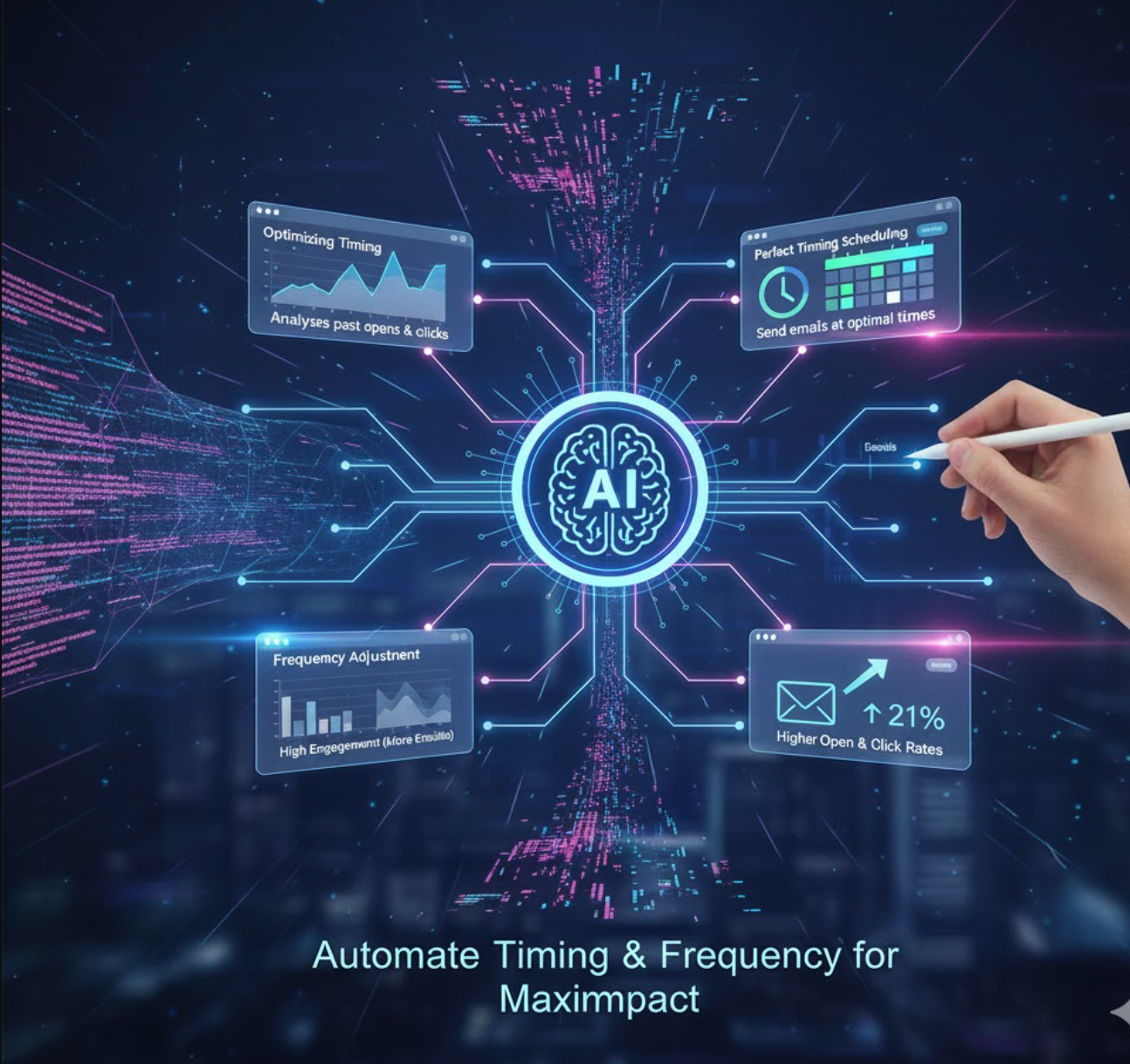
בדיקות A/B ואופטימיזציה
הבינה המלאכותית יכולה לשפר משמעותית בדיקות וניתוח בקמפיינים בדוא"ל. באופן מסורתי, משווקים מבצעים בדיקת A/B על אלמנט אחד (כמו כותרות נושא) על תת-קבוצה מהרשימה. הבינה המלאכותית לוקחת זאת צעד קדימה על ידי ניתוח בדיקות מרובות ואפילו הצעת שיפורים.
אופטימיזציה של תוכן
הפלטפורמה של Mailchimp כוללת אופטימייזר תוכן שבודק את הטקסט, התמונות והפריסה של המייל שלך. הוא משווה את הקמפיין שלך מול מדדי תעשייה וממליץ על שינויים (למשל, הוספת קישורים או התאמת טיפוגרפיה) כדי להגדיל את המעורבות.
בדיקות חזויות
כלי בינה מלאכותית רבים יכולים לחזות איזו גרסה תנצח. הבינה המלאכותית יכולה לבדוק מספר כותרות נושא ולשפר אותן: "כשאתה משתמש בבינה מלאכותית לבדוק כותרות מייל, אתה יכול לגלות איזו מייצרת שיעורי מעורבות גבוהים יותר," ואז ליישם את הידע הזה בשליחות עתידיות. למעשה, משווק אחד ראה שיפור פי 10 ביעילות בדיקות A/B באמצעות בינה מלאכותית גנרטיבית ליצירה והערכה של תוכן.
יישום מעשי
פלטפורמות דוא"ל רבות מספקות כלי בדיקות A/B ויזואליים. לדוגמה, זרימת העבודה של Mailchimp מאפשרת לשלוח שתי גרסאות מייל (A מול B) לקבוצות שונות ולמדוד איזו מהן מבצעת טוב יותר.
בפועל, השתמש בניתוחי בינה מלאכותית כדי לזהות תוכן מנצח. תן לכלים להריץ בדיקות רב-משתניות על כותרות, תמונות ותוכן גוף. סקור את התובנות שנוצרו על ידי הבינה המלאכותית כדי להבין מה מדבר אל הקהל, ואז שפר את הקמפיינים שלך. גישה מבוססת נתונים זו מבטיחה שכל קמפיין יהיה טוב יותר מקודמו.

כלים פופולריים לשיווק בדוא"ל עם בינה מלאכותית
HubSpot Marketing Hub
| מפתח | HubSpot, Inc. — חברת תוכנה אמריקאית המתמחה בשיווק נכנס, מכירות, CRM ופלטפורמות שירות |
| פלטפורמות נתמכות |
|
| תמיכה בשפות | שפות רבות כולל אנגלית, ספרדית, גרמנית, צרפתית, פורטוגזית (ברזיל), יפנית, הולנדית, איטלקית, קוריאנית, שוודית, תאית ועוד. זמינה ברחבי העולם. |
| מודל תמחור | שכבת חינם עם כלים בסיסיים. תכניות בתשלום זמינות: Starter, Professional, Enterprise לפונקציונליות מתקדמת |
מה זה HubSpot Marketing Hub?
HubSpot Marketing Hub היא פלטפורמת שיווק בדוא"ל ואוטומציה שיווקית מקיפה המופעלת בבינה מלאכותית ומשולבת בתוך פלטפורמת הלקוחות של HubSpot. היא מאפשרת לעסקים ליצור, לשלוח ולשפר קמפיינים בדוא"ל תוך ניצול פילוח קהלים, אוטומציות, אינטגרציה עם CRM וניתוחים עשירים — הכל במערכת אחת מאוחדת. עם כלים מובנים של בינה מלאכותית התומכים ביצירת תוכן, התאמה אישית ואופטימיזציה של קמפיינים, היא מסייעת למשווקים להרחיב את הפעילות ביעילות ולהניע לידים והמרות מונחי נתונים.
סקירה מלאה של הפלטפורמה
בנוף השיווקי של היום, שבו אוטומציה ותקשורת מותאמת אישית הן חיוניות, HubSpot Marketing Hub מתבלטת בשילוב שיווק בדוא"ל, אינטגרציה עם CRM ותכונות מונעות בינה מלאכותית בפלטפורמה אחת. היא מיועדת לשרת עסקים החל מסטארטאפים קטנים ועד תאגידים גדולים, ומציעה שכבת בסיס חינמית עם תכניות בתשלום מתרחבות ככל שהצרכים גדלים.
הפלטפורמה מספקת עורך דוא"ל גרור ושחרר, מאגר אנשי קשר שיווקיים, אוטומציות, לוחות ניתוח וכלי כתיבה ואופטימיזציה מונעי בינה מלאכותית — ומעניקה למשווקים ערכת כלים גמישה ומקיפה. בין אם אתם שולחים ניוזלטרים פשוטים או בונים קמפיינים מרובי שלבים לטיפוח לידים, הפלטפורמה תומכת בכל מסע הלקוח מהשגת לידים דרך טפסים ועד מעקב המרות ומדידת החזר השקעה. אינטגרציה עם מרכזי HubSpot נוספים (מכירות, שירות, תוכן) משפרת עוד יותר את המעקב אחר מסע הלקוח והתיאום בין צוותים.
תכונות ויכולות מרכזיות
נצל את כותב המיילים והעוזר התוכן המונעים בינה מלאכותית ליצירת ואופטימיזציה אוטומטית של טקסט המייל, לחיסכון בזמן תוך שמירה על איכות.
עורך דוא"ל גרור ושחרר עם תבניות, סימני התאמה אישית מבוססי נתוני CRM, וכלי פילוח מתקדמים לקמפיינים ממוקדים.
בנה תהליכי אוטומציה עם טריגרים שליחת מייל, רצפי טיפוח לידים, עדכוני פילוח ותזמור מלא של קמפיינים.
עקוב אחר שיעורי פתיחה/קליקים, יכולת מסירה, שיוך, מדדי מסע לקוח והחזר השקעה דרך לוחות מחוונים מקיפים.
אינטגרציה טבעית עם CRM הכוללת אנשי קשר, שלבי מחזור חיים ומעקב התנהגות, בנוסף ליותר מ-1,900 אינטגרציות צד שלישי דרך HubSpot Marketplace.
קישור להורדה או גישה
מדריך התחלה מהירה
הרשם לחשבון HubSpot Marketing Hub. בחר בין שכבת החינם להתחלה או בתכנית בתשלום לתכונות מתקדמות.
חבר את הדומיין שלך והגדר אימות דוא"ל (SPF/DKIM) כדי להבטיח יכולת מסירה מיטבית ולהגן על מוניטין השולח.
ייבא או סנכרן את מאגר אנשי הקשר דרך ה-CRM המובנה או חבר מקורות חיצוניים לריכוז נתוני הקהל.
בחר תבנית, השתמש בעורך הגרור ושחרר, הוסף סימני התאמה אישית, ובאופן אופציונלי נצל את כותב המיילים המונע בינה מלאכותית ליצירת טקסט משכנע.
צור פילוחים ממוקדים באמצעות מסנני אנשי קשר, נתוני התנהגות או קריטריוני שלב מחזור חיים כדי להבטיח מסרים רלוונטיים.
הגדר תהליכי אוטומציה המופעלים על ידי שליחת מיילים, הגשת טפסים, ביקורי דפים או חברות ברשימות לטיפוח לידים באופן אוטומטי.
פרסם ושלח את קמפיין המייל שלך. עקוב אחר יכולת מסירה, שיעורי פתיחה/קליקים, שיעורי החזרה ומדדי הסרה בלוח הבקרה בזמן אמת.
סקור דוחות אנליטיקה ושיוך להערכת ביצועי הקמפיין, זיהוי הזדמנויות לשיפור ושיפור אסטרטגיות מייל עתידיות.
הרחב לתכונות מתקדמות: התאמה אישית דינמית, רצפי טיפוח מרובי שלבים, קהלים דומים מונעי בינה מלאכותית ועוד, ככל שתכניתך מאפשרת.
שיקולים ומגבלות חשובות
שאלות נפוצות
כן — קיימת שכבת חינם הכוללת כלים בסיסיים לשיווק בדוא"ל, CRM, טפסים ודפי נחיתה, המאפשרת עד מספר מוגדר של שליחות. עם זאת, תכונות מתקדמות כמו אוטומציה נרחבת, דיווח מותאם ונפחי אנשי קשר גדולים זמינות רק בתכניות בתשלום (Starter, Professional, Enterprise).
ניתן לגשת ל-HubSpot Marketing Hub דרך דפדפני אינטרנט במכשירי שולחן עבודה ונייד. בנוסף, קיימות אפליקציות מובייל ל-iOS ולאנדרואיד לפלטפורמת HubSpot הרחבה, הכוללת CRM ותכונות שיווק, המאפשרות ניהול קמפיינים בדרכים.
כן — הפלטפורמה תומכת בשפות ממשק רבות וניתן לכתוב תוכן מיילים בשפות שונות. עם זאת, אם מסתמכים על יצירת תוכן בבינה מלאכותית בשפות שאינן אנגלית, מומלץ לבדוק ידנית את התוצאה לאימות דיוק, התאמה תרבותית ולוקליזציה נכונה.
לעסקים קטנים, התכנית החינמית מהווה נקודת התחלה מצוינת לשליחת מיילים ולכידת לידים. ככל שמתרחבים וזקוקים לאוטומציה מתקדמת, דיווח מותאם או נפחי אנשי קשר גדולים יותר, העלויות עולות משמעותית. יש להעריך את מסלול הצמיחה ודרישות התכונות כדי לקבוע אם ההשקעה מתאימה לתקציב ולמטרות.
לפני שליחת מיילים שיווקיים, יש להגדיר אימות דוא"ל (SPF/DKIM) בדומיין השולח כדי להבטיח יכולת מסירה טובה ולהגן על מוניטין השולח. בנוסף, יש לחלק את הקהלים כראוי, לשמור על רשימות אנשי קשר נקיות ולהבטיח עמידה בתקנות המקומיות לשיווק בדוא"ל כגון CAN-SPAM (ארה"ב), GDPR (האיחוד האירופי) או חוקים רלוונטיים אחרים באזורכם.
Mailchimp
| מפתח | The Rocket Science Group (הוקמה על ידי בן צ'סטנאט ודן קורזיוס ב-2001) |
| פלטפורמות נתמכות |
|
| תמיכה בשפות | מעל 50 שפות לטפסים ותוכן דוא"ל. זמינה במעל 180 מדינות באמצעות מומחים שותפים. |
| מודל תמחור | תוכנית חינמית (עד 500 אנשי קשר, 1,000 שליחות חודשיות) + רמות בתשלום: Essentials, Standard, Premium |
מה זה Mailchimp?
Mailchimp היא פלטפורמת אוטומציה שיווקית ושיווק בדוא"ל מובילה הכוללת כלים אינטואיטיביים ותכונות מבוססות בינה מלאכותית, שנועדה לסייע לעסקים בכל הגדלים ליצור, לשלוח ולשפר קמפיינים בדוא"ל. היא מאפשרת למשווקים לעצב דוא"לים מקצועיים, לפלח קהלים, לאוטומט זרימות עבודה, לשלב עם כלים חיצוניים ולהשתמש בבינה מלאכותית גנרטיבית לפישוט יצירת התוכן ואופטימיזציית זמני השליחה. עם תוכנית חינמית ורמות בתשלום ניתנות להרחבה, היא בחירה פופולרית עבור סטארטאפים, עסקים קטנים וחברות גדולות כאחד.
סקירה מפורטת
בנוף הדיגיטלי התחרותי של היום, שיווק בדוא"ל אפקטיבי דורש התאמה אישית, אוטומציה ויעילות. Mailchimp עונה על צרכים אלה על ידי שילוב שיווק דוא"ל מסורתי עם בינה מלאכותית וניתוחים מתקדמים. עורך הגרירה והשחרור שלה, ספריית התבניות וכלי ניהול הקהל מורידים את המחסום לקמפיינים מקצועיים.
מעבר לכך, התכונות המונעות בינה מלאכותית — כגון יצירת תוכן, אופטימיזציית זמני שליחה ופלח תחזיתי — מסייעות למשווקים להגביר מעורבות במאמץ ידני מופחת. תוכנית החינם של Mailchimp מאפשרת למתחילים להתנסות בשיווק בדוא"ל, בעוד שהתוכניות בתשלום משחררות אוטומציה עמוקה יותר, אינטגרציות ותובנות קמפיין, ומאפשרות לעסקים להרחיב את מאמציהם ככל שהם מתפתחים.
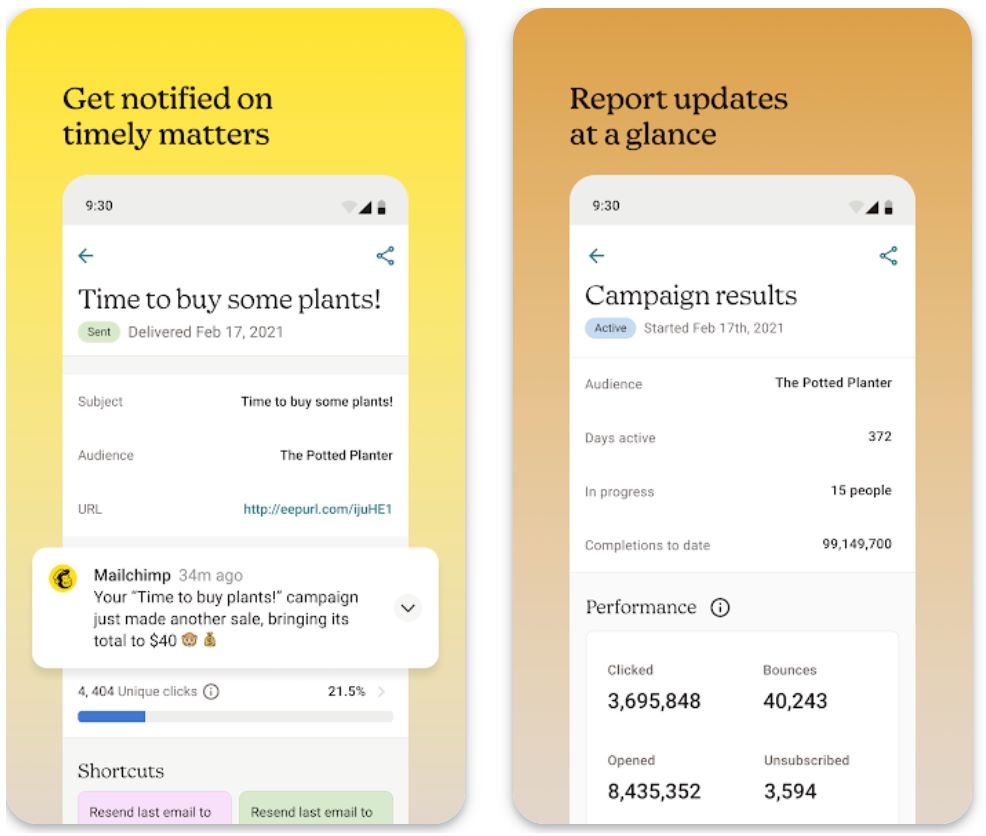
תכונות מרכזיות
צור תוכן ועיצובים תואמי מותג בקלות בעזרת עוזרים מופעלים בינה מלאכותית.
- מחולל תוכן דוא"ל לכתיבה אוטומטית
- עוזר יצירתי לעיצוב תבניות
- יצירת תוכן עקבית למותג
בנה זרימות עבודה אוטומטיות מתוחכמות כדי לערב לקוחות בזמן הנכון.
- סדרת דוא"ל קבלת פנים
- שחזור עגלת קניות נטושה
- מסלולי לקוח מרובי שלבים
התאם אישית קמפיינים בהיקף גדול עם מיקוד קהל חכם.
- התאמה אישית דינמית של תוכן
- דמוגרפיה תחזיתית
- קבוצות קהל מבוססות תגיות
מקסם מעורבות עם זמני שליחה מומלצים על ידי בינה מלאכותית לכל נמען.
- המלצות על ימי שליחה מיטביים
- תזמון מותאם לאזורי זמן
- תזמון מבוסס ביצועים
עקוב אחר ביצועי הקמפיין ואופטימיזציה עם תובנות מבוססות נתונים.
- מעקב ביצועים בזמן אמת
- יכולות בדיקות A/B
- המלצות חכמות לשיפור
קישור להורדה או גישה
כיצד להתחיל עם Mailchimp
הירשם לחשבון Mailchimp. בחר בתוכנית החינמית כדי להתחיל או בחר רמה בתשלום לתכונות מתקדמות.
ייבא אנשי קשר, הגדר שדות אנשי קשר ובאופן אופציונלי הגדר העדפות שפה או מיקום למיקוד טוב יותר.
בחר תבנית או השתמש בעוזר היצירתי לבניית העיצוב שלך. השתמש ב"כתוב עם בינה מלאכותית" או במחולל תוכן דוא"ל ליצירת טקסט משכנע.
השתמש בתגיות, מקטעים דינמיים או נתונים תחזיתיים כדי להגדיר קבוצות נמענים להודעות מותאמות אישית.
הגדר זרימות אוטומטיות כגון סדרות קבלת פנים, תזכורות לעגלות נטושות או קמפיינים להחזרת מעורבות.
אפשר לפלטפורמה להמליץ על יום ושעת שליחה מיטביים או קבע ידנית בהתאם להתנהגות הקהל שלך.
ודא שהתוכן נראה נכון בכל המכשירים והפעל בדיקות A/B לאופטימיזציה של שורות נושא, תוכן או זמני שליחה.
שלח את הקמפיין מיד או הפעל את זרימת האוטומציה שלך כדי להתחיל לערב את הקהל.
צפה בשיעורי פתיחה, לחיצות ומדדי מעורבות. השתמש בהמלצות חכמות לשיפור קמפיינים עתידיים.
ככל שרשימת אנשי הקשר שלך גדלה, שדרג את התוכנית שלך כדי לקבל גישה ליותר אנשי קשר, שליחות, תכונות מתקדמות ואינטגרציות.
מגבלות חשובות
- אוטומציה מתקדמת, תכונות בינה מלאכותית גנרטיבית ורשימות אנשי קשר גדולות דורשות רמות בתשלום (Essentials, Standard או Premium), שעשויות להיות יקרות ככל שהנפח והמורכבות גדלים.
- חלק מתכונות הבינה המלאכותית (כגון מחולל תוכן דוא"ל) עשויות להיות מוגבלות לתוכניות או אזורים מסוימים (גישה לבטא, אנגלית בלבד במקרים מסוימים).
- בעוד שהפלטפורמה תומכת בשפות רבות בטפסים ובפילוח מנויים, ייתכן שמשתמשים יצטרכו עדיין להתאים תוכן באופן ידני למקומיות מלאה או למסרים אזוריים מדויקים.
שאלות נפוצות
כן. Mailchimp מציעה תוכנית חינמית הכוללת עד 500 אנשי קשר ו-1,000 שליחות דוא"ל בחודש, המתאימה למשווקים מתחילים.
ניתן לגשת ל-Mailchimp דרך דפדפני אינטרנט (שולחן עבודה או מובייל) ואפליקציות מובייל (אנדרואיד ו-iOS) דרך פלטפורמת Mailchimp.
כן. ל-Mailchimp יש כלי בינה מלאכותית גנרטיבית — כגון מחולל תוכן דוא"ל ועוזר יצירתי — המסייעים ביצירת טקסט ותבניות דוא"ל מותאמות למותג.
כן. המגבלות תלויות בתוכנית שלך. לדוגמה, התוכנית החינמית מאפשרת עד 1,000 שליחות בחודש (לעד 500 אנשי קשר); תוכניות בתשלום מגדילות את מגבלות השליחה בהתאם לנפח אנשי הקשר.
כן. ניתן לתרגם טפסי הרשמה ותוכן דוא"ל ליותר מ-50 שפות, לפלח מנויים לפי שפה ואזורי זמן שליחה ברחבי העולם.
Campaign Monitor
| מפתח | Campaign Monitor (CM Group) |
| פלטפורמות נתמכות |
|
| זמינות | זמין ברחבי העולם עם תמיכה גלובלית |
| מודל תמחור | זמינה תקופת ניסיון חינמית. תוכניות בתשלום: Lite, Essentials, Premier (התמחור מדרגי בהתאם למספר המנויים) |
מהי Campaign Monitor?
Campaign Monitor היא פלטפורמת שיווק בדוא"ל מקצועית המסייעת לעסקים לעצב, לאוטומט ולמטב קמפיינים בדוא"ל בקלות. בשילוב עיצוב ויזואלי של מיילים, סגמנטציה של קהל, אוטומציה שיווקית וכלי כתיבה מבוססי בינה מלאכותית, היא מאפשרת למשווקים לספק תקשורת בדוא"ל מותאמת אישית עם שיעורי המרה גבוהים. עם עורך גרירה ושחרור אינטואיטיבי ולוח מחוונים אנליטי מקיף, Campaign Monitor מפשטת את שיווק הדוא"ל לעסקים בכל הגדלים.
למה לבחור ב-Campaign Monitor?
בנוף השיווק הדיגיטלי של היום, קמפיינים מוצלחים דורשים התאמה אישית, אוטומציה ורלוונטיות. Campaign Monitor עונה על צרכים אלו באמצעות פלטפורמה פשוטה שבה משווקים יכולים ליצור מיילים מושכים ויזואלית, לסגמנט קהלים עם נתונים עשירים ולבנות מסעות לקוח אוטומטיים המגיבים להתנהגות המנויים.
תכונת AI Writer בפלטפורמה מסייעת למשתמשים לייצר ולשפר את הטקסט במהירות, מצמצמת צווארי בקבוק יצירתיים תוך שמירה על קול המותג. מעסקים קטנים ועד סוכנויות שיווק, Campaign Monitor מספקת כלים ליצירת מיילים מבוססי נתונים שממירים, מגובים בניתוחים מעמיקים ואינטגרציות גמישות.
תכונות מרכזיות
יצירת, התאמה ואופטימיזציה של תוכן מיילים עם כלי AI Writer לקהלים וקמפיינים ספציפיים.
יצירת מיילים מרשימים עם מעל 100 תבניות מקצועיות ועיצובים מותאמים למובייל — ללא צורך בקידוד.
התאמת מסרים לפי מיקום, שדות מותאמים, התנהגות והעדפות עם יכולות תוכן דינמי.
בניית זרימות עבודה אוטומטיות ומסעות לקוח המופעלים על ידי פעולות מנויים, שלבי מחזור חיים או כללי עסק.
מעקב אחר ביצועי הקמפיין עם לוחות דיווח מקיפים ותובנות ניתנות לפעולה.
חיבור חלק למערכות CRM וכלי שיווק צד שלישי לאיחוד הנתונים שלך.
קישור להורדה או גישה
כיצד להתחיל עם Campaign Monitor
הרשם לחשבון Campaign Monitor ובחר תוכנית או התחל עם תקופת הניסיון החינמית כדי לבדוק את התכונות.
ייבא או צור את רשימת המנויים והגדר שדות מותאמים רלוונטיים לסגמנטציה יעילה.
השתמש בספריית התבניות או בבונה הגרירה ושחרור ליצירת קמפיינים ויזואליים מושכים.
באופן אופציונלי השתמש בכלי AI Writer ליצירת או שיפור הטקסט המותאם לקהל היעד שלך.
צור סגמנטים על בסיס מאפייני מנויים או התנהגות (מיקום, היסטוריית רכישות, מעורבות) למשלוחים ממוקדים.
בנה זרימות עבודה אוטומטיות או מסעות לקוח עם טריגרים (הרשמה לטופס, רכישה) ורצפי מיילים למעקב.
הצג תצוגה מקדימה של הקמפיין במכשירים שונים, בדוק מסירה ותזמן את זמן השליחה האופטימלי.
לאחר השליחה, עקוב אחר שיעורי פתיחה, לחיצות, המרות ומדדים מרכזיים נוספים בלוח הניתוחים.
השתמש בתובנות הביצועים כדי לכוונן סגמנטציה, תוכן או זמני שליחה לתוצאות משופרות.
הגדל את רשימת המנויים, שדרג את התוכנית לפי הצורך ואינטגר עם CRM או כלי שיווק להרחבת ההגעה.
מגבלות חשובות שיש לקחת בחשבון
- אין תוכנית חינמית מלאה ללא הגבלה — נדרש מנוי בתשלום כדי לפתוח את כל התכונות ולשלוח לרשימות גדולות יותר.
- התמחור מדרגי לפי מספר מנויים — העלויות יכולות לעלות משמעותית ככל שהרשימה גדלה ומוסיפים תכונות מתקדמות.
- אוטומציה מתקדמת מוגבלת — חלק מזרימות העבודה המותאמות אישית עשויות להיות פחות גמישות בהשוואה לפלטפורמות אוטומציה ייעודיות.
- ממשק מבוסס דפדפן — אפליקציות מובייל אינן במרכז, מה שעלול להגביל עריכת קמפיינים בדרכים בהשוואה למתחרים.
שאלות נפוצות
כן — Campaign Monitor מציעה תקופת ניסיון חינמית כדי שתוכל לבדוק את התכונות, לנסות את בונה המיילים ולהעריך את כלי האוטומציה לפני התחייבות לתוכנית בתשלום.
כן — Campaign Monitor כוללת כלי AI Writer המסייע ביצירת או שיפור טקסט המייל, מיקוד קהלים חדשים ואופטימיזציה של קריאות לפעולה לשיפור המעורבות.
בהחלט — הפלטפורמה תומכת בזרימות עבודה אוטומטיות ומסעות לקוח המופעלים על ידי פעולות מנויים (הרשמות, רכישות, לחיצות), ומאפשרת רצפי מיילים מותאמים אישית.
Campaign Monitor מתאימה במיוחד לעסקים קטנים ובינוניים, סוכנויות שיווק המנהלות מספר לקוחות ועסקים שמעריכים איכות עיצוב, סגמנטציה וניתוחים באסטרטגיית השיווק בדוא"ל שלהם.
כן — Campaign Monitor זמינה ברחבי העולם ותומכת בעסקים במדינות ושפות שונות, מה שהופך אותה לנגישה לצוותי שיווק גלובליים.
Salesforce Marketing Cloud
| מפתח | Salesforce, Inc. |
| פלטפורמות נתמכות |
|
| תמיכת שפות | תמיכה בשפות רבות ברחבי העולם |
| מודל תמחור | אין תוכנית חינמית — תמחור מותאם ארגוני עם מודל מבוסס צריכה |
פלטפורמת אוטומציה שיווקית ארגונית
Salesforce Marketing Cloud היא פלטפורמת אוטומציה שיווקית דיגיטלית ברמת ארגונית המאפשרת לעסקים לתזמר, להתאים אישית ולמטב קמפיינים בדוא"ל ופעילויות מעורבות לקוחות רחבות יותר. באמצעות בינה מלאכותית מובנית (Salesforce Einstein) וארכיטקטורת נתונים מאוחדת, היא מאפשרת למשווקים לספק תקשורת ממוקדת בערוצים כמו דוא"ל, מובייל, פרסום וערוצים נוספים. הפלטפורמה מיועדת לארגונים הזקוקים לאנליטיקה מעמיקה, קמפיינים בהיקפים גדולים ומסעות משולבים הקשורים לנתוני CRM.
מדוע לבחור ב-Salesforce Marketing Cloud
בנוף הדיגיטלי התחרותי של היום, חברות מתמודדות עם האתגר לספק תקשורת מותאמת אישית ובזמן אמת בערוצים מגוונים תוך הבנת נתוני לקוחות מורכבים. Salesforce Marketing Cloud מתמודדת עם אתגר זה על ידי הצעת מערך תכונות מקיף המתמקד בשיווק בדוא"ל, תזמור מסעות, איחוד נתונים ותובנות מונעות בינה מלאכותית.
עם Email Studio לגרור ולשחרר, Journey Builder, אינטגרציית Data Cloud ו-Marketing Cloud Connect ל-CRM, הפלטפורמה מאפשרת לצוותי שיווק לבנות קמפיינים מתקדמים מרובי שלבים המגיבים בזמן אמת להתנהגות הלקוח ולשלבי מחזור החיים. לעסקים המוכנים להתרחב ולשלב שיווק עמוק עם מכירות ושירות, היא מציעה בסיס איתן.
תכונות מרכזיות
נצל את Einstein AI ו-Data Cloud לאוטומציה שיווקית חכמה:
- המלצות תוכן חיזוי
- אופטימיזציה לזמן שליחה
- סגמנטציה מבוססת התנהגות
- תובנות לקוח בזמן אמת
נהל את כל נקודות המגע עם הלקוח מפלטפורמה אחת:
- קמפיינים שיווקיים בדוא"ל
- הודעות SMS והודעות פוש למובייל
- פרסום ברשתות חברתיות
- התאמה אישית באתר
צור מסעות לקוח מתקדמים עם לוגיקה מתוחכמת:
- מיפוי חזותי של מסעות בנקודות מגע
- התפצלויות דינמיות והחלטות
- אוטומציה מבוססת טריגרים בזמן אמת
- זרימות עבודה מרובות שלבים בקמפיין
אחד נתוני לקוח לשיווק 360 מעלות:
- סנכרון חלק עם Salesforce CRM
- פרופילי לקוח מאוחדים
- יכולות סגמנטציה מתקדמות
- הפעלה חוצת פלטפורמות של נתונים
מדוד ומטב ביצועי קמפיינים:
- לוחות מחוונים לביצועים בזמן אמת
- מעקב ROI חוצה ערוצים
- מודלים לייחס תוצאות
- אופטימיזציה של הוצאות שיווק
קישור להורדה או גישה
מדריך התחלה מהירה
הרשם ל-Salesforce Marketing Cloud ובחר את המהדורה המתאימה בהתאם לנפח אנשי הקשר, דרישות הערוצים וצרכי העסק שלך.
חבר את מערכת ה-CRM הקיימת שלך (Salesforce או צד שלישי) וייבא או סנכרן נתוני לקוחות למודלים של Data Cloud או Marketing Cloud לפרופילים מאוחדים.
השתמש ב-Email Studio ליצירת קמפיינים: בחר תבניות, התאם פריסות, הוסף תוכן דינמי והתאם אישית הודעות באמצעות נתוני לקוחות.
צור מסעות מרובי שלבים ב-Journey Builder: הגדר טריגרים (הרשמה, רכישה, חוסר פעילות), מפת דרכי לקוח והוסף לוגיקת התפצלות מבוססת התנהגות.
הרחב מעבר לדוא"ל על ידי הגדרת SMS, הודעות פוש למובייל ופרסום תצוגה כחלק ממסעות הלקוח המשולבים שלך.
אפשר את יכולות Einstein AI: סגמנטציה חיזוי, אופטימיזציה לזמן שליחה והמלצות תוכן מותאמות אישית למקסום מעורבות.
פרסם את הקמפיינים שלך ועקוב אחר ביצועים דרך לוחות אנליטיקה: נטר פתיחות, לחיצות, המרות, השלמת מסעות, ROI וייחס ערוצים.
שפר באופן מתמיד סגמנטים, עדכן תוכן בהתבסס על תובנות, הרחב מסעות והגדל קמפיינים בערוצים ובאזורים גאוגרפיים.
שיקולים חשובים
- מורכבות הטמעה: ההתקנה דורשת זמן משמעותי, מומחיות טכנית ולעיתים ייעוץ חיצוני, מה שמעלה את עלות הבעלות הכוללת.
- תמחור מבוסס צריכה: העלויות מבוססות על אנשי קשר, הודעות וערוצים בשימוש, מה שעלול לעלות במהירות עם הגידול בנפח.
- מורכב מדי לעסקים קטנים: עסקים קטנים עם צרכי שיווק פשוטים עשויים למצוא את הפלטפורמה מורכבת מדי ופחות חסכונית לעומת כלים קלים יותר לשיווק בדוא"ל.
- עקומת למידה: מערך התכונות הרחב דורש הכשרה והטמעה לצוותי שיווק לשימוש יעיל.
שאלות נפוצות
בעוד ש-Salesforce מציעה תקופות ניסיון חינמיות למוצרים מסוימים, Salesforce Marketing Cloud עצמה אינה מציעה תוכנית חינמית רחבה. התמחור דורש הצעת מחיר מותאמת אישית בהתאם לצרכים ולנפח אנשי הקשר שלך.
כן — Email Studio ומודולים קשורים תומכים ביצירת קמפיינים בדוא"ל, סגמנטציה ואוטומציה. עם זאת, הערך המלא של הפלטפורמה מושג כאשר היא משולבת בערוצים ובמקורות נתונים מרובים למעורבות לקוחות מקיפה.
ארגונים גדולים או חברות עם צרכי אוטומציה שיווקית מורכבים, נפחי אנשי קשר גדולים ורצון לאינטגרציה עמוקה עם CRM הם המתאימים ביותר. עסקים קטנים עשויים למצוא כלים קלים וזולים יותר לשיווק בדוא"ל כיעילים יותר מבחינת עלות.
כן — הפלטפורמה תומכת בהודעות רב-ערוציות כולל SMS, הודעות פוש למובייל, פרסום באינטרנט, רשתות חברתיות ועוד, כולם מתוזמרים דרך מסעות לקוח מאוחדים.
הפלטפורמה משתמשת ב-Salesforce Einstein ו-Data Cloud כדי לאפשר אנליטיקה חיזוי, אופטימיזציה לזמן שליחה, המלצות תוכן מותאמות אישית וסגמנטציה חכמה המבוססת על התנהגות לקוחות ודפוסי נתונים היסטוריים.
ActiveCampaign
| מפתח | ActiveCampaign, LLC (שיקגו, אילינוי) |
| פלטפורמות נתמכות |
|
| תמיכת שפות | זמינה ברחבי העולם עם תמיכה בממשק בשפות עיקריות ויכולות אזוריות מרובות |
| מודל תמחור | אין תוכנית חינמית לנצח — זמינה תקופת ניסיון חינמית של 14 יום, נדרש מנוי בתשלום לאחר התקופה |
מהי ActiveCampaign?
ActiveCampaign היא פלטפורמת אוטומציה שיווקית, שיווק בדוא"ל ו-CRM מבוססת ענן, שנועדה לסייע לעסקים בכל הגדלים ליצור, לשלוח ולשפר קמפיינים בדוא"ל באמצעות כלים מונעי בינה מלאכותית. היא משלבת שיווק בדוא"ל עם זרימות עבודה אוטומטיות, סגמנטציה מתקדמת, ניתוח חזוי ויצירת תוכן גנרטיבי מבוסס בינה מלאכותית. עם ממשק אינטואיטיבי ויכולות אוטומציה עוצמתיות, ActiveCampaign מאפשרת למשווקים לספק קמפיינים מותאמים אישית בקנה מידה רחב, הרבה מעבר לשליחת דוא"ל בסיסית.
למה לבחור ב-ActiveCampaign?
בנוף התחרותי של שיווק דיגיטלי כיום, שליחת דוא"ל המונית כבר אינה יעילה — התאמה אישית, תזמון, רלוונטיות ואוטומציה הם חיוניים. ActiveCampaign עונה על צרכים אלה על ידי שילוב פונקציונליות שיווק בדוא"ל חזקה עם אוטומציה מתקדמת ובינה מלאכותית.
עצבו קמפיינים, סגמנטו קהלים בהתבסס על התנהגות, והשתמשו בתכונות בינה מלאכותית ליצירת שורות נושא, בלוקים של תוכן וזמני שליחה אופטימליים. הפלטפורמה תומכת בהודעות רב-ערוציות ואינטגרציות עמוקות, מה שהופך אותה לאידיאלית לעסקים המעוניינים להרחיב את מאמצי השיווק בדוא"ל ולהגביר מעורבות באמצעות אסטרטגיות מונעות נתונים ומוגברות בבינה מלאכותית.
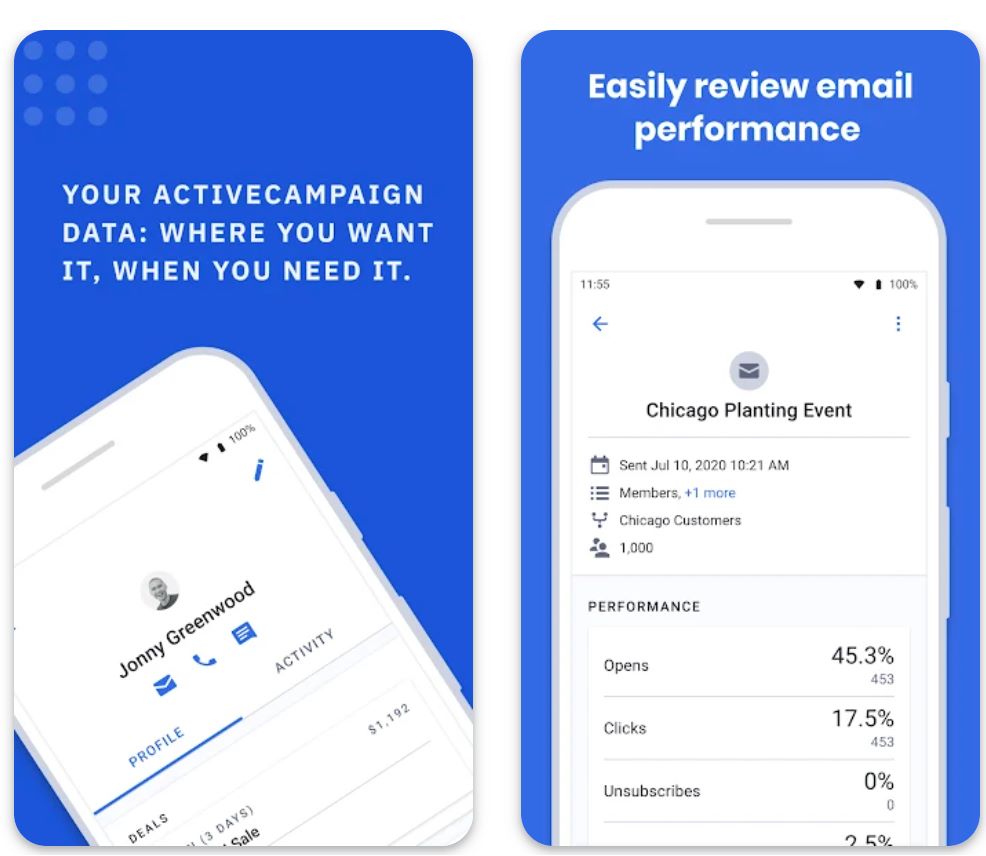
תכונות מרכזיות
פשטו את יצירת התוכן בעזרת סיוע מונע בינה מלאכותית:
- יצירת שורות נושא
- בלוקים של תוכן בדוא"ל
- אופטימיזציה לקריאות לפעולה
- ערכת מותג מבוססת בינה מלאכותית למסר עקבי
אופטימיזציה של זמני השליחה מונעת בינה מלאכותית, שמספקת דוא"ל כאשר אנשי הקשר סביר להניח שיתעניינו, למקסום שיעורי פתיחה והמרות.
הקלידו פקודת טקסט והפלטפורמה יוצרת אוטומטית פעולות זרימת עבודה, מפשטת הקמת אוטומציה מורכבת לדוא"ל וקמפיינים מרובי שלבים.
יכולות אוטומציה מתקדמות הכוללות:
- טריגרים והתפלגות התנהגותית
- תמיכה רב-ערוצית (דוא"ל, SMS, WhatsApp)
- אינטגרציות עמוקות עם כלים חיצוניים
- לוגיקה מותנית ובדיקות A/B
קישור להורדה או גישה
כיצד להתחיל עם ActiveCampaign
הרשם לניסיון חינמי של 14 יום באתר ActiveCampaign כדי לחקור את תכונות הפלטפורמה.
הוסף את אנשי הקשר שלך והגדר את הקהל עם תגיות רלוונטיות, שדות מותאמים וסגמנטציה לקמפיינים ממוקדים.
השתמש במעצב הדוא"ל ליצירת קמפיינים: בחר תבניות, הוסף בלוקים של תוכן, או השתמש בבינה מלאכותית ליצירת טקסט ושורות נושא.
הגדר את השליחה החזויה כדי לאפשר לפלטפורמה לבחור אוטומטית את זמן השליחה האופטימלי לכל איש קשר בהתבסס על התנהגותו.
הגדר טריגרים (הרשמה לטופס, לחיצה על קישור), פעולות (שליחת דוא"ל, עדכון תג), ותנאים. השתמש בבונה הפקודות של הבינה המלאכותית ליצירת שלבים אוטומטית.
צפה בתצוגה מקדימה של הקמפיין במכשירים שונים ואמת את הגדרות המעקב לפתיחות, לחיצות וניתוחים לפני ההשקה.
הפעל את הקמפיין או האוטומציה. עקוב אחר ביצועים דרך לוחות בקרה המנטרים שיעורי פתיחה, לחיצות, המרות ומעורבות סגמנטים.
השתמש בתובנות ובניתוחים לשיפור קמפיינים עתידיים: בדוק וריאציות, התאם סגמנטים, ושפר תזמון והודעות לתוצאות טובות יותר.
מגבלות חשובות
- מחיר עולה עם מספר אנשי קשר ותכונות: ככל שרשימת המנויים שלך גדלה או שאתה זקוק לתכונות מתקדמות (כלי בינה מלאכותית, CRM, SMS), העלויות עולות משמעותית.
- תכונות בינה מלאכותית מתקדמות דורשות תוכניות ברמה גבוהה: חלק מיכולות הבינה המלאכותית (בונה אוטומציה מלא, שליחה חזויה) עשויות שלא להיות זמינות בתוכניות בסיסיות.
- מגבלות תקופת הניסיון: תקופת הניסיון החינמית מוגבלת בדרך כלל ל-100 אנשי קשר ו-100 שליחות, מה שעלול למנוע חקירה מלאה של שימוש בקנה מידה גדול.
שאלות נפוצות
לא. ActiveCampaign אינה מציעה תוכנית חינמית לנצח. היא מספקת תקופת ניסיון חינמית של 14 יום, שאחריה יש להירשם לתוכנית בתשלום כדי להמשיך להשתמש בפלטפורמה.
כן. ActiveCampaign כוללת יכולות בינה מלאכותית גנרטיביות ליצירת שורות נושא, בלוקים של תוכן בדוא"ל, קריאות לפעולה וערכת מותג לשמירה על עקביות בתוכן.
כן. הפלטפורמה תומכת ב"שליחה חזויה" — בינה מלאכותית מנתחת דפוסי התנהגות ומעורבות כדי לבחור אוטומטית את הזמן הטוב ביותר לשליחת דוא"ל לכל איש קשר, למקסום שיעורי פתיחה.
ניתן להשתמש ב-ActiveCampaign דרך דפדפני אינטרנט (שולחן עבודה ונייד), ויש אפליקציות מובייל ייעודיות למכשירי אנדרואיד ו-iOS.
ActiveCampaign מתאימה לעסקים קטנים עד בינוניים ועד לחברות גדולות המעוניינות באוטומציה מתקדמת, קמפיינים מותאמים אישית, תכונות בינה מלאכותית והודעות רב-ערוציות. יש לזכור שהעלויות עולות עם מספר אנשי הקשר והתכונות הנדרשות.
שלבים ליישום בינה מלאכותית בשיווק הדוא"ל שלך
עקוב אחר גישה מסודרת זו לשילוב בינה מלאכותית באסטרטגיית השיווק בדוא"ל שלך:
התחל עם נתונים נקיים
ודא שרשימת המנויים שלך מעודכנת ומפולחת נכון. נתונים נקיים (אימיילים תקינים, העדפות מדויקות) הם הבסיס להתאמה אישית טובה עם בינה מלאכותית.
הגדר מטרות ברורות
החלט מה אתה רוצה להשיג (פתיחות גבוהות יותר? יותר הרשמות? החזרת משתמשים לא פעילים?). מטרות ברורות מסייעות לכוון את השימוש בבינה מלאכותית ולמדוד הצלחה.
בחר פלטפורמה תומכת בינה מלאכותית
בחר כלי שיווק בדוא"ל עם תכונות בינה מלאכותית. אם אתה כבר משתמש בפלטפורמה, הפעל את כלי הבינה המלאכותית שלה או הוסף תוספים. HubSpot ו-Mailchimp דורשים הפעלה של מחוללי המיילים עם בינה מלאכותית, בעוד ActiveCampaign כוללת אוטומטית כמה כלים חזויים.
השתמש בבינה מלאכותית לתוכן
נסה ליצור כותרת נושא או טיוטת מייל עם העוזר של הבינה המלאכותית. הקלד פקודה בכלי הבינה המלאכותית שלך ("הכרז על מבצע האביב שלנו לחובבי טכנולוגיה") וסקור את הפלט. כוונן לפי הצורך כדי להתאים לקול ולעובדות שלך. תמיד הגהה טקסט שנוצר על ידי בינה מלאכותית לדיוק.
התאם אישית ופלח קהלים
הגדר כללי התאמה אישית מונעי בינה מלאכותית. השתמש בתכונות הכלי שלך להוספת תוכן דינמי (כמו שמות פרטיים, הצעות למוצרים). השתמש בפילוח מונע בינה מלאכותית כדי לוודא שכל מייל מגיע לפרוסת הקהל הרלוונטית ביותר.
אופטם זמני שליחה
הפעל כל תכונת "אופטימיזציה של זמן שליחה" כדי שהמערכת תלמד מתי כל איש קשר סביר שיפתח מיילים. ייתכן שזה ידרוש רק לחיצה על הגדרה.
בדוק וחזור על התהליך
השתמש בכלי בדיקות A/B וניתוחי בינה מלאכותית כדי למצוא מה עובד. השווה כותרות נושא שונות, תוכן, תמונות ועוד. תן לבינה המלאכותית לנתח תוצאות כדי לראות אילו גרסאות ביצעו טוב יותר (פתיחה/הקלקה גבוהה יותר).
סקור ולטש
לאחר כל קמפיין, עיין בדוחות מונעי בינה מלאכותית. שמור על האסטרטגיות שעבדו (מעורבות גבוהה יותר), והתאם את אלה שלא. שמור על פיקוח אנושי: ודא שההמלצות של הבינה המלאכותית מתאימות למותג ולתקני ציות.

שיטות עבודה מומלצות וטיפים
שמור על קול המותג
הגן על פרטיות
התחל בקטן
שמור על פיקוח
חזור עם תובנות
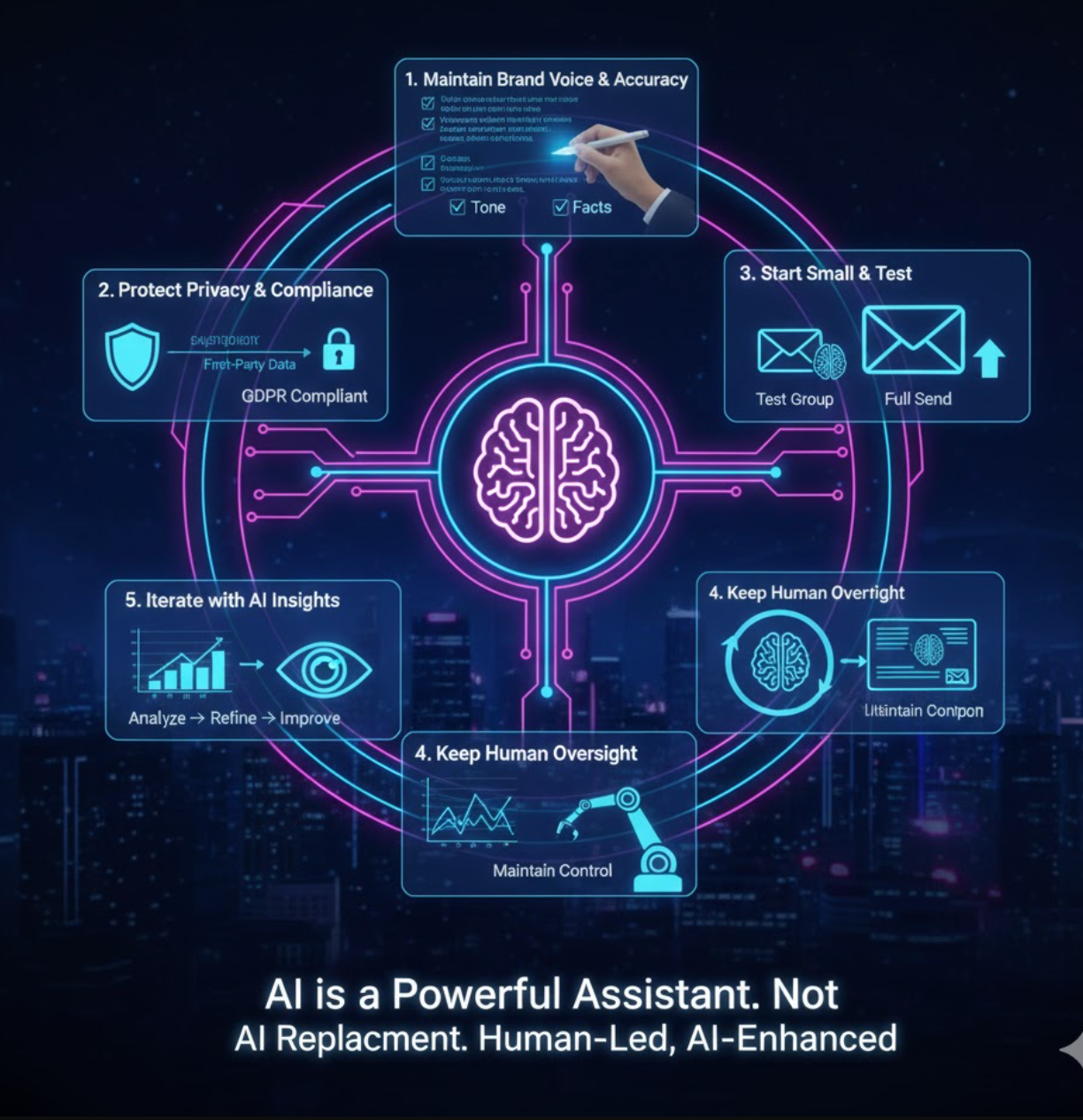
התחל היום
על ידי שילוב מהירות וכוח ההתאמה האישית של הבינה המלאכותית עם אסטרטגיה ויצירתיות אנושית, תוכל ליצור קמפיינים בדוא"ל שמתחברים באמת למנויים. התחל להתנסות בתכונות הבינה המלאכותית היום כדי להישאר מוביל: כל שיפור קטן בשיעור הפתיחה או ההקלקה יכול להעלות משמעותית את תוצאות השיווק שלך לאורך זמן.







No comments yet. Be the first to comment!