Come fare Email Marketing con l'IA
L'IA sta trasformando l'email marketing. Questa guida spiega come usare gli strumenti di IA per scrivere contenuti, personalizzare i messaggi e ottimizzare automaticamente gli orari di invio. Impara passo dopo passo come l'IA aumenta i tassi di apertura, fa risparmiare tempo e migliora le conversioni — con esempi pratici e le migliori piattaforme di email AI gratuite e a pagamento per i marketer.
L'email marketing rimane un modo potente per raggiungere i clienti, e l'IA può renderlo ancora più efficace. Gli strumenti odierni basati sull'IA possono automatizzare attività come la scrittura delle linee oggetto, la stesura del testo delle email e l'ottimizzazione degli orari di invio. Infatti, i sondaggi rilevano che circa il 63% dei marketer usa già l'IA generativa per le campagne email.
Sfruttando l'IA per personalizzare i messaggi e analizzare i dati, è possibile aumentare i tassi di apertura, i click e, in ultima analisi, le vendite. In questa guida spieghiamo come fare email marketing con l'IA passo dopo passo, dalla generazione dei contenuti al targeting e al testing delle campagne.
- 1. Cos'è l'IA nell'Email Marketing?
- 2. Perché Usare l'IA per l'Email Marketing?
- 3. Creazione di Contenuti con l'IA
- 4. Personalizzazione e Segmentazione
- 5. Ottimizzazione di Tempistiche e Frequenza
- 6. Test A/B e Ottimizzazione
- 7. Strumenti Popolari di Email Marketing con IA
- 8. Passi per Implementare l'IA nel Tuo Email Marketing
- 9. Best Practice e Consigli
- 10. Inizia Oggi
Cos'è l'IA nell'Email Marketing?
L'IA nell'email marketing significa usare il machine learning e l'automazione per migliorare le campagne. In pratica, questo include due approcci chiave:
IA Predittiva
IA Generativa
I sistemi email basati su IA possono automaticamente:
- Personalizzare contenuti email e linee oggetto per ogni destinatario
- Ottimizzare gli orari di invio per quando ogni utente è più propenso ad aprire
- Segmentare il pubblico basandosi su modelli di dati complessi
- Scrivere nuovi contenuti adattati alle esigenze di ogni utente
L'obiettivo finale è un maggiore coinvolgimento – le email guidate dall'IA risultano più rilevanti per il destinatario, portando a tassi di apertura e click migliori.
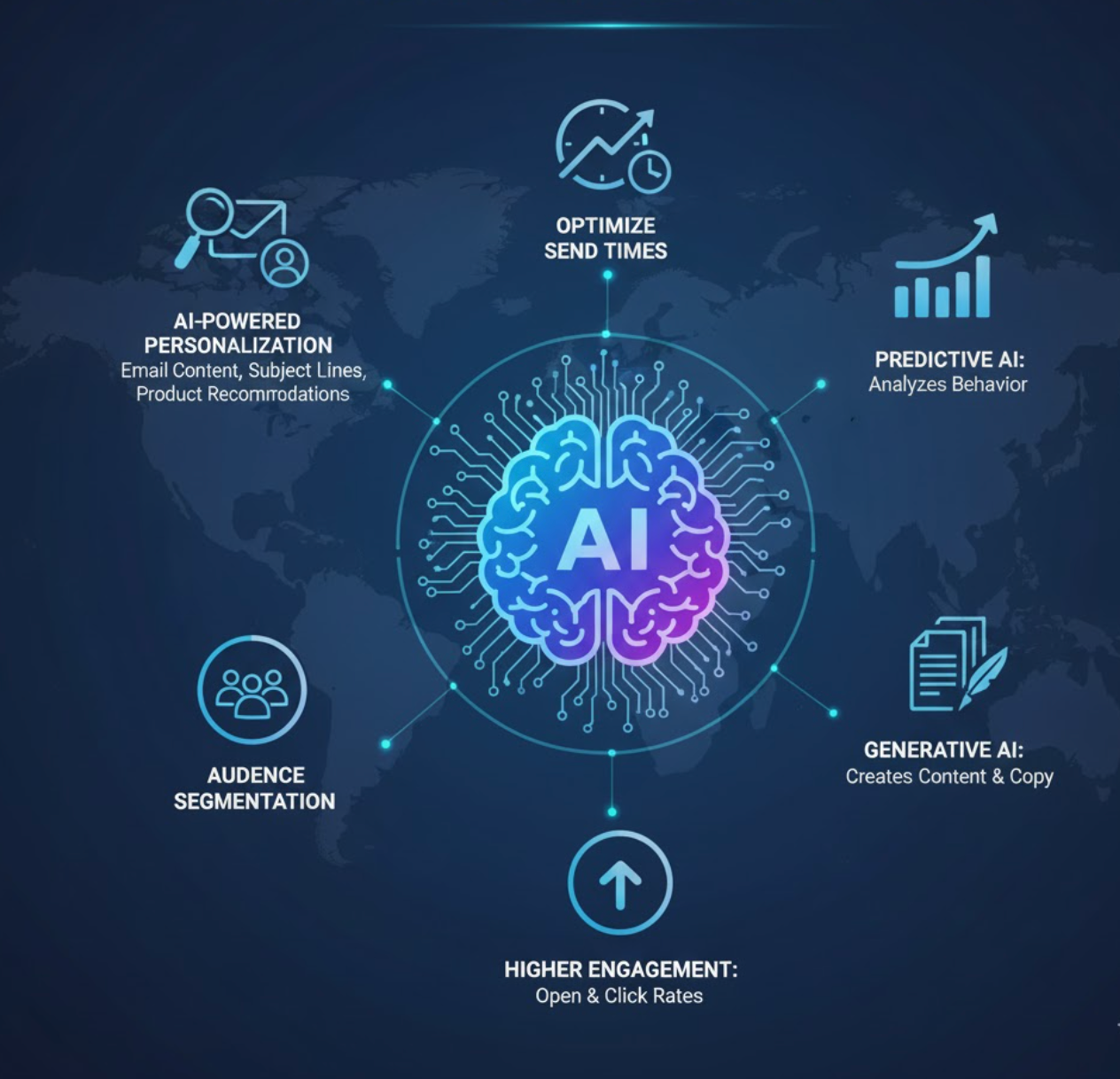
Perché Usare l'IA per l'Email Marketing?
Integrare l'IA nell'email marketing porta benefici significativi. I marketer riportano maggiore coinvolgimento e ricavi usando campagne guidate dall'IA. Un rapporto ha rilevato che le campagne email assistite dall'IA possono generare fino a un aumento del 41% dei ricavi.
Migliore Personalizzazione
L'IA analizza i dati degli iscritti per fornire contenuti più rilevanti, inclusi nomi, raccomandazioni di prodotto e offerte dinamiche per ogni individuo.
Maggiore Coinvolgimento
Le email personalizzate e tempestive attirano l'attenzione. Le email su misura aumentano significativamente i tassi di apertura e click rispetto alle comunicazioni generiche.
Risparmio di Tempo
L'IA può redigere rapidamente componenti email come linee oggetto o interi testi in pochi secondi. I marketer affinano invece di scrivere da zero.
Ottimizzazione e Analisi
Gli strumenti IA eseguono molti test A/B e analizzano i risultati più velocemente degli umani, identificando automaticamente cosa funziona meglio per un miglioramento continuo.

Creazione di Contenuti con l'IA
Creare contenuti per email è un campo naturale per l'IA. I modelli linguistici generativi possono produrre linee oggetto, testi di anteprima, corpo email e call-to-action da semplici prompt.
Creazione Email con IA di HubSpot
L'editor email di HubSpot include una funzione IA dove descrivi gli obiettivi della campagna e il pubblico, e genera automaticamente una bozza completa di email (oggetto, anteprima, corpo, CTA). Inserisci dettagli come pubblico, informazioni prodotto e azione desiderata, e lo strumento compila automaticamente linea oggetto, corpo e altri campi.
Mailchimp Intuit Assist
Mailchimp offre una funzione "Intuit Assist" che usa l'IA. Puoi digitare un prompt come "Annuncio saldi estivi" e l'assistente genera linea oggetto, testo anteprima e copia email che rispecchiano la voce del tuo brand. Questo trasforma il brainstorming da pagina bianca a semplice scrittura di prompt. Gli utenti devono solo modificare e approvare l'output IA.
Best Practice
Usa gli strumenti di contenuto IA per superare il blocco dello scrittore o accelerare la creazione. Un modello IA (ChatGPT o simili) può fornire idee complete quando fornisci informazioni base sul tuo business o campagna. Anche se non usi il testo IA alla lettera, può stimolare linee oggetto o paragrafi creativi.
Rivedi e modifica sempre i contenuti generati dall'IA. Controlla l'accuratezza e la coerenza con il brand. Usa l'IA per redigere rapidamente contenuti email, poi rifinisci per adattarli al tono e ai fatti.

Personalizzazione e Segmentazione
L'IA brilla nella personalizzazione. Le campagne email tradizionali inviano un messaggio unico a tutti, ma l'IA permette di adattare ogni email agli interessi e comportamenti individuali.
Usando dati clienti (acquisti passati, comportamento sul sito, click), gli algoritmi IA possono segmentare automaticamente la lista in gruppi molto specifici. Per esempio, l'IA può:
- Assegnare punteggi lead per identificare prospect ad alto potenziale
- Trovare pubblici simili di prospect con alta probabilità di conversione
- Sostituire immagini, offerte o testi in base al profilo del destinatario
- Personalizzare gli orari di invio per ogni individuo
Questa personalizzazione dinamica fa sentire ogni iscritto come se l'email fosse fatta apposta per lui. La piattaforma ActiveCampaign, per esempio, offre personalizzazione dinamica dei contenuti, adattando automaticamente immagini e CTA alle preferenze di ogni destinatario.

Ottimizzazione di Tempistiche e Frequenza
Quando invii un'email è quasi importante quanto cosa invii. L'IA può aiutare a programmare le email per quando ogni persona è più propensa a interagire.
Gli strumenti chiamati "ottimizzazione del tempo di invio" o "tempismo perfetto" usano il machine learning per analizzare aperture e click passati. Le piattaforme esaminano quando gli iscritti hanno aperto email storicamente e inviano automaticamente nuove email in quei momenti ottimali.
Gli studi mostrano che il tempismo guidato dall'IA può migliorare significativamente aperture e click. La maggior parte del coinvolgimento email avviene nel primo giorno, con la concentrazione più alta nella prima ora. Le piattaforme email moderne usano l'IA per apprendere questi picchi e ottimizzare di conseguenza.
Allo stesso modo, l'IA può regolare la frequenza di invio in base alla risposta:
- Se un iscritto non apre mai le email, l'IA può ridurre la frequenza di invio
- Gli utenti molto coinvolti possono ricevere più email
- Il sistema impara e si adatta nel tempo
Usa le funzionalità di programmazione basate su IA per automatizzare il timing: lascia che il sistema decida quando (e quanto spesso) ogni persona dovrebbe ricevere email per il massimo impatto.
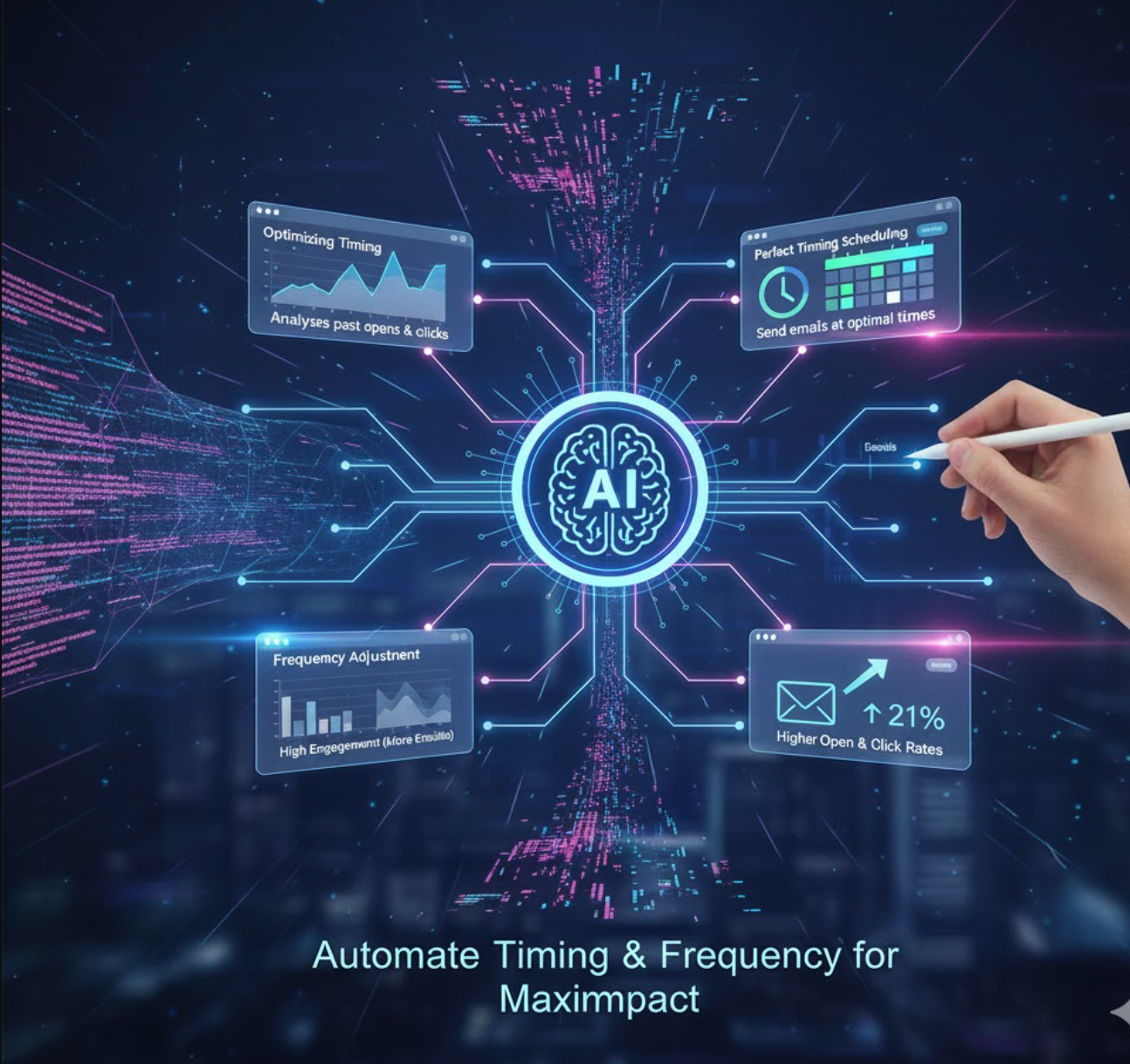
Test A/B e Ottimizzazione
L'IA può migliorare notevolmente il testing e l'analisi nelle campagne email. Tradizionalmente, i marketer testano A/B un elemento (come le linee oggetto) su un sottoinsieme della lista. L'IA va oltre analizzando più test e suggerendo miglioramenti.
Ottimizzazione dei Contenuti
La piattaforma Mailchimp include un Content Optimizer che esamina testo, immagini e layout della tua email. Confronta la campagna con benchmark di settore e raccomanda modifiche (es. aggiungere link o regolare la tipografia) per aumentare il coinvolgimento.
Test Predittivi
Molti strumenti IA possono prevedere quale versione vincerà. L'IA può testare più linee oggetto e affinarle: "Usando l'IA per testare le linee oggetto email, puoi scoprire quale genera tassi di coinvolgimento più alti," poi applicare questa conoscenza agli invii futuri. Infatti, un marketer ha visto un miglioramento di 10× nell'efficienza dei test A/B usando l'IA generativa per creare e valutare contenuti.
Implementazione Pratica
Le piattaforme email spesso offrono strumenti visuali per test A/B. Per esempio, il workflow split-test di Mailchimp consente di inviare due varianti email (A vs. B) a segmenti diversi e misurare quale performa meglio.
In pratica, usa l'analisi IA per identificare i contenuti vincenti. Lascia che gli strumenti eseguano test multivariati su titoli, immagini e testo. Rivedi gli insight generati dall'IA per capire cosa funziona, poi affina le campagne. Questo approccio basato sui dati assicura che ogni campagna sia migliore della precedente.

Strumenti Popolari di Email Marketing con IA
HubSpot Marketing Hub
| Sviluppatore | HubSpot, Inc. — azienda software statunitense specializzata in inbound marketing, vendite, CRM e piattaforme di assistenza |
| Piattaforme supportate |
|
| Lingue supportate | Molteplici lingue tra cui inglese, spagnolo, tedesco, francese, portoghese (Brasile), giapponese, olandese, italiano, coreano, svedese, tailandese e altre. Disponibile a livello globale. |
| Modello di prezzo | Piano gratuito con strumenti base. Piani a pagamento disponibili: Starter, Professional, Enterprise per funzionalità avanzate |
Cos’è HubSpot Marketing Hub?
HubSpot Marketing Hub è una piattaforma completa di email marketing e automazione del marketing abilitata dall’IA, integrata all’interno della HubSpot Customer Platform. Permette alle aziende di creare, inviare e ottimizzare campagne email sfruttando la segmentazione del pubblico, i flussi di lavoro automatizzati, l’integrazione CRM e analisi approfondite — tutto unificato in un unico sistema. Con strumenti IA integrati per supportare la generazione di contenuti, la personalizzazione e l’ottimizzazione delle campagne, aiuta i marketer a scalare efficacemente e a generare lead e conversioni basate sui dati.
Panoramica completa della piattaforma
Nell’attuale panorama del marketing, dove automazione e comunicazioni personalizzate sono essenziali, HubSpot Marketing Hub si distingue combinando email marketing, integrazione CRM e funzionalità potenziate dall’IA in un’unica piattaforma. Progettata per servire aziende da startup a grandi imprese, offre un piano base gratuito con piani a pagamento scalabili in base alle esigenze.
La piattaforma offre un editor email drag-and-drop, database di contatti marketing, flussi di lavoro automatizzati, dashboard analitici e strumenti di scrittura e ottimizzazione IA — fornendo ai marketer un set di strumenti flessibile e completo. Che si tratti di inviare newsletter semplici o costruire campagne di nurturing multi-step, la piattaforma supporta l’intero percorso cliente dalla cattura del lead tramite form fino al monitoraggio delle conversioni e del ROI. L’integrazione con altri HubSpot Hubs (Sales, Service, Content) migliora ulteriormente il tracciamento del customer journey e l’allineamento tra team.
Funzionalità e capacità chiave
Sfrutta l’AI email writer e l’assistente per i contenuti per generare e ottimizzare automaticamente i testi delle email, risparmiando tempo senza rinunciare alla qualità.
Editor email drag-and-drop con modelli, token di personalizzazione basati sui dati CRM e strumenti avanzati di segmentazione per campagne mirate.
Crea flussi di lavoro automatizzati con trigger email, sequenze di nurturing lead, aggiornamenti di segmentazione e orchestrazione completa delle campagne.
Monitora tassi di apertura/clic, deliverability, attribuzione, metriche del customer journey e ROI delle campagne tramite dashboard complete.
Integrazione nativa con CRM per contatti, fasi del ciclo di vita e tracciamento comportamentale, oltre a oltre 1.900 integrazioni di terze parti tramite HubSpot Marketplace.
Link per download o accesso
Guida introduttiva
Iscriviti a un account HubSpot Marketing Hub. Scegli tra il piano gratuito per iniziare o seleziona un piano a pagamento per funzionalità avanzate.
Collega il tuo dominio e configura l’autenticazione email (SPF/DKIM) per garantire la migliore deliverability e proteggere la reputazione del mittente.
Importa o sincronizza il tuo database contatti tramite il CRM integrato o collega fonti esterne per centralizzare i dati del pubblico.
Scegli un modello, usa l’editor drag-and-drop, inserisci token di personalizzazione e, se vuoi, sfrutta l’AI email writer per generare testi coinvolgenti.
Crea segmenti mirati utilizzando filtri sui contatti, dati comportamentali o criteri di fase del ciclo di vita per garantire messaggi rilevanti.
Imposta flussi di lavoro automatizzati attivati da invii email, invii di form, visite a pagine o appartenenza a liste per nutrire i lead automaticamente.
Pubblica e invia la tua campagna email. Monitora in tempo reale deliverability, tassi di apertura/clic, rimbalzi e metriche di cancellazione dalla dashboard.
Esamina report analitici e di attribuzione per valutare le prestazioni della campagna, individuare opportunità di miglioramento e perfezionare le strategie email future.
Espandi verso capacità avanzate: personalizzazione dinamica, sequenze di nurturing multi-step, audience lookalike guidate dall’IA e altro, in base al livello del tuo piano.
Considerazioni importanti e limitazioni
Domande frequenti
Sì — esiste un piano gratuito che include strumenti base di email marketing, CRM, form e landing page, con un numero definito di invii consentiti. Tuttavia, funzionalità avanzate come automazioni estese, report personalizzati e volumi maggiori di contatti sono disponibili solo con piani a pagamento (Starter, Professional, Enterprise).
HubSpot Marketing Hub è accessibile tramite browser web sia su desktop che su dispositivi mobili. Inoltre, sono disponibili app mobile per iOS e Android per l’intera piattaforma HubSpot, inclusi CRM e funzionalità di marketing, permettendo di gestire le campagne anche in mobilità.
Sì — la piattaforma supporta molte lingue dell’interfaccia e consente di comporre contenuti email in più lingue. Tuttavia, se si utilizza la generazione di contenuti IA per lingue diverse dall’inglese, è consigliabile rivedere manualmente i testi per accuratezza, adeguatezza culturale e corretta localizzazione.
Per le piccole imprese, il piano gratuito rappresenta un ottimo punto di partenza per inviare email e acquisire lead. Con la crescita e la necessità di automazioni avanzate, report personalizzati o volumi maggiori di contatti, i costi aumentano significativamente. Valuti la traiettoria di crescita e le esigenze funzionali per capire se l’investimento è in linea con budget e obiettivi.
Prima di inviare email di marketing, è necessario configurare l’autenticazione email (SPF/DKIM) sul dominio mittente per garantire una buona deliverability e proteggere la reputazione del mittente. Inoltre, segmenti correttamente il pubblico, mantenga liste contatti pulite e rispetti le normative locali sulle email come CAN-SPAM (USA), GDPR (UE) o altre leggi applicabili nella sua regione.
Mailchimp
| Sviluppatore | The Rocket Science Group (fondato da Ben Chestnut e Dan Kurzius nel 2001) |
| Piattaforme Supportate |
|
| Supporto Linguistico | Oltre 50 lingue per moduli e contenuti email. Disponibile in oltre 180 paesi tramite esperti partner. |
| Modello di Prezzo | Piano gratuito (fino a 500 contatti, 1.000 invii mensili) + piani a pagamento: Essentials, Standard, Premium |
Cos’è Mailchimp?
Mailchimp è una piattaforma leader all-in-one per l’automazione del marketing e l’email marketing, progettata per aiutare aziende di tutte le dimensioni a creare, inviare e ottimizzare campagne email utilizzando strumenti intuitivi e funzionalità potenziate dall’intelligenza artificiale. Consente ai marketer di progettare email professionali, segmentare il pubblico, automatizzare i flussi di lavoro, integrare strumenti di terze parti e utilizzare l’IA generativa per semplificare la creazione di contenuti e l’ottimizzazione dei tempi di invio. Con il suo piano gratuito e i piani a pagamento scalabili, è una scelta popolare per startup, piccole imprese e grandi aziende.
Panoramica Dettagliata
Nell’attuale panorama digitale competitivo, un’email marketing efficace richiede personalizzazione, automazione ed efficienza. Mailchimp risponde a queste esigenze combinando il marketing email tradizionale con intelligenza artificiale e analisi avanzate. Il suo editor drag-and-drop, la libreria di modelli e gli strumenti di gestione del pubblico abbassano la barriera per campagne professionali.
Inoltre, le sue funzionalità guidate dall’IA — come la generazione di contenuti, l’ottimizzazione dei tempi di invio e la segmentazione predittiva — aiutano i marketer a incrementare l’engagement con meno sforzo manuale. Il piano gratuito di Mailchimp permette ai nuovi utenti di sperimentare l’email marketing, mentre i piani a pagamento sbloccano automazioni più profonde, integrazioni e approfondimenti sulle campagne, consentendo alle aziende di scalare i propri sforzi man mano che crescono.
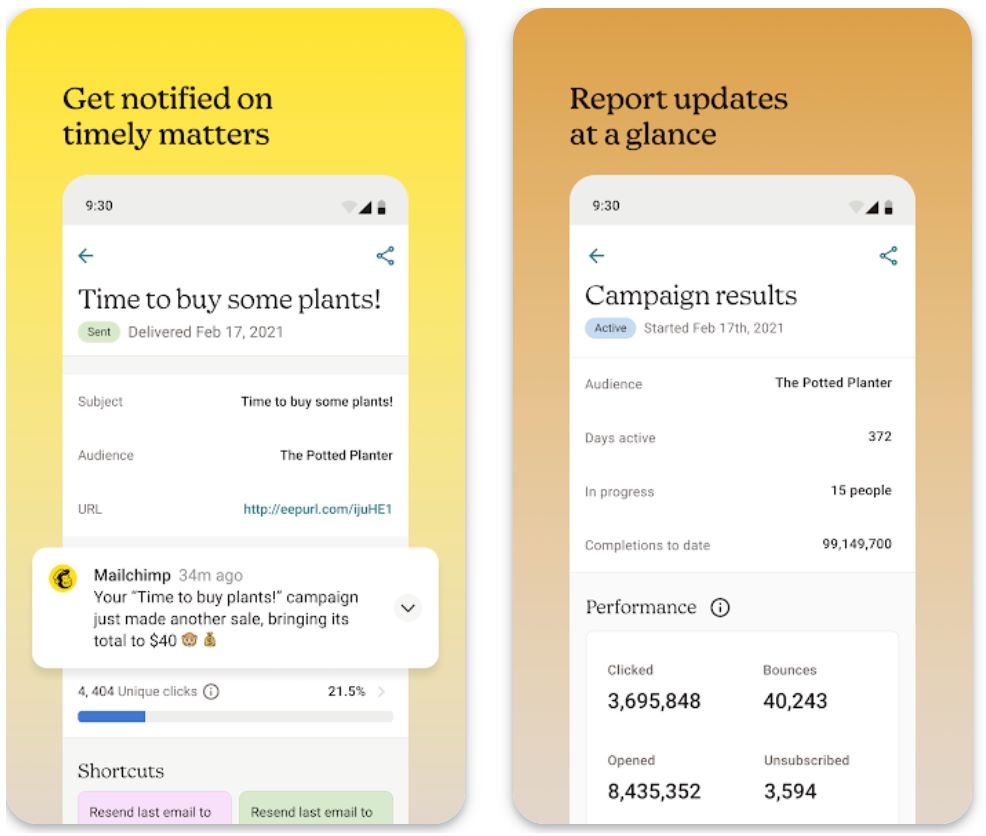
Caratteristiche Principali
Crea facilmente testi e design email coerenti con il brand grazie agli assistenti potenziati dall’IA.
- Generatore di contenuti email per copywriting automatico
- Creative Assistant per la progettazione di modelli
- Creazione di contenuti coerenti con il brand
Costruisci flussi di lavoro automatizzati sofisticati per coinvolgere i clienti al momento giusto.
- Serie di email di benvenuto
- Recupero carrelli abbandonati
- Percorsi cliente multi-step
Personalizza le campagne su larga scala con targeting intelligente del pubblico.
- Personalizzazione dinamica dei contenuti
- Demografia predittiva
- Gruppi di pubblico basati su tag
Massimizza l’engagement con i tempi di invio ottimali raccomandati dall’IA per ogni destinatario.
- Raccomandazioni sul miglior giorno di invio
- Programmazione consapevole del fuso orario
- Tempi basati sulle performance
Monitora le prestazioni delle campagne e ottimizza con approfondimenti basati sui dati.
- Monitoraggio delle performance in tempo reale
- Capacità di test A/B
- Raccomandazioni intelligenti per miglioramenti
Link per Download o Accesso
Come Iniziare con Mailchimp
Registrati per un account Mailchimp. Scegli il piano gratuito per iniziare o seleziona un piano a pagamento per funzionalità avanzate.
Importa contatti, configura i campi contatto e opzionalmente imposta preferenze di lingua o posizione per un targeting migliore.
Scegli un modello o usa il Creative Assistant per costruire il tuo design. Usa "Scrivi con IA" o il Generatore di Contenuti Email per redigere testi coinvolgenti.
Usa tag, segmenti dinamici o dati predittivi per definire gruppi di destinatari per messaggi personalizzati.
Imposta flussi di automazione come serie di benvenuto, promemoria carrelli abbandonati o campagne di ri-engagement.
Lascia che la piattaforma consigli il miglior giorno e orario di invio o programma manualmente in base al comportamento del tuo pubblico.
Verifica che i contenuti siano corretti su tutti i dispositivi ed esegui test A/B per ottimizzare oggetti, contenuti o tempi di invio.
Invia subito la tua campagna o attiva il flusso automatizzato per iniziare a coinvolgere il tuo pubblico.
Visualizza tassi di apertura, clic e metriche di engagement. Usa raccomandazioni intelligenti per perfezionare le campagne future.
Man mano che la tua lista cresce, aggiorna il piano per accedere a più contatti, invii, funzionalità avanzate e integrazioni.
Limitazioni Importanti
- L’automazione avanzata, le funzionalità di IA generativa e le liste contatti di grandi dimensioni richiedono piani a pagamento (Essentials, Standard o Premium), che possono diventare costosi con l’aumentare del volume e della complessità.
- Alcune funzionalità IA (come il Generatore di Contenuti Email) possono essere limitate a determinati piani o regioni (accesso beta, solo in inglese in alcuni casi).
- Pur supportando molte lingue in moduli e segmentazione degli iscritti, gli utenti potrebbero dover regolare manualmente i contenuti per una localizzazione completa o per messaggi regionali più sfumati.
Domande Frequenti
Sì. Mailchimp offre un piano gratuito che include fino a 500 contatti e 1.000 invii email al mese, adatto per marketer alle prime armi.
Può essere utilizzato tramite browser web (desktop o mobile) e app mobili (Android e iOS) attraverso la piattaforma Mailchimp.
Sì. Mailchimp dispone di strumenti di IA generativa — come il Generatore di Contenuti Email e il Creative Assistant — per aiutare a creare testi e modelli email brandizzati.
Sì. I limiti dipendono dal piano scelto. Ad esempio, il piano gratuito consente fino a 1.000 invii al mese (per un massimo di 500 contatti); i piani a pagamento aumentano i limiti di invio in base al volume di contatti.
Sì. È possibile tradurre moduli di iscrizione e contenuti email in più di 50 lingue, segmentare gli iscritti per lingua e fuso orario a livello globale.
Campaign Monitor
| Sviluppatore | Campaign Monitor (CM Group) |
| Piattaforme supportate |
|
| Disponibilità | Disponibile a livello mondiale con supporto globale |
| Modello di prezzo | Prova gratuita disponibile. Piani a pagamento: Lite, Essentials, Premier (prezzi scalano in base al numero di iscritti) |
Cos’è Campaign Monitor?
Campaign Monitor è una piattaforma professionale di email marketing che aiuta le aziende a progettare, automatizzare e ottimizzare campagne email con facilità. Combinando design visivo delle email, segmentazione del pubblico, automazione del marketing e strumenti di scrittura assistita da intelligenza artificiale, consente ai marketer di inviare comunicazioni email personalizzate e ad alto tasso di conversione. Con un editor drag-and-drop intuitivo e una dashboard analitica completa, Campaign Monitor semplifica l’email marketing per aziende di tutte le dimensioni.
Perché scegliere Campaign Monitor?
Nell’attuale panorama del marketing digitale, le campagne email di successo richiedono personalizzazione, automazione e rilevanza. Campaign Monitor risponde a queste esigenze offrendo una piattaforma snella dove i marketer possono creare email visivamente coinvolgenti, segmentare il pubblico con dati approfonditi e costruire percorsi automatizzati che rispondono al comportamento degli iscritti.
La funzione AI Writer aiuta gli utenti a generare e perfezionare rapidamente i testi delle campagne, riducendo i colli di bottiglia creativi mantenendo la voce del brand. Dalle piccole imprese alle agenzie di marketing, Campaign Monitor fornisce gli strumenti per creare email basate sui dati che convertono, supportate da analisi approfondite e integrazioni flessibili.
Caratteristiche principali
Genera, adatta e ottimizza i contenuti email con lo strumento AI Writer per pubblici e campagne specifiche.
Crea email accattivanti con oltre 100 modelli professionali e layout ottimizzati per dispositivi mobili—senza bisogno di programmazione.
Personalizza i messaggi in base a localizzazione, campi personalizzati, comportamento e preferenze con contenuti dinamici.
Costruisci flussi di lavoro automatizzati e percorsi cliente attivati da azioni degli iscritti, fasi del ciclo di vita o regole aziendali.
Monitora le performance delle campagne con dashboard di reportistica complete e insight azionabili.
Collegati senza problemi con sistemi CRM e strumenti di marketing di terze parti per unificare i dati.
Link per download o accesso
Come iniziare con Campaign Monitor
Registrati per un account Campaign Monitor e scegli un piano oppure inizia con la prova gratuita per esplorare le funzionalità.
Importa o crea la tua lista di iscritti e definisci campi personalizzati rilevanti per una segmentazione efficace.
Usa la libreria di modelli o l’editor drag-and-drop per creare campagne email visivamente accattivanti.
Usa opzionalmente lo strumento AI Writer per generare o perfezionare i testi delle email su misura per il tuo pubblico target.
Crea segmenti basati su attributi o comportamenti degli iscritti (localizzazione, storico acquisti, coinvolgimento) per invii mirati.
Costruisci flussi di automazione o percorsi cliente con trigger (iscrizione a form, acquisto) e sequenze di email di follow-up.
Visualizza l’anteprima della campagna su diversi dispositivi, testa la deliverability e programma l’invio nel momento ottimale.
Dopo l’invio, monitora tassi di apertura, clic, conversioni e altri indicatori chiave nella dashboard analitica.
Usa gli insight sulle performance per modificare segmentazione, contenuti o tempistiche di invio per risultati migliori.
Fai crescere la tua lista di iscritti, aggiorna il piano secondo necessità e integra con CRM o strumenti di marketing per ampliare la portata.
Limitazioni importanti da considerare
- Nessun piano completamente gratuito e illimitato — È necessario un abbonamento a pagamento per sbloccare tutte le funzionalità e inviare a liste più grandi.
- I prezzi aumentano con il numero di iscritti — I costi possono crescere significativamente con l’aumentare della lista e l’aggiunta di funzionalità avanzate.
- Automazione avanzata limitata — Alcuni flussi di lavoro altamente personalizzati possono essere meno flessibili rispetto a piattaforme di automazione specializzate.
- Interfaccia basata su browser — Le app mobili non sono il focus principale, il che può limitare la modifica delle campagne in mobilità rispetto ai concorrenti.
Domande frequenti
Sì — Campaign Monitor offre una prova gratuita per esplorare le funzionalità, testare l’editor email e valutare gli strumenti di automazione prima di sottoscrivere un piano a pagamento.
Sì — Campaign Monitor include uno strumento AI Writer che aiuta a generare o perfezionare i testi delle email, raggiungere nuovi pubblici e ottimizzare le call-to-action per un maggiore coinvolgimento.
Assolutamente — La piattaforma supporta flussi di automazione e percorsi cliente attivati da azioni degli iscritti (iscrizioni, acquisti, clic), permettendo sequenze email personalizzate.
Campaign Monitor è ideale per piccole e medie imprese, agenzie di marketing che gestiscono più clienti e aziende che danno priorità alla qualità del design, alla segmentazione del pubblico e alle analisi nella loro strategia di email marketing.
Sì — Campaign Monitor è disponibile in tutto il mondo e supporta aziende in diversi paesi e lingue, rendendolo accessibile per team di marketing globali.
Salesforce Marketing Cloud
| Sviluppatore | Salesforce, Inc. |
| Piattaforme supportate |
|
| Lingue supportate | Supporto multilingue a livello globale |
| Modello di prezzo | Nessun piano gratuito — Prezzi personalizzati enterprise con modello basato sul consumo |
Piattaforma di automazione marketing aziendale
Salesforce Marketing Cloud è una piattaforma di automazione del marketing digitale a livello aziendale che consente alle imprese di orchestrare, personalizzare e ottimizzare campagne di email marketing e attività di coinvolgimento cliente più ampie. Sfruttando l’intelligenza artificiale integrata (Salesforce Einstein) e un’architettura dati unificata, permette ai marketer di fornire comunicazioni mirate via email, mobile, pubblicità e altri canali. La piattaforma è pensata per organizzazioni che necessitano di analisi approfondite, campagne su larga scala e percorsi integrati basati sui dati CRM.
Perché scegliere Salesforce Marketing Cloud
Nell’attuale panorama digitale competitivo, le aziende devono affrontare la sfida di fornire comunicazioni personalizzate e tempestive su canali diversi, interpretando dati cliente complessi. Salesforce Marketing Cloud risponde offrendo un set completo di funzionalità incentrate su email marketing, orchestrazione dei percorsi, unificazione dei dati e approfondimenti guidati dall’AI.
Con il suo Email Studio drag-and-drop, Journey Builder, integrazione Data Cloud e Marketing Cloud Connect al CRM, la piattaforma consente ai team marketing di costruire campagne sofisticate e multi-step che rispondono in tempo reale al comportamento e alle fasi del ciclo di vita del cliente. Per le aziende pronte a scalare e integrare profondamente marketing con vendite e assistenza, offre una base solida.
Caratteristiche principali
Sfrutta Einstein AI e Data Cloud per un’automazione marketing intelligente:
- Raccomandazioni di contenuti predittive
- Ottimizzazione del momento di invio
- Segmentazione basata sul comportamento
- Approfondimenti cliente in tempo reale
Gestisci tutti i punti di contatto cliente da un’unica piattaforma:
- Campagne di email marketing
- Notifiche SMS e push mobile
- Pubblicità sui social media
- Personalizzazione web
Crea percorsi cliente sofisticati con logiche avanzate:
- Mappatura visiva dei percorsi attraverso i touchpoint
- Ramificazioni dinamiche e split decisionali
- Automazione trigger-based in tempo reale
- Flussi di lavoro multi-step per campagne
Unifica i dati cliente per un marketing a 360 gradi:
- Sincronizzazione fluida con Salesforce CRM
- Profili cliente unificati
- Capacità avanzate di segmentazione
- Attivazione dati cross-platform
Misura e ottimizza le performance delle campagne:
- Dashboard di performance in tempo reale
- Tracciamento ROI cross-channel
- Modellazione di attribuzione
- Ottimizzazione della spesa marketing
Link per download o accesso
Guida introduttiva
Registri Salesforce Marketing Cloud e selezioni l’edizione appropriata in base al volume di contatti, ai requisiti dei canali e alle esigenze aziendali.
Colleghi il CRM esistente (Salesforce o di terze parti) e importi o sincronizzi i dati cliente nei modelli dati di Data Cloud o Marketing Cloud per profili unificati.
Usa Email Studio per creare campagne: seleziona template, personalizza layout, inserisci contenuti dinamici e personalizza i messaggi usando i dati cliente.
Crea percorsi multi-step in Journey Builder: definisci trigger (iscrizione, acquisto, inattività), mappa i percorsi cliente e aggiungi logiche di ramificazione basate sul comportamento.
Espandi oltre l’email configurando SMS, notifiche push mobile e pubblicità display come parte dei tuoi percorsi cliente integrati.
Abilita le capacità di Einstein AI: segmentazione predittiva, ottimizzazione del momento di invio e raccomandazioni di contenuti personalizzati per massimizzare l’engagement.
Distribuisci le campagne e monitora le performance tramite dashboard analitici: controlla aperture, clic, conversioni, completamento dei percorsi, ROI e attribuzione dei canali.
Affina continuamente i segmenti, aggiorna i contenuti basandoti sugli insight, espandi i percorsi e scala le campagne su canali e geografie diverse.
Considerazioni importanti
- Complessità di implementazione: La configurazione richiede tempo significativo, competenze tecniche e spesso consulenze esterne, aumentando il costo totale di proprietà.
- Prezzi basati sul consumo: I costi si basano su contatti, messaggi e canali utilizzati, con potenziali aumenti rapidi al crescere del volume.
- Troppo complesso per le piccole imprese: Le PMI con esigenze di marketing più semplici potrebbero trovare la piattaforma troppo complessa e meno conveniente rispetto a strumenti di email marketing più leggeri.
- Curva di apprendimento: L’ampio set di funzionalità richiede formazione e onboarding per un uso efficace da parte dei team marketing.
Domande frequenti
Pur essendo disponibili prove gratuite per alcuni prodotti Salesforce, Salesforce Marketing Cloud non offre un piano gratuito esteso. I prezzi richiedono un preventivo personalizzato basato sulle esigenze specifiche e sul volume di contatti.
Sì — Email Studio e i moduli correlati supportano la creazione, segmentazione e automazione di campagne email. Tuttavia, il valore completo della piattaforma si ottiene integrandola su più canali e fonti dati per un coinvolgimento cliente completo.
Grandi imprese o organizzazioni con esigenze complesse di automazione marketing, grandi volumi di contatti e necessità di integrazione profonda con il CRM sono le più indicate. Le aziende più piccole potrebbero preferire strumenti di email marketing più leggeri e convenienti.
Sì — la piattaforma supporta messaggistica multicanale inclusi SMS, notifiche push mobile, pubblicità web, social media e altro, tutti orchestrati tramite percorsi cliente unificati.
La piattaforma utilizza Salesforce Einstein e Data Cloud per abilitare analisi predittive, ottimizzazione del momento di invio, raccomandazioni di contenuti personalizzati e segmentazione intelligente basata sul comportamento cliente e modelli di dati storici.
ActiveCampaign
| Sviluppatore | ActiveCampaign, LLC (Chicago, Illinois) |
| Piattaforme Supportate |
|
| Supporto Linguistico | Disponibile a livello globale con supporto dell’interfaccia per lingue principali e molteplici capacità regionali |
| Modello di Prezzo | Nessun piano gratuito a tempo indeterminato — prova gratuita di 14 giorni disponibile, abbonamento a pagamento richiesto dopo la prova |
Cos’è ActiveCampaign?
ActiveCampaign è una piattaforma cloud di automazione marketing, email marketing e CRM progettata per aiutare aziende di tutte le dimensioni a creare, inviare e ottimizzare campagne email utilizzando strumenti guidati dall’intelligenza artificiale. Combina email marketing con workflow di automazione, segmentazione avanzata, analisi predittive e creazione di contenuti generativi AI. Con la sua interfaccia intuitiva e potenti capacità di automazione, ActiveCampaign consente ai marketer di offrire campagne personalizzate su larga scala, andando ben oltre i semplici invii di massa.
Perché scegliere ActiveCampaign?
Nell’attuale panorama competitivo del marketing digitale, l’invio massivo di email non è più efficace — personalizzazione, tempismo, rilevanza e automazione sono essenziali. ActiveCampaign risponde a queste esigenze combinando robuste funzionalità di email marketing con automazione avanzata e intelligenza artificiale.
Progetti campagne, segmenti il pubblico in base al comportamento e sfrutti le funzionalità AI per generare oggetti, blocchi di contenuto e orari di invio ottimizzati. La piattaforma supporta la messaggistica multicanale e integrazioni profonde, rendendola ideale per aziende che vogliono scalare i loro sforzi di email marketing e aumentare l’engagement tramite strategie basate sui dati e potenziate dall’AI.
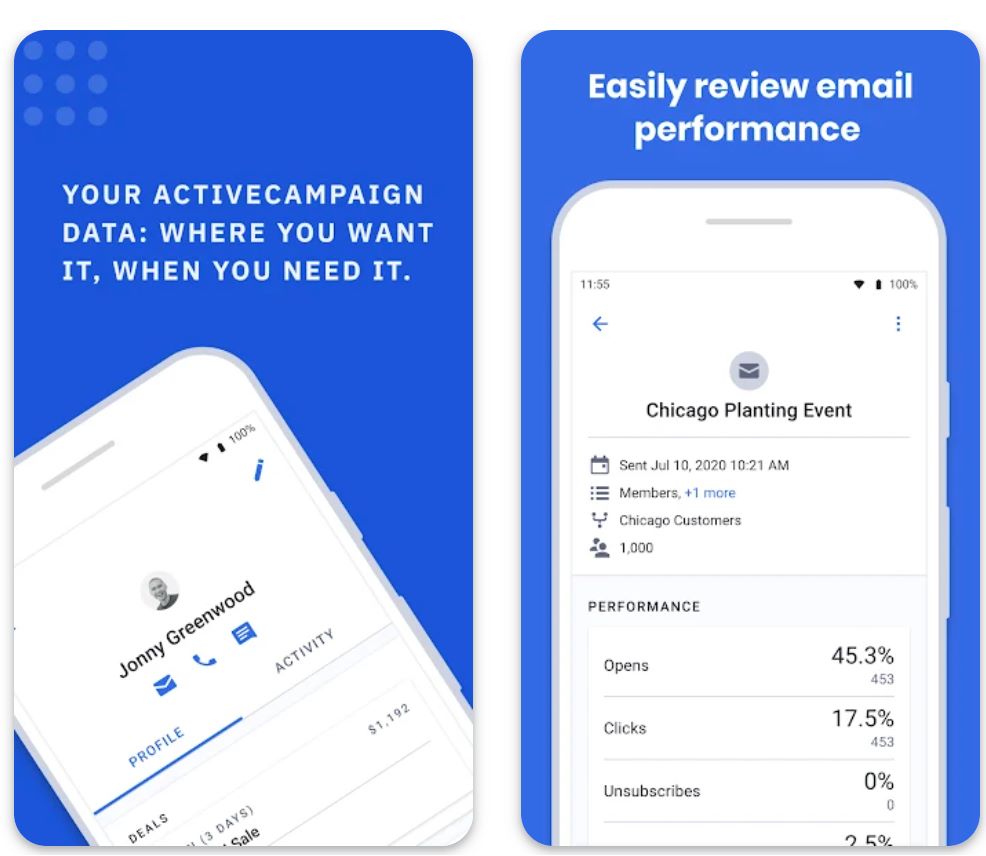
Caratteristiche principali
Snellisci la creazione di contenuti con assistenza AI:
- Generazione di oggetti
- Blocchi di contenuto email
- Ottimizzazione delle call-to-action
- Kit Brand AI per messaggi coerenti
Ottimizzazione del timing alimentata da AI che invia le email quando i contatti sono più propensi a interagire, massimizzando aperture e conversioni.
Digita un prompt testuale e la piattaforma genera automaticamente azioni del workflow, semplificando la configurazione di automazioni complesse per email e campagne multi-step.
Capacità avanzate di automazione tra cui:
- Trigger comportamentali e segmentazione
- Supporto multicanale (email, SMS, WhatsApp)
- Integrazioni profonde con strumenti di terze parti
- Logica condizionale e test A/B
Link per download o accesso
Come iniziare con ActiveCampaign
Iscriversi per una prova gratuita di 14 giorni sul sito di ActiveCampaign per esplorare le funzionalità della piattaforma.
Aggiungere i contatti e configurare il pubblico con tag rilevanti, campi personalizzati e segmentazione per campagne mirate.
Usare l’Email Designer per creare campagne: scegliere layout, inserire blocchi di contenuto o sfruttare l’AI per generare testi e oggetti.
Configurare l’invio predittivo per permettere alla piattaforma di scegliere automaticamente il momento ottimale per inviare a ciascun contatto in base al loro comportamento.
Definire trigger (iscrizione a modulo, clic su link), azioni (invio email, aggiornamento tag) e condizioni. Usare il builder AI per generare automaticamente i passaggi del workflow.
Visualizzare l’anteprima della campagna su diversi dispositivi e verificare le impostazioni di tracciamento per aperture, clic e analisi prima del lancio.
Attivare la campagna o l’automazione. Monitorare le performance tramite dashboard che tracciano tassi di apertura, clic, conversioni e coinvolgimento dei segmenti.
Utilizzare insight e analisi per perfezionare le campagne future: testare varianti, regolare segmenti e migliorare tempismo e messaggi per risultati migliori.
Limitazioni importanti
- I prezzi aumentano con i contatti e le funzionalità: Man mano che la lista di iscritti cresce o si richiedono funzionalità avanzate (strumenti AI, CRM, SMS), i costi aumentano significativamente.
- Funzionalità AI avanzate richiedono piani di livello superiore: Alcune capacità AI (costruttore di automazioni AI completo, invio predittivo) potrebbero non essere disponibili nei piani base.
- Limitazioni della prova: La prova gratuita è solitamente limitata a 100 contatti e 100 invii, il che potrebbe non permettere una piena esplorazione di casi d’uso su larga scala.
Domande frequenti
No. ActiveCampaign non offre un piano gratuito permanente. Fornisce una prova gratuita di 14 giorni, dopo la quale è necessario sottoscrivere un piano a pagamento per continuare a usare la piattaforma.
Sì. ActiveCampaign include funzionalità di AI generativa per creare oggetti, blocchi di contenuto email, call to action e kit brand per semplificare la creazione di contenuti e mantenere la coerenza.
Sì. La piattaforma supporta l’"Invio predittivo" — l’AI analizza i comportamenti e i modelli di coinvolgimento per scegliere automaticamente il momento migliore per inviare email a ciascun contatto, massimizzando i tassi di apertura.
È possibile usare ActiveCampaign tramite browser web (desktop e mobile) e sono disponibili app mobile dedicate per dispositivi Android e iOS.
ActiveCampaign è adatto a piccole e medie imprese fino a grandi aziende che desiderano automazioni avanzate, campagne personalizzate, funzionalità AI e messaggistica multicanale. Tenere presente che i costi aumentano con il numero di contatti e le funzionalità richieste.
Passi per Implementare l'IA nel Tuo Email Marketing
Segui questo approccio strutturato per integrare l'IA nella tua strategia di email marketing:
Parti da Dati Puliti
Assicurati che la tua lista iscritti sia aggiornata e segmentata correttamente. Dati puliti (email valide, preferenze accurate) sono la base per una buona personalizzazione IA.
Definisci Obiettivi Chiari
Decidi cosa vuoi ottenere (più aperture? più iscrizioni? riattivare utenti inattivi?). Avere obiettivi chiari aiuta a guidare l'uso dell'IA e a misurare il successo.
Scegli una Piattaforma Amica dell'IA
Scegli uno strumento di email marketing con funzionalità IA. Se usi già una piattaforma, attiva i suoi strumenti IA o aggiungi plugin IA. HubSpot e Mailchimp richiedono di attivare i generatori email IA, mentre ActiveCampaign include automaticamente alcuni strumenti predittivi.
Usa l'IA per i Contenuti
Prova a generare una linea oggetto o una bozza email con l'assistente IA. Digita un prompt nel tuo strumento IA ("Annuncia i saldi primaverili agli appassionati di tecnologia") e rivedi l'output. Modifica per adattarlo alla tua voce e ai fatti. Controlla sempre l'accuratezza del testo generato dall'IA.
Personalizza e Segmenta
Imposta regole di personalizzazione guidate dall'IA. Usa le funzionalità del tuo strumento per inserire contenuti dinamici (come nomi, suggerimenti prodotto). Usa la segmentazione IA per assicurarti che ogni email raggiunga la fetta di pubblico più rilevante.
Ottimizza gli Orari di Invio
Attiva qualsiasi funzione di "ottimizzazione del tempo di invio" così il sistema impara quando ogni contatto è più propenso ad aprire le email. Potrebbe bastare cliccare un'impostazione.
Testa e Itera
Usa strumenti di test A/B e analisi IA per scoprire cosa funziona. Confronta diverse linee oggetto, testi, immagini ecc. Lascia che l'IA analizzi i risultati per vedere quali varianti hanno performato meglio (più aperture/click).
Rivedi e Affina
Dopo ogni campagna, guarda i report guidati dall'IA. Mantieni le strategie che hanno funzionato (maggiore coinvolgimento) e aggiusta quelle che non hanno dato risultati. Mantieni il controllo umano: assicurati che le raccomandazioni IA siano coerenti con il brand e rispettino le normative.

Best Practice e Consigli
Mantieni la Voce del Brand
Proteggi la Privacy
Inizia in Piccolo
Mantieni il Controllo
Itera con gli Insight
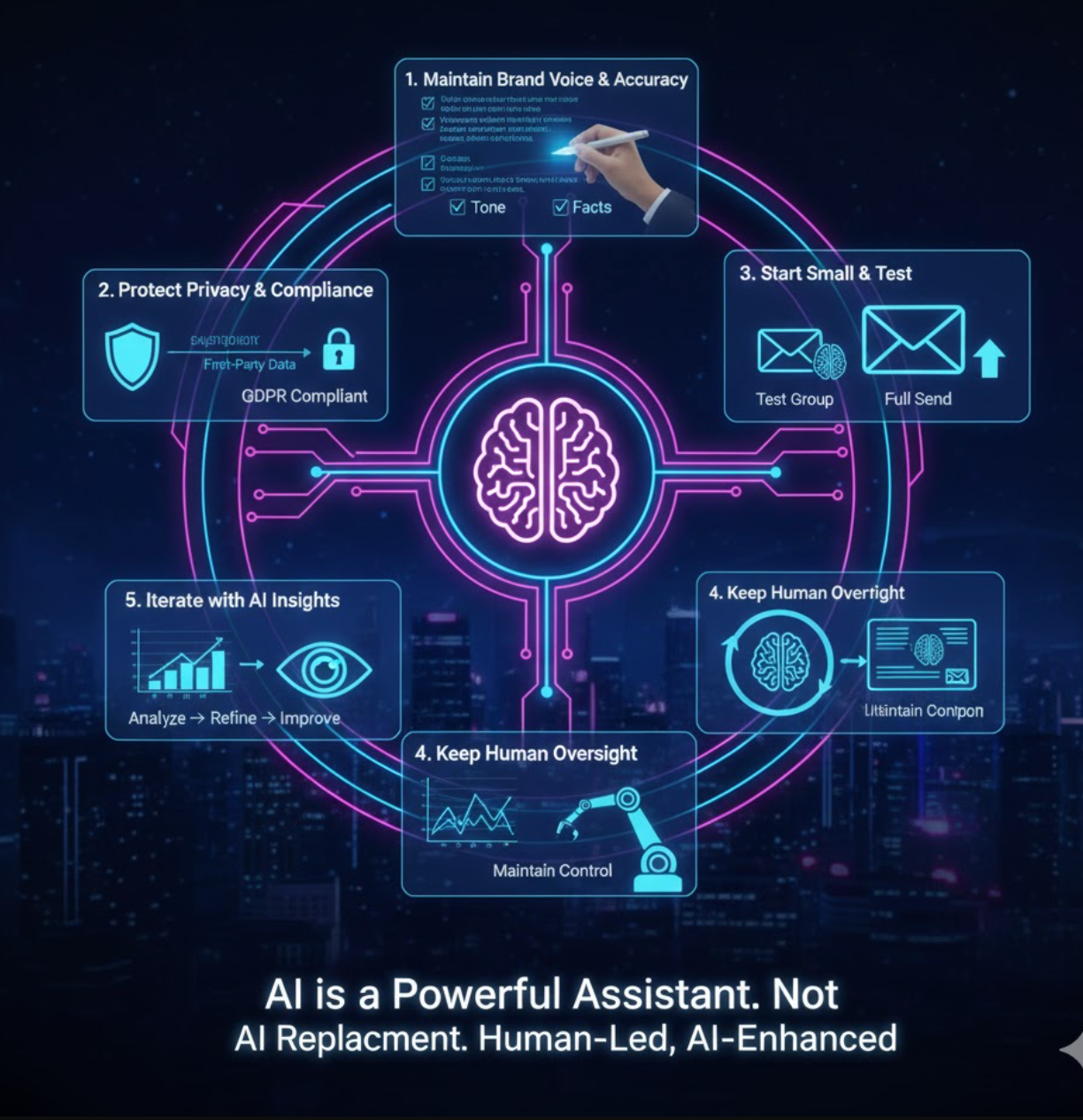
Inizia Oggi
Combinando la velocità e la potenza di personalizzazione dell'IA con la strategia e creatività umane, puoi creare campagne email che si connettono davvero con gli iscritti. Inizia a sperimentare le funzionalità IA oggi per restare avanti: ogni piccolo miglioramento nel tasso di apertura o click può aumentare significativamente i risultati di marketing nel tempo.







No comments yet. Be the first to comment!