Comment faire du marketing par e-mail avec l’IA
L’IA transforme le marketing par e-mail. Ce guide explique comment utiliser les outils d’IA pour rédiger du contenu, personnaliser les messages et optimiser automatiquement les horaires d’envoi. Apprenez étape par étape comment l’IA augmente les taux d’ouverture, fait gagner du temps et améliore les conversions — avec des exemples pratiques et les meilleures plateformes d’e-mails IA gratuites et payantes pour les marketeurs.
Le marketing par e-mail reste un moyen puissant d’atteindre les clients, et l’IA peut le rendre encore plus efficace. Les outils actuels alimentés par l’IA peuvent automatiser des tâches comme la rédaction des objets, la création du contenu des e-mails et l’optimisation des horaires d’envoi. En fait, les enquêtes montrent que environ 63 % des marketeurs utilisent déjà l’IA générative pour leurs campagnes e-mail.
En exploitant l’IA pour personnaliser les messages et analyser les données, vous pouvez augmenter les taux d’ouverture, les taux de clics et, en fin de compte, les ventes. Dans ce guide, nous expliquons comment faire du marketing par e-mail avec l’IA étape par étape, de la génération de contenu au ciblage et aux tests de campagnes.
- 1. Qu’est-ce que l’IA dans le marketing par e-mail ?
- 2. Pourquoi utiliser l’IA pour le marketing par e-mail ?
- 3. Création de contenu avec l’IA
- 4. Personnalisation et segmentation
- 5. Optimisation du timing et de la fréquence
- 6. Tests A/B et optimisation
- 7. Outils populaires d’IA pour le marketing par e-mail
- 8. Étapes pour intégrer l’IA dans votre marketing par e-mail
- 9. Bonnes pratiques et conseils
- 10. Commencez dès aujourd’hui
Qu’est-ce que l’IA dans le marketing par e-mail ?
L’IA dans le marketing par e-mail signifie utiliser l’apprentissage automatique et l’automatisation pour améliorer vos campagnes. En pratique, cela inclut deux approches clés :
IA prédictive
IA générative
Les systèmes d’e-mails alimentés par l’IA peuvent automatiquement :
- Personnaliser le contenu des e-mails et les objets pour chaque destinataire
- Optimiser les horaires d’envoi pour quand chaque utilisateur est le plus susceptible d’ouvrir
- Segmenter les audiences selon des modèles de données complexes
- Rédiger du nouveau contenu adapté aux besoins de chaque utilisateur
L’objectif ultime est un engagement plus élevé – les e-mails pilotés par l’IA paraissent plus pertinents pour le destinataire, ce qui améliore les taux d’ouverture et de clic.
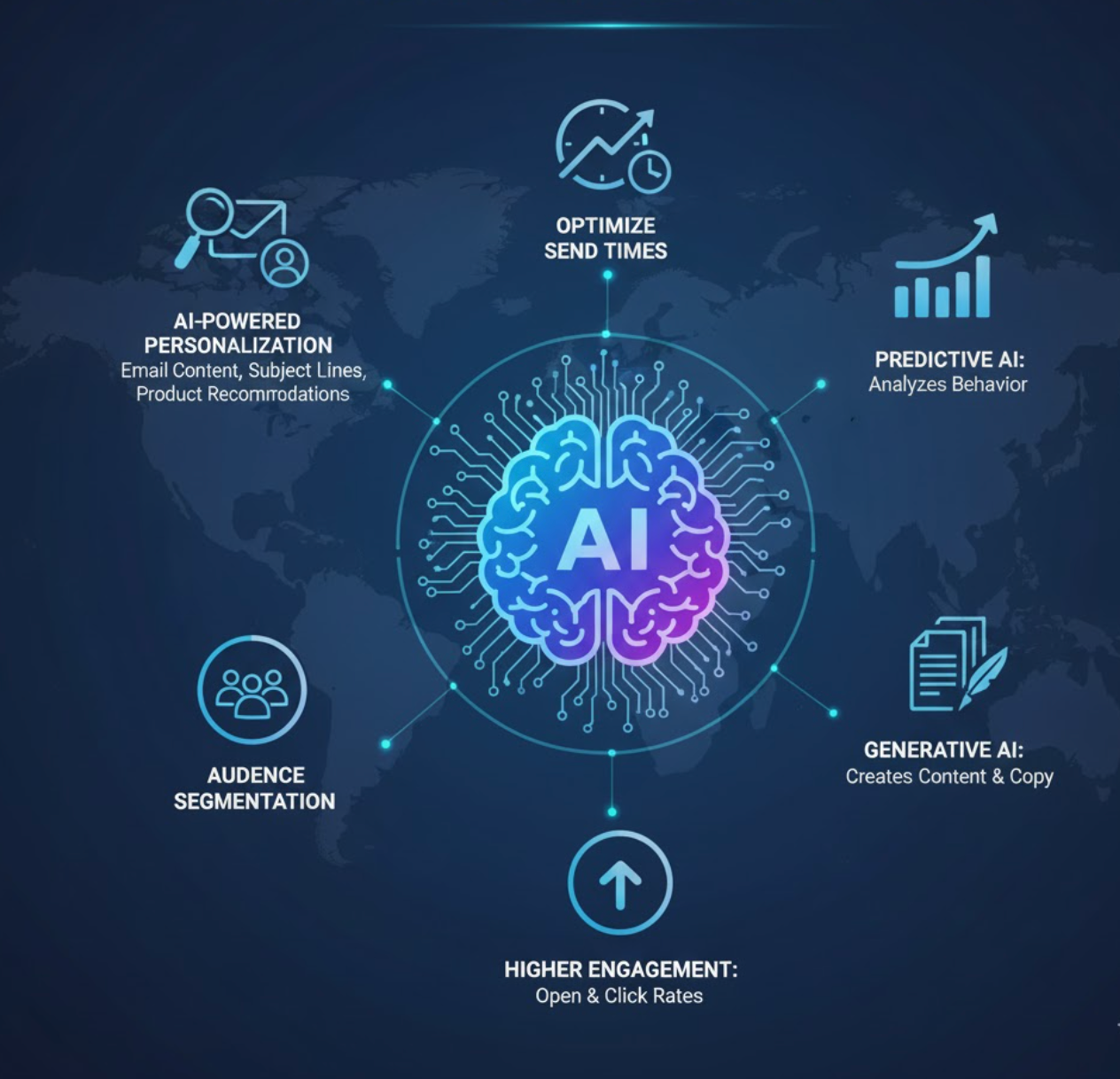
Pourquoi utiliser l’IA pour le marketing par e-mail ?
Intégrer l’IA dans le marketing par e-mail apporte des avantages significatifs. Les marketeurs rapportent un engagement et des revenus plus élevés lorsqu’ils utilisent des campagnes pilotées par l’IA. Un rapport a révélé que les campagnes e-mail assistées par l’IA peuvent générer jusqu’à 41 % d’augmentation de revenus.
Meilleure personnalisation
L’IA analyse les données des abonnés pour fournir un contenu plus pertinent, incluant les noms, recommandations de produits et offres dynamiques pour chaque individu.
Engagement accru
Les e-mails personnalisés et envoyés au bon moment sont remarqués. Ils augmentent significativement les taux d’ouverture et de clic par rapport aux envois génériques.
Gain de temps
L’IA peut rapidement rédiger des éléments d’e-mails comme les objets ou le corps complet en quelques secondes. Les marketeurs affinent plutôt que d’écrire de zéro.
Optimisation et analyses
Les outils d’IA réalisent de nombreux tests A/B et analysent les résultats plus vite que les humains, identifiant automatiquement ce qui fonctionne le mieux pour une amélioration continue.

Création de contenu avec l’IA
La création de contenu pour les e-mails est un domaine naturel pour l’IA. Les modèles de langage génératifs peuvent produire des objets, textes d’aperçu, corps de message et appels à l’action à partir de simples instructions.
Création d’e-mails IA avec HubSpot
L’éditeur d’e-mails de HubSpot inclut une fonction IA où vous décrivez vos objectifs de campagne et votre audience, et il génère automatiquement un brouillon complet d’e-mail (objet, aperçu, corps, CTA). Vous saisissez des détails comme l’audience, les infos produit et l’action souhaitée, et l’outil remplit automatiquement l’objet, le corps et les autres champs.
Mailchimp Intuit Assist
Mailchimp propose une fonction « Intuit Assist » qui utilise l’IA. Vous pouvez taper une consigne comme « Annonce de la vente d’été » et l’assistant génère un objet, un texte d’aperçu et un contenu d’e-mail correspondant à la voix de votre marque. Cela transforme le brainstorming d’une page blanche en simple rédaction de consignes. Les utilisateurs n’ont plus qu’à ajuster et valider la production de l’IA.
Bonnes pratiques
Utilisez les outils de contenu IA pour surmonter le syndrome de la page blanche ou accélérer la création. Un modèle IA (ChatGPT ou similaire) peut fournir des idées complètes quand vous donnez des informations de base sur votre entreprise ou campagne. Même si vous n’utilisez pas le texte de l’IA tel quel, cela peut inspirer des objets ou paragraphes créatifs.
Relisez et éditez toujours le contenu généré par l’IA. Vérifiez la précision et la cohérence avec votre marque. Utilisez l’IA pour rédiger rapidement, puis peaufinez pour adapter le ton et les faits.

Personnalisation et segmentation
L’IA excelle dans la personnalisation. Les campagnes e-mail traditionnelles envoient souvent un message unique à tous, mais l’IA vous permet d’adapter chaque e-mail aux intérêts et comportements individuels.
En utilisant les données clients (achats passés, comportement sur le site, clics), les algorithmes IA peuvent segmenter automatiquement votre liste en groupes très spécifiques. Par exemple, l’IA peut :
- Attribuer des scores de leads pour identifier les prospects à fort potentiel
- Trouver des audiences similaires de prospects susceptibles de convertir
- Remplacer par différentes images, offres ou formulations selon le profil du destinataire
- Personnaliser les horaires d’envoi pour chaque individu
Cette personnalisation dynamique donne à chaque abonné le sentiment que l’e-mail a été fait pour lui. La plateforme ActiveCampaign, par exemple, propose une personnalisation dynamique du contenu, adaptant automatiquement images et CTA aux préférences de chaque destinataire.

Optimisation du timing et de la fréquence
Le moment où vous envoyez un e-mail est presque aussi important que ce que vous envoyez. L’IA peut aider à programmer les e-mails pour quand chaque personne est la plus susceptible d’interagir.
Les outils appelés « optimisation du temps d’envoi » ou « timing parfait » utilisent l’apprentissage automatique pour analyser les ouvertures et clics passés. Les plateformes examinent quand les abonnés ont historiquement ouvert les e-mails puis envoient automatiquement les nouveaux à ces moments optimaux.
Les études montrent que le timing piloté par l’IA peut améliorer significativement les ouvertures et clics. La majorité de l’engagement e-mail se produit dans la première journée, avec la plus forte concentration dans la première heure. Les plateformes modernes utilisent l’IA pour apprendre ces pics et optimiser en conséquence.
De même, l’IA peut ajuster la fréquence d’envoi selon la réponse :
- Si un abonné n’ouvre jamais vos e-mails, l’IA peut réduire la fréquence d’envoi
- Les utilisateurs très engagés peuvent recevoir plus d’e-mails
- Le système apprend et s’adapte au fil du temps
Utilisez les fonctions de planification basées sur l’IA pour automatiser le timing : laissez le système déterminer quand (et à quelle fréquence) chaque personne doit recevoir des e-mails pour un impact maximal.
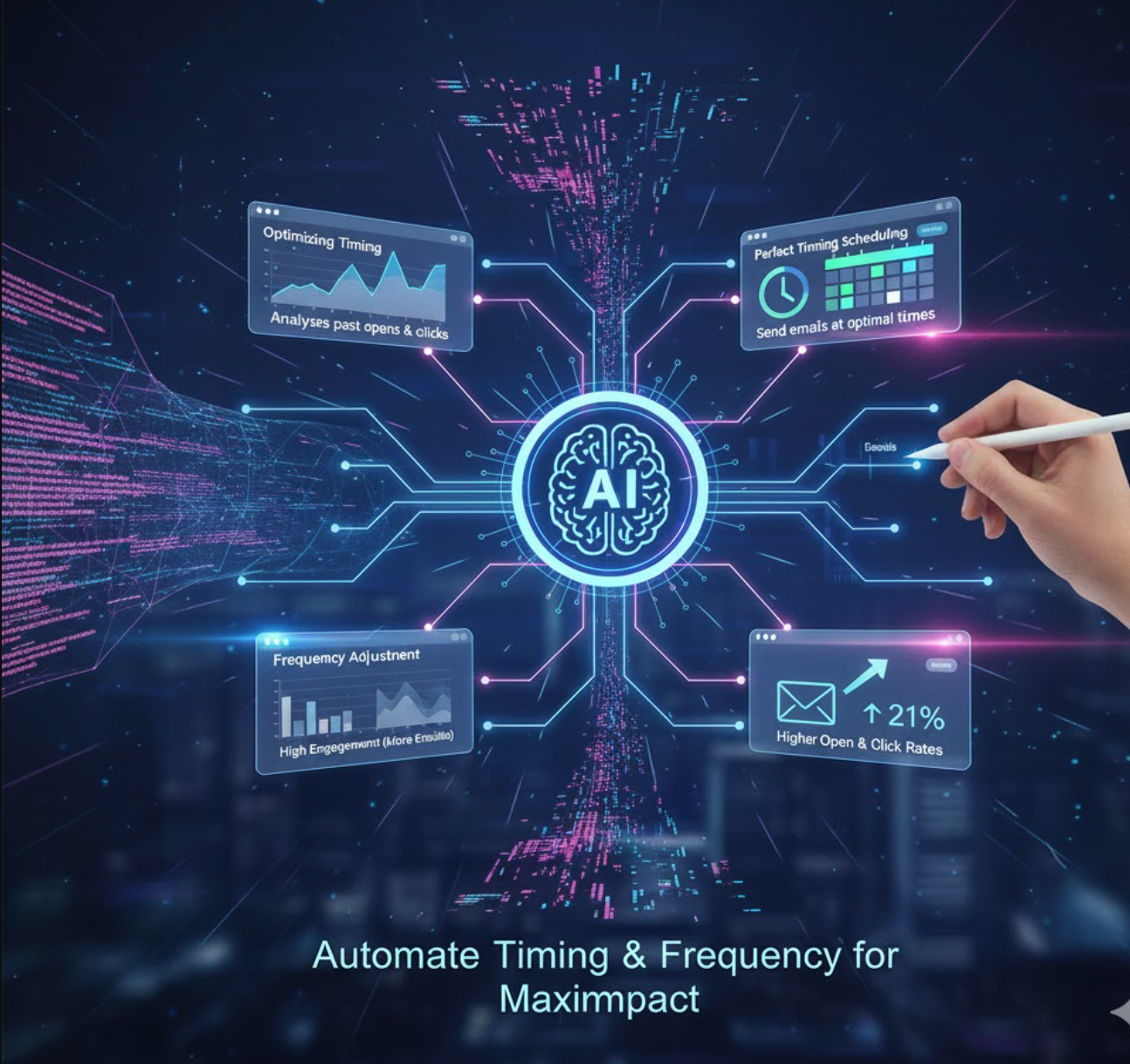
Tests A/B et optimisation
L’IA peut grandement améliorer les tests et analyses dans les campagnes e-mail. Traditionnellement, les marketeurs testent en A/B un élément (comme les objets) sur un sous-ensemble de la liste. L’IA va plus loin en analysant plusieurs tests et en suggérant des améliorations.
Optimisation du contenu
La plateforme Mailchimp inclut un Optimiseur de contenu qui passe en revue le texte, les images et la mise en page de votre e-mail. Il compare votre campagne aux références du secteur et recommande des modifications (ex. ajouter des liens ou ajuster la typographie) pour augmenter l’engagement.
Tests prédictifs
De nombreux outils IA peuvent prédire quelle version gagnera. L’IA peut tester plusieurs objets et les affiner : « Quand vous utilisez l’IA pour tester les objets d’e-mails, vous pouvez découvrir celui qui génère le plus d’engagement », puis appliquer ce savoir aux envois futurs. En fait, un marketeur a constaté une amélioration par 10 de l’efficacité des tests A/B en utilisant l’IA générative pour créer et évaluer le contenu.
Mise en œuvre pratique
Les plateformes e-mail offrent souvent des outils visuels de tests A/B. Par exemple, le workflow de test fractionné de Mailchimp vous permet d’envoyer deux variantes d’e-mails (A vs B) à différents segments et de mesurer celle qui performe le mieux.
En pratique, utilisez les analyses IA pour identifier le contenu gagnant. Laissez les outils réaliser des tests multivariés sur titres, images et corps de texte. Examinez les insights générés par l’IA pour comprendre ce qui résonne, puis affinez vos campagnes. Cette approche basée sur les données garantit que chaque campagne est meilleure que la précédente.

Outils populaires d’IA pour le marketing par e-mail
HubSpot Marketing Hub
| Éditeur | HubSpot, Inc. — société américaine spécialisée dans les logiciels de marketing entrant, ventes, CRM et plateformes de service |
| Plates-formes prises en charge |
|
| Support linguistique | Plusieurs langues dont anglais, espagnol, allemand, français, portugais (Brésil), japonais, néerlandais, italien, coréen, suédois, thaï et plus encore. Disponible mondialement. |
| Modèle tarifaire | Niveau gratuit avec outils de base. Plans payants disponibles : Starter, Professional, Enterprise pour des fonctionnalités avancées |
Qu'est-ce que HubSpot Marketing Hub ?
HubSpot Marketing Hub est une plateforme complète d'automatisation marketing et de marketing par e-mail activée par l'IA, intégrée à la plateforme client HubSpot. Elle permet aux entreprises de créer, envoyer et optimiser des campagnes e-mail tout en exploitant la segmentation d'audience, les workflows automatisés, l'intégration CRM et des analyses riches — le tout unifié dans un seul système. Avec des outils IA intégrés soutenant la génération de contenu, la personnalisation et l'optimisation des campagnes, elle aide les marketeurs à évoluer efficacement et à générer des leads et conversions basés sur les données.
Présentation complète de la plateforme
Dans le paysage marketing actuel où l'automatisation et les communications personnalisées sont essentielles, HubSpot Marketing Hub se distingue en combinant marketing par e-mail, intégration CRM et fonctionnalités propulsées par l'IA dans une seule plateforme. Conçue pour servir des entreprises allant des startups aux grandes entreprises, elle offre un niveau de base gratuit avec des plans payants évolutifs selon les besoins.
La plateforme propose un éditeur d'e-mails par glisser-déposer, une base de données de contacts marketing, des workflows d'automatisation, des tableaux de bord analytiques et des outils d'écriture et d'optimisation IA — offrant aux marketeurs une boîte à outils flexible et complète. Que vous envoyiez des newsletters simples ou construisiez des campagnes de nurturing multi-étapes, la plateforme prend en charge l'ensemble du parcours client, de la capture de leads via des formulaires au suivi des conversions et à la mesure du ROI. L'intégration avec les autres hubs HubSpot (Ventes, Service, Contenu) améliore encore le suivi du parcours client et l'alignement inter-équipes.
Fonctionnalités clés & capacités
Exploitez l'outil de rédaction d'e-mails IA et l'assistant de contenu pour générer et optimiser automatiquement les textes d'e-mails, gagnant du temps tout en maintenant la qualité.
Éditeur d'e-mails par glisser-déposer avec modèles, jetons de personnalisation utilisant les données CRM, et outils avancés de segmentation pour des campagnes ciblées.
Créez des workflows d'automatisation avec déclencheurs d'e-mails, séquences de nurturing, mises à jour de segmentation et orchestration complète des campagnes.
Suivez les taux d'ouverture/clics, la délivrabilité, l'attribution, les métriques du parcours client et le ROI des campagnes via des tableaux de bord complets.
Intégration native CRM avec contacts, étapes du cycle de vie et suivi comportemental, plus plus de 1 900 intégrations tierces via le HubSpot Marketplace.
Lien de téléchargement ou d'accès
Guide de démarrage
Inscrivez-vous pour un compte HubSpot Marketing Hub. Choisissez entre le niveau gratuit pour commencer ou sélectionnez un plan payant pour des fonctionnalités avancées.
Connectez votre domaine et configurez l'authentification e-mail (SPF/DKIM) pour garantir une délivrabilité optimale et protéger votre réputation d'expéditeur.
Importez ou synchronisez votre base de contacts via le CRM intégré ou connectez des sources externes pour centraliser vos données d'audience.
Choisissez un modèle, utilisez l'éditeur par glisser-déposer, insérez des jetons de personnalisation, et utilisez éventuellement l'outil de rédaction IA pour générer un contenu convaincant.
Créez des segments ciblés en utilisant des filtres de contacts, des données comportementales ou des critères d'étape du cycle de vie pour assurer un message pertinent.
Configurez des workflows d'automatisation déclenchés par l'envoi d'e-mails, les soumissions de formulaires, les visites de pages ou l'appartenance à une liste pour nourrir automatiquement les leads.
Publiez et envoyez votre campagne e-mail. Surveillez la délivrabilité, les taux d'ouverture/clics, les taux de rebond et les désabonnements en temps réel via le tableau de bord.
Examinez les analyses et rapports d'attribution pour évaluer la performance des campagnes, identifier les opportunités d'amélioration et affiner les stratégies e-mail futures.
Développez des capacités avancées : personnalisation dynamique, séquences de nurturing multi-étapes, audiences similaires pilotées par IA, et plus encore selon votre niveau de plan.
Considérations importantes & limitations
Questions fréquemment posées
Oui — il existe un niveau gratuit qui inclut des outils de marketing par e-mail de base, CRM, formulaires et pages de destination, permettant un nombre défini d'envois. Cependant, les fonctionnalités avancées telles que l'automatisation étendue, le reporting personnalisé et les volumes de contacts plus importants sont réservées aux plans payants (Starter, Professional, Enterprise).
HubSpot Marketing Hub est accessible via les navigateurs web sur ordinateurs de bureau et appareils mobiles. De plus, des applications mobiles pour iOS et Android sont disponibles pour la plateforme HubSpot plus large, incluant CRM et fonctionnalités marketing, vous permettant de gérer vos campagnes en déplacement.
Oui — la plateforme supporte de nombreuses langues d'interface et vous pouvez composer du contenu e-mail en plusieurs langues. Toutefois, si vous utilisez la génération de contenu IA pour des langues autres que l'anglais, il est conseillé de relire manuellement les résultats pour en garantir la précision, l'adéquation culturelle et la localisation correcte.
Pour les petites entreprises, le plan gratuit offre un excellent point de départ pour envoyer des e-mails et capturer des leads. À mesure que vous évoluez et avez besoin d'automatisation avancée, de reporting personnalisé ou de volumes de contacts plus importants, les coûts augmentent significativement. Évaluez votre trajectoire de croissance et vos besoins fonctionnels pour déterminer si l'investissement correspond à votre budget et vos objectifs.
Avant d'envoyer des e-mails marketing, vous devez configurer l'authentification e-mail (SPF/DKIM) sur votre domaine d'envoi pour assurer une bonne délivrabilité et protéger votre réputation d'expéditeur. De plus, segmentez correctement vos audiences, maintenez des listes de contacts propres et assurez-vous de respecter les réglementations locales sur les e-mails telles que CAN-SPAM (États-Unis), RGPD (UE) ou autres lois applicables dans votre région.
Mailchimp
| Éditeur | The Rocket Science Group (fondé par Ben Chestnut et Dan Kurzius en 2001) |
| Plates-formes supportées |
|
| Support linguistique | Plus de 50 langues pour les formulaires et le contenu des e-mails. Disponible dans plus de 180 pays via des experts partenaires. |
| Modèle tarifaire | Plan gratuit (jusqu’à 500 contacts, 1 000 envois mensuels) + niveaux payants : Essentials, Standard, Premium |
Qu’est-ce que Mailchimp ?
Mailchimp est une plateforme leader tout-en-un d’automatisation marketing et de marketing par e-mail conçue pour aider les entreprises de toutes tailles à créer, envoyer et optimiser des campagnes e-mail grâce à des outils intuitifs et des fonctionnalités alimentées par l’IA. Elle permet aux marketeurs de concevoir des e-mails professionnels, segmenter les audiences, automatiser les workflows, intégrer des outils tiers et utiliser l’IA générative pour simplifier la création de contenu et l’optimisation du moment d’envoi. Avec son plan gratuit et ses niveaux payants évolutifs, c’est un choix populaire pour les startups, PME et grandes entreprises.
Présentation détaillée
Dans le paysage numérique concurrentiel actuel, un marketing par e-mail efficace exige personnalisation, automatisation et efficacité. Mailchimp répond à ces besoins en combinant le marketing par e-mail traditionnel avec l’intelligence artificielle et des analyses avancées. Son éditeur par glisser-déposer, sa bibliothèque de modèles et ses outils de gestion d’audience abaissent la barrière à des campagnes professionnelles.
De plus, ses fonctionnalités pilotées par IA — telles que la génération de contenu, l’optimisation du moment d’envoi et la segmentation prédictive — aident les marketeurs à augmenter l’engagement avec moins d’efforts manuels. Le plan gratuit de Mailchimp permet aux débutants d’expérimenter le marketing par e-mail, tandis que ses plans payants débloquent des automatisations plus poussées, des intégrations et des analyses de campagne, permettant aux entreprises de faire évoluer leurs efforts à mesure de leur croissance.
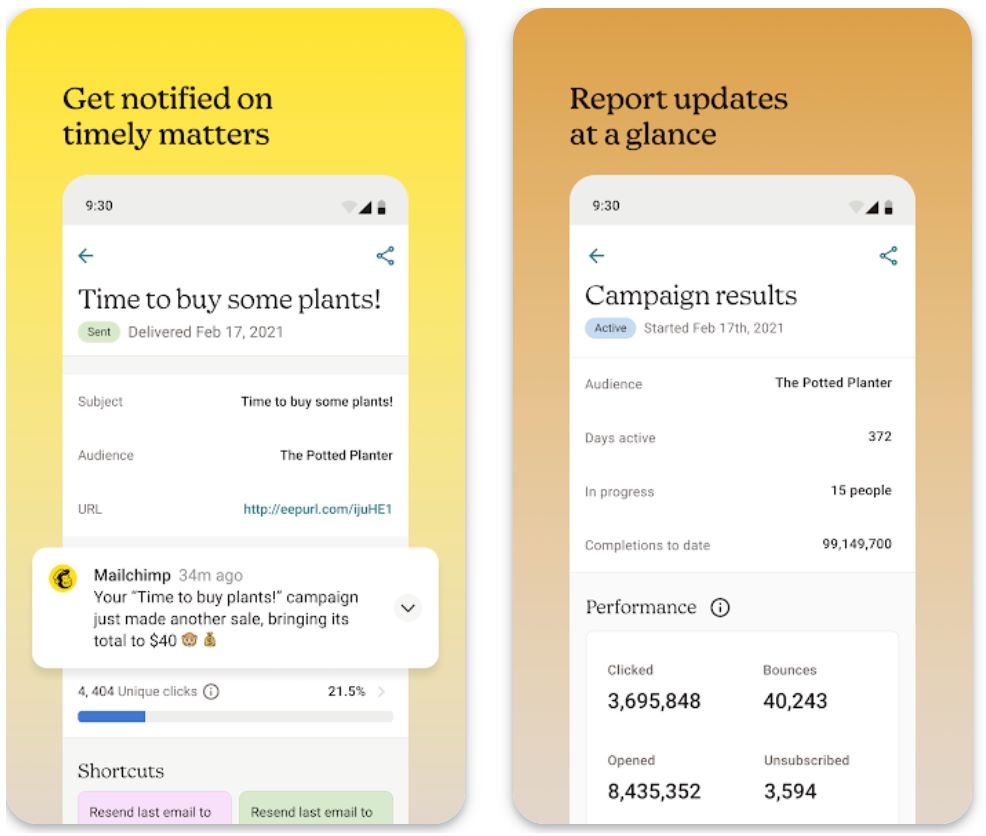
Fonctionnalités clés
Créez facilement des textes et designs d’e-mails conformes à votre marque grâce aux assistants alimentés par IA.
- Générateur de contenu e-mail pour rédaction automatisée
- Assistant Créatif pour la conception de modèles
- Création de contenu cohérente avec la marque
Construisez des workflows automatisés sophistiqués pour engager les clients au bon moment.
- Série d’e-mails de bienvenue
- Relance de panier abandonné
- Parcours clients multi-étapes
Personnalisez les campagnes à grande échelle avec un ciblage intelligent des audiences.
- Personnalisation dynamique du contenu
- Données démographiques prédictives
- Groupes d’audience basés sur des tags
Maximisez l’engagement grâce aux recommandations d’IA sur les meilleurs moments d’envoi pour chaque destinataire.
- Recommandations du meilleur jour d’envoi
- Planification adaptée aux fuseaux horaires
- Timing basé sur la performance
Suivez la performance des campagnes et optimisez grâce à des insights basés sur les données.
- Suivi des performances en temps réel
- Capacités de tests A/B
- Recommandations intelligentes pour l’amélioration
Lien de téléchargement ou d’accès
Comment démarrer avec Mailchimp
Inscrivez-vous pour un compte Mailchimp. Choisissez le plan gratuit pour commencer ou sélectionnez un niveau payant pour des fonctionnalités avancées.
Importez des contacts, configurez les champs de contact et, si vous le souhaitez, définissez des préférences de langue ou de localisation pour un meilleur ciblage.
Choisissez un modèle ou utilisez l’Assistant Créatif pour construire votre design. Utilisez « Écrire avec l’IA » ou le Générateur de contenu e-mail pour rédiger un texte convaincant.
Utilisez des tags, des segments dynamiques ou des données prédictives pour définir des groupes de destinataires pour un message personnalisé.
Mettez en place des flux d’automatisation tels que les séries de bienvenue, les rappels de panier abandonné ou les campagnes de réengagement.
Laissez la plateforme recommander le meilleur jour et heure d’envoi ou planifiez manuellement selon le comportement de votre audience.
Assurez-vous que le contenu s’affiche correctement sur tous les appareils et réalisez des tests A/B pour optimiser les lignes d’objet, le contenu ou les horaires d’envoi.
Envoyez votre campagne immédiatement ou activez votre flux automatisé pour commencer à engager votre audience.
Consultez les taux d’ouverture, de clics et les indicateurs d’engagement. Utilisez les recommandations intelligentes pour affiner vos futures campagnes.
À mesure que votre liste grandit, passez à un plan supérieur pour accéder à plus de contacts, d’envois, de fonctionnalités avancées et d’intégrations.
Limitations importantes
- L’automatisation avancée, les fonctionnalités d’IA générative et les grandes listes de contacts nécessitent des plans payants (Essentials, Standard ou Premium), qui peuvent devenir coûteux à mesure que le volume et la complexité augmentent.
- Certaines fonctionnalités d’IA (comme le Générateur de contenu e-mail) peuvent être limitées à certains plans ou régions (accès bêta, uniquement en anglais dans certains cas).
- Bien que la plateforme supporte de nombreuses langues dans les formulaires et la segmentation des abonnés, les utilisateurs doivent parfois ajuster manuellement le contenu pour une localisation complète ou des messages régionaux nuancés.
Questions fréquemment posées
Oui. Mailchimp propose un plan gratuit incluant jusqu’à 500 contacts et 1 000 envois d’e-mails par mois, adapté aux marketeurs débutants.
Vous pouvez accéder à Mailchimp via des navigateurs web (ordinateur ou mobile) et des applications mobiles (Android et iOS) via la plateforme Mailchimp.
Oui. Mailchimp propose des outils d’IA générative — tels que le Générateur de contenu e-mail et l’Assistant Créatif — pour aider à créer des textes et modèles d’e-mails conformes à la marque.
Oui. Les limites dépendent de votre plan. Par exemple, le plan gratuit permet jusqu’à 1 000 envois par mois (pour jusqu’à 500 contacts) ; les plans payants augmentent les limites d’envoi selon le volume de contacts.
Oui. Vous pouvez traduire les formulaires d’inscription et le contenu des e-mails en plus de 50 langues, segmenter les abonnés par langue et fuseau horaire d’envoi à l’échelle mondiale.
Campaign Monitor
| Développeur | Campaign Monitor (CM Group) |
| Plates-formes prises en charge |
|
| Disponibilité | Disponible dans le monde entier avec support global |
| Modèle tarifaire | Essai gratuit disponible. Plans payants : Lite, Essentials, Premier (tarification selon le nombre d’abonnés) |
Qu’est-ce que Campaign Monitor ?
Campaign Monitor est une plateforme professionnelle de marketing par e-mail qui aide les entreprises à concevoir, automatiser et optimiser leurs campagnes e-mail facilement. Alliant design visuel des e-mails, segmentation d’audience, automatisation marketing et outils de rédaction assistée par IA, elle permet aux marketeurs de diffuser des communications personnalisées et à fort taux de conversion. Avec un éditeur intuitif par glisser-déposer et un tableau de bord analytique complet, Campaign Monitor simplifie le marketing par e-mail pour les entreprises de toutes tailles.
Pourquoi choisir Campaign Monitor ?
Dans le paysage marketing actuel axé sur le digital, les campagnes e-mail réussies nécessitent personnalisation, automatisation et pertinence. Campaign Monitor répond à ces besoins en proposant une plateforme simplifiée où les marketeurs peuvent créer des e-mails visuellement attractifs, segmenter les audiences avec des données riches et construire des parcours clients automatisés réactifs au comportement des abonnés.
La fonctionnalité AI Writer aide les utilisateurs à générer et affiner rapidement les textes des campagnes, réduisant les blocages créatifs tout en conservant la voix de la marque. Des petites entreprises aux agences marketing, Campaign Monitor fournit les outils pour créer des e-mails basés sur les données qui convertissent, soutenus par des analyses approfondies et des intégrations flexibles.
Fonctionnalités clés
Générez, adaptez et optimisez le contenu des e-mails avec l’outil AI Writer pour des audiences et campagnes spécifiques.
Créez des e-mails remarquables avec plus de 100 modèles professionnels et des mises en page optimisées pour mobile — sans codage.
Adaptez vos messages selon la localisation, les champs personnalisés, le comportement et les préférences grâce au contenu dynamique.
Créez des workflows automatisés et des parcours clients déclenchés par les actions des abonnés, les étapes du cycle de vie ou des règles métier.
Suivez la performance des campagnes avec des tableaux de bord complets et des insights exploitables.
Connectez-vous facilement aux systèmes CRM et aux outils marketing tiers pour unifier vos données.
Lien de téléchargement ou d’accès
Comment démarrer avec Campaign Monitor
Inscrivez-vous sur Campaign Monitor et choisissez un plan ou commencez par l’essai gratuit pour découvrir les fonctionnalités.
Importez ou créez votre liste d’abonnés et définissez les champs personnalisés pertinents pour une segmentation efficace.
Utilisez la bibliothèque de modèles ou l’éditeur par glisser-déposer pour créer des campagnes e-mail visuellement attrayantes.
Utilisez éventuellement l’outil AI Writer pour générer ou affiner votre texte d’e-mail adapté à votre audience cible.
Créez des segments basés sur les attributs ou comportements des abonnés (localisation, historique d’achat, engagement) pour des envois ciblés.
Construisez des workflows automatisés ou des parcours clients avec des déclencheurs (inscription formulaire, achat) et des séquences d’e-mails de suivi.
Prévisualisez votre campagne sur différents appareils, testez la délivrabilité et planifiez le meilleur moment d’envoi.
Après l’envoi, suivez les taux d’ouverture, clics, conversions et autres indicateurs clés dans le tableau de bord analytique.
Utilisez les insights de performance pour ajuster la segmentation, le contenu ou le timing d’envoi afin d’améliorer les résultats.
Faites croître votre liste d’abonnés, améliorez votre plan selon les besoins et intégrez-le à votre CRM ou outils marketing pour étendre votre portée.
Limitations importantes à considérer
- Pas de plan entièrement gratuit et illimité — Un abonnement payant est nécessaire pour débloquer toutes les fonctionnalités et envoyer à des listes plus larges.
- Tarification évolutive selon le nombre d’abonnés — Les coûts peuvent augmenter significativement avec la croissance de votre liste et l’ajout de fonctionnalités avancées.
- Automatisation avancée limitée — Certains workflows très personnalisés peuvent être moins flexibles comparés à des plateformes d’automatisation spécialisées.
- Interface basée sur navigateur — Les applications mobiles ne sont pas la priorité, ce qui peut limiter l’édition de campagnes en mobilité par rapport à certains concurrents.
Questions fréquemment posées
Oui — Campaign Monitor propose un essai gratuit pour explorer ses fonctionnalités, tester l’éditeur d’e-mails et évaluer les outils d’automatisation avant de souscrire un plan payant.
Oui — Campaign Monitor inclut un outil AI Writer qui aide à générer ou affiner les textes d’e-mails, cibler de nouvelles audiences et optimiser les appels à l’action pour un meilleur engagement.
Absolument — La plateforme prend en charge les workflows d’automatisation et les parcours clients déclenchés par les actions des abonnés (inscriptions, achats, clics), permettant des séquences d’e-mails personnalisées.
Campaign Monitor convient particulièrement aux PME, aux agences marketing gérant plusieurs clients et aux entreprises qui privilégient la qualité du design, la segmentation d’audience et les analyses dans leur stratégie d’e-mail marketing.
Oui — Campaign Monitor est disponible dans le monde entier et prend en charge les entreprises dans plusieurs pays et langues, le rendant accessible aux équipes marketing globales.
Salesforce Marketing Cloud
| Éditeur | Salesforce, Inc. |
| Plates-formes prises en charge |
|
| Support linguistique | Plusieurs langues prises en charge à l’échelle mondiale |
| Modèle tarifaire | Pas de plan gratuit — Tarification personnalisée pour entreprises avec modèle basé sur la consommation |
Plateforme d’automatisation marketing pour entreprises
Salesforce Marketing Cloud est une plateforme d’automatisation du marketing digital de niveau entreprise qui permet aux entreprises d’orchestrer, personnaliser et optimiser les campagnes d’e-mail marketing ainsi que les activités d’engagement client plus larges. En s’appuyant sur l’IA intégrée (Salesforce Einstein) et une architecture de données unifiée, elle permet aux marketeurs de diffuser des communications ciblées via e-mail, mobile, publicité et autres canaux. La plateforme est conçue pour les organisations nécessitant des analyses approfondies, des campagnes à grande échelle et des parcours intégrés liés aux données CRM.
Pourquoi choisir Salesforce Marketing Cloud
Dans le paysage numérique concurrentiel actuel, les entreprises doivent relever le défi de fournir des communications personnalisées et opportunes sur divers canaux tout en exploitant des données clients complexes. Salesforce Marketing Cloud répond à ce besoin en offrant un ensemble complet de fonctionnalités centrées sur l’e-mail marketing, l’orchestration des parcours, l’unification des données et les insights pilotés par l’IA.
Avec son Email Studio par glisser-déposer, Journey Builder, l’intégration Data Cloud et Marketing Cloud Connect au CRM, la plateforme permet aux équipes marketing de concevoir des campagnes sophistiquées à plusieurs étapes qui réagissent en temps réel au comportement client et aux phases du cycle de vie. Pour les entreprises prêtes à évoluer et à intégrer profondément le marketing avec les ventes et le service, elle offre une base solide.
Fonctionnalités clés
Exploitez Einstein AI et Data Cloud pour une automatisation marketing intelligente :
- Recommandations de contenu prédictives
- Optimisation du moment d’envoi
- Segmentation basée sur le comportement
- Insights clients en temps réel
Gérez tous les points de contact client depuis une plateforme unique :
- Campagnes d’e-mail marketing
- Notifications SMS et push mobile
- Publicité sur les réseaux sociaux
- Personnalisation web
Créez des parcours clients sophistiqués avec une logique avancée :
- Cartographie visuelle des parcours à travers les points de contact
- Branchements dynamiques et décisions conditionnelles
- Automatisation déclenchée en temps réel
- Flux de travail de campagne en plusieurs étapes
Unifiez les données clients pour un marketing à 360 degrés :
- Synchronisation transparente avec Salesforce CRM
- Profils clients unifiés
- Capacités avancées de segmentation
- Activation des données cross-plateforme
Mesurez et optimisez la performance des campagnes :
- Tableaux de bord de performance en temps réel
- Suivi du ROI multicanal
- Modélisation d’attribution
- Optimisation des dépenses marketing
Lien de téléchargement ou d’accès
Guide de démarrage
Inscrivez-vous à Salesforce Marketing Cloud et choisissez l’édition appropriée en fonction de votre volume de contacts, de vos besoins en canaux et de vos exigences métier.
Connectez votre CRM existant (Salesforce ou tiers) et importez ou synchronisez les données clients dans Data Cloud ou les modèles de données Marketing Cloud pour des profils unifiés.
Utilisez Email Studio pour créer des campagnes : sélectionnez des modèles, personnalisez les mises en page, insérez du contenu dynamique et personnalisez les messages à partir des données clients.
Créez des parcours multi-étapes dans Journey Builder : définissez les déclencheurs (inscription, achat, inactivité), cartographiez les parcours clients et ajoutez une logique conditionnelle basée sur le comportement.
Allez au-delà de l’e-mail en configurant SMS, notifications push mobiles et publicité display dans le cadre de vos parcours clients intégrés.
Activez les capacités Einstein AI : segmentation prédictive, optimisation du moment d’envoi et recommandations de contenu personnalisées pour maximiser l’engagement.
Déployez vos campagnes et suivez les performances via les tableaux de bord analytiques : surveillez les ouvertures, clics, conversions, complétion des parcours, ROI et attribution par canal.
Affinez continuellement les segments, mettez à jour le contenu selon les insights, étendez les parcours et développez les campagnes à travers les canaux et les zones géographiques.
Considérations importantes
- Complexité de mise en œuvre : La configuration nécessite un temps important, une expertise technique et souvent du conseil externe, ce qui augmente le coût total de possession.
- Tarification basée sur la consommation : Les coûts dépendent des contacts, des messages et des canaux utilisés, ce qui peut augmenter fortement avec le volume.
- Trop complexe pour les petites entreprises : Les PME avec des besoins marketing plus simples peuvent trouver la plateforme trop complexe et moins rentable comparée à des outils d’e-mail marketing plus légers.
- Courbe d’apprentissage : L’ensemble étendu de fonctionnalités nécessite une formation et une prise en main pour que les équipes marketing l’utilisent efficacement.
Questions fréquemment posées
Bien que Salesforce propose des essais gratuits pour certains de ses produits, Salesforce Marketing Cloud lui-même ne propose pas de plan gratuit étendu. La tarification nécessite un devis personnalisé basé sur vos besoins spécifiques et le volume de contacts.
Oui — Email Studio et les modules associés prennent en charge la création, la segmentation et l’automatisation des campagnes e-mail. Cependant, la pleine valeur de la plateforme est atteinte lorsqu’elle est intégrée à plusieurs canaux et sources de données pour un engagement client complet.
Les grandes entreprises ou organisations avec des besoins complexes en automatisation marketing, de gros volumes de contacts et un désir d’intégration CRM approfondie sont les mieux adaptées. Les petites entreprises peuvent trouver des outils d’e-mail marketing plus légers et abordables plus rentables.
Oui — la plateforme prend en charge la messagerie multicanal incluant SMS, notifications push mobiles, publicité web, réseaux sociaux et plus encore, le tout orchestré via des parcours clients unifiés.
La plateforme utilise Salesforce Einstein et Data Cloud pour permettre des analyses prédictives, l’optimisation du moment d’envoi, des recommandations de contenu personnalisées et une segmentation intelligente basée sur le comportement client et les données historiques.
ActiveCampaign
| Éditeur | ActiveCampaign, LLC (Chicago, Illinois) |
| Plates-formes prises en charge |
|
| Support linguistique | Disponible mondialement avec prise en charge de l'interface en principales langues et multiples capacités régionales |
| Modèle tarifaire | Pas de plan gratuit à vie — essai gratuit de 14 jours disponible, abonnement payant requis après la période d'essai |
Qu'est-ce qu'ActiveCampaign ?
ActiveCampaign est une plateforme cloud d'automatisation marketing, de marketing par e-mail et de CRM conçue pour aider les entreprises de toutes tailles à créer, envoyer et optimiser des campagnes e-mail grâce à des outils pilotés par l'IA. Elle combine le marketing par e-mail avec des flux d'automatisation, une segmentation avancée, des analyses prédictives et la création de contenu par IA générative. Avec son interface intuitive et ses puissantes capacités d'automatisation, ActiveCampaign permet aux marketeurs de diffuser des campagnes personnalisées à grande échelle, bien au-delà des simples envois d'e-mails classiques.
Pourquoi choisir ActiveCampaign ?
Dans le paysage concurrentiel actuel du marketing digital, l'envoi massif d'e-mails n'est plus efficace — la personnalisation, le timing, la pertinence et l'automatisation sont essentiels. ActiveCampaign répond à ces besoins en combinant une fonctionnalité robuste de marketing par e-mail avec une automatisation avancée et l'intelligence artificielle.
Concevez des campagnes, segmentez les audiences selon le comportement, et exploitez les fonctionnalités IA pour générer des lignes d'objet, des blocs de contenu et optimiser les horaires d'envoi. La plateforme prend en charge la messagerie multi-canal et des intégrations profondes, ce qui la rend idéale pour les entreprises souhaitant développer leurs efforts de marketing par e-mail et augmenter l'engagement grâce à des stratégies basées sur les données et augmentées par l'IA.
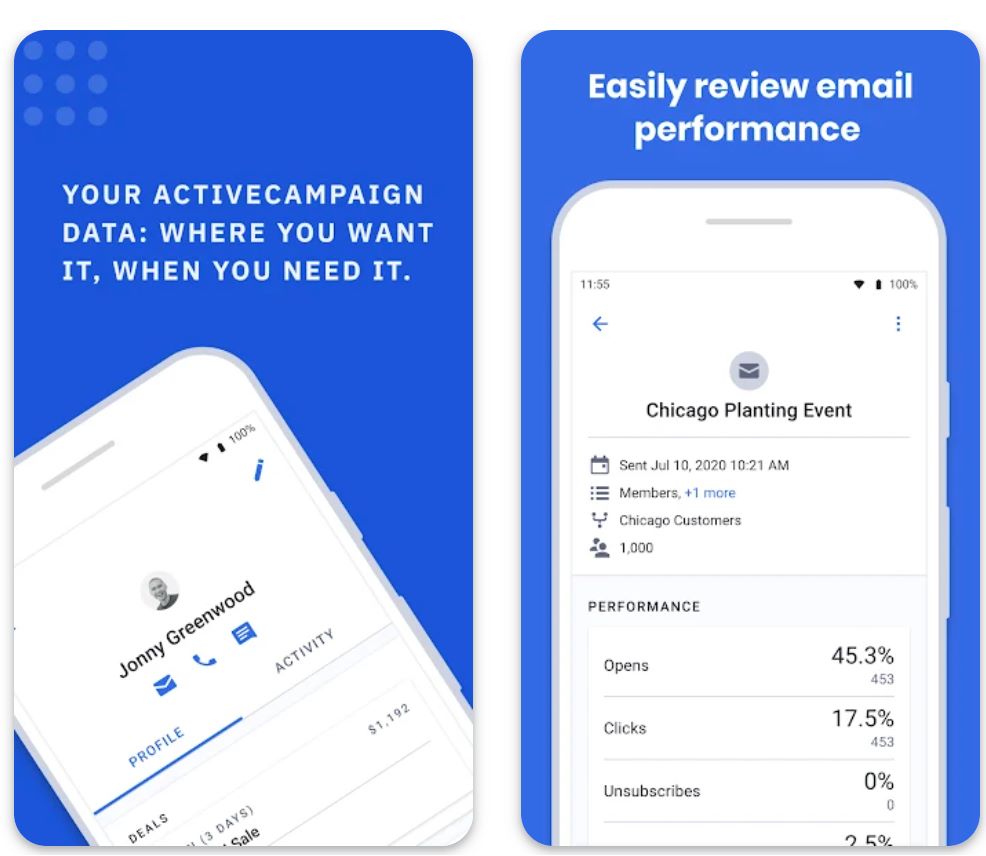
Fonctionnalités clés
Simplifiez la création de contenu grâce à l'assistance alimentée par IA :
- Génération de lignes d'objet
- Blocs de contenu pour e-mails
- Optimisation des appels à l'action
- Kit de marque IA pour une communication cohérente
Optimisation du timing par IA qui envoie les e-mails lorsque les contacts sont les plus susceptibles d'interagir, maximisant ainsi les taux d'ouverture et de conversion.
Saisissez une commande textuelle et la plateforme génère automatiquement les actions du flux de travail, simplifiant la configuration d'automatisations complexes pour les e-mails et campagnes multi-étapes.
Fonctionnalités avancées d'automatisation incluant :
- Déclencheurs comportementaux et segmentation
- Support multi-canal (e-mail, SMS, WhatsApp)
- Intégrations approfondies avec des outils tiers
- Logique conditionnelle et tests A/B
Lien de téléchargement ou d'accès
Comment démarrer avec ActiveCampaign
Inscrivez-vous pour un essai gratuit de 14 jours sur le site d'ActiveCampaign afin d'explorer les fonctionnalités de la plateforme.
Ajoutez vos contacts et configurez votre audience avec des tags pertinents, des champs personnalisés et une segmentation pour des campagnes ciblées.
Utilisez le concepteur d'e-mails pour créer des campagnes : choisissez des mises en page, insérez des blocs de contenu ou exploitez l'IA pour générer des textes et lignes d'objet.
Configurez l'envoi prédictif pour que la plateforme choisisse automatiquement le meilleur moment d'envoi pour chaque contact en fonction de son comportement.
Définissez des déclencheurs (inscription formulaire, clic sur lien), des actions (envoi d'e-mail, mise à jour de tag) et des conditions. Utilisez le générateur de commandes IA pour créer automatiquement les étapes du flux.
Prévisualisez votre campagne sur différents appareils et vérifiez les paramètres de suivi des ouvertures, clics et analyses avant le lancement.
Activez votre campagne ou automatisation. Surveillez les performances via des tableaux de bord suivant les taux d'ouverture, clics, conversions et engagement des segments.
Utilisez les insights et analyses pour affiner les campagnes futures : testez des variantes, ajustez les segments et améliorez le timing et le message pour de meilleurs résultats.
Limitations importantes
- Les tarifs augmentent avec le nombre de contacts et les fonctionnalités : À mesure que votre liste d'abonnés grandit ou que vous avez besoin de fonctionnalités avancées (outils IA, CRM, SMS), les coûts augmentent significativement.
- Fonctionnalités IA avancées réservées aux plans supérieurs : Certaines capacités IA (constructeur d'automatisation complet, envoi prédictif) peuvent ne pas être disponibles dans les offres d'entrée de gamme.
- Limitations de l'essai : L'essai gratuit est généralement limité à 100 contacts et 100 envois, ce qui peut ne pas permettre une exploration complète des cas d'usage à grande échelle.
Questions fréquemment posées
Non. ActiveCampaign ne propose pas de plan gratuit à vie. Il offre une période d'essai gratuite de 14 jours, après laquelle vous devez souscrire un abonnement payant pour continuer à utiliser la plateforme.
Oui. ActiveCampaign inclut des capacités d'IA générative pour créer des lignes d'objet, des blocs de contenu e-mail, des appels à l'action et des kits de marque afin de simplifier la création de contenu et maintenir la cohérence.
Oui. La plateforme prend en charge « l'envoi prédictif » — l'IA analyse les comportements et les schémas d'engagement pour choisir automatiquement le meilleur moment d'envoi des e-mails à chaque contact, maximisant ainsi les taux d'ouverture.
Vous pouvez utiliser ActiveCampaign via des navigateurs web (bureau et mobile), et des applications mobiles dédiées sont disponibles pour les appareils Android et iOS.
ActiveCampaign convient aux petites et moyennes entreprises jusqu'aux grandes entreprises qui souhaitent une automatisation avancée, des campagnes personnalisées, des fonctionnalités IA et une messagerie multi-canal. Gardez à l'esprit que les coûts augmentent avec le nombre de contacts et les fonctionnalités requises.
Étapes pour intégrer l’IA dans votre marketing par e-mail
Suivez cette approche structurée pour intégrer l’IA dans votre stratégie de marketing par e-mail :
Commencez par des données propres
Assurez-vous que votre liste d’abonnés est à jour et correctement segmentée. Des données propres (e-mails valides, préférences exactes) sont la base d’une bonne personnalisation IA.
Fixez des objectifs clairs
Décidez ce que vous voulez atteindre (plus d’ouvertures ? plus d’inscriptions ? réengager les utilisateurs inactifs ?). Des objectifs clairs guident l’utilisation de l’IA et la mesure du succès.
Choisissez une plateforme compatible IA
Choisissez un outil de marketing par e-mail avec des fonctionnalités IA. Si vous utilisez déjà une plateforme, activez ses outils IA ou ajoutez des plugins IA. HubSpot et Mailchimp nécessitent d’activer leurs générateurs d’e-mails IA, tandis qu’ActiveCampaign inclut automatiquement certains outils prédictifs.
Utilisez l’IA pour le contenu
Essayez de générer un objet ou un brouillon d’e-mail avec l’assistant IA. Tapez une consigne dans votre outil IA (« Annonce de notre vente de printemps aux passionnés de tech ») et examinez le résultat. Ajustez au besoin pour correspondre à votre voix et vos faits. Relisez toujours le texte généré par l’IA pour en vérifier l’exactitude.
Personnalisez et segmentez
Mettez en place des règles de personnalisation pilotées par l’IA. Utilisez les fonctionnalités de votre outil pour insérer du contenu dynamique (comme les prénoms, suggestions de produits). Utilisez la segmentation IA pour garantir que chaque e-mail touche la tranche d’audience la plus pertinente.
Optimisez les horaires d’envoi
Activez toute fonction « optimisation du temps d’envoi » pour que le système apprenne quand chaque contact est le plus susceptible d’ouvrir les e-mails. Cela peut ne nécessiter qu’un simple clic sur un paramètre.
Testez et itérez
Utilisez les outils de tests A/B et les analyses IA pour trouver ce qui fonctionne. Comparez différents objets, textes, images, etc. Laissez l’IA analyser les résultats pour voir quelles variantes ont le mieux performé (ouvertures/clics plus élevés).
Passez en revue et affinez
Après chaque campagne, consultez les rapports pilotés par l’IA. Conservez les stratégies qui ont fonctionné (engagement plus élevé) et ajustez celles qui n’ont pas marché. Maintenez une supervision humaine : assurez-vous que les recommandations de l’IA correspondent à votre marque et aux normes de conformité.

Bonnes pratiques et conseils
Maintenez la voix de la marque
Protégez la vie privée
Commencez petit
Gardez une supervision
Itérez avec les insights
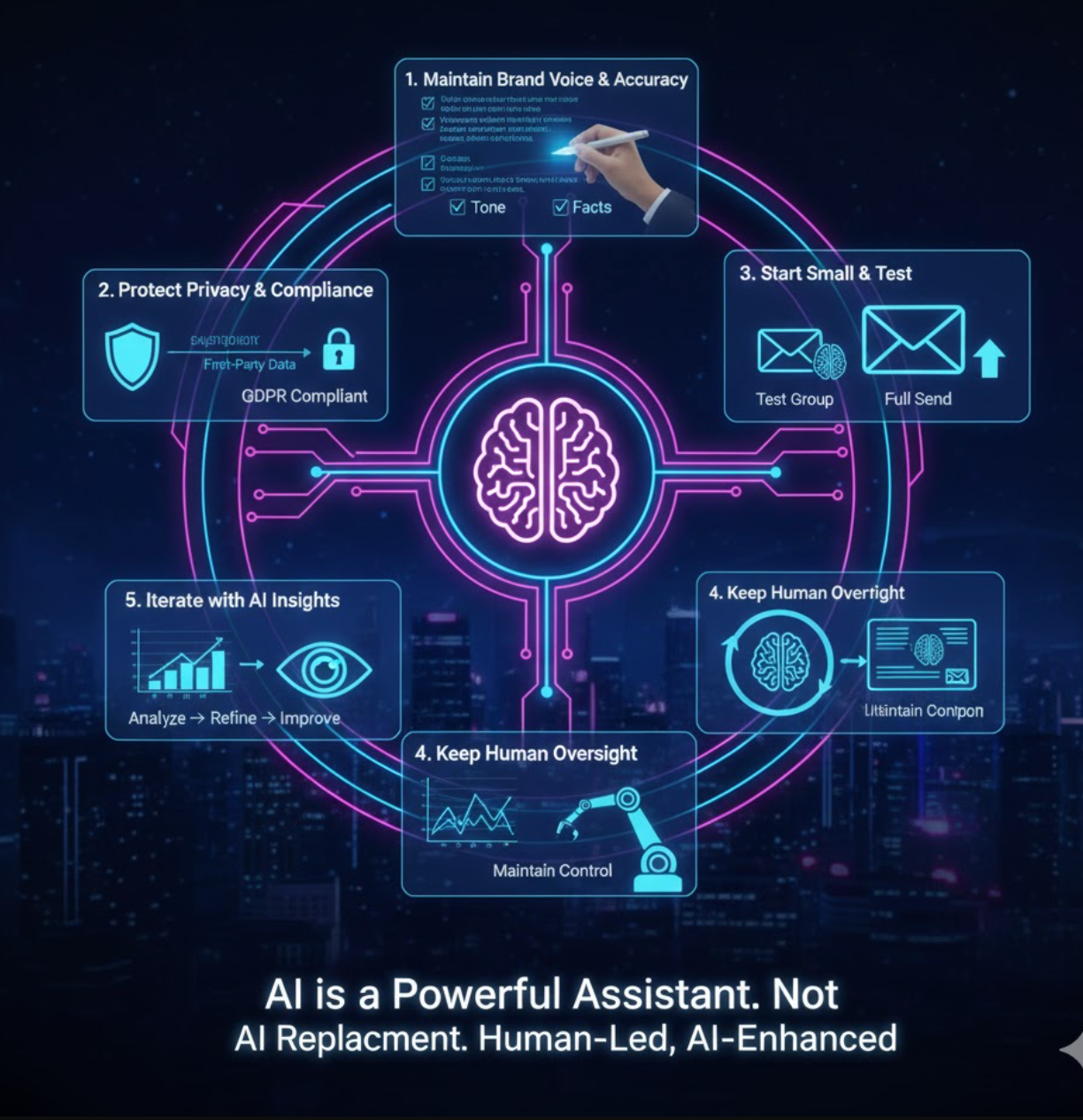
Commencez dès aujourd’hui
En combinant la rapidité et la puissance de personnalisation de l’IA avec la stratégie et la créativité humaines, vous pouvez créer des campagnes e-mail qui connectent vraiment avec les abonnés. Commencez à expérimenter les fonctionnalités IA dès aujourd’hui pour garder une longueur d’avance : chaque petite amélioration du taux d’ouverture ou de clic peut significativement booster vos résultats marketing sur le long terme.







No comments yet. Be the first to comment!