Как делать email-маркетинг с помощью ИИ
ИИ меняет email-маркетинг. В этом руководстве объясняется, как использовать инструменты ИИ для написания контента, персонализации сообщений и автоматической оптимизации времени отправки. Узнайте пошагово, как ИИ повышает открываемость, экономит время и улучшает конверсии — с практическими примерами и лучшими бесплатными и платными платформами ИИ для email-маркетологов.
Email-маркетинг остается мощным способом привлечения клиентов, а ИИ может сделать его еще эффективнее. Современные инструменты на базе ИИ могут автоматизировать задачи, такие как написание тем писем, создание текста и оптимизация времени отправки. На самом деле, опросы показывают, что около 63% маркетологов уже используют генеративный ИИ для email-кампаний.
Используя ИИ для персонализации сообщений и анализа данных, вы можете повысить открываемость, кликабельность и, в конечном итоге, продажи. В этом руководстве мы пошагово объясняем, как делать email-маркетинг с помощью ИИ, от генерации контента до таргетинга и тестирования кампаний.
- 1. Что такое ИИ в email-маркетинге?
- 2. Почему использовать ИИ в email-маркетинге?
- 3. Создание контента с помощью ИИ
- 4. Персонализация и сегментация
- 5. Оптимизация времени и частоты отправки
- 6. A/B тестирование и оптимизация
- 7. Популярные инструменты ИИ для email-маркетинга
- 8. Шаги по внедрению ИИ в ваш email-маркетинг
- 9. Лучшие практики и советы
- 10. Начните сегодня
Что такое ИИ в email-маркетинге?
ИИ в email-маркетинге означает использование машинного обучения и автоматизации для улучшения ваших кампаний. На практике это включает два ключевых подхода:
Прогностический ИИ
Генеративный ИИ
Системы email на базе ИИ могут автоматически:
- Персонализировать контент и темы писем для каждого получателя
- Оптимизировать время отправки на моменты, когда пользователь наиболее вероятно откроет письмо
- Сегментировать аудитории на основе сложных паттернов данных
- Создавать новый контент, адаптированный под нужды каждого пользователя
Главная цель — повысить вовлеченность: письма с ИИ кажутся получателю более релевантными, что ведет к лучшей открываемости и кликабельности.
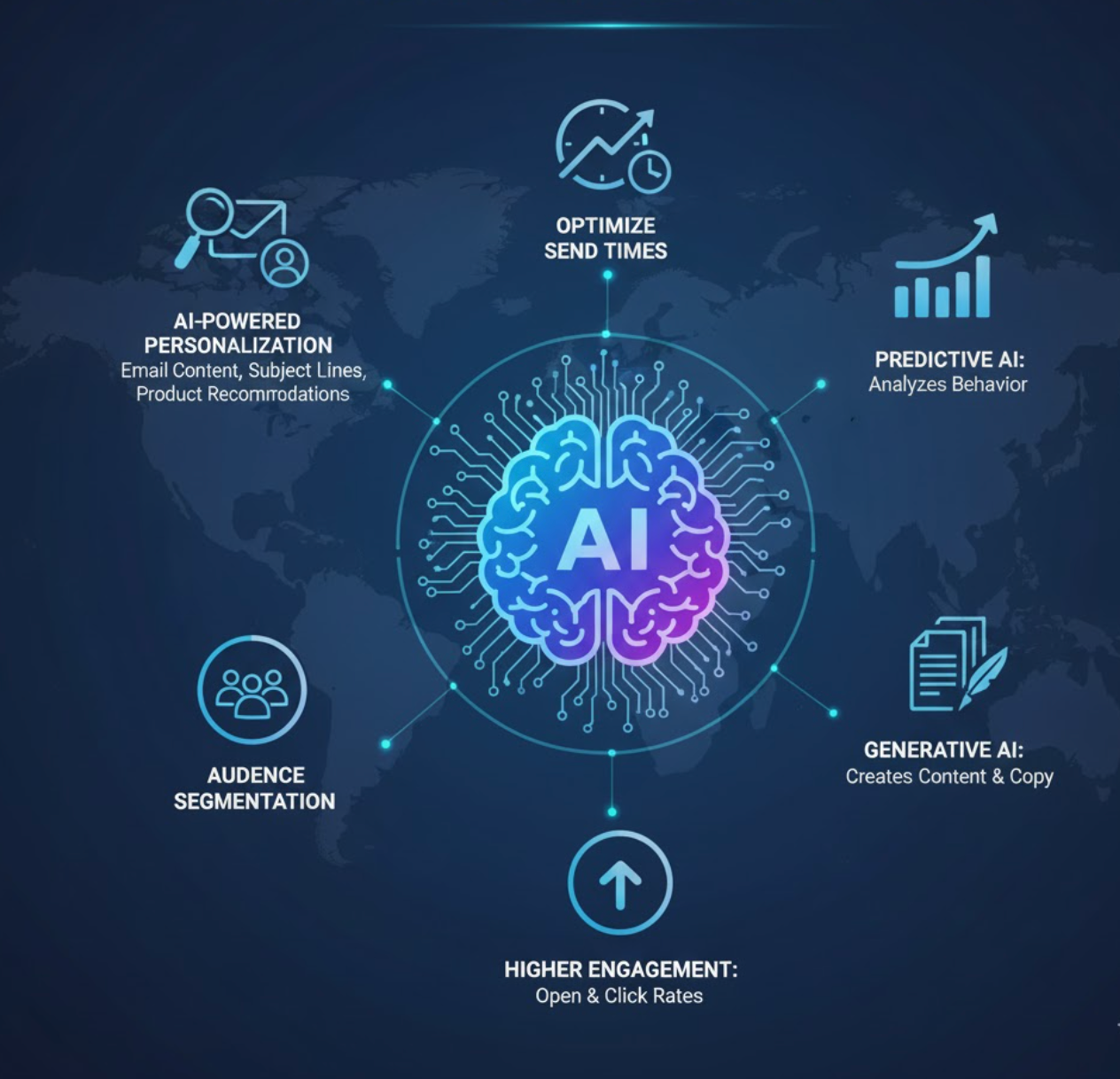
Почему использовать ИИ в email-маркетинге?
Интеграция ИИ в email-маркетинг приносит значительные преимущества. Маркетологи отмечают повышение вовлеченности и дохода при использовании кампаний с ИИ. Один отчет показал, что кампании с поддержкой ИИ могут увеличить доход до 41%.
Лучшая персонализация
ИИ анализирует данные подписчиков, чтобы доставлять более релевантный контент, включая имена, рекомендации продуктов и динамические предложения для каждого человека.
Повышенная вовлеченность
Персонализированные, своевременные письма привлекают внимание. Адаптированные письма значительно повышают открываемость и кликабельность по сравнению с массовыми рассылками.
Экономия времени
ИИ может быстро создавать компоненты письма, такие как темы или весь текст, за секунды. Маркетологи корректируют, а не пишут с нуля.
Оптимизация и аналитика
Инструменты ИИ проводят множество A/B тестов и анализируют результаты быстрее человека, автоматически выявляя лучшие решения для постоянного улучшения.

Создание контента с помощью ИИ
Создание контента для писем — естественная задача для ИИ. Генеративные языковые модели могут создавать темы, превью, основной текст и призывы к действию по простым запросам.
Создание писем с ИИ в HubSpot
Редактор писем HubSpot включает функцию ИИ, где вы описываете цели кампании и аудиторию, а он автоматически генерирует полный черновик письма (тема, превью, тело, призывы к действию). Вы вводите детали, такие как аудитория, информация о продукте и желаемое действие, а инструмент заполняет остальные поля автоматически.
Помощник Intuit в Mailchimp
Mailchimp предлагает функцию "Intuit Assist" с ИИ. Вы можете ввести запрос, например "Объявление о летней распродаже", и помощник создаст тему, превью и текст письма в соответствии с голосом вашего бренда. Это превращает мозговой штурм с чистого листа в простое написание запроса. Пользователям остается только отредактировать и утвердить результат ИИ.
Лучшие практики
Используйте инструменты ИИ для преодоления творческого кризиса или ускорения создания. Модель ИИ (ChatGPT или аналог) может предложить полноценные идеи, если вы предоставите базовую информацию о бизнесе или кампании. Даже если вы не используете текст ИИ дословно, он может вдохновить на креативные темы или абзацы.
Всегда проверяйте и редактируйте контент, созданный ИИ. Корректируйте результаты на точность и соответствие бренду. Используйте ИИ для быстрого создания черновиков, а затем доводите их до нужного тона и фактов.

Персонализация и сегментация
ИИ особенно эффективен в персонализации. Традиционные кампании могут отправлять одно сообщение всем, а ИИ позволяет адаптировать каждое письмо под интересы и поведение конкретного человека.
Используя данные клиентов (покупки, поведение на сайте, клики), алгоритмы ИИ автоматически сегментируют список на очень конкретные группы. Например, ИИ может:
- Присваивать оценки лидов для выявления перспективных клиентов
- Находить похожие аудитории, которые с большой вероятностью конвертируются
- Менять изображения, предложения или формулировки в зависимости от профиля получателя
- Персонализировать время отправки для каждого человека
Такая динамическая персонализация заставляет каждого подписчика чувствовать, что письмо создано специально для него. Например, платформа ActiveCampaign предлагает динамическую персонализацию контента, автоматически адаптируя изображения и призывы к действию под предпочтения получателя.

Оптимизация времени и частоты отправки
Время отправки письма почти так же важно, как и его содержание. ИИ помогает планировать рассылки на моменты, когда каждый человек наиболее склонен к взаимодействию.
Инструменты, называемые "оптимизация времени отправки" или "идеальное время", используют машинное обучение для анализа прошлых открытий и кликов. Платформы изучают, когда подписчики обычно открывали письма, и автоматически отправляют новые в эти оптимальные моменты.
Исследования показывают, что оптимизация времени с помощью ИИ значительно повышает открываемость и кликабельность. Большинство взаимодействий с письмами происходит в первый день, с пиком в первый час. Современные платформы используют ИИ для изучения этих пиков и оптимизации рассылок.
Также ИИ может регулировать частоту отправки в зависимости от реакции:
- Если подписчик никогда не открывает письма, ИИ может уменьшить частоту рассылок
- Активные пользователи могут получать больше писем
- Система учится и адаптируется со временем
Используйте функции планирования на базе ИИ, чтобы автоматизировать время: пусть система сама определит, когда (и как часто) отправлять письма для максимального эффекта.
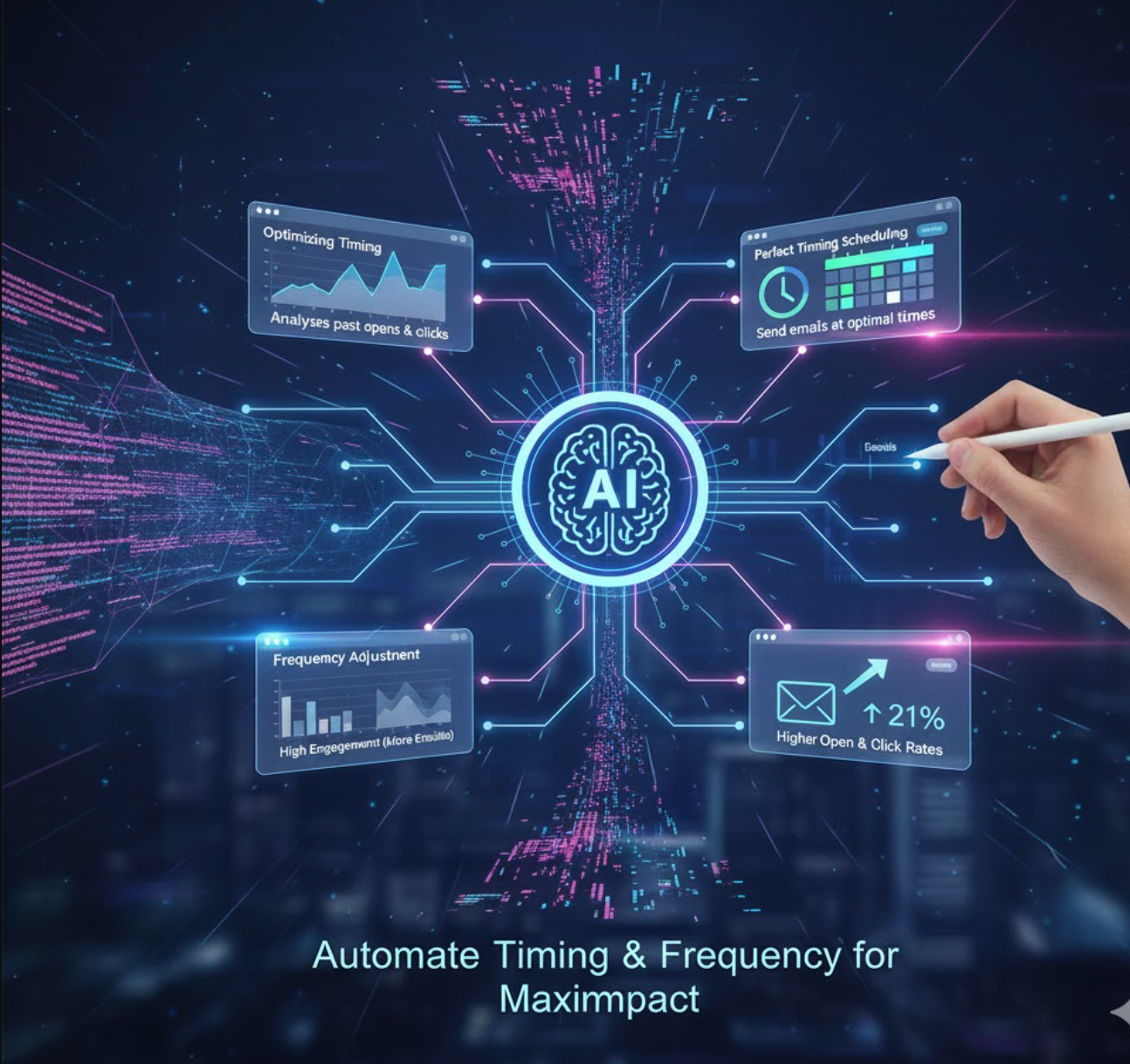
A/B тестирование и оптимизация
ИИ значительно улучшает тестирование и анализ в email-кампаниях. Традиционно маркетологи проводят A/B тесты одного элемента (например, темы письма) на части списка. ИИ идет дальше, анализируя множество тестов и даже предлагая улучшения.
Оптимизация контента
Платформа Mailchimp включает Оптимизатор контента, который проверяет текст, изображения и макет письма. Он сравнивает вашу кампанию с отраслевыми стандартами и рекомендует изменения (например, добавить больше ссылок или изменить типографику) для повышения вовлеченности.
Прогностическое тестирование
Многие инструменты ИИ могут предсказать победителя. ИИ тестирует несколько тем и улучшает их: "Используя ИИ для тестирования тем писем, вы можете определить, какая из них генерирует большую вовлеченность", а затем применять эти знания в будущих рассылках. Один маркетолог отметил десятикратное повышение эффективности A/B тестирования благодаря генеративному ИИ для создания и оценки контента.
Практическая реализация
Платформы часто предоставляют визуальные инструменты A/B тестирования. Например, Mailchimp позволяет отправлять два варианта письма (A и B) разным сегментам и измерять, какой работает лучше.
На практике используйте аналитику ИИ для выявления победителей. Позвольте инструментам проводить многовариантные тесты заголовков, изображений и текста. Анализируйте результаты, чтобы понять, что резонирует с аудиторией, и улучшайте кампании. Такой подход на основе данных гарантирует, что каждая кампания лучше предыдущей.

Популярные инструменты ИИ для email-маркетинга
HubSpot Marketing Hub
| Разработчик | HubSpot, Inc. — американская компания, специализирующаяся на программном обеспечении для входящего маркетинга, продаж, CRM и сервисных платформ |
| Поддерживаемые платформы |
|
| Поддержка языков | Многоязычная поддержка, включая английский, испанский, немецкий, французский, португальский (Бразилия), японский, голландский, итальянский, корейский, шведский, тайский и другие. Доступна по всему миру. |
| Модель ценообразования | Бесплатный тариф с базовыми инструментами. Доступны платные планы: Starter, Professional, Enterprise для расширенного функционала |
Что такое HubSpot Marketing Hub?
HubSpot Marketing Hub — это комплексная платформа для email-маркетинга и автоматизации маркетинга с поддержкой ИИ, интегрированная в платформу HubSpot Customer Platform. Она позволяет компаниям создавать, отправлять и оптимизировать email-кампании, используя сегментацию аудитории, автоматизированные рабочие процессы, интеграцию с CRM и расширенную аналитику — всё в единой системе. Встроенные инструменты ИИ поддерживают генерацию контента, персонализацию и оптимизацию кампаний, помогая маркетологам эффективно масштабировать процессы и повышать конверсию на основе данных.
Полный обзор платформы
В современном маркетинге, где автоматизация и персонализированные коммуникации имеют решающее значение, HubSpot Marketing Hub выделяется сочетанием email-маркетинга, интеграции с CRM и функций на базе ИИ в одной платформе. Разработанная для компаний от стартапов до крупных предприятий, она предлагает бесплатный базовый тариф с возможностью масштабирования через платные планы по мере роста потребностей.
Платформа предоставляет редактор писем с перетаскиванием, базу маркетинговых контактов, автоматизацию рабочих процессов, аналитические панели и инструменты ИИ для написания и оптимизации — обеспечивая маркетологам гибкий и полный набор инструментов. Независимо от того, отправляете ли вы простые рассылки или строите многоступенчатые nurture-кампании, платформа поддерживает весь путь клиента — от захвата лидов через формы до отслеживания конверсий и оценки ROI. Интеграция с другими хабами HubSpot (Продажи, Сервис, Контент) дополнительно улучшает отслеживание пути клиента и координацию между командами.
Ключевые функции и возможности
Используйте AI Email Writer и помощника по контенту для автоматической генерации и оптимизации текста писем, экономя время и сохраняя качество.
Редактор писем с перетаскиванием, шаблонами, токенами персонализации на основе данных CRM и расширенными инструментами сегментации для таргетированных кампаний.
Создавайте автоматизированные рабочие процессы с триггерами по email, последовательностями nurture, обновлениями сегментов и полной оркестровкой кампаний.
Отслеживайте показатели открытия/кликов, доставляемость, атрибуцию, метрики пути клиента и ROI кампаний через комплексные панели управления.
Нативная интеграция с CRM — контакты, стадии жизненного цикла и отслеживание поведения, а также более 1900 интеграций сторонних разработчиков через HubSpot Marketplace.
Ссылка для скачивания или доступа
Руководство по началу работы
Зарегистрируйтесь в HubSpot Marketing Hub. Выберите бесплатный тариф для начала или платный план для расширенных функций.
Подключите домен и настройте аутентификацию email (SPF/DKIM) для обеспечения оптимальной доставляемости и защиты репутации отправителя.
Импортируйте или синхронизируйте базу контактов через встроенную CRM или подключите внешние источники для централизации данных аудитории.
Выберите шаблон, используйте редактор с перетаскиванием, вставьте токены персонализации и при необходимости воспользуйтесь AI Email Writer для создания привлекательного текста.
Создавайте целевые сегменты с помощью фильтров контактов, поведенческих данных или критериев стадии жизненного цикла для релевантных сообщений.
Настройте автоматизацию с триггерами по отправке писем, заполнению форм, посещению страниц или членству в списках для автоматического nurture-лидов.
Опубликуйте и отправьте email-кампанию. Отслеживайте доставляемость, показатели открытия/кликов, количество отказов и отписок в режиме реального времени через панель управления.
Изучайте аналитику и отчеты по атрибуции для оценки эффективности кампании, выявления возможностей улучшения и корректировки будущих стратегий email-маркетинга.
Расширяйте возможности: динамическая персонализация, многоступенчатые nurture-последовательности, аудитории, созданные с помощью ИИ, и многое другое по мере роста вашего тарифного плана.
Важные замечания и ограничения
Часто задаваемые вопросы
Да — существует бесплатный тариф, включающий базовые инструменты email-маркетинга, CRM, формы и лендинги с ограниченным количеством отправок. Однако продвинутые функции, такие как обширная автоматизация, кастомная отчетность и большие объемы контактов, доступны только в платных планах (Starter, Professional, Enterprise).
Доступ к HubSpot Marketing Hub возможен через веб-браузеры на настольных и мобильных устройствах. Также доступны мобильные приложения для iOS и Android для всей платформы HubSpot, включая CRM и маркетинговые функции, что позволяет управлять кампаниями в пути.
Да — платформа поддерживает множество языков интерфейса, и вы можете создавать контент писем на разных языках. Однако при использовании генерации контента ИИ для неанглийских языков рекомендуется вручную проверять результаты на точность, культурную уместность и корректную локализацию.
Для малого бизнеса бесплатный план является отличной отправной точкой для отправки писем и захвата лидов. По мере роста и необходимости в продвинутой автоматизации, кастомной отчетности или больших объемах контактов затраты значительно увеличиваются. Оцените перспективы роста и требования к функциям, чтобы определить, соответствует ли инвестиция вашему бюджету и целям.
Перед отправкой маркетинговых писем следует настроить аутентификацию email (SPF/DKIM) для вашего домена отправителя, чтобы обеспечить хорошую доставляемость и защитить репутацию. Также важно правильно сегментировать аудиторию, поддерживать чистоту списков контактов и соблюдать местные законы об email-рассылках, такие как CAN-SPAM (США), GDPR (ЕС) или другие применимые нормативы в вашем регионе.
Mailchimp
| Разработчик | The Rocket Science Group (основана Беном Честнатом и Дэном Курзиусом в 2001 году) |
| Поддерживаемые платформы |
|
| Поддержка языков | Более 50 языков для форм и контента писем. Доступно в более чем 180 странах через партнерских экспертов. |
| Модель ценообразования | Бесплатный тариф (до 500 контактов, 1 000 отправок в месяц) + платные уровни: Essentials, Standard, Premium |
Что такое Mailchimp?
Mailchimp — ведущая универсальная платформа для автоматизации маркетинга и email-маркетинга, созданная для помощи бизнесу любого размера в создании, отправке и оптимизации email-кампаний с помощью интуитивных инструментов и функций на базе искусственного интеллекта. Она позволяет маркетологам создавать профессиональные письма, сегментировать аудиторию, автоматизировать рабочие процессы, интегрироваться с внешними сервисами и использовать генеративный ИИ для упрощения создания контента и оптимизации времени отправки. Благодаря бесплатному тарифу и масштабируемым платным уровням, Mailchimp является популярным выбором для стартапов, малого бизнеса и крупных компаний.
Подробный обзор
В современном конкурентном цифровом пространстве эффективный email-маркетинг требует персонализации, автоматизации и эффективности. Mailchimp отвечает этим требованиям, сочетая традиционный email-маркетинг с искусственным интеллектом и продвинутой аналитикой. Его редактор с функцией drag-and-drop, библиотека шаблонов и инструменты управления аудиторией снижают порог для создания профессиональных кампаний.
Кроме того, функции на базе ИИ — такие как генерация контента, оптимизация времени отправки и предиктивная сегментация — помогают маркетологам повышать вовлеченность при меньших затратах ручного труда. Бесплатный тариф Mailchimp позволяет новичкам экспериментировать с email-маркетингом, а платные планы открывают доступ к более глубокой автоматизации, интеграциям и аналитике кампаний, позволяя бизнесу масштабировать усилия по мере роста.
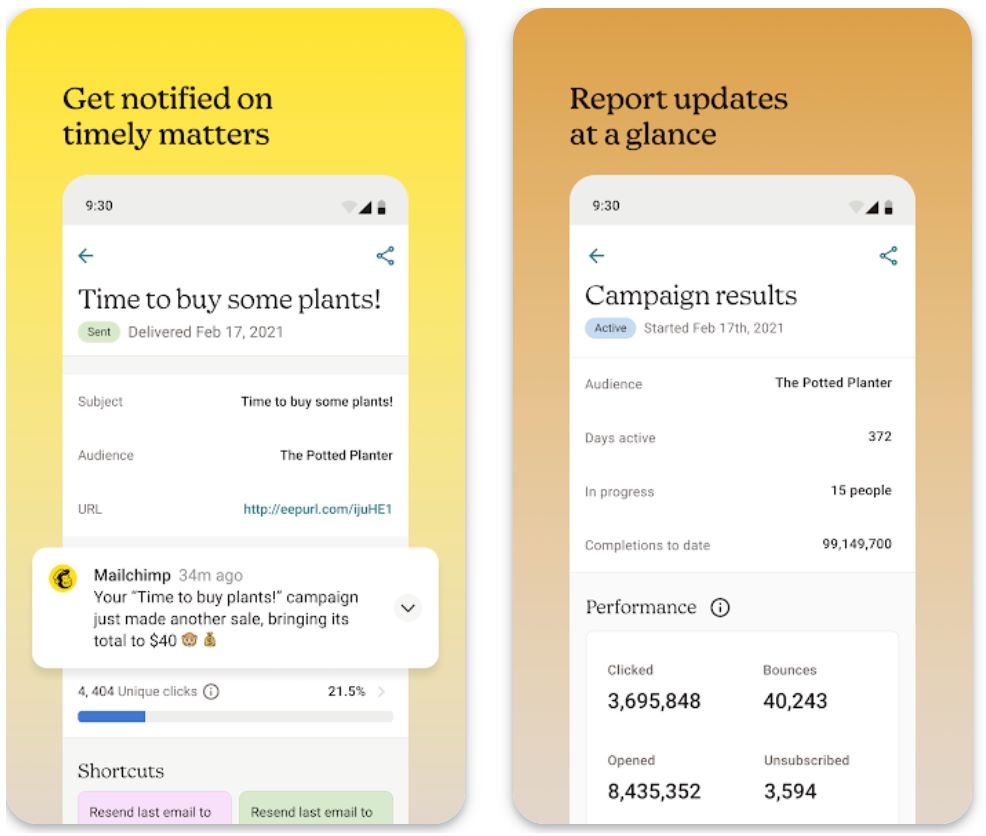
Ключевые функции
Создавайте копии и дизайн писем в соответствии с брендом легко с помощью AI-ассистентов.
- Генератор контента для автоматического написания текстов
- Creative Assistant для дизайна шаблонов
- Создание контента, соответствующего бренду
Создавайте сложные автоматизированные сценарии для взаимодействия с клиентами в нужное время.
- Серия приветственных писем
- Восстановление брошенных корзин
- Многоступенчатые клиентские пути
Персонализируйте кампании в масштабе с помощью интеллектуального таргетинга аудитории.
- Динамическая персонализация контента
- Прогнозируемая демография
- Группы аудитории на основе тегов
Максимизируйте вовлеченность с помощью рекомендаций ИИ по оптимальному времени отправки для каждого получателя.
- Рекомендации по лучшему дню отправки
- Планирование с учетом часовых поясов
- Временные настройки на основе эффективности
Отслеживайте эффективность кампаний и оптимизируйте их с помощью данных и рекомендаций.
- Отслеживание в реальном времени
- Возможности A/B тестирования
- Умные рекомендации для улучшения
Ссылка для скачивания или доступа
Как начать работу с Mailchimp
Зарегистрируйтесь в Mailchimp. Выберите бесплатный тариф для начала или платный уровень для расширенных функций.
Импортируйте контакты, настройте поля контактов и при необходимости установите языковые или географические предпочтения для лучшего таргетинга.
Выберите шаблон или используйте Creative Assistant для создания дизайна. Используйте функции «Писать с ИИ» или Генератор контента для создания привлекательных текстов.
Используйте теги, динамические сегменты или предиктивные данные для определения групп получателей с персонализированными сообщениями.
Настройте автоматические сценарии, такие как серия приветственных писем, напоминания о брошенных корзинах или кампании по повторному вовлечению.
Позвольте платформе рекомендовать лучший день и время отправки или настройте вручную на основе поведения аудитории.
Убедитесь, что контент корректно отображается на разных устройствах, и проведите A/B тесты для оптимизации тем писем, контента или времени отправки.
Отправьте кампанию сразу или активируйте автоматический сценарий для начала взаимодействия с аудиторией.
Просматривайте показатели открытий, кликов и вовлеченности. Используйте умные рекомендации для улучшения будущих кампаний.
По мере роста списка обновляйте тариф, чтобы получить доступ к большему количеству контактов, отправок, расширенным функциям и интеграциям.
Важные ограничения
- Продвинутая автоматизация, генеративные функции ИИ и большие базы контактов требуют платных тарифов (Essentials, Standard или Premium), которые могут стать дорогими с ростом объема и сложности.
- Некоторые функции ИИ (например, Генератор контента) могут быть ограничены определенными тарифами или регионами (бета-доступ, только английский язык в некоторых случаях).
- Хотя платформа поддерживает множество языков в формах и сегментации подписчиков, пользователям может потребоваться вручную корректировать контент для полной локализации или учета региональных особенностей.
Часто задаваемые вопросы
Да. Mailchimp предлагает бесплатный тариф, включающий до 500 контактов и 1 000 отправок писем в месяц, подходящий для начинающих маркетологов.
Вы можете получить доступ к Mailchimp через веб-браузеры (десктоп или мобильные) и мобильные приложения (Android и iOS) через платформу Mailchimp.
Да. Mailchimp оснащен генеративными инструментами ИИ — такими как Генератор контента и Creative Assistant — для помощи в создании брендированных текстов и шаблонов писем.
Да. Ограничения зависят от вашего тарифа. Например, бесплатный тариф позволяет отправлять до 1 000 писем в месяц (для до 500 контактов); платные тарифы увеличивают лимиты отправок в зависимости от объема контактов.
Да. Вы можете переводить формы регистрации и контент писем более чем на 50 языков, сегментировать подписчиков по языку и часовым поясам по всему миру.
Campaign Monitor
| Разработчик | Campaign Monitor (CM Group) |
| Поддерживаемые платформы |
|
| Доступность | Доступно по всему миру с глобальной поддержкой |
| Модель ценообразования | Доступна бесплатная пробная версия. Платные планы: Lite, Essentials, Premier (цены зависят от количества подписчиков) |
Что такое Campaign Monitor?
Campaign Monitor — профессиональная платформа для email-маркетинга, которая помогает бизнесу легко создавать, автоматизировать и оптимизировать email-кампании. Объединяя визуальный дизайн писем, сегментацию аудитории, маркетинговую автоматизацию и инструменты AI для написания текстов, она позволяет маркетологам доставлять персонализированные, высоко конвертирующие email-сообщения. С интуитивным редактором с перетаскиванием и комплексной панелью аналитики Campaign Monitor упрощает email-маркетинг для компаний любого размера.
Почему стоит выбрать Campaign Monitor?
В современном цифровом маркетинге успешные email-кампании требуют персонализации, автоматизации и релевантности. Campaign Monitor решает эти задачи, предлагая удобную платформу, где маркетологи могут создавать визуально привлекательные письма, сегментировать аудиторию с помощью обширных данных и строить автоматизированные клиентские сценарии, реагирующие на поведение подписчиков.
Функция AI Writer помогает быстро создавать и улучшать тексты кампаний, снижая творческие заторы и сохраняя голос бренда. От малого бизнеса до маркетинговых агентств Campaign Monitor предоставляет инструменты для создания email на основе данных, которые конвертируют, поддерживаемые глубокой аналитикой и гибкими интеграциями.
Ключевые функции
Создавайте, адаптируйте и оптимизируйте контент писем с помощью инструмента AI Writer для конкретных аудиторий и кампаний.
Создавайте эффектные письма с более чем 100 профессиональными шаблонами и мобильной оптимизацией — без необходимости программирования.
Настраивайте сообщения по местоположению, пользовательским полям, поведению и предпочтениям с помощью динамического контента.
Стройте автоматические сценарии и клиентские пути, запускаемые действиями подписчиков, этапами жизненного цикла или бизнес-правилами.
Отслеживайте эффективность кампаний с помощью комплексных отчетов и практических рекомендаций.
Бесшовно подключайтесь к CRM-системам и сторонним маркетинговым инструментам для объединения данных.
Ссылка для скачивания или доступа
Как начать работу с Campaign Monitor
Зарегистрируйтесь в Campaign Monitor и выберите тариф или начните с бесплатного пробного периода, чтобы изучить функции.
Импортируйте или создайте список подписчиков и определите необходимые пользовательские поля для эффективной сегментации.
Используйте библиотеку шаблонов или редактор с перетаскиванием для создания визуально привлекательных email-кампаний.
При необходимости используйте AI Writer для создания или доработки текста письма, адаптированного под целевую аудиторию.
Создавайте сегменты на основе атрибутов или поведения подписчиков (местоположение, история покупок, вовлеченность) для таргетированных рассылок.
Создавайте автоматические сценарии или клиентские пути с триггерами (регистрация, покупка) и последовательностями последующих писем.
Просмотрите кампанию на разных устройствах, проверьте доставляемость и запланируйте оптимальное время отправки.
После отправки анализируйте показатели открытия, кликов, конверсий и другие ключевые метрики на панели аналитики.
Используйте данные о результатах для корректировки сегментации, контента или времени отправки для повышения эффективности.
Расширяйте список подписчиков, обновляйте тариф по мере необходимости и интегрируйтесь с CRM или маркетинговыми инструментами для увеличения охвата.
Важные ограничения, которые следует учитывать
- Отсутствует полностью бесплатный безлимитный тариф — Для доступа ко всем функциям и отправки на большие списки требуется платная подписка.
- Стоимость растёт с количеством подписчиков — Расходы могут значительно увеличиваться с ростом списка и добавлением продвинутых функций.
- Ограниченная продвинутая автоматизация — Некоторые сложные сценарии могут быть менее гибкими по сравнению с специализированными платформами автоматизации.
- Интерфейс в браузере — Мобильные приложения не являются основным фокусом, что может ограничивать редактирование кампаний на ходу по сравнению с конкурентами.
Часто задаваемые вопросы
Да — Campaign Monitor предлагает бесплатный пробный период, чтобы вы могли изучить функции, протестировать редактор писем и оценить инструменты автоматизации перед выбором платного плана.
Да — в Campaign Monitor есть инструмент AI Writer, который помогает создавать или улучшать тексты писем, нацеливаться на новые аудитории и оптимизировать призывы к действию для лучшего вовлечения.
Безусловно — платформа поддерживает автоматические сценарии и клиентские пути, запускаемые действиями подписчиков (регистрации, покупки, клики), что позволяет создавать персонализированные последовательности писем.
Campaign Monitor отлично подходит для малого и среднего бизнеса, маркетинговых агентств с несколькими клиентами и компаний, которые ценят качество дизайна, сегментацию аудитории и аналитику в своей email-маркетинговой стратегии.
Да — Campaign Monitor доступен по всему миру и поддерживает бизнесы в разных странах и на разных языках, что делает его удобным для глобальных маркетинговых команд.
Salesforce Marketing Cloud
| Разработчик | Salesforce, Inc. |
| Поддерживаемые платформы |
|
| Поддержка языков | Поддержка множества языков по всему миру |
| Модель ценообразования | Бесплатный тариф отсутствует — индивидуальное корпоративное ценообразование с моделью оплаты по потреблению |
Корпоративная платформа автоматизации маркетинга
Salesforce Marketing Cloud — это корпоративная платформа автоматизации цифрового маркетинга, которая позволяет компаниям организовывать, персонализировать и оптимизировать email-кампании и более широкие мероприятия по взаимодействию с клиентами. Используя встроенный искусственный интеллект (Salesforce Einstein) и единую архитектуру данных, платформа помогает маркетологам доставлять целевые сообщения через email, мобильные устройства, рекламу и другие каналы. Платформа предназначена для организаций, которым необходима глубокая аналитика, масштабные кампании и интегрированные клиентские пути, связанные с данными CRM.
Почему стоит выбрать Salesforce Marketing Cloud
В современном конкурентном цифровом пространстве компании сталкиваются с задачей доставки персонализированных и своевременных сообщений через различные каналы, одновременно разбираясь в сложных данных о клиентах. Salesforce Marketing Cloud решает эту задачу, предлагая комплексный набор функций, сосредоточенных на email-маркетинге, оркестровке клиентских путей, объединении данных и аналитике на базе ИИ.
С помощью drag-and-drop Email Studio, Journey Builder, интеграции с Data Cloud и Marketing Cloud Connect к CRM, платформа позволяет маркетинговым командам создавать сложные многоэтапные кампании, которые реагируют в реальном времени на поведение клиентов и стадии жизненного цикла. Для компаний, готовых масштабироваться и глубоко интегрировать маркетинг с продажами и сервисом, это надежная основа.
Ключевые функции
Используйте Einstein AI и Data Cloud для интеллектуальной автоматизации маркетинга:
- Прогнозные рекомендации контента
- Оптимизация времени отправки
- Сегментация на основе поведения
- Аналитика клиентов в реальном времени
Управляйте всеми точками взаимодействия с клиентами с одной платформы:
- Email-маркетинговые кампании
- SMS и push-уведомления на мобильных устройствах
- Реклама в социальных сетях
- Персонализация веб-сайтов
Создавайте сложные клиентские пути с продвинутой логикой:
- Визуальное построение путей по точкам взаимодействия
- Динамические ветвления и разделения решений
- Автоматизация на основе триггеров в реальном времени
- Многоэтапные рабочие процессы кампаний
Объединяйте данные клиентов для маркетинга с охватом 360 градусов:
- Бесшовная синхронизация с Salesforce CRM
- Единые профили клиентов
- Расширенные возможности сегментации
- Активация данных на разных платформах
Измеряйте и оптимизируйте эффективность кампаний:
- Панели мониторинга в реальном времени
- Отслеживание ROI по каналам
- Моделирование атрибуции
- Оптимизация маркетинговых расходов
Ссылка для скачивания или доступа
Руководство по началу работы
Зарегистрируйтесь в Salesforce Marketing Cloud и выберите подходящую редакцию в зависимости от объема контактов, требований к каналам и бизнес-задач.
Подключите существующую CRM (Salesforce или стороннюю) и импортируйте или синхронизируйте данные клиентов в Data Cloud или модели данных Marketing Cloud для создания единых профилей.
Используйте Email Studio для создания кампаний: выбирайте шаблоны, настраивайте макеты, вставляйте динамический контент и персонализируйте сообщения с использованием данных клиентов.
Создавайте многоэтапные пути в Journey Builder: определяйте триггеры (регистрация, покупка, бездействие), картируйте пути клиентов и добавляйте ветвления на основе поведения.
Расширьте возможности email, настроив SMS, push-уведомления и дисплейную рекламу в рамках интегрированных клиентских путей.
Включите возможности Einstein AI: прогнозную сегментацию, оптимизацию времени отправки и персонализированные рекомендации контента для максимального вовлечения.
Запускайте кампании и отслеживайте эффективность через аналитические панели: контролируйте открытия, клики, конверсии, завершение путей, ROI и атрибуцию по каналам.
Постоянно улучшайте сегменты, обновляйте контент на основе аналитики, расширяйте пути и масштабируйте кампании по каналам и регионам.
Важные моменты
- Сложность внедрения: настройка требует значительного времени, технической экспертизы и часто привлечения внешних консультантов, что увеличивает общую стоимость владения.
- Оплата по потреблению: стоимость зависит от количества контактов, сообщений и используемых каналов, что может резко возрасти при увеличении объёмов.
- Сложновато для малого бизнеса: малые и средние предприятия с более простыми маркетинговыми задачами могут посчитать платформу слишком сложной и менее экономичной по сравнению с легкими инструментами email-маркетинга.
- Кривая обучения: обширный набор функций требует обучения и адаптации маркетинговых команд для эффективного использования.
Часто задаваемые вопросы
Хотя Salesforce предлагает бесплатные пробные версии для некоторых своих продуктов, Salesforce Marketing Cloud не предоставляет широкого бесплатного тарифа. Ценообразование требует индивидуального расчёта на основе ваших конкретных потребностей и объема контактов.
Да — Email Studio и связанные модули поддерживают создание, сегментацию и автоматизацию email-кампаний. Однако полная ценность платформы достигается при интеграции нескольких каналов и источников данных для комплексного взаимодействия с клиентами.
Платформа лучше всего подходит для крупных предприятий или организаций с комплексными потребностями в автоматизации маркетинга, большим объемом контактов и желанием глубокой интеграции с CRM. Малые компании могут найти более легкие и доступные инструменты email-маркетинга более экономичными.
Да — платформа поддерживает многоканальные сообщения, включая SMS, push-уведомления на мобильных устройствах, веб-рекламу, социальные сети и другие, все это управляется через единые клиентские пути.
Платформа использует Salesforce Einstein и Data Cloud для обеспечения прогнозной аналитики, оптимизации времени отправки, персонализированных рекомендаций контента и интеллектуальной сегментации на основе поведения клиентов и исторических данных.
ActiveCampaign
| Разработчик | ActiveCampaign, LLC (Чикаго, Иллинойс) |
| Поддерживаемые платформы |
|
| Поддержка языков | Доступно по всему миру с поддержкой интерфейса на основных языках и множеством региональных возможностей |
| Модель ценообразования | Нет бесплатного плана навсегда — доступна 14-дневная бесплатная пробная версия, после которой требуется платная подписка |
Что такое ActiveCampaign?
ActiveCampaign — это облачная платформа для автоматизации маркетинга, email-маркетинга и CRM, предназначенная для помощи компаниям любого размера в создании, отправке и оптимизации email-кампаний с использованием инструментов на базе искусственного интеллекта. Она объединяет email-маркетинг с автоматизированными рабочими процессами, продвинутой сегментацией, прогнозной аналитикой и генеративным созданием контента с помощью ИИ. Благодаря интуитивно понятному интерфейсу и мощным возможностям автоматизации, ActiveCampaign позволяет маркетологам масштабировать персонализированные кампании, выходя далеко за рамки простых массовых рассылок.
Почему стоит выбрать ActiveCampaign?
В современном конкурентном цифровом маркетинге массовая рассылка писем уже неэффективна — важны персонализация, время отправки, релевантность и автоматизация. ActiveCampaign решает эти задачи, сочетая надежный функционал email-маркетинга с продвинутой автоматизацией и искусственным интеллектом.
Создавайте кампании, сегментируйте аудиторию на основе поведения и используйте функции ИИ для генерации тем писем, блоков контента и оптимального времени отправки. Платформа поддерживает многоканальные сообщения и глубокие интеграции, что делает её идеальной для компаний, стремящихся масштабировать email-маркетинг и повысить вовлеченность с помощью стратегий, основанных на данных и дополненных ИИ.
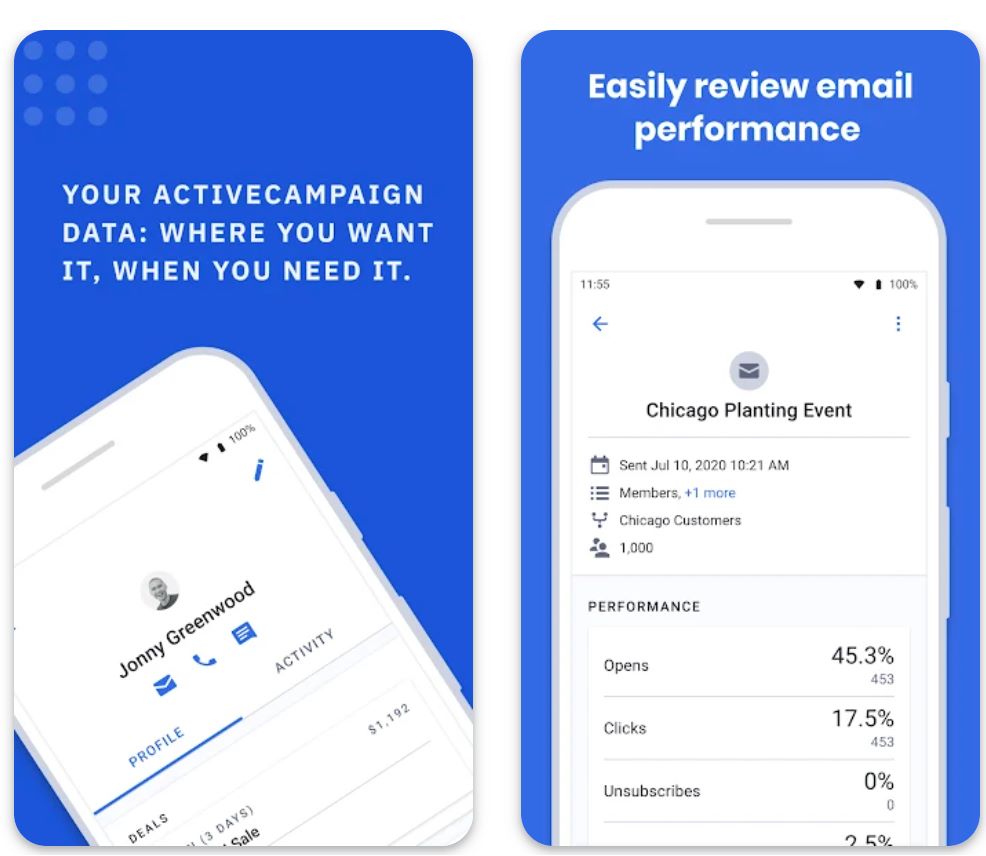
Ключевые функции
Упрощают создание контента с помощью поддержки ИИ:
- Генерация тем писем
- Блоки контента для писем
- Оптимизация призывов к действию
- Набор бренда на базе ИИ для единообразия сообщений
Оптимизация времени отправки с помощью ИИ, которая доставляет письма тогда, когда контакты наиболее склонны к взаимодействию, максимизируя открываемость и конверсии.
Введите текстовую подсказку, и платформа автоматически сгенерирует действия рабочего процесса, упрощая настройку сложной автоматизации для писем и многошаговых кампаний.
Расширенные возможности автоматизации, включая:
- Триггеры и сегментация на основе поведения
- Поддержка нескольких каналов (email, SMS, WhatsApp)
- Глубокие интеграции с внешними инструментами
- Условная логика и сплит-тестирование
Ссылка для скачивания или доступа
Как начать работу с ActiveCampaign
Зарегистрируйтесь на 14-дневный бесплатный пробный период на сайте ActiveCampaign, чтобы ознакомиться с возможностями платформы.
Добавьте свои контакты и настройте аудиторию с помощью релевантных тегов, пользовательских полей и сегментации для таргетированных кампаний.
Используйте конструктор писем для создания кампаний: выбирайте макеты, вставляйте блоки контента или используйте ИИ для генерации текста и тем писем.
Настройте прогнозируемую отправку, чтобы платформа автоматически выбирала оптимальное время отправки для каждого контакта на основе его поведения.
Определите триггеры (регистрация через форму, клик по ссылке), действия (отправка письма, обновление тега) и условия. Используйте конструктор подсказок ИИ для автоматической генерации шагов рабочего процесса.
Просмотрите кампанию на разных устройствах и проверьте настройки отслеживания открытий, кликов и аналитики перед запуском.
Активируйте кампанию или автоматизацию. Отслеживайте эффективность через панели управления с показателями открытий, кликов, конверсий и вовлеченности сегментов.
Используйте данные и аналитику для улучшения будущих кампаний: тестируйте варианты, корректируйте сегменты и улучшайте время и сообщения для лучших результатов.
Важные ограничения
- Цены растут с количеством контактов и функционалом: По мере роста списка подписчиков или необходимости в расширенных функциях (инструменты ИИ, CRM, SMS) стоимость значительно увеличивается.
- Продвинутые функции ИИ требуют тарифов высокого уровня: Некоторые возможности ИИ (полный конструктор автоматизации на базе ИИ, прогнозируемая отправка) могут быть недоступны на базовых тарифах.
- Ограничения пробного периода: Бесплатная пробная версия обычно ограничена 100 контактами и 100 отправками, что может не позволить полноценно оценить возможности для масштабных сценариев.
Часто задаваемые вопросы
Нет. ActiveCampaign не предлагает бесплатный план навсегда. Доступна 14-дневная бесплатная пробная версия, после которой необходимо оформить платную подписку для продолжения использования платформы.
Да. ActiveCampaign включает генеративные возможности ИИ для создания тем писем, блоков контента, призывов к действию и наборов бренда, что упрощает создание контента и поддерживает единообразие.
Да. Платформа поддерживает функцию «Прогнозируемая отправка» — ИИ анализирует поведение и паттерны вовлеченности, чтобы автоматически выбирать лучшее время для отправки писем каждому контакту, максимизируя открываемость.
Вы можете использовать ActiveCampaign через веб-браузеры (настольные и мобильные), а также доступны специализированные мобильные приложения для устройств на Android и iOS.
ActiveCampaign подходит для малого и среднего бизнеса, а также крупных предприятий, которые хотят использовать продвинутую автоматизацию, персонализированные кампании, функции ИИ и многоканальные сообщения. Учтите, что стоимость растет с количеством контактов и необходимым функционалом.
Шаги по внедрению ИИ в ваш email-маркетинг
Следуйте этой структурированной методике для интеграции ИИ в вашу стратегию email-маркетинга:
Начните с чистых данных
Убедитесь, что список подписчиков актуален и правильно сегментирован. Чистые данные (валидные email, точные предпочтения) — основа для качественной персонализации с ИИ.
Установите четкие цели
Определите, чего хотите достичь (больше открытий? больше подписок? возвращение неактивных пользователей?). Четкие цели помогут направлять использование ИИ и измерять успех.
Выберите платформу с поддержкой ИИ
Выберите инструмент email-маркетинга с функциями ИИ. Если вы уже используете платформу, активируйте её ИИ-инструменты или добавьте плагины. HubSpot и Mailchimp требуют включения генераторов писем на базе ИИ, а ActiveCampaign автоматически включает некоторые прогностические функции.
Используйте ИИ для создания контента
Попробуйте сгенерировать тему или черновик письма с помощью ИИ-ассистента. Введите запрос в инструмент ИИ ("Объявить весеннюю распродажу для техноэнтузиастов") и оцените результат. При необходимости отредактируйте под ваш стиль и факты. Всегда проверяйте текст ИИ на точность.
Персонализируйте и сегментируйте
Настройте правила персонализации на базе ИИ. Используйте функции инструмента для вставки динамического контента (например, имена, рекомендации продуктов). Применяйте сегментацию с ИИ, чтобы каждое письмо попадало в наиболее релевантную аудиторию.
Оптимизируйте время отправки
Включите функцию "оптимизации времени отправки", чтобы система училась, когда каждый контакт наиболее склонен открыть письмо. Обычно это требует лишь активации настройки.
Тестируйте и улучшайте
Используйте инструменты A/B тестирования и аналитику ИИ, чтобы выявить эффективные решения. Сравнивайте разные темы, тексты, изображения и т.д. Позвольте ИИ анализировать результаты и определять лучшие варианты (с более высокой открываемостью и кликабельностью).
Анализируйте и дорабатывайте
После каждой кампании изучайте отчеты с ИИ. Сохраняйте успешные стратегии (с высокой вовлеченностью) и корректируйте неэффективные. Сохраняйте человеческий контроль: убедитесь, что рекомендации ИИ соответствуют вашему бренду и требованиям законодательства.

Лучшие практики и советы
Сохраняйте голос бренда
Защищайте конфиденциальность
Начинайте с малого
Сохраняйте контроль
Улучшайте на основе данных
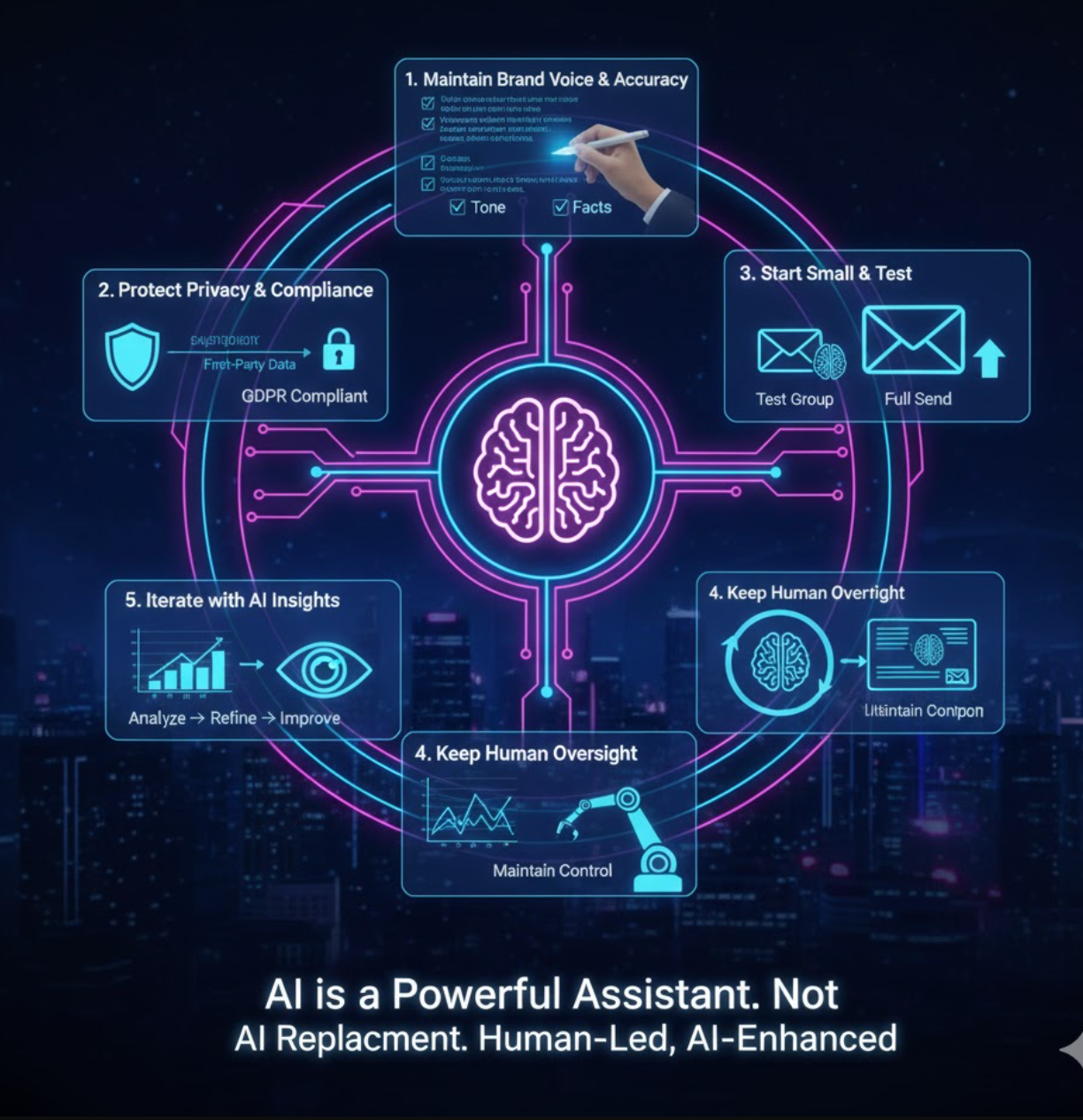
Начните сегодня
Объединив скорость и персонализацию ИИ с человеческой стратегией и креативом, вы сможете создавать email-кампании, которые действительно находят отклик у подписчиков. Начните экспериментировать с функциями ИИ уже сегодня, чтобы опережать конкурентов: даже небольшое улучшение открываемости или кликабельности может значительно повысить ваши маркетинговые результаты со временем.







No comments yet. Be the first to comment!