Cum să faci Email Marketing cu AI
AI transformă email marketingul. Acest ghid explică cum să folosești instrumentele AI pentru a scrie conținut, personaliza mesaje și optimiza automat timpii de trimitere. Învață pas cu pas cum AI crește rata de deschidere, economisește timp și îmbunătățește conversiile — cu exemple practice și cele mai bune platforme AI gratuite și plătite pentru marketeri.
Email marketingul rămâne o metodă puternică de a ajunge la clienți, iar AI îl poate face și mai eficient. Instrumentele actuale bazate pe AI pot automatiza sarcini precum scrierea subiectelor, redactarea conținutului emailurilor și optimizarea momentelor de trimitere. De fapt, sondajele arată că aproximativ 63% dintre marketeri folosesc deja AI generativ pentru campanii de email.
Prin utilizarea AI pentru personalizarea mesajelor și analiza datelor, poți crește ratele de deschidere, click și, în final, vânzările. În acest ghid explicăm cum să faci email marketing cu AI pas cu pas, de la generarea conținutului până la targetare și testarea campaniilor.
- 1. Ce este AI în Email Marketing?
- 2. De ce să folosești AI pentru Email Marketing?
- 3. Crearea de Conținut cu AI
- 4. Personalizare și Segmentare
- 5. Optimizarea Timpului și Frecvenței
- 6. Testare A/B și Optimizare
- 7. Instrumente Populare de Email Marketing cu AI
- 8. Pași pentru Implementarea AI în Email Marketingul Tău
- 9. Cele mai bune practici și sfaturi
- 10. Începe astăzi
Ce este AI în Email Marketing?
AI în email marketing înseamnă folosirea învățării automate și a automatizării pentru a îmbunătăți campaniile tale. În practică, include două abordări cheie:
AI Predictiv
AI Generativ
Sistemele de email bazate pe AI pot automatiza:
- Personalizarea conținutului și subiectelor pentru fiecare destinatar
- Optimizarea momentelor de trimitere când utilizatorul este cel mai probabil să deschidă
- Segmentarea audiențelor pe baza unor tipare complexe de date
- Scrierea de conținut nou adaptat nevoilor fiecărui utilizator
Scopul final este o implicare mai mare – emailurile generate de AI par mai relevante pentru destinatar, ceea ce duce la rate mai bune de deschidere și click.
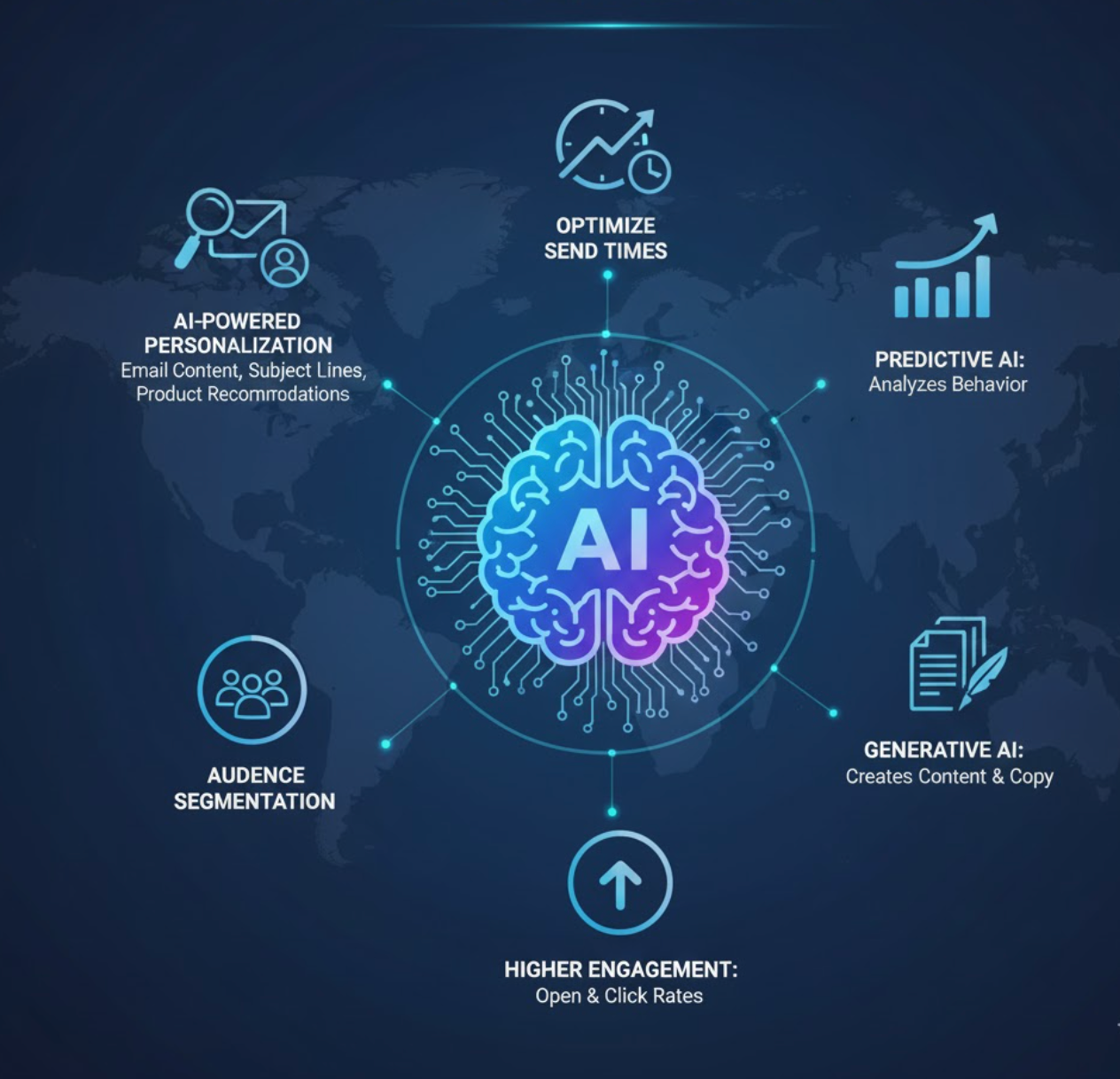
De ce să folosești AI pentru Email Marketing?
Integrarea AI în email marketing aduce beneficii semnificative. Marketerii raportează implicare și venituri mai mari când folosesc campanii bazate pe AI. Un raport a constatat că campaniile asistate de AI pot aduce o creștere de până la 41% a veniturilor.
Personalizare mai bună
AI analizează datele abonaților pentru a livra conținut mai relevant, inclusiv nume, recomandări de produse și oferte dinamice pentru fiecare individ.
Implicare mai mare
Emailurile personalizate și trimise la momentul potrivit sunt mai vizibile. Emailurile adaptate cresc semnificativ ratele de deschidere și click față de mesajele generice.
Economisire de timp
AI poate redacta rapid componente de email, cum ar fi subiecte sau corpul mesajului, în câteva secunde. Marketerii rafinează în loc să scrie de la zero.
Optimizare și insight-uri
Instrumentele AI rulează multe teste A/B și analizează rezultatele mai rapid decât oamenii, identificând automat ce funcționează cel mai bine pentru îmbunătățiri continue.

Crearea de Conținut cu AI
Crearea conținutului pentru email este o potrivire naturală pentru AI. Modelele generative de limbaj pot produce subiecte, texte de previzualizare, corpul mesajului și apeluri la acțiune din simple indicații.
Crearea Emailurilor cu AI în HubSpot
Editorul de emailuri HubSpot include o funcție AI unde descrii obiectivele campaniei și audiența, iar acesta generează automat un draft complet de email (subiect, previzualizare, corp, CTA-uri). Introduci detalii precum audiența, informații despre produs și acțiunea dorită, iar instrumentul completează automat subiectul, corpul și alte câmpuri.
Asistentul Intuit din Mailchimp
Mailchimp oferă o funcție "Intuit Assist" care folosește AI. Poți introduce o indicație precum „Anunț de reducere pentru promoția de vară” și asistentul generează subiect, text de previzualizare și conținut de email care se potrivește cu vocea brandului tău. Astfel, brainstormingul devine simplu, doar prin scrierea unei indicații. Utilizatorii trebuie doar să ajusteze și să aprobe rezultatul AI.
Cele mai bune practici
Folosește instrumentele AI pentru a depăși blocajul de scriitor sau pentru a accelera crearea. Un model AI (ChatGPT sau similar) poate oferi idei complete când furnizezi informații de bază despre afacerea sau campania ta. Chiar dacă nu folosești textul AI literal, poate inspira subiecte creative sau paragrafe pentru corpul mesajului.
Revizuiește și editează întotdeauna conținutul generat de AI. Corectează rezultatele pentru acuratețe și coerență cu brandul. Folosește AI pentru a redacta rapid conținutul emailurilor, apoi rafinează-l pentru a se potrivi tonului și faptelor tale.

Personalizare și Segmentare
AI excelează la personalizare. Campaniile tradiționale de email pot trimite un singur mesaj tuturor, dar AI îți permite să adaptezi fiecare email la interesele și comportamentul individual.
Folosind datele clienților (achiziții anterioare, comportament pe site, click-uri), algoritmii AI pot segmenta automat lista în grupuri foarte specifice. De exemplu, AI poate:
- Atribui scoruri de lead pentru a identifica potențiali clienți cu șanse mari de conversie
- Găsi audiențe „asemănătoare” cu potențiali clienți care probabil vor converti
- Înlocui imagini, oferte sau formulări diferite în funcție de profilul destinatarului
- Personaliza momentele de trimitere pentru fiecare individ
Această personalizare dinamică face ca fiecare abonat să simtă că emailul a fost creat pentru el. Platforma ActiveCampaign, de exemplu, oferă personalizare dinamică a conținutului, adaptând automat imaginile și CTA-urile emailurilor la preferințele fiecărui destinatar.

Optimizarea Timpului și Frecvenței
Când trimiți un email este aproape la fel de important ca ce trimiți. AI poate ajuta la programarea emailurilor pentru momentele când fiecare persoană este cel mai probabil să interacționeze.
Instrumentele numite „optimizare a timpului de trimitere” sau „momentul perfect” folosesc învățarea automată pentru a analiza deschiderile și click-urile anterioare. Platformele examinează când abonații au deschis emailuri în trecut și apoi trimit automat noile emailuri în acele momente optime.
Studiile arată că sincronizarea bazată pe AI poate îmbunătăți semnificativ deschiderile și click-urile. Majoritatea implicării în email are loc în prima zi, cu cea mai mare concentrație în prima oră. Platformele moderne folosesc AI pentru a învăța aceste vârfuri și a optimiza în consecință.
De asemenea, AI poate ajusta frecvența trimiterilor în funcție de răspuns:
- Dacă un abonat nu deschide niciodată emailurile, AI poate reduce cât de des le primește
- Utilizatorii foarte implicați pot primi mai multe emailuri
- Sistemul învață și se adaptează în timp
Folosește funcțiile de programare bazate pe AI pentru a automatiza momentul: lasă sistemul să decidă când (și cât de des) fiecare persoană ar trebui să primească emailuri pentru impact maxim.
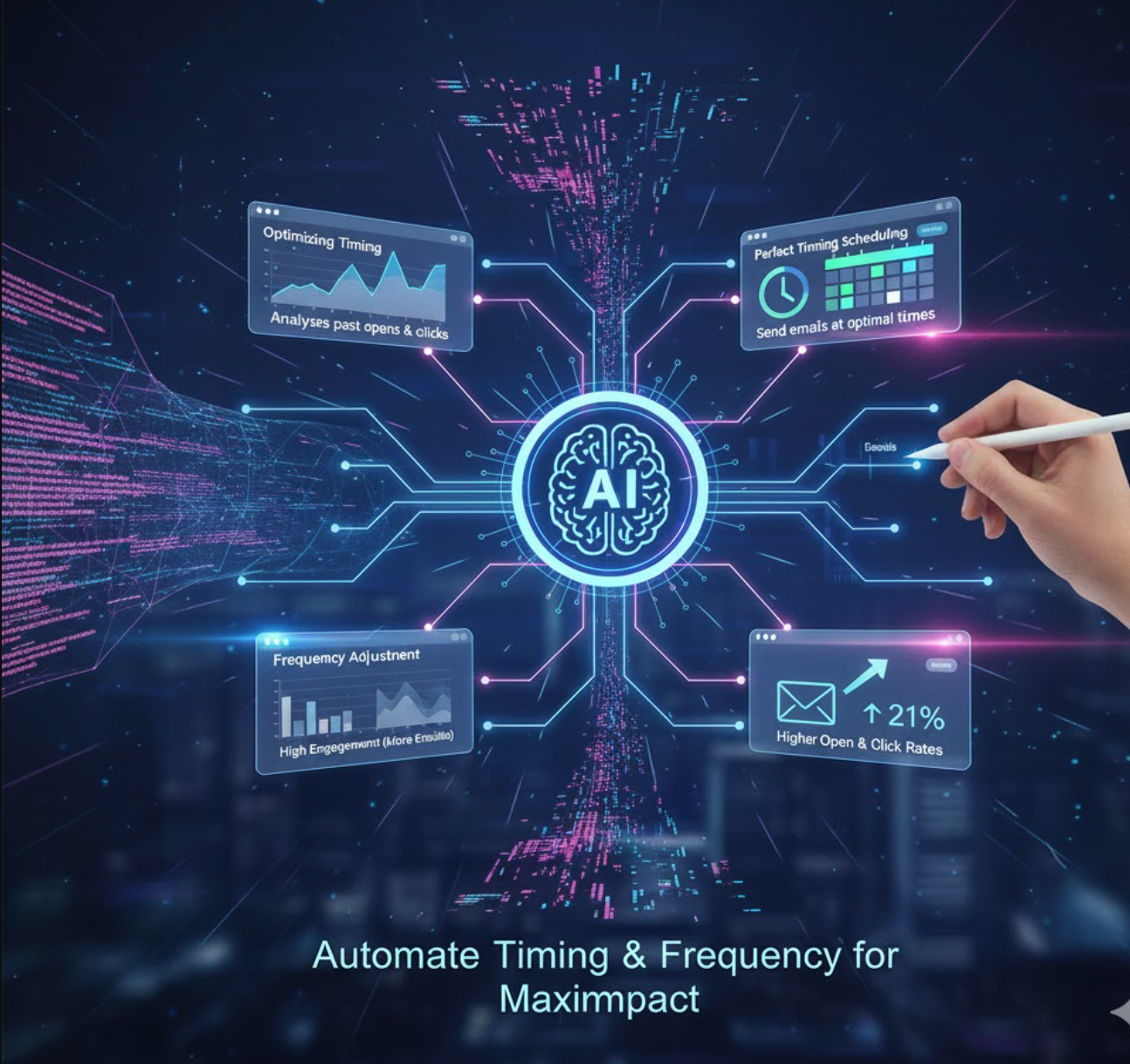
Testare A/B și Optimizare
AI poate îmbunătăți mult testarea și analiza în campaniile de email. În mod tradițional, marketerii testează A/B un element (cum ar fi subiectele) pe un subset al listei. AI duce asta mai departe, analizând multiple teste și chiar sugestionând îmbunătățiri.
Optimizarea conținutului
Platforma Mailchimp include un Optimizator de Conținut care analizează textul, imaginile și layout-ul emailului tău. Compară campania ta cu standardele din industrie și recomandă modificări (de exemplu, adăugarea mai multor linkuri sau ajustarea tipografiei) pentru a crește implicarea.
Testare predictivă
Multe instrumente AI pot prezice care variantă va câștiga. AI poate testa mai multe subiecte și le poate rafina: „Când folosești AI pentru a testa subiectele emailurilor, poți afla care generează rate mai mari de implicare,” apoi aplici acea cunoaștere la trimiterile viitoare. De fapt, un marketer a observat o creștere de 10× a eficienței testării A/B folosind AI generativ pentru a crea și evalua conținut.
Implementare practică
Platformele de email oferă adesea instrumente vizuale de testare A/B. De exemplu, fluxul de lucru split-test din Mailchimp îți permite să trimiți două variante de email (A vs. B) către segmente diferite și să măsori care performează mai bine.
În practică, folosește analiza AI pentru a identifica conținutul câștigător. Lasă instrumentele să ruleze teste multivariate pe titluri, imagini și corpul mesajului. Revizuiește insight-urile generate de AI pentru a înțelege ce rezonează, apoi rafinează campaniile. Această abordare bazată pe date asigură că fiecare campanie este mai bună decât precedenta.

Instrumente Populare de Email Marketing cu AI
HubSpot Marketing Hub
| Dezvoltator | HubSpot, Inc. — companie software din SUA specializată în marketing inbound, vânzări, CRM și platforme de servicii |
| Platforme suportate |
|
| Suport lingvistic | Mai multe limbi inclusiv engleză, spaniolă, germană, franceză, portugheză (Brazilia), japoneză, olandeză, italiană, coreeană, suedeză, thailandeză și altele. Disponibil la nivel global. |
| Model de tarifare | Nivel gratuit cu instrumente de bază. Planuri plătite disponibile: Starter, Professional, Enterprise pentru funcționalități avansate |
Ce este HubSpot Marketing Hub?
HubSpot Marketing Hub este o platformă completă de marketing prin email și automatizare a marketingului, activată de AI, integrată în cadrul HubSpot Customer Platform. Oferă companiilor posibilitatea de a crea, trimite și optimiza campanii de email, folosind segmentarea audienței, fluxuri automate de lucru, integrare CRM și analize detaliate — toate reunite într-un singur sistem. Cu instrumente AI încorporate pentru generarea de conținut, personalizare și optimizarea campaniilor, ajută marketerii să scaleze eficient și să genereze lead-uri și conversii bazate pe date.
Prezentare completă a platformei
În peisajul actual al marketingului, unde automatizarea și comunicările personalizate sunt esențiale, HubSpot Marketing Hub se distinge prin combinarea marketingului prin email, integrarea CRM și funcționalitățile alimentate de AI într-o singură platformă. Concepută pentru a deservi afaceri de la startup-uri mici până la companii mari, oferă un nivel de bază gratuit cu planuri plătite scalabile pe măsură ce nevoile cresc.
Platforma oferă un editor de emailuri drag-and-drop, o bază de date cu contacte de marketing, fluxuri automate de lucru, tablouri de bord analitice și instrumente AI pentru scriere și optimizare — oferind marketerilor un set flexibil și complet de unelte. Indiferent dacă trimiteți newslettere simple sau construiți campanii complexe de nurturing în mai mulți pași, platforma susține întregul parcurs al clientului, de la captarea lead-urilor prin formulare până la urmărirea conversiilor și măsurarea ROI-ului. Integrarea cu celelalte Hub-uri HubSpot (Sales, Service, Content) îmbunătățește și mai mult urmărirea parcursului clientului și alinierea echipelor.
Caracteristici și capabilități cheie
Folosiți AI Email Writer și asistentul de conținut pentru a genera și optimiza automat textele emailurilor, economisind timp și menținând calitatea.
Editor drag-and-drop cu șabloane, token-uri de personalizare folosind date CRM și instrumente avansate de segmentare pentru campanii țintite.
Construiți fluxuri automate de lucru cu declanșatoare prin email, secvențe de nurturing, actualizări de segmentare și orchestrare completă a campaniilor.
Urmăriți ratele de deschidere/click, livrabilitatea, atribuirea, metrici ale parcursului clientului și ROI-ul campaniilor prin tablouri de bord cuprinzătoare.
Integrare nativă CRM cu contacte, etape ale ciclului de viață și urmărirea comportamentului, plus peste 1.900 de integrări terțe prin HubSpot Marketplace.
Link de descărcare sau acces
Ghid de început
Înscrieți-vă pentru un cont HubSpot Marketing Hub. Alegeți între nivelul gratuit pentru a începe sau selectați un plan plătit pentru funcții avansate.
Conectați domeniul și configurați autentificarea emailului (SPF/DKIM) pentru a asigura livrabilitate optimă și a proteja reputația expeditorului.
Importați sau sincronizați baza de date de contacte prin CRM-ul încorporat sau conectați surse externe pentru a centraliza datele audienței.
Alegeți un șablon, folosiți editorul drag-and-drop, inserați token-uri de personalizare și, opțional, utilizați AI Email Writer pentru a genera texte atractive.
Creați segmente țintite folosind filtre de contacte, date comportamentale sau criterii ale etapelor ciclului de viață pentru mesaje relevante.
Configurați fluxuri automate declanșate de trimiterea emailurilor, completarea formularelor, vizitele pe pagini sau apartenența la liste pentru nurturing automatizat.
Publicați și trimiteți campania de email. Monitorizați livrabilitatea, ratele de deschidere/click, ratele de respingere și dezabonările în timp real prin tabloul de bord.
Revizuiți rapoartele de analiză și atribuire pentru a evalua performanța campaniei, identifica oportunități de îmbunătățire și rafina strategiile viitoare de email.
Extindeți-vă cu capabilități avansate: personalizare dinamică, secvențe de nurturing în mai mulți pași, audiențe similare generate de AI și altele, pe măsură ce nivelul planului permite.
Considerații și limitări importante
Întrebări frecvente
Da — există un nivel gratuit care include instrumente de bază pentru marketing prin email, CRM, formulare și pagini de destinație, permițând un număr definit de trimitere. Totuși, funcțiile avansate precum automatizarea extinsă, raportarea personalizată și volumele mari de contacte sunt disponibile doar în planurile plătite (Starter, Professional, Enterprise).
HubSpot Marketing Hub poate fi accesat prin browsere web pe dispozitive desktop și mobile. În plus, sunt disponibile aplicații mobile pentru iOS și Android pentru platforma HubSpot extinsă, inclusiv funcții CRM și de marketing, permițând gestionarea campaniilor în mișcare.
Da — platforma suportă multe limbi de interfață și puteți compune conținut de email în mai multe limbi. Totuși, dacă vă bazați pe generarea de conținut AI pentru limbi non-engleze, este recomandat să revizuiți manual rezultatul pentru acuratețe, adecvare culturală și localizare corectă.
Pentru afacerile mici, planul gratuit oferă un punct de plecare excelent pentru trimiterea de emailuri și captarea lead-urilor. Pe măsură ce creșteți și aveți nevoie de automatizare avansată, raportare personalizată sau volume mai mari de contacte, costurile cresc semnificativ. Evaluați traiectoria de creștere și cerințele de funcționalitate pentru a determina dacă investiția se aliniază cu bugetul și obiectivele dvs.
Înainte de a trimite emailuri de marketing, trebuie să configurați autentificarea emailului (SPF/DKIM) pe domeniul de trimitere pentru a asigura o livrabilitate bună și a proteja reputația expeditorului. De asemenea, segmentați corect audiențele, mențineți liste curate de contacte și asigurați conformitatea cu reglementările locale privind emailurile, cum ar fi CAN-SPAM (SUA), GDPR (UE) sau alte legi aplicabile în regiunea dvs.
Mailchimp
| Dezvoltator | The Rocket Science Group (fondat de Ben Chestnut și Dan Kurzius în 2001) |
| Platforme suportate |
|
| Suport lingvistic | peste 50 de limbi pentru formulare și conținut email. Disponibil în peste 180 de țări prin experți parteneri. |
| Model de tarifare | Plan gratuit (până la 500 de contacte, 1.000 de trimiteri lunare) + niveluri plătite: Essentials, Standard, Premium |
Ce este Mailchimp?
Mailchimp este o platformă de marketing automatizat și marketing prin email all-in-one, concepută pentru a ajuta afacerile de toate dimensiunile să creeze, să trimită și să optimizeze campanii de email folosind instrumente intuitive și funcții alimentate de AI. Permite marketerilor să creeze emailuri profesionale, să segmenteze audiențele, să automatizeze fluxurile de lucru, să integreze cu instrumente terțe și să utilizeze AI generativ pentru a simplifica crearea de conținut și optimizarea timpului de trimitere. Cu planul său gratuit și nivelurile plătite scalabile, este o alegere populară pentru startup-uri, afaceri mici și companii mari deopotrivă.
Prezentare detaliată
În peisajul digital competitiv de astăzi, marketingul prin email eficient necesită personalizare, automatizare și eficiență. Mailchimp răspunde acestor nevoi combinând marketingul tradițional prin email cu inteligența artificială și analize avansate. Editorul său drag-and-drop, biblioteca de șabloane și instrumentele de gestionare a audienței reduc barierele pentru campanii profesionale.
Mai mult, funcțiile sale bazate pe AI — cum ar fi generarea de conținut, optimizarea timpului de trimitere și segmentarea predictivă — ajută marketerii să crească implicarea cu mai puțin efort manual. Planul gratuit Mailchimp permite începătorilor să experimenteze marketingul prin email, în timp ce planurile plătite deblochează automatizări mai profunde, integrări și perspective asupra campaniilor, permițând afacerilor să-și extindă eforturile pe măsură ce cresc.
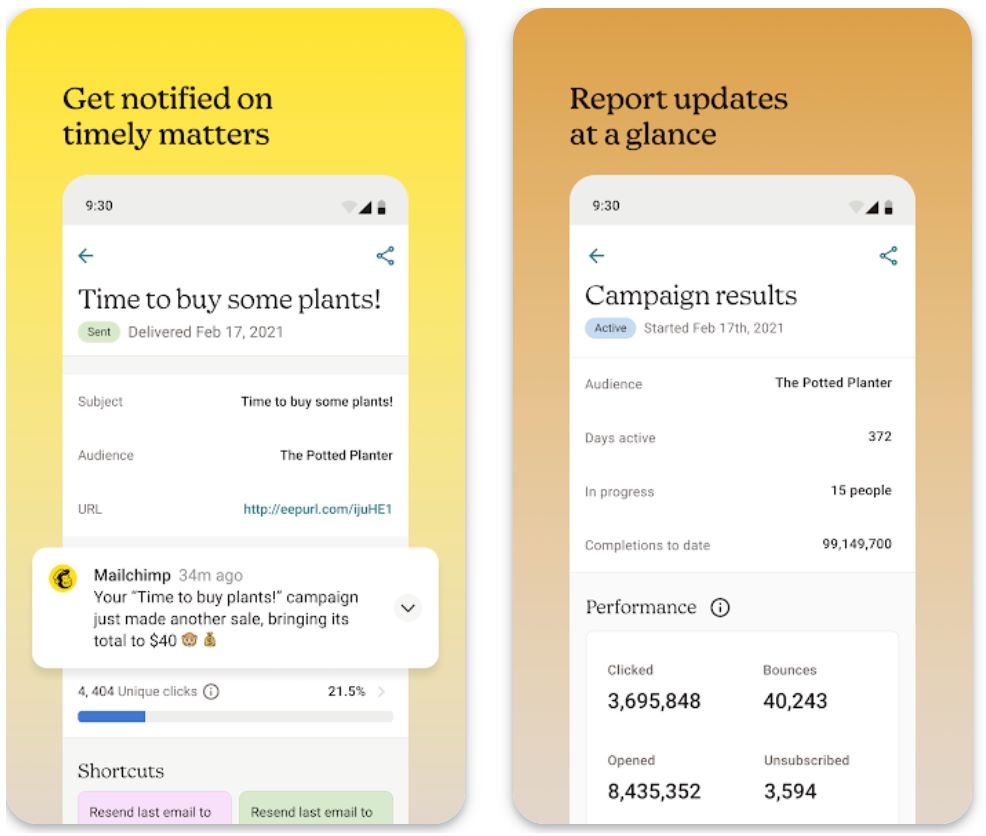
Caracteristici cheie
Creați cu ușurință texte și designuri de email în conformitate cu brandul folosind asistenți alimentați de AI.
- Generator de conținut pentru email pentru redactare automată
- Asistent creativ pentru designul șabloanelor
- Creare de conținut consistent cu brandul
Construiți fluxuri automate sofisticate pentru a angaja clienții la momentul potrivit.
- Serii de emailuri de bun venit
- Recuperare coș abandonat
- Călătorii multi-etapă pentru clienți
Personalizați campaniile la scară largă cu țintirea inteligentă a audienței.
- Personalizare dinamică a conținutului
- Demografice predictive
- Grupuri de audiență bazate pe etichete
Maximizați implicarea cu recomandări AI pentru cele mai bune momente de trimitere pentru fiecare destinatar.
- Recomandări pentru cea mai bună zi de trimitere
- Programare conștientă de fusul orar
- Temporizare bazată pe performanță
Urmăriți performanța campaniilor și optimizați cu informații bazate pe date.
- Monitorizare în timp real a performanței
- Capabilități de testare A/B
- Recomandări inteligente pentru îmbunătățire
Link de descărcare sau acces
Cum să începeți cu Mailchimp
Înscrieți-vă pentru un cont Mailchimp. Alegeți planul gratuit pentru a începe sau selectați un nivel plătit pentru funcții avansate.
Importați contacte, configurați câmpurile de contact și, opțional, setați preferințe de limbă sau locație pentru o țintire mai bună.
Alegeți un șablon sau folosiți Asistentul Creativ pentru a construi designul. Folosiți „Scrie cu AI” sau Generatorul de conținut pentru email pentru a redacta texte convingătoare.
Folosiți etichete, segmente dinamice sau date predictive pentru a defini grupuri de destinatari pentru mesaje personalizate.
Configurați fluxuri automate precum serii de bun venit, memento-uri pentru coș abandonat sau campanii de reangajare.
Lăsați platforma să recomande cea mai bună zi și oră de trimitere sau programați manual în funcție de comportamentul audienței.
Asigurați-vă că conținutul arată corect pe toate dispozitivele și rulați teste A/B pentru a optimiza liniile de subiect, conținutul sau timpii de trimitere.
Trimiteți campania imediat sau activați fluxul automat pentru a începe să vă angajați audiența.
Vizualizați ratele de deschidere, ratele de clic și metricile de implicare. Folosiți recomandările inteligente pentru a rafina campaniile viitoare.
Pe măsură ce lista dvs. crește, faceți upgrade la un plan pentru a avea acces la mai multe contacte, trimiteri, funcții avansate și integrări.
Limitări importante
- Automatizarea avansată, funcțiile AI generative și listele mari de contacte necesită niveluri plătite (Essentials, Standard sau Premium), care pot deveni costisitoare pe măsură ce volumul și complexitatea cresc.
- Unele funcții AI (cum ar fi Generatorul de conținut pentru email) pot fi limitate la anumite planuri sau regiuni (acces beta, doar în limba engleză în unele cazuri).
- Deși platforma suportă multe limbi în formulare și segmentarea abonaților, utilizatorii pot avea nevoie să ajusteze manual conținutul pentru o localizare completă sau mesaje regionale nuanțate.
Întrebări frecvente
Da. Mailchimp oferă un plan gratuit care include până la 500 de contacte și 1.000 de trimiteri de email pe lună, potrivit pentru marketerii începători.
Puteți accesa Mailchimp prin browsere web (desktop sau mobil) și aplicații mobile (Android și iOS) prin platforma Mailchimp.
Da. Mailchimp oferă instrumente AI generative — cum ar fi Generatorul de conținut pentru email și Asistentul Creativ — pentru a ajuta la crearea de texte și șabloane de email conforme cu brandul.
Da. Limitele depind de planul dvs. De exemplu, planul gratuit permite până la 1.000 de trimiteri pe lună (pentru până la 500 de contacte); planurile plătite cresc limitele de trimitere în funcție de volumul de contacte.
Da. Puteți traduce formularele de înscriere și conținutul emailurilor în peste 50 de limbi, segmenta abonații după limbă și fus orar la nivel global.
Campaign Monitor
| Dezvoltator | Campaign Monitor (CM Group) |
| Platforme suportate |
|
| Disponibilitate | Disponibil la nivel global cu suport internațional |
| Model de tarifare | Perioadă de probă gratuită disponibilă. Planuri plătite: Lite, Essentials, Premier (prețurile cresc în funcție de numărul de abonați) |
Ce este Campaign Monitor?
Campaign Monitor este o platformă profesională de marketing prin email care ajută afacerile să proiecteze, să automatizeze și să optimizeze campanii de email cu ușurință. Combinând design vizual al emailurilor, segmentarea audienței, automatizarea marketingului și instrumente de redactare asistată de AI, permite specialiștilor în marketing să livreze comunicări personalizate, cu rate ridicate de conversie. Cu un editor intuitiv drag-and-drop și un tablou de bord analitic complet, Campaign Monitor simplifică marketingul prin email pentru afaceri de toate dimensiunile.
De ce să alegeți Campaign Monitor?
În peisajul actual de marketing digital, campaniile de email de succes necesită personalizare, automatizare și relevanță. Campaign Monitor răspunde acestor nevoi oferind o platformă simplificată unde specialiștii pot crea emailuri vizual atractive, pot segmenta audiențele cu date detaliate și pot construi fluxuri automate care reacționează la comportamentul abonaților.
Funcția AI Writer a platformei ajută utilizatorii să genereze și să rafineze rapid textele campaniilor, reducând blocajele creative și menținând vocea brandului. De la afaceri mici la agenții de marketing, Campaign Monitor oferă instrumentele necesare pentru a crea emailuri bazate pe date care convertesc, susținute de analize profunde și integrări flexibile.
Caracteristici cheie
Generează, adaptează și optimizează conținutul emailurilor cu instrumentul AI Writer pentru audiențe și campanii specifice.
Creează emailuri impresionante cu peste 100 de șabloane profesionale și layout-uri optimizate pentru mobil — fără necesitatea de programare.
Personalizează mesajele în funcție de locație, câmpuri personalizate, comportament și preferințe, folosind conținut dinamic.
Construiește fluxuri automate și jurnale de clienți declanșate de acțiunile abonaților, etapele ciclului de viață sau reguli de business.
Monitorizează performanța campaniilor cu tablouri de bord cu rapoarte detaliate și informații acționabile.
Conectează-te fără probleme cu sistemele CRM și instrumentele terțe de marketing pentru a unifica datele.
Link de descărcare sau acces
Cum să începeți cu Campaign Monitor
Înregistrează-te pentru un cont Campaign Monitor și alege un plan sau începe cu perioada de probă gratuită pentru a explora funcțiile.
Importă sau creează lista ta de abonați și definește câmpuri personalizate relevante pentru o segmentare eficientă.
Folosește biblioteca de șabloane sau constructorul drag-and-drop pentru a crea campanii de email vizual atractive.
Opțional, folosește instrumentul AI Writer pentru a genera sau rafina textele emailurilor adaptate audienței tale țintă.
Creează segmente bazate pe atributele sau comportamentul abonaților (locație, istoricul achizițiilor, implicare) pentru trimitere țintită.
Construiește fluxuri automate sau jurnale de clienți cu declanșatoare (înregistrare în formular, achiziție) și secvențe de emailuri de urmărire.
Previzualizează campania pe diferite dispozitive, testează livrabilitatea și programează timpul optim de trimitere.
După trimitere, urmărește ratele de deschidere, click-uri, conversii și alte metrici cheie în tabloul de bord analitic.
Folosește informațiile despre performanță pentru a ajusta segmentarea, conținutul sau timpul de trimitere pentru rezultate mai bune.
Crește lista de abonați, upgradează planul după necesități și integrează-te cu CRM sau alte instrumente de marketing pentru a-ți extinde acoperirea.
Limitări importante de luat în considerare
- Nu există un plan complet gratuit și nelimitat — Este necesar un abonament plătit pentru a debloca toate funcțiile și a trimite către liste mai mari.
- Prețurile cresc odată cu numărul de abonați — Costurile pot crește semnificativ pe măsură ce lista ta crește și adaugi funcții avansate.
- Automatizare avansată limitată — Unele fluxuri de lucru foarte personalizate pot fi mai puțin flexibile comparativ cu platformele specializate în automatizare.
- Interfață bazată pe browser — Aplicațiile mobile nu sunt principalul focus, ceea ce poate limita editarea campaniilor în mișcare comparativ cu concurența.
Întrebări frecvente
Da — Campaign Monitor oferă o perioadă de probă gratuită pentru a explora funcțiile, a testa constructorul de emailuri și a evalua instrumentele de automatizare înainte de a te angaja la un plan plătit.
Da — Campaign Monitor include un instrument AI Writer care ajută la generarea sau rafinarea textelor emailurilor, țintirea unor audiențe noi și optimizarea apelurilor la acțiune pentru o implicare mai bună.
Absolut — Platforma suportă fluxuri automate și jurnale de clienți declanșate de acțiunile abonaților (înregistrări, achiziții, click-uri), permițând secvențe personalizate de emailuri.
Campaign Monitor este potrivit pentru întreprinderi mici și mijlocii, agenții de marketing care gestionează mai mulți clienți și afaceri care prioritizează calitatea designului, segmentarea audienței și analiza în strategia lor de marketing prin email.
Da — Campaign Monitor este disponibil la nivel mondial și oferă suport pentru afaceri din mai multe țări și limbi, făcându-l accesibil echipelor de marketing globale.
Salesforce Marketing Cloud
| Dezvoltator | Salesforce, Inc. |
| Platforme suportate |
|
| Suport lingvistic | Multiple limbi suportate la nivel global |
| Model de tarifare | Fără plan gratuit — Tarifare personalizată enterprise cu model bazat pe consum |
Platformă Enterprise de Automatizare a Marketingului
Salesforce Marketing Cloud este o platformă de automatizare a marketingului digital la nivel enterprise care permite companiilor să orchestreze, personalizeze și să optimizeze campanii de marketing prin email și activități mai largi de implicare a clienților. Folosind AI integrat (Salesforce Einstein) și o arhitectură unificată a datelor, oferă marketerilor posibilitatea de a livra comunicări țintite prin email, mobil, publicitate și alte canale. Platforma este concepută pentru organizații care necesită analize profunde, campanii la scară largă și călătorii integrate legate de datele CRM.
De ce să alegeți Salesforce Marketing Cloud
În peisajul digital competitiv de astăzi, companiile se confruntă cu provocarea de a livra comunicări personalizate și la timp pe canale diverse, în timp ce gestionează date complexe despre clienți. Salesforce Marketing Cloud răspunde acestei nevoi oferind un set complet de funcționalități centrate pe marketingul prin email, orchestrarea călătoriilor, unificarea datelor și insight-uri bazate pe AI.
Cu Email Studio drag-and-drop, Journey Builder, integrarea Data Cloud și Marketing Cloud Connect către CRM, platforma permite echipelor de marketing să construiască campanii sofisticate, în mai mulți pași, care răspund în timp real comportamentului clienților și etapelor ciclului de viață. Pentru companiile pregătite să scaleze și să integreze profund marketingul cu vânzările și serviciile, oferă o bază solidă.
Caracteristici cheie
Folosiți Einstein AI și Data Cloud pentru automatizare inteligentă a marketingului:
- Recomandări predictive de conținut
- Optimizare a timpului de trimitere
- Segmentare bazată pe comportament
- Insight-uri în timp real despre clienți
Gestionați toate punctele de contact cu clienții dintr-o singură platformă:
- Campanii de marketing prin email
- Notificări SMS și push mobile
- Publicitate pe rețele sociale
- Personalizare web
Creați călătorii sofisticate ale clienților cu logică avansată:
- Mapare vizuală a călătoriilor pe puncte de contact
- Ramificări dinamice și decizii multiple
- Automatizare declanșată în timp real
- Fluxuri de lucru pentru campanii în mai mulți pași
Unificați datele clienților pentru marketing 360 de grade:
- Sincronizare perfectă cu Salesforce CRM
- Profiluri unificate ale clienților
- Capabilități avansate de segmentare
- Activare de date cross-platform
Măsurați și optimizați performanța campaniilor:
- Dashboard-uri de performanță în timp real
- Urmărirea ROI pe canale multiple
- Modelare de atribuire
- Optimizarea cheltuielilor de marketing
Link de descărcare sau acces
Ghid de început
Înregistrați-vă pentru Salesforce Marketing Cloud și alegeți ediția potrivită în funcție de volumul de contacte, cerințele canalelor și nevoile afacerii.
Conectați CRM-ul existent (Salesforce sau terți) și importați sau sincronizați datele clienților în Data Cloud sau modelele de date Marketing Cloud pentru profiluri unificate.
Folosiți Email Studio pentru a crea campanii: selectați șabloane, personalizați layout-uri, inserați conținut dinamic și personalizați mesajele folosind datele clienților.
Creați călătorii în mai mulți pași în Journey Builder: definiți declanșatori (înregistrare, achiziție, inactivitate), mapați traseele clienților și adăugați logică de ramificare bazată pe comportament.
Extindeți dincolo de email configurând SMS, notificări push mobile și publicitate display ca parte a călătoriilor integrate ale clienților.
Activați capabilitățile Einstein AI: segmentare predictivă, optimizare a timpului de trimitere și recomandări personalizate de conținut pentru a maximiza implicarea.
Lansați campaniile și urmăriți performanța prin dashboard-uri analitice: monitorizați deschiderile, clicurile, conversiile, finalizarea călătoriilor, ROI și atribuirea pe canale.
Rafinati continuu segmentele, actualizați conținutul pe baza insight-urilor, extindeți călătoriile și scalați campaniile pe canale și regiuni geografice.
Considerații importante
- Complexitate a implementării: Configurarea necesită timp semnificativ, expertiză tehnică și adesea consultanță externă, ceea ce crește costul total de proprietate.
- Tarifare bazată pe consum: Costurile se bazează pe contacte, mesaje și canale utilizate, ceea ce poate crește rapid odată cu volumul.
- Prea complex pentru afacerile mici: IMM-urile cu nevoi mai simple de marketing pot considera platforma prea complexă și mai puțin rentabilă comparativ cu instrumentele ușoare de marketing prin email.
- Curbă de învățare: Setul extins de funcționalități al platformei necesită instruire și onboarding pentru echipele de marketing pentru a fi utilizat eficient.
Întrebări frecvente
Deși Salesforce oferă perioade de probă gratuite pentru unele dintre produsele sale, Salesforce Marketing Cloud nu oferă un plan gratuit extins. Prețurile necesită o ofertă personalizată bazată pe nevoile specifice și volumul de contacte.
Da — Email Studio și modulele aferente susțin crearea, segmentarea și automatizarea campaniilor de email. Totuși, valoarea completă a platformei se realizează când este integrată pe mai multe canale și surse de date pentru o implicare cuprinzătoare a clienților.
Companiile mari sau organizațiile cu nevoi complexe de automatizare a marketingului, volume mari de contacte și dorința unei integrări profunde CRM sunt cele mai potrivite. Afacerile mai mici pot găsi instrumente de marketing prin email mai ușoare și mai accesibile ca fiind mai rentabile.
Da — platforma suportă mesagerie multi-canal, inclusiv SMS, notificări push mobile, publicitate web, social media și altele, toate orchestrate prin călătorii unificate ale clienților.
Platforma folosește Salesforce Einstein și Data Cloud pentru a permite analize predictive, optimizarea timpului de trimitere, recomandări personalizate de conținut și segmentare inteligentă bazată pe comportamentul clienților și tiparele istorice de date.
ActiveCampaign
| Dezvoltator | ActiveCampaign, LLC (Chicago, Illinois) |
| Platforme suportate |
|
| Suport lingvistic | Disponibil la nivel global cu suport de interfață pentru limbi majore și multiple capabilități regionale |
| Model de tarifare | Fără plan gratuit pe termen nelimitat — perioadă de probă gratuită de 14 zile disponibilă, abonament plătit necesar după probă |
Ce este ActiveCampaign?
ActiveCampaign este o platformă bazată pe cloud pentru automatizarea marketingului, marketing prin email și CRM, concepută să ajute afacerile de toate dimensiunile să creeze, să trimită și să optimizeze campanii de email folosind instrumente bazate pe inteligență artificială. Combină marketingul prin email cu fluxuri de lucru automatizate, segmentare avansată, analize predictive și creare de conținut generativ AI. Cu o interfață intuitivă și capabilități puternice de automatizare, ActiveCampaign permite specialiștilor în marketing să livreze campanii personalizate la scară largă, depășind cu mult simplele trimitere de emailuri în masă.
De ce să alegi ActiveCampaign?
În peisajul competitiv actual al marketingului digital, trimiterea masivă de emailuri nu mai este eficientă — personalizarea, momentul potrivit, relevanța și automatizarea sunt esențiale. ActiveCampaign răspunde acestor nevoi prin combinarea unei funcționalități robuste de marketing prin email cu automatizare avansată și inteligență artificială.
Proiectează campanii, segmentează audiențele pe baza comportamentului și folosește funcțiile AI pentru a genera linii de subiect, blocuri de conținut și momente optimizate de trimitere. Platforma suportă mesagerie multi-canal și integrări profunde, fiind ideală pentru afacerile care doresc să-și extindă eforturile de marketing prin email și să crească implicarea prin strategii bazate pe date și augmentate de AI.
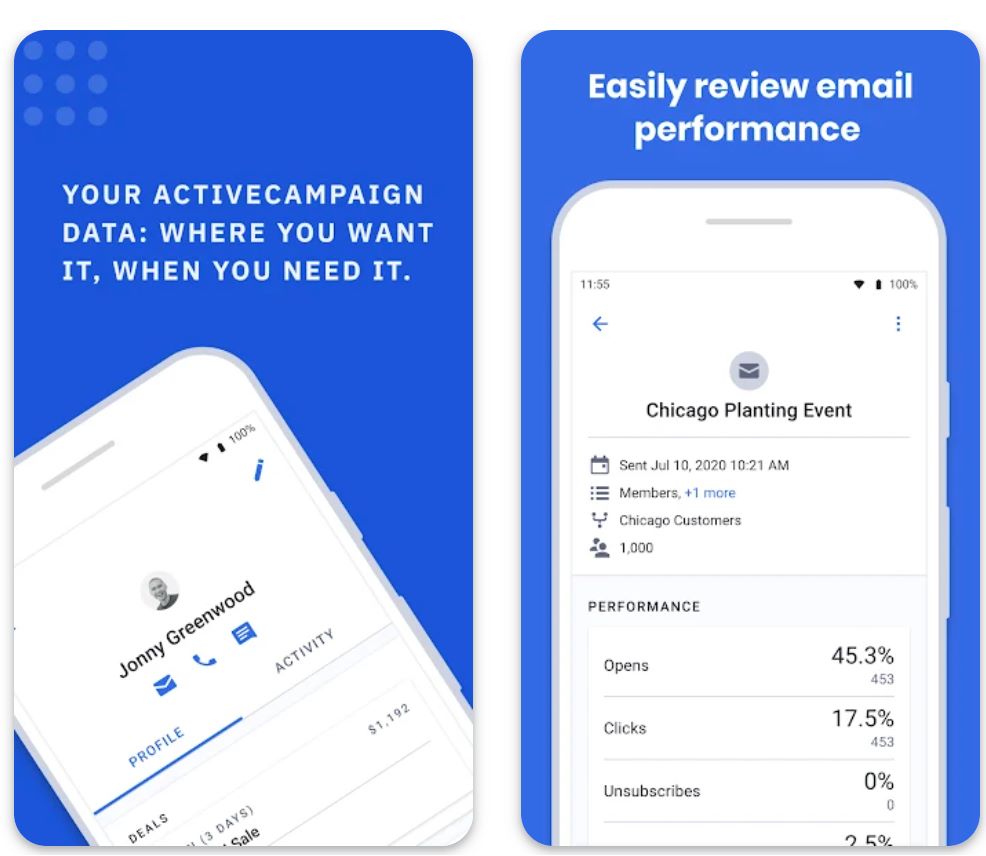
Caracteristici cheie
Simplifică crearea de conținut cu asistență alimentată de AI:
- Generarea liniilor de subiect
- Blocuri de conținut pentru email
- Optimizarea apelurilor la acțiune
- Kit de brand AI pentru mesaje consistente
Optimizare a momentului trimiterii bazată pe AI, care livrează emailuri când contactele sunt cel mai probabil să interacționeze, maximizând ratele de deschidere și conversiile.
Tastează un prompt text și platforma generează automat acțiuni pentru fluxul de lucru, simplificând configurarea automatizărilor complexe pentru emailuri și campanii în mai mulți pași.
Capabilități avansate de automatizare, inclusiv:
- Declanșatoare comportamentale și segmentare
- Suport multi-canal (email, SMS, WhatsApp)
- Integrări profunde cu instrumente terțe
- Logică condițională și testare A/B
Link de descărcare sau acces
Cum să începi cu ActiveCampaign
Înregistrează-te pentru o perioadă de probă gratuită de 14 zile pe site-ul ActiveCampaign pentru a explora funcționalitățile platformei.
Adaugă contactele și configurează-ți audiența cu etichete relevante, câmpuri personalizate și segmentare pentru campanii țintite.
Folosește Designerul de Email pentru a crea campanii: alege layout-uri, inserează blocuri de conținut sau folosește AI pentru a genera texte și linii de subiect.
Configurează trimiterea predictivă pentru ca platforma să aleagă automat momentul optim de trimitere pentru fiecare contact, bazat pe comportamentul lor.
Definește declanșatoare (înregistrare formular, clic pe link), acțiuni (trimitere email, actualizare etichetă) și condiții. Folosește constructorul de prompturi AI pentru a genera automat pașii fluxului de lucru.
Previzualizează campania pe diferite dispozitive și verifică setările de urmărire pentru deschideri, clicuri și analize înainte de lansare.
Activează campania sau automatizarea. Monitorizează performanța prin tablouri de bord care urmăresc ratele de deschidere, clicuri, conversii și implicarea segmentelor.
Folosește informațiile și analizele pentru a rafina campaniile viitoare: testează variații, ajustează segmentele și îmbunătățește momentul și mesajele pentru rezultate mai bune.
Limitări importante
- Prețurile cresc odată cu numărul de contacte și funcțiile: Pe măsură ce lista ta de abonați crește sau ai nevoie de funcții avansate (instrumente AI, CRM, SMS), costurile cresc semnificativ.
- Funcțiile AI avansate necesită planuri superioare: Unele capabilități AI (constructor complet automatizat AI, trimitere predictivă) pot să nu fie disponibile în planurile de bază.
- Limitări ale perioadei de probă: Perioada de probă gratuită este de obicei limitată la 100 de contacte și 100 de trimiteri, ceea ce poate să nu permită explorarea completă a cazurilor de utilizare la scară largă.
Întrebări frecvente
Nu. ActiveCampaign nu oferă un plan gratuit pe termen nelimitat. Oferă o perioadă de probă gratuită de 14 zile, după care trebuie să te abonezi la un plan plătit pentru a continua utilizarea platformei.
Da. ActiveCampaign include capabilități generative AI pentru crearea liniilor de subiect, blocurilor de conținut pentru email, apelurilor la acțiune și kiturilor de brand pentru a simplifica crearea de conținut și a menține consistența.
Da. Platforma suportă „Trimiterea Predictivă” — AI analizează comportamentul și modelele de implicare pentru a alege automat cel mai bun moment de trimitere a emailurilor către fiecare contact, maximizând ratele de deschidere.
Poți folosi ActiveCampaign prin browsere web (desktop și mobil), iar aplicații mobile dedicate sunt disponibile pentru dispozitive Android și iOS.
ActiveCampaign este potrivit pentru afaceri mici și mijlocii până la întreprinderi mari care doresc automatizare avansată, campanii personalizate, funcții AI și mesagerie multi-canal. Reține că costurile cresc odată cu numărul de contacte și funcțiile necesare.
Pași pentru Implementarea AI în Email Marketingul Tău
Urmărește această abordare structurată pentru a integra AI în strategia ta de email marketing:
Începe cu Date Curate
Asigură-te că lista ta de abonați este actualizată și segmentată corect. Datele curate (emailuri valide, preferințe exacte) sunt fundamentul unei bune personalizări AI.
Stabilește Obiective Clare
Decide ce vrei să obții (rate mai mari de deschidere? mai multe înscrieri? reactivarea utilizatorilor inactivi?). Obiectivele clare te ajută să ghidezi utilizarea AI și să măsori succesul.
Alege o Platformă Prietenoasă cu AI
Alege un instrument de email marketing cu funcții AI. Dacă folosești deja o platformă, activează-i uneltele AI sau adaugă pluginuri AI. HubSpot și Mailchimp necesită activarea generatorilor lor AI de email, în timp ce ActiveCampaign include automat unele instrumente predictive.
Folosește AI pentru Conținut
Încearcă să generezi un subiect sau un draft de email cu asistentul AI. Scrie o indicație în instrumentul AI („Anunță promoția noastră de primăvară pentru pasionații de tehnologie”) și revizuiește rezultatul. Ajustează după nevoie pentru a se potrivi cu vocea și faptele tale. Corectează întotdeauna textul generat de AI pentru acuratețe.
Personalizează și Segmentează
Configurează reguli de personalizare bazate pe AI. Folosește funcțiile instrumentului tău pentru a insera conținut dinamic (precum prenume, sugestii de produse). Utilizează segmentarea AI pentru a te asigura că fiecare email ajunge la cel mai relevant segment de audiență.
Optimizează Momentele de Trimitere
Activează orice funcție de „optimizare a timpului de trimitere” astfel încât sistemul să învețe când fiecare contact este cel mai probabil să deschidă emailurile. De multe ori, este suficient să bifezi o setare.
Testează și Iterează
Folosește instrumentele de testare A/B și analiza AI pentru a descoperi ce funcționează. Compară subiecte, texte, imagini etc. Lasă AI să analizeze rezultatele pentru a vedea care variante au performanțe mai bune (deschideri/click-uri mai mari).
Revizuiește și Rafină
După fiecare campanie, analizează rapoartele generate de AI. Păstrează strategiile care au funcționat (implicare mai mare) și ajustează pe cele care nu. Menține supravegherea umană: asigură-te că recomandările AI se potrivesc cu brandul și standardele de conformitate.

Cele mai bune practici și sfaturi
Menține Vocea Brandului
Protejează Confidențialitatea
Începe cu Pași Mici
Menține Supravegherea
Iterează cu Insight-uri
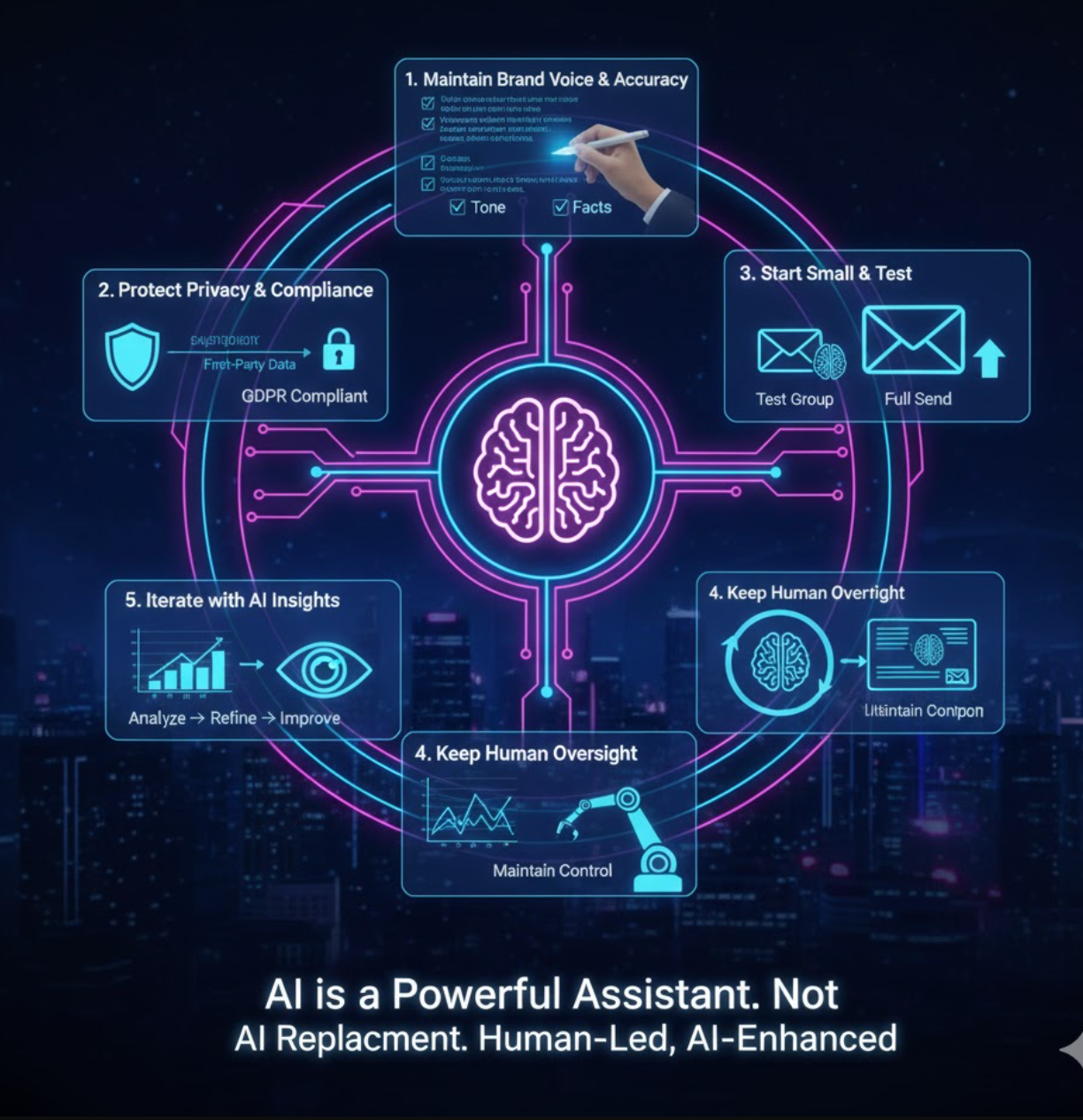
Începe astăzi
Combinând viteza și puterea de personalizare a AI cu strategia și creativitatea umană, poți crea campanii de email care să se conecteze cu adevărat cu abonații. Începe să experimentezi cu funcțiile AI astăzi pentru a rămâne în față: fiecare mică îmbunătățire a ratei de deschidere sau click poate crește semnificativ rezultatele tale de marketing în timp.







No comments yet. Be the first to comment!