چگونه با هوش مصنوعی بازاریابی ایمیلی انجام دهیم
هوش مصنوعی در حال تحول بازاریابی ایمیلی است. این راهنما توضیح میدهد چگونه از ابزارهای هوش مصنوعی برای نوشتن محتوا، شخصیسازی پیامها و بهینهسازی زمان ارسال بهصورت خودکار استفاده کنید. گامبهگام بیاموزید چگونه هوش مصنوعی نرخ باز شدن ایمیلها را افزایش میدهد، زمان صرفهجویی میکند و تبدیلها را بهبود میبخشد — همراه با مثالهای عملی و بهترین پلتفرمهای رایگان و پولی ایمیل هوش مصنوعی برای بازاریابان.
بازاریابی ایمیلی همچنان روشی قدرتمند برای رسیدن به مشتریان است و هوش مصنوعی میتواند آن را حتی مؤثرتر کند. ابزارهای مجهز به هوش مصنوعی امروزی میتوانند کارهایی مانند نوشتن خطوط موضوع، پیشنویس متن ایمیل و بهینهسازی زمان ارسال را خودکار کنند. در واقع، نظرسنجیها نشان میدهند که حدود ۶۳٪ از بازاریابان در حال حاضر از هوش مصنوعی مولد برای کمپینهای ایمیلی استفاده میکنند.
با بهرهگیری از هوش مصنوعی برای شخصیسازی پیامها و تحلیل دادهها، میتوانید نرخ باز شدن، نرخ کلیک و در نهایت فروش را افزایش دهید. در این راهنما، ما چگونه با هوش مصنوعی بازاریابی ایمیلی انجام دهیم را گامبهگام توضیح میدهیم، از تولید محتوا تا هدفگیری و آزمایش کمپینها.
- 1. هوش مصنوعی در بازاریابی ایمیلی چیست؟
- 2. چرا از هوش مصنوعی در بازاریابی ایمیلی استفاده کنیم؟
- 3. تولید محتوا با هوش مصنوعی
- 4. شخصیسازی و بخشبندی
- 5. بهینهسازی زمان و فرکانس ارسال
- 6. آزمایش A/B و بهینهسازی
- 7. ابزارهای محبوب بازاریابی ایمیلی هوش مصنوعی
- 8. مراحل پیادهسازی هوش مصنوعی در بازاریابی ایمیلی شما
- 9. بهترین روشها و نکات
- 10. امروز شروع کنید
هوش مصنوعی در بازاریابی ایمیلی چیست؟
هوش مصنوعی در بازاریابی ایمیلی به معنای استفاده از یادگیری ماشین و اتوماسیون برای بهبود کمپینهای شما است. در عمل، این شامل دو رویکرد کلیدی است:
هوش مصنوعی پیشبینیکننده
هوش مصنوعی مولد
سیستمهای ایمیلی مجهز به هوش مصنوعی میتوانند بهصورت خودکار:
- محتوای ایمیل و خطوط موضوع را برای هر گیرنده شخصیسازی کنند
- زمان ارسال را به زمانی بهینه تنظیم کنند که هر کاربر احتمال باز کردن بیشتری دارد
- گروهبندی مخاطبان را بر اساس الگوهای دادهای پیچیده انجام دهند
- محتوای جدید متناسب با نیازهای هر کاربر بنویسند
هدف نهایی تعامل بیشتر است – ایمیلهای مبتنی بر هوش مصنوعی برای گیرنده مرتبطتر به نظر میرسند که منجر به نرخ باز و کلیک بهتر میشود.
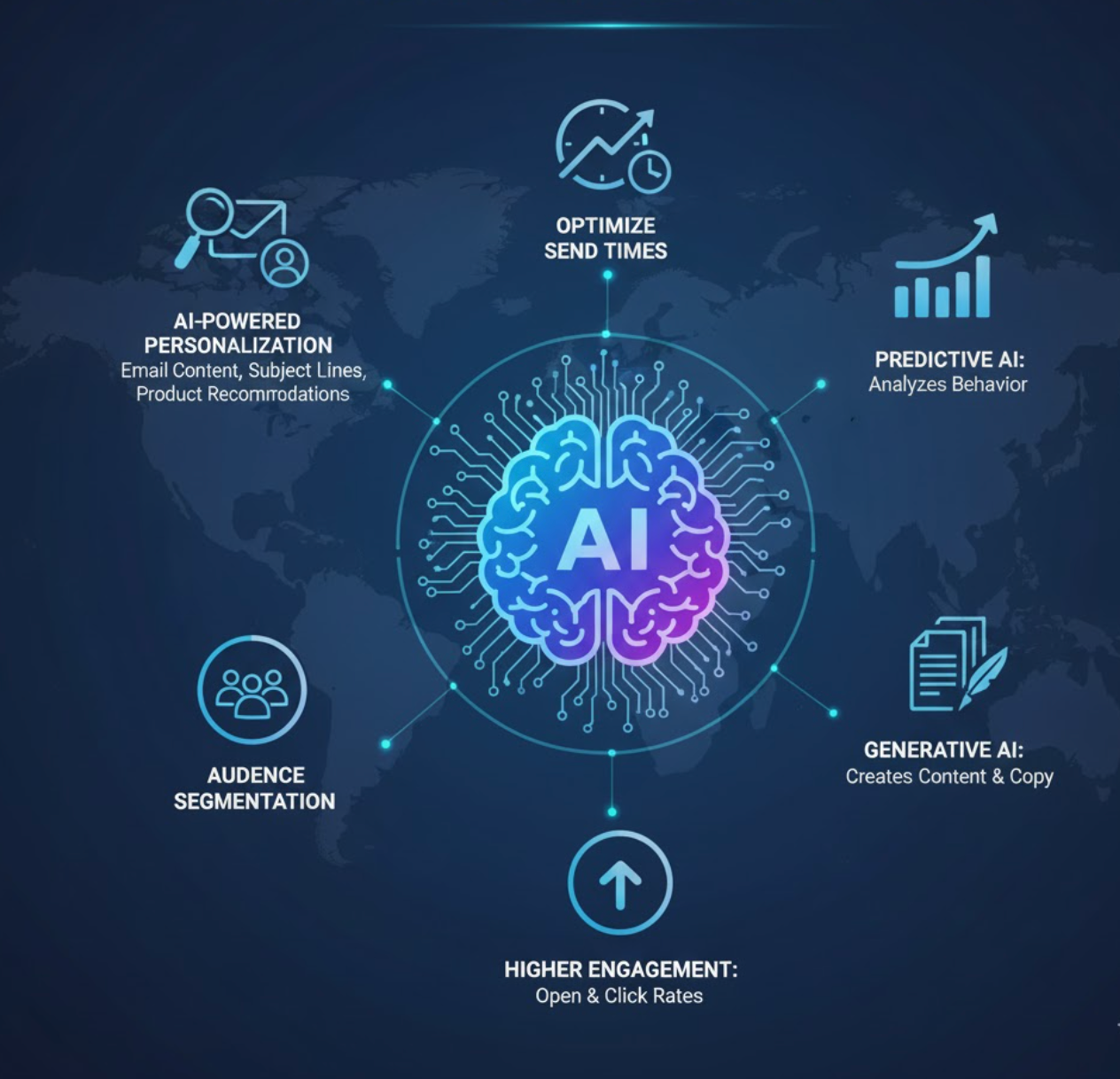
چرا از هوش مصنوعی در بازاریابی ایمیلی استفاده کنیم؟
ادغام هوش مصنوعی در بازاریابی ایمیلی مزایای قابل توجهی به همراه دارد. بازاریابان گزارش میدهند که تعامل و درآمد بالاتری هنگام استفاده از کمپینهای مبتنی بر هوش مصنوعی دارند. یک گزارش نشان داد کمپینهای ایمیلی با کمک هوش مصنوعی میتوانند تا ۴۱٪ افزایش درآمد داشته باشند.
شخصیسازی بهتر
هوش مصنوعی دادههای مشترکین را تحلیل میکند تا محتوای مرتبطتری شامل نامها، پیشنهادات محصول و تخفیفهای پویا به هر فرد ارائه دهد.
تعامل بالاتر
ایمیلهای شخصیسازیشده و به موقع بیشتر جلب توجه میکنند. ایمیلهای متناسب بهطور قابل توجهی نرخ باز و کلیک را نسبت به ایمیلهای عمومی افزایش میدهند.
صرفهجویی در زمان
هوش مصنوعی میتواند اجزای ایمیل مانند خطوط موضوع یا کل متن ایمیل را در چند ثانیه پیشنویس کند. بازاریابان به جای نوشتن از ابتدا، آن را اصلاح میکنند.
بهینهسازی و بینشها
ابزارهای هوش مصنوعی تستهای A/B زیادی را اجرا و نتایج را سریعتر از انسانها تحلیل میکنند و بهصورت خودکار بهترین روشها را برای بهبود مستمر شناسایی میکنند.

تولید محتوا با هوش مصنوعی
تولید محتوای ایمیل زمینهای طبیعی برای هوش مصنوعی است. مدلهای زبانی مولد میتوانند خطوط موضوع، متن پیشنمایش، متن اصلی و فراخوان به اقدام را از روی دستورات ساده تولید کنند.
تولید ایمیل هوش مصنوعی هاباسپات
ویرایشگر ایمیل هاباسپات شامل ویژگی هوش مصنوعی است که در آن شما اهداف کمپین و مخاطبان خود را توصیف میکنید و این ابزار بهصورت خودکار پیشنویس کامل ایمیل (موضوع، پیشنمایش، متن، فراخوانها) را تولید میکند. شما جزئیاتی مانند مخاطب، اطلاعات محصول و اقدام مورد نظر را وارد میکنید و ابزار خطوط موضوع، متن و سایر بخشها را بهطور خودکار پر میکند.
دستیار هوش مصنوعی میلچیمپ
میلچیمپ ویژگی «دستیار هوش مصنوعی» ارائه میدهد. شما میتوانید دستوری مانند «اعلام فروش تابستانی ما» تایپ کنید و دستیار خط موضوع، متن پیشنمایش و متن ایمیلی مطابق با صدای برند شما تولید میکند. این فرآیند طوفان فکری را از صفحه خالی به نوشتن دستورات ساده تبدیل میکند. کاربران فقط باید خروجی هوش مصنوعی را اصلاح و تأیید کنند.
بهترین روشها
از ابزارهای تولید محتوا با هوش مصنوعی برای غلبه بر بنبست نویسندگی یا سرعت بخشیدن به تولید استفاده کنید. یک مدل هوش مصنوعی (مانند ChatGPT) میتواند ایدههای کامل را وقتی اطلاعات پایهای درباره کسبوکار یا کمپین خود ارائه میدهید، فراهم کند. حتی اگر متن هوش مصنوعی را عیناً استفاده نکنید، میتواند خطوط موضوع یا پاراگرافهای خلاقانه را الهام بخشد.
همیشه محتواهای تولید شده توسط هوش مصنوعی را بازبینی و ویرایش کنید. خروجیها را برای دقت و هماهنگی با برند بررسی کنید. از هوش مصنوعی برای پیشنویس سریع محتوا استفاده کنید و سپس آن را برای تناسب با لحن و واقعیتها اصلاح کنید.

شخصیسازی و بخشبندی
هوش مصنوعی در شخصیسازی میدرخشد. کمپینهای ایمیلی سنتی ممکن است یک پیام را به همه ارسال کنند، اما هوش مصنوعی به شما امکان میدهد هر ایمیل را متناسب با علایق و رفتار فردی تنظیم کنید.
با استفاده از دادههای مشتری (خریدهای گذشته، رفتار وبسایت، کلیکها)، الگوریتمهای هوش مصنوعی میتوانند فهرست شما را به گروههای بسیار خاص تقسیم کنند. برای مثال، هوش مصنوعی میتواند:
- امتیازدهی به سرنخها برای شناسایی مشتریان بالقوه با پتانسیل بالا
- یافتن مخاطبان مشابه از مشتریان احتمالی که احتمال تبدیل دارند
- جایگزینی تصاویر، پیشنهادات یا کلمات مختلف بر اساس پروفایل گیرنده
- شخصیسازی زمان ارسال برای هر فرد
این شخصیسازی پویا باعث میشود هر مشترک احساس کند ایمیل مخصوص او ساخته شده است. به عنوان مثال، پلتفرم ActiveCampaign شخصیسازی محتوای پویا را ارائه میدهد که بهطور خودکار تصاویر ایمیل و فراخوانها را بر اساس ترجیحات هر گیرنده تنظیم میکند.

بهینهسازی زمان و فرکانس ارسال
زمان ارسال ایمیل تقریباً به اندازه محتوای آن اهمیت دارد. هوش مصنوعی میتواند به برنامهریزی ایمیلها برای زمانی که هر فرد بیشترین احتمال تعامل را دارد کمک کند.
ابزارهایی به نام «بهینهسازی زمان ارسال» یا «زمانبندی دقیق» از یادگیری ماشین برای تحلیل باز شدنها و کلیکهای گذشته استفاده میکنند. پلتفرمها زمانهایی را که مشترکین قبلاً ایمیلها را باز کردهاند بررسی میکنند و سپس ایمیلهای جدید را در آن زمانهای بهینه بهصورت خودکار ارسال میکنند.
مطالعات نشان میدهند که زمانبندی مبتنی بر هوش مصنوعی میتواند بهطور قابل توجهی باز شدن و کلیکها را افزایش دهد. بیشتر تعامل ایمیلی در روز اول رخ میدهد، با بیشترین تمرکز در اولین ساعت. پلتفرمهای مدرن ایمیل از هوش مصنوعی برای یادگیری این اوجها و بهینهسازی استفاده میکنند.
همچنین، هوش مصنوعی میتواند فرکانس ارسال را بر اساس پاسخ تنظیم کند:
- اگر مشترکی هرگز ایمیلهای شما را باز نکند، هوش مصنوعی ممکن است تعداد ارسالها را کاهش دهد
- کاربران بسیار فعال ممکن است ایمیلهای بیشتری دریافت کنند
- سیستم به مرور زمان یاد میگیرد و تطبیق مییابد
از ویژگیهای زمانبندی مبتنی بر هوش مصنوعی برای خودکارسازی زمان ارسال استفاده کنید: بگذارید سیستم تعیین کند هر فرد چه زمانی (و چند بار) باید ایمیل دریافت کند تا بیشترین تأثیر را داشته باشد.
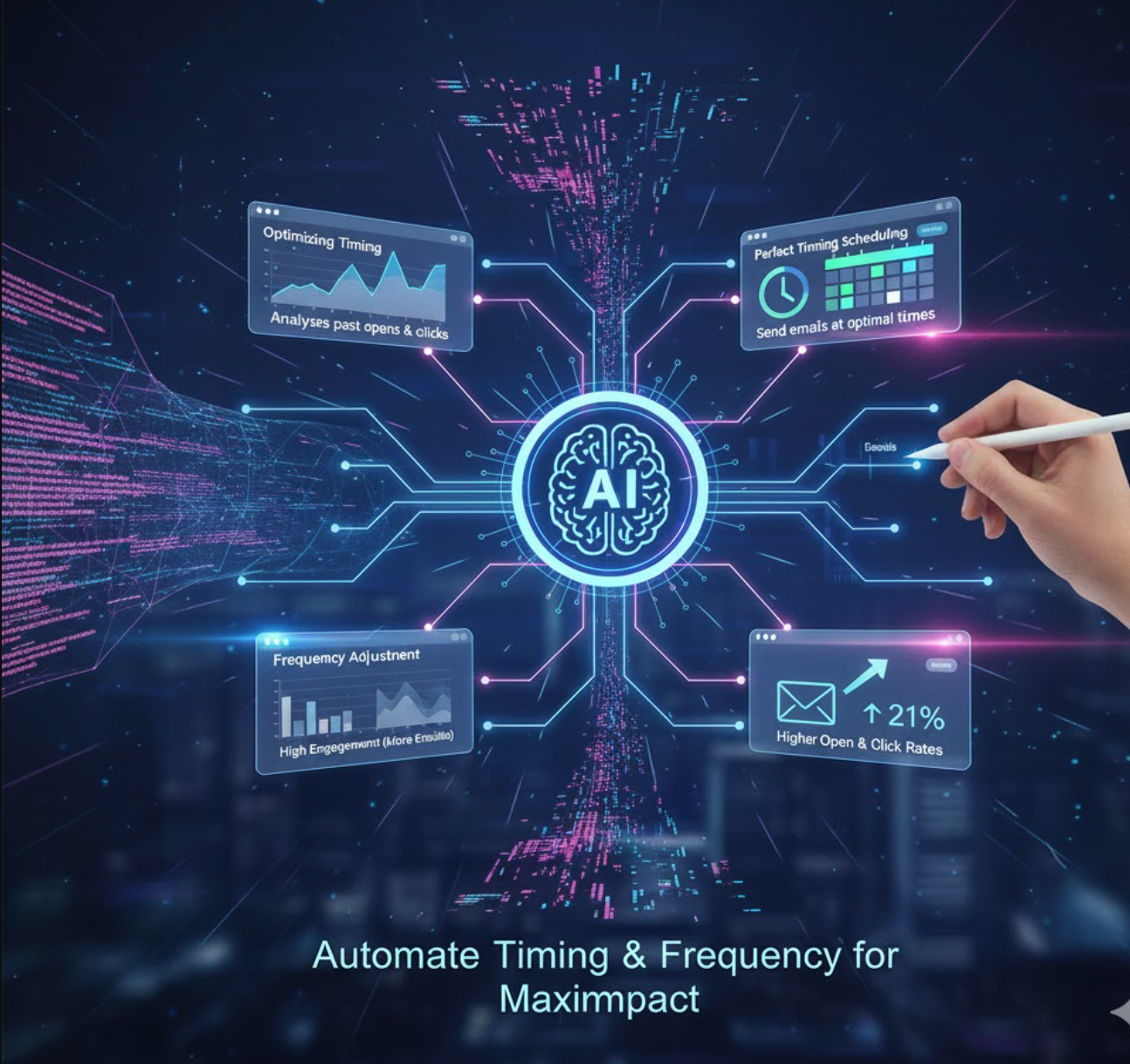
آزمایش A/B و بهینهسازی
هوش مصنوعی میتواند آزمایش و تحلیل در کمپینهای ایمیلی را بهطور چشمگیری بهبود بخشد. به طور سنتی، بازاریابان یک عنصر (مانند خطوط موضوع) را روی بخشی از فهرست آزمایش A/B میکنند. هوش مصنوعی این را فراتر میبرد و چندین تست را تحلیل و حتی پیشنهاد بهبود میدهد.
بهینهسازی محتوا
پلتفرم میلچیمپ شامل یک بهینهساز محتوا است که متن، تصاویر و چیدمان ایمیل شما را بررسی میکند. این ابزار کمپین شما را با معیارهای صنعت مقایسه و تغییراتی مانند افزودن لینکهای بیشتر یا تنظیم تایپوگرافی را برای افزایش تعامل پیشنهاد میدهد.
آزمایش پیشبینیکننده
بسیاری از ابزارهای هوش مصنوعی میتوانند پیشبینی کنند کدام نسخه برنده خواهد بود. هوش مصنوعی میتواند چندین خط موضوع را آزمایش و اصلاح کند: «وقتی از هوش مصنوعی برای آزمایش خطوط موضوع ایمیل استفاده میکنید، میتوانید بفهمید کدام یک نرخ تعامل بالاتری دارد» و سپس آن دانش را در ارسالهای آینده به کار ببرید. در واقع، یک بازاریاب با استفاده از هوش مصنوعی مولد برای ایجاد و ارزیابی محتوا ۱۰ برابر بهبود در کارایی آزمایش A/B مشاهده کرد.
اجرای عملی
پلتفرمهای ایمیل اغلب ابزارهای بصری آزمایش A/B ارائه میدهند. برای مثال، جریان کاری تست تقسیم میلچیمپ به شما اجازه میدهد دو نسخه ایمیل (A در مقابل B) را به بخشهای مختلف ارسال و عملکرد هر کدام را اندازهگیری کنید.
در عمل، از تحلیلهای هوش مصنوعی برای شناسایی محتوای برنده استفاده کنید. بگذارید ابزارها تستهای چندمتغیره روی عناوین، تصاویر و متن انجام دهند. بینشهای تولید شده توسط هوش مصنوعی را بررسی کنید تا بفهمید چه چیزی تأثیرگذار است، سپس کمپینهای خود را اصلاح کنید. این رویکرد مبتنی بر داده تضمین میکند هر کمپین بهتر از قبلی باشد.

ابزارهای محبوب بازاریابی ایمیلی هوش مصنوعی
HubSpot Marketing Hub
| توسعهدهنده | هاباسپات، شرکت نرمافزاری مستقر در ایالات متحده که در زمینه بازاریابی درونگرا، فروش، CRM و پلتفرمهای خدمات تخصص دارد |
| پلتفرمهای پشتیبانیشده |
|
| پشتیبانی زبانها | چندین زبان از جمله انگلیسی، اسپانیایی، آلمانی، فرانسوی، پرتغالی (برزیل)، ژاپنی، هلندی، ایتالیایی، کرهای، سوئدی، تایلندی و بیشتر. در سطح جهانی در دسترس است. |
| مدل قیمتگذاری | سطح رایگان با ابزارهای اصلی. طرحهای پولی موجود: استارتر، حرفهای، سازمانی برای قابلیتهای پیشرفته |
هاباسپات مارکتینگ هاب چیست؟
هاباسپات مارکتینگ هاب یک پلتفرم جامع بازاریابی ایمیلی و اتوماسیون بازاریابی مجهز به هوش مصنوعی است که درون پلتفرم مشتری هاباسپات ادغام شده است. این پلتفرم به کسبوکارها امکان میدهد کمپینهای ایمیلی ایجاد، ارسال و بهینهسازی کنند در حالی که از بخشبندی مخاطبان، گردشهای کاری خودکار، یکپارچهسازی CRM و تحلیلهای غنی بهره میبرد — همه در یک سیستم یکپارچه. با ابزارهای هوش مصنوعی داخلی که از تولید محتوا، شخصیسازی و بهینهسازی کمپین پشتیبانی میکنند، به بازاریابان کمک میکند به طور مؤثر مقیاسبندی کنند و سرنخها و تبدیلهای مبتنی بر داده را افزایش دهند.
مرور کامل پلتفرم
در چشمانداز بازاریابی امروز که اتوماسیون و ارتباطات شخصیسازی شده ضروری است، هاباسپات مارکتینگ هاب با ترکیب بازاریابی ایمیلی، یکپارچهسازی CRM و ویژگیهای مبتنی بر هوش مصنوعی در یک پلتفرم متمایز میشود. این پلتفرم برای خدمت به کسبوکارها از استارتاپهای کوچک تا شرکتهای بزرگ طراحی شده و یک سطح پایه رایگان با طرحهای پولی مقیاسپذیر ارائه میدهد که با رشد نیازها قابل ارتقا است.
این پلتفرم ویرایشگر ایمیل کشیدن و رها کردن، پایگاه داده مخاطبان بازاریابی، گردشهای کاری اتوماسیون، داشبوردهای تحلیلی و ابزارهای نوشتاری و بهینهسازی مبتنی بر هوش مصنوعی را فراهم میکند — که به بازاریابان یک جعبهابزار انعطافپذیر و جامع میدهد. چه در حال ارسال خبرنامههای ساده باشید یا ساخت کمپینهای پرورش چندمرحلهای، این پلتفرم کل مسیر مشتری را از جذب سرنخ از طریق فرمها تا ردیابی تبدیل و اندازهگیری بازگشت سرمایه پشتیبانی میکند. یکپارچهسازی با سایر هابهای هاباسپات (فروش، خدمات، محتوا) ردیابی مسیر مشتری و هماهنگی بین تیمها را بیشتر بهبود میبخشد.
ویژگیها و قابلیتهای کلیدی
از نویسنده ایمیل هوش مصنوعی و دستیار محتوا برای تولید و بهینهسازی خودکار متن ایمیل استفاده کنید، در حالی که زمان صرفهجویی شده و کیفیت حفظ میشود.
ویرایشگر ایمیل کشیدن و رها کردن با قالبها، توکنهای شخصیسازی با استفاده از دادههای CRM و ابزارهای بخشبندی پیشرفته برای کمپینهای هدفمند.
ساخت گردشهای کاری اتوماسیون با محرکهای ایمیل، توالیهای پرورش سرنخ، بهروزرسانیهای بخشبندی و هماهنگی کامل کمپین.
ردیابی نرخ باز و کلیک، قابلیت تحویل، انتساب، معیارهای مسیر مشتری و بازگشت سرمایه کمپین از طریق داشبوردهای جامع.
یکپارچهسازی بومی CRM با مخاطبان، مراحل چرخه عمر و ردیابی رفتار، به علاوه بیش از ۱۹۰۰ یکپارچهسازی شخص ثالث از طریق بازار هاباسپات.
لینک دانلود یا دسترسی
راهنمای شروع کار
برای هاباسپات مارکتینگ هاب ثبتنام کنید. بین سطح رایگان برای شروع یا انتخاب طرح پولی برای قابلیتهای پیشرفتهتر انتخاب کنید.
دامنه خود را متصل کرده و احراز هویت ایمیل (SPF/DKIM) را تنظیم کنید تا قابلیت تحویل بهینه و حفاظت از اعتبار فرستنده تضمین شود.
پایگاه داده مخاطبان خود را از طریق CRM داخلی وارد یا همگامسازی کنید یا منابع خارجی را متصل کنید تا دادههای مخاطبان متمرکز شود.
یک قالب انتخاب کنید، از ویرایشگر کشیدن و رها کردن استفاده کنید، توکنهای شخصیسازی را وارد کنید و در صورت تمایل از نویسنده ایمیل هوش مصنوعی برای تولید متن جذاب بهره ببرید.
با استفاده از فیلترهای مخاطب، دادههای رفتاری یا معیارهای مرحله چرخه عمر، بخشهای هدفمند ایجاد کنید تا پیامرسانی مرتبط تضمین شود.
گردشهای کاری اتوماسیون را با محرکهای ارسال ایمیل، ارسال فرم، بازدید صفحات یا عضویت در فهرست تنظیم کنید تا سرنخها به طور خودکار پرورش یابند.
کمپین ایمیلی خود را منتشر و ارسال کنید. قابلیت تحویل، نرخ باز/کلیک، نرخ بازگشت و معیارهای لغو اشتراک را در داشبورد به صورت زنده رصد کنید.
گزارشهای تحلیلی و انتساب را بررسی کنید تا عملکرد کمپین ارزیابی شود، فرصتهای بهبود شناسایی و استراتژیهای ایمیلی آینده اصلاح گردد.
به قابلیتهای پیشرفته مانند شخصیسازی پویا، توالیهای پرورش چندمرحلهای، مخاطبان مشابه مبتنی بر هوش مصنوعی و بیشتر گسترش دهید، هرچند که سطح طرح شما اجازه دهد.
ملاحظات و محدودیتهای مهم
پرسشهای متداول
بله — یک سطح رایگان وجود دارد که ابزارهای پایه بازاریابی ایمیلی، CRM، فرمها و صفحات فرود را شامل میشود و اجازه ارسال تا تعداد مشخصی را میدهد. با این حال، ویژگیهای پیشرفته مانند اتوماسیون گسترده، گزارشدهی سفارشی و حجم مخاطبان بزرگتر در طرحهای پولی (استارتر، حرفهای، سازمانی) قفل شدهاند.
هاباسپات مارکتینگ هاب از طریق مرورگرهای وب روی دسکتاپ و دستگاههای موبایل قابل دسترسی است. علاوه بر این، اپلیکیشنهای موبایل برای iOS و اندروید برای کل پلتفرم هاباسپات، شامل CRM و ویژگیهای بازاریابی، در دسترس است که امکان مدیریت کمپینها در هر مکان را فراهم میکند.
بله — پلتفرم از بسیاری از زبانهای رابط کاربری پشتیبانی میکند و شما میتوانید محتوای ایمیل را به چند زبان بنویسید. با این حال، اگر به تولید محتوا با هوش مصنوعی برای زبانهای غیرانگلیسی تکیه دارید، باید خروجی را به صورت دستی برای دقت، تناسب فرهنگی و بومیسازی صحیح بازبینی کنید.
برای کسبوکارهای کوچک، طرح رایگان نقطه شروع بسیار خوبی برای ارسال ایمیل و جذب سرنخها فراهم میکند. با رشد و نیاز به اتوماسیون پیشرفته، گزارشدهی سفارشی یا حجم مخاطبان بزرگتر، هزینهها به طور قابل توجهی افزایش مییابد. مسیر رشد و نیازهای ویژگی خود را ارزیابی کنید تا تعیین کنید آیا سرمایهگذاری با بودجه و اهداف شما همخوانی دارد یا خیر.
قبل از ارسال ایمیلهای بازاریابی، باید احراز هویت ایمیل (SPF/DKIM) را روی دامنه ارسال خود تنظیم کنید تا قابلیت تحویل خوب تضمین شود و اعتبار فرستنده محافظت گردد. علاوه بر این، مخاطبان خود را به درستی بخشبندی کنید، فهرستهای مخاطبان تمیز نگه دارید و از رعایت قوانین محلی ایمیل مانند CAN-SPAM (ایالات متحده)، GDPR (اتحادیه اروپا) یا سایر قوانین مربوطه در منطقه خود اطمینان حاصل کنید.
Mailchimp
| توسعهدهنده | گروه Rocket Science (تأسیس شده توسط بن چستنات و دن کورزیوس در سال ۲۰۰۱) |
| پلتفرمهای پشتیبانیشده |
|
| پشتیبانی زبانی | بیش از ۵۰ زبان برای فرمها و محتوای ایمیل. در بیش از ۱۸۰ کشور از طریق کارشناسان شریک در دسترس است. |
| مدل قیمتگذاری | پلن رایگان (تا ۵۰۰ مخاطب، ۱۰۰۰ ارسال ماهانه) + پلنهای پولی: Essentials، Standard، Premium |
میلچیمپ چیست؟
میلچیمپ یک پلتفرم پیشرو در زمینه اتوماسیون بازاریابی و بازاریابی ایمیلی همهکاره است که به کسبوکارهای مختلف کمک میکند تا با استفاده از ابزارهای شهودی و ویژگیهای مجهز به هوش مصنوعی، کمپینهای ایمیلی خود را ایجاد، ارسال و بهینه کنند. این پلتفرم به بازاریابان امکان طراحی ایمیلهای حرفهای، بخشبندی مخاطبان، اتوماسیون گردشهای کاری، ادغام با ابزارهای ثالث و استفاده از هوش مصنوعی مولد برای سادهسازی تولید محتوا و بهینهسازی زمان ارسال را میدهد. با پلن رایگان و پلنهای پولی مقیاسپذیر، میلچیمپ انتخاب محبوب استارتاپها، کسبوکارهای کوچک و شرکتهای بزرگ است.
بررسی دقیقتر
در فضای رقابتی دیجیتال امروز، بازاریابی ایمیلی مؤثر نیازمند شخصیسازی، اتوماسیون و کارایی است. میلچیمپ با ترکیب بازاریابی ایمیلی سنتی با هوش مصنوعی و تحلیلهای پیشرفته به این نیازها پاسخ میدهد. ویرایشگر کشیدن و رها کردن، کتابخانه قالبها و ابزارهای مدیریت مخاطبان، موانع ایجاد کمپینهای حرفهای را کاهش میدهد.
علاوه بر این، ویژگیهای مبتنی بر هوش مصنوعی مانند تولید محتوا، بهینهسازی زمان ارسال و بخشبندی پیشبینیکننده به بازاریابان کمک میکند تا با تلاش کمتر، تعامل بیشتری ایجاد کنند. پلن رایگان میلچیمپ به تازهواردان امکان آزمایش بازاریابی ایمیلی را میدهد، در حالی که پلنهای پولی اتوماسیون عمیقتر، ادغامها و بینشهای کمپین را فعال میکنند و به کسبوکارها اجازه میدهند تلاشهای خود را با رشدشان گسترش دهند.
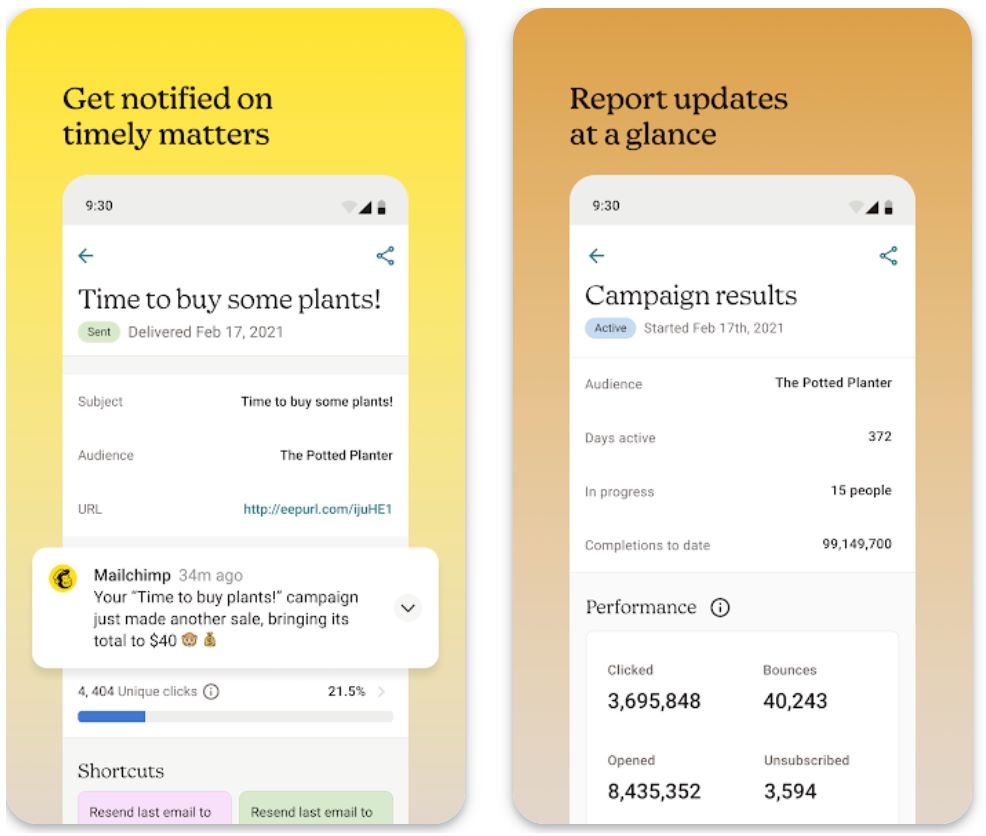
ویژگیهای کلیدی
با دستیارهای مجهز به هوش مصنوعی، بهراحتی متن و طراحی ایمیل مطابق با برند ایجاد کنید.
- تولیدکننده محتوای ایمیل برای نوشتن خودکار متن
- دستیار خلاق برای طراحی قالب
- ایجاد محتوای سازگار با برند
گردشهای کاری اتوماتیک پیچیده بسازید تا مشتریان را در زمان مناسب درگیر کنید.
- سری ایمیل خوشآمدگویی
- بازیابی سبد خرید رها شده
- مسیرهای چندمرحلهای مشتری
کمپینها را در مقیاس وسیع با هدفگیری هوشمند مخاطبان شخصیسازی کنید.
- شخصیسازی محتوای پویا
- جمعیتشناسی پیشبینیکننده
- گروههای مخاطب مبتنی بر برچسب
با زمانهای ارسال بهینه پیشنهادی هوش مصنوعی برای هر گیرنده، تعامل را به حداکثر برسانید.
- توصیه بهترین روز ارسال
- برنامهریزی با توجه به منطقه زمانی
- زمانبندی مبتنی بر عملکرد
عملکرد کمپین را پیگیری و با بینشهای دادهمحور بهینه کنید.
- پیگیری عملکرد در زمان واقعی
- امکان تست A/B
- توصیههای هوشمند برای بهبود
لینک دانلود یا دسترسی
چگونه با میلچیمپ شروع کنیم
برای میلچیمپ ثبتنام کنید. برای شروع پلن رایگان را انتخاب کنید یا برای دسترسی به ویژگیهای پیشرفتهتر، پلن پولی را برگزینید.
مخاطبان را وارد کنید، فیلدهای تماس را پیکربندی کنید و در صورت تمایل، تنظیمات زبان یا موقعیت مکانی را برای هدفگیری بهتر اعمال کنید.
یک قالب انتخاب کنید یا از دستیار خلاق برای ساخت طراحی خود استفاده کنید. با ابزار «نوشتن با هوش مصنوعی» یا تولیدکننده محتوای ایمیل، متن جذاب بنویسید.
از برچسبها، بخشهای پویا یا دادههای پیشبینیکننده برای تعریف گروههای گیرنده و پیامرسانی شخصیسازی شده استفاده کنید.
گردشهای اتوماسیون مانند سری خوشآمدگویی، یادآوری سبد خرید رها شده یا کمپینهای بازتعامل را تنظیم کنید.
اجازه دهید پلتفرم بهترین روز و زمان ارسال را پیشنهاد دهد یا به صورت دستی بر اساس رفتار مخاطبان برنامهریزی کنید.
مطمئن شوید محتوا در دستگاههای مختلف به درستی نمایش داده میشود و تستهای A/B را برای بهینهسازی عنوانها، محتوا یا زمان ارسال اجرا کنید.
کمپین خود را فوراً ارسال کنید یا گردش اتوماسیون خود را فعال کنید تا مخاطبان را درگیر کنید.
نرخ باز شدن، نرخ کلیک و شاخصهای تعامل را مشاهده کنید. از توصیههای هوشمند برای بهبود کمپینهای آینده استفاده کنید.
با افزایش فهرست مخاطبان، پلن خود را ارتقا دهید تا به مخاطبان، ارسالها، ویژگیهای پیشرفته و ادغامهای بیشتر دسترسی پیدا کنید.
محدودیتهای مهم
- اتوماسیون پیشرفته، ویژگیهای هوش مصنوعی مولد و فهرستهای بزرگ مخاطبان نیازمند پلنهای پولی (Essentials، Standard یا Premium) هستند که با افزایش حجم و پیچیدگی هزینهها افزایش مییابد.
- برخی ویژگیهای هوش مصنوعی (مانند تولیدکننده محتوای ایمیل) ممکن است محدود به پلنها یا مناطق خاص باشند (دسترسی بتا، فقط زبان انگلیسی در برخی موارد).
- اگرچه پلتفرم از زبانهای متعددی در فرمها و بخشبندی مشترکین پشتیبانی میکند، کاربران ممکن است برای بومیسازی کامل یا پیامرسانی منطقهای دقیق نیاز به تنظیمات دستی داشته باشند.
سوالات متداول
بله. میلچیمپ پلن رایگانی ارائه میدهد که شامل تا ۵۰۰ مخاطب و ۱۰۰۰ ارسال ایمیل در ماه است و برای بازاریابان تازهکار مناسب است.
میتوانید از طریق مرورگرهای وب (دسکتاپ یا موبایل) و اپلیکیشنهای موبایل (اندروید و iOS) به پلتفرم میلچیمپ دسترسی داشته باشید.
بله. میلچیمپ ابزارهای هوش مصنوعی مولد مانند تولیدکننده محتوای ایمیل و دستیار خلاق را دارد که به ایجاد متن و قالبهای ایمیل مطابق با برند کمک میکنند.
بله. محدودیتها بستگی به پلن شما دارد. برای مثال، پلن رایگان اجازه ارسال تا ۱۰۰۰ ایمیل در ماه (برای تا ۵۰۰ مخاطب) را میدهد؛ پلنهای پولی محدودیت ارسال را بر اساس حجم مخاطبان افزایش میدهند.
بله. میتوانید فرمهای ثبتنام و محتوای ایمیل را به بیش از ۵۰ زبان ترجمه کنید، مشترکین را بر اساس زبان بخشبندی کنید و زمان ارسال را در مناطق زمانی مختلف تنظیم نمایید.
Campaign Monitor
| توسعهدهنده | کمپین مانیتور (گروه CM) |
| پلتفرمهای پشتیبانی شده |
|
| دسترسی | در سراسر جهان با پشتیبانی جهانی در دسترس است |
| مدل قیمتگذاری | دوره آزمایشی رایگان موجود است. پلنهای پولی: لایت، اسنشیالز، پریمیر (قیمت بر اساس تعداد مشترکین متغیر است) |
کمپین مانیتور چیست؟
کمپین مانیتور یک پلتفرم حرفهای بازاریابی ایمیلی است که به کسبوکارها کمک میکند کمپینهای ایمیلی خود را بهراحتی طراحی، خودکار و بهینه کنند. با ترکیب طراحی بصری ایمیل، بخشبندی مخاطبان، اتوماسیون بازاریابی و ابزارهای نویسندگی مبتنی بر هوش مصنوعی، این پلتفرم به بازاریابان امکان میدهد ارتباطات ایمیلی شخصیسازی شده و با نرخ تبدیل بالا ارائه دهند. با ویرایشگر کشیدن و رها کردن شهودی و داشبورد تحلیلی جامع، کمپین مانیتور بازاریابی ایمیلی را برای کسبوکارهای در هر اندازهای ساده میکند.
چرا کمپین مانیتور را انتخاب کنیم؟
در چشمانداز بازاریابی دیجیتال امروزی، کمپینهای ایمیلی موفق نیازمند شخصیسازی، اتوماسیون و مرتبط بودن هستند. کمپین مانیتور این نیازها را با ارائه پلتفرمی یکپارچه برآورده میکند که بازاریابان میتوانند ایمیلهای بصری جذاب بسازند، مخاطبان را با دادههای غنی بخشبندی کنند و مسیرهای خودکار مشتری بسازند که به رفتار مشترکین پاسخ میدهد.
ویژگی نویسنده هوش مصنوعی این پلتفرم به کاربران کمک میکند تا متن کمپین را سریع تولید و اصلاح کنند، گلوگاههای خلاقانه را کاهش داده و در عین حال صدای برند را حفظ کنند. از کسبوکارهای کوچک تا آژانسهای بازاریابی، کمپین مانیتور ابزارهایی برای ایجاد ایمیلهای دادهمحور که تبدیل میکنند، همراه با تحلیلهای عمیق و ادغامهای انعطافپذیر ارائه میدهد.
ویژگیهای کلیدی
تولید، تطبیق و بهینهسازی محتوای ایمیل با ابزار نویسنده هوش مصنوعی برای مخاطبان و کمپینهای خاص.
ایمیلهای خیرهکننده با بیش از ۱۰۰ قالب حرفهای و طرحهای بهینهشده برای موبایل بسازید—بدون نیاز به کدنویسی.
پیامرسانی را بر اساس مکان، فیلدهای سفارشی، رفتار و ترجیحات با قابلیتهای محتوای پویا تنظیم کنید.
جریانهای کاری خودکار و مسیرهای مشتری را بر اساس اقدامات مشترکین، مراحل چرخه عمر یا قوانین کسبوکار بسازید.
عملکرد کمپین را با داشبوردهای گزارشدهی جامع و بینشهای کاربردی دنبال کنید.
بهصورت یکپارچه با سیستمهای CRM و ابزارهای بازاریابی شخص ثالث ارتباط برقرار کنید تا دادههای خود را متحد کنید.
لینک دانلود یا دسترسی
چگونه با کمپین مانیتور شروع کنیم
برای حساب کمپین مانیتور ثبتنام کنید و یک پلن انتخاب کنید یا با دوره آزمایشی رایگان ویژگیها را بررسی کنید.
فهرست مشترکین خود را وارد کنید یا ایجاد کنید و فیلدهای سفارشی مرتبط برای بخشبندی مؤثر تعریف نمایید.
از کتابخانه قالبها یا ویرایشگر کشیدن و رها کردن برای ایجاد کمپینهای ایمیلی جذاب استفاده کنید.
اختیاری است؛ از ابزار نویسنده هوش مصنوعی برای تولید یا اصلاح متن ایمیل متناسب با مخاطب هدف استفاده کنید.
بر اساس ویژگیها یا رفتار مشترکین (مکان، تاریخچه خرید، تعامل) بخشهایی برای ارسال هدفمند ایجاد کنید.
جریانهای کاری خودکار یا مسیرهای مشتری با تریگرها (ثبتنام فرم، خرید) و دنبالههای ایمیل پیگیری بسازید.
کمپین خود را در دستگاههای مختلف پیشنمایش کنید، تحویلپذیری را تست کنید و بهترین زمان ارسال را برنامهریزی نمایید.
پس از ارسال، نرخ باز شدن، کلیکها، تبدیلها و سایر معیارهای کلیدی را در داشبورد تحلیلی دنبال کنید.
با استفاده از بینشهای عملکرد، بخشبندی، محتوا یا زمان ارسال را برای نتایج بهتر تنظیم کنید.
فهرست مشترکین خود را افزایش دهید، در صورت نیاز پلن خود را ارتقا دهید و با CRM یا ابزارهای بازاریابی ادغام کنید تا دامنه دسترسی خود را گسترش دهید.
محدودیتهای مهم برای در نظر گرفتن
- برنامه کاملاً رایگان و نامحدود وجود ندارد — برای دسترسی به تمام ویژگیها و ارسال به فهرستهای بزرگتر نیاز به اشتراک پولی است.
- قیمت با تعداد مشترکین افزایش مییابد — هزینهها با رشد فهرست و افزودن ویژگیهای پیشرفته به طور قابل توجهی افزایش مییابد.
- اتوماسیون پیشرفته محدود — برخی جریانهای کاری بسیار سفارشی ممکن است نسبت به پلتفرمهای تخصصی اتوماسیون انعطافپذیری کمتری داشته باشند.
- رابط مبتنی بر مرورگر — اپلیکیشنهای موبایل تمرکز اصلی نیستند که ممکن است ویرایش کمپین در حرکت را نسبت به رقبا محدود کند.
سوالات متداول
بله — کمپین مانیتور دوره آزمایشی رایگان ارائه میدهد تا بتوانید ویژگیها را بررسی کنید، ویرایشگر ایمیل را تست کنید و ابزارهای اتوماسیون را قبل از تعهد به پلن پولی ارزیابی نمایید.
بله — کمپین مانیتور شامل ابزار نویسنده هوش مصنوعی است که به تولید یا اصلاح متن ایمیل، هدفگیری مخاطبان جدید و بهینهسازی فراخوانهای اقدام برای تعامل بهتر کمک میکند.
قطعاً — این پلتفرم از جریانهای کاری اتوماسیون و مسیرهای مشتری که توسط اقدامات مشترکین (ثبتنام، خرید، کلیک) فعال میشوند پشتیبانی میکند و امکان ارسال دنبالههای ایمیلی شخصیسازی شده را فراهم میآورد.
کمپین مانیتور برای شرکتهای کوچک تا متوسط، آژانسهای بازاریابی که چندین مشتری را مدیریت میکنند و کسبوکارهایی که کیفیت طراحی، بخشبندی مخاطبان و تحلیلها را در استراتژی بازاریابی ایمیلی خود اولویت میدهند، بسیار مناسب است.
بله — کمپین مانیتور در سراسر جهان در دسترس است و از کسبوکارها در کشورهای مختلف و زبانهای متعدد پشتیبانی میکند، که آن را برای تیمهای بازاریابی جهانی قابل دسترس میسازد.
Salesforce Marketing Cloud
| توسعهدهنده | Salesforce, Inc. |
| پلتفرمهای پشتیبانیشده |
|
| پشتیبانی زبانی | پشتیبانی از چندین زبان در سطح جهانی |
| مدل قیمتگذاری | بدون طرح رایگان — قیمتگذاری سفارشی سازمانی با مدل مبتنی بر مصرف |
پلتفرم اتوماسیون بازاریابی سازمانی
Salesforce Marketing Cloud یک پلتفرم اتوماسیون بازاریابی دیجیتال در سطح سازمانی است که به کسبوکارها امکان میدهد کمپینهای بازاریابی ایمیلی و فعالیتهای گستردهتر تعامل با مشتری را ارکستراسیون، شخصیسازی و بهینهسازی کنند. با بهرهگیری از هوش مصنوعی داخلی (Salesforce Einstein) و معماری داده یکپارچه، این پلتفرم به بازاریابان امکان میدهد ارتباطات هدفمند را در ایمیل، موبایل، تبلیغات و سایر کانالها ارائه دهند. این پلتفرم برای سازمانهایی طراحی شده است که به تحلیلهای عمیق، کمپینهای بزرگمقیاس و سفرهای یکپارچه مرتبط با دادههای CRM نیاز دارند.
چرا Salesforce Marketing Cloud را انتخاب کنیم
در فضای رقابتی دیجیتال امروز، شرکتها با چالش ارائه ارتباطات شخصیسازیشده و بهموقع در کانالهای متنوع و همچنین تحلیل دادههای پیچیده مشتری مواجه هستند. Salesforce Marketing Cloud این نیازها را با ارائه مجموعهای جامع از ویژگیها متمرکز بر بازاریابی ایمیلی، ارکستراسیون سفر مشتری، یکپارچهسازی دادهها و بینشهای مبتنی بر هوش مصنوعی پاسخ میدهد.
با استفاده از Email Studio کشیدن و رها کردن، Journey Builder، ادغام Data Cloud و Marketing Cloud Connect با CRM، این پلتفرم به تیمهای بازاریابی امکان میدهد کمپینهای پیچیده چندمرحلهای بسازند که به صورت بلادرنگ به رفتار و مراحل چرخه عمر مشتری پاسخ میدهند. برای کسبوکارهایی که آماده مقیاسپذیری و ادغام عمیق بازاریابی با فروش و خدمات هستند، این پلتفرم پایهای قدرتمند فراهم میکند.
ویژگیهای کلیدی
استفاده از Einstein AI و Data Cloud برای اتوماسیون هوشمند بازاریابی:
- پیشنهادات محتوای پیشبینیشده
- بهینهسازی زمان ارسال
- تقسیمبندی مبتنی بر رفتار
- بینشهای بلادرنگ مشتری
مدیریت تمام نقاط تماس مشتری از یک پلتفرم واحد:
- کمپینهای بازاریابی ایمیلی
- پیامک و پوش نوتیفیکیشن موبایل
- تبلیغات در شبکههای اجتماعی
- شخصیسازی وب
ایجاد سفرهای پیچیده مشتری با منطق پیشرفته:
- نقشهبرداری بصری سفر در نقاط تماس
- انشعاب پویا و تقسیم تصمیمگیری
- اتوماسیون مبتنی بر ماشه بلادرنگ
- جریانهای کاری کمپین چندمرحلهای
یکپارچهسازی دادههای مشتری برای بازاریابی ۳۶۰ درجه:
- همگامسازی بیوقفه با Salesforce CRM
- پروفایلهای مشتری یکپارچه
- قابلیتهای پیشرفته تقسیمبندی
- فعالسازی داده در چند پلتفرم
اندازهگیری و بهینهسازی عملکرد کمپینها:
- داشبوردهای عملکرد بلادرنگ
- ردیابی بازگشت سرمایه در چند کانال
- مدلسازی انتساب
- بهینهسازی هزینههای بازاریابی
لینک دانلود یا دسترسی
راهنمای شروع کار
برای Salesforce Marketing Cloud ثبتنام کنید و نسخه مناسب را بر اساس حجم مخاطبین، نیازهای کانال و الزامات کسبوکار انتخاب نمایید.
CRM موجود خود (Salesforce یا شخص ثالث) را متصل کنید و دادههای مشتری را به مدلهای داده Data Cloud یا Marketing Cloud وارد یا همگامسازی نمایید تا پروفایلهای یکپارچه ایجاد شود.
از Email Studio برای ایجاد کمپینها استفاده کنید: قالبها را انتخاب، طرحبندیها را سفارشی و محتوای پویا را درج و پیامها را با استفاده از دادههای مشتری شخصیسازی نمایید.
در Journey Builder سفرهای چندمرحلهای بسازید: ماشهها (ثبتنام، خرید، عدم فعالیت) را تعریف، مسیرهای مشتری را نقشهبرداری و منطق انشعاب بر اساس رفتار اضافه کنید.
فراتر از ایمیل بروید و پیامک، پوش نوتیفیکیشن موبایل و تبلیغات نمایشی را به عنوان بخشی از سفرهای مشتری یکپارچه خود تنظیم کنید.
قابلیتهای Einstein AI را فعال کنید: تقسیمبندی پیشبینیشده، بهینهسازی زمان ارسال و پیشنهادات محتوای شخصیسازیشده برای حداکثر تعامل.
کمپینهای خود را اجرا کرده و عملکرد را از طریق داشبوردهای تحلیلی پیگیری کنید: باز شدنها، کلیکها، تبدیلها، تکمیل سفر، بازگشت سرمایه و انتساب کانال را رصد نمایید.
به طور مداوم بخشها را اصلاح، محتوا را بر اساس بینشها بهروزرسانی، سفرها را گسترش و کمپینها را در کانالها و مناطق جغرافیایی مختلف مقیاسبندی کنید.
ملاحظات مهم
- پیچیدگی پیادهسازی: راهاندازی نیازمند زمان قابل توجه، تخصص فنی و اغلب مشاوره خارجی است که هزینه کل مالکیت را افزایش میدهد.
- قیمتگذاری مبتنی بر مصرف: هزینهها بر اساس تعداد مخاطبین، پیامها و کانالهای استفادهشده محاسبه میشود که با افزایش حجم میتواند به سرعت افزایش یابد.
- پیچیده برای کسبوکارهای کوچک: کسبوکارهای کوچک با نیازهای بازاریابی سادهتر ممکن است این پلتفرم را بیش از حد پیچیده و کمبازدهتر نسبت به ابزارهای سبکتر بازاریابی ایمیلی بیابند.
- منحنی یادگیری: مجموعه گسترده ویژگیهای پلتفرم نیازمند آموزش و آشنایی تیمهای بازاریابی برای استفاده مؤثر است.
سوالات متداول
در حالی که Salesforce برای برخی از محصولات خود نسخه آزمایشی رایگان ارائه میدهد، خود Salesforce Marketing Cloud طرح رایگان گستردهای ندارد. قیمتگذاری بر اساس نیازهای خاص و حجم مخاطبین شما به صورت سفارشی تعیین میشود.
بله — Email Studio و ماژولهای مرتبط از ایجاد کمپینهای ایمیلی، تقسیمبندی و اتوماسیون پشتیبانی میکنند. با این حال، ارزش کامل پلتفرم زمانی حاصل میشود که در چندین کانال و منابع داده برای تعامل جامع با مشتری ادغام شود.
سازمانهای بزرگ یا شرکتهایی با نیازهای پیچیده اتوماسیون بازاریابی، حجم بالای مخاطبین و تمایل به ادغام عمیق CRM بهترین گزینه هستند. کسبوکارهای کوچک ممکن است ابزارهای بازاریابی ایمیلی سبکتر و مقرونبهصرفهتر را ترجیح دهند.
بله — این پلتفرم از پیامرسانی چندکاناله شامل پیامک، پوش نوتیفیکیشن موبایل، تبلیغات وب، شبکههای اجتماعی و غیره پشتیبانی میکند که همه از طریق سفرهای مشتری یکپارچه ارکستراسیون میشوند.
این پلتفرم از Salesforce Einstein و Data Cloud برای فعالسازی تحلیلهای پیشبینی، بهینهسازی زمان ارسال، پیشنهادات محتوای شخصیسازیشده و تقسیمبندی هوشمند بر اساس رفتار مشتری و الگوهای دادههای تاریخی استفاده میکند.
ActiveCampaign
| توسعهدهنده | ActiveCampaign, LLC (شیکاگو، ایلینوی) |
| پلتفرمهای پشتیبانیشده |
|
| پشتیبانی زبان | در سراسر جهان در دسترس با پشتیبانی رابط کاربری برای زبانهای اصلی و قابلیتهای منطقهای متعدد |
| مدل قیمتگذاری | بدون طرح رایگان دائمی — دوره آزمایشی رایگان ۱۴ روزه موجود است، پس از آن اشتراک پولی لازم است |
ActiveCampaign چیست؟
ActiveCampaign یک پلتفرم ابری برای اتوماسیون بازاریابی، بازاریابی ایمیلی و CRM است که به کسبوکارها در هر اندازهای کمک میکند تا با استفاده از ابزارهای مبتنی بر هوش مصنوعی، کمپینهای ایمیلی ایجاد، ارسال و بهینهسازی کنند. این پلتفرم بازاریابی ایمیلی را با جریانهای کاری اتوماسیون، بخشبندی پیشرفته، تحلیلهای پیشبینی و تولید محتوای هوش مصنوعی ترکیب میکند. با رابط کاربری شهودی و قابلیتهای قدرتمند اتوماسیون، ActiveCampaign به بازاریابان امکان میدهد کمپینهای شخصیسازی شده را در مقیاس بزرگ ارائه دهند و فراتر از ارسالهای ایمیلی ساده عمل کنند.
چرا ActiveCampaign را انتخاب کنیم؟
در فضای رقابتی بازاریابی دیجیتال امروز، ارسال ایمیل انبوه دیگر مؤثر نیست — شخصیسازی، زمانبندی، مرتبط بودن و اتوماسیون ضروری هستند. ActiveCampaign این نیازها را با ترکیب عملکرد قوی بازاریابی ایمیلی با اتوماسیون پیشرفته و هوش مصنوعی برطرف میکند.
کمپینها را طراحی کنید، مخاطبان را بر اساس رفتار بخشبندی کنید و از ویژگیهای هوش مصنوعی برای تولید خطوط موضوع، بلوکهای محتوا و زمانهای ارسال بهینه استفاده کنید. این پلتفرم از پیامرسانی چندکاناله و یکپارچهسازیهای عمیق پشتیبانی میکند و برای کسبوکارهایی که به دنبال گسترش تلاشهای بازاریابی ایمیلی و افزایش تعامل از طریق استراتژیهای دادهمحور و تقویتشده با هوش مصنوعی هستند، ایدهآل است.
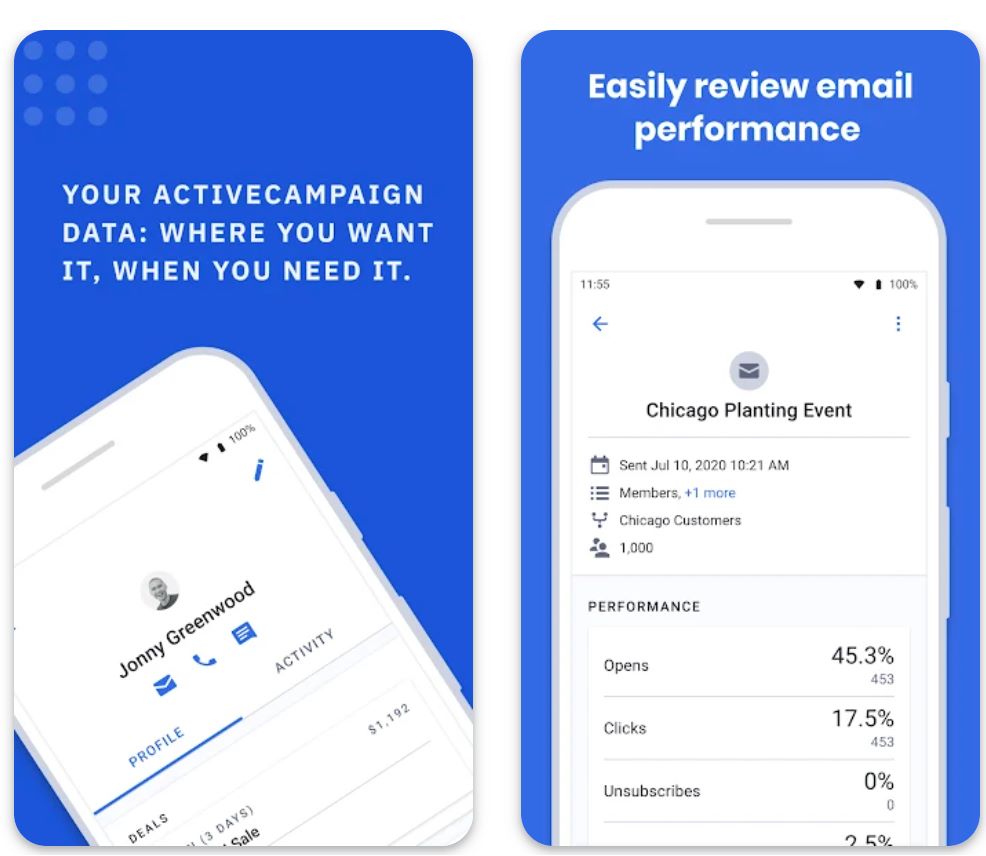
ویژگیهای کلیدی
فرآیند ایجاد محتوا را با کمک هوش مصنوعی تسهیل کنید:
- تولید خطوط موضوع
- بلوکهای محتوای ایمیل
- بهینهسازی فراخوان به اقدام
- کیت برند هوش مصنوعی برای پیامرسانی یکپارچه
بهینهسازی زمانبندی با هوش مصنوعی که ایمیلها را زمانی ارسال میکند که مخاطبان بیشترین احتمال تعامل را دارند، حداکثر کردن نرخ باز شدن و تبدیلها.
یک متن درخواست تایپ کنید و پلتفرم بهصورت خودکار اقدامات جریان کاری را تولید میکند، راهاندازی اتوماسیون پیچیده برای ایمیلها و کمپینهای چندمرحلهای را ساده میکند.
قابلیتهای پیشرفته اتوماسیون شامل:
- محرکها و بخشبندی رفتاری
- پشتیبانی چندکاناله (ایمیل، پیامک، واتساپ)
- یکپارچهسازی عمیق با ابزارهای شخص ثالث
- منطق شرطی و تست تقسیم
لینک دانلود یا دسترسی
چگونه با ActiveCampaign شروع کنیم
برای دوره آزمایشی رایگان ۱۴ روزه در وبسایت ActiveCampaign ثبتنام کنید تا ویژگیهای پلتفرم را بررسی کنید.
مخاطبان خود را اضافه کنید و با برچسبهای مرتبط، فیلدهای سفارشی و بخشبندی، مخاطبان هدفمند ایجاد کنید.
از طراح ایمیل برای ایجاد کمپینها استفاده کنید: طرحها را انتخاب کنید، بلوکهای محتوا را وارد کنید یا از هوش مصنوعی برای تولید متن و خطوط موضوع بهره ببرید.
ارسال پیشبینیشده را تنظیم کنید تا پلتفرم بهطور خودکار بهترین زمان ارسال برای هر مخاطب را بر اساس رفتارشان انتخاب کند.
محرکها (ثبتنام فرم، کلیک روی لینک)، اقدامات (ارسال ایمیل، بهروزرسانی برچسب) و شرایط را تعریف کنید. از سازنده درخواست هوش مصنوعی برای تولید خودکار مراحل جریان کاری استفاده کنید.
کمپین خود را در دستگاههای مختلف پیشنمایش کنید و تنظیمات ردیابی برای باز شدن، کلیکها و تحلیلها را قبل از راهاندازی بررسی کنید.
کمپین یا اتوماسیون خود را فعال کنید. عملکرد را از طریق داشبوردهایی که نرخ باز شدن، کلیکها، تبدیلها و تعامل بخشها را ردیابی میکنند، نظارت کنید.
از بینشها و تحلیلها برای بهبود کمپینهای آینده استفاده کنید: نسخههای مختلف را آزمایش کنید، بخشها را تنظیم کنید و زمانبندی و پیامرسانی را برای نتایج بهتر بهبود دهید.
محدودیتهای مهم
- قیمتگذاری با تعداد مخاطبان و ویژگیها افزایش مییابد: با افزایش فهرست مشترکین یا نیاز به ویژگیهای پیشرفته (ابزارهای هوش مصنوعی، CRM، پیامک)، هزینهها به طور قابل توجهی افزایش مییابد.
- ویژگیهای پیشرفته هوش مصنوعی نیازمند طرحهای سطح بالاتر است: برخی قابلیتهای هوش مصنوعی (سازنده کامل اتوماسیون، ارسال پیشبینیشده) ممکن است در طرحهای ابتدایی در دسترس نباشند.
- محدودیتهای دوره آزمایشی: دوره آزمایشی رایگان معمولاً محدود به ۱۰۰ مخاطب و ۱۰۰ ارسال است که ممکن است امکان بررسی کامل موارد استفاده در مقیاس بزرگ را ندهد.
پرسشهای متداول
خیر. ActiveCampaign طرح رایگان دائمی ارائه نمیدهد. این پلتفرم یک دوره آزمایشی رایگان ۱۴ روزه دارد که پس از آن باید برای ادامه استفاده، اشتراک پولی تهیه کنید.
بله. ActiveCampaign قابلیتهای تولید محتوای هوش مصنوعی را برای ایجاد خطوط موضوع، بلوکهای محتوای ایمیل، فراخوان به اقدام و کیتهای برند دارد که فرآیند ایجاد محتوا را تسهیل و انسجام پیام را حفظ میکند.
بله. این پلتفرم از «ارسال پیشبینیشده» پشتیبانی میکند — هوش مصنوعی رفتار و الگوهای تعامل را تحلیل میکند تا بهترین زمان ارسال ایمیل به هر مخاطب را بهطور خودکار انتخاب کند و نرخ باز شدن را به حداکثر برساند.
میتوانید از ActiveCampaign از طریق مرورگرهای وب (دسکتاپ و موبایل) استفاده کنید و اپلیکیشنهای موبایل اختصاصی برای دستگاههای اندروید و iOS نیز موجود است.
ActiveCampaign برای کسبوکارهای کوچک تا متوسط و شرکتهای بزرگ که به دنبال اتوماسیون پیشرفته، کمپینهای شخصیسازی شده، ویژگیهای هوش مصنوعی و پیامرسانی چندکاناله هستند، مناسب است. توجه داشته باشید که هزینهها با تعداد مخاطبان و ویژگیهای مورد نیاز افزایش مییابد.
مراحل پیادهسازی هوش مصنوعی در بازاریابی ایمیلی شما
این رویکرد ساختاریافته را برای ادغام هوش مصنوعی در استراتژی بازاریابی ایمیلی خود دنبال کنید:
با دادههای پاک شروع کنید
اطمینان حاصل کنید فهرست مشترکین شما بهروز و بهدرستی بخشبندی شده است. دادههای پاک (ایمیلهای معتبر، ترجیحات دقیق) پایهای برای شخصیسازی خوب با هوش مصنوعی هستند.
اهداف واضح تعیین کنید
تصمیم بگیرید چه میخواهید به دست آورید (نرخ باز شدن بالاتر؟ ثبتنام بیشتر؟ فعالسازی مجدد کاربران غیرفعال؟). داشتن اهداف روشن به هدایت استفاده از هوش مصنوعی و اندازهگیری موفقیت کمک میکند.
یک پلتفرم سازگار با هوش مصنوعی انتخاب کنید
ابزار بازاریابی ایمیلی با ویژگیهای هوش مصنوعی انتخاب کنید. اگر قبلاً از پلتفرمی استفاده میکنید، ابزارهای هوش مصنوعی آن را فعال کنید یا افزونههای هوش مصنوعی اضافه کنید. هاباسپات و میلچیمپ نیاز به فعالسازی تولیدکننده ایمیل هوش مصنوعی دارند، در حالی که ActiveCampaign برخی ابزارهای پیشبینی را بهصورت خودکار شامل میشود.
از هوش مصنوعی برای محتوا استفاده کنید
تلاش کنید یک خط موضوع یا پیشنویس ایمیل با دستیار هوش مصنوعی تولید کنید. یک دستور به ابزار هوش مصنوعی خود تایپ کنید («اعلام فروش بهاری ما به علاقهمندان فناوری») و خروجی را بررسی کنید. در صورت نیاز آن را برای تطابق با لحن و واقعیتها اصلاح کنید. همیشه متن تولید شده توسط هوش مصنوعی را برای دقت بازبینی کنید.
شخصیسازی و بخشبندی کنید
قوانین شخصیسازی مبتنی بر هوش مصنوعی را تنظیم کنید. از ویژگیهای ابزار خود برای درج محتوای پویا (مانند نامهای کوچک، پیشنهادات محصول) استفاده کنید. از بخشبندی مبتنی بر هوش مصنوعی استفاده کنید تا هر ایمیل به مرتبطترین بخش مخاطبان برسد.
زمان ارسال را بهینه کنید
هر ویژگی «بهینهسازی زمان ارسال» را فعال کنید تا سیستم یاد بگیرد هر مخاطب چه زمانی بیشترین احتمال باز کردن ایمیل را دارد. این ممکن است فقط با کلیک روی یک تنظیم انجام شود.
آزمایش و تکرار کنید
از ابزارهای آزمایش A/B و تحلیلهای هوش مصنوعی برای یافتن بهترین روش استفاده کنید. خطوط موضوع، متن، تصاویر و غیره را مقایسه کنید. بگذارید هوش مصنوعی نتایج را تحلیل کند تا ببیند کدام نسخهها عملکرد بهتری دارند (باز و کلیک بیشتر).
بازبینی و اصلاح کنید
پس از هر کمپین، گزارشهای مبتنی بر هوش مصنوعی را بررسی کنید. استراتژیهایی که موفق بودند (تعامل بالاتر) را حفظ کنید و آنهایی که نبودند را تنظیم کنید. نظارت انسانی را حفظ کنید: اطمینان حاصل کنید توصیههای هوش مصنوعی با برند و استانداردهای انطباق شما هماهنگ است.

بهترین روشها و نکات
حفظ صدای برند
حفظ حریم خصوصی
شروع کوچک
حفظ نظارت
تکرار با بینشها
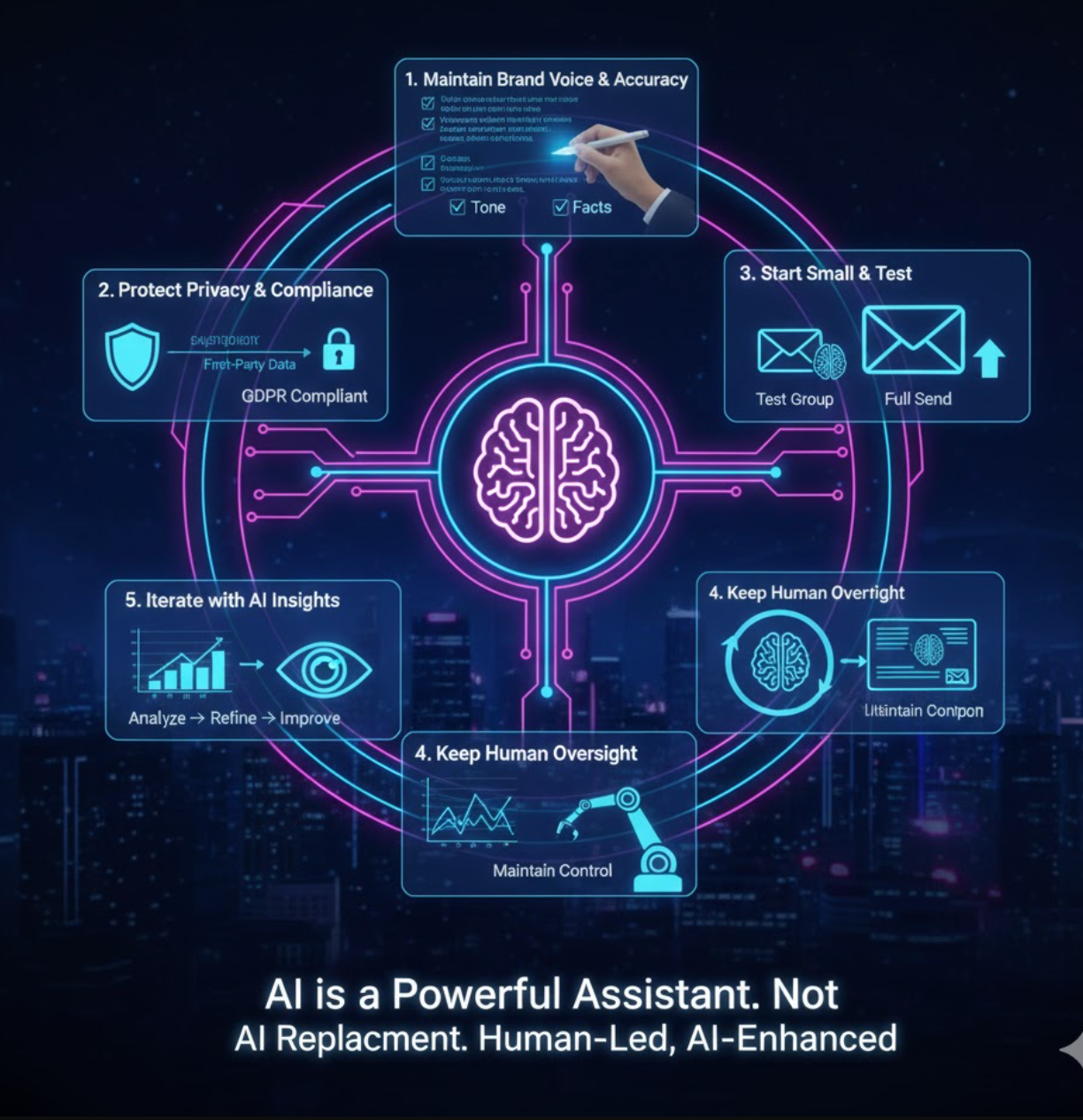
امروز شروع کنید
با ترکیب سرعت و قدرت شخصیسازی هوش مصنوعی با استراتژی و خلاقیت انسانی، میتوانید کمپینهای ایمیلی ایجاد کنید که واقعاً با مشترکین ارتباط برقرار کنند. امروز با ویژگیهای هوش مصنوعی آزمایش کنید تا پیشرو بمانید: هر بهبود کوچک در نرخ باز شدن یا کلیک میتواند بهطور قابل توجهی نتایج بازاریابی شما را در طول زمان افزایش دهد.







No comments yet. Be the first to comment!