Hoe u artikelkoppen optimaliseert met AI
Leer hoe u artikelkoppen optimaliseert met AI om meer klikken te genereren en de SEO-prestaties te verbeteren. Deze gids behandelt het gebruik van AI-tools om overtuigende, datagedreven en SEO-vriendelijke titels te maken.
De titel van een artikel is de eerste indruk – en heeft grote invloed op SEO en klikken. Google adviseert om titels beschrijvend en beknopt te maken zodat ze duidelijk de inhoud van de pagina weergeven. In de praktijk betekent dit dat u uw belangrijkste zoekwoorden opneemt, titels rond de 50–60 tekens houdt (om afkapping in zoekresultaten te voorkomen) en elke titel uniek maakt voor zijn pagina. Tegelijkertijd moet een goede titel de aandacht trekken. Koppen met cijfers, lijstformaten of emotionele krachtwoorden zorgen vaak voor meer betrokkenheid.
Zo bleek uit een analyse dat 70% van de "listicle" koppen (zoals titels die beginnen met "X manieren om…") beter presteerden in CTR dan hun niet-lijst tegenhangers, en dat alleen al beginnen met een nummer opviel en meer klikken opleverde. Evenzo zorgen koppen met emotionele of krachtwoordformuleringen "niet alleen voor meer klikken, maar ook voor meer shares".
Met deze best practices in gedachten kunnen AI-tools het proces van het maken van geoptimaliseerde titels aanzienlijk versnellen. Moderne AI-contentassistenten (zoals ChatGPT, Jasper of gespecialiseerde SEO-tools) kunnen zoekwoorden en concurrentiegegevens analyseren en vervolgens snel tientallen variaties van koppen genereren. Bijvoorbeeld, een Python-gebaseerde SEO-tool haalde eerst de top 100 Google-resultaten voor een zoekwoord op, gebruikte NLP om veelvoorkomende termen te identificeren en liet GPT-4 vervolgens geoptimaliseerde titelvoorstellen maken.
In feite combineert AI datagedreven analyse met creatieve formuleringen. Zoals een SEO-expert opmerkt, bieden AI-gestuurde titelgeneratoren "datagedreven titelcreatie gebaseerd op echte SERP-prestaties" plus "AI-gestuurde creativiteit," terwijl ze uren handmatig werk besparen. Kortom, AI kan titelideeën voorstellen die een balans vinden tussen zoekwoordrelevantie en klik aantrekkingskracht, die schrijvers vervolgens verder kunnen verfijnen.
SEO Best Practices voor Titel-tags
Wees Uniek & Relevant
Zorg dat de titel van elke pagina onderscheidend is en duidelijk de inhoud weerspiegelt. De officiële richtlijnen van Google benadrukken dat titels "beschrijvend en beknopt" moeten zijn en de pagina nauwkeurig moeten omschrijven. Vermijd vage woorden zoals "Home" of "Profiel" die gebruikers niet vertellen wat de pagina biedt.
Gebruik Zoekwoorden Vroeg
Plaats uw belangrijkste zoekwoord(en) zo mogelijk aan het begin van de titel (bijv. "SEO Titel Tips: Hoe Schrijf je Geweldige Koppen"). Dit geeft relevantie aan zoekmachines en gebruikers aan.
Houd het Beknopt
De meeste zoekmachines tonen ongeveer 50–60 tekens van een titel. Streef naar die lengte zodat de titel niet wordt afgekapt in de resultaten. De officiële SEO-gids van Google waarschuwt voor onnodig lange titels omdat deze "waarschijnlijk worden afgekapt".
Gebruik Cijfers & Lijsten
Koppen die beginnen met een nummer presteren vaak goed. Het gebruik van een genummerde lijst (een "listicle") is een beproefde klikmagneet. Uit een studie bleek dat 70% van de lijststijl-koppen de CTR verhoogde ten opzichte van niet-lijstversies.
Gebruik Krachtwoorden
Krachtige bijvoeglijke naamwoorden en emotioneel geladen woorden kunnen de interesse vergroten. Koppen die emotie of urgentie overbrengen, krijgen meestal meer klikken en shares. Woorden als "essentieel," "verrassend," of "ultiem" maken koppen aantrekkelijker.
Behoud Duidelijkheid
Offervaar duidelijkheid niet voor slimheid. Een kop moet de inhoud nauwkeurig beschrijven. Vermijd clickbait of te vage titels; misleidende titels kunnen op korte termijn klikken opleveren, maar schaden het vertrouwen en verhogen het bouncepercentage.

Hoe AI Titelideeën Genereert
AI kan direct creatieve variaties van koppen bedenken op basis van één onderwerp. Moderne taalmodellen (zoals GPT-4) kunnen een zoekwoord of onderwerp prompt verwerken en tientallen concepttitels voorstellen. Zodra een kernzoekwoord is geïdentificeerd, kan een AI-tool meerdere versies van een titel voorstellen – inclusief verschillende formuleringen, vraagvormen, lijstjes en meer – die semantische relevantie bevatten.
Deze suggesties weerspiegelen automatisch wat gebruikers daadwerkelijk zoeken, omdat de AI is getraind op taalpatronen uit echte webdata. In de praktijk kunt u ChatGPT bijvoorbeeld de opdracht geven "Genereer 5 SEO-geoptimaliseerde blogposttitels over tips voor thuiswerken," en het model zal diverse suggesties geven. Elke optie kan vervolgens worden aangepast: een AI-gecreëerde titel kan worden verfijnd door de merknaam toe te voegen, de lengte aan te passen of een spannender woord te gebruiken.

AI Tools om Titels te Optimaliseren
ChatGPT / GPT-4
| Ontwikkelaar | OpenAI |
| Ondersteunde Platforms |
|
| Taalondersteuning | 80+ talen waaronder Engels, Spaans, Frans, Chinees, Arabisch, Japans en Duits |
| Prijsmodel | Gratis versie beschikbaar. Betaalde abonnementen (Plus, Pro, Team/Business) ontgrendelen geavanceerde functies vanaf ongeveer €20/maand |
Wat is ChatGPT?
ChatGPT is een AI-gestuurde conversatie-assistent ontwikkeld door OpenAI, gebouwd op geavanceerde grote taalmodellen. Het stelt gebruikers in staat om in natuurlijke taal te communiceren voor diverse taken: vragen beantwoorden, content opstellen, ideeën brainstormen, teksten vertalen, documenten samenvatten, nieuwe onderwerpen leren en nog veel meer. Met ondersteuning voor meerdere platforms en meertalige mogelijkheden bedient ChatGPT zowel casual gebruikers als professionals wereldwijd. De kernfunctionaliteit is gratis, terwijl premium abonnementen snellere prestaties, prioritaire toegang en de nieuwste AI-modellen bieden.
Hoe werkt ChatGPT
ChatGPT maakt gebruik van een architectuur van grote taalmodellen om tekstinvoer van gebruikers te interpreteren, coherente antwoorden te genereren en de context van het gesprek over meerdere uitwisselingen te behouden. Het platform is toegankelijk via webbrowsers, speciale mobiele apps (iOS/Android) en desktopclients voor macOS en Windows, wat naadloze flexibiliteit over apparaten biedt.
Gebruikers wereldwijd kunnen communiceren in meer dan 80 talen, waardoor ChatGPT echt wereldwijd toegankelijk is. De gratis versie biedt aanzienlijke mogelijkheden voor dagelijkse taken, terwijl betaalde abonnementen premium functies ontgrendelen, waaronder toegang tot geavanceerde modellen (GPT-4 en verder), prioriteit bij piekuren, ondersteuning voor bestandsuploads en integraties van derden. ChatGPT is een essentieel hulpmiddel geworden voor schrijfondersteuning, programmeerhulp, onderzoeks-samenvattingen, taalvertaling en creatieve ideeënvorming.
Belangrijkste functies
Voer mensachtige dialogen met contextbewustzijn en vervolgmogelijkheden
- Stel vragen en krijg gedetailleerde antwoorden
- Behoud context gedurende het gesprek
- Interactieve uitwisselingen
Gebruik ChatGPT overal, op elk apparaat dat bij je werkwijze past
- Webbrowser-interface
- iOS- & Android-mobiele apps
- Desktopapplicaties (macOS/Windows)
Communiceer in je voorkeurstaal met meer dan 80 ondersteunde talen
- Belangrijke wereldtalen ondersteund
- Invoer en antwoord in meerdere talen
- Vertaalmogelijkheden
Werk met verschillende inhoudstypen naast tekst
- Bestanden uploaden en analyseren
- Afbeeldingsinvoer en analyse
- Spraakinput (selecte versies)
- Documentensamenvatting
Genereer en verfijn diverse soorten geschreven content
- Concepten voor e-mails en documenten
- Samenvatten van lange teksten
- Vertalen tussen talen
- Codefragmenten genereren
Ontgrendel geavanceerde functies met betaalde abonnementen
- Toegang tot GPT-4 en nieuwste modellen
- Snellere responstijden
- Prioritaire toegang tijdens piekuren
- Uitgebreide contextvensters
- Integraties van derden
Hoe gebruik je ChatGPT
Meld je aan voor een OpenAI-account of log in als je er al een hebt. Toegang tot ChatGPT via je webbrowser of download de mobiele/desktop-app voor je apparaat.
Begin met de gratis versie om basisfuncties te verkennen, of neem een betaald abonnement (Plus, Pro, Team/Business) voor geavanceerde mogelijkheden en prioritaire toegang.
Typ je prompt of vraag in je voorkeurstaal. ChatGPT zal reageren en de context gedurende het gesprek behouden.
Voor het beste resultaat geef je duidelijke en specifieke instructies. Geef het gewenste formaat of context aan, zoals "stel een professionele e-mail op," "vat dit document samen in opsommingstekens," of "vertaal deze tekst naar het Spaans."
Gebruik ChatGPT mobiel voor hulp onderweg met spraak- en camerafuncties. Gebruik desktop of web voor grotere taken, bestandsuploads en integraties.
Als je een betaald abonnement hebt, configureer je je instellingen via je accountdashboard. Houd rekening met regionale prijsverschillen en beschikbare betaalmethoden.
Hoewel ChatGPT zeer capabel is, controleer en verifieer altijd kritieke informatie, vooral voor professionele, medische, juridische of financiële zaken.
Belangrijke beperkingen
- De gratis versie kent gebruiksbeperkingen; geavanceerde modellen en intensiever gebruik vereisen betaalde abonnementen
- Responssnelheid en functiebeschikbaarheid variëren per apparaat, abonnement, netwerkverbinding en regionale serverbelasting
- Taalkwaliteit varieert: beste prestaties in talen met veel bronnen (Engels, belangrijke wereldtalen); minder nauwkeurig in talen met weinig bronnen of regionale talen
- Dienstbeschikbaarheid kan beperkt zijn in bepaalde landen vanwege regelgeving of het servicebeleid van OpenAI
- Gegenereerde inhoud moet worden gecontroleerd op nauwkeurigheid, vooringenomenheid en geschiktheid vóór gebruik
Veelgestelde vragen
Ja — ChatGPT biedt een gratis versie die iedereen kan gebruiken met basisfuncties. Betaalde abonnementen (Plus, Pro, Team/Business) zijn optioneel en ontgrendelen extra mogelijkheden zoals snellere reacties, prioritaire toegang en geavanceerde AI-modellen.
ChatGPT is beschikbaar op webbrowsers (desktop/laptop), mobiele apps voor iOS en Android, en speciale desktopapplicaties voor macOS en Windows. Je kunt naadloos wisselen tussen apparaten met hetzelfde account.
ChatGPT ondersteunt meer dan 80 talen, waaronder Engels, Spaans, Frans, Chinees, Arabisch, Japans, Duits en vele anderen. Je kunt prompts invoeren en antwoorden ontvangen in je voorkeurstaal, hoewel de kwaliteit kan variëren voor minder gangbare talen.
Betaalde abonnementen omvatten ChatGPT Plus, Pro, Team en Business. ChatGPT Plus kost doorgaans rond de €20/maand voor individuele gebruikers in veel regio's. Prijzen kunnen variëren per locatie en valuta. Premium abonnementen bieden toegang tot GPT-4, snellere responstijden, prioritaire toegang tijdens piekuren en extra functies.
Nee — hoewel ChatGPT in veel situaties zeer capabel en nauwkeurig is, kan het onjuiste, misleidende of verouderde informatie produceren. Het kan ook feiten of details "hallucineren". Verifieer altijd belangrijke informatie, vooral voor professionele, medische, juridische of financiële zaken.
Ja — afhankelijk van je abonnement kun je documenten, afbeeldingen en andere bestanden uploaden voor analyse, samenvatting of om context te bieden voor je vragen. Deze multimodale mogelijkheid is beschikbaar in ondersteunde betaalde abonnementen en geselecteerde functies van de gratis versie.
Jasper AI
| Ondersteunde apparaten |
|
| Taalondersteuning | Meer dan 30 talen voor contentoutput, waaronder Frans, Duits, Spaans, Portugees (Braziliaans), Chinees, Japans, Nederlands, Italiaans, Oekraïens. Invoer- en werkruimte-instellingen ondersteunen veel Europese en Aziatische talen. |
| Beschikbaarheid | Wereldwijd beschikbaar in de meeste regio's (prijzen en valuta kunnen per locatie verschillen) |
| Prijsmodel | Gratis proefperiode beschikbaar. Voor voortgezet gebruik is een betaald abonnement vereist: Creator/Pro-abonnementen vanaf $59/maand (jaarlijkse facturering). Maatwerkprijzen voor Business/Enterprise-abonnementen. |
Wat is Jasper AI?
Jasper AI is een AI-gestuurd contentcreatieplatform dat is ontwikkeld voor marketeers, contentmakers en teams die hoogwaardige geschreven content op grote schaal moeten genereren. Met geavanceerde taalmodellen en aanpasbare sjablonen helpt Jasper bij het maken van blogposts, socialmediaberichten, productbeschrijvingen en marketingteksten, terwijl het jouw unieke merkstem behoudt in meerdere talen en kanalen.
Belangrijkste functies & mogelijkheden
Upload stijlgidsen of voorbeeldteksten om Jasper te trainen jouw unieke toon, stijl en merkpersoonlijkheid in alle content te laten weerspiegelen.
Creëer content in meer dan 30 talen met ondersteuning voor belangrijke wereldwijde markten, waaronder Europese en Aziatische talen.
Toegang tot gespecialiseerde sjablonen voor blogs, advertenties, social media, productbeschrijvingen en meer—plus browserextensies voor naadloze workflowintegratie.
Abonnementen in hogere tiers bevatten meerdere gebruikersplaatsen, gecentraliseerd merkbeheer en schaalbaarheidsfuncties voor groeiende teams en ondernemingen.
Aangedreven door geavanceerde taalmodellen zoals GPT-4, PaLM en anderen—specifiek geoptimaliseerd voor marketing- en merkgerichte contenttaken.
Hoe te beginnen met Jasper AI
Bezoek de officiële website van Jasper en start je gratis proefperiode. Kies het abonnement dat bij je past—Creator/Pro voor individuen of Business voor teams—nadat je proefperiode is afgelopen.
Stel de standaardtaal van je werkruimte in via de instellingen zodat Jasper vanaf het begin content genereert in jouw voorkeurstaal.
Upload merkrichtlijnen, lever schrijfstalen aan of configureer tooninstellingen zodat Jasper jouw unieke schrijfstijl en merkpersoonlijkheid nauwkeurig weerspiegelt.
Kies uit sjablonen die zijn ontworpen voor jouw contenttype—blogposts, productbeschrijvingen, social media, advertenties, enzovoort. Voer je prompt, zoekwoorden, doelgroep en andere vereisten in.
Laat Jasper je content creëren, en controleer en bewerk deze vervolgens op nauwkeurigheid, merkconsistentie, SEO-optimalisatie en originaliteit. Menselijke controle waarborgt de kwaliteit.
Nodig teamleden uit, stel merkprofielen in, beheer campagnes en integreer browserextensies om Jasper in je dagelijkse workflow te verwerken.
Houd je woordquota en gebruikersplaatsen bij. Upgrade of pas je abonnement aan naarmate je contentoutput of teamgrootte groeit.
Belangrijke beperkingen & aandachtspunten
- Menselijke controle vereist: AI-gegenereerde content vereist aanzienlijke bewerking en factchecking, vooral bij technische, niche- of gespecialiseerde onderwerpen om nauwkeurigheid en kwaliteit te waarborgen.
- Hoge prijsstelling: Kosten kunnen hoog zijn voor kleine teams of individuele makers vergeleken met budgetalternatieven—prijzen zijn gericht op professionele teams en ondernemingen.
- Complexe promptuitdagingen: De AI kan moeite hebben met zeer complexe prompts of sterk gespecialiseerde onderwerpen, wat soms leidt tot herhalende of minder creatieve output zonder sterke sturing.
- Geen vervanging voor schrijvers: Jasper versnelt contentcreatie, maar kan menselijke creativiteit, strategisch denken, merkbeoordeling en redactionele controle niet vervangen.
Veelgestelde vragen
Ja, je kunt beginnen met een gratis proefperiode om de functies van Jasper te verkennen. Volledige toegang en doorlopend gebruik vereisen echter een betaald abonnement. Er is geen permanent gratis niveau beschikbaar.
Jasper AI is webgebaseerd en werkt op desktop- en laptopbrowsers. Je kunt het ook via mobiele browsers gebruiken, en browserextensies (Chrome/Edge) helpen Jasper in je dagelijkse workflows te integreren.
Jasper ondersteunt contentgeneratie in meer dan 30 talen, waaronder Frans, Duits, Spaans, Portugees (Braziliaans), Chinees, Japans, Nederlands, Italiaans, Oekraïens en meer. Invoer- en werkruimtetalen dekken veel Europese en Aziatische talen.
Het Creator- of Pro-abonnement begint bij ongeveer $59/maand bij jaarlijkse facturering voor individuele gebruikers. Team- en Business-abonnementen hebben maatwerkprijzen op basis van de behoeften van jouw organisatie.
Nee. Hoewel Jasper helpt bij het automatiseren en versnellen van contentcreatie, blijven menselijke controle, bewerking, creatieve supervisie en factchecking essentieel om kwaliteit, originaliteit, merkconsistentie en nauwkeurigheid te waarborgen.
Copy.ai
| Ondersteunde Platforms |
|
| Taalondersteuning | 25-95+ talen waaronder Engels, Spaans, Frans, Duits, Portugees, Italiaans, Nederlands, Russisch, Pools, Chinees, Japans en meer |
| Prijsmodel | Gratis abonnement beschikbaar (~2.000 woorden/maand). Betaalde abonnementen beginnen bij $49/maand (Starter), $249/maand (Geavanceerd), plus aangepaste enterprise-prijzen |
Wat is Copy.ai?
Copy.ai is een AI-gestuurde copywriting-assistent die is ontworpen om marketeers, contentmakers en bedrijven te helpen bij het genereren van geschreven materiaal in diverse formaten—zoals blogposts, advertentieteksten, social media bijschriften, productbeschrijvingen en vertalingen. Het biedt sjablonen, workflowtools en merkstemfuncties om het creëren van content te stroomlijnen, waardoor gebruikers sneller van een blanco pagina naar een afgewerkt concept kunnen gaan. Ideaal voor teams en individuen die hun contentproductie willen opschalen, combineert het platform gebruiksvriendelijkheid met meertalige ondersteuning en workflowautomatisering.
Gedetailleerd Overzicht
Copy.ai maakt gebruik van geavanceerde technologie voor grote taalmodellen om contentcreatie te ondersteunen voor gebruikers met uiteenlopende behoeften—van individuele creatievelingen tot marketingteams. Door een bibliotheek met sjablonen en schrijfhulpmiddelen aan te bieden, vereenvoudigt het taken zoals het genereren van koppen, herschrijven van paragrafen, vertalen van content en het opstellen van langere teksten.
De merkstemfunctie helpt consistentie te behouden terwijl de workflowfuncties automatisering en opschaling van repetitieve taken mogelijk maken (bijvoorbeeld het vertalen van productbeschrijvingen naar meerdere talen). Met prijsniveaus die aansluiten bij het gebruiksvolume en de teamgrootte, kunnen gebruikers klein beginnen en opschalen naarmate de behoeften groeien. Het gratis abonnement laat gebruikers het platform testen; hogere niveaus ontgrendelen onbeperkte woordgeneratie, teamlicenties, workflowcredits en integraties.
Belangrijkste Kenmerken
Uitgebreide bibliotheek met meerdere contenttypes:
- Blogposts en artikelen
- Advertentieteksten en e-mailonderwerpen
- Social media bijschriften
- Productbeschrijvingen
Creëer en vertaal content in 25-95+ talen:
- Ingebouwde vertaalworkflows
- Lokalisatie voor marketingcontent
- Bereik wereldwijd publiek
Behoud consistente merkidentiteit:
- Definieer aangepaste toon en stijl
- Herbruikbare merkassets (Infobase)
- Afstemming op stijlgidsen
Schaal contentproductie efficiënt op:
- Koppel meerdere acties aan elkaar
- Team samenwerkingsfuncties
- Integraties met derden
- Contentdistributie via meerdere kanalen
Hoe Copy.ai te Gebruiken
Bezoek de officiële website en meld u aan voor een gratis account (geen creditcard vereist). Kies tussen het gratis abonnement of upgrade naar een betaald niveau op basis van uw volume, teamgrootte en functievereisten.
Ga naar het dashboard en kies een schrijfhulpmiddel of sjabloon dat past bij uw gebruikssituatie—blogpost, advertentietekst, productbeschrijving, vertaling of andere contenttypes.
Definieer trefwoorden, toon, merkstem, doelgroep of taalvereisten. Bijvoorbeeld: specificeer "vriendelijke toon, Spaanse output" als u content maakt voor dat publiek.
Bewerk en verfijn gegenereerde output voor nauwkeurigheid, merkafstemming, SEO-optimalisatie en originaliteit om te zorgen dat de kwaliteit aan uw standaarden voldoet.
Voor teamgebruik: nodig samenwerkers uit, stel rollen in (Beheerder/Editor/Samenwerker), creëer Teamruimtes en wijs licenties toe om de workflow efficiënt te beheren.
Bouw of selecteer workflow-sjablonen die meerdere acties aan elkaar koppelen (bijv. genereer een overzicht → breid uit tot paragrafen → vertaal). Houd credits en gebruik in de gaten bij hogere abonnementen.
Download of kopieer de gegenereerde content en integreer deze vervolgens in uw contentmanagementsysteem, website of sociale platforms indien nodig.
Belangrijke Beperkingen
- Gegenereerde content vereist menselijke bewerking voor nauwkeurigheid, originaliteit, merkstem, SEO-optimalisatie en feitelijke correctheid—vooral bij niche- of technische onderwerpen
- Prijzen kunnen aanzienlijk oplopen voor grotere teams of enterprise-workflows, waarbij workflowcredits of licenties op hogere niveaus nodig zijn—wat een drempel kan vormen voor kleinere organisaties
- Hoewel de taalondersteuning breed is (25-95+ talen), kunnen kwaliteit en nuance per taal verschillen; sommige gebruikers melden beperkingen in minder gangbare talen of vertaalnauwkeurigheid
Veelgestelde Vragen
Ja — Copy.ai biedt een gratis abonnement waarmee u content kunt genereren (ongeveer 2.000 woorden per maand) om het platform te testen voordat u overstapt op een betaald niveau.
Copy.ai is webgebaseerd en werkt op desktops en laptops met moderne browsers. Toegang via mobiele browsers is mogelijk, hoewel er geen prominent geadverteerde native mobiele app is.
Het platform ondersteunt minstens 25 talen (waaronder Engels, Spaans, Frans, Duits, Chinees, Japans, Russisch, Pools, Italiaans, Nederlands) en sommige bronnen melden ondersteuning voor tot wel 95 talen.
Betaalde abonnementen beginnen bij ongeveer $49/maand (Starter), met hogere niveaus (Geavanceerd rond $249/maand voor maximaal 5 licenties) of aangepaste enterprise-prijzen. Kortingen zijn beschikbaar bij jaarlijkse betaling.
Nee — hoewel het contentcreatie versnelt en de werklast kan verminderen, blijven menselijke controle, bewerking en strategisch toezicht essentieel om merkstem, SEO-effectiviteit en contentkwaliteit te waarborgen.
CoSchedule Headline Analyzer
| Ontwikkelaar | CoSchedule |
| Ondersteunde platforms |
|
| Taalondersteuning | Geoptimaliseerd voor Engelse contentanalyse |
| Prijsmodel | Gratis Basic-abonnement beschikbaar met kernfuncties. Premium-abonnementen ontgrendelen AI-generatie, zoekwoordsuggesties, SEO-scores & onbeperkte geschiedenis |
Wat is Headline Studio?
Headline Studio van CoSchedule is een AI-gestuurde tool voor het optimaliseren van koppen, ontworpen om contentmakers, marketeers en bloggers te helpen effectievere titels te maken voor blogposts, e-mails, social media, video’s en meer. Door de structuur van koppen, woordbalans, sentiment en SEO-factoren te analyseren, levert het bruikbare feedback om doorklikratio’s, betrokkenheid en zichtbaarheid in zoekmachines te verhogen. Wereldwijd toegankelijk via webbrowsers met zowel gratis als premium niveaus, bedient de tool individuen en teams die hun contentprestaties willen verbeteren.
Hoe werkt Headline Studio
Het creëren van aansprekende koppen is cruciaal voor succes in zoekmachines en social media. CoSchedule ontwikkelde Headline Studio (voorheen Headline Analyzer) met inzichten uit miljoenen echte koppen om data-gedreven optimalisatieadvies te bieden.
Wanneer je een voorgestelde titel indient, beoordeelt de tool meerdere meetwaarden, waaronder woordbalans (gebruikelijke, ongebruikelijke, emotionele en krachtige woorden), tekenlengte, sentiment, leesbaarheid en SEO-potentieel. Vervolgens kent het een score toe van 0-100 om de effectiviteit te meten.
Het doel is om je kop te herhalen en te verfijnen totdat deze een sterke score behaalt—meestal wordt 70 of hoger als effectief beschouwd. Premium-abonnees krijgen toegang tot geavanceerde functies zoals AI-gegenereerde koppen, zoekwoordverkenner, concurrentievergelijkingen en volledige versiegeschiedenis, waarmee je je kopstrategie kunt opschalen en perfectioneren.
Belangrijkste functies
Ontvang direct scores van 0-100 met gedetailleerde uitsplitsingen over woordbalans, sentiment, lengte, leesniveau en duidelijkheidsmetingen.
Optimaliseer titels voor blogposts, e-mailonderwerpen, YouTube-video’s, podcasts en socialmediaberichten—allemaal vanuit één tool.
Toegang tot samengestelde woordbanken met ongebruikelijke, emotionele en krachtige woorden om de impact en betrokkenheid van koppen te vergroten.
Ontgrendel AI-gegenereerde koppen, zoekwoordsuggesties, SEO-scores, concurrentieanalyse en onbeperkte geschiedenis voor geavanceerde optimalisatie.
Analyseer koppen direct binnen je workflow met browserextensies en WordPress-plugin integratie.
Hoe gebruik je Headline Studio
Bezoek de officiële Headline Studio-website en registreer je voor een gratis account om toegang te krijgen tot de Basic-functies.
Kies het type content dat je maakt: blogkop, e-mailonderwerp, socialmediabijschrift, videotitel of podcasttitel.
Typ je voorgestelde kop in het tekstveld en klik op "Analyze" om direct feedback te ontvangen.
Bekijk je score en gedetailleerde uitsplitsing, inclusief woordbalans (gebruikelijke/ongebruikelijke/emotionele/krachtige woorden), lengte, sentiment, duidelijkheid, leesniveau en SEO-preview.
Pas voorgestelde verbeteringen toe met behulp van de synoniemenlijst en woordbanktools om woordkeuze, toon en lengte aan te passen voor een hogere score.
Als je een premium-abonnement hebt, gebruik dan zoekwoordsuggesties, concurrentiegegevens en AI-gegenereerde alternatieven om meerdere kopopties te maken, scores te vergelijken en de beste te kiezen.
Kopieer je geoptimaliseerde kop in je artikel, e-mail, video, socialmediapost of contentplatform. Gebruik de plugin of extensie om titels direct binnen je CMS of browser te bekijken.
Volg de prestaties van je koppen in de tijd om te zien hoe verbeterde titels samenhangen met betrokkenheid, klikken en zoekresultaten.
Belangrijke beperkingen
- Analyse is geoptimaliseerd voor Engelse content—de relevantie en nauwkeurigheid van woordbanken kan lager zijn voor niet-Engelse of sterk gelokaliseerde koppen
- Premium functies werken met een creditsysteem dat maandelijks beheer van credits vereist, waarbij ongebruikte credits mogelijk niet worden meegenomen
- De effectiviteit van de tool hangt af van het combineren van AI-inzichten met menselijke creativiteit, merkstem en begrip van de doelgroep
Veelgestelde vragen
Ja—Headline Studio biedt een gratis Basic-abonnement waarmee je koppen kunt analyseren en toegang hebt tot kernfuncties. Betaalde premium-abonnementen ontgrendelen meer geavanceerde functionaliteiten zoals AI-generatie, zoekwoordtools en onbeperkte geschiedenis.
Je kunt Headline Studio gebruiken via elke moderne webbrowser op desktop- of laptopcomputers. De tool biedt ook een browserextensie en WordPress-plugin, waarmee je koppen direct binnen je schrijfomgeving kunt analyseren.
Headline Studio is geoptimaliseerd voor Engelse content. De woordbalansanalyse, woordbanken en SEO-/duidelijkheidsmetingen zijn specifiek ontworpen voor Engelse koppen. Hoewel je het kunt gebruiken voor niet-Engelse content, kan de precisie en relevantie lager zijn.
CoSchedule raadt aan te streven naar een score van 70 of hoger om je kop als sterk en effectief te beschouwen. Scores in dit bereik duiden meestal op een goede woordbalans, passende lengte en sterk engagementpotentieel.
Nee—hoewel Headline Studio waardevolle data-gedreven inzichten en suggesties biedt, blijft menselijke beoordeling essentieel. Je hebt nog steeds creativiteit, merkstembewustzijn, contextueel begrip en kennis van je doelgroep nodig om koppen te maken die echt aanspreken en converteren.
Surfer SEO
| Ondersteunde Platforms | Webgebaseerd platform toegankelijk via moderne browsers op desktops en laptops. Toegang via mobiele browsers is mogelijk, maar geoptimaliseerd voor desktopgebruik. |
| Taalondersteuning | Wereldwijd toegankelijk. Interface en optimalisatieadvies voornamelijk in het Engels. Zoekwoord- en contenttools kunnen andere talen ondersteunen met wisselende effectiviteit. |
| Prijsmodel | Alleen betaald abonnement — geen gratis plan. Essential-plan begint bij ongeveer $79/maand (jaarlijks gefactureerd). Inclusief 7 dagen niet-goed-geld-terug garantie in plaats van een gratis proefperiode. |
Wat is Surfer SEO?
Surfer SEO is een AI-gestuurd platform voor on-page contentoptimalisatie dat contentmakers, marketeers en SEO-professionals helpt om hoog scorende content te creëren. Door top presterende pagina’s in zoekresultaten te analyseren, levert het bruikbare inzichten over woordenaantal, koppen, zoekwoordgebruik, contentstructuur en meer. Met tools zoals Content Editor, SERP Analyzer, Keyword Research en AI-schrijfassistentie helpt Surfer SEO je content af te stemmen op zoekintentie en organisch verkeer te verhogen.
Hoe werkt Surfer SEO
In het competitieve landschap van SEO en contentmarketing is het essentieel om de juiste balans te vinden tussen structuur, zoekwoorden en thematische relevantie voor ranking succes. Surfer SEO overbrugt de kloof tussen contentcreatie en zoekprestaties door honderden rankingsignalen te analyseren en je content direct te vergelijken met topconcurrenten.
Het platform beschikt over een Content Editor die realtime optimalisatiefeedback geeft tijdens het schrijven, een SERP Analyzer om te onderzoeken wat top-rankingspagina’s goed doen, Content Audits om bestaande pagina’s te evalueren, en uitgebreide Keyword Research tools voor strategische planning. Recent introduceerde Surfer Surfer AI—een AI-gestuurde schrijfassistent die automatisch SEO-klare artikelconcepten genereert.
Het abonnementsmodel van Surfer SEO bedient freelancers, bureaus en enterprise teams. Het ontbreken van een gratis abonnement betekent echter dat gebruikers financieel moeten investeren om volledige toegang tot het platform te krijgen.
Belangrijkste Kenmerken
Ontvang direct optimalisatieadvies tijdens het schrijven:
- Aanbevelingen voor woordenaantal en zoekwoorddichtheid
- Suggesties voor kopstructuur
- Leesbaarheidsbeoordeling
- Benchmarkvergelijkingen met concurrenten
Vergelijk je pagina’s met topconcurrenten:
- Identificeer contentlacunes en kansen
- Analyseer structurele problemen
- Ontdek ontbrekende zoekwoorden
- Evalueer contentlengte en diepgang
Bouw uitgebreide contentstrategieën:
- Plan content rond zoekwoordclusters
- Begrijp zoekintentie
- Ontdek gerelateerde termen en onderwerpen
- Creëer thematische autoriteitskaarten
Versnel contentcreatie met AI:
- Genereer SEO-geoptimaliseerde artikelconcepten
- Maak sneller content met AI-ondersteuning
- Behoud optimalisatie best practices
- Pas output aan om bij je merkstem te passen
Stroomlijn je contentworkflow:
- Importeer en optimaliseer bestaande content
- Werk samen met teamleden
- Exporteer in meerdere formaten
- Integreer met je CMS
Hoe gebruik je Surfer SEO
Meld je aan op de officiële Surfer SEO-website en selecteer het abonnementsniveau dat past bij je contentvolume en optimalisatiebehoeften.
Voer je doelzoekwoord of de URL in die je wilt optimaliseren. Surfer analyseert het zoeklandschap en bereidt optimalisatierichtlijnen voor.
Importeer je concept of begin vanaf nul met schrijven. De editor geeft realtime suggesties—pas koppen, zoekwoorden, woordenaantal en structuur aan totdat je Content Score verbetert.
Gebruik de SERP Analyzer om top-rankingspagina’s voor je zoekwoord te evalueren. Let op wat zij gebruiken—koppen, termen, contentlengte—en pas deze inzichten toe op je eigen content.
Voer een Content Audit uit op gepubliceerde pagina’s om optimalisatielacunes, gemiste zoekwoorden, onvoldoende contentlengte, zwakke koppen of andere prestatieproblemen te identificeren.
Maak gebruik van Surfer AI (indien inbegrepen in je plan) om eerste concepten of artikelgedeelten te genereren. Beoordeel, bewerk en optimaliseer de output voor je merkstem en feitelijke juistheid.
Werk samen met teamleden, exporteer of integreer je content in je CMS, publiceer en volg de prestaties in de tijd om verkeersverbeteringen te meten.
Belangrijke beperkingen om te overwegen
- Risico op overoptimalisatie: Het strikt volgen van datagedreven suggesties kan resulteren in content die minder natuurlijk aanvoelt of te formulematig is. Balanceer optimalisatie met leesbaarheid en gebruikerservaring.
- Prijzen kunnen snel oplopen: Kosten stijgen snel voor bureaus of gebruikers met hoog volume, vooral bij toevoeging van extra’s zoals AI-tegoeden of uitgebreide auditcapaciteit.
- Beperkte backlinkanalyse: Diepgang in zoekwoordenonderzoek en backlinkanalyse is niet zo uitgebreid als bij volledige SEO-suites. Surfer richt zich vooral op on-page en contentoptimalisatie.
- Desktop-geoptimaliseerde ervaring: Hoewel toegankelijk via mobiele browsers, is het platform ontworpen voor desktopgebruik en kan het minder functionaliteit bieden op kleinere schermen.
Veelgestelde vragen
Nee, Surfer SEO biedt geen traditioneel gratis plan of onbeperkte gratis proefperiode. Gebruikers moeten een abonnement aanschaffen om toegang te krijgen tot het platform. Surfer biedt echter een 7-daagse niet-goed-geld-terug garantie, waarmee je binnen 7 dagen een volledige terugbetaling kunt aanvragen als je niet tevreden bent met de dienst.
Surfer SEO is een webgebaseerd platform dat toegankelijk is via elke moderne browser op desktop- of laptopcomputers. Hoewel je het technisch gezien ook via mobiele browsers kunt gebruiken, is er geen native mobiele app en is de ervaring geoptimaliseerd voor desktopgebruik met minder gebruiksgemak op kleinere schermen.
Het platform is primair geoptimaliseerd voor Engelstalige content en ranking. Hoewel je Surfer SEO kunt gebruiken voor content in andere talen, zijn de woordbanken, NLP-richtlijnen en concurrentgegevens het sterkst en meest accuraat voor Engels. Resultaten kunnen variëren voor niet-Engelstalige content.
Het Essential-plan begint bij ongeveer $79/maand bij jaarlijkse facturering (hoger bij maandelijkse facturering). De prijzen stijgen voor het Scale-plan en Enterprise-opties, met extra kosten voor add-ons zoals AI-tegoeden en uitgebreide auditcapaciteit.
Geen enkele SEO-tool kan top-rankings garanderen. Surfer SEO vergroot je kansen aanzienlijk door je content af te stemmen op best practices en concurrentbenchmarks, maar zoekresultaten hangen af van veel factoren zoals domeinautoriteit, backlinks, concurrentieniveau, gebruikerservaring en voortdurende algoritme-updates. Gebruik Surfer als een krachtig optimalisatie-instrument, niet als een garantie voor ranking.
Stappen om Titels te Optimaliseren met AI
Zoekwoorden & Intentie Onderzoeken
Identificeer het hoofdonderwerp en gerelateerde zoekwoorden. U kunt AI gebruiken (bijv. een chatbot vragen om relevante termen te noemen) of speciale tools (zoals Google Keyword Planner of Ahrefs). Zorg dat de gekozen zoekwoorden overeenkomen met wat gebruikers actief zoeken.
Brainstorm met AI
Geef uw kernzoekwoord of onderwerp aan een AI-model of generator en vraag om titelideeën. Bijvoorbeeld: "Schrijf 10 pakkende titels over [zoekwoord]." AI zal diverse opties geven (long-tail versies, lijstformaten, vraagvormen, enz.). Verzamel deze concepten als startpunt.
Suggesties Filteren & Scoren
Beoordeel de AI-titelideeën op relevantie en leesbaarheid. Sommige platforms scoren automatisch koppen op SEO-factoren. U kunt ook zelf evalueren: bevat de titel uw doelzoekwoorden? Is de lengte ideaal? Is de formulering aantrekkelijk? Verwijder titels die niet bij het merk passen of overbodig zijn.
Verfijn met Menselijke Inbreng
Neem de beste AI-gegenereerde opties en pas ze aan voor uw doelgroep. Voeg eventueel een krachtwoord toe ("essentieel," "bewezen," "beste"), verduidelijk het voordeel of zorg dat de toon bij uw merk past. Mensen zijn beter in nuance, dus verbeter onhandige of generieke formuleringen. Het resultaat moet een kop zijn die zowel SEO-geoptimaliseerd als echt aantrekkelijk is.
Test & Itereer
Experimenteer waar mogelijk met meerdere titels. Als u de middelen hebt, voer A/B-tests uit (bijv. op sociale media of via e-mailcampagnes) om te zien welke kop meer klikken oplevert. AI kan ook helpen prestaties te voorspellen; sommige tools simuleren CTR-resultaten. Gebruik echte feedback (CTR-gegevens, betrokkenheidsstatistieken) om de winnaar te kiezen en toekomstige titels te verfijnen.
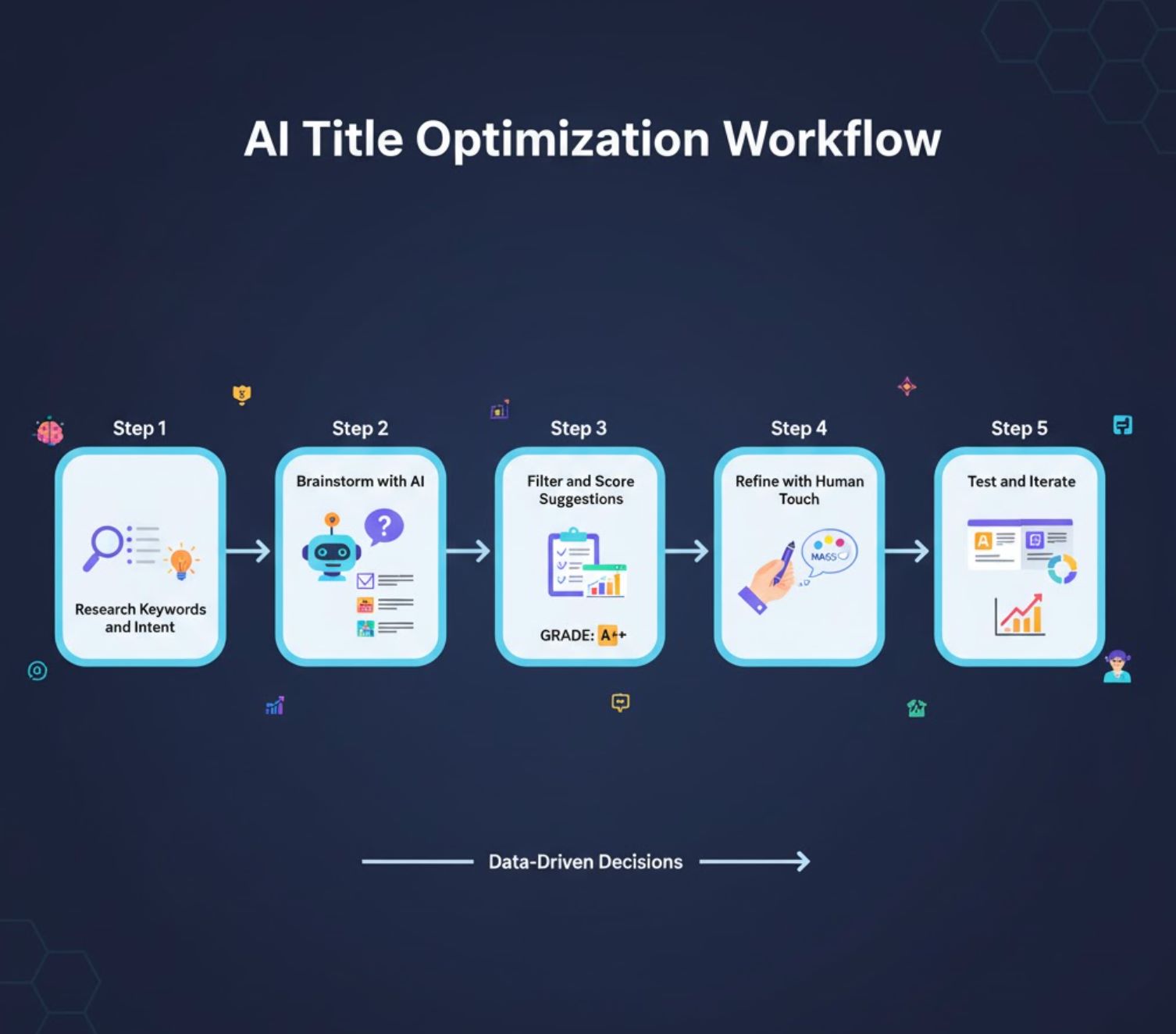
Belangrijkste Leerpunten
Het optimaliseren van artikelkoppen is een combinatie van kunst en wetenschap. Door SEO-best practices te volgen en gebruik te maken van de snelheid en inzichten van AI, kunt u koppen maken die zowel goed scoren als lezers aantrekken.
- Gebruik beschrijvende, beknopte bewoording met doelzoekwoorden vroeg geplaatst
- Houd titels binnen 50–60 tekens om afkapping te voorkomen
- Verwerk cijfers, lijsten en krachtwoorden voor meer betrokkenheid
- Gebruik AI-tools om snel meerdere titelvariaties te bedenken
- Filter en scoor suggesties op basis van SEO en leesbaarheid
- Verfijn AI-gegenereerde titels met menselijk oordeel en merkstem
- Test meerdere variaties en gebruik echte data om prestaties te optimaliseren







No comments yet. Be the first to comment!