Mẹo Sử Dụng AI Để Viết Email Chuyên Nghiệp
Viết email chuyên nghiệp không còn là thử thách khi bạn biết cách tận dụng Trí Tuệ Nhân Tạo (AI). Chỉ với vài cú nhấp chuột, AI có thể giúp bạn chọn từ ngữ phù hợp, tổ chức ý tưởng rõ ràng và điều chỉnh giọng điệu cho từng người nhận. Khám phá những mẹo thực tiễn để sử dụng AI viết email nhanh hơn, trau chuốt hơn và tạo ấn tượng lâu dài trong mọi cuộc trò chuyện công việc.
Trong thời đại kỹ thuật số phát triển nhanh ngày nay, Trí Tuệ Nhân Tạo (AI) đã cách mạng hóa cách chúng ta xử lý công việc văn phòng—đặc biệt là việc viết email. Các công cụ AI hiện đại giúp bạn soạn email nhanh hơn, chính xác hơn và với giọng điệu thực sự chuyên nghiệp. Hướng dẫn toàn diện này chia sẻ những mẹo sử dụng AI để viết email chuyên nghiệp thiết yếu, giúp bạn tiết kiệm thời gian đồng thời tạo ấn tượng mạnh trong mọi giao tiếp kinh doanh.
Lợi Ích Chính Của Việc Viết Email Bằng AI
Tiết Kiệm Thời Gian Hiệu Quả
Độ Chính Xác Nâng Cao
Cá Nhân Hóa Thông Minh
Tăng Cường Năng Suất

Mẹo Thiết Yếu Khi Viết Email Với AI
Xác Định Mục Đích Rõ Ràng
Trước khi sử dụng AI, hãy xác định rõ lý do bạn viết email. Nêu rõ mục tiêu email—dù là theo dõi, yêu cầu thông tin, giới thiệu hay đề xuất cuộc họp. Điều này giúp các gợi ý của AI tập trung và phù hợp với mục tiêu của bạn.
Chọn Công Cụ Phù Hợp
Chọn trợ lý AI được thiết kế cho việc viết email công việc. Các lựa chọn bao gồm:
- AI của Gmail và Microsoft Copilot (tính năng tích hợp nền tảng)
- Flowrite và GrammarlyGo (ứng dụng chuyên nghiệp độc lập)
- Các công cụ cung cấp mẫu và cài đặt phong cách cho email chuyên nghiệp
Cung Cấp Hướng Dẫn Rõ Ràng
Đưa ra bối cảnh và chi tiết cụ thể khi yêu cầu AI. Bao gồm các thông tin liên quan như:
- Tên và chức danh người nhận
- Ngày tháng và hạn chót
- Thông tin và bối cảnh dự án
- Trích đoạn email trước hoặc lịch sử cuộc trò chuyện
Soạn Thảo Và Xem Xét Cẩn Thận
Để AI tạo bản nháp ban đầu, nhưng luôn xem lại kỹ lưỡng. Kiểm tra:
- Độ chính xác của thông tin
- Chi tiết quan trọng (hạn chót, số liệu, tên)
- Giọng điệu và cách diễn đạt phù hợp phong cách của bạn
- Yếu tố cá nhân (lời cảm ơn, ghi nhận)
Chỉnh sửa các cụm từ AI quá cứng nhắc để phù hợp hơn với phong cách giao tiếp của bạn—thay thế bằng cách diễn đạt thân thiện hơn khi cần.
Giữ Giọng Điệu Thật Của Bạn
Sử dụng AI như một điểm khởi đầu, không phải là sự thay thế. Ưu tiên tính chân thực bằng cách tùy chỉnh các gợi ý:
"Tôi mong được hợp tác cùng bạn trong sáng kiến này."
"Không thể chờ để bắt đầu cùng nhau!"
Giữ phong cách riêng giúp email trở nên chân thành và xây dựng kết nối bền chặt hơn.

Các Công Cụ Viết Email AI Hàng Đầu
Flowrite
| Nhà phát triển | Ban đầu được phát triển bởi Flow AI (Helsinki, 2020). Được Maestro Labs mua lại năm 2024 và sáp nhập vào MailMaestro |
| Nền tảng hỗ trợ |
|
| Hỗ trợ ngôn ngữ | Hỗ trợ nhiều ngôn ngữ qua các mẫu và bộ chọn tông giọng. Được sử dụng tại hơn 150 quốc gia |
| Mô hình giá | Mô hình freemium với phiên bản dùng thử. Các gói đăng ký trả phí mở khóa truy cập đầy đủ và tính năng nâng cao |
Flowrite là gì?
Flowrite là trợ lý viết email và tin nhắn được hỗ trợ bởi AI, biến các hướng dẫn ngắn hoặc điểm gạch đầu dòng thành email hoàn chỉnh, sẵn sàng gửi. Được thiết kế cho chuyên gia, đội ngũ bán hàng và người dùng hàng ngày, nó giúp bạn tiết kiệm thời gian, vượt qua khó khăn khi viết, chọn tông giọng phù hợp và duy trì giao tiếp chuyên nghiệp trong tất cả các tương tác email.
Cách Flowrite hoạt động
Chỉ cần cung cấp một lời nhắc ngắn — ví dụ "Theo dõi khách hàng về cuộc họp tuần tới" hoặc "Email cảm ơn người phỏng vấn" — và AI của Flowrite sẽ tạo ra bản nháp email hoàn chỉnh. Hệ thống thông minh xem xét ngữ cảnh, tông giọng (trang trọng, thân thiện, thuyết phục) và phong cách viết để tạo ra tin nhắn phù hợp.
Với tích hợp liền mạch vào Gmail và Outlook, bạn có thể kích hoạt trợ lý ngay trong trình duyệt email và chèn văn bản được tạo qua tiện ích mở rộng trình duyệt. Sau khi được Maestro Labs mua lại năm 2024, công nghệ của Flowrite đã phát triển thành nền tảng MailMaestro, mở rộng vượt ra ngoài việc soạn thảo email cơ bản để bao gồm các tính năng năng suất nâng cao.
Tính năng chính
Chuyển đổi các điểm gạch đầu dòng hoặc hướng dẫn ngắn thành bản nháp email chuyên nghiệp hoàn chỉnh chỉ trong vài giây.
Chọn từ nhiều tông giọng viết — trang trọng, thân mật, thân thiện, thuyết phục — để phù hợp hoàn hảo với người nhận và ngữ cảnh.
Truy cập thư viện mẫu email toàn diện cho các tình huống phổ biến: giới thiệu, tiếp cận, nhắc nhở và theo dõi.
Hoạt động trực tiếp trong Gmail và Outlook qua tiện ích mở rộng trình duyệt để quy trình làm việc không bị gián đoạn.
Soạn email bằng nhiều ngôn ngữ với điều chỉnh tông giọng phù hợp cho giao tiếp toàn cầu.
Dán văn bản hiện có và để AI chỉnh sửa, viết lại hoặc cải thiện bản nháp của bạn để rõ ràng và hiệu quả hơn.
Tạo phím tắt cá nhân và để công cụ học phong cách viết của bạn theo thời gian.
Phiên bản phát triển MailMaestro bao gồm phân loại hộp thư, tóm tắt chuỗi email và các tính năng quản lý email nâng cao.
Liên kết tải xuống hoặc truy cập
Cách sử dụng Flowrite
Đăng ký tài khoản Flowrite và cài đặt tiện ích mở rộng trình duyệt Chrome (hoặc tiện ích tương thích).
Liên kết tài khoản Gmail hoặc Outlook để kích hoạt tích hợp trong trình duyệt và quy trình làm việc liền mạch.
Khi soạn email, bạn có thể:
- Nhập lời nhắc ngắn hoặc các điểm chính mô tả nội dung muốn truyền đạt
- Dán bản nháp hiện có và chọn chế độ "Chỉnh sửa" hoặc "Viết lại" để tinh chỉnh
Chọn tông giọng mong muốn (trang trọng, thân thiện, ngắn gọn, thuyết phục) và chọn mẫu nếu phản hồi cho các tình huống phổ biến như theo dõi, giới thiệu hoặc yêu cầu họp.
Nhấn tạo để tạo bản nháp email. Xem kỹ kết quả và chỉnh sửa các chi tiết cụ thể như tên, ngày tháng hoặc tệp đính kèm nếu cần.
Khi hài lòng với bản nháp, sao chép hoặc chèn trực tiếp vào trình duyệt email và gửi tin nhắn.
Thiết lập phím tắt và mẫu tùy chỉnh cho các cụm từ thường dùng để tăng tốc việc viết email trong tương lai. Nếu sử dụng phiên bản chạy trên MailMaestro, hãy khám phá các tính năng phân loại hộp thư và tóm tắt chuỗi email để nâng cao năng suất.
Những hạn chế & lưu ý quan trọng
- AI đôi khi có thể bỏ sót sắc thái hoặc hiểu sai thuật ngữ chuyên ngành rất cụ thể — sự giám sát của con người vẫn rất cần thiết
- Phiên bản miễn phí giới hạn số lượng tin nhắn và tính năng; để sử dụng đầy đủ cần đăng ký trả phí
- Lời nhắc chung chung hoặc mơ hồ có thể tạo ra bản nháp email kém liên quan hoặc quá chung chung
- Tính tương thích tiện ích mở rộng trình duyệt có thể khác nhau tùy theo trình duyệt email, phiên bản trình duyệt hoặc chính sách bảo mật công ty
- Một số môi trường công ty hạn chế tiện ích mở rộng trình duyệt — hãy kiểm tra với bộ phận IT trước khi cài đặt
- Chất lượng văn bản do AI tạo phụ thuộc trực tiếp vào độ rõ ràng và chi tiết của lời nhắc đầu vào
Câu hỏi thường gặp
Flowrite cung cấp bản dùng thử miễn phí hoặc phiên bản freemium giới hạn. Tuy nhiên, để truy cập đầy đủ tính năng và giới hạn sử dụng cao hơn, bạn cần đăng ký trả phí.
Flowrite tích hợp liền mạch với Gmail và Outlook thông qua tiện ích mở rộng trình duyệt và giao diện ứng dụng web.
Có — Flowrite hỗ trợ nhiều ngôn ngữ và có thể soạn email bằng các ngôn ngữ không phải tiếng Anh với điều chỉnh tông giọng phù hợp.
Có — Flowrite cung cấp khả năng thích ứng phong cách người dùng, phím tắt tùy chỉnh và lựa chọn tông giọng để phù hợp với phong cách viết ưa thích của bạn. Theo thời gian, nó học các mẫu của bạn để đưa ra đề xuất cá nhân hóa hơn.
Các tính năng viết email của Flowrite đã được Maestro Labs sáp nhập vào MailMaestro. Người dùng hiện tại nên truy cập trang web chính thức để biết chi tiết chuyển đổi, thông tin chuyển tài khoản và các cập nhật về thương hiệu theo khu vực.
Tính năng tóm tắt chuỗi email là một phần của phiên bản phát triển MailMaestro, không phải sản phẩm Flowrite độc lập ban đầu. Để sử dụng tính năng tóm tắt chuỗi email và quản lý hộp thư nâng cao, bạn cần dùng phiên bản chạy trên MailMaestro.
GrammarlyGo
| Nhà phát triển | Grammarly Inc. |
| Nền tảng hỗ trợ |
|
| Hỗ trợ ngôn ngữ | Nhiều phương ngữ tiếng Anh bao gồm tiếng Anh Mỹ, Anh, Canada và Ấn Độ |
| Mô hình giá | Gói miễn phí với số lượng lời nhắc hạn chế mỗi tháng. Tính năng nâng cao có sẵn qua đăng ký Premium hoặc Business |
GrammarlyGO là gì?
GrammarlyGO là phần mở rộng AI tạo sinh của nền tảng trợ lý viết văn bản Grammarly. Nó nâng cao các công cụ ngữ pháp và rõ ràng truyền thống của Grammarly bằng cách bổ sung các tính năng AI mạnh mẽ giúp bạn soạn thảo, viết lại, phát triển ý tưởng và trả lời email cùng các nội dung viết khác. Dù bạn đang soạn email chuyên nghiệp, chỉnh sửa tin nhắn hay lên ý tưởng, GrammarlyGO giảm bớt nỗ lực viết trong khi nâng cao chất lượng giao tiếp.
GrammarlyGO thay đổi cách bạn viết như thế nào
Nếu bạn thường xuyên viết email, báo cáo hoặc tài liệu, có thể bạn đã từng gặp tình trạng bí ý tưởng, tông giọng không phù hợp hoặc mất quá nhiều thời gian điều chỉnh cách diễn đạt. GrammarlyGO giải quyết những khó khăn này bằng cách cho phép bạn nhập các lời nhắc đơn giản như "Trả lời email này một cách lịch sự và hỏi về các bước tiếp theo," sau đó tạo ra các bản nháp phù hợp với giọng điệu và ngữ cảnh của bạn.
Công cụ tích hợp liền mạch vào quy trình làm việc hiện tại của bạn — Gmail, Google Docs, Microsoft Word hoặc bất kỳ không gian viết nào trên trình duyệt — để bạn có thể tập trung mà không cần chuyển đổi ứng dụng. Ngoài việc sửa lỗi, GrammarlyGO còn cung cấp điều chỉnh tông giọng, viết lại văn bản, tạo ý tưởng và các tính năng thông minh như tóm tắt chuỗi email và phân tích ngữ cảnh. Cách tiếp cận chủ động này giúp bạn tạo ra văn bản tốt hơn ngay từ đầu, không chỉ sửa lỗi sau khi viết.
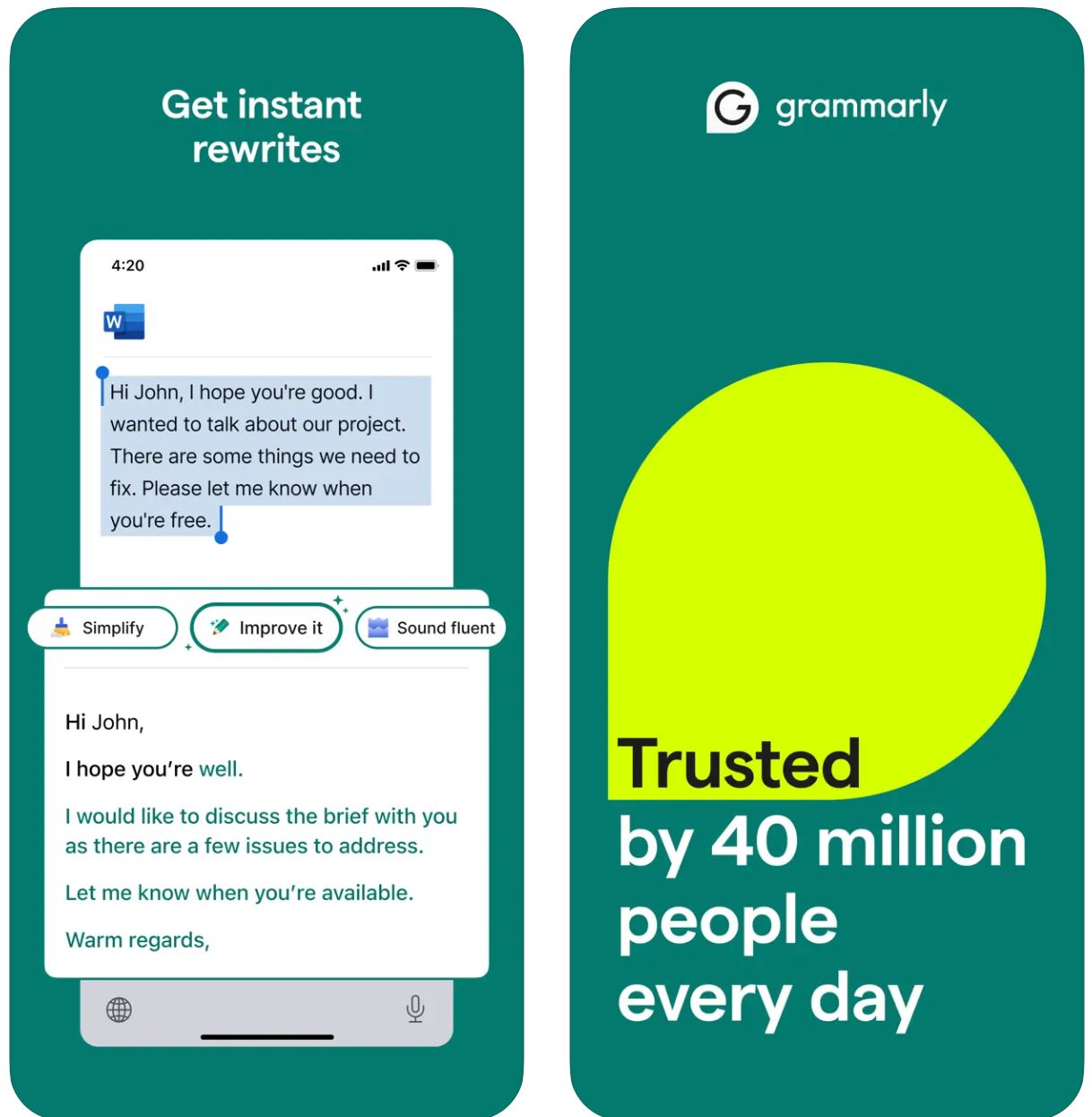
Các tính năng chính
Bắt đầu với từ khóa hoặc hướng dẫn ngắn và tạo bản nháp hoàn chỉnh ngay lập tức.
Biến đổi văn bản hiện có bằng cách điều chỉnh tông giọng, độ dài, phong cách hoặc độ rõ ràng với các lệnh đơn giản.
Tự động nhận diện ngữ cảnh email và tạo các phản hồi phù hợp, đúng tông giọng.
Lên ý tưởng, tạo dàn ý, bổ sung nội dung còn thiếu và cấu trúc lại bài viết của bạn.
Chọn giọng viết ưa thích (trang trọng, thân thiện, trực tiếp) để đảm bảo kết quả phù hợp với thương hiệu.
Hoạt động mượt mà trên trình duyệt web, ứng dụng máy tính để bàn và thiết bị di động mà không làm gián đoạn quy trình làm việc của bạn.
Kết hợp tạo sinh AI với các cải tiến ngữ pháp, chính tả, dấu câu và rõ ràng cốt lõi của Grammarly.
Nhận các lời nhắc gợi ý và hướng dẫn cách tạo lệnh AI hiệu quả để có kết quả tốt hơn.
Tải về hoặc liên kết truy cập
Cách sử dụng GrammarlyGO
Đăng ký hoặc đăng nhập tài khoản Grammarly (miễn phí hoặc trả phí) và xác nhận rằng GrammarlyGO có sẵn trong khu vực và gói dịch vụ của bạn.
Tải tiện ích mở rộng trình duyệt (Chrome, Firefox, Edge, Safari), ứng dụng máy tính để bàn (Windows/macOS) hoặc ứng dụng di động (iOS/Android) tùy theo nền tảng bạn chọn.
Trong trình soạn thảo Grammarly hoặc không gian viết trên trình duyệt (Gmail, Google Docs), tìm biểu tượng "GrammarlyGO" hoặc bóng đèn để truy cập các tính năng AI tạo sinh.
Quyết định soạn thảo văn bản mới, viết lại nội dung hiện có, trả lời email hoặc phát triển ý tưởng. Cung cấp lời nhắc rõ ràng (ví dụ, "Viết email thân thiện hỏi cập nhật dự án") hoặc bôi đen văn bản để viết lại.
Chọn tông giọng mong muốn (trang trọng, thân mật, trực tiếp), độ dài hoặc phong cách để đảm bảo kết quả phù hợp với mục đích giao tiếp và giọng điệu thương hiệu của bạn.
Kiểm tra kỹ bản nháp được tạo. Điều chỉnh tên, ngày tháng, tệp đính kèm hoặc các chi tiết khác. Chỉnh sửa văn bản nếu cần, sau đó chèn hoặc sao chép vào email hoặc tài liệu của bạn.
Sử dụng tính năng viết lại hoặc phát triển ý tưởng để cải thiện kết quả. Hỏi các câu như "làm cho nó hấp dẫn hơn" hoặc "rút ngắn đoạn này" để tinh chỉnh nội dung.
Đối với phản hồi email trong Gmail hoặc Outlook, nhấp vào tùy chọn lời nhắc trả lời. Để GrammarlyGO phân tích ngữ cảnh, chọn phản hồi gợi ý và gửi khi bạn hài lòng.
Thiết lập sở thích giọng nói theo thời gian và cho phép Grammarly thích nghi với phong cách viết của bạn để có kết quả nhất quán, cá nhân hóa.
Giám sát số lời nhắc bạn đã dùng — tài khoản miễn phí có giới hạn hàng tháng. Cân nhắc nâng cấp lên Premium hoặc Business nếu cần dung lượng cao hơn.
Những giới hạn quan trọng
- Kết quả chung chung: Nội dung tạo ra đôi khi có thể kém sáng tạo hơn so với các công cụ chuyên dụng tạo nội dung. GrammarlyGO mạnh về chỉnh sửa, viết lại và tích hợp quy trình làm việc hơn là viết sáng tạo hoàn toàn.
- Khả năng sẵn có theo vùng: Tính năng có thể khác nhau theo quốc gia hoặc cấp độ tài khoản. Một số tính năng bị khóa trong các gói Premium hoặc Business.
- Xem xét về quyền riêng tư: Cẩn trọng khi nhập thông tin nhạy cảm hoặc độc quyền. Đọc kỹ chính sách sử dụng dữ liệu và đào tạo tài liệu của Grammarly.
- Chất lượng lời nhắc quan trọng: Lời nhắc rõ ràng, cụ thể sẽ cho kết quả tốt hơn. Hướng dẫn mơ hồ có thể tạo ra nội dung kém chính xác hoặc không phù hợp.
- Viết chuyên ngành: Với nội dung kỹ thuật, pháp lý hoặc khoa học chuyên sâu, cần xem xét thêm chuyên môn ngoài các đề xuất của AI.
Câu hỏi thường gặp
GrammarlyGO là thành phần AI tạo sinh của Grammarly cho phép bạn soạn thảo, viết lại, phát triển ý tưởng và trả lời các nhiệm vụ viết (như email) với sự trợ giúp AI nhận biết ngữ cảnh. Nó kết hợp sửa ngữ pháp truyền thống với tạo nội dung AI tiên tiến.
Có, bạn có thể truy cập một số tính năng của GrammarlyGO trong gói miễn phí của Grammarly với số lượng lời nhắc hạn chế mỗi tháng. Để có chức năng nâng cao và giới hạn sử dụng cao hơn, bạn cần đăng ký Grammarly Premium hoặc Business.
GrammarlyGO hoạt động trên tất cả các nền tảng chính: trình duyệt web qua tiện ích mở rộng (Chrome, Firefox, Edge, Safari), ứng dụng máy tính để bàn (Windows/macOS), ứng dụng di động (iOS/Android), và tích hợp với các ứng dụng như Gmail, Google Docs, Microsoft Word, v.v.
Có — một trong những tính năng chính là trả lời email thông minh. Công cụ phân tích ngữ cảnh tin nhắn đến, đề xuất lời nhắc trả lời và tạo bản nháp hoàn chỉnh mà bạn có thể chỉnh sửa và gửi trực tiếp.
Hoàn toàn có thể. Bạn có thể thiết lập giọng điệu hoặc tông giọng ưa thích (trang trọng, thân thiện, trực tiếp, thân mật) và yêu cầu viết lại hoặc soạn thảo theo phong cách đó. GrammarlyGO sẽ thích nghi với sở thích giao tiếp của bạn theo thời gian.
Có. Luôn xem xét kỹ nội dung tạo ra để đảm bảo chính xác và phù hợp. Tránh phụ thuộc quá mức, đặc biệt với các nội dung chuyên ngành hoặc nhạy cảm. Kiểm tra chính sách bảo mật doanh nghiệp trước khi nhập thông tin bí mật, và đọc kỹ điều khoản dịch vụ của Grammarly về đào tạo tài liệu và sử dụng dữ liệu.
Copy
| Nhà phát triển | Copy.ai (Hoa Kỳ) |
| Nền tảng hỗ trợ |
|
| Hỗ trợ ngôn ngữ | Hơn 95 ngôn ngữ được hỗ trợ trên toàn cầu |
| Mô hình giá | Gói miễn phí với giới hạn sử dụng + các gói đăng ký trả phí cho tính năng nâng cao và khối lượng lớn hơn |
Copy.ai là gì?
Copy.ai là trợ lý viết nội dung được hỗ trợ bởi AI, được thiết kế để tạo nhanh các bản sao marketing, nội dung email và các thông điệp tiếp cận khách hàng. Sử dụng các mô hình ngôn ngữ tiên tiến, nó giúp người dùng vượt qua tình trạng bí ý tưởng, mở rộng quy mô tạo nội dung và duy trì giọng điệu nhất quán trong tất cả các thông điệp. Nền tảng này đặc biệt hữu ích cho các nhóm bán hàng, marketing và tiếp cận khách hàng cần soạn email và chiến dịch với quy mô lớn.
Tại sao nên dùng Copy.ai để viết email?
Trong môi trường kỹ thuật số nhanh chóng ngày nay, việc soạn thảo email hiệu quả — dù là tiếp cận khách hàng lạnh, theo dõi hay giao tiếp nội bộ — có thể tốn nhiều thời gian. Copy.ai giúp đơn giản hóa quy trình này bằng cách cho phép bạn nhập một yêu cầu đơn giản (ví dụ: "Viết email quảng cáo cho người mua SaaS về tính năng mới của chúng tôi") và tạo ra bản nháp email hoàn chỉnh trong vài phút, phù hợp với đối tượng và giọng điệu của bạn.
Nền tảng bao gồm các mẫu chuyên biệt cho email marketing, tạo tiêu đề và tiếp cận cá nhân hóa. Với hỗ trợ đa ngôn ngữ và thư viện mẫu rộng lớn, người dùng ở nhiều khu vực có thể tăng tốc công việc viết lách. Mặc dù nền tảng chính là web, quy trình làm việc của nó tích hợp mượt mà vào các hệ thống marketing email và quy trình ra thị trường (GTM) để nâng cao năng suất và cá nhân hóa.
Các tính năng chính
- Bộ tạo email marketing
- Bộ tạo email tiếp cận khách hàng lạnh
- Bộ tạo tiêu đề email
- Mẫu email theo dõi
- Email và bản tin
- Chiến dịch tiếp cận khách hàng lạnh
- Mô tả sản phẩm
- Biến thể nội dung marketing
- Hỗ trợ hơn 95 ngôn ngữ
- Tạo nội dung toàn cầu
- Thông điệp địa phương hóa
- Chiến dịch xuyên vùng
- Kiểm soát và điều chỉnh giọng điệu
- Phù hợp giọng điệu thương hiệu
- Đảm bảo phong cách nhất quán
- Kết quả cá nhân hóa
- Nhiều người dùng cùng lúc
- Tự động hóa quy trình làm việc
- Quản lý tín dụng
- Số từ không giới hạn (một số gói)
- Hỗ trợ quy trình ra thị trường
- Tiếp cận khách hàng quy mô lớn
- Tự động hóa chiến dịch
- Tương thích nền tảng marketing
Truy cập Copy.ai
Cách sử dụng Copy.ai
Truy cập trang web Copy.ai và đăng ký tài khoản. Chọn gói miễn phí để bắt đầu hoặc chọn gói trả phí để có tính năng nâng cao và giới hạn sử dụng cao hơn.
Đăng nhập và duyệt thư viện mẫu. Chọn công cụ phù hợp với nhu cầu của bạn, ví dụ như "Bộ tạo email marketing," "Bộ tạo email tiếp cận lạnh," hoặc "Bộ tạo tiêu đề email."
Nhập các chi tiết chính bao gồm chủ đề, đối tượng mục tiêu, giọng điệu mong muốn và các điểm cụ thể bạn muốn đưa vào email. Yêu cầu càng cụ thể, kết quả càng tốt.
Để AI tạo ra một hoặc nhiều bản nháp email. Xem lại các bản nháp và chọn bản phù hợp nhất với nhu cầu của bạn.
Chỉnh sửa tên, chi tiết hoặc thông tin cần thiết. Điều chỉnh giọng điệu hoặc phong cách và chọn biến thể đầu ra bạn ưa thích từ các tùy chọn đã tạo.
Sao chép nội dung cuối cùng vào ứng dụng email hoặc nền tảng marketing và gửi đi. Đối với nhóm, thiết lập người dùng, tín dụng quy trình làm việc và xác định giọng điệu thương hiệu để tích hợp vào quy trình GTM cho việc tiếp cận quy mô lớn.
Những lưu ý quan trọng
- Chất lượng ngôn ngữ có thể khác nhau đối với các ngôn ngữ không phải tiếng Anh theo đánh giá người dùng
- Nền tảng chủ yếu là web; ứng dụng viết email gốc trên di động không được chú trọng
- Đối với các ngành có quy định nghiêm ngặt, bảo mật dữ liệu và tùy chỉnh có thể cần xem xét gói doanh nghiệp và điều khoản của họ
Câu hỏi thường gặp
Có, Copy.ai cung cấp phiên bản miễn phí với giới hạn sử dụng. Tuy nhiên, nhiều tính năng nâng cao, giới hạn khối lượng cao hơn và công cụ hợp tác nhóm chỉ có trong các gói đăng ký trả phí.
Chắc chắn rồi — Copy.ai cung cấp các công cụ cụ thể như Bộ tạo email marketing, Bộ tạo email tiếp cận lạnh và Bộ tạo tiêu đề email được thiết kế riêng cho việc viết email và chiến dịch tiếp cận khách hàng.
Copy.ai hỗ trợ hơn 95 ngôn ngữ, phù hợp cho các nhóm toàn cầu và tạo nội dung đa ngôn ngữ trên nhiều khu vực và thị trường khác nhau.
Copy.ai đặc biệt hữu ích cho các nhà marketing, đội ngũ bán hàng, chuyên viên tiếp cận khách hàng, người tạo nội dung và các doanh nghiệp vừa và nhỏ muốn mở rộng quy trình viết email và nội dung một cách hiệu quả.
Mặc dù Copy.ai chủ yếu là nền tảng web, nó cung cấp tự động hóa quy trình làm việc, nhiều người dùng cùng lúc và các tính năng nhóm được thiết kế để tích hợp vào hệ thống ra thị trường (GTM) và quy trình marketing.
Writesonic
| Nhà phát triển | Writesonic (thành lập năm 2020 bởi Samanyou Garg, San Francisco, CA) |
| Nền tảng hỗ trợ |
|
| Hỗ trợ ngôn ngữ | Hơn 25 ngôn ngữ bao gồm tiếng Anh, Tây Ban Nha, Pháp, Đức, Nhật Bản và nhiều ngôn ngữ khác |
| Mô hình giá | Dùng thử miễn phí với quyền truy cập giới hạn; các gói đăng ký trả phí cho nhu cầu sử dụng cao hơn và tính năng nâng cao |
Writesonic là gì?
Writesonic là trợ lý viết nội dung sử dụng AI được thiết kế để tối ưu hóa việc tạo email, nội dung marketing, bài viết blog và các định dạng nội dung khác. Sử dụng công nghệ tạo ngôn ngữ tự nhiên tiên tiến cùng thư viện mẫu toàn diện, nó giúp người dùng nhanh chóng tạo ra văn bản chuyên nghiệp, mượt mà.
Đặc biệt hữu ích cho việc viết email và các chiến dịch tiếp cận, Writesonic giúp giảm thời gian soạn thảo, viết lại và chỉnh sửa tin nhắn. Các nhóm và cá nhân có thể tập trung vào chiến lược và cá nhân hóa thay vì bắt đầu từ trang trắng, rất phù hợp cho email lạnh, theo dõi và giao tiếp nội bộ.
Cách thức hoạt động của Writesonic
Việc viết email hiệu quả — dù là email lạnh, tin nhắn theo dõi hay giao tiếp nội bộ — thường tốn thời gian và khó khăn. Writesonic giải quyết vấn đề này bằng cách cho phép người dùng nhập các thông tin chính như mục đích email, đối tượng mục tiêu, giọng điệu và ngôn ngữ ưa thích, sau đó tạo ra các bản nháp email sẵn sàng để xem xét ngay lập tức.
Theo tài liệu chính thức, Writesonic có thể tạo tiêu đề email, đoạn xem trước, nội dung thân email, lời kêu gọi hành động (CTA) và điều chỉnh giọng điệu, độ dài. Với hỗ trợ đa ngôn ngữ và thư viện mẫu rộng lớn, công cụ này cho phép sử dụng toàn cầu và giúp duy trì giọng điệu thương hiệu nhất quán trên nhiều thị trường.
Tính năng tích hợp trình duyệt giúp giảm thiểu việc chuyển đổi nền tảng và đảm bảo bạn có thể soạn email nhanh chóng trong môi trường làm việc hiện tại.

Tính năng chính
Tạo các bản nháp email tiếp cận, theo dõi, quảng cáo và nội bộ hoàn chỉnh với tiêu đề và nội dung thân email phù hợp với nhu cầu của bạn.
Tạo nội dung email bằng hơn 25 ngôn ngữ để phục vụ đối tượng quốc tế và mở rộng phạm vi toàn cầu của bạn.
Chọn từ các mẫu cho nhiều loại email, giọng điệu và mục đích khác nhau, sau đó tùy chỉnh để phù hợp với yêu cầu cụ thể của bạn.
Sử dụng tiện ích mở rộng trình duyệt hoặc kết nối với các ứng dụng qua tích hợp (ví dụ: Zapier) để tối ưu hóa quy trình email và tăng năng suất.
Chọn hoặc định nghĩa giọng văn và phong cách viết (trang trọng, thân thiện, thuyết phục) để email tạo ra phù hợp hoàn hảo với bản sắc thương hiệu của bạn.
Tải về hoặc liên kết truy cập
Cách sử dụng Writesonic
Truy cập trang web Writesonic và đăng ký tài khoản miễn phí hoặc chọn gói trả phí phù hợp với nhu cầu sử dụng và quy mô đội ngũ của bạn.
Đăng nhập vào bảng điều khiển và chọn "Trình tạo email" hoặc mẫu email phù hợp từ thư viện mẫu toàn diện.
Nhập các thông tin chính: mục đích (ví dụ: thông báo sản phẩm, theo dõi), đối tượng mục tiêu, giọng điệu ưa thích, ngôn ngữ và các điểm cụ thể cần đưa vào.
Nhấn "Tạo" để sản xuất các bản nháp. Writesonic sẽ cung cấp nhiều lựa chọn tiêu đề, nội dung thân email và CTA để bạn chọn.
Xem lại các bản nháp được tạo, chỉnh sửa tên, tùy chỉnh chi tiết (ngày tháng, tệp đính kèm, tham chiếu) và điều chỉnh giọng điệu phù hợp với bối cảnh của bạn.
Chọn bản nháp tốt nhất, sao chép vào trình gửi email của bạn (Gmail, Outlook, v.v.) hoặc xuất qua tích hợp nếu sử dụng công cụ tự động hóa quy trình làm việc.
Để sử dụng lại, lưu các cài đặt mẫu ưa thích, phong cách giọng điệu và ngôn ngữ để tạo email nhanh hơn trong các phiên làm việc sau.
Nếu dùng gói trả phí, theo dõi tín dụng hoặc giới hạn số từ và tích hợp tiện ích mở rộng trình duyệt hoặc công cụ tự động hóa cho các tác vụ gửi email hàng loạt hoặc thường xuyên.
Những hạn chế quan trọng
- Cần kiểm duyệt bởi con người: Nội dung tạo ra — dù hiệu quả — thường vẫn cần được con người xem xét và chỉnh sửa để đảm bảo độ chính xác, sắc thái giọng điệu hoặc bối cảnh rất cụ thể.
- Chất lượng ngôn ngữ khác nhau: Mặc dù hỗ trợ hơn 25 ngôn ngữ, chất lượng và sắc thái văn hóa có thể khác nhau tùy ngôn ngữ. Nội dung không phải tiếng Anh có thể cần tùy chỉnh thêm.
- Khả năng nền tảng: Nền tảng chủ yếu là trên web với hỗ trợ tiện ích mở rộng trình duyệt. Có thể ít ứng dụng di động gốc chuyên dụng (tùy khu vực) cho đầy đủ chức năng.
- Nhu cầu nội dung chuyên ngành: Với các ngành có quy định nghiêm ngặt hoặc nội dung email chuyên sâu (pháp lý, y tế, khoa học), có thể cần xem xét chuyên môn bổ sung.
Câu hỏi thường gặp
Có — Writesonic cung cấp công cụ Trình tạo Email có thể tạo tiêu đề, đoạn xem trước, nội dung thân email và CTA, cung cấp các bản nháp email hoàn chỉnh sẵn sàng để tùy chỉnh.
Có — có bản dùng thử hoặc phiên bản miễn phí với quyền truy cập giới hạn. Tuy nhiên, tính năng đầy đủ và sử dụng nhiều hơn yêu cầu đăng ký gói trả phí.
Writesonic hỗ trợ hơn 25 ngôn ngữ bao gồm tiếng Anh, Tây Ban Nha, Pháp, Đức, Nhật Bản và nhiều ngôn ngữ khác, giúp tạo nội dung toàn cầu và các chiến dịch tiếp cận quốc tế.
Có — Writesonic cung cấp tiện ích mở rộng trình duyệt và các tích hợp (như Zapier) giúp tối ưu hóa quy trình làm việc giữa trình gửi email, tạo nội dung và nền tảng xuất bản.
Writesonic phục vụ cả hai — người làm tự do cá nhân có thể sử dụng qua các gói cơ bản, trong khi nhóm hoặc công ty có thể hưởng lợi từ các gói cao cấp hơn, số lượng thành viên nhóm, tự động hóa quy trình và tính năng cộng tác.
Duy Trì Tiêu Chuẩn Chuyên Nghiệp
Tiêu Đề Rõ Ràng
Viết tiêu đề cụ thể và phù hợp. Tiêu đề ngắn gọn giúp người nhận biết được nội dung và tránh bị bỏ qua email.
- Tốt: "Cập Nhật Dự Án: Cuộc Họp Ngày 15 Tháng 4"
- Kém: "Cập Nhật"
Giọng Điệu Lịch Sự, Chuyên Nghiệp
Luôn ưu tiên sự trang trọng và lịch sự. AI hỗ trợ, nhưng bạn cần kiểm tra lại giọng điệu cho phù hợp.
- Tránh dùng tiếng lóng, biểu tượng cảm xúc hoặc đùa cợt trong email công việc
- Dùng ngôn ngữ tích cực, tôn trọng
- Chọn lời chào phù hợp (ví dụ: "Kính gửi Tiến sĩ Smith" hoặc "Chào đội ngũ")
Cấu Trúc Ngắn Gọn
Giữ email tập trung và dễ đọc lướt. Mọi người thường đọc lướt, nên sự rõ ràng và ngắn gọn rất quan trọng.
- Chia phần thân thành đoạn ngắn hoặc danh sách gạch đầu dòng
- Nêu mục đích ngay đầu, sau đó cung cấp chi tiết
- Nổi bật thông tin chính để dễ dàng theo dõi
Đọc Lại Kỹ Lưỡng
Dù có kiểm tra ngữ pháp AI, bạn vẫn nên đọc lại thủ công. Sai sót làm giảm uy tín.
- Kiểm tra lỗi chính tả và cách diễn đạt lúng túng
- Xác minh dấu câu và chính tả
- Đảm bảo tiêu đề chính xác

Những Sai Lầm Thường Gặp Và Lưu Ý Quan Trọng
Tránh Lạm Dụng Tự Động Hóa
Đừng phụ thuộc hoàn toàn vào AI. Lạm dụng AI có thể khiến email nghe như máy móc hoặc thiếu tính cá nhân.
Kiểm Tra Nội Dung AI Tạo Ra
AI có thể mắc lỗi hoặc "ảo tưởng" thông tin. Không bao giờ tin tưởng bản nháp AI một cách mù quáng.
- Luôn kiểm tra lại ngày tháng, số liệu và các thông tin cụ thể
- Đối chiếu thông tin với nguồn đáng tin cậy
- Xác nhận tên, chức danh và thông tin công ty
Quan Tâm Đến Bảo Mật & Riêng Tư
Cẩn trọng với thông tin bạn nhập vào công cụ AI. Một số dịch vụ lưu lại dữ liệu đầu vào, tiềm ẩn rủi ro bảo mật.
Giữ Nhạy Cảm Với Giọng Điệu
AI có thể không hiểu hết các ngữ cảnh tinh tế như sắc thái văn hóa hay hài hước. Khi viết email đa văn hóa hoặc đề cập chủ đề nhạy cảm, hãy cẩn trọng hơn.
- Nếu nghi ngờ, ưu tiên sự trang trọng và đồng cảm
- Xem xét sự khác biệt trong giao tiếp văn hóa
- Kiểm tra kỹ giọng điệu với các chủ đề nhạy cảm
Cân Bằng Với Kỹ Năng Con Người
Hãy nhớ rằng sự đồng cảm và sáng tạo đến từ bạn, không phải AI. Dùng AI để nâng cao khả năng viết, không thay thế phán đoán của bạn.
Một email được soạn thảo tốt vẫn cần sự hiểu biết, trí tuệ cảm xúc và quyết định của bạn. AI là công cụ để tăng cường năng lực, không phải thay thế.

Kết Luận
Sử dụng AI để soạn email chuyên nghiệp có thể là bước ngoặt cho các chuyên gia bận rộn. Khi dùng đúng cách, nó nâng cao năng suất mà không làm mất đi giọng điệu chân thực hay chất lượng giao tiếp của bạn.
Luôn kết hợp trợ giúp AI với phép lịch sự trong email—đọc lại để tránh lỗi, tôn trọng thời gian người nhận và giữ giọng điệu lịch sự. Cân bằng tự động hóa với sự thấu cảm, sáng tạo và hiểu biết của con người. Với những mẹo này, AI trở thành đồng minh mạnh mẽ trong việc tạo ra các giao tiếp chuyên nghiệp để lại ấn tượng lâu dài.







Chưa có bình luận nào. Hãy là người đầu tiên bình luận!