Tips voor het Gebruik van AI bij het Schrijven van Professionele E-mails
Het schrijven van professionele e-mails is geen uitdaging meer wanneer u weet hoe u Kunstmatige Intelligentie (AI) kunt inzetten. Met slechts een paar klikken helpt AI u de juiste woorden te kiezen, ideeën helder te ordenen en de toon aan te passen aan elke ontvanger. Ontdek praktische tips voor het gebruik van AI om sneller, verzorgder en met een blijvende indruk e-mails te schrijven in elke zakelijke conversatie.
In het snel veranderende digitale tijdperk van vandaag heeft Kunstmatige Intelligentie (AI) de manier waarop we kantoorwerkzaamheden uitvoeren – vooral het schrijven van e-mails – volledig veranderd. Moderne AI-tools stellen u in staat om sneller, nauwkeuriger en met een echt professionele toon e-mails te schrijven. Deze uitgebreide gids deelt essentiële tips voor het gebruik van AI bij het schrijven van professionele e-mails, waarmee u tijd bespaart en een sterke indruk maakt in elke zakelijke communicatie.
Belangrijkste Voordelen van AI bij het Schrijven van E-mails
Tijdbesparende Efficiëntie
Verbeterde Nauwkeurigheid
Slimme Personalisatie
Productiviteitsverhoging

Essentiële Tips voor AI-Verbeterd E-mailschrijven
Bepaal Uw Doel
Voordat u AI gebruikt, identificeer duidelijk waarom u schrijft. Geef expliciet het doel van de e-mail aan – of het nu gaat om een opvolging, het opvragen van informatie, een introductie of het voorstellen van een afspraak. Dit zorgt ervoor dat AI-voorstellen gericht en relevant blijven voor uw doel.
Kies het Juiste Hulpmiddel
Kies een AI-assistent die is ontworpen voor zakelijk schrijven. Opties zijn onder andere:
- Gmail's AI en Microsoft Copilot (ingebouwde platformfuncties)
- Flowrite en GrammarlyGo (standalone professionele apps)
- Tools die sjablonen en stijlinstellingen voor professionele e-mails bieden
Geef Duidelijke Instructies
Lever context en details bij het aansturen van AI. Voeg relevante informatie toe zoals:
- Ontvangersnamen en titels
- Data en deadlines
- Projectinformatie en context
- Fragmenten uit eerdere e-mails of gespreksgeschiedenis
Stel een Concept op en Controleer Zorgvuldig
Laat AI het eerste concept maken, maar controleer altijd grondig. Verifieer:
- Feitelijke juistheid van alle inhoud
- Belangrijke details (deadlines, cijfers, namen)
- Toon en formulering passend bij uw stijl
- Persoonlijke accenten (erkenningen, bedankjes)
Bewerk formele AI-uitdrukkingen zodat ze aansluiten bij uw communicatiestijl – vervang stijve taal door vriendelijkere alternatieven waar passend.
Behoud Uw Authentieke Stem
Gebruik AI als een startpunt, niet als vervanging. Geef prioriteit aan authenticiteit door suggesties aan te passen:
"Ik kijk ernaar uit om samen aan dit initiatief te werken."
"Kan niet wachten om hier samen mee aan de slag te gaan!"
Door uw unieke stijl te behouden, voelen e-mails oprecht aan en bouwt u sterkere relaties op.

Top AI E-mailschrijftools
Flowrite
| Ontwikkelaar | Oorspronkelijk ontwikkeld door Flow AI (Helsinki, 2020). Overgenomen door Maestro Labs in 2024 en geïntegreerd in MailMaestro |
| Ondersteunde platforms |
|
| Taalondersteuning | Meerdere talen ondersteund via sjablonen en toonkeuzes. Gebruikt in 150+ landen |
| Prijsmodel | Freemium-model met proefversie. Betaalde abonnementsniveaus ontgrendelen volledige toegang en geavanceerde functies |
Wat is Flowrite?
Flowrite is een AI-gestuurde assistent voor e-mails en berichten die korte instructies of kernpunten omzet in verzorgde, verzendklare e-mails. Ontworpen voor professionals, verkoopteams en dagelijkse gebruikers, helpt het tijd te besparen, schrijversblok te overwinnen, de juiste toon te kiezen en professionele communicatie te behouden in al uw e-mailcontacten.
Hoe werkt Flowrite?
Geef eenvoudig een korte opdracht, zoals "Opvolging klant over afspraak volgende week" of "Bedankmail sollicitatiegesprek", en de AI van Flowrite genereert een compleet concept-e-mail. Het systeem houdt intelligent rekening met context, toon (formeel, vriendelijk, overtuigend) en schrijfstijl om passende berichten te maken.
Met naadloze integratie in Gmail en Outlook kunt u de assistent direct binnen uw e-mailclient activeren en gegenereerde tekst invoegen via de browserextensie. Na de overname door Maestro Labs in 2024 is de technologie van Flowrite geëvolueerd naar het MailMaestro-platform, dat verder gaat dan basis e-mailconcepten en geavanceerde productiviteitsfuncties biedt.
Belangrijkste functies
Zet kernpunten of korte instructies binnen enkele seconden om in complete, professionele e-mailconcepten.
Kies uit meerdere schrijftonen – formeel, informeel, vriendelijk, overtuigend – om perfect aan te sluiten bij uw ontvanger en context.
Toegang tot een uitgebreide bibliotheek met e-mailsjablonen voor veelvoorkomende situaties: introducties, acquisitie, herinneringen en opvolgingen.
Werkt direct binnen Gmail en Outlook via browserextensie voor een ononderbroken workflow.
Concept-e-mails in diverse talen met passende toonaanpassing voor wereldwijde communicatie.
Plak bestaande tekst en laat AI uw concepten polijsten, herschrijven of verbeteren voor meer helderheid en impact.
Maak persoonlijke sneltoetsen en laat de tool uw schrijfstijl in de loop der tijd leren kennen.
De evolutie naar MailMaestro omvat inboxbeheer, samenvatting van conversaties en geavanceerde e-mailmanagementfuncties.
Download- of toegangskoppeling
Hoe Flowrite te gebruiken
Meld u aan voor een Flowrite-account en installeer de Chrome browserextensie (of compatibele browseradd-on).
Koppel uw Gmail- of Outlook-account om integratie in de browser en een naadloze workflow mogelijk te maken.
Bij het opstellen van een e-mail kunt u:
- Een korte opdracht of kernpunten invoeren die beschrijven wat u wilt zeggen
- Een bestaand concept plakken en de modus "Polijsten" of "Herschrijven" selecteren voor verbetering
Kies de gewenste toon (formeel, vriendelijk, beknopt, overtuigend) en selecteer een sjabloon als u reageert op een veelvoorkomende situatie zoals opvolgingen, introducties of vergaderverzoeken.
Klik op genereren om uw e-mailconcept te maken. Controleer het resultaat zorgvuldig en bewerk specifieke details zoals namen, data of bijlagen indien nodig.
Als u tevreden bent met het concept, kopieer of voeg het direct in uw e-mailclient in en verstuur uw bericht.
Stel aangepaste sneltoetsen en sjablonen in voor terugkerende zinnen om het toekomstige e-mailschrijven te versnellen. Als u de MailMaestro-versie gebruikt, ontdek dan inboxbeheer en samenvattingsfuncties voor verbeterde productiviteit.
Belangrijke beperkingen & aandachtspunten
- AI-uitvoer kan soms nuances missen of zeer specifieke of niche-terminologie verkeerd interpreteren – menselijke controle blijft essentieel
- Gratis versies stellen limieten aan het aantal berichten en beschikbare functies; volledige functionaliteit vereist een betaald abonnement
- Algemene of vage opdrachten kunnen minder relevante of te generieke e-mailconcepten opleveren
- Compatibiliteit van browserextensies kan variëren per e-mailclient, browserversie of bedrijfsbeveiligingsbeleid
- Sommige bedrijfsomgevingen beperken browseradd-ons – overleg met uw IT-afdeling voor installatie
- De kwaliteit van AI-gegenereerde tekst hangt direct af van de duidelijkheid en detail van uw invoeropdracht
Veelgestelde vragen
Flowrite biedt een gratis proefperiode of beperkte freemium-versie. Volledige toegang tot alle functies en hogere gebruikslimieten vereist echter een betaald abonnement.
Flowrite integreert naadloos met Gmail en Outlook via een browserextensie en webapplicatie-interface.
Ja – Flowrite ondersteunt meerdere talen en kan e-mails opstellen in niet-Engelse talen met passende toonaanpassing.
Ja – Flowrite biedt stijladaptatie, aangepaste sneltoetsen en toonselectie om aan uw voorkeuren te voldoen. In de loop der tijd leert het uw patronen voor meer gepersonaliseerde suggesties.
De e-mail schrijf functies van Flowrite zijn geïntegreerd in MailMaestro door Maestro Labs. Bestaande gebruikers dienen de officiële website te bezoeken voor migratie-informatie, accountovergang en eventuele rebranding updates die specifiek zijn voor hun regio.
Het samenvatten van conversaties maakt deel uit van de MailMaestro evolutie en niet van het oorspronkelijke zelfstandige Flowrite-product. Voor toegang tot samenvatting van e-mailthreads en geavanceerde inboxbeheerfuncties moet u de MailMaestro-versie gebruiken.
GrammarlyGo
| Ontwikkelaar | Grammarly Inc. |
| Ondersteunde platforms |
|
| Taalondersteuning | Meerdere Engelse dialecten waaronder Amerikaans, Brits, Canadees en Indiaas Engels |
| Prijsmodel | Gratis abonnement met beperkt aantal prompts per maand. Geavanceerde functies beschikbaar via Premium- of Business-abonnementen |
Wat is GrammarlyGO?
GrammarlyGO is de generatieve AI-uitbreiding van Grammarly’s schrijfassistentplatform. Het breidt Grammarly’s traditionele grammatica- en helderheidstools uit met krachtige AI-functies die je helpen bij het opstellen, herschrijven, bedenken en beantwoorden van e-mails en andere geschreven inhoud. Of je nu professionele e-mails opstelt, berichten verfijnt of ideeën bedenkt, GrammarlyGO vermindert de schrijfbelasting terwijl het de communicatiewaarde verhoogt.
Hoe GrammarlyGO je schrijven transformeert
Als je regelmatig e-mails, rapporten of documenten schrijft, heb je waarschijnlijk wel eens last gehad van een schrijversblok, toonverschillen of te veel tijd besteed aan formuleringen. GrammarlyGO lost deze problemen op door je eenvoudige prompts te laten invoeren zoals "Beantwoord deze e-mail beleefd en vraag naar de volgende stappen," waarna het op maat gemaakte concepten genereert die passen bij jouw stem en context.
De tool integreert naadloos in je bestaande workflow—Gmail, Google Docs, Microsoft Word of elke browsergebaseerde schrijfomgeving—zodat je gefocust blijft zonder van applicatie te wisselen. Naast foutcorrectie biedt GrammarlyGO toonaanpassingen, tekstherschrijvingen, ideeëngeneratie en slimme functies zoals samenvattingen van e-mailthreads en contextanalyse. Deze proactieve aanpak helpt je om vanaf het begin beter te schrijven, niet alleen om fouten achteraf te corrigeren.
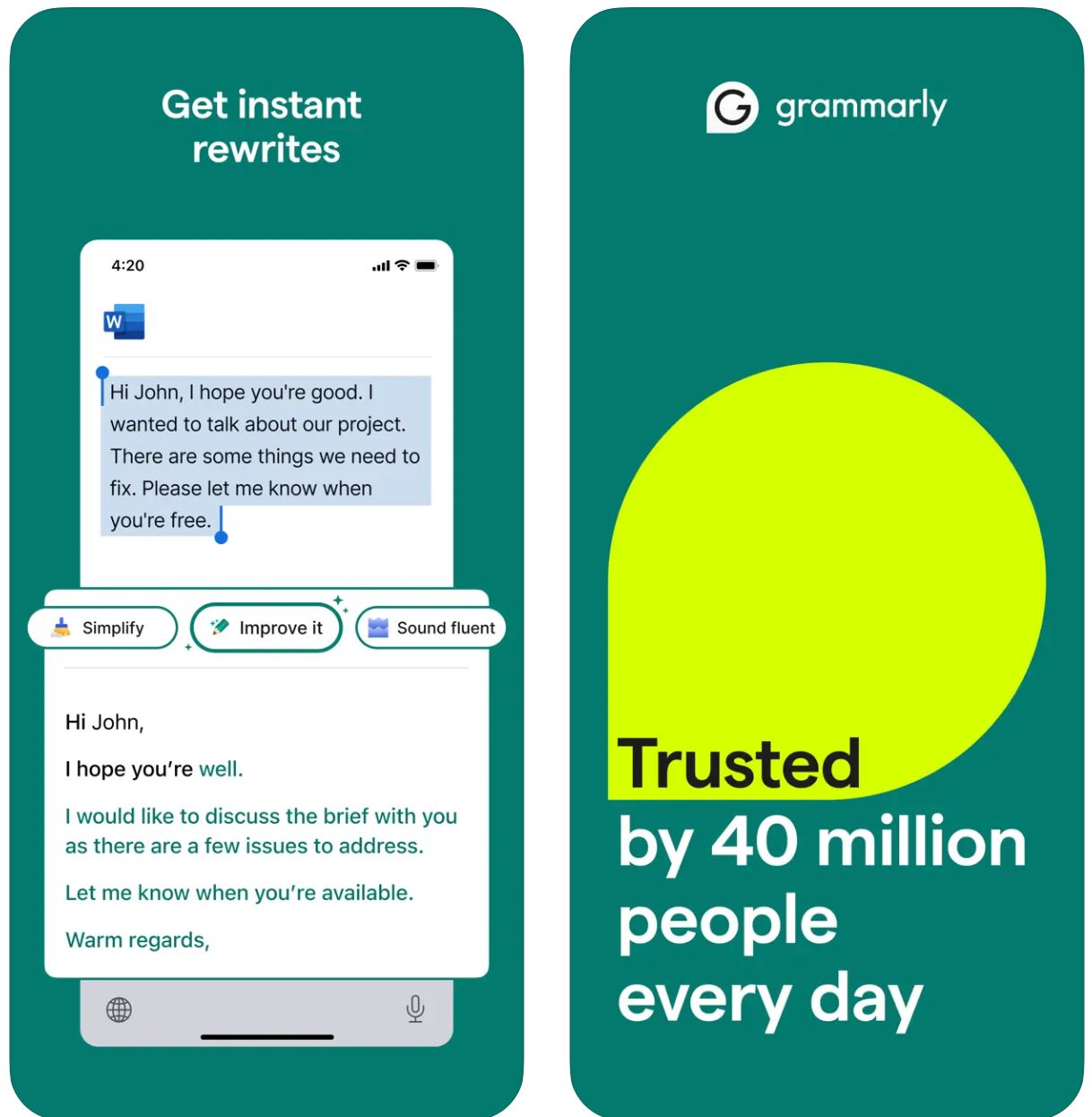
Belangrijkste functies
Begin met trefwoorden of korte instructies en genereer direct volledige concepten.
Transformeer bestaande tekst door toon, lengte, stijl of helderheid aan te passen met eenvoudige opdrachten.
Detecteer automatisch de context van e-mails en genereer relevante, toonpassende reacties.
Bedenk ideeën, maak schema’s, vul inhoudsgaten en herstructureer je teksten.
Stel je gewenste schrijfstem in (formeel, vriendelijk, direct) voor consistente, merkgerichte output.
Werkt naadloos in webbrowsers, desktop-apps en mobiele apparaten zonder je workflow te verstoren.
Combineert AI-generatie met Grammarly’s kernfuncties voor grammatica, spelling, interpunctie en helderheid.
Ontvang suggesties voor prompts en begeleiding bij het opstellen van effectieve AI-instructies voor betere resultaten.
Download- of toegangskoppeling
Hoe GrammarlyGO te gebruiken
Meld je aan of log in op je Grammarly-account (gratis of betaald) en controleer of GrammarlyGO beschikbaar is in jouw regio en abonnementsniveau.
Download de browserextensie (Chrome, Firefox, Edge, Safari), desktop-app (Windows/macOS) of mobiele app (iOS/Android) op het platform van jouw keuze.
Zoek binnen de Grammarly-editor of browser-schrijfomgevingen (Gmail, Google Docs) naar het "GrammarlyGO"- of gloeilamp-icoon om toegang te krijgen tot generatieve AI-functies.
Bepaal of je nieuwe tekst wilt opstellen, bestaande inhoud wilt herschrijven, een e-mail wilt beantwoorden of ideeën wilt brainstormen. Geef een duidelijke instructieprompt (bijv. "Schrijf een vriendelijke e-mail waarin je vraagt om een projectupdate") of markeer tekst voor herschrijven.
Kies je gewenste toon (formeel, informeel, direct), lengte of stijl om ervoor te zorgen dat de output aansluit bij je communicatiedoel en merkstem.
Bekijk het gegenereerde concept zorgvuldig. Pas namen, data, bijlagen of andere details aan. Verfijn de tekst waar nodig en voeg deze vervolgens in of kopieer naar je e-mail of document.
Gebruik herschrijf- of ideeëngeneratiefuncties om de output te verbeteren. Stel vragen als "maak het boeiender" of "verkort deze alinea" om resultaten te verfijnen.
Voor e-mailreacties in Gmail of Outlook klik je op de antwoordpromptoptie. Laat GrammarlyGO de context analyseren, kies uit voorgestelde reacties en verstuur zodra je tevreden bent.
Stel je stemvoorkeuren in de loop van de tijd in en laat Grammarly zich aanpassen aan jouw schrijfstijl voor consistente, gepersonaliseerde output.
Volg je promptgebruik—gratis accounts hebben maandelijkse limieten. Overweeg een upgrade naar Premium of Business als je meer capaciteit nodig hebt.
Belangrijke beperkingen
- Generieke output: De gegenereerde inhoud kan soms minder creatief aanvoelen vergeleken met gespecialiseerde contentgeneratietools. GrammarlyGO blinkt uit in redigeren, herschrijven en workflowintegratie in plaats van volledig creatief schrijven.
- Regionale beschikbaarheid: Functies kunnen per land of accountniveau verschillen. Sommige mogelijkheden zijn alleen beschikbaar in Premium- of Business-abonnementen.
- Privacyoverwegingen: Wees voorzichtig bij het invoeren van gevoelige of vertrouwelijke informatie. Bekijk de gegevensgebruik- en documenttrainingsbeleid van Grammarly zorgvuldig.
- Promptkwaliteit is belangrijk: Duidelijke, specifieke prompts leveren betere resultaten op. Vage instructies kunnen minder nauwkeurige of relevante output geven.
- Gespecialiseerd schrijven: Voor sterk technische, juridische of wetenschappelijke inhoud is aanvullende domeinspecifieke controle nodig naast AI-suggesties.
Veelgestelde vragen
GrammarlyGO is het generatieve AI-onderdeel van Grammarly waarmee je schrijfopdrachten (zoals e-mails) kunt opstellen, herschrijven, bedenken en beantwoorden met contextbewuste AI-ondersteuning. Het combineert traditionele grammatica-correctie met geavanceerde AI-contentgeneratie.
Ja, je kunt enkele functies van GrammarlyGO gebruiken in het gratis Grammarly-abonnement met een beperkt aantal prompts per maand. Voor geavanceerde functionaliteit en hogere gebruikslimieten heb je een Premium- of Business-abonnement nodig.
GrammarlyGO werkt op alle belangrijke platforms: webbrowsers via extensie (Chrome, Firefox, Edge, Safari), desktop-apps (Windows/macOS), mobiele apps (iOS/Android) en integreert met applicaties zoals Gmail, Google Docs, Microsoft Word en meer.
Ja—een van de kernfuncties is intelligente e-mailantwoorden. De tool analyseert de context van binnenkomende berichten, stelt antwoordprompts voor en genereert volledige conceptantwoorden die je kunt bewerken en direct verzenden.
Absoluut. Je kunt je voorkeur voor stem of toon instellen (formeel, vriendelijk, direct, informeel) en herschrijvingen of composities in die specifieke stijl aanvragen. GrammarlyGO past zich in de loop van de tijd aan je communicatievoorkeuren aan.
Ja. Controleer altijd de gegenereerde inhoud op nauwkeurigheid en gepastheid. Vermijd overmatig vertrouwen, vooral bij domeinspecifiek of gevoelig schrijven. Controleer bedrijfsprivacybeleid voordat je vertrouwelijke informatie invoert en bekijk Grammarly’s servicevoorwaarden met betrekking tot documenttraining en gegevensgebruik.
Copy
| Ontwikkelaar | Copy.ai (Verenigde Staten) |
| Ondersteunde Platforms |
|
| Taalondersteuning | 95+ talen wereldwijd ondersteund |
| Prijsmodel | Gratis abonnement met beperkt gebruik + betaalde abonnementsniveaus voor geavanceerde functies en hoger volume |
Wat is Copy.ai?
Copy.ai is een AI-gestuurde schrijfassistent die is ontworpen om snel en efficiënt marketingteksten, e-mailinhoud en acquisitiecommunicatie te genereren. Met behulp van geavanceerde taalmodellen helpt het gebruikers schrijversblok te overwinnen, contentcreatie op te schalen en een consistente toon te behouden in alle communicatie. Het platform is vooral waardevol voor sales-, marketing- en acquisitieteams die op grote schaal e-mails en campagnes moeten opstellen.
Waarom Copy.ai gebruiken voor het schrijven van e-mails?
In de huidige snelle digitale omgeving kan het opstellen van effectieve e-mails—of het nu koude acquisitie, opvolgingen of interne communicatie betreft—tijdrovend zijn. Copy.ai vereenvoudigt dit proces door je een eenvoudige opdracht te laten invoeren (bijvoorbeeld: "Schrijf een promotionele e-mail aan een SaaS-koper over onze nieuwe functie") en binnen enkele minuten een verzorgde e-mailconcept te genereren, afgestemd op je doelgroep en toon.
Het platform bevat gespecialiseerde sjablonen voor marketing-e-mails, onderwerpregelcreatie en gepersonaliseerde acquisitie. Met ondersteuning voor meerdere talen en een uitgebreide sjabloonbibliotheek kunnen gebruikers in verschillende regio’s hun schrijfwerk versnellen. Hoewel het kernplatform webgebaseerd is, integreert de workflow naadloos in e-mailmarketing- en go-to-market (GTM) frameworks om productiviteit en personalisatie te verhogen.
Belangrijkste functies
- Generator voor marketing-e-mails
- Generator voor koude e-mails
- Generator voor onderwerpregels
- Sjablonen voor opvolg-e-mails
- E-mails en nieuwsbrieven
- Koude acquisitiecampagnes
- Productbeschrijvingen
- Variaties van marketingteksten
- 95+ talen ondersteund
- Wereldwijde contentcreatie
- Gelokaliseerde boodschappen
- Regio-overstijgende campagnes
- Tooncontrole en aanpassing
- Afstemming op merkstem
- Consistentie in stijl
- Gepersonaliseerde output
- Meerdere gebruikersaccounts
- Workflow-automatisering
- Creditbeheer
- Onbeperkt aantal woorden (selecte abonnementen)
- Ondersteuning go-to-market workflows
- Acquisitie op schaal
- Campagne-automatisering
- Compatibiliteit met marketingplatforms
Toegang tot Copy.ai
Hoe Copy.ai te gebruiken
Bezoek de website van Copy.ai en meld je aan voor een account. Kies tussen het gratis niveau om te starten of selecteer een betaald abonnement voor geavanceerde functies en hogere gebruikslimieten.
Log in en blader door de sjabloonbibliotheek. Kies een tool die aansluit bij je behoeften, zoals "Generator voor marketing-e-mails", "Generator voor koude e-mails" of "Generator voor onderwerpregels".
Voer belangrijke details in, waaronder je onderwerp, doelgroep, gewenste toon en specifieke punten die je in de e-mail wilt opnemen. Hoe specifieker je invoer, hoe beter de output.
Laat de AI één of meerdere concept-e-mails genereren. Bekijk de gegenereerde concepten en selecteer degene die het beste bij je behoeften past.
Bewerk namen, specificaties of details waar nodig. Pas toon- of stijlvoorkeuren aan en kies je favoriete outputvariant uit de gegenereerde opties.
Kopieer de definitieve inhoud naar je e-mailclient of marketingplatform en verstuur. Voor teams: stel gebruikersaccounts, workflowcredits in en definieer de merkstem om te integreren in je GTM-processen voor acquisitie op schaal.
Belangrijke aandachtspunten
- De taalkwaliteit kan variëren voor niet-Engelse output volgens gebruikersrecensies
- Het platform is voornamelijk webgebaseerd; native mobiele apps voor e-mailschrijven worden niet benadrukt
- Voor sterk gereguleerde sectoren kunnen gegevensprivacy en aanpassing een beoordeling van hun enterprise-abonnement en voorwaarden vereisen
Veelgestelde vragen
Ja, Copy.ai biedt een gratis versie met beperkt gebruik. Veel geavanceerde functies, hogere volumelimieten en tools voor teamsamenwerking zijn echter alleen beschikbaar via betaalde abonnementen.
Zeker—Copy.ai biedt specifieke tools zoals een Generator voor marketing-e-mails, Generator voor koude e-mails en Generator voor onderwerpregels, speciaal afgestemd op het schrijven van e-mails en acquisitiecampagnes.
Copy.ai ondersteunt meer dan 95 talen, waardoor het geschikt is voor wereldwijde teams en meertalige contentcreatie in verschillende regio’s en markten.
Copy.ai is vooral nuttig voor marketeers, verkoopteams, acquisitieprofessionals, contentmakers en kleine tot middelgrote bedrijven die hun e-mail- en copywritingprocessen efficiënt willen opschalen.
Hoewel Copy.ai voornamelijk een webgebaseerd platform is, biedt het workflow-automatisering, meerdere gebruikersaccounts en teamfuncties die zijn ontworpen voor integratie in go-to-market (GTM) systemen en marketingprocessen.
Writesonic
| Ontwikkelaar | Writesonic (opgericht in 2020 door Samanyou Garg, San Francisco, CA) |
| Ondersteunde platforms |
|
| Taalondersteuning | 25+ talen waaronder Engels, Spaans, Frans, Duits, Japans en meer |
| Prijsmodel | Gratis proefperiode met beperkte toegang; betaalde abonnementen voor intensiever gebruik en geavanceerde functies |
Wat is Writesonic?
Writesonic is een AI-gestuurde schrijfassistent die is ontworpen om het creëren van e-mails, marketingteksten, blogartikelen en andere contentformaten te vereenvoudigen. Met behulp van geavanceerde natuurlijke taalgeneratie en een uitgebreide sjabloonbibliotheek helpt het gebruikers om snel en efficiënt professionele, verzorgde teksten te produceren.
Het is vooral waardevol voor het schrijven van e-mails en outreach-campagnes, omdat Writesonic de tijd die wordt besteed aan het opstellen, herschrijven en bewerken van berichten vermindert. Teams en individuen kunnen zich richten op strategie en personalisatie in plaats van te beginnen met een blanco pagina, wat het ideaal maakt voor koude acquisitie, opvolgingen en interne communicatie.
Hoe werkt Writesonic?
Effectieve e-mails schrijven — of het nu gaat om koude acquisitie, opvolgberichten of interne communicatie — kan tijdrovend en uitdagend zijn. Writesonic lost dit op door gebruikers toe te staan belangrijke details in te voeren, zoals het doel van de e-mail, de doelgroep, toon en taalvoorkeur, waarna het direct concept-e-mails genereert die klaar zijn voor beoordeling.
Volgens de officiële bronnen kan Writesonic onderwerpregels, preview-tekst, e-mailinhoud, calls-to-action (CTA’s) en aanpassingen voor toon en lengte genereren. Met ondersteuning voor meerdere talen en een uitgebreide sjabloonbibliotheek maakt de tool wereldwijd gebruik mogelijk en helpt het een consistente merkstem te behouden in verschillende markten.
De browserintegratie minimaliseert het wisselen tussen platforms en zorgt ervoor dat je snel e-mails kunt opstellen binnen je bestaande workflowomgeving.

Belangrijkste functies
Maak concepten voor outreach-, opvolg-, promotie- en interne e-mails, compleet met onderwerpregels en inhoud afgestemd op jouw wensen.
Genereer e-mailteksten in meer dan 25 talen om internationale doelgroepen te bedienen en je wereldwijde bereik te vergroten.
Kies uit sjablonen voor verschillende e-mailtypes, tonen en doeleinden, en pas ze aan om aan je specifieke eisen te voldoen.
Gebruik browserextensies of koppel met apps via integraties (bijv. Zapier) om e-mailworkflows te stroomlijnen en productiviteit te verhogen.
Selecteer of definieer je schrijfstem en toon (formeel, vriendelijk, overtuigend) zodat gegenereerde e-mails perfect aansluiten bij de identiteit van je merk.
Download- of toegangskoppeling
Hoe gebruik je Writesonic
Bezoek de Writesonic-website en registreer je voor een gratis account of kies een betaald abonnement op basis van je gebruiksbehoeften en teamgrootte.
Log in op het dashboard en kies de "E-mailgenerator" of een relevant e-mailsjabloon uit de uitgebreide sjabloonbibliotheek.
Voer belangrijke informatie in: doel (bijv. productaankondiging, opvolging), doelgroep, toonvoorkeur, taal en specifieke punten die je wilt opnemen.
Klik op "Genereren" om concepten te produceren. Writesonic levert meerdere opties voor onderwerpregels, hoofdtekst en CTA’s om uit te kiezen.
Bekijk de gegenereerde concepten, bewerk namen, pas details aan (data, bijlagen, verwijzingen) en verfijn de toon waar nodig voor jouw context.
Kies het beste concept, kopieer het naar je e-mailclient (Gmail, Outlook, enz.) of exporteer via integratie als je workflowautomatiseringstools gebruikt.
Voor herhaald gebruik sla je je voorkeursinstellingen voor sjablonen, toon en taal op om toekomstige e-mailgeneratie te versnellen.
Als je een betaald abonnement hebt, houd dan je credits of woordlimieten in de gaten en integreer browserextensies of automatiseringstools voor bulk- of frequent e-mailen.
Belangrijke beperkingen
- Menselijke controle vereist: Hoewel efficiënt, vereist gegenereerde content vaak nog menselijke controle en bewerking voor nauwkeurigheid, toonnuances of zeer specifieke contexten.
- Variatie in taalkwaliteit: Hoewel meer dan 25 talen worden ondersteund, kunnen kwaliteit en culturele nuances per taal verschillen. Niet-Engelse content kan extra aanpassing nodig hebben.
- Beschikbaarheid platform: Het platform is voornamelijk webgebaseerd met ondersteuning voor browserextensies. Er zijn mogelijk minder native mobiele apps (afhankelijk van regio) voor volledige functionaliteit.
- Gespecialiseerde contentbehoeften: Voor sterk gereguleerde sectoren of zeer gespecialiseerde e-mailinhoud (juridisch, medisch, wetenschappelijk) kan extra domeinspecifieke controle noodzakelijk zijn.
Veelgestelde vragen
Ja — Writesonic biedt een E-mailgenerator-tool die onderwerpregels, preview-tekst, hoofdinhoud en CTA’s voor e-mails kan creëren, waardoor complete e-mailconcepten klaar zijn voor aanpassing.
Ja — er is een gratis proefperiode of gratis versie met beperkte toegang. Volledige functies en intensiever gebruik vereisen echter een betaald abonnement.
Writesonic ondersteunt meer dan 25 talen, waaronder Engels, Spaans, Frans, Duits, Japans en meer, wat wereldwijde contentcreatie en internationale outreach-campagnes mogelijk maakt.
Ja — Writesonic biedt browserextensies en integraties (zoals Zapier) die workflows tussen e-mailclients, contentcreatie en publicatieplatforms helpen stroomlijnen.
Writesonic bedient beide — individuele freelancers kunnen het gebruiken via instapplannen, terwijl teams of bureaus profiteren van hogere abonnementen, teamlicenties, workflowautomatisering en samenwerkingsfuncties.
Professionele Normen Handhaven
Duidelijke Onderwerpsregels
Maak onderwerpsregels specifiek en relevant. Bondige onderwerpen vertellen ontvangers wat ze kunnen verwachten en voorkomen dat e-mails worden genegeerd.
- Goed: "Projectupdate: Vergadering op 15 april"
- Slecht: "Update"
Beleefde, Professionele Toon
Ga altijd uit van formaliteit en hoffelijkheid. AI-tools helpen, maar u moet de toon altijd controleren op gepastheid.
- Vermijd jargon, emoji’s of grappen in zakelijke e-mails
- Gebruik positieve, respectvolle taal
- Kies passende aanhef (bijv. "Geachte Dr. Jansen" of "Beste team")
Bondige Structuur
Houd e-mails gefocust en scanbaar. Mensen lezen vaak vluchtig, dus duidelijkheid en beknoptheid zijn essentieel.
- Verdeel de tekst in korte alinea’s of opsommingstekens
- Begin met het doel, gevolgd door details
- Markeer belangrijke informatie voor snelle herkenning
Grondige Controle
Zelfs met AI-grammaticacontrole, lees altijd handmatig na. Fouten schaden uw geloofwaardigheid.
- Controleer op typefouten en onhandige formuleringen
- Verifieer interpunctie en spelling
- Controleer de juistheid van de onderwerpsregel

Veelvoorkomende Valkuilen en Belangrijke Overwegingen
Vermijd Overmatige Automatisering
Vertrouw niet op AI voor alles. Overmatig gebruik kan e-mails robotachtig of onpersoonlijk laten klinken.
Controleer AI-gegenereerde Inhoud
AI kan fouten maken of feiten "hallucineren". Vertrouw nooit blindelings op AI-concepten.
- Controleer altijd data, cijfers en specifieke beweringen
- Vergelijk feitelijke informatie met betrouwbare bronnen
- Bevestig namen, titels en bedrijfsgegevens
Privacy- en Beveiligingszorgen
Wees voorzichtig met welke informatie u invoert in AI-tools. Sommige diensten registreren invoer, wat beveiligingsrisico’s kan opleveren.
Houd Rekening met Toongevoeligheid
AI begrijpt mogelijk niet volledig subtiele contexten zoals culturele nuances of humor. Wees extra voorzichtig bij interculturele e-mails of gevoelige onderwerpen.
- Bij twijfel, kies voor formaliteit en empathie
- Houd rekening met culturele communicatieverschillen
- Controleer de toon zorgvuldig bij gevoelige onderwerpen
Balans met Menselijke Vaardigheden
Onthoud dat empathie en creativiteit van uzelf komen, niet van AI. Gebruik AI om uw schrijven te versterken, niet om uw oordeel te vervangen.
Een goed geschreven e-mail vereist nog steeds uw inzicht, emotionele intelligentie en besluitvorming. AI is een hulpmiddel om uw capaciteiten te versterken, niet om ze te vervangen.

Conclusie
Het gebruik van AI om professionele e-mails op te stellen kan een gamechanger zijn voor drukbezette professionals. Wanneer het verstandig wordt ingezet, verhoogt het de productiviteit zonder uw authentieke stem of communicatieve kwaliteit te verliezen.
Combineer AI-assistentie altijd met goede e-mailetiquette – controleer op fouten, respecteer de tijd van uw ontvanger en behoud een beleefde toon. Balanceer automatisering met menselijk inzicht, empathie en creativiteit. Met deze tips wordt AI een krachtige bondgenoot bij het opstellen van professionele communicatie die een blijvende indruk maakt.







No comments yet. Be the first to comment!