Tipy pro využití umělé inteligence při psaní profesionálních e-mailů
Psaní profesionálních e-mailů už není výzvou, když víte, jak využít umělou inteligenci (AI). Stačí pár kliknutí a AI vám pomůže vybrat správná slova, jasně uspořádat myšlenky a přizpůsobit tón pro každého příjemce. Objevte praktické tipy, jak používat AI k rychlejšímu, uhlazenějšímu psaní e-mailů, které zanechají trvalý dojem v každé obchodní komunikaci.
V dnešní rychle se vyvíjející digitální době umělá inteligence (AI) zásadně změnila způsob, jakým zvládáme kancelářské úkoly—zejména psaní e-mailů. Moderní nástroje AI vám umožní vytvářet e-maily rychleji, přesněji a s opravdově profesionálním tónem. Tento komplexní průvodce sdílí základní tipy pro využití AI při psaní profesionálních e-mailů, které vám pomohou ušetřit čas a zároveň udělat silný dojem v každé obchodní komunikaci.
Klíčové výhody psaní e-mailů pomocí AI
Úspora času a efektivita
Zvýšená přesnost
Chytrá personalizace
Zvýšení produktivity

Základní tipy pro psaní e-mailů s podporou AI
Definujte svůj cíl
Než začnete používat AI, jasně si určete, proč e-mail píšete. Výslovně uveďte cíl e-mailu—zda jde o následnou komunikaci, žádost o informace, představení nebo návrh schůzky. To zajistí, že návrhy AI zůstanou zaměřené a relevantní k vašemu záměru.
Vyberte správný nástroj
Zvolte AI asistenta určeného pro obchodní psaní. Možnosti zahrnují:
- Gmail AI a Microsoft Copilot (vestavěné funkce platforem)
- Flowrite a GrammarlyGo (samostatné profesionální aplikace)
- Nástroje nabízející šablony a nastavení stylu pro profesionální e-maily
Poskytněte jasné pokyny
Při zadávání požadavků AI uveďte kontext a konkrétní informace, například:
- Jména a tituly příjemců
- Data a termíny
- Informace o projektu a kontext
- Úryvky z předchozích e-mailů nebo historii konverzace
Pečlivě upravujte a kontrolujte
Nechte AI vytvořit první návrh, ale vždy jej důkladně zkontrolujte. Ověřte:
- Faktickou správnost veškerého obsahu
- Důležité detaily (termíny, čísla, jména)
- Shodu tónu a formulací s vaším stylem
- Osobní prvky (poděkování, uznání)
Upravte formální fráze AI tak, aby odpovídaly vašemu způsobu komunikace—nahraďte strohý jazyk přátelštějšími variantami, pokud je to vhodné.
Zachovejte svůj autentický hlas
Používejte AI jako výchozí bod, nikoli jako náhradu. Upřednostněte autenticitu tím, že přizpůsobíte návrhy:
„Těším se na spolupráci na této iniciativě.“
„Nemůžu se dočkat, až do toho společně začneme!“
Zachování vašeho jedinečného stylu zajistí, že e-maily budou působit upřímně a pomohou budovat silnější vztahy.

Nejlepší nástroje pro psaní e-mailů s AI
Flowrite
| Vývojář | Původně vyvinuto společností Flow AI (Helsinky, 2020). V roce 2024 převzato společností Maestro Labs a začleněno do MailMaestro |
| Podporované platformy |
|
| Podpora jazyků | Podpora více jazyků prostřednictvím šablon a výběru tónu. Používáno ve 150+ zemích |
| Cenový model | Freemium model se zkušební verzí. Placené předplatné odemyká plný přístup a pokročilé funkce |
Co je Flowrite?
Flowrite je asistent pro psaní e-mailů a zpráv poháněný umělou inteligencí, který přeměňuje stručné pokyny nebo body na uhlazené, připravené k odeslání e-maily. Navržený pro profesionály, obchodní týmy a běžné uživatele, pomáhá šetřit čas, překonat bloky při psaní, vybrat správný tón a udržovat profesionální komunikaci ve všech vašich e-mailových interakcích.
Jak Flowrite funguje
Jednoduše zadejte krátký podnět – například „Následná zpráva klientovi ohledně schůzky příští týden“ nebo „Poděkování za pohovor“ – a umělá inteligence Flowrite vygeneruje kompletní návrh e-mailu. Systém inteligentně zohledňuje kontext, tón (formální, přátelský, přesvědčivý) a styl psaní, aby vytvořil vhodné zprávy.
Díky bezproblémové integraci s Gmail a Outlook můžete asistenta spustit přímo ve svém e-mailovém klientovi a vložit vygenerovaný text pomocí rozšíření prohlížeče. Po akvizici v roce 2024 společností Maestro Labs se technologie Flowrite vyvinula do platformy MailMaestro, která rozšiřuje základní tvorbu e-mailů o pokročilé funkce produktivity.
Klíčové funkce
Přeměňte body nebo krátké pokyny na kompletní, profesionální návrhy e-mailů během několika sekund.
Vyberte si z několika tónů psaní – formální, neformální, přátelský, přesvědčivý – aby dokonale odpovídaly příjemci a kontextu.
Přístup k rozsáhlé knihovně e-mailových šablon pro běžné situace: představení, oslovení, připomenutí a následné zprávy.
Funguje přímo v Gmail a Outlook díky rozšíření prohlížeče pro nepřerušovaný pracovní tok.
Psaní e-mailů v různých jazycích s odpovídajícím přizpůsobením tónu pro globální komunikaci.
Vložte existující text a nechte AI vylepšit, přepsat nebo zdokonalit vaše návrhy pro lepší srozumitelnost a dopad.
Vytvářejte osobní klávesové zkratky a nechte nástroj postupně poznat váš styl psaní.
Vývoj MailMaestro zahrnuje třídění schránky, shrnutí vláken a pokročilé funkce správy e-mailů.
Odkaz ke stažení nebo přístupu
Jak používat Flowrite
Zaregistrujte si účet Flowrite a nainstalujte rozšíření prohlížeče Chrome (nebo kompatibilní doplněk prohlížeče).
Propojte svůj účet Gmail nebo Outlook, aby byla umožněna integrace v prohlížeči a plynulý pracovní tok.
Při psaní e-mailu buď:
- Zadejte krátký podnět nebo klíčové body popisující, co chcete sdělit
- Vložte existující návrh a vyberte režim „Vylepšit“ nebo „Přepsat“ pro zdokonalení
Zvolte požadovaný tón (formální, přátelský, stručný, přesvědčivý) a vyberte šablonu, pokud odpovídáte na běžnou situaci, jako jsou následné zprávy, představení nebo žádosti o schůzku.
Klikněte na generovat pro vytvoření návrhu e-mailu. Pečlivě zkontrolujte výstup a upravte konkrétní detaily, jako jsou jména, data nebo přílohy podle potřeby.
Pokud jste s návrhem spokojeni, zkopírujte ho nebo vložte přímo do svého e-mailového klienta a odešlete zprávu.
Nastavte vlastní zkratky a šablony pro opakující se fráze, abyste urychlili budoucí psaní e-mailů. Pokud používáte verzi poháněnou MailMaestro, prozkoumejte funkce třídění schránky a shrnutí vláken pro zvýšenou produktivitu.
Důležitá omezení a upozornění
- Výstupy AI mohou občas ztratit nuance nebo nesprávně interpretovat velmi specifickou či oborovou terminologii – lidský dohled je stále nezbytný
- Bezplatné verze mají omezení na počet zpráv a dostupné funkce; plná funkčnost vyžaduje placené předplatné
- Obecné nebo vágní podněty mohou vést k méně relevantním nebo příliš obecně formulovaným návrhům e-mailů
- Kompatibilita rozšíření prohlížeče může záviset na e-mailovém klientovi, verzi prohlížeče nebo firemních bezpečnostních politikách
- Některá firemní prostředí omezují doplňky prohlížeče – před instalací se poraďte s IT oddělením
- Kvalita textu generovaného AI přímo závisí na jasnosti a detailnosti vašeho vstupního podnětu
Často kladené otázky
Flowrite nabízí bezplatnou zkušební verzi nebo omezenou freemium verzi. Plný přístup ke všem funkcím a vyšším limitům používání však vyžaduje placené předplatné.
Flowrite se bezproblémově integruje s Gmailem a Outlookem prostřednictvím rozšíření prohlížeče a rozhraní webové aplikace.
Ano – Flowrite podporuje více jazyků a dokáže psát e-maily v neanglických jazycích s odpovídajícím přizpůsobením tónu.
Ano – Flowrite nabízí přizpůsobení stylu uživatele, vlastní zkratky a výběr tónu, aby odpovídal vašemu preferovanému stylu psaní. Postupem času se učí vaše vzory a poskytuje tak personalizovanější návrhy.
Funkce pro psaní e-mailů Flowrite byly začleněny do MailMaestro společností Maestro Labs. Stávající uživatelé by měli navštívit oficiální webové stránky pro informace o migraci, přechodu účtu a případných aktualizacích značky specifických pro jejich region.
Shrnutí vláken je součástí vývoje MailMaestro, nikoli původního samostatného produktu Flowrite. Pro přístup k funkcím shrnutí e-mailových vláken a pokročilé správě schránky je třeba používat verzi poháněnou MailMaestro.
GrammarlyGo
| Vývojář | Grammarly Inc. |
| Podporované platformy |
|
| Podpora jazyků | Více anglických dialektů včetně americké, britské, kanadské a indické angličtiny |
| Cenový model | Bezplatná úroveň s omezeným počtem podnětů za měsíc. Pokročilé funkce dostupné prostřednictvím předplatného Premium nebo Business |
Co je GrammarlyGO?
GrammarlyGO je generativní AI rozšíření platformy asistenta psaní Grammarly. Vylepšuje tradiční nástroje Grammarly pro gramatiku a srozumitelnost přidáním výkonných AI funkcí, které vám pomáhají sestavovat, přepisovat, vymýšlet a odpovídat na e-maily a další psaný obsah. Ať už vytváříte profesionální e-maily, upravujete zprávy nebo hledáte nápady, GrammarlyGO snižuje námahu při psaní a zároveň zlepšuje kvalitu komunikace.
Jak GrammarlyGO proměňuje vaše psaní
Pokud pravidelně píšete e-maily, zprávy nebo dokumenty, pravděpodobně jste zažili bloky při psaní, nesoulad tónu nebo příliš mnoho času stráveného úpravami formulací. GrammarlyGO tyto problémy řeší tím, že vám umožní zadat jednoduché podněty jako „Odpověz na tento e-mail zdvořile a požádej o další kroky“ a poté generuje přizpůsobené návrhy, které odpovídají vašemu hlasu a kontextu.
Nástroj se bezproblémově integruje do vašeho stávajícího pracovního postupu — Gmail, Google Docs, Microsoft Word nebo jakéhokoli prostoru pro psaní v prohlížeči — takže můžete zůstat soustředění, aniž byste museli přepínat aplikace. Kromě oprav chyb nabízí GrammarlyGO úpravy tónu, přepisování textu, generování nápadů a chytré funkce jako shrnutí e-mailových vláken a analýzu kontextu. Tento proaktivní přístup vám pomáhá vytvářet lepší texty od začátku, nejen opravovat chyby později.
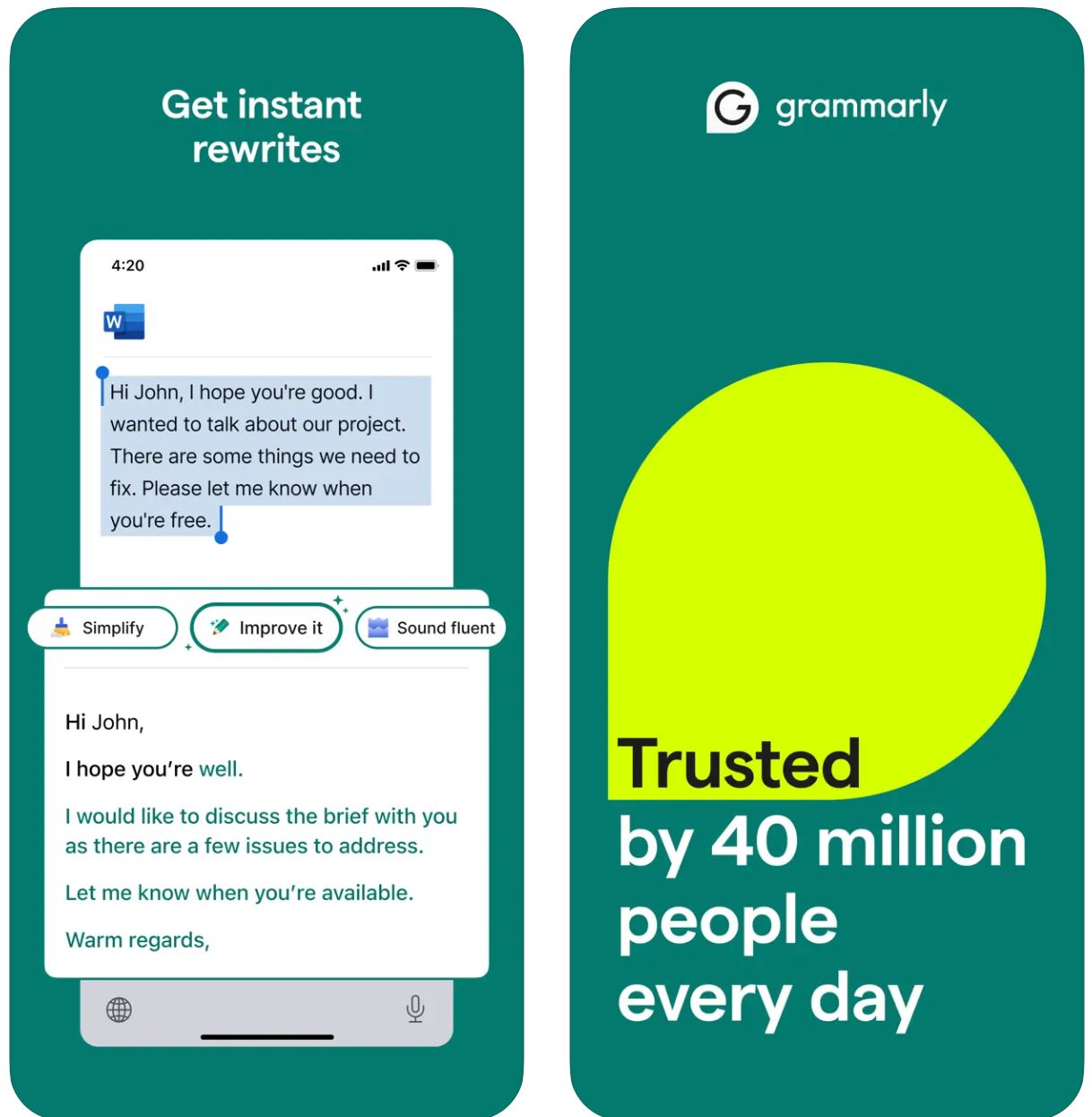
Klíčové funkce
Začněte klíčovými slovy nebo krátkými instrukcemi a okamžitě generujte kompletní návrhy.
Přeměňte existující text úpravou tónu, délky, stylu nebo srozumitelnosti pomocí jednoduchých příkazů.
Automaticky rozpozná kontext e-mailu a generuje relevantní odpovědi s odpovídajícím tónem.
Vymýšlejte nápady, vytvářejte osnovy, doplňujte obsahové mezery a restrukturalizujte své psaní.
Nastavte preferovaný styl psaní (formální, přátelský, přímý) pro konzistentní výstup v souladu s vaší značkou.
Bezproblémově funguje napříč webovými prohlížeči, desktopovými aplikacemi a mobilními zařízeními, aniž by narušoval váš pracovní postup.
Kombinuje generování AI s hlavními funkcemi Grammarly pro gramatiku, pravopis, interpunkci a zlepšení srozumitelnosti.
Získávejte navrhované podněty a rady, jak vytvářet efektivní instrukce pro AI pro lepší výsledky.
Odkaz ke stažení nebo přístupu
Jak používat GrammarlyGO
Zaregistrujte se nebo přihlaste ke svému účtu Grammarly (zdarma nebo placenému) a ověřte, že GrammarlyGO je dostupný ve vaší oblasti a úrovni plánu.
Stáhněte si rozšíření prohlížeče (Chrome, Firefox, Edge, Safari), desktopovou aplikaci (Windows/macOS) nebo mobilní aplikaci (iOS/Android) podle preferované platformy.
V editoru Grammarly nebo v prostorech pro psaní v prohlížeči (Gmail, Google Docs) hledejte ikonu „GrammarlyGO“ nebo žárovky pro přístup k funkcím generativní AI.
Rozhodněte se, zda chcete sestavit nový text, přepsat existující obsah, odpovědět na e-mail nebo vymýšlet nápady. Zadejte jasný instrukční podnět (např. „Napiš přátelský e-mail s žádostí o aktualizaci projektu“) nebo označte text k přepsání.
Vyberte požadovaný tón (formální, neformální, přímý), délku nebo styl, aby výstup odpovídal vašemu záměru komunikace a hlasu značky.
Pečlivě si prohlédněte vygenerovaný návrh. Upravte jména, data, přílohy nebo další specifika. Text podle potřeby dolaďte a poté jej vložte nebo zkopírujte do svého e-mailu či dokumentu.
Využijte funkce přepisování nebo vymýšlení nápadů k vylepšení výstupu. Položte otázky jako „udělej to zajímavější“ nebo „zkrátit tento odstavec“ pro doladění výsledků.
Pro odpovědi na e-maily v Gmailu nebo Outlooku klikněte na možnost odpovědi s podnětem. Nechte GrammarlyGO analyzovat kontext, vybrat z navrhovaných odpovědí a odeslat, jakmile budete spokojeni.
Nastavte si preference hlasu v průběhu času a nechte Grammarly přizpůsobit se vašemu stylu psaní pro konzistentní a personalizovaný výstup.
Sledujte využití podnětů — bezplatné účty mají měsíční limity. Zvažte upgrade na Premium nebo Business, pokud potřebujete vyšší kapacitu.
Důležitá omezení
- Obecný výstup: Generovaný obsah může někdy působit méně kreativně ve srovnání s nástroji určenými přímo pro tvorbu obsahu. GrammarlyGO vyniká spíše v editaci, přepisování a integraci do pracovních postupů než v plně kreativním psaní.
- Regionální dostupnost: Funkce se mohou lišit podle země nebo úrovně účtu. Některé možnosti jsou dostupné pouze v plánech Premium nebo Business.
- Ochrana soukromí: Buďte opatrní při zadávání citlivých nebo důvěrných informací. Pečlivě si prostudujte zásady používání dat a školení dokumentů Grammarly.
- Kvalita podnětů je důležitá: Jasné a konkrétní podněty přinášejí lepší výsledky. Nejasné instrukce mohou vést k méně přesnému nebo relevantnímu výstupu.
- Specializované psaní: U velmi technického, právního nebo vědeckého obsahu je nutné další odborné posouzení nad rámec AI návrhů.
Často kladené otázky
GrammarlyGO je generativní AI komponenta Grammarly, která vám umožňuje sestavovat, přepisovat, vymýšlet a odpovídat na úkoly psaní (například e-maily) s kontextově uvědomělou AI asistencí. Kombinuje tradiční korekci gramatiky s pokročilým generováním obsahu pomocí AI.
Ano, některé funkce GrammarlyGO jsou dostupné v bezplatné úrovni Grammarly s omezeným počtem podnětů za měsíc. Pro pokročilé funkce a vyšší limity využití je potřeba předplatné Grammarly Premium nebo Business.
GrammarlyGO funguje na všech hlavních platformách: webové prohlížeče přes rozšíření (Chrome, Firefox, Edge, Safari), desktopové aplikace (Windows/macOS), mobilní aplikace (iOS/Android) a integruje se s aplikacemi jako Gmail, Google Docs, Microsoft Word a dalšími.
Ano — jednou z jeho hlavních funkcí jsou inteligentní odpovědi na e-maily. Nástroj analyzuje kontext příchozí zprávy, navrhuje odpovědní podněty a generuje kompletní návrhy odpovědí, které můžete upravit a přímo odeslat.
Určitě. Můžete nastavit preferovaný hlas nebo tón (formální, přátelský, přímý, neformální) a požádat o přepisy nebo tvorbu v tomto konkrétním stylu. GrammarlyGO se postupem času přizpůsobuje vašim komunikačním preferencím.
Ano. Vždy si zkontrolujte generovaný obsah z hlediska přesnosti a vhodnosti. Vyvarujte se přílišné závislosti, zejména u oborově specifického nebo citlivého psaní. Před zadáním důvěrných informací si prostudujte zásady ochrany soukromí pro podnikové uživatele a podmínky služby Grammarly týkající se školení dokumentů a používání dat.
Copy
| Vývojář | Copy.ai (Spojené státy) |
| Podporované platformy |
|
| Podpora jazyků | 95+ jazyků podporovaných globálně |
| Cenový model | Bezplatný plán s omezeným využitím + placené předplatné pro pokročilé funkce a vyšší objem |
Co je Copy.ai?
Copy.ai je asistent pro psaní poháněný umělou inteligencí, navržený k rychlé a efektivní tvorbě marketingových textů, e-mailového obsahu a komunikačních zpráv. Díky pokročilým jazykovým modelům pomáhá uživatelům překonat tvůrčí blokádu, škálovat tvorbu obsahu a udržovat konzistentní tón ve všech sděleních. Platforma je obzvláště cenná pro prodejní, marketingové a komunikační týmy, které potřebují vytvářet e-maily a kampaně ve velkém rozsahu.
Proč používat Copy.ai pro psaní e-mailů?
V dnešním rychlém digitálním prostředí může být tvorba efektivních e-mailů – ať už jde o oslovení nových zákazníků, následné zprávy nebo interní komunikaci – časově náročná. Copy.ai tento proces zjednodušuje tím, že stačí zadat jednoduchý podnět (například: „Napiš propagační e-mail pro kupce SaaS o naší nové funkci“) a během několika minut vygeneruje upravený návrh e-mailu přizpůsobený vašemu publiku a tónu.
Platforma obsahuje specializované šablony pro marketingové e-maily, tvorbu předmětů a personalizované oslovení. Díky podpoře více jazyků a rozsáhlé knihovně šablon mohou uživatelé z různých regionů urychlit své psací úkoly. I když je jádro platformy webové, její pracovní postupy se hladce integrují do e-mailového marketingu a procesů uvedení na trh (GTM), což zvyšuje produktivitu a personalizaci.
Klíčové funkce
- Generátor marketingových e-mailů
- Generátor studených e-mailů
- Generátor předmětů
- Šablony následných e-mailů
- E-maily a newslettery
- Kampaně pro oslovení nových zákazníků
- Popisy produktů
- Variace marketingových textů
- Podpora 95+ jazyků
- Globální tvorba obsahu
- Lokální přizpůsobení sdělení
- Kampaně napříč regiony
- Kontrola a úprava tónu
- Sladění s hlasem značky
- Konzistence stylu
- Personalizované výstupy
- Více uživatelských míst
- Automatizace pracovních postupů
- Správa kreditů
- Neomezený počet slov (vybrané plány)
- Podpora pracovních postupů uvedení na trh
- Oslovení ve velkém rozsahu
- Automatizace kampaní
- Kompatibilita s marketingovými platformami
Přístup k Copy.ai
Jak používat Copy.ai
Navštivte web Copy.ai a zaregistrujte si účet. Vyberte si mezi bezplatným tarifem pro začátek nebo placeným plánem pro pokročilé funkce a vyšší limity využití.
Přihlaste se a prohlédněte si knihovnu šablon. Zvolte nástroj, který odpovídá vašim potřebám, například „Generátor marketingových e-mailů“, „Generátor studených e-mailů“ nebo „Generátor předmětů“.
Zadejte klíčové informace, včetně tématu, cílového publika, požadovaného tónu a konkrétních bodů, které chcete v e-mailu zahrnout. Čím konkrétnější vstup, tím lepší výstup.
Nechte AI vygenerovat jeden nebo více návrhů e-mailů. Prohlédněte si je a vyberte ten, který nejlépe vyhovuje vašim potřebám.
Upravte jména, specifika nebo detaily podle potřeby. Nastavte tón nebo styl a vyberte preferovanou variantu výstupu z vygenerovaných možností.
Zkopírujte finální obsah do svého e-mailového klienta nebo marketingové platformy a odešlete. Pro týmy nastavte uživatelská místa, kredity pracovních postupů a definujte hlas značky pro integraci do GTM procesů pro oslovení ve velkém rozsahu.
Důležité poznámky
- Kvalita jazyka se může lišit u neanglických výstupů podle uživatelských recenzí
- Platforma je primárně webová; nativní mobilní aplikace pro psaní e-mailů nejsou zdůrazněny
- Pro vysoce regulované obory může být potřeba přezkoumání podnikových plánů a podmínek týkajících se ochrany dat a přizpůsobení
Často kladené otázky
Ano, Copy.ai nabízí bezplatnou verzi s omezeným využitím. Nicméně mnoho pokročilých funkcí, vyšší limity a nástroje pro týmovou spolupráci jsou dostupné pouze v placených předplatných plánech.
Rozhodně – Copy.ai nabízí specifické nástroje jako Generátor marketingových e-mailů, Generátor studených e-mailů a Generátor předmětů, které jsou navrženy přímo pro psaní e-mailů a kampaně oslovení.
Copy.ai podporuje více než 95 jazyků, což jej činí vhodným pro globální týmy a vícejazyčnou tvorbu obsahu napříč regiony a trhy.
Copy.ai je obzvláště užitečný pro marketéry, prodejní týmy, odborníky na oslovení zákazníků, tvůrce obsahu a malé až střední podniky, které chtějí efektivně škálovat své e-mailové a textové pracovní postupy.
Ačkoliv je Copy.ai primárně webová platforma, nabízí automatizaci pracovních postupů, více uživatelských míst a týmové funkce navržené pro integraci do systémů uvedení na trh (GTM) a marketingových procesů.
Writesonic
| Vývojář | Writesonic (založeno 2020 Samanyou Gargem, San Francisco, CA) |
| Podporované platformy |
|
| Podpora jazyků | 25+ jazyků včetně angličtiny, španělštiny, francouzštiny, němčiny, japonštiny a dalších |
| Cenový model | Bezplatná zkušební verze s omezeným přístupem; placené předplatné pro vyšší využití a pokročilé funkce |
Co je Writesonic?
Writesonic je asistent pro psaní poháněný umělou inteligencí, navržený ke zjednodušení tvorby e-mailů, marketingových textů, blogových článků a dalších formátů obsahu. Díky pokročilé generaci přirozeného jazyka a rozsáhlé knihovně šablon pomáhá uživatelům rychle a efektivně vytvářet profesionálně zpracované texty.
Zvláště užitečný je pro psaní e-mailů a kampaně oslovení, protože snižuje čas strávený tvorbou, přepisováním a úpravami zpráv. Týmy i jednotlivci se tak mohou soustředit na strategii a personalizaci místo začínání od nuly, což je ideální pro studené oslovení, následné zprávy a interní komunikaci.
Jak Writesonic funguje
Psaní efektivních e-mailů – ať už pro studené oslovení, následné zprávy nebo interní komunikaci – může být časově náročné a náročné. Writesonic to řeší tím, že umožňuje uživatelům zadat klíčové údaje, jako je účel e-mailu, cílové publikum, tón a preferovaný jazyk, a poté okamžitě generuje připravené návrhy e-mailů k revizi.
Podle oficiálních zdrojů může Writesonic generovat předměty, náhledový text, obsah těla e-mailu, výzvy k akci (CTA) a úpravy tónu a délky. Díky podpoře více jazyků a rozsáhlé knihovně šablon umožňuje nástroj globální použití a pomáhá udržovat konzistentní hlas značky na různých trzích.
Integrace do prohlížeče minimalizuje přepínání mezi platformami a zajišťuje, že můžete rychle vytvářet e-maily přímo ve svém stávajícím pracovním prostředí.

Klíčové funkce
Vytvářejte návrhy oslovení, následných, propagačních a interních e-mailů včetně předmětů a obsahu přizpůsobeného vašim potřebám.
Generujte e-mailové texty ve více než 25 jazycích pro obsluhu mezinárodních publik a rozšíření globálního dosahu.
Vyberte si ze šablon pro různé typy e-mailů, tóny a účely a přizpůsobte je svým konkrétním požadavkům.
Používejte rozšíření prohlížeče nebo propojení s aplikacemi přes integrace (např. Zapier) ke zjednodušení pracovních postupů e-mailů a zvýšení produktivity.
Vyberte nebo definujte svůj hlas a tón psaní (formální, přátelský, přesvědčivý), aby generované e-maily dokonale odpovídaly identitě vaší značky.
Odkaz ke stažení nebo přístupu
Jak používat Writesonic
Navštivte webové stránky Writesonic a zaregistrujte se zdarma nebo si vyberte placený plán podle svých potřeb a velikosti týmu.
Přihlaste se do ovládacího panelu a vyberte „Generátor e-mailů“ nebo odpovídající šablonu z rozsáhlé knihovny šablon.
Zadejte klíčové informace: účel (např. oznámení produktu, následná zpráva), cílové publikum, preferovaný tón, jazyk a konkrétní body k zahrnutí.
Klikněte na „Generovat“ pro vytvoření návrhů. Writesonic nabídne několik možností předmětů, textu těla a výzev k akci k výběru.
Zkontrolujte vygenerované návrhy, upravte jména, přizpůsobte detaily (data, přílohy, odkazy) a podle potřeby dolaďte tón pro váš kontext.
Vyberte nejlepší návrh, zkopírujte jej do svého e-mailového klienta (Gmail, Outlook apod.) nebo exportujte přes integraci, pokud používáte nástroje pro automatizaci pracovních postupů.
Pro opakované použití uložte preferovaná nastavení šablony, styl tónu a jazyk, aby bylo možné rychlejší generování e-mailů v budoucnu.
Pokud používáte placený plán, sledujte své kredity nebo limity slov a integrujte rozšíření prohlížeče či automatizační nástroje pro hromadné nebo časté odesílání e-mailů.
Důležitá omezení
- Vyžaduje lidskou kontrolu: Generovaný obsah – i když efektivní – často stále potřebuje lidskou kontrolu a úpravy kvůli přesnosti, tónovým nuancím nebo velmi specifickým kontextům.
- Různá kvalita jazyků: I když je podporováno více než 25 jazyků, kvalita a kulturní nuance se mohou lišit podle jazyka. Obsah v jiných než anglických jazycích může vyžadovat další přizpůsobení.
- Dostupnost platformy: Platforma je primárně webová s podporou rozšíření prohlížeče. Může být méně nativních mobilních aplikací (v závislosti na regionu) pro plnou funkčnost.
- Specifické potřeby obsahu: Pro vysoce regulované obory nebo velmi specializovaný e-mailový obsah (právní, lékařský, vědecký) může být nutná dodatečná oborová kontrola.
Často kladené otázky
Ano – Writesonic nabízí nástroj Generátor e-mailů, který dokáže vytvářet předměty, náhledový text, obsah těla a výzvy k akci pro e-maily, poskytující kompletní návrhy e-mailů připravené k úpravě.
Ano – existuje zkušební verze nebo bezplatná verze s omezeným přístupem. Plné funkce a vyšší využití však vyžadují placené předplatné.
Writesonic podporuje více než 25 jazyků včetně angličtiny, španělštiny, francouzštiny, němčiny, japonštiny a dalších, což umožňuje globální tvorbu obsahu a mezinárodní kampaně oslovení.
Ano – Writesonic nabízí rozšíření prohlížeče a integrace (např. Zapier), které pomáhají zjednodušit pracovní postupy mezi e-mailovými klienty, tvorbou obsahu a platformami pro publikaci.
Writesonic je určen pro obojí – jednotliví freelanceři jej mohou využívat v základních plánech, zatímco týmy nebo agentury mohou těžit z vyšších plánů, týmových licencí, automatizace pracovních postupů a funkcí spolupráce.
Dodržování profesionálních standardů
Jasné předměty e-mailů
Předměty e-mailů by měly být konkrétní a relevantní. Stručné předměty příjemcům jasně sdělí, co mohou očekávat, a zabrání ignorování e-mailů.
- Dobré: „Aktualizace projektu: Schůzka 15. dubna“
- Špatné: „Aktualizace“
Zdvořilý a profesionální tón
Vždy volte spíše formálnost a zdvořilost. AI nástroje pomáhají, ale tón byste měli vždy ověřit.
- Vyhněte se slangu, emotikonům nebo vtipům v pracovních e-mailech
- Používejte pozitivní a respektující jazyk
- Volte vhodná oslovení (např. „Vážený pane doktore Smithe“ nebo „Dobrý den týme“)
Stručná struktura
Udržujte e-maily přehledné a snadno čitelné. Lidé často jen rychle prohlížejí obsah, proto je důležitá jasnost a stručnost.
- Rozdělte text do krátkých odstavců nebo odrážek
- Uveďte účel hned na začátku, pak podrobnosti
- Zdůrazněte klíčové informace pro snadné prohlížení
Důkladná korektura
I přes kontrolu gramatiky AI vždy e-maily ručně zkontrolujte. Chyby snižují důvěryhodnost.
- Zkontrolujte překlepy a nevhodné formulace
- Ověřte interpunkci a pravopis
- Zkontrolujte správnost předmětu e-mailu

Běžné chyby a důležité úvahy
Vyvarujte se nadměrné automatizace
Nespoléhejte se na AI ve všem. Nadměrné používání AI může způsobit, že e-maily budou znít roboticky nebo neosobně.
Ověřujte obsah generovaný AI
AI může dělat chyby nebo „halucinovat“ fakta. Nikdy slepě nevěřte návrhům AI.
- Vždy ověřujte data, čísla a konkrétní tvrzení
- Porovnávejte fakta s důvěryhodnými zdroji
- Potvrďte jména, tituly a údaje o firmě
Obavy o soukromí a bezpečnost
Buďte opatrní, jaké informace do AI nástrojů zadáváte. Některé služby ukládají vstupy, což může představovat bezpečnostní rizika.
Zachovejte citlivost na tón
AI nemusí plně chápat jemné kontexty, jako jsou kulturní nuance nebo humor. Při psaní mezikulturních e-mailů nebo citlivých témat buďte obzvlášť opatrní.
- V případě pochybností volte raději formálnost a empatii
- Zvažte kulturní rozdíly v komunikaci
- Pečlivě kontrolujte tón u citlivých témat
Vyvažujte s lidskými dovednostmi
Pamatujte, že empatie a kreativita vycházejí z vás, ne z AI. Používejte AI k vylepšení svého psaní, ne k nahrazení vlastního úsudku.
Dobře napsaný e-mail stále vyžaduje váš vhled, emoční inteligenci a rozhodování. AI je nástroj, který rozšiřuje vaše schopnosti, nikoli je nahrazuje.

Závěr
Používání AI k tvorbě profesionálních e-mailů může být zásadní změnou pro zaneprázdněné profesionály. Při rozumném využití zvyšuje produktivitu bez ztráty vašeho autentického hlasu nebo kvality komunikace.
Vždy kombinujte pomoc AI s dobrými pravidly e-mailové etikety—kontrolujte chyby, respektujte čas příjemce a udržujte zdvořilý tón. Vyvažujte automatizaci s lidským vhledem, empatií a kreativitou. S těmito tipy se AI stane silným spojencem při tvorbě profesionální komunikace, která zanechává trvalý dojem.







No comments yet. Be the first to comment!