AI Inapendekeza Mipango ya Akiba
AI inabadilisha njia tunazohifadhi pesa. Kwa kuchambua tabia za matumizi na kupendekeza mikakati ya akiba iliyobinafsishwa moja kwa moja, programu za kifedha zinazotumia AI husaidia watumiaji kusimamia pesa kwa busara, kuokoa kwa urahisi, na kufikia malengo yao haraka zaidi.
Kuokoa pesa kunaweza kuwa changamoto katika dunia ya leo – gharama zinazoongezeka na maisha yenye shughuli nyingi hufanya iwe vigumu kuweka akiba mara kwa mara. Kwa bahati nzuri, akili bandia (AI) inabadilisha fedha za kibinafsi kupitia programu na zana mahiri zinazochambua tabia zako za matumizi na kutoa mikakati ya akiba iliyobinafsishwa.
Majukwaa ya kisasa ya bajeti yanayotumia AI yanahusisha moja kwa moja akaunti zako za kifedha, kufuatilia mwenendo wa matumizi kwa moja kwa moja, na kupendekeza kiasi bora cha kuokoa kila mwezi. Kwa kuchambua vyanzo vyako vya mapato na matumizi, mifumo hii mahiri huweka malengo ya akiba yanayobadilika kadri hali yako ya kifedha inavyobadilika.
Jinsi AI Inavyochambua Fedha Zako
Programu za kifedha zinazotumia AI hufanya kazi kwa kuunganishwa kwa usalama na akaunti zako za benki na kadi za mkopo, kisha kuchambua historia yako yote ya miamala. Kwa kutumia algoriti za hali ya juu za kujifunza mashine, mifumo hii huainisha matumizi katika maeneo mbalimbali na kujifunza kwa kuendelea kutoka kwa mifumo yako ya kifedha.
Uunganishaji wa Akaunti
Uainishaji Mahiri
Utambuzi wa Mifumo
Zana za bajeti za AI hutoa ufuatiliaji na maarifa yaliyobinafsishwa kwa kuchambua mifumo ya matumizi na kutoa mapendekezo kusaidia watumiaji kusimamia fedha zao.
— Huduma za Fedha za SoFi
Mapendekezo Yaliyobinafsishwa Katika Vitendo
AI hutoa mapendekezo yaliyobinafsishwa kulingana na wasifu wako wa kifedha wa kipekee. Kwa mfano, ikiwa mfumo unagundua matumizi ya mara kwa mara katika mikahawa, unaweza kupendekeza kupika nyumbani kupunguza matumizi. Vilevile, inaweza kubaini jinsi kupunguza huduma ndogo za usajili kunavyokusanya akiba kubwa kwa muda.
Uchambuzi wa Kifedha wa Kutabiri
Zaidi ya uchambuzi wa kihistoria, zana za AI hutumia modeli za utabiri kutabiri hali yako ya kifedha ya baadaye. Mifumo hii inaweza kutabiri kama uko kwenye njia sahihi ya kufikia malengo maalum – kama kuokoa kwa ajili ya malipo ya awali ya nyumba – au kama marekebisho yanahitajika.
Utabiri wa Malengo
AI hutabiri maendeleo yako kuelekea hatua za kifedha na kukujulisha kuhusu upungufu unaoweza kutokea kabla haujatokea.
Ratiba Maalum za Akiba
Inapokea mapendekezo maalum kama "Okoa $150 kwa wiki mwezi huu kufikia lengo lako la mfuko wa dharura mwishoni mwa mwaka."
Kwa kuchakata mapato yako, bili zinazokuja, na data ya matumizi ya kihistoria, AI hubadilisha taarifa ghafi za kifedha kuwa ramani ya akiba inayobadilika na iliyobinafsishwa inayobadilika kulingana na hali zako za maisha.

Zana Halisi za Akiba za AI
Rocket Money
| Mendelezaji | Rocket Money, Inc. (sehemu ya Rocket Companies) |
| Majukwaa Yanayoungwa Mkono |
|
| Lugha & Upatikanaji | Kiingereza pekee — Wakazi wa Marekani wenye akaunti za benki za Marekani |
| Mfano wa Bei | Pakua bure na chaguo la usajili wa Premium ($3–$12/mwezi) kwa vipengele vya juu |
Rocket Money ni Nini?
Rocket Money ni programu ya fedha binafsi inayokusaidia kudhibiti matumizi yako, kusimamia usajili, kujadiliana kuhusu bili, na kujiendesha kwa akiba. Unganisha akaunti zako za benki, kadi za mkopo, na uwekezaji kupata muonekano kamili wa fedha zako mahali pamoja. Toleo la bure hufuatilia matumizi na kutambua malipo yanayojirudia, wakati Premium hutoa msaada wa kufuta usajili, mazungumzo ya bili, bajeti zisizo na kikomo, na uhamisho wa akiba kiotomatiki.
Kwa Nini Utumie Rocket Money?
Kusimamia matumizi yanayojirudia na usajili uliofichwa kunaweza kuharibu bajeti yako bila wewe kujua. Rocket Money hufanya usimamizi wa fedha kuwa rahisi kwa kuunganisha akaunti zako zote, kuonyesha malipo yanayojirudia, na kutoa zana za kuelekeza akiba kuelekea malengo yako.
Kwa zaidi ya wanachama milioni 10 na zaidi ya $2.5 bilioni za akiba jumla zilizopatikana, programu hii imeonyesha thamani yake. Mara tu unapounganisha akaunti zako za kuangalia, akiba, mkopo, na uwekezaji, Rocket Money huainisha matumizi yako, hukujulisha kuhusu malipo yanayojirudia, na kusaidia kuweka malengo ya akiba yanayoweza kufikiwa.
Kipengele kinachovutia zaidi ni akiba kiotomatiki: weka lengo, unganisha akaunti zako, na programu huhamisha fedha kwenye akaunti ya akiba iliyo na bima ya FDIC bila hitaji la usimamizi wa mara kwa mara.
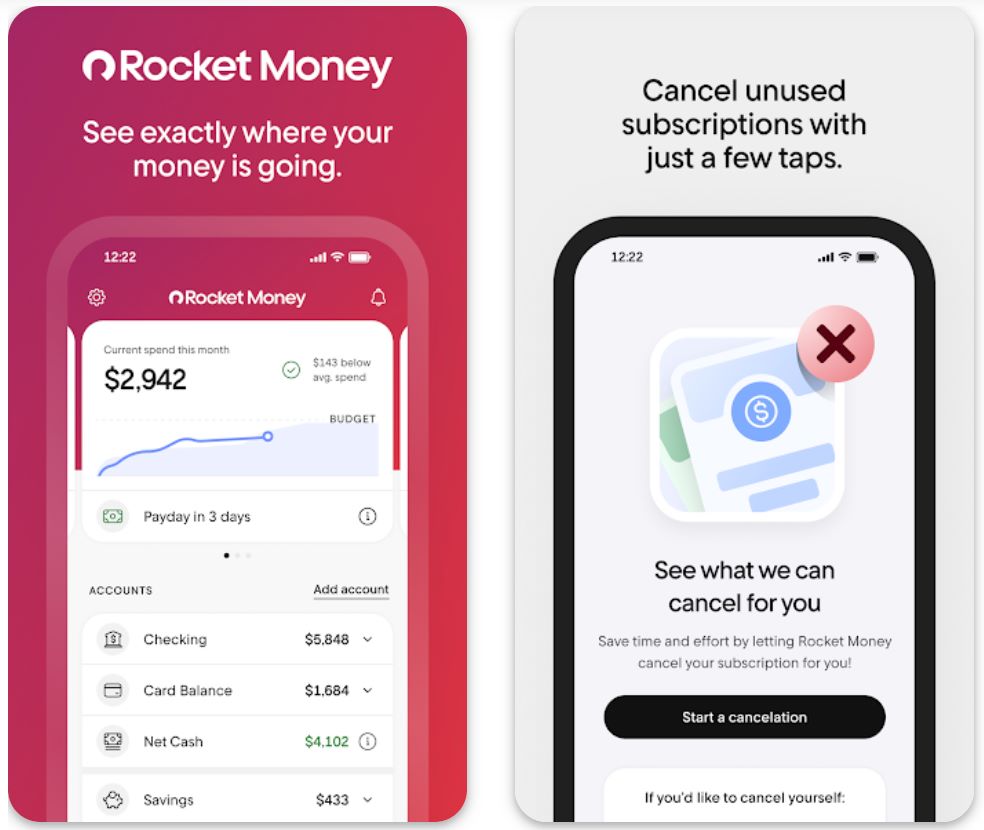
Vipengele Muhimu
Hugawanya miamala katika akaunti zote zilizounganishwa kiotomatiki, ikikupa muonekano wazi wa mahali fedha zako zinapotumika.
Hutambua malipo yanayojirudia na kusaidia kufuta usajili usiotakikana. Wanachama wa Premium hupata msaada wa kufuta usajili kwa njia ya concierge.
Kipengele cha Premium: timu ya Rocket Money hujaribu kupunguza viwango vya bili zinazostahili kama vile cable, intaneti, na huduma za simu kwa niaba yako.
Weka malengo ya kifedha na ruhusu programu kuhamisha fedha kiotomatiki kulingana na mtiririko wako wa fedha kusaidia kufikia malengo haraka.
Fuata thamani halisi ya mali zako (mali pungufu madeni) na angalia mabadiliko ya alama ya mkopo kwa muda kwa Premium.
Tengeneza bajeti zisizo na kikomo kwa kila mwezi kwa kila kundi (chakula, burudani, ununuzi) na upokee tahadhari unaporudi kwenye mipaka.
Pakua Rocket Money
Jinsi ya Kuanzia na Rocket Money
Sanidi Rocket Money kutoka Duka la Programu au Google Play, kisha tengeneza akaunti ya bure kwa kutumia anwani yako ya barua pepe.
Unganisha akaunti zako za kuangalia, akiba, kadi za mkopo, na uwekezaji za Marekani. Programu hutumia washirika salama kama Plaid kwa uunganishaji wa benki.
Ruhusu programu kugawanya matumizi yako na kutambua usajili unaojirudia. Angalia kichupo cha "Usajili" kuona malipo yote yanayojirudia.
Wanachama wa Premium wanaweza kuchagua huduma za kufuta moja kwa moja ndani ya programu. Timu ya concierge hushughulikia mchakato wa kufuta kwa niaba yako.
Tembelea "Malengo ya Kifedha" au "Akiba Smart," tengeneza lengo (mfano, "Mfuko wa dharura — $3,000"), na chagua mara na kiasi cha uhamisho.
Weka bajeti kwa kila kundi (Chakula, Burudani, Ununuzi) na fuatilia matumizi kupitia dashibodi. Premium hutoa makundi ya bajeti yasiyo na kikomo.
Wanaosajiliwa Premium wanaweza kuchagua kushiriki katika mazungumzo ya bili. Rocket Money hupitia bili zinazostahili (cable, intaneti, simu) na kujaribu kupata viwango vya chini. Unalipa sehemu ya akiba ikiwa mazungumzo yanafanikiwa.
Fuatilia thamani halisi ya mali zako kila mwezi (mali pungufu madeni) na angalia mabadiliko ya alama ya mkopo ikiwa umejiunga na Premium.
Panga arifa za salama za salio, tahadhari za miamala mikubwa, na onyo la upya wa usajili ili kudhibiti fedha zako vizuri.
Futa Premium wakati wowote kupitia mipangilio ya programu. Akaunti yako ya bure itaendelea kuwa hai na vipengele vilivyopunguzwa.
Mipaka Muhimu
- Gharama za Premium: Vipengele vya juu vinahitaji usajili wa kila mwezi au wa kila mwaka ($3–$12/mwezi). Mazungumzo ya bili huchukua asilimia ya akiba kama ada ya huduma.
- Utegemezi wa wahusika wa tatu: Uunganishaji wa akaunti hutegemea huduma kama Plaid. Kunaweza kuwa na matatizo ya kuunganishwa na benki fulani, na si aina zote za akaunti zinazoungwa mkono.
- Matokeo yanayobadilika: Ingawa Rocket Money inadai akiba kubwa kwa watumiaji, matokeo binafsi hubadilika. Baadhi ya watumiaji huripoti akiba kidogo kutoka kwa mazungumzo au uendeshaji kiotomatiki.
- Kizuizi cha sarafu: Programu hufanya kazi kwa dola za Marekani pekee ndani ya mfumo wa sheria za Marekani. Sarafu na benki za kimataifa hazina msaada.
Maswali Yanayoulizwa Mara kwa Mara
Ndio, Rocket Money hutumia usimbaji fiche wa kiwango cha benki na kushirikiana na huduma salama za kuunganisha benki kama Plaid kulinda data zako za kifedha. Taarifa zako za akaunti hazihifadhiwi moja kwa moja na programu.
Hapana, Rocket Money inapatikana kwa wakazi wa Marekani pekee wenye akaunti za benki za Marekani. Programu haiungi mkono benki au sarafu za kimataifa.
Toleo la bure linakuwezesha kuunganisha akaunti, kuona mgawanyo wa matumizi, kutambua usajili, na kuweka bajeti zilizopunguzwa. Vipengele vya Premium kama msaada wa kufuta usajili, uhamisho wa akiba kiotomatiki, bajeti zisizo na kikomo, mazungumzo ya bili, na ufuatiliaji wa mkopo vinahitaji usajili ulio na malipo.
Bei ya Premium kawaida ni kati ya $3 hadi $12 kwa mwezi, kulingana na mpango na matangazo ya sasa. Baadhi ya mipango hulipwa kila mwaka. Angalia programu kwa bei za sasa katika eneo lako.
Unaweza kuona usajili wote kwa mpango wa bure. Hata hivyo, huduma ya kufuta kiotomatiki — ambapo Rocket Money huwasiliana na mtoa huduma kwa niaba yako — inapatikana kwa wanachama wa Premium pekee.
YNAB
Taarifa za Programu
| Mendelezaji | You Need a Budget, Inc., iliyoanzishwa na Jesse Mecham |
| Majukwaa Yanayounga Mkono |
|
| Usaidizi wa Lugha | Kimsingi Kiingereza; inapatikana katika nchi zilizo na uunganisho wa benki na msaada wa sarafu |
| Mfano wa Bei | Kipindi cha majaribio cha siku 34 bure, kisha inahitajika usajili wa kulipia kwa upatikanaji kamili |
YNAB ni Nini?
YNAB (You Need a Budget) ni programu ya bajeti iliyojengwa kwa kanuni ya kumpa kila dola kazi, ikitumia mbinu ya bajeti ya msingi sifuri kusaidia watumiaji kugawa na kufuatilia mapato, matumizi, akiba na malengo yao kwa makini. Kwa usawazishaji wa wakati halisi kati ya vifaa na mbinu maalum ya bajeti, YNAB inalenga kuwabadilisha watumiaji kutoka matumizi ya majibu hadi usimamizi wa fedha kwa makusudi, kupunguza msongo na kuongeza uwazi wa kifedha.
Jinsi YNAB Inavyofanya Kazi
Kwenye zama ambapo watu wengi wanahisi hawajui fedha zao zinaenda wapi, YNAB hutoa njia iliyopangwa ya kudhibiti fedha badala ya kuzifuatilia tu. Badala ya kusubiri kuona kilichobaki mwishoni mwa mwezi, YNAB inakuhimiza kugawa kila dola inayopatikana kwa kusudi: matumizi, akiba, kulipa deni au akiba ya dharura. Hii huendeleza matumizi na akiba kwa makusudi—kulinganisha fedha zako na vipaumbele vya maisha yako.
Muonekano wa programu unaruhusu kuunganisha akaunti za benki na mikopo au kuingiza miamala kwa mikono, kugawanya matumizi kwa makundi, na kufuatilia maendeleo ya malengo na bajeti. Kulingana na mendelezaji, mtumiaji wa wastani katika utafiti wao anaokoa kiasi kikubwa na anahisi msongo mdogo wa fedha.
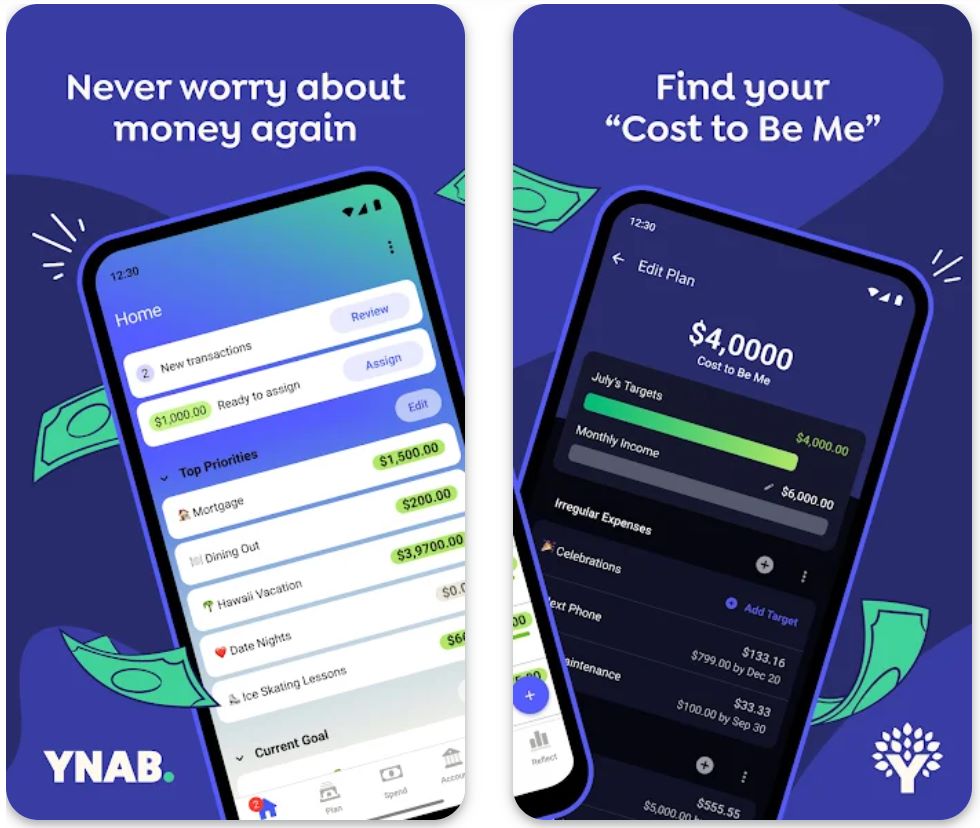
Vipengele Muhimu
Panga kila dola kazi maalum ili mapato pungufu matumizi yawe sifuri, kuhakikisha matumizi kwa makusudi.
Pata bajeti yako kwenye wavuti, iOS, na Android kwa masasisho ya moja kwa moja na usawazishaji kati ya vifaa vyote.
Panga gharama zisizo za kawaida au kubwa zijazo kwa kuunda makundi ya akiba kwa "gharama halisi."
Hamisha fedha kati ya makundi ya bajeti wakati matumizi yanazidi au vipaumbele vinabadilika.
Warsha zilizojengwa ndani, jamii ya msaada, na mafunzo husaidia watumiaji kuzoea mbinu ya bajeti kwa ufanisi.
Pakua au Pata Kiungo
Jinsi ya Kutumia YNAB
Jisajili kwa kipindi cha majaribio bure kupitia tovuti ya YNAB au programu ya simu na uunganishe akaunti zako za benki, akiba, kadi za mkopo (au chagua kuingiza kwa mikono).
Ingiza au pakua mizania ya akaunti zako za sasa na miamala ya hivi karibuni ili kusasisha bajeti yako.
Unda makundi ya bajeti (mfano, Kodi, Chakula, Burudani, Akiba, Kulipa Deni) na panga kila dola ya fedha zako zinazopatikana kwa kundi moja.
Unapotumia, ingiza au ruhusu programu kupakua miamala; angalia kiasi "Kinachopatikana" katika kila kundi kufuatilia kiasi unachoweza bado kutumia.
Kwa gharama zijazo kama bima au usajili wa kila mwaka, unda makundi ya "gharama halisi" na gawi kiasi kidogo kila mwezi ili gharama iwe tayari kufunikwa wakati inatakiwa.
Kama utatumia zaidi katika kundi moja, tumia unyumbufu wa programu kuhamisha fedha kutoka kundi jingine badala ya kutumia zaidi kwa jumla.
Fanya kazi kufikia "kuzeeka kwa fedha zako"—lengo ni kufikia hatua ambapo unatumia mapato ya mwezi uliopita mwezi huu badala ya mapato ya mwezi huu, kuongeza akiba na utulivu.
Kagua bajeti yako mara kwa mara (ukaguzi wa haraka kila siku, ukaguzi kamili kila mwezi) ili kuweka makundi yakiwa sawa, boresha matumizi, na rekebisha kwa mabadiliko ya maisha.
Baada ya kipindi cha majaribio kumalizika, jisajili ikiwa unataka kuendelea kutumia vipengele kamili; vinginevyo, unaweza kufuta kabla ya malipo kuanza.
Vikwazo Muhimu
- Inahitaji ushiriki wa moja kwa moja: Mbinu hii inafanya kazi vizuri zaidi ikiwa unagawia fedha kwa makini na kukagua bajeti yako mara kwa mara; haitafaa kwa matumizi ya mtindo wa "weka-na-sahau".
- Matatizo ya uunganisho wa benki: Baadhi ya watumiaji wanaripoti msaada mdogo wa uingizaji wa moja kwa moja au matatizo ya uunganisho wa benki katika maeneo yasiyo ya masoko makubwa.
- Vipengele vya uwekezaji vichache: Programu inalenga sana bajeti na matumizi; vipengele vya ufuatiliaji wa uwekezaji, ukaguzi wa alama za mkopo au mazungumzo ya bili ni vichache ikilinganishwa na washindani wengine.
Maswali Yanayoulizwa Mara kwa Mara
Ndio—YNAB hutoa kipindi cha majaribio bure (siku 34) chenye upatikanaji kamili wa vipengele ili uweze kujaribu mbinu kabla ya kujisajili.
Baada ya kipindi cha majaribio bure kumalizika, lazima ujiandikishe (mpango wa kila mwezi au wa kila mwaka) ili kuendelea kutumia programu na vipengele kamili.
Ndio, inasaidia uingizaji wa moja kwa moja kutoka benki nyingi, lakini baadhi ya watumiaji wanaweza kugundua uunganisho haukamiliki au bado inahitajika kuingiza kwa mikono.
Ndio—lakini kumbuka inahitaji jitihada kuanzisha makundi ya bajeti na kujifunza mbinu. Ikiwa unapendelea chombo cha "usimamizi wa fedha kiotomatiki kabisa," huenda ukahitaji kujitolea kwa mchakato wa kujifunza.
Watumiaji wengi huripoti udhibiti bora wa fedha zao, kupungua kwa msongo wa mawazo na tabia bora za kuokoa kupitia mbinu ya bajeti ya moja kwa moja. Hata hivyo, matokeo hutegemea ushiriki wa mtumiaji.
Buddy
| Mendelezaji | Buddy Budgeting AB |
| Majukwaa Yanayounga Mkono |
|
| Usaidizi wa Lugha | Lugha 12+ ikiwa ni pamoja na Kiingereza, Kidenmaki, Kiholanzi, Kifaransa, Kijerumani, Kiitaliano, Kinoshwe Bokmål, Kipolandi, Kireno, Kirusi, Kihispania, Kiswidi, Kituruki |
| Upatikanaji | Inapatikana Australia, Kanada, Marekani, na masoko ya Ulaya |
| Mfano wa Bei | Bure kupakua na vipengele vya msingi. Usajili wa Premium (kila mwezi au kila mwaka) unahitajika kwa utendaji kamili |
| Idadi ya Watumiaji | Zaidi ya watumiaji milioni 2.5 duniani kote |
Buddy Budget & Save Money ni Nini?
Buddy ni programu rahisi ya kupanga bajeti na akiba inayorahisisha fedha binafsi na za pamoja kupitia vipengele vya ushirikiano, maarifa ya matumizi kwa njia ya picha, na zana rahisi za kupanga bajeti. Imeundwa kama rafiki wa "kupanga bajeti kwa furaha," husaidia watu binafsi, wanandoa, na wenzio wa nyumba kudhibiti fedha zao, kufuatilia matumizi, kuweka bajeti halisi, na kushirikiana kwa uwazi katika majukumu ya kifedha.
Muhtasari wa Kina
Kusimamia fedha kunakuwa changamoto wakati unashughulikia akaunti nyingi, matumizi ya pamoja, au mapato yasiyo ya kawaida. Buddy hurahisisha ugumu huu kwa muundo safi, rahisi kutumia na mtiririko wa kazi uliorahisishwa unaofanya kupanga bajeti kupatikana kwa kila mtu.
Anza kwa kuunda bajeti zilizobinafsishwa kwa makundi ya matumizi, malengo ya akiba, na kufuatilia mapato. Kisha fuatilia miamala halisi, angalia salio lililobaki kwa wakati halisi, na rekebisha mgawanyo kadri hali yako ya kifedha inavyobadilika mwezi mzima.
Kile kinachotofautisha Buddy ni msisitizo wake kwenye kupanga bajeti kwa ushirikiano—alika mwenzi wako, mpenzi wa nyumba, au mwanajamii wa familia kushirikiana kwenye bajeti, gawanya matumizi kwa uwazi, na kudumisha uwajibikaji wa kifedha pamoja. Kwa watumiaji zaidi ya milioni 2.5 katika masoko mbalimbali, Buddy imejijengea sifa ya kufanya kupanga bajeti kuwa furaha na kupatikana badala ya kuwachosha watumiaji kwa uchambuzi mgumu wa kifedha.
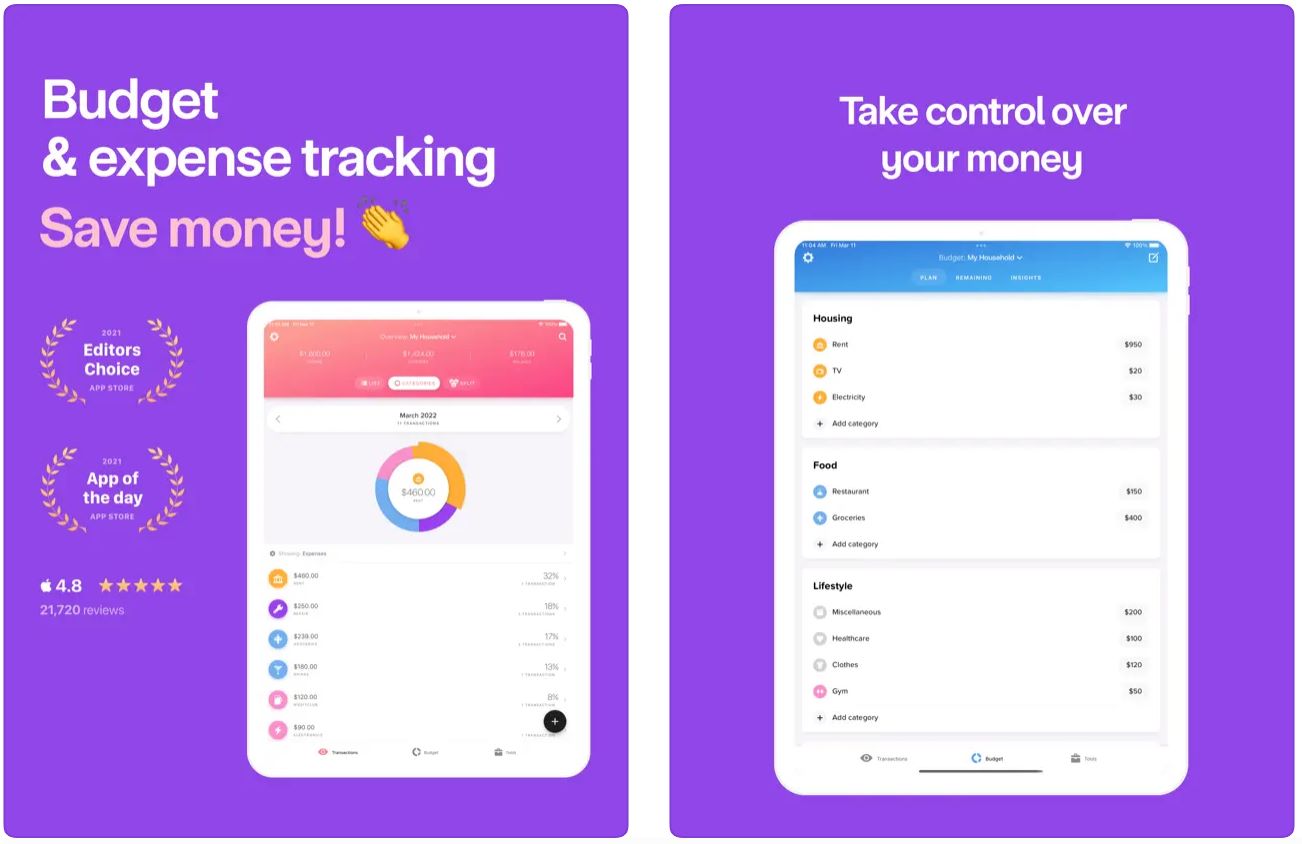
Vipengele Muhimu
Tengeneza na ubinafsishe bajeti za matumizi, akiba, mapato, na thamani halisi katika akaunti nyingi kwa usimamizi wa makundi yenye kubadilika.
Fuatilia matumizi kwa mikono au kupitia kuingiza benki (kutegemea eneo) na maarifa ya papo hapo kuhusu mifumo ya matumizi na hali ya bajeti.
Alika wenzako au wenzio wa nyumba kushirikiana kwenye bajeti za pamoja, fuatilia matumizi ya pamoja, na gawanya gharama kwa uwazi.
Binafsisha uzoefu wako kwa mandhari, makundi maalum, hali ya giza, na msaada kwa aina mbalimbali za akaunti (akiba, kuangalia, deni).
Weka malengo maalum ya akiba, ona maendeleo kwa chati rahisi kueleweka, na pokea tahadhari ili kubaki kwenye njia kuelekea mafanikio ya kifedha.
Pakua au Pata Kiungo
Jinsi ya Kuanzia na Buddy
Pakua Buddy kutoka App Store au Google Play (ambapo inapatikana), kisha unda akaunti yako ya bure kuanza.
Chagua sarafu yako ya msingi na unda pochi moja au zaidi au akaunti (kuangalia, akiba, deni) kupanga fedha zako.
Jenga makundi ya bajeti kulingana na mpango wako wa mapato na matumizi (Makazi, Chakula, Usafiri, Akiba). Tumia makundi ya msingi au tengeneza makundi maalum yanayolingana na mtindo wako wa maisha.
Ingiza miamala kwa mikono au unganisha akaunti yako ya benki (ambapo inasaidiwa). Weka kila muamala kwenye kundi sahihi kufuatilia matumizi kwa usahihi.
Alika mwenzi wako au mpenzi wa nyumba kushirikiana kwenye bajeti za pamoja na kugawanya miamala kwa uwazi kwa usimamizi wa fedha za nyumbani.
Angalia dashibodi ya bajeti yako mara kwa mara kuona salio lililobaki katika kila kundi na kufuatilia maendeleo kuelekea malengo ya akiba.
Hamisha fedha kati ya makundi au badilisha mgawanyo wa bajeti mwezi mzima kadri hali yako ya kifedha inavyobadilika.
Mwisho wa mwezi, pitia ripoti za matumizi kubaini maeneo ya matumizi kupita kiasi, tambua mwenendo, na panga bajeti ya mwezi unaofuata kwa ufanisi zaidi.
Jisajili kwa Buddy Premium kupitia ununuzi ndani ya programu kufungua akaunti zisizo na kikomo, kuingiza benki (masoko yanayounga mkono), na vipengele vya hali ya juu vya kushirikiana.
Washa tahadhari kupokea taarifa za wakati kuhusu hali ya bajeti, onyo la matumizi kupita kiasi, na shughuli za bajeti za pamoja.
Mipaka Muhimu ya Kuzingatia
- Premium Inahitajika kwa Vipengele Kamili: Ingawa kupanga bajeti ya msingi ni bure, utendaji wa hali ya juu kama kushirikiana, akaunti nyingi, na kuingiza benki unahitaji usajili wa Premium ulio na malipo.
- Mgawanyo Mdogo wa Miamala: Baadhi ya watumiaji wanaripoti kutoweza kugawanya muamala mmoja katika makundi mengi ya bajeti, jambo ambalo linaweza kuwa changamoto kwa ununuzi tata.
- Msisitizo ni kwenye Kupanga Bajeti Pekee: Buddy inajikita zaidi katika kupanga bajeti na kufuatilia matumizi badala ya usimamizi wa uwekezaji au ushauri wa kifedha wa kitaalamu—watumiaji wanaohitaji uchambuzi wa kina wanaweza kuhitaji zana za ziada.
- Mipaka ya Toleo la Bure: Toleo la bure linafanya kazi vizuri kwa bajeti rahisi, lakini watumiaji wenye nguvu wanaosimamia akaunti nyingi au fedha za nyumbani za pamoja watahitaji toleo la Premium kwa thamani bora.
Maswali Yanayoulizwa Mara kwa Mara
Ndio, Buddy ni bure kupakua na hutoa vipengele muhimu vya kupanga bajeti na kufuatilia matumizi bila gharama. Hata hivyo, kufikia seti kamili ya vipengele—ikiwa ni pamoja na akaunti zisizo na kikomo, kuingiza benki, na kupanga bajeti kwa ushirikiano—utahitaji kujiandikisha kwa mpango wa Premium (unaopatikana kama usajili wa kila mwezi au kila mwaka).
Upatikanaji wa kuunganisha benki unategemea eneo lako. Buddy inasaidia benki wazi na kuingiza miamala kiotomatiki katika baadhi ya nchi, lakini masoko mengi bado yanahitaji kuingiza miamala kwa mikono. Angalia vipengele vinavyoungwa mkono na programu kwa eneo lako ili kuthibitisha chaguzi za kuunganisha benki.
Bila shaka! Kupanga bajeti kwa ushirikiano ni mojawapo ya vipengele vinavyotambulika vya Buddy. Unaweza kualika wenzako, wenzio wa nyumba, au wanajamii wa familia kujiunga na bajeti yako, kufuatilia matumizi ya pamoja, na kugawanya gharama kwa uwazi. Hii inafanya iwe bora kusimamia fedha za nyumbani au hali za kuishi pamoja.
Buddy inapatikana kwenye iOS (iPhone, iPad, iPod touch), macOS (chipu ya M1 au baadaye), na Android kupitia Google Play katika masoko yaliyoteuliwa. Programu inasaidia lugha zaidi ya 12 ikiwa ni pamoja na Kiingereza, Kidenmaki, Kiholanzi, Kifaransa, Kijerumani, Kiitaliano, Kinoshwe Bokmål, Kipolandi, Kireno, Kirusi, Kihispania, Kiswidi, na Kituruki.
Buddy inazingatia hasa kupanga bajeti, kufuatilia matumizi, na kupanga akiba badala ya usimamizi wa uwekezaji au ushauri wa malipo. Ikiwa unahitaji uchambuzi wa kina wa uwekezaji, ufuatiliaji wa pochi, au huduma za mazungumzo ya malipo kiotomatiki, unapaswa kuzingatia kutumia Buddy pamoja na jukwaa maalum la uwekezaji au usimamizi wa fedha.
Cleo AI
| Mendelezaji | Cleo AI Ltd., iliyoanzishwa na Barnaby Hussey-Yeo |
| Majukwaa Yanayounga Mkono |
|
| Lugha Zinazoungwa Mkono | Kimsingi lugha ya Kiingereza |
| Upatikanaji | Marekani (awali ilipatikana Uingereza) |
| Mfano wa Bei | Ngazi ya bure kwa bajeti za msingi; usajili wa kulipia hufungua mikopo ya pesa taslimu, ujenzi wa mikopo, na maarifa ya hali ya juu |
Cleo AI ni Nini?
Cleo ni programu ya fedha za kibinafsi inayotumia akili bandia inayobadilisha kupanga bajeti kuwa mazungumzo ya kuvutia. Kwa kuunganisha na akaunti yako ya benki, msaidizi huyu mwerevu hufuata matumizi, hutambua mifumo, na husaidia kuokoa pesa kupitia changamoto za kiotomatiki na maarifa yaliyobinafsishwa. Tofauti na programu za fedha za jadi, Cleo hutumia kiolesura cha chatbot chenye utu kinachofanya usimamizi wa fedha kuwa rahisi na wa kuingiliana zaidi.
Programu hii huunganisha zana muhimu za kupanga bajeti na mikopo midogo ya muda mfupi, ikitengeneza jukwaa la kila kitu kwa watumiaji wanaotaka kufuatilia fedha pamoja na kupata msaada wa dharura mara kwa mara. Iwe unajaribu kuelewa wapi mshahara wako unaenda au kujenga tabia bora za kuokoa, Cleo hutoa njia ya kisasa ya usimamizi wa fedha za kibinafsi.
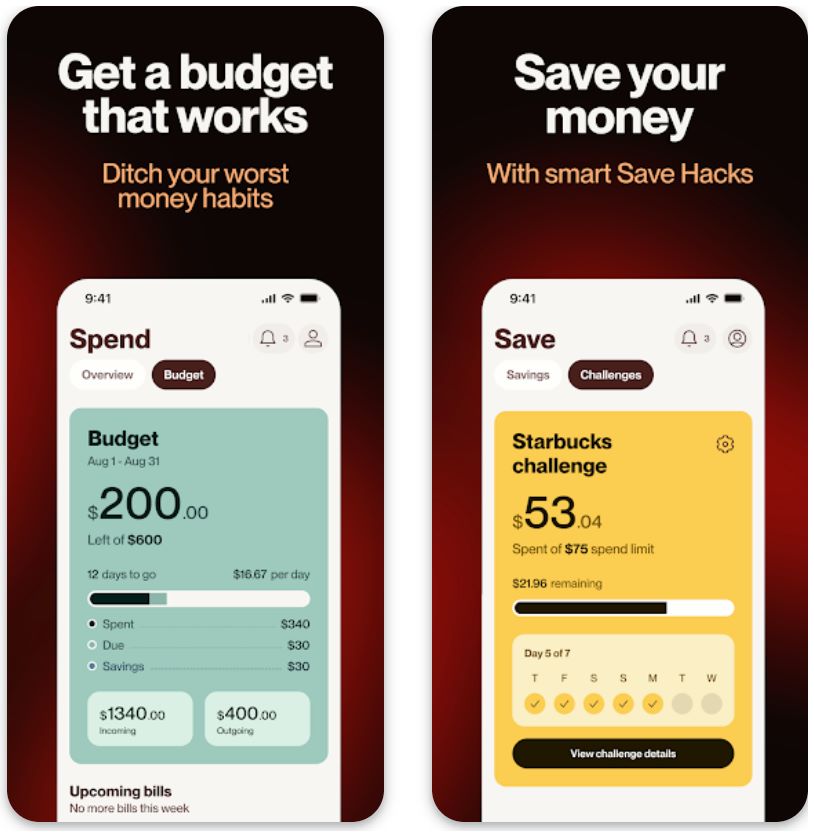
Kwa Nini Kuchagua Cleo kwa Usimamizi wa Fedha?
Kwenye mazingira ya benki za kidijitali leo, malipo ya moja kwa moja na miamala ya kugusa-kulipa hufanya iwe rahisi kupoteza ufuatiliaji wa matumizi. Cleo inashughulikia changamoto hii kwa kutoa mwonekano wa wakati halisi wa tabia zako za kifedha kupitia msaidizi wa AI anayepatikana kirahisi.
Kiolesura cha mazungumzo cha programu hii hutoa njia rahisi zaidi kuliko programu za bajeti za kawaida. Badala ya kuvinjari kwenye skrini na chati nyingi, unauliza maswali kama "Nilitumia kiasi gani kwa chakula cha nje mwezi huu?" na kupokea majibu ya haraka na yenye kutekelezeka. Mtindo huu wa mawasiliano wa asili hufanya ufahamu wa kifedha kupatikana kwa watumiaji wanaoweza kuhisi kuzidiwa na zana za fedha za jadi.
Vipengele Muhimu
Uliza maswali kwa lugha ya asili kuhusu fedha zako na upokee maarifa ya matumizi yaliyobinafsishwa mara moja.
- Usimamizi wa fedha kwa mazungumzo
- Mgawanyo wa matumizi kwa makundi maalum
- Utu rafiki, wa kuvutia
Jenga akiba kwa urahisi kupitia kuzungusha, changamoto, na vipengele vya uhamisho mahiri.
- Zungusha ununuzi hadi dola inayofuata
- Changamoto za kuokoa zinazoweza kubinafsishwa
- Ufuatiliaji wa maendeleo kwa picha
Uainishaji wa moja kwa moja wa mapato na matumizi pamoja na mipaka na malengo ya kifedha inayoweza kubadilishwa.
- Uainishaji wa miamala kiotomatiki
- Mipaka ya matumizi kwa makundi
- Ufuatiliaji wa mapato na bili
Pata mikopo ya muda mfupi hadi $250 bila malipo ya riba kwa watumiaji wenye sifa.
- Kikomo cha mkopo hadi $250
- Hakuna malipo ya riba
- Chaguo la uhamisho wa haraka linapatikana
Kipengele cha hali ya juu kilichoundwa kusaidia kuboresha alama yako ya mkopo kwa muda kupitia matumizi yenye uwajibikaji.
- Zana za kuboresha alama ya mkopo
- Inapatikana kwa usajili wa kulipia
- Upatikanaji unategemea eneo
Akaunti ya hiari ya kuokoa yenye viwango vya riba vinavyoshindana ili kuongeza ukuaji wa pesa zako.
- Viwango vya riba vinavyoshindana
- Inategemea eneo na mpango
- Imeshirikishwa na programu kuu
Pakua Cleo AI
Jinsi ya Kuanzia na Cleo
Pakua Cleo kutoka Google Play Store (Android) au Apple App Store (iOS) na usakinishe kwenye kifaa chako.
Jisajili na uunganishe kwa usalama akaunti yako kuu ya benki kwa kutumia Plaid au huduma nyingine salama za uunganishaji wa benki.
Ruhusu Cleo kuchambua mifumo yako ya matumizi, mapato, na bili zinazorudiwa ili kutoa maarifa binafsi na mapendekezo ya bajeti.
Tumia kiolesura cha chatbot kuuliza maswali kuhusu fedha zako, angalia mgawanyo wa matumizi kwa makundi, na weka malengo au changamoto za kuokoa.
Boreshaji hadi usajili wa kulipia ikiwa unahitaji, kisha omba mikopo kupitia kiolesura cha mazungumzo. Chagua ratiba yako ya malipo na njia ya uhamisho (hamisho za haraka zinaweza kuhusisha ada za ziada).
Washa kuzungusha au uhamisho wa moja kwa moja kwenda mfuko wako wa akiba. Fuata maendeleo yako kwa picha na rekebisha malengo ya kuokoa kama inavyohitajika.
Kagua mara kwa mara dashibodi ya bajeti yako, rekebisha makundi ya matumizi, pitia maarifa yaliyotolewa na AI, na jibu maelekezo ili kuboresha tabia zako za kifedha.
Ikiwa hutaki tena vipengele vya hali ya juu, futa usajili au punguza hadi ngazi ya bure huku ukitumia zana za msingi za kupanga bajeti na kufuatilia.
Mipaka Muhimu ya Kuzingatia
- Usajili Unahitajika kwa Vipengele vya Hali ya Juu: Ingawa toleo la bure linatoa uwezo mzuri wa kupanga bajeti, vipengele vya thamani kama mikopo ya pesa taslimu, zana za kujenga mikopo, na mipaka ya mikopo ya juu vinahitaji usajili wa kulipia.
- Uunganishaji wa Benki ni Lazima: Utendaji kamili unahitaji kuunganisha akaunti yako ya benki. Watumiaji wenye benki zisizoungwa mkono au walioko nje ya maeneo yanayounga mkono wanaweza kukumbwa na vipengele vilivyo na ukomo au kuhitaji kuingiza kwa mkono.
- Mipaka Midogo ya Mikopo ya Pesa Taslimu: Kiasi cha mkopo ni kidogo (kawaida hadi $250 au chini kwa watumiaji wapya) na kinahitaji malipo. Chaguo la uhamisho wa papo hapo linaweza kuhusisha ada za ziada, ambazo hupunguza faida ya mikopo isiyo na riba.
- Utu wa AI Huwezi Kufaa Kwa Wote: Mtindo wa chatbot wa kejeli au "kuchekesha" huvutia baadhi ya watumiaji lakini unaweza kuhisi hauna heshima au haukufai kwa wengine. Uainishaji wa matumizi (muhimu dhidi ya usio muhimu) unaweza kuwa usio sahihi mara kwa mara.
- Masuala ya Udhibiti: Mwezi Machi 2025, Cleo ilikubaliana na Tume ya Biashara ya Shirikisho la Marekani (FTC) kuhusu madai ya kupotosha kuhusu mikopo ya pesa taslimu na masharti ya usajili, jambo ambalo linaweza kuibua wasiwasi kuhusu uwazi na mazoea ya biashara.
Maswali Yanayoulizwa Mara kwa Mara
Ndio — Cleo ni kampuni halali ya teknolojia ya fedha inayotoa huduma za kupanga bajeti, kuokoa, na mikopo ya pesa taslimu. Programu hii hutumia teknolojia salama ya kuunganisha benki (kama Plaid) na imerekebishwa na vyanzo vingi huru. Hata hivyo, watumiaji wanapaswa kuwa na ufahamu wa makubaliano ya FTC ya Machi 2025 kuhusu madai ya kupotosha.
Ndio — ngazi ya bure inatoa upatikanaji wa zana za msingi za kupanga bajeti, kufuatilia matumizi, na kuokoa. Hata hivyo, vipengele vya hali ya juu kama mikopo ya pesa taslimu, zana za kujenga mikopo, na uhamisho wa haraka vinahitaji kuboresha hadi mpango wa usajili wa kulipia.
Uhitaji na mipaka hutofautiana kwa watumiaji. Watumiaji wapya kawaida hupata kiasi kidogo (takriban $20–$100), na mipaka huongezeka kulingana na shughuli za akaunti na historia ya matumizi. Baadhi ya watumiaji walioko kwa muda mrefu huripoti kupata mikopo hadi $250, kulingana na mpango wao wa usajili na mifumo ya kifedha.
Hapana — chatbot ya AI ya Cleo imetengenezwa kwa ajili ya maarifa ya kiotomatiki ya bajeti na mbinu za kuokoa, si upangaji wa kina wa fedha. Ushauri hutegemea algoriti na unaweza kukosa undani unaohitajika kwa hali ngumu za kifedha. Kwa mikakati binafsi ya uwekezaji au maamuzi makubwa ya kifedha, wasiliana na mshauri wa fedha aliyehitimu wa binadamu.
Cleo kwa kawaida inaunga mkono soko la Marekani. Ulinganifu wa benki hutofautiana, na watumiaji walioko nje ya taasisi zinazounga mkono wanaweza kukumbwa na utendaji mdogo. Programu hii ilikuwa inapatikana awali Uingereza lakini kwa sasa inalenga soko la Marekani. Hakikisha unathibitisha eneo lako na msaada wa benki kabla ya kutegemea vipengele vya hali ya juu.
Copilot Money
| Mendelezaji | Copilot Money, Inc. |
| Majukwaa Yanayounga Mkono |
|
| Lugha Zinazounga Mkono | Kiingereza pekee |
| Upatikanaji | Taasis za kifedha za Marekani pekee |
| Mfano wa Bei | Jaribio la bure linapatikana. Inahitajika usajili wa kulipwa kwa huduma kamili: ~$13/mwezi au ~$95/mwaka |
Usimamizi wa Fedha za Kibinafsi wa Kipekee
Copilot Money ni programu ya fedha za kibinafsi ya hali ya juu inayokusanya matumizi yako, bajeti, malengo ya akiba, na uwekezaji katika dashibodi moja nzuri. Inajumuika na maelfu ya taasisi za kifedha za Marekani, huainisha miamala moja kwa moja, inaonyesha usajili unaojirudia, na husaidia kuona mtiririko wa fedha na thamani halisi. Imebuniwa kwa uwazi na udhibiti, Copilot hutoa uzoefu wa kipekee, usio na matangazo unaolenga kuwasaidia watumiaji kupata ufahamu kamili wa maisha yao ya kifedha.
Kwa Nini Uchague Copilot Money
Kwenye dunia ya kifedha yenye zana za ufuatiliaji zisizo za moja kwa moja na programu zinazotegemea matangazo, Copilot Money inajitofautisha kwa uwazi wa moja kwa moja na uzoefu wa kipekee. Baada ya kuunganisha akaunti zako, programu hutumia ujifunzaji wa mashine kuainisha matumizi yako moja kwa moja, kugundua gharama zinazojirudia ambazo unaweza kusahau, na kuonyesha mapato dhidi ya matumizi katika dashibodi zilizo wazi na rahisi kuelewa.
Mvuto wake upo katika kuhamasisha usimamizi hai wa fedha badala ya ufuatiliaji wa kimya kimya. Msaada wa vifaa vingi kupitia iPhone, iPad, na Mac unahakikisha bajeti yako inasawazishwa kwa urahisi popote ulipo. Ingawa gharama ya usajili inaweza kuwafanya wengine wazeeke, watumiaji wengi hupata uzoefu wa mtumiaji ulioboreshwa na maarifa yanayoweza kutekelezwa yanayostahili uwekezaji huo.

Sifa Muhimu
Upangaji wa moja kwa moja katika taasisi zaidi ya 10,000 za kifedha, ikiwa ni pamoja na akaunti za uwekezaji na mikopo kwa kutumia ujifunzaji wa mashine.
Weka bajeti zilizobinafsishwa, fuatilia maendeleo kwa wakati halisi, na onyesha salio lililobaki kwa kila kategoria.
Hutambua malipo na usajili unaojirudia moja kwa moja, kuonyesha ahadi za baadaye kusaidia kusimamia gharama zinazoendelea.
Tazama mali, madeni, na utendaji wa pochi pamoja na data za bajeti kwa picha kamili ya kifedha.
Usawazishaji usio na mshono kati ya programu za iPhone, iPad, na Mac zenye hali ya giza, lebo, na uonyesho wa hali ya juu wa mtiririko wa fedha.
Pakua au Pata Kiungo
Mwongozo wa Kuanzia
Pakua Copilot Money kutoka Duka la Programu kwenye iPhone, iPad, au Mac yako.
Jisajili kwa akaunti na kamilisha mchakato wa kuanzisha. Unganisha akaunti zako za benki za Marekani, kadi za mkopo, na akaunti za uwekezaji.
Ruhusu programu kuleta miamala ya hivi karibuni. Kagua na thibitisha upangaji kwa usahihi.
Angalia kichupo cha Dashibodi kuona mapato, matumizi, mapato halisi, bajeti zilizobaki, na malipo yanayojirudia yajayo.
Tengeneza bajeti kwa makundi kama vile vyakula, burudani, na usafiri. Weka malengo ya akiba kwa akaunti maalum.
Tumia sehemu ya Malipo Yanayojirudia kuona usajili unaoendelea na malipo yaliyopangwa. Tambua yoyote yanayohitaji marekebisho au kughairiwa.
Fuatilia thamani halisi na utendaji wa uwekezaji kupitia sehemu ya Mali na Uwekezaji. Angalia maendeleo kwa muda.
Rekebisha bajeti na makundi inapohitajika. Programu huendana na tabia zako za matumizi na kusaidia kuboresha mpango wako wa kifedha.
Tumia programu mara kwa mara kugundua mwelekeo, mifumo ya matumizi kupita kiasi, na fursa za kuokoa pesa.
Kama mpango wa kulipwa haukidhi mahitaji yako, ghairi usajili kabla ya upya. Sifa chache bado zinapatikana.
Mipaka Muhimu
- Inahitajika usajili wa kulipwa: Baada ya jaribio la bure, lazima usajili upatikane kufikia huduma kamili. Hakuna kiwango cha bure cha kudumu chenye utendaji kamili.
- Bei ya hali ya juu: Kwa takriban $13/mwezi, gharama inaweza kuonekana kubwa ikilinganishwa na mbadala za bure, hasa kwa mahitaji ya bajeti ya msingi.
- Sifa zinazoendelea: Baadhi ya watumiaji wameripoti msaada mdogo kwa akaunti za pamoja, uingizaji wa miamala ya kihistoria, na sifa za mipango ya hali ya juu.
Maswali Yanayoulizwa Mara kwa Mara
Ndio — Copilot hutoa kipindi cha jaribio la bure kabla ya kuhitajika usajili, ikikuruhusu kujaribu sifa zote.
Copilot hufanya kazi kwenye vifaa vya iPhone (iOS 15.6+), iPad (iPadOS 15.6+), na Mac (macOS 12.5+) kwa usawazishaji usio na mshono kati ya majukwaa yote.
Kwa sasa, Copilot inapatikana tu kwa watumiaji wa Marekani na inaunga mkono taasisi za kifedha za Marekani pekee. Msaada wa Android na upatikanaji wa kimataifa bado haujapatikana.
Tofauti na programu nyingi za bure, Copilot hutoa uzoefu wa kipekee, usio na matangazo na kiolesura cha mtumiaji cha hali ya juu, upangaji wa moja kwa moja wa miamala, ufuatiliaji wa uwekezaji, na maarifa ya ujifunzaji wa mashine — lakini kwa gharama ya usajili.
Ikiwa unaunganisha akaunti nyingi (pamoja na uwekezaji), unathamini uwazi wa fedha zako zote, na unapenda uzoefu ulioboreshwa wa mtumiaji, watumiaji wengi wanaamini usajili unatoa thamani nzuri. Hata hivyo, kwa bajeti rahisi tu, mbadala nafuu zinaweza kutosha.
Manufaa Muhimu ya Mipango ya Akiba Inayotumia AI
Ufuatiliaji wa Moja kwa Moja Uliot automatika
Uainishaji Mahiri
Maarifa Yaliyobinafsishwa
Mipango ya Malengo ya Kutabiri
Athari ya Pamoja
Manufaa haya hufanya kuokoa kuwa rahisi na kupunguza msongo wa mawazo. Huwezi tena kuhitaji kusasisha lahajedwali kwa mikono au kukadiria kiasi cha kuokoa – AI hufanya hesabu ngumu. Kwa kubaini moja kwa moja fursa za kupunguza gharama na kuwezesha uhamisho, zana hizi huchochea tabia za kuokoa mara kwa mara bila makadirio au matatizo.
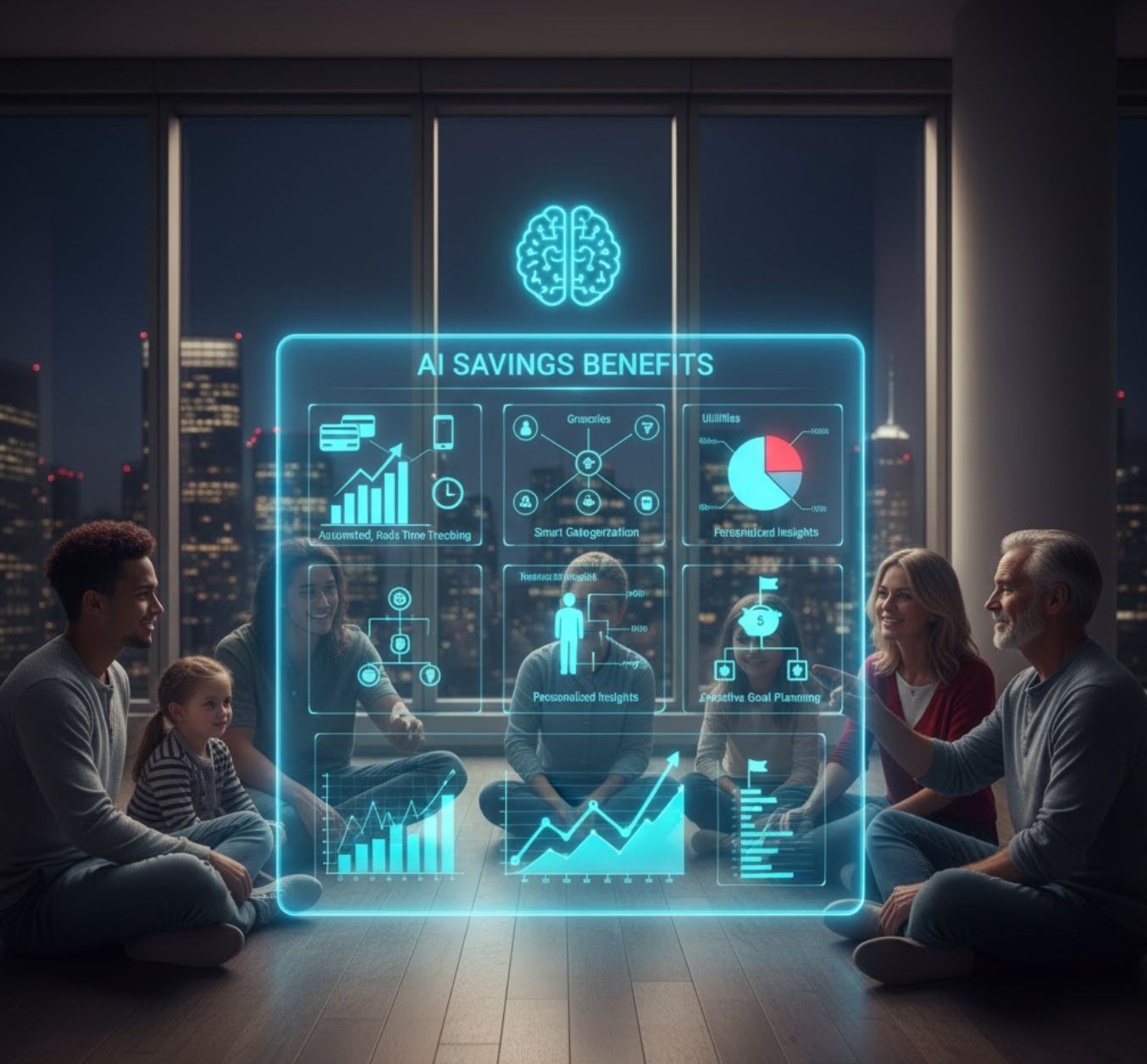
Tahadhari na Mbinu Bora
Wakati AI inakuwa mshirika mzuri wa kifedha, wataalamu wanasisitiza umuhimu wa kutumia zana hizi kwa busara na kwa usalama. Programu za AI zinapaswa kuambatana – si kuchukua nafasi – maamuzi bora ya kifedha na ushauri wa kitaalamu inapohitajika.
Mambo ya Usalama
Unapochagua programu za kifedha za AI, usalama lazima uwe kipaumbele chako cha juu. Chagua huduma zinazojulikana – bora zile zinazohusiana na benki zilizojitokeza au chapa za fintech zinazotambulika – na zindua vipengele vyote vya faragha vinavyopatikana.
Faragha na usalama ni muhimu wakati wa kutumia zana za bajeti za AI. Watumiaji wanapaswa kuwezesha uthibitishaji wa hatua mbili kwenye akaunti zao ili kuhakikisha ulinzi wa data huku wakiruhusu AI kupata taarifa muhimu za kifedha.
— Miongozo ya Usalama ya SoFi
Mbinu Bora za Matumizi Salama na Yenye Ufanisi
- Chagua Programu Zinazoaminika: Chagua zana za kifedha zenye maoni mazuri kutoka kwa watumiaji na hatua madhubuti za usalama ikiwa ni pamoja na usimbaji fiche na uthibitishaji wa hatua mbili
- Automatisha kwa Mkakati: Weka uhamisho wa moja kwa moja kwa akiba au malipo ya deni ili kuokoa kwanza na kutumia kilichobaki
- Kagua Mapendekezo ya AI: Chukulia ushauri wa AI kama mapendekezo badala ya maagizo – hakikisha viwango vya kuokoa vinavyopendekezwa vinaendana na bajeti yako halisi na rekebisha malengo inapohitajika
- Endelea Kujifunza Fedha: Endelea kuongeza maarifa yako ya kifedha kupitia kujifunza endelevu – AI hutoa mwongozo, lakini kuelewa mahitaji yako ya kipekee na kushauriana mara kwa mara na washauri wa binadamu huimarisha mkakati wako kwa ujumla
- Fuatilia Mara kwa Mara: Kagua maarifa yanayotolewa na AI kila wiki kuhakikisha usahihi na kugundua mifumo isiyo ya kawaida au makosa
- Anza Kidogo: Anza na automatisering ndogo na ongeza polepole kadri unavyojenga kujiamini katika mfumo
Njia Hatari
- Kufuata mapendekezo yote ya AI bila kuchunguza
- Kutumia programu zisizothibitishwa zenye usalama dhaifu
- Kukosa usimamizi au uhakiki wa binadamu
- Kupuuza mipangilio ya faragha
Mkakati Salama
- Mapendekezo yaliyothibitishwa na vyanzo vinavyoaminika
- Programu zinazojulikana zenye usimbaji fiche imara
- Ufuatiliaji wa mara kwa mara na marekebisho
- Vipengele vya usalama vya juu vimewezeshwa
Kwa kutekeleza mbinu hizi bora, unatumia manufaa ya AI huku ukidumisha udhibiti kamili juu ya maamuzi yako ya kifedha na usalama wa data.

Hitimisho
Akili bandia inabadilisha kabisa jinsi watu binafsi wanavyopanga na kufanikisha malengo yao ya akiba. Kwa kuchambua kila muamala wa kifedha, zana zinazotumia AI hutoa mipango ya akiba iliyobinafsishwa na kuendesha uhamisho kwa moja kwa moja – kuondoa ugumu mwingi katika bajeti. Uraia huu wa ushauri wa kifedha unamaanisha watumiaji vijana na wale wasio na ufikiaji wa washauri wa kifedha waliolipwa sasa wanaweza kupata mwongozo uliobinafsishwa kwa gharama ndogo au bila gharama.
Upatikanaji
Uendeshaji wa Moja kwa Moja
Uboreshaji
Kuangalia mbele, mchanganyiko huu wa teknolojia ya hali ya juu na mbinu za kifedha za busara unaahidi kufanya fedha za kibinafsi zipatikane kwa urahisi na kuwa na ufanisi kwa kila mtu. AI inabadilisha kuokoa kutoka kazi ngumu kuwa mpango uliobinafsishwa, unaobadilika unaoendana na maisha yako.
Kila mtu anaweza kupanga kwa kujiamini kwa ajili ya siku zao zijazo kwa uraia wa zana za kifedha zinazotumia AI.
— Jukwaa la Uchumi Duniani







No comments yet. Be the first to comment!