AI navrhuje spořící plány
Umělá inteligence mění způsob, jakým spoříme peníze. Analýzou výdajových návyků a automatickým navrhováním personalizovaných spořících strategií pomáhají finance aplikace s AI uživatelům lépe spravovat peníze, spořit bez námahy a dosahovat svých cílů rychleji.
Šetření peněz může být v dnešní době náročné – rostoucí náklady a hektický životní styl ztěžují pravidelné odkládání financí. Naštěstí umělá inteligence (AI) revolucionalizuje osobní finance prostřednictvím chytrých aplikací a nástrojů, které analyzují vaše výdajové návyky a poskytují personalizované spořící strategie.
Moderní platformy pro rozpočtování s podporou AI se přímo propojují s vašimi finančními účty, automaticky sledují vzorce výdajů a doporučují optimální měsíční částky na spoření. Analýzou vašich příjmů a výdajů tyto inteligentní systémy nastavují dynamické spořící cíle, které se přizpůsobují vývoji vaší finanční situace.
Jak AI analyzuje vaše finance
Finance aplikace poháněné AI fungují tak, že se bezpečně propojí s vašimi bankovními a kreditními účty a poté prohledávají kompletní historii transakcí. Pomocí pokročilých algoritmů strojového učení tyto systémy kategorizují výdaje do různých oblastí a neustále se učí z vašich finančních vzorců.
Integrace účtů
Chytrá kategorizace
Rozpoznávání vzorců
Nástroje pro rozpočtování s AI poskytují personalizované sledování a poznatky analýzou výdajových vzorců a nabídkou doporučení, která pomáhají uživatelům lépe spravovat finance.
— SoFi Financial Services
Personalizovaná doporučení v praxi
AI nabízí přizpůsobené návrhy na základě vašeho jedinečného finančního profilu. Například pokud systém zaznamená časté výdaje v restauracích, může doporučit vaření doma ke snížení nákladů. Stejně tak dokáže identifikovat, jak malé úspory na předplatných službách časem vedou k významným úsporám.
Prediktivní finanční analýza
Kromě analýzy minulých dat využívají AI nástroje prediktivní modelování k předpovědi vaší finanční budoucnosti. Tyto systémy dokážou odhadnout, zda jste na správné cestě k dosažení konkrétních cílů – například spoření na akontaci na dům – nebo zda je třeba provést úpravy.
Prognóza cílů
AI předpovídá váš pokrok směrem k finančním milníkům a upozorňuje na možné nedostatky dříve, než nastanou.
Vlastní spořící plány
Dostáváte konkrétní doporučení jako „Ušetřete tento měsíc 150 $ týdně, abyste dosáhli cíle nouzového fondu do konce roku.“
Analýzou vašich příjmů, nadcházejících plateb a historických výdajů přeměňuje AI surová finanční data na dynamickou, personalizovanou spořící cestu, která se vyvíjí podle vašich životních okolností.

Praktické nástroje AI pro spoření
Rocket Money
| Vývojář | Rocket Money, Inc. (součást Rocket Companies) |
| Podporované platformy |
|
| Jazyk a dostupnost | pouze angličtina — rezidenti USA s bankovními účty v USA |
| Cenový model | Zdarma ke stažení s volitelným předplatným Premium (3–12 USD/měsíc) pro pokročilé funkce |
Co je Rocket Money?
Rocket Money je aplikace pro osobní finance, která vám pomáhá mít kontrolu nad výdaji, spravovat předplatné, vyjednávat účty a automatizovat spoření. Propojte své bankovní účty, kreditní karty a investice, abyste získali kompletní přehled o svých financích na jednom místě. Bezplatná verze sleduje výdaje a identifikuje opakující se platby, zatímco Premium odemyká pomoc s rušením předplatného, vyjednávání účtů, neomezené rozpočty a automatické převody spoření.
Proč používat Rocket Money?
Správa opakujících se výdajů a skrytých předplatných může nenápadně vysávat váš rozpočet. Rocket Money zjednodušuje finanční správu tím, že shromažďuje všechny vaše účty, zvýrazňuje opakující se platby a poskytuje nástroje pro přesměrování úspor na vaše cíle.
S více než 10 miliony členů a více než 2,5 miliardami dolarů hrubých úspor vytvořených aplikace prokázala svou hodnotu. Jakmile propojte své běžné, spořicí, kreditní a investiční účty, Rocket Money kategorizuje vaše výdaje, upozorní vás na opakující se platby a pomůže nastavit dosažitelné spořicí cíle.
Nejvýraznější funkcí je automatizované spoření: nastavte si cíl, propojte účty a aplikace přesune prostředky na spořicí účet pojištěný FDIC bez nutnosti neustálé pozornosti.
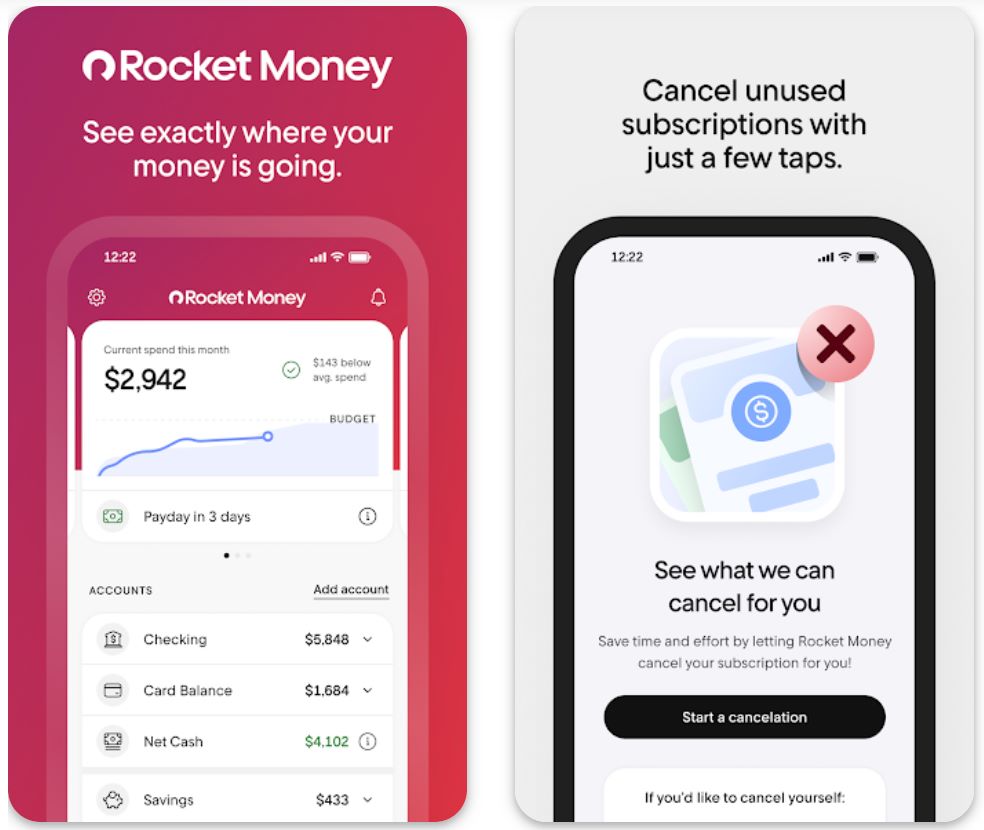
Klíčové funkce
Automaticky kategorizuje transakce napříč všemi propojenými účty a poskytuje jasný přehled o tom, kam vaše peníze směřují.
Identifikuje opakující se platby a pomáhá vám zrušit nechtěné předplatné. Členové Premium mají k dispozici asistenci konzultanta pro rušení.
Prémiová funkce: tým Rocket Money vyjednává nižší sazby za způsobilé účty, jako jsou kabelová televize, internet a telefon, vaším jménem.
Nastavte si finanční cíle a nechte aplikaci automaticky převádět prostředky na základě vašeho peněžního toku, aby vám pomohla dosáhnout cílů rychleji.
Sledujte své čisté jmění (aktiva minus závazky) a monitorujte změny kreditního skóre v čase s prémiovým členstvím.
Vytvářejte neomezené měsíční rozpočty podle kategorií (stravování, zábava, nákupy) a dostávejte upozornění, když se blížíte k limitům.
Stáhněte Rocket Money
Jak začít s Rocket Money
Nainstalujte Rocket Money z App Store nebo Google Play a poté si vytvořte bezplatný účet pomocí své e-mailové adresy.
Propojte své běžné, spořicí, kreditní a investiční účty v USA. Aplikace používá bezpečné partnery jako Plaid pro propojení bankovních účtů.
Nechte aplikaci kategorizovat vaše výdaje a detekovat opakující se předplatné. V záložce „Předplatné“ uvidíte všechny opakující se platby.
Členové Premium mohou vybrat služby k zrušení přímo v aplikaci. Tým konzultantů za vás vyřídí proces rušení.
Přejděte do sekce „Finanční cíle“ nebo „Chytré spoření“, vytvořte cíl (např. „Nouzový fond — 3 000 $“) a zvolte frekvenci a částku převodů.
Nastavte rozpočty podle kategorií (stravování, zábava, nákupy) a sledujte výdaje přes řídicí panel. Premium odemyká neomezené kategorie rozpočtu.
Předplatitelé Premium se mohou přihlásit k vyjednávání účtů. Rocket Money zkontroluje způsobilé účty (kabelová televize, internet, telefon) a pokusí se zajistit nižší sazby. Pokud je úspěšné, zaplatíte část úspor jako poplatek.
Sledujte své čisté jmění měsíčně (aktiva minus závazky) a monitorujte změny kreditního skóre, pokud máte předplatné Premium.
Nakonfigurujte upozornění na bezpečný zůstatek, velké transakce a blížící se obnovení, abyste měli své finance pod kontrolou.
Předplatné Premium můžete kdykoli zrušit v nastavení aplikace. Váš bezplatný účet zůstane aktivní s omezenými funkcemi.
Důležitá omezení
- Náklady na Premium: Pokročilé funkce vyžadují měsíční nebo roční předplatné (3–12 USD/měsíc). Vyjednávání účtů si účtuje procento z úspor jako poplatek za službu.
- Závislost na třetích stranách: Propojení účtů závisí na službách jako Plaid. Mohou nastat problémy s připojením u některých bank a nejsou podporovány všechny typy účtů.
- Proměnlivé výsledky: I když Rocket Money uvádí významné úspory pro uživatele, individuální výsledky se liší. Někteří uživatelé hlásí minimální úspory z vyjednávání nebo automatizace.
- Omezení měny: Aplikace funguje výhradně v amerických dolarech v rámci amerických regulačních pravidel. Mezinárodní měny a banky nejsou podporovány.
Často kladené otázky
Ano, Rocket Money používá šifrování na úrovni bank a spolupracuje s bezpečnými službami pro propojení bankovních účtů, jako je Plaid, aby chránil vaše finanční údaje. Přihlašovací údaje k účtům nejsou aplikací nikdy přímo ukládány.
Ne, Rocket Money je k dispozici pouze rezidentům USA s bankovními účty v USA. Aplikace nepodporuje mezinárodní banky ani měny.
Bezplatná verze umožňuje propojit účty, zobrazit rozpis výdajů, detekovat předplatné a nastavit omezené rozpočty. Prémiové funkce jako konzultant pro rušení, automatické převody spoření, neomezené rozpočty, vyjednávání účtů a sledování kreditu vyžadují placené předplatné.
Ceny Premium se obvykle pohybují od 3 do 12 USD měsíčně, v závislosti na plánu a aktuálních akcích. Některé plány jsou účtovány ročně. Aktuální ceny najdete v aplikaci pro vaši oblast.
Můžete zobrazit všechna předplatná s bezplatným plánem. Automatizovaná služba rušení — kdy Rocket Money kontaktuje poskytovatele za vás — je však k dispozici pouze členům Premium.
YNAB
Informace o aplikaci
| Vývojář | You Need a Budget, Inc., založená Jessem Mechamem |
| Podporované platformy |
|
| Jazyková podpora | Převážně angličtina; dostupné v zemích s podporou propojení bank a měn |
| Cenový model | 34denní bezplatná zkušební doba, poté je pro plný přístup vyžadováno předplatné |
Co je YNAB?
YNAB (You Need a Budget) je aplikace pro rozpočtování založená na principu přiřazení každému dolaru úkolu, využívající metodu rozpočtování s nulovým zůstatkem, která pomáhá uživatelům aktivně přiřazovat a sledovat příjmy, výdaje, úspory a cíle. Díky synchronizaci v reálném čase napříč zařízeními a specifické metodice rozpočtování si YNAB klade za cíl přesunout uživatele od reaktivního utrácení k proaktivnímu řízení financí, snižovat stres a zvyšovat finanční přehlednost.
Jak YNAB funguje
V době, kdy mnoho lidí neví, kam jejich peníze mizí, nabízí YNAB strukturovaný přístup ke kontrole financí místo pouhého sledování. Místo čekání, co zbyde na konci měsíce, vás YNAB vyzývá, abyste každému přicházejícímu dolaru přiřadili účel: výdaje, úspory, splácení dluhů nebo rezervu. To podporuje záměrné utrácení a spoření – sladění financí s vašimi životními prioritami.
Rozhraní aplikace umožňuje propojení bankovních a kreditních účtů nebo ruční zadávání transakcí, kategorizaci výdajů a sledování pokroku cílů a rozpočtů. Podle vývojáře průměrný uživatel v jejich průzkumu výrazně šetří a cítí menší stres ohledně peněz.
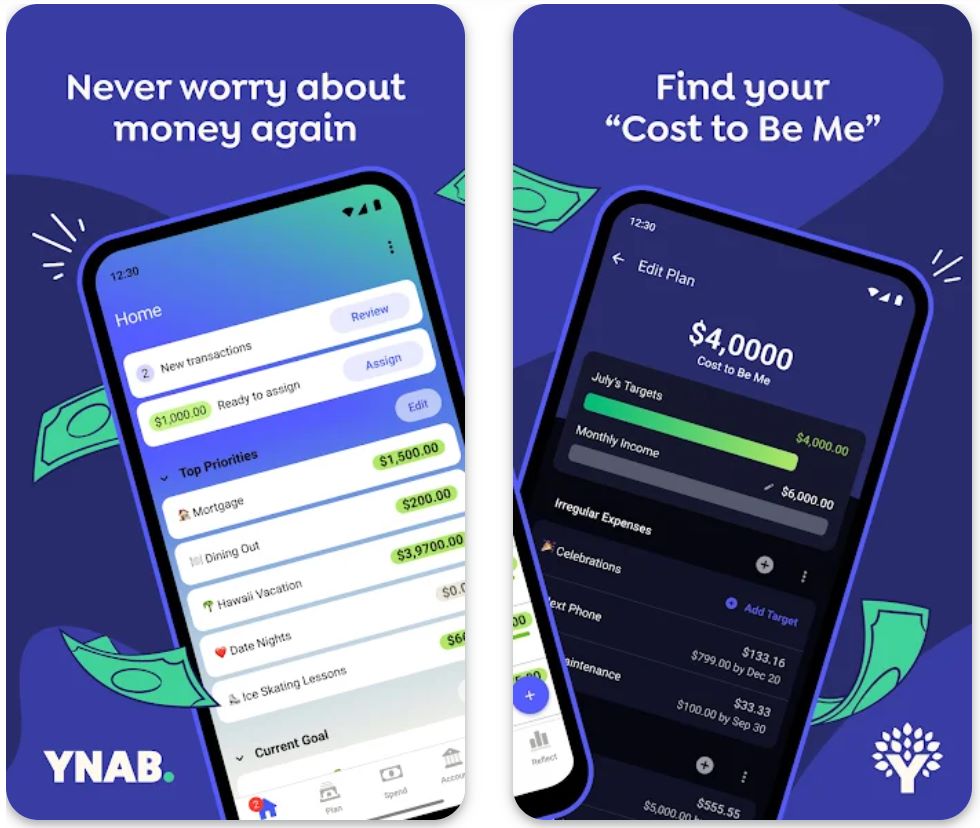
Klíčové funkce
Přiřaďte každému dolaru konkrétní úkol tak, aby příjmy minus výdaje byly nulové, což zajišťuje záměrné utrácení.
Přístup k rozpočtu na webu, iOS a Androidu s automatickými aktualizacemi a synchronizací na všech zařízeních.
Plánujte nepravidelné nebo nadcházející velké výdaje vytvořením rezervních kategorií pro „skutečné výdaje“.
Přesouvejte peníze mezi rozpočtovými kategoriemi, když dojde k překročení výdajů nebo změně priorit.
Vestavěné workshopy, podpůrná komunita a návody pomáhají uživatelům efektivně osvojit metodu rozpočtování.
Odkaz ke stažení nebo přístupu
Jak používat YNAB
Zaregistrujte se na bezplatnou zkušební dobu přes webové stránky nebo mobilní aplikaci YNAB a propojte své bankovní, spořicí a kreditní účty (nebo zvolte ruční zadávání).
Importujte nebo zadejte aktuální zůstatky na účtech a nedávné transakce, aby byl váš rozpočet aktuální.
Vytvořte rozpočtové kategorie (např. nájem, potraviny, zábava, úspory, splácení dluhů) a přiřaďte každý dolar dostupných peněz do příslušné kategorie.
Při utrácení zadávejte nebo nechte aplikaci importovat transakce; sledujte částky „Dostupné“ v každé kategorii, abyste věděli, kolik ještě můžete utratit.
Pro nadcházející výdaje jako pojištění nebo roční předplatné vytvořte kategorie „skutečných výdajů“ a měsíčně do nich přidávejte malé částky, aby byla částka připravena v době splatnosti.
Pokud překročíte výdaje v jedné kategorii, využijte flexibilitu aplikace a přesuňte prostředky z jiné kategorie místo celkového překročení rozpočtu.
Pracujte na „stárnutí peněz“ – cílem je dosáhnout stavu, kdy tento měsíc utrácíte příjmy z minulého měsíce, což zvyšuje rezervu a stabilitu.
Pravidelně kontrolujte svůj rozpočet (rychlá denní kontrola, měsíční podrobná revize), aby kategorie odpovídaly, upravujte výdaje a přizpůsobujte se životním změnám.
Po skončení zkušební doby se přihlaste k odběru, pokud chcete pokračovat v používání plné verze; jinak můžete předplatné zrušit před účtováním poplatků.
Důležitá omezení
- Vyžaduje aktivní přístup: Metoda funguje nejlépe, pokud aktivně přiřazujete prostředky a pravidelně kontrolujete rozpočet; méně vhodná pro pasivní „nastav a zapomeň“ použití.
- Problémy s propojením bank: Někteří uživatelé hlásí omezenou podporu automatického importu nebo regionální problémy s propojením bank mimo hlavní trhy.
- Omezené funkce investic: Aplikace se silně zaměřuje na rozpočtování a výdaje; méně funkcí pro sledování investic, kreditního skóre nebo vyjednávání účtů ve srovnání s některými konkurenty.
Často kladené otázky
Ano – YNAB nabízí bezplatnou zkušební dobu (34 dní) s plným přístupem k funkcím, abyste mohli metodu vyzkoušet před předplatným.
Po skončení bezplatné zkušební doby musíte předplatit (měsíční nebo roční plán), abyste mohli pokračovat v používání aplikace s plnými funkcemi.
Ano, podporuje přímý import z mnoha bank, ale někteří uživatelé mohou zjistit, že propojení není dokonalé nebo je stále potřeba ruční zadávání.
Ano – ale počítejte s tím, že nastavení rozpočtových kategorií a seznámení se s metodou vyžaduje určité úsilí. Pokud preferujete plně automatizovaný „finanční autopilot“, budete se muset naučit používat tuto metodu.
Mnoho uživatelů uvádí lepší kontrolu nad penězi, snížení stresu a lepší spořící návyky díky aktivnímu rozpočtování. Výsledky však závisí na zapojení uživatele.
Buddy
| Vývojář | Buddy Budgeting AB |
| Podporované platformy |
|
| Podpora jazyků | 12+ jazyků včetně angličtiny, dánštiny, holandštiny, francouzštiny, němčiny, italštiny, norské bokmål, polštiny, portugalštiny, ruštiny, španělštiny, švédštiny, turečtiny |
| Dostupnost | Dostupné v Austrálii, Kanadě, USA a evropských trzích |
| Cenový model | Zdarma ke stažení se základními funkcemi. Prémiové předplatné (měsíční nebo roční) je vyžadováno pro plnou funkčnost |
| Počet uživatelů | Více než 2,5 milionu uživatelů po celém světě |
Co je Buddy Budget & Save Money?
Buddy je intuitivní aplikace pro rozpočtování a spoření, která zjednodušuje osobní i sdílené finance díky spolupracujícím funkcím, vizuálním přehledům výdajů a snadno použitelným nástrojům pro plánování rozpočtu. Navržena jako „radostný společník pro rozpočtování“, pomáhá jednotlivcům, párům a spolubydlícím převzít kontrolu nad svými penězi, sledovat výdaje, nastavovat realistické rozpočty a bezproblémově sdílet finanční odpovědnost.
Podrobný přehled
Správa financí se stává náročnou, když je třeba zvládat více účtů, sdílené výdaje nebo nepravidelné příjmy. Buddy tuto složitost zjednodušuje čistým, uživatelsky přívětivým designem a efektivním pracovním postupem, který zpřístupňuje rozpočtování každému.
Začněte vytvářením přizpůsobených rozpočtů pro kategorie výdajů, cíle úspor a sledování příjmů. Poté sledujte skutečné transakce, zobrazujte zbývající zůstatky v reálném čase a upravujte alokace podle toho, jak se vaše finanční situace během měsíce vyvíjí.
Co Buddy odlišuje, je důraz na společné rozpočtování — pozvěte svého partnera, spolubydlícího nebo člena rodiny ke sdílení rozpočtů, transparentnímu rozdělení výdajů a společné finanční odpovědnosti. S více než 2,5 miliony uživatelů na různých trzích si Buddy vybudovalo pověst tím, že rozpočtování činí příjemným a dostupným, místo aby uživatele zahlcovalo složitou finanční analytikou.
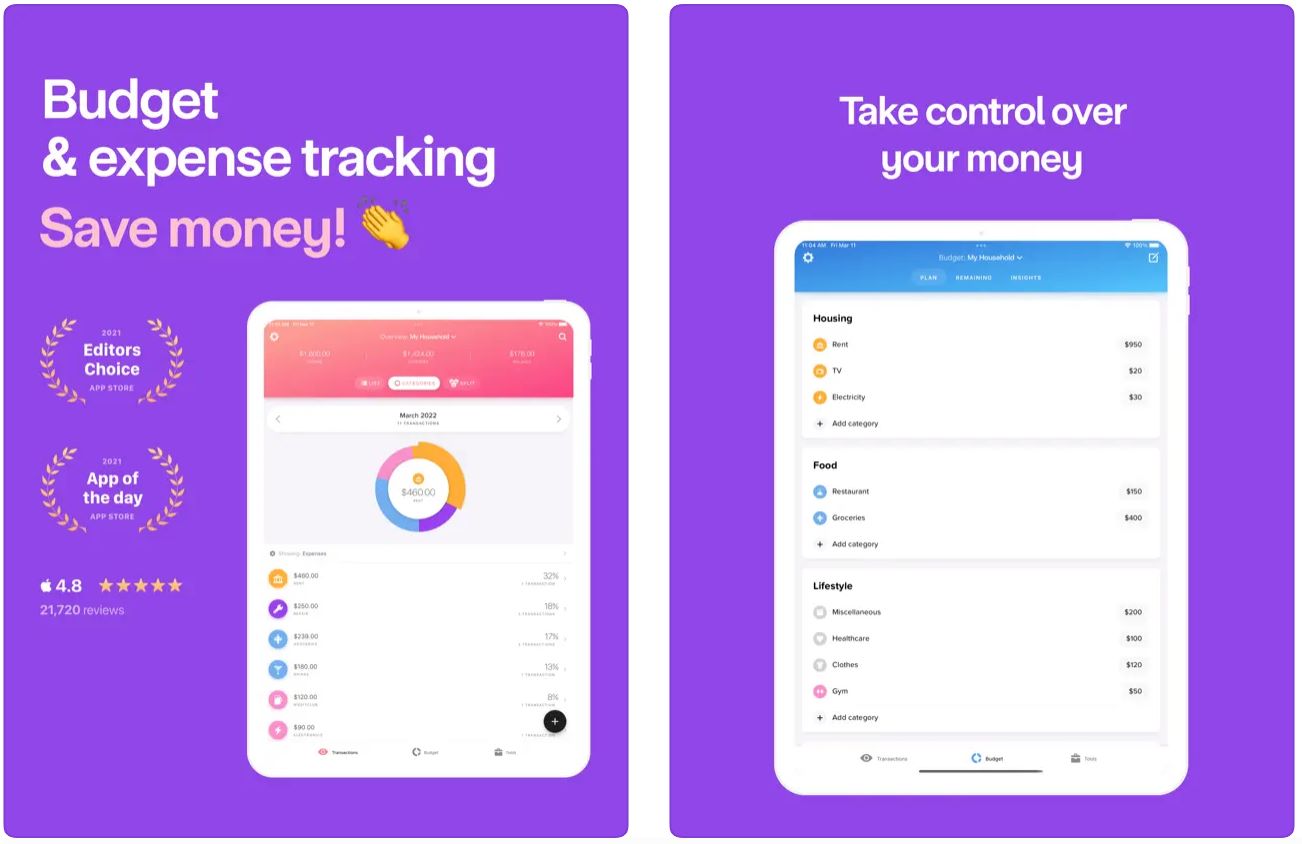
Klíčové funkce
Vytvářejte a přizpůsobujte rozpočty pro výdaje, úspory, příjmy a čisté jmění napříč více účty s flexibilní správou kategorií.
Sledujte výdaje ručně nebo pomocí importu z banky (v závislosti na regionu) s okamžitými přehledy o vzorcích utrácení a stavu rozpočtu.
Pozvěte partnery nebo spolubydlící ke spolupráci na společných rozpočtech, sledování sdílených výdajů a transparentnímu rozdělení nákladů.
Personalizujte si zážitek pomocí motivů, vlastních kategorií, tmavého režimu a podpory více typů účtů (spořicí, běžné, dluhové).
Nastavte konkrétní cíle úspor, vizualizujte pokrok pomocí intuitivních grafů a dostávejte upozornění, abyste zůstali na správné cestě k finančním milníkům.
Odkaz ke stažení nebo přístupu
Jak začít s Buddy
Stáhněte si Buddy z App Store nebo Google Play (kde je dostupné) a poté si vytvořte bezplatný účet, abyste mohli začít.
Vyberte základní měnu a vytvořte jednu nebo více „peněženek“ či účtů (běžný, spořicí, dluhový) pro organizaci svých financí.
Sestavte kategorie rozpočtu na základě svého příjmu a plánu výdajů (Bydlení, Jídlo, Doprava, Úspory). Použijte výchozí kategorie nebo si vytvořte vlastní, které odpovídají vašemu životnímu stylu.
Zadejte transakce ručně nebo propojte svůj bankovní účet (kde je podporováno). Každou transakci přiřaďte ke správné kategorii pro přesné sledování výdajů.
Pozvěte svého partnera nebo spolubydlícího ke spolupráci na sdílených rozpočtech a rozdělení transakcí pro transparentní správu domácích financí.
Pravidelně kontrolujte svůj rozpočtový přehled, abyste viděli zbývající zůstatky v jednotlivých kategoriích a sledovali pokrok směrem k cílům úspor.
Přesouvejte prostředky mezi kategoriemi nebo upravujte rozpočtové alokace během měsíce podle změn ve vaší finanční situaci.
Na konci měsíce si prohlédněte zprávy o výdajích, abyste identifikovali oblasti nadměrného utrácení, rozpoznali trendy a efektivněji plánovali rozpočet na další měsíc.
Přihlaste se k odběru Buddy Premium prostřednictvím nákupu v aplikaci a odemkněte neomezený počet účtů, importy z banky (na podporovaných trzích) a pokročilé funkce sdílení.
Zapněte upozornění, abyste dostávali včasné informace o stavu rozpočtu, varování před nadměrným utrácením a aktivitách ve sdílených rozpočtech.
Důležitá omezení k zvážení
- Prémiové předplatné pro plné funkce: Zatímco základní rozpočtování je zdarma, pokročilé funkce jako sdílení, více účtů a importy z banky vyžadují placené prémiové předplatné.
- Omezené dělení transakcí: Někteří uživatelé hlásí nemožnost rozdělit jednu transakci do více rozpočtových kategorií, což může být nepohodlné u složitějších nákupů.
- Zaměření pouze na rozpočtování: Buddy se specializuje na rozpočtování a sledování výdajů, nikoli na správu investic nebo profesionální finanční poradenství — uživatelé vyžadující hlubší analýzy mohou potřebovat další nástroje.
- Omezení bezplatné verze: Bezplatná verze dobře poslouží pro jednoduché rozpočty, ale nároční uživatelé spravující více účtů nebo sdílené domácí finance pravděpodobně budou potřebovat prémiovou verzi pro optimální využití.
Často kladené otázky
Ano, Buddy je zdarma ke stažení a nabízí základní funkce rozpočtování a sledování výdajů bez poplatků. Pro přístup k plné sadě funkcí — včetně neomezeného počtu účtů, importů z banky a spolupráce na rozpočtech — je však potřeba předplatné Premium (k dispozici jako měsíční nebo roční).
Dostupnost propojení bankovního účtu závisí na vašem regionu. Buddy podporuje otevřené bankovnictví a automatický import transakcí v některých zemích, ale v mnoha trzích je stále nutné zadávat transakce ručně. Zkontrolujte podporované funkce aplikace pro vaši konkrétní lokalitu, abyste potvrdili možnosti propojení banky.
Určitě! Spolupráce na rozpočtu je jednou z hlavních předností Buddy. Můžete pozvat partnery, spolubydlící nebo členy rodiny, aby se připojili k vašemu rozpočtu, společně sledovali sdílené výdaje a transparentně rozdělovali náklady. To je ideální pro správu domácích financí nebo sdílených bytových situací.
Buddy je dostupný na iOS (iPhone, iPad, iPod touch), macOS (čip M1 a novější) a Androidu přes Google Play na vybraných trzích. Aplikace podporuje více než 12 jazyků včetně angličtiny, dánštiny, holandštiny, francouzštiny, němčiny, italštiny, norské bokmål, polštiny, portugalštiny, ruštiny, španělštiny, švédštiny a turečtiny.
Buddy se primárně zaměřuje na rozpočtování, sledování výdajů a plánování úspor, nikoli na správu investic nebo vyjednávání účtů. Pokud potřebujete komplexní analýzy investic, sledování portfolia nebo automatické služby vyjednávání účtů, měli byste zvážit kombinaci Buddy s dedikovanou platformou pro investice nebo finanční správu.
Cleo AI
| Vývojář | Cleo AI Ltd., založená Barnabym Hussey-Yeoem |
| Podporované platformy |
|
| Jazyková podpora | Převážně angličtina |
| Dostupnost | Spojené státy (dříve dostupné ve Velké Británii) |
| Cenový model | Bezplatná úroveň pro základní rozpočtování; placené předplatné odemyká hotovostní zálohy, budování kreditní historie a prémiové přehledy |
Co je Cleo AI?
Cleo je aplikace pro osobní finance poháněná umělou inteligencí, která proměňuje plánování rozpočtu v poutavý rozhovor. Připojením k vašemu bankovnímu účtu tento inteligentní asistent sleduje výdaje, identifikuje vzorce a pomáhá vám šetřit peníze prostřednictvím automatizovaných výzev a personalizovaných přehledů. Na rozdíl od tradičních finančních aplikací Cleo používá rozhraní chatbota s osobností, které činí správu peněz méně zastrašující a více interaktivní.
Aplikace kombinuje základní nástroje pro rozpočtování s volitelnými krátkodobými hotovostními zálohami, čímž vytváří vše v jednom platformu pro uživatele, kteří chtějí jak finanční sledování, tak příležitostné nouzové financování. Ať už se snažíte pochopit, kam vaše výplata mizí, nebo budujete lepší spořící návyky, Cleo nabízí moderní přístup k řízení osobních financí.
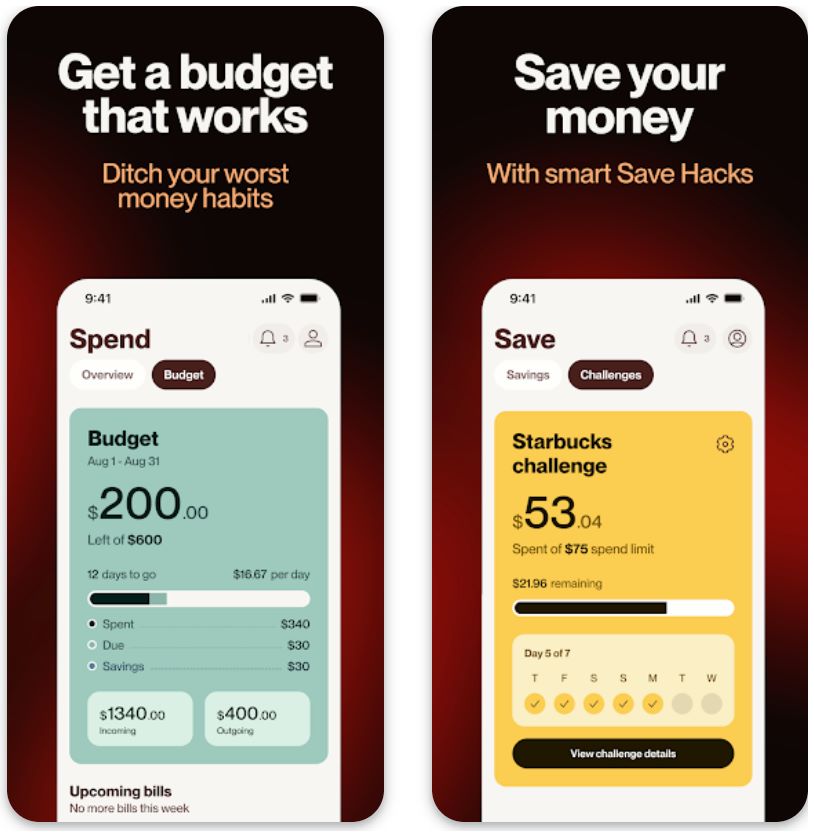
Proč si vybrat Cleo pro správu peněz?
V dnešním digitálním bankovnictví usnadňují automatické platby a platby přiložením karty ztrátu přehledu o výdajích. Cleo tento problém řeší tím, že poskytuje přehled o vašich finančních návycích v reálném čase prostřednictvím přístupného asistenta s umělou inteligencí.
Konverzační rozhraní aplikace odstraňuje složitost, která je obvykle spojena s rozpočtovým softwarem. Místo procházení několika obrazovkami a grafy jednoduše položíte otázky jako „Kolik jsem tento měsíc utratil za stravování?“ a okamžitě dostanete praktické odpovědi. Tento přirozený styl interakce zpřístupňuje finanční povědomí uživatelům, kteří by se mohli cítit zahlceni tradičními finančními nástroji.
Klíčové funkce
Pokládejte otázky v přirozeném jazyce o svých financích a okamžitě získávejte personalizované přehledy o výdajích.
- Konverzační správa peněz
- Rozpis výdajů podle kategorií
- Přátelská, poutavá osobnost
Budujte úspory snadno pomocí zaokrouhlování, výzev a chytrých převodů.
- Zaokrouhlování nákupů na nejbližší dolar
- Upravitelné spořící výzvy
- Vizualizace pokroku
Automatická kategorizace příjmů a výdajů s nastavitelnými limity a finančními cíli.
- Automatická kategorizace transakcí
- Vlastní limity výdajů podle kategorií
- Sledování příjmů a účtů
Přístup k krátkodobým zálohám až do výše 250 USD bez úroků pro oprávněné předplatitele.
- Limit zálohy až 250 USD
- Bez úrokových poplatků
- Dostupná možnost expresního převodu
Prémiová funkce navržená k postupnému zlepšení vašeho kreditního skóre prostřednictvím odpovědného používání.
- Nástroje pro zlepšení kreditního skóre
- Dostupné s placeným předplatným
- Dostupnost závisí na regionu
Volitelný spořící účet s konkurenčními úrokovými sazbami pro maximalizaci růstu vašich peněz.
- Konkurenční úrokové sazby
- Závisí na regionu a plánu
- Integrované s hlavní aplikací
Stáhněte si Cleo AI
Jak začít s Cleo
Stáhněte Cleo z Google Play Store (Android) nebo Apple App Store (iOS) a nainstalujte ji do svého zařízení.
Zaregistrujte se a bezpečně propojte svůj hlavní bankovní účet pomocí služeb jako Plaid nebo podobných bezpečných bankovních připojení.
Nechte Cleo analyzovat vaše výdajové vzorce, příjmy a pravidelné platby, aby vytvořila personalizované přehledy a doporučení rozpočtu.
Použijte rozhraní chatbota k pokládání otázek o svých financích, prohlížení rozpisů výdajů podle kategorií a nastavování spořících cílů či výzev.
Pokud je potřeba, upgradujte na placené předplatné a poté požádejte o hotovostní zálohy přes chatovací rozhraní. Vyberte si plán splácení a způsob převodu (expresní převody mohou být zpoplatněny).
Zapněte zaokrouhlování nebo automatické převody do spořící peněženky. Sledujte svůj pokrok vizuálně a podle potřeby upravujte spořící cíle.
Pravidelně kontrolujte svůj rozpočtový přehled, upravujte kategorie výdajů, prohlížejte si přehledy generované AI a reagujte na výzvy ke zlepšení finančních návyků.
Pokud již prémiové funkce nepotřebujete, zrušte nebo snižte předplatné na bezplatnou úroveň a pokračujte v používání základních nástrojů pro rozpočtování a sledování.
Důležitá omezení k zvážení
- Pro prémiové funkce je vyžadováno předplatné: Zatímco bezplatná verze nabízí užitečné možnosti rozpočtování, hodnotné funkce jako hotovostní zálohy, nástroje pro budování kreditní historie a vyšší limity záloh vyžadují placené předplatné.
- Povinné propojení bankovního účtu: Plná funkčnost vyžaduje připojení bankovního účtu. Uživatelé s nepodporovanými bankami nebo mimo podporované regiony mohou mít omezené funkce nebo budou muset zadávat data ručně.
- Skromné limity hotovostních záloh: Výše záloh je relativně nízká (obvykle do 250 USD nebo méně pro nové uživatele) a vyžaduje splácení. Okamžité převody jsou zpoplatněny, což může snížit výhodu „bezúročných“ záloh.
- Osobnost AI nemusí vyhovovat všem: Drzý nebo „vtipný“ tón chatbota může některým uživatelům vyhovovat, ale jiným se může zdát nevhodný nebo neprofesionální. Kategorizace výdajů (nezbytné vs. nezbytné) může být občas nepřesná.
- Regulační obavy: V březnu 2025 Cleo uzavřelo dohodu s Federální obchodní komisí USA (FTC) ohledně zavádějících tvrzení o hotovostních zálohách a podmínkách předplatného, což může vyvolat otázky ohledně transparentnosti a obchodních praktik.
Často kladené otázky
Ano — Cleo je legitimní finančně-technologická společnost nabízející služby rozpočtování, spoření a hotovostních záloh. Aplikace používá bezpečnou technologii propojení bankovních účtů (například Plaid) a byla hodnocena několika nezávislými zdroji. Uživatelé by si však měli být vědomi dohody FTC z března 2025 týkající se zavádějících tvrzení.
Ano — bezplatná úroveň poskytuje přístup k základnímu rozpočtování, sledování výdajů a nástrojům pro spoření. Prémiové funkce jako hotovostní zálohy, budování kreditní historie a expresní převody však vyžadují upgrade na placený plán předplatného.
Oprávněnost a limity se liší podle uživatele. Noví uživatelé obvykle kvalifikují na menší částky (přibližně 20–100 USD), přičemž limity rostou na základě aktivity účtu a historie používání. Někteří zavedení uživatelé uvádějí přístup k zálohám až do výše 250 USD, v závislosti na jejich plánu předplatného a finančních vzorcích.
Ne — AI chatbot Cleo je navržen pro automatizované přehledy rozpočtu a spořící mechanismy, nikoli pro komplexní finanční plánování. Rady jsou založené na algoritmech a mohou postrádat jemnosti potřebné pro složité finanční situace. Pro personalizované investiční strategie nebo zásadní finanční rozhodnutí se obraťte na kvalifikovaného lidského finančního poradce.
Cleo primárně podporuje trh Spojených států. Kompatibilita bank se liší a uživatelé mimo podporované finanční instituce mohou zažít omezenou funkčnost. Aplikace byla dříve dostupná ve Velké Británii, ale aktuálně se zaměřuje na americký trh. Vždy si ověřte podporu svého regionu a banky před spoléhaním na pokročilé funkce.
Copilot Money
| Vývojář | Copilot Money, Inc. |
| Podporované platformy |
|
| Jazyková podpora | pouze angličtina |
| Dostupnost | pouze finanční instituce v USA |
| Cenový model | K dispozici bezplatná zkušební verze. Pro plné funkce je nutné placené předplatné: cca 13 USD/měsíc nebo 95 USD/rok |
Prémiové řízení osobních financí
Copilot Money je pokročilá aplikace pro osobní finance, která centralizuje vaše výdaje, rozpočty, cíle úspor a investice do jednoho elegantního přehledu. Připojuje se k tisícům finančních institucí v USA, automaticky kategorizuje transakce, zvýrazňuje pravidelné předplatné a pomáhá vizualizovat peněžní tok a čisté jmění. Navržena pro přehlednost a kontrolu, Copilot nabízí prémiový zážitek bez reklam zaměřený na to, aby uživatelům poskytl úplný přehled o jejich finančním životě.
Proč zvolit Copilot Money
Ve světě financí plném pasivních nástrojů pro sledování a aplikací podporovaných reklamami vyniká Copilot Money svou aktivní přehledností a prémiovým zážitkem. Po propojení účtů aplikace využívá strojové učení k automatické kategorizaci vašich výdajů, detekci pravidelných nákladů, na které byste mohli zapomenout, a vizualizaci příjmů oproti výdajům v jasných a intuitivních přehledech.
Jeho přitažlivost spočívá v podpoře aktivního finančního dohledu místo pouhého pasivního sledování. Podpora více zařízení na iPhone, iPadu a Macu zajišťuje, že váš rozpočet zůstane bezproblémově synchronizován, ať jste kdekoli. I když cena předplatného může některé odradit, mnoho uživatelů považuje vylepšený uživatelský zážitek a praktické poznatky za investici, která stojí za to.

Klíčové funkce
Automatická kategorizace napříč více než 10 000 finančními institucemi, včetně investičních a kreditních účtů, pomocí strojového učení.
Nastavte si vlastní rozpočty, sledujte pokrok v reálném čase a vizualizujte zbývající zůstatky pro každou kategorii.
Automaticky identifikuje pravidelné platby a předplatné, zobrazuje budoucí závazky, které vám pomohou řídit průběžné náklady.
Zobrazujte aktiva, dluhy a výkon portfolia vedle dat o rozpočtech pro kompletní finanční přehled.
Bezproblémová synchronizace mezi aplikacemi na iPhone, iPadu a Macu s tmavým režimem, štítky a pokročilou vizualizací peněžního toku.
Stáhnout nebo přístupový odkaz
Průvodce začátkem
Stáhněte si Copilot Money z App Store na svém iPhonu, iPadu nebo Macu.
Zaregistrujte se a dokončete úvodní nastavení. Propojte své bankovní účty, kreditní karty a investiční účty v USA.
Nechte aplikaci importovat nedávné transakce. Zkontrolujte a schvalte kategorizace pro přesnost.
V záložce Přehled si prohlédněte příjmy, výdaje, čistý příjem, zbývající rozpočty a nadcházející pravidelné platby.
Vytvořte rozpočty pro kategorie jako potraviny, zábava a doprava. Nastavte cíle úspor pro konkrétní účty.
V sekci Pravidelné platby si prohlédněte probíhající předplatné a plánované platby. Identifikujte ty, které je třeba upravit nebo zrušit.
Monitorujte své čisté jmění a výkon investic v sekci Aktiva a investice. Sledujte pokrok v čase.
Podle potřeby upravujte rozpočty a kategorie. Aplikace se přizpůsobuje vašim výdajovým návykům a pomáhá vám zdokonalit finanční plán.
Aplikaci používejte často, abyste identifikovali trendy, vzory nadměrných výdajů a příležitosti k úsporám.
Pokud vám placený plán nevyhovuje, zrušte předplatné před obnovením. Omezené funkce zůstanou k dispozici.
Důležitá omezení
- Nutné placené předplatné: Po bezplatné zkušební době je nutné předplatné pro přístup ke všem funkcím. Neexistuje trvalá bezplatná verze s plnou funkcionalitou.
- Prémiová cena: Cena cca 13 USD/měsíc může být vysoká ve srovnání s bezplatnými alternativami, zejména pro základní potřeby rozpočtování.
- Vyvíjející se funkce: Někteří uživatelé uvádějí omezenou podporu pro společné účty, import historických transakcí a pokročilé plánovací funkce.
Často kladené otázky
Ano — Copilot nabízí bezplatnou zkušební dobu před tím, než je nutné předplatné, takže můžete vyzkoušet všechny funkce.
Copilot funguje na zařízeních iPhone (iOS 15.6+), iPad (iPadOS 15.6+) a Mac (macOS 12.5+) s bezproblémovou synchronizací napříč všemi platformami.
V současné době je Copilot dostupný pouze pro uživatele v USA a podporuje výhradně finanční instituce v USA. Podpora Androidu a mezinárodní dostupnost zatím nejsou k dispozici.
Na rozdíl od mnoha bezplatných aplikací poskytuje Copilot prémiový zážitek bez reklam s pokročilým uživatelským rozhraním, automatickou kategorizací transakcí, sledováním investic a poznatky ze strojového učení — ale za cenu předplatného.
Pokud propojujete více účtů (včetně investic), oceňujete přehlednost všech financí a vyhledáváte vylepšený uživatelský zážitek, mnoho uživatelů považuje předplatné za velmi hodnotné. Pro jednoduché rozpočtování však mohou stačit levnější alternativy.
Klíčové výhody spořících plánů řízených AI
Automatické sledování v reálném čase
Chytrá kategorizace
Personalizované poznatky
Prediktivní plánování cílů
Kombinovaný dopad
Tyto výhody společně usnadňují a zjednodušují spoření. Už nemusíte ručně aktualizovat tabulky nebo odhadovat částky na spoření – AI zvládá složité výpočty. Automatickým identifikováním příležitostí ke snižování nákladů a usnadněním převodů tyto nástroje podporují pravidelné spoření bez hádanek a překážek.
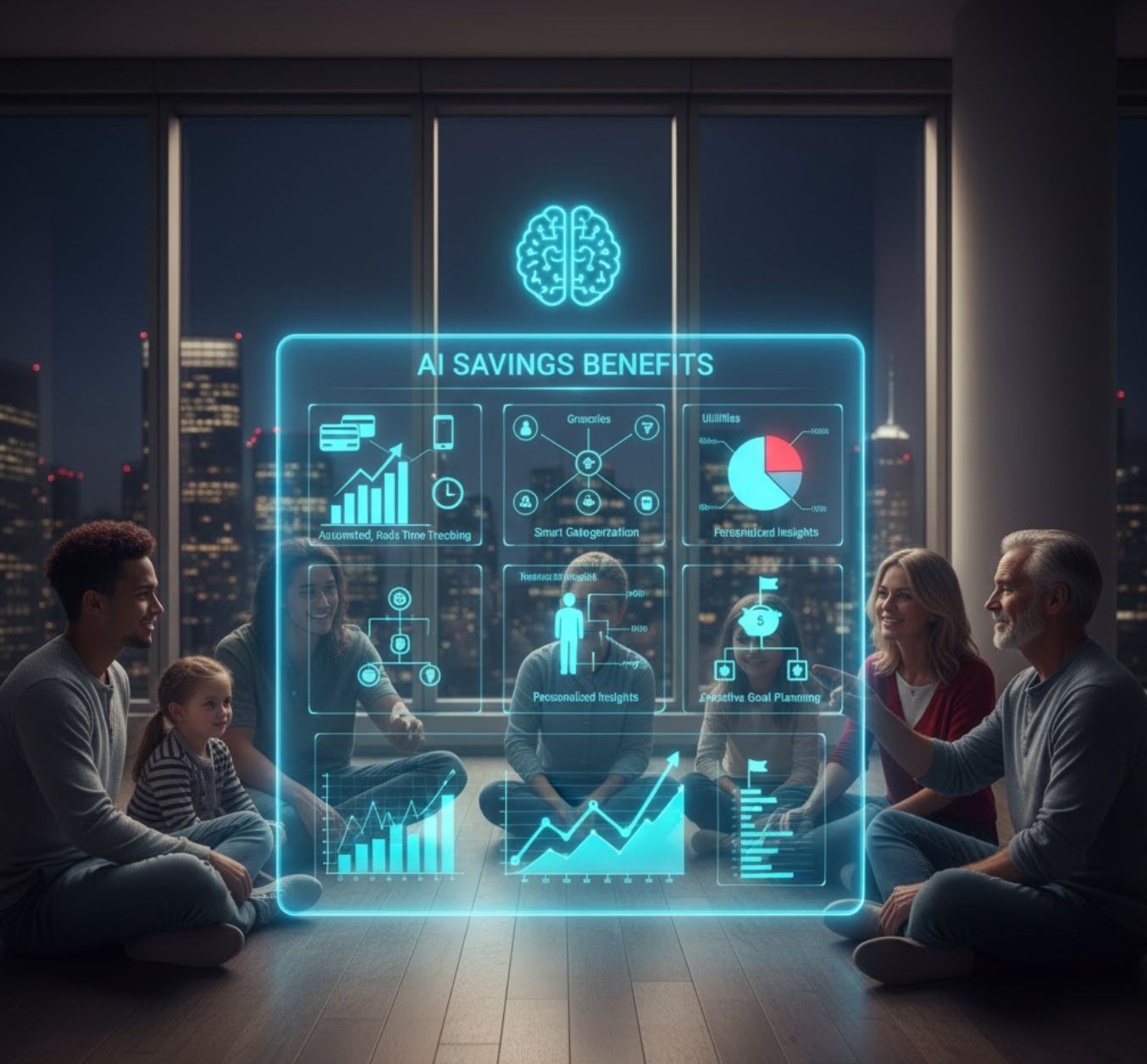
Ochrana a osvědčené postupy
Ačkoliv AI je silným finančním spojencem, odborníci zdůrazňují důležitost moudrého a bezpečného používání těchto nástrojů. AI aplikace by měly doplňovat – nikoli nahrazovat – zdravý finanční úsudek a profesionální rady, pokud jsou potřeba.
Bezpečnostní aspekty
Při výběru AI finančních aplikací musí být bezpečnost vaší nejvyšší prioritou. Vyberte si renomované služby – ideálně ty spojené s etablovanými bankami nebo uznávanými fintech značkami – a aktivujte všechny dostupné funkce ochrany soukromí.
Soukromí a bezpečnost jsou zásadní při používání AI nástrojů pro rozpočtování. Uživatelé by měli na svých účtech povolit vícefaktorové ověřování, aby zajistili ochranu dat a zároveň umožnili AI přístup k nezbytným finančním informacím.
— SoFi Bezpečnostní pokyny
Osvědčené postupy pro bezpečné a efektivní používání
- Vyberte důvěryhodné aplikace: Zvolte finanční nástroje s dobrými uživatelskými recenzemi a silnými bezpečnostními opatřeními včetně šifrování a dvoufaktorového ověřování
- Automatizujte strategicky: Nastavte automatické převody na spoření nebo splácení dluhů, abyste nejprve spořili a poté utráceli zbylé prostředky
- Kontrolujte doporučení AI: Berte rady AI jako návrhy, nikoli příkazy – ověřte, zda navrhované sazby spoření odpovídají vašemu skutečnému rozpočtu a podle potřeby upravte cíle
- Pokračujte ve finančním vzdělávání: Udržujte si finanční gramotnost prostřednictvím průběžného vzdělávání – AI poskytuje vedení, ale pochopení vašich jedinečných potřeb a občasná konzultace s lidskými poradci posilují vaši celkovou strategii
- Pravidelně sledujte: Každý týden kontrolujte poznatky generované AI, abyste zajistili přesnost a odhalili případné neobvyklé vzorce nebo chyby
- Začněte s malým: Začněte s mírnou automatizací a postupně ji zvyšujte, jak si budujete důvěru v systém
Rizikový přístup
- Bezhlavé následování všech doporučení AI
- Používání neověřených aplikací s nízkou bezpečností
- Žádný lidský dohled nebo ověření
- Ignorování nastavení soukromí
Bezpečná strategie
- Ověřená doporučení s důvěryhodnými zdroji
- Renomované aplikace s silným šifrováním
- Pravidelné sledování a úpravy
- Aktivované maximální bezpečnostní funkce
Dodržováním těchto osvědčených postupů využíváte výhody AI a zároveň si zachováváte plnou kontrolu nad svými finančními rozhodnutími a bezpečností dat.

Závěr
Umělá inteligence zásadně mění způsob, jakým jednotlivci plánují a dosahují svých spořících cílů. Analýzou každé finanční transakce poskytují nástroje s AI personalizované spořící plány a automatizují převody – čímž odstraňují většinu složitostí rozpočtování. Tato demokratizace finančního poradenství znamená, že mladší uživatelé a ti bez přístupu k placeným finančním poradcům nyní mohou získat přizpůsobené rady za malý nebo žádný poplatek.
Dostupnost
Automatizace
Optimalizace
Do budoucna tato kombinace pokročilé technologie a rozumných finančních praktik slibuje zpřístupnit osobní finance a zvýšit jejich efektivitu pro všechny. AI proměňuje spoření z náročné povinnosti na přizpůsobený, adaptivní plán, který se vyvíjí s vaším životem.
Každý může s jistotou plánovat svou budoucnost díky demokratizaci finančních nástrojů poháněných AI.
— Světové ekonomické fórum







No comments yet. Be the first to comment!