AI Mencadangkan Pelan Simpanan
AI sedang mengubah cara kita menyimpan wang. Dengan menganalisis tabiat perbelanjaan dan secara automatik mencadangkan strategi simpanan yang diperibadikan, aplikasi kewangan berkuasa AI membantu pengguna mengurus wang dengan lebih bijak, menyimpan tanpa usaha, dan mencapai matlamat mereka dengan lebih cepat.
Menyimpan wang boleh menjadi cabaran dalam dunia hari ini – kos yang meningkat dan gaya hidup yang sibuk menyukarkan untuk menyisihkan dana secara konsisten. Nasib baik, kecerdasan buatan (AI) sedang merevolusikan kewangan peribadi melalui aplikasi dan alat pintar yang menganalisis tabiat perbelanjaan anda dan memberikan strategi simpanan yang diperibadikan.
Platform belanjawan berkuasa AI moden disambungkan terus ke akaun kewangan anda, secara automatik mengesan corak perbelanjaan, dan mencadangkan jumlah simpanan bulanan yang optimum. Dengan menganalisis aliran pendapatan dan perbelanjaan anda, sistem pintar ini menetapkan sasaran simpanan dinamik yang menyesuaikan diri apabila keadaan kewangan anda berubah.
Bagaimana AI Menganalisis Kewangan Anda
Aplikasi kewangan berasaskan AI beroperasi dengan menghubungkan secara selamat ke akaun bank dan kad kredit anda, kemudian mengimbas sejarah transaksi lengkap anda. Menggunakan algoritma pembelajaran mesin yang canggih, sistem ini mengkategorikan perbelanjaan dalam pelbagai bidang dan sentiasa belajar daripada corak kewangan anda.
Integrasi Akaun
Pengkategorian Pintar
Pengenalan Corak
Alat belanjawan AI menyediakan penjejakan dan pandangan diperibadikan dengan menganalisis corak perbelanjaan dan menawarkan cadangan untuk membantu pengguna mengurus kewangan mereka.
— SoFi Financial Services
Cadangan Peribadi dalam Tindakan
AI memberikan cadangan yang disesuaikan berdasarkan profil kewangan unik anda. Contohnya, jika sistem mengesan perbelanjaan kerap di restoran, ia mungkin mencadangkan memasak di rumah untuk mengurangkan perbelanjaan. Begitu juga, ia boleh mengenal pasti bagaimana potongan kecil dalam perkhidmatan langganan terkumpul menjadi simpanan yang signifikan dari masa ke masa.
Analisis Kewangan Ramalan
Selain analisis sejarah, alat AI menggunakan pemodelan ramalan untuk meramalkan masa depan kewangan anda. Sistem ini boleh meramalkan sama ada anda berada di landasan untuk mencapai matlamat tertentu – seperti menyimpan untuk bayaran pendahuluan rumah – atau jika penyesuaian diperlukan.
Ramalan Matlamat
AI meramalkan kemajuan anda ke arah pencapaian kewangan dan memberi amaran tentang kemungkinan kekurangan sebelum ia berlaku.
Jadual Simpanan Tersuai
Menerima cadangan khusus seperti "Simpan $150 seminggu bulan ini untuk mencapai matlamat dana kecemasan anda menjelang akhir tahun."
Dengan memproses pendapatan anda, bil yang akan datang, dan data perbelanjaan sejarah, AI mengubah maklumat kewangan mentah menjadi peta jalan simpanan yang dinamik dan diperibadikan yang berkembang mengikut keadaan hidup anda.

Alat Simpanan AI Dunia Sebenar
Rocket Money
| Pembangun | Rocket Money, Inc. (bahagian daripada Rocket Companies) |
| Platform Disokong |
|
| Bahasa & Ketersediaan | Bahasa Inggeris sahaja — penduduk AS dengan akaun bank berasaskan AS |
| Model Harga | Muat turun percuma dengan langganan Premium pilihan ($3–$12/bulan) untuk ciri lanjutan |
Apakah Rocket Money?
Rocket Money adalah aplikasi kewangan peribadi yang membantu anda mengawal perbelanjaan, mengurus langganan, merundingkan bil, dan mengautomasikan simpanan. Pautkan akaun bank, kad kredit, dan pelaburan anda untuk mendapatkan gambaran lengkap kewangan anda dalam satu tempat. Versi percuma menjejak perbelanjaan dan mengenal pasti caj berulang, manakala Premium membuka bantuan pembatalan langganan, rundingan bil, belanjawan tanpa had, dan pemindahan simpanan automatik.
Mengapa Menggunakan Rocket Money?
Menguruskan perbelanjaan berulang dan langganan tersembunyi boleh menguras belanjawan anda tanpa anda sedari. Rocket Money memudahkan pengurusan kewangan dengan menggabungkan semua akaun anda, menyerlahkan pembayaran berulang, dan menyediakan alat untuk mengalihkan penjimatan ke arah matlamat anda.
Dengan lebih daripada 10 juta ahli dan lebih $2.5 bilion dalam penjimatan kasar yang dijana, aplikasi ini telah membuktikan nilainya. Setelah anda pautkan akaun semak, simpanan, kredit, dan pelaburan, Rocket Money mengkategorikan perbelanjaan anda, memberi amaran tentang pembayaran berulang, dan membantu anda menetapkan matlamat simpanan yang boleh dicapai.
Ciri utama adalah simpanan automatik: tetapkan matlamat, pautkan akaun anda, dan aplikasi memindahkan dana ke dalam akaun simpanan yang dilindungi FDIC tanpa memerlukan perhatian berterusan.
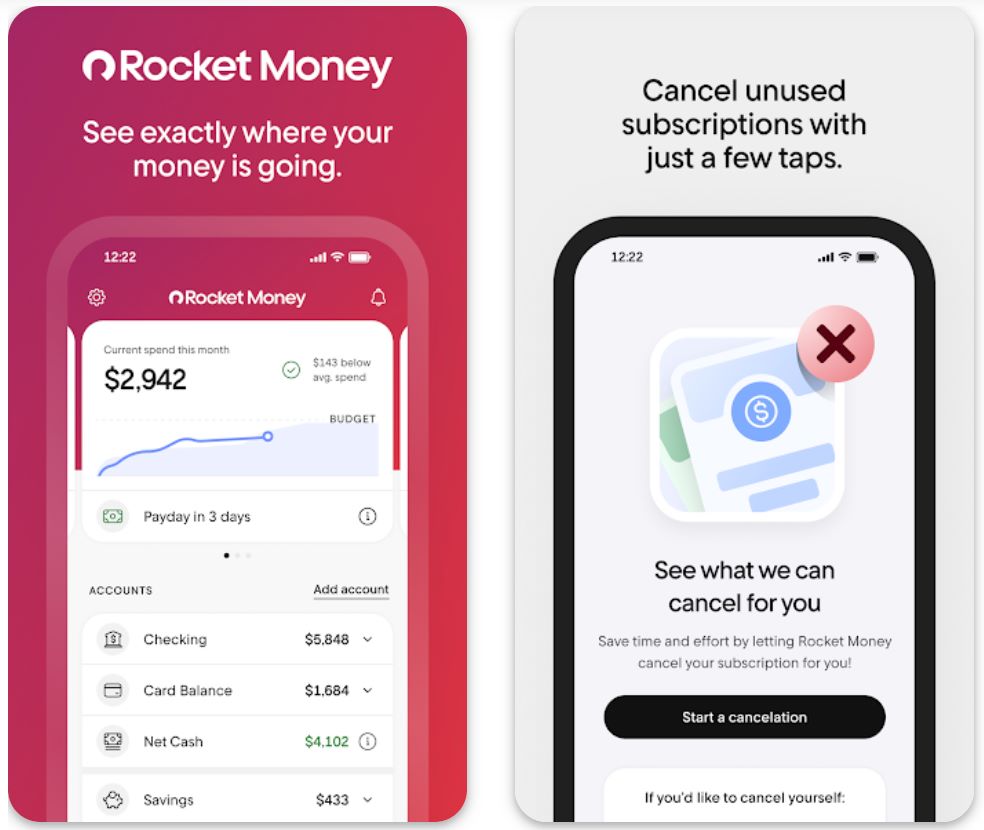
Ciri Utama
Mengklasifikasikan transaksi di semua akaun yang dipautkan secara automatik, memberikan anda gambaran jelas ke mana wang anda pergi.
Mengenal pasti caj berulang dan membantu anda membatalkan langganan yang tidak diingini. Ahli Premium mendapat bantuan pembatalan concierge.
Ciri Premium: Pasukan Rocket Money merundingkan kadar lebih rendah untuk bil yang layak seperti kabel, internet, dan perkhidmatan telefon bagi pihak anda.
Tetapkan matlamat kewangan dan biarkan aplikasi memindahkan dana secara automatik berdasarkan aliran tunai anda untuk membantu anda mencapai sasaran lebih cepat.
Jejaki nilai bersih anda (aset tolak liabiliti) dan pantau perubahan skor kredit dari masa ke masa dengan Premium.
Cipta belanjawan bulanan tanpa had bagi setiap kategori (makan, hiburan, membeli-belah) dan terima amaran apabila anda hampir mencapai had.
Muat Turun Rocket Money
Cara Memulakan dengan Rocket Money
Pasang Rocket Money dari App Store atau Google Play, kemudian buat akaun percuma menggunakan alamat emel anda.
Sambungkan akaun semak, simpanan, kad kredit, dan pelaburan AS anda. Aplikasi menggunakan rakan kongsi selamat seperti Plaid untuk pautan bank.
Biarkan aplikasi mengkategorikan perbelanjaan anda dan mengesan langganan berulang. Semak tab "Langganan" untuk melihat semua caj berulang.
Ahli Premium boleh memilih perkhidmatan untuk dibatalkan terus dalam aplikasi. Pasukan concierge mengendalikan proses pembatalan untuk anda.
Pergi ke "Matlamat Kewangan" atau "Simpanan Pintar," cipta matlamat (contoh: "Dana kecemasan — $3,000"), dan pilih kekerapan serta jumlah pemindahan.
Tetapkan belanjawan mengikut kategori (Makan, Hiburan, Membeli-belah) dan jejak perbelanjaan melalui papan pemuka. Premium membuka kunci kategori belanjawan tanpa had.
Pelanggan Premium boleh memilih untuk rundingan bil. Rocket Money menyemak bil yang layak (kabel, internet, telefon) dan cuba mendapatkan kadar lebih rendah. Anda membayar sebahagian daripada penjimatan jika berjaya.
Jejaki nilai bersih bulanan anda (aset tolak liabiliti) dan pantau perubahan skor kredit jika anda melanggan Premium.
Konfigurasikan pemberitahuan baki selamat, amaran transaksi besar, dan peringatan pembaharuan akan datang untuk sentiasa mengawasi kewangan anda.
Batalkan Premium bila-bila masa melalui tetapan aplikasi. Akaun percuma anda kekal aktif dengan ciri terhad.
Had Penting
- Kos Premium: Ciri lanjutan memerlukan langganan bulanan atau tahunan ($3–$12/bulan). Rundingan bil mengambil peratusan daripada penjimatan sebagai yuran perkhidmatan.
- Kebergantungan pihak ketiga: Pautan akaun bergantung pada perkhidmatan seperti Plaid. Masalah sambungan mungkin berlaku dengan beberapa bank, dan tidak semua jenis akaun disokong.
- Keputusan berubah-ubah: Walaupun Rocket Money mendakwa penjimatan signifikan untuk pengguna, hasil individu berbeza-beza. Sesetengah pengguna melaporkan penjimatan minimum daripada rundingan atau automasi.
- Had mata wang: Aplikasi beroperasi secara eksklusif dalam dolar AS dalam kerangka peraturan AS. Mata wang dan bank antarabangsa tidak disokong.
Soalan Lazim
Ya, Rocket Money menggunakan penyulitan tahap bank dan bekerjasama dengan perkhidmatan pautan bank yang selamat seperti Plaid untuk melindungi data kewangan anda. Kelayakan akaun anda tidak pernah disimpan secara langsung oleh aplikasi.
Tidak, Rocket Money hanya tersedia untuk penduduk AS dengan akaun bank berasaskan AS. Aplikasi ini tidak menyokong bank atau mata wang antarabangsa.
Versi percuma membolehkan anda memautkan akaun, melihat pecahan perbelanjaan, mengesan langganan, dan menetapkan belanjawan terhad. Ciri Premium seperti pembatalan concierge, pemindahan simpanan automatik, belanjawan tanpa had, rundingan bil, dan pemantauan kredit memerlukan langganan berbayar.
Harga Premium biasanya antara $3 hingga $12 sebulan, bergantung pada pelan dan promosi semasa. Sesetengah pelan ditagih secara tahunan. Semak aplikasi untuk harga terkini di kawasan anda.
Anda boleh melihat semua langganan dengan pelan percuma. Walau bagaimanapun, perkhidmatan pembatalan automatik — di mana Rocket Money menghubungi penyedia bagi pihak anda — hanya tersedia untuk ahli Premium.
YNAB
Maklumat Aplikasi
| Pembangun | You Need a Budget, Inc., diasaskan oleh Jesse Mecham |
| Platform Disokong |
|
| Sokongan Bahasa | Terutamanya Bahasa Inggeris; tersedia di negara dengan sokongan pautan bank dan mata wang |
| Model Harga | Tempoh percubaan percuma 34 hari, kemudian langganan berbayar diperlukan untuk akses penuh |
Apakah YNAB?
YNAB (You Need a Budget) ialah aplikasi belanjawan yang dibina berdasarkan prinsip memberikan setiap ringgit satu tugas, menggunakan kaedah belanjawan berasaskan sifar untuk membantu pengguna secara aktif memperuntukkan dan menjejak pendapatan, perbelanjaan, simpanan dan matlamat mereka. Dengan penyelarasan masa nyata merentas peranti dan metodologi belanjawan khusus, YNAB bertujuan mengalihkan pengguna daripada perbelanjaan reaktif kepada pengurusan wang proaktif, mengurangkan tekanan dan meningkatkan kejelasan kewangan.
Cara YNAB Berfungsi
Dalam era di mana ramai orang rasa mereka tidak tahu ke mana wang mereka pergi, YNAB menawarkan pendekatan teratur untuk mengawal kewangan dan bukan sekadar memantau. Daripada menunggu untuk melihat baki yang tinggal pada akhir bulan, YNAB menggesa anda untuk memberikan setiap ringgit yang masuk satu tujuan: perbelanjaan, simpanan, pembayaran hutang atau penampan. Ini menggalakkan perbelanjaan dan simpanan yang disengajakan—menyelaraskan kewangan anda dengan keutamaan hidup anda.
Antara muka aplikasi membolehkan pautan akaun bank dan kredit atau memasukkan transaksi secara manual, mengkategorikan perbelanjaan, dan menjejak kemajuan matlamat dan belanjawan. Menurut pembangun, pengguna purata dalam tinjauan mereka berjaya menyimpan dengan ketara dan berasa kurang tekanan tentang wang.
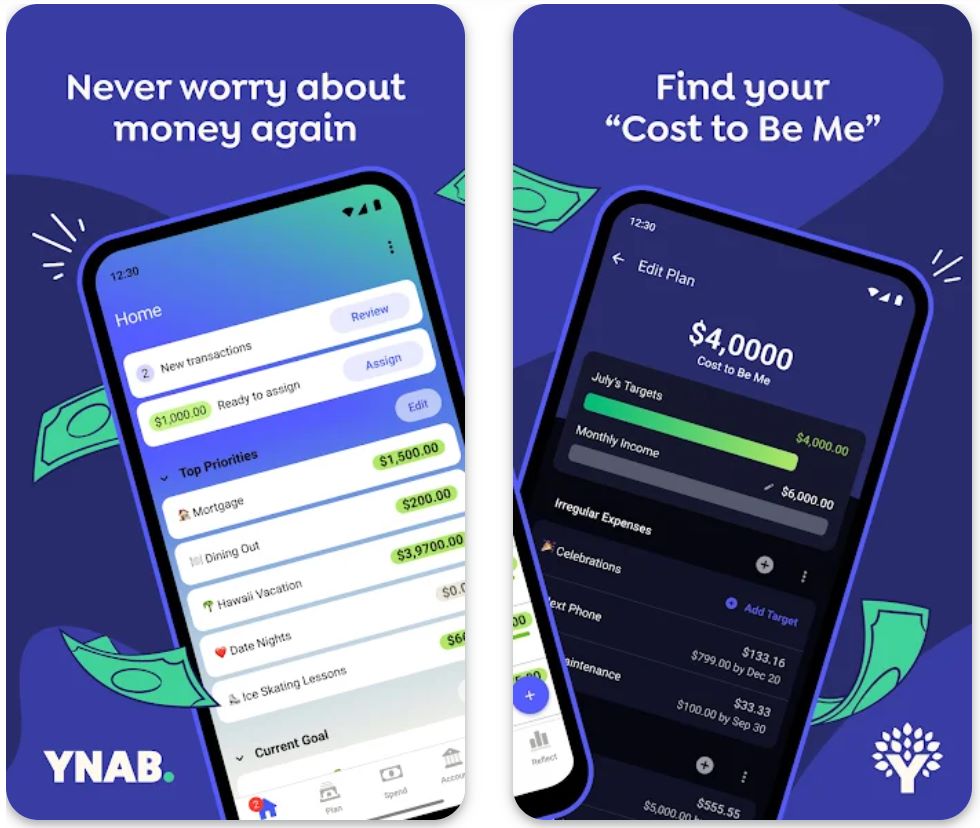
Ciri Utama
Berikan setiap ringgit satu tugas khusus supaya pendapatan tolak perbelanjaan sama dengan sifar, memastikan perbelanjaan yang disengajakan.
Akses belanjawan anda di web, iOS, dan Android dengan kemas kini automatik dan penyelarasan merentas semua peranti.
Rancang untuk kos tidak tetap atau besar yang akan datang dengan mencipta kategori penampan untuk "perbelanjaan sebenar."
Alihkan wang antara kategori belanjawan apabila berlaku perbelanjaan berlebihan atau keutamaan berubah.
Bengkel terbina dalam, komuniti sokongan, dan tutorial membantu pengguna mengamalkan kaedah belanjawan dengan berkesan.
Muat Turun atau Pautan Akses
Cara Menggunakan YNAB
Daftar untuk percubaan percuma melalui laman web atau aplikasi mudah alih YNAB dan pautkan akaun bank, simpanan, kad kredit anda (atau pilih kemasukan manual).
Import atau masukkan baki akaun semasa dan transaksi terkini untuk mengemas kini belanjawan anda.
Cipta kategori belanjawan (contoh: Sewa, Barangan Runcit, Hiburan, Simpanan, Pembayaran Hutang) dan peruntukkan setiap ringgit wang yang ada kepada kategori.
Semasa anda berbelanja, masukkan atau biarkan aplikasi import transaksi; semak jumlah "Tersedia" dalam setiap kategori untuk menjejak berapa banyak yang masih boleh dibelanjakan.
Untuk perbelanjaan akan datang seperti insurans atau langganan tahunan, cipta kategori "perbelanjaan sebenar" dan peruntukkan jumlah kecil setiap bulan supaya kos sudah dibiayai apabila tiba masanya.
Jika anda berbelanja berlebihan dalam satu kategori, gunakan fleksibiliti aplikasi untuk memindahkan dana dari kategori lain daripada berbelanja berlebihan secara keseluruhan.
Bekerja ke arah "mengusia wang anda"—matlamatnya ialah mencapai tahap di mana anda membelanjakan pendapatan bulan lepas pada bulan ini dan bukan pendapatan bulan ini, meningkatkan penampan dan kestabilan.
Semak belanjawan anda secara berkala (semakan cepat harian, semakan penuh bulanan) untuk memastikan kategori selaras, memperhalusi perbelanjaan, dan melaraskan mengikut perubahan hidup.
Selepas tempoh percubaan tamat, langgan jika anda ingin terus menggunakan akses penuh ciri; jika tidak, anda boleh batalkan sebelum caj dikenakan.
Had Penting
- Memerlukan pendekatan aktif: Kaedah ini berkesan jika anda secara aktif memperuntukkan dana dan menyemak belanjawan secara berkala; kurang sesuai untuk penggunaan pasif "tetapkan dan lupa".
- Isu sambungan bank: Sesetengah pengguna melaporkan sokongan import automatik terhad atau isu sambungan bank serantau di luar pasaran utama.
- Ciri pelaburan terhad: Aplikasi ini menumpukan pada belanjawan dan perbelanjaan; ciri untuk penjejakan pelaburan, pemantauan skor kredit atau rundingan bil adalah kurang berbanding pesaing tertentu.
Soalan Lazim
Boleh—YNAB menawarkan percubaan percuma (34 hari) dengan akses penuh kepada ciri supaya anda boleh menguji kaedah sebelum melanggan.
Selepas tempoh percubaan percuma tamat, anda mesti melanggan (pelan bulanan atau tahunan) untuk terus menggunakan aplikasi dengan ciri penuh.
Boleh, ia menyokong import langsung dari banyak bank, tetapi sesetengah pengguna mungkin mendapati pautan tidak sempurna atau kemasukan manual masih diperlukan.
Ya—tetapi perlu diingat ia memerlukan sedikit usaha untuk menyediakan kategori belanjawan dan membiasakan diri dengan kaedah ini. Jika anda lebih suka alat "autopilot kewangan" yang sepenuhnya automatik, anda mungkin perlu komited untuk melaluinya.
Ramai pengguna melaporkan kawalan yang lebih baik ke atas wang mereka, tekanan berkurang dan tabiat simpanan yang lebih baik melalui kaedah belanjawan aktif. Walau bagaimanapun, hasil bergantung pada penglibatan pengguna.
Buddy
| Pembangun | Buddy Budgeting AB |
| Platform Disokong |
|
| Sokongan Bahasa | 12+ bahasa termasuk Bahasa Inggeris, Denmark, Belanda, Perancis, Jerman, Itali, Norwegian Bokmål, Poland, Portugis, Rusia, Sepanyol, Sweden, Turki |
| Ketersediaan | Tersedia di Australia, Kanada, Amerika Syarikat, dan pasaran Eropah |
| Model Harga | Percuma untuk dimuat turun dengan ciri asas. Langganan Premium (bulanan atau tahunan) diperlukan untuk fungsi penuh |
| Jumlah Pengguna | Lebih daripada 2.5 juta pengguna di seluruh dunia |
Apakah Buddy Budget & Save Money?
Buddy ialah aplikasi penganggaran dan simpanan yang intuitif yang memudahkan kewangan peribadi dan berkongsi melalui ciri kolaboratif, pandangan perbelanjaan visual, dan alat perancangan bajet yang mudah digunakan. Direka sebagai rakan "penganggaran yang menyeronokkan", ia membantu individu, pasangan, dan rakan serumah mengawal kewangan mereka, menjejak perbelanjaan, menetapkan bajet realistik, dan berkongsi tanggungjawab kewangan dengan lancar.
Gambaran Terperinci
Pengurusan kewangan menjadi rumit apabila mengendalikan pelbagai akaun, perbelanjaan bersama, atau aliran pendapatan tidak tetap. Buddy memudahkan kerumitan ini dengan reka bentuk yang bersih, mesra pengguna dan aliran kerja yang dipermudahkan supaya penganggaran boleh diakses oleh semua orang.
Mula dengan mencipta bajet yang disesuaikan untuk kategori perbelanjaan, matlamat simpanan, dan penjejakan pendapatan. Kemudian pantau transaksi sebenar, lihat baki baki yang tinggal secara masa nyata, dan laraskan peruntukan mengikut keadaan kewangan anda sepanjang bulan.
Yang membezakan Buddy adalah penekanan pada penganggaran kolaboratif—jemput pasangan, rakan serumah, atau ahli keluarga untuk berkongsi bajet, jejak perbelanjaan bersama, dan mengekalkan akauntabiliti kewangan bersama. Dengan lebih 2.5 juta pengguna di pelbagai pasaran, Buddy telah membina reputasinya dengan menjadikan penganggaran menyeronokkan dan mudah diakses tanpa membebankan pengguna dengan analitik kewangan yang rumit.
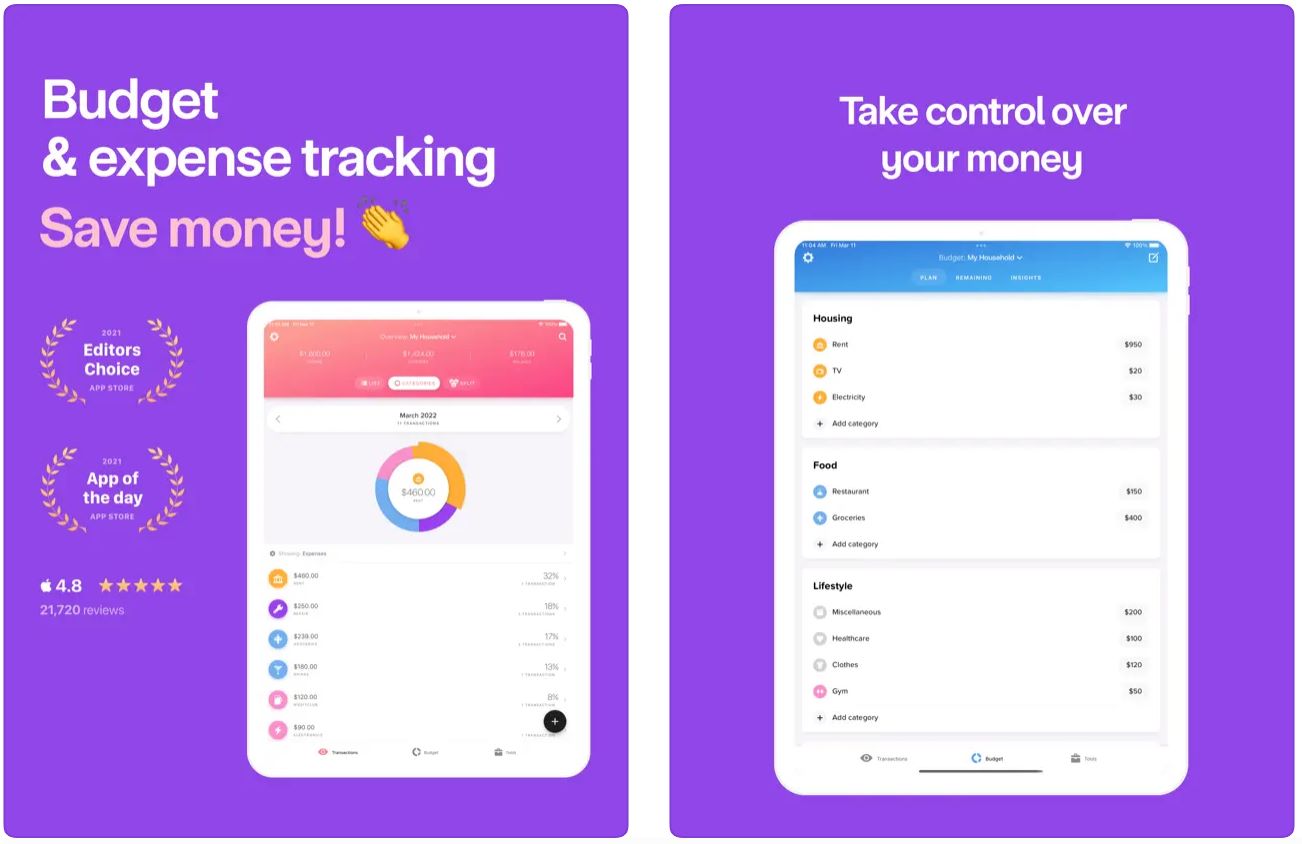
Ciri Utama
Cipta dan sesuaikan bajet untuk perbelanjaan, simpanan, pendapatan, dan nilai bersih merentas pelbagai akaun dengan pengurusan kategori yang fleksibel.
Jejak perbelanjaan secara manual atau melalui import bank (bergantung kawasan) dengan pandangan segera tentang corak perbelanjaan dan status bajet.
Jemput pasangan atau rakan serumah untuk bekerjasama dalam bajet bersama, jejak perbelanjaan bersama, dan kongsi kos secara telus.
Peribadikan pengalaman anda dengan tema, kategori tersuai, mod gelap, dan sokongan untuk pelbagai jenis akaun (simpanan, semak, hutang).
Tetapkan matlamat simpanan khusus, visualkan kemajuan dengan carta intuitif, dan terima amaran untuk kekal pada landasan mencapai pencapaian kewangan.
Muat Turun atau Pautan Akses
Cara Memulakan dengan Buddy
Muat turun Buddy dari App Store atau Google Play (jika tersedia), kemudian cipta akaun percuma anda untuk bermula.
Pilih mata wang asas anda dan cipta satu atau lebih "dompet" atau akaun (semak, simpanan, hutang) untuk mengatur kewangan anda.
Bina kategori bajet berdasarkan pendapatan dan rancangan perbelanjaan anda (Perumahan, Makanan, Pengangkutan, Simpanan). Gunakan kategori lalai atau cipta kategori tersuai yang sesuai dengan gaya hidup anda.
Masukkan transaksi secara manual atau pautkan akaun bank anda (jika disokong). Tetapkan setiap transaksi kepada kategori yang sesuai untuk menjejak perbelanjaan dengan tepat.
Jemput pasangan atau rakan serumah anda untuk bekerjasama dalam bajet bersama dan kongsi transaksi bagi pengurusan kewangan rumah tangga yang telus.
Periksa papan pemuka bajet anda secara berkala untuk melihat baki baki yang tinggal dalam setiap kategori dan jejak kemajuan ke arah matlamat simpanan.
Pindahkan dana antara kategori atau ubah peruntukan bajet sepanjang bulan mengikut perubahan keadaan kewangan anda.
Pada akhir bulan, semak laporan perbelanjaan untuk mengenal pasti kawasan perbelanjaan berlebihan, mengenal pasti trend, dan merancang bajet bulan berikutnya dengan lebih berkesan.
Langgan Buddy Premium melalui pembelian dalam aplikasi untuk membuka akaun tanpa had, import bank (di pasaran yang disokong), dan ciri perkongsian lanjutan.
Hidupkan amaran untuk menerima kemas kini tepat pada masanya tentang status bajet, amaran perbelanjaan berlebihan, dan aktiviti bajet berkongsi.
Had Penting yang Perlu Dipertimbangkan
- Premium Diperlukan untuk Ciri Penuh: Walaupun penganggaran asas adalah percuma, fungsi lanjutan seperti perkongsian, pelbagai akaun, dan import bank memerlukan langganan Premium berbayar.
- Had Pemisahan Transaksi: Sesetengah pengguna melaporkan ketidakmampuan untuk memisahkan satu transaksi ke dalam pelbagai kategori bajet, yang boleh menyukarkan pembelian kompleks.
- Fokus Penganggaran Sahaja: Buddy mengkhusus dalam penganggaran dan penjejakan perbelanjaan dan bukannya pengurusan pelaburan atau nasihat kewangan profesional—pengguna yang memerlukan analitik mendalam mungkin perlu menggunakan alat tambahan.
- Had Tahap Percuma: Versi percuma berfungsi dengan baik untuk bajet mudah, tetapi pengguna berkuasa yang mengurus pelbagai akaun atau kewangan rumah tangga bersama mungkin memerlukan tahap Premium untuk nilai optimum.
Soalan Lazim
Ya, Buddy percuma untuk dimuat turun dan menawarkan ciri penganggaran serta penjejakan perbelanjaan asas tanpa kos. Walau bagaimanapun, untuk mengakses set ciri lengkap—termasuk akaun tanpa had, import bank, dan penganggaran kolaboratif—anda perlu melanggan pelan Premium (tersedia sebagai langganan bulanan atau tahunan).
Ketersediaan pautan bank bergantung pada kawasan anda. Buddy menyokong perbankan terbuka dan import transaksi automatik di beberapa negara, tetapi banyak pasaran masih memerlukan kemasukan transaksi secara manual. Semak ciri yang disokong dalam aplikasi untuk lokasi anda bagi mengesahkan pilihan sambungan bank.
Pasti! Penganggaran kolaboratif adalah salah satu ciri utama Buddy. Anda boleh menjemput pasangan, rakan serumah, atau ahli keluarga untuk menyertai bajet anda, menjejak perbelanjaan bersama, dan berkongsi kos secara telus. Ini menjadikannya sesuai untuk mengurus kewangan rumah tangga atau situasi tinggal bersama.
Buddy tersedia di iOS (iPhone, iPad, iPod touch), macOS (cip M1 atau lebih baru), dan Android melalui Google Play di pasaran terpilih. Aplikasi ini menyokong lebih 12 bahasa termasuk Bahasa Inggeris, Denmark, Belanda, Perancis, Jerman, Itali, Norwegian Bokmål, Poland, Portugis, Rusia, Sepanyol, Sweden, dan Turki.
Buddy memberi tumpuan terutamanya kepada penganggaran, penjejakan perbelanjaan, dan perancangan simpanan berbanding pengurusan pelaburan atau rundingan bil. Jika anda memerlukan analitik pelaburan menyeluruh, penjejakan portfolio, atau perkhidmatan rundingan bil automatik, anda harus mempertimbangkan untuk menggabungkan Buddy dengan platform pelaburan atau pengurusan kewangan khusus.
Cleo AI
| Pembangun | Cleo AI Ltd., diasaskan oleh Barnaby Hussey-Yeo |
| Platform Disokong |
|
| Sokongan Bahasa | Terutamanya bahasa Inggeris |
| Ketersediaan | Amerika Syarikat (sebelumnya tersedia di UK) |
| Model Harga | Tier percuma untuk bajet asas; langganan berbayar membuka kunci pendahuluan tunai, pembinaan kredit, dan pandangan premium |
Apakah Cleo AI?
Cleo ialah aplikasi kewangan peribadi berkuasa AI yang mengubah bajet menjadi perbualan yang menarik. Dengan menghubungkan ke akaun bank anda, pembantu pintar ini menjejak perbelanjaan, mengenal pasti corak, dan membantu anda menyimpan wang melalui cabaran automatik dan pandangan yang diperibadikan. Berbeza dengan aplikasi kewangan tradisional, Cleo menggunakan antara muka chatbot berperibadi yang menjadikan pengurusan wang kurang menakutkan dan lebih interaktif.
Aplikasi ini menggabungkan alat bajet penting dengan pendahuluan tunai jangka pendek pilihan, mewujudkan platform sehenti untuk pengguna yang mahukan penjejakan kewangan dan pembiayaan kecemasan sekali-sekala. Sama ada anda cuba memahami ke mana gaji anda pergi atau membina tabiat menyimpan yang lebih baik, Cleo menawarkan pendekatan moden untuk pengurusan kewangan peribadi.
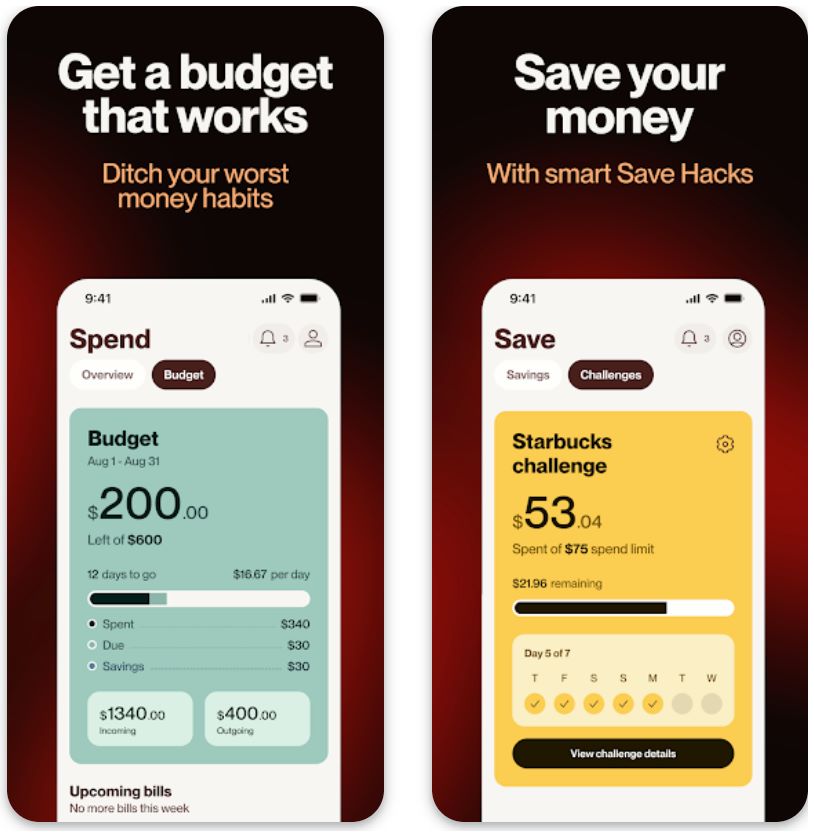
Mengapa Pilih Cleo untuk Pengurusan Wang?
Dalam landskap perbankan digital hari ini, pembayaran automatik dan transaksi ketuk untuk bayar memudahkan kehilangan jejak perbelanjaan. Cleo menangani cabaran ini dengan menyediakan keterlihatan masa nyata ke dalam tabiat kewangan anda melalui pembantu AI yang mesra.
Antara muka perbualan aplikasi ini menghilangkan kerumitan yang biasanya dikaitkan dengan perisian bajet. Daripada menavigasi melalui pelbagai skrin dan carta, anda hanya perlu bertanya soalan seperti "Berapa banyak saya belanjakan untuk makan di luar bulan ini?" dan menerima jawapan segera yang boleh diambil tindakan. Gaya interaksi semula jadi ini menjadikan kesedaran kewangan dapat diakses oleh pengguna yang mungkin berasa terbeban dengan alat kewangan tradisional.
Ciri Utama
Tanya soalan dalam bahasa semula jadi tentang kewangan anda dan terima pandangan perbelanjaan yang diperibadikan dengan segera.
- Pengurusan wang secara perbualan
- Perincian perbelanjaan mengikut kategori
- Personaliti mesra dan menarik
Bina simpanan dengan mudah melalui pembundaran, cabaran, dan ciri pemindahan pintar.
- Pembundaran pembelian ke dolar terdekat
- Cabaran simpanan yang boleh disesuaikan
- Penjejakan kemajuan secara visual
Pengkategorian automatik pendapatan dan perbelanjaan dengan had dan matlamat kewangan yang boleh disesuaikan.
- Pengkategorian transaksi automatik
- Had perbelanjaan khusus mengikut kategori
- Penjejakan pendapatan dan bil
Akses pendahuluan jangka pendek sehingga $250 tanpa caj faedah untuk pelanggan yang layak.
- Had pendahuluan sehingga $250
- Tiada caj faedah
- Pilihan pemindahan ekspres tersedia
Ciri premium yang direka untuk membantu meningkatkan skor kredit anda dari masa ke masa melalui penggunaan bertanggungjawab.
- Alat peningkatan skor kredit
- Tersedia dengan langganan berbayar
- Ketersediaan bergantung pada wilayah
Akaun simpanan pilihan dengan kadar faedah kompetitif untuk memaksimumkan potensi pertumbuhan wang anda.
- Kadar faedah kompetitif
- Bergantung pada wilayah dan pelan
- Terintegrasi dengan aplikasi utama
Muat Turun Cleo AI
Cara Memulakan dengan Cleo
Muat turun Cleo dari Google Play Store (Android) atau Apple App Store (iOS) dan pasang pada peranti anda.
Daftar dan pautkan akaun bank utama anda dengan selamat menggunakan Plaid atau perkhidmatan sambungan bank selamat yang serupa.
Beri kebenaran kepada Cleo untuk menganalisis corak perbelanjaan, pendapatan, dan bil berulang anda bagi menghasilkan pandangan dan cadangan bajet yang diperibadikan.
Gunakan antara muka chatbot untuk bertanya soalan tentang kewangan anda, lihat perincian perbelanjaan mengikut kategori, dan tetapkan matlamat atau cabaran simpanan.
Tingkatkan ke langganan berbayar jika perlu, kemudian minta pendahuluan tunai melalui antara muka chat. Pilih jadual pembayaran balik dan kaedah pemindahan (pemindahan ekspres mungkin dikenakan yuran tambahan).
Aktifkan pembundaran atau pemindahan automatik ke dompet simpanan anda. Jejaki kemajuan anda secara visual dan laraskan matlamat simpanan mengikut keperluan.
Sentiasa semak papan pemuka bajet anda, laraskan kategori perbelanjaan, semak pandangan yang dijana AI, dan respon kepada arahan untuk memperbaiki tabiat kewangan anda.
Jika anda tidak lagi memerlukan ciri premium, batalkan atau turunkan ke tier percuma sambil terus menggunakan alat bajet dan penjejakan asas.
Had Penting untuk Dipertimbangkan
- Langganan Diperlukan untuk Ciri Premium: Walaupun versi percuma menawarkan keupayaan bajet yang berguna, fungsi bernilai seperti pendahuluan tunai, alat pembinaan kredit, dan had pendahuluan yang lebih tinggi memerlukan langganan berbayar.
- Penghubungan Bank Wajib: Fungsi penuh memerlukan sambungan akaun bank anda. Pengguna dengan bank yang tidak disokong atau yang berada di luar wilayah yang disokong mungkin menghadapi ciri terhad atau perlu bergantung pada kemasukan manual.
- Had Pendahuluan Tunai Sederhana: Jumlah pendahuluan agak kecil (biasanya sehingga $250 atau kurang untuk pengguna baru) dan memerlukan pembayaran balik. Pilihan pemindahan segera mengenakan yuran tambahan, yang boleh mengurangkan manfaat pendahuluan "tanpa faedah".
- Personaliti AI Mungkin Tidak Sesuai untuk Semua: Nada chatbot yang sarkastik atau "mengusik" menarik bagi sesetengah pengguna tetapi mungkin dirasakan tidak sesuai atau tidak profesional oleh yang lain. Pengkategorian perbelanjaan (penting vs tidak penting) kadangkala mungkin tidak tepat.
- Isu Peraturan: Pada Mac 2025, Cleo menyelesaikan isu dengan Suruhanjaya Perdagangan Persekutuan AS (FTC) mengenai tuntutan yang mengelirukan tentang pendahuluan tunai dan terma langganan, yang mungkin menimbulkan kebimbangan tentang ketelusan dan amalan perniagaan.
Soalan Lazim
Ya — Cleo ialah syarikat teknologi kewangan yang sah yang menawarkan perkhidmatan bajet, simpanan, dan pendahuluan tunai. Aplikasi ini menggunakan teknologi penghubungan bank yang selamat (seperti Plaid) dan telah disemak oleh pelbagai sumber bebas. Walau bagaimanapun, pengguna harus sedar tentang penyelesaian isu dengan FTC pada Mac 2025 berkaitan tuntutan yang mengelirukan.
Boleh — tier percuma menyediakan akses kepada alat bajet asas, penjejakan perbelanjaan, dan alat simpanan. Walau bagaimanapun, ciri premium seperti pendahuluan tunai, fungsi pembinaan kredit, dan pemindahan ekspres memerlukan peningkatan ke pelan langganan berbayar.
Kelayakan dan had berbeza mengikut pengguna. Pengguna baru biasanya layak untuk jumlah yang lebih kecil (kira-kira $20–$100), dengan had meningkat berdasarkan aktiviti akaun dan sejarah penggunaan. Sesetengah pengguna yang sudah lama melaporkan akses kepada pendahuluan sehingga $250, bergantung pada pelan langganan dan corak kewangan mereka.
Tidak — chatbot AI Cleo direka untuk pandangan bajet automatik dan mekanisme simpanan, bukan perancangan kewangan menyeluruh. Nasihat adalah berasaskan algoritma dan mungkin kurang nuansa yang diperlukan untuk situasi kewangan yang kompleks. Untuk strategi pelaburan peribadi atau keputusan kewangan besar, rujuk penasihat kewangan manusia yang bertauliah.
Cleo terutamanya menyokong pasaran Amerika Syarikat. Keserasian bank berbeza-beza, dan pengguna di luar institusi kewangan yang disokong mungkin mengalami fungsi terhad. Aplikasi ini pernah tersedia di UK tetapi kini menumpukan pada pasaran AS. Sentiasa sahkan wilayah dan sokongan bank anda sebelum bergantung pada ciri lanjutan.
Copilot Money
| Pembangun | Copilot Money, Inc. |
| Platform Disokong |
|
| Sokongan Bahasa | Bahasa Inggeris sahaja |
| Ketersediaan | Institusi kewangan AS sahaja |
| Model Harga | Percubaan percuma tersedia. Langganan berbayar diperlukan untuk ciri penuh: ~$13/bulan atau ~$95/tahun |
Pengurusan Kewangan Peribadi Premium
Copilot Money ialah aplikasi kewangan peribadi canggih yang memusatkan perbelanjaan, penganggaran, matlamat simpanan, dan pelaburan anda dalam satu papan pemuka yang elegan. Ia bersambung ke ribuan institusi kewangan AS, mengkategorikan transaksi secara automatik, menonjolkan langganan berulang, dan membantu anda memvisualisasikan aliran tunai dan nilai bersih. Direka untuk kejelasan dan kawalan, Copilot menawarkan pengalaman premium tanpa iklan yang fokus membantu pengguna mendapatkan gambaran lengkap tentang kehidupan kewangan mereka.
Kenapa Pilih Copilot Money
Dalam dunia kewangan yang dipenuhi alat penjejakan pasif dan aplikasi disokong iklan, Copilot Money menonjol kerana kejelasan yang proaktif dan pengalaman premium. Selepas memautkan akaun anda, aplikasi ini menggunakan pembelajaran mesin untuk mengkategorikan perbelanjaan secara automatik, mengesan kos berulang yang mungkin terlupa, dan memvisualisasikan pendapatan berbanding perbelanjaan dalam papan pemuka yang jelas dan intuitif.
Daya tarikannya terletak pada galakan pengawasan kewangan aktif dan bukan hanya pemantauan pasif. Sokongan pelbagai peranti merentasi iPhone, iPad, dan Mac memastikan bajet anda sentiasa diselaraskan tanpa gangguan di mana sahaja anda berada. Walaupun kos langganan mungkin membuat sesetengah orang berfikir dua kali, ramai pengguna mendapati pengalaman pengguna yang dipertingkatkan dan pandangan yang boleh diambil tindakan membenarkan pelaburan tersebut.

Ciri Utama
Pengkategorian automatik merentasi lebih 10,000 institusi kewangan, termasuk akaun pelaburan dan kredit menggunakan pembelajaran mesin.
Tetapkan bajet tersuai, jejak kemajuan secara masa nyata, dan visualisasikan baki baki untuk setiap kategori.
Mengesan pembayaran dan langganan berulang secara automatik, menunjukkan komitmen masa depan untuk membantu anda mengurus kos berterusan.
Lihat aset, hutang, dan prestasi portfolio bersama data penganggaran untuk gambaran kewangan lengkap.
Penyelarasan lancar merentasi aplikasi iPhone, iPad, dan Mac dengan mod gelap, tag, dan visualisasi aliran tunai lanjutan.
Muat Turun atau Pautan Akses
Panduan Mula
Muat turun Copilot Money dari App Store pada iPhone, iPad, atau Mac anda.
Daftar akaun dan lengkapkan proses onboarding. Pautkan akaun bank, kad kredit, dan akaun pelaburan berasaskan AS anda.
Beri kebenaran aplikasi mengimport transaksi terkini. Semak dan sahkan pengkategorian untuk ketepatan.
Periksa tab Papan Pemuka untuk melihat pendapatan, perbelanjaan, pendapatan bersih, baki bajet, dan pembayaran berulang yang akan datang.
Cipta bajet untuk kategori seperti barangan runcit, hiburan, dan pengangkutan. Tetapkan matlamat simpanan untuk akaun tertentu.
Gunakan bahagian Berulang untuk melihat langganan dan pembayaran yang dirancang. Kenal pasti mana yang perlu disesuaikan atau dibatalkan.
Pantau nilai bersih dan prestasi pelaburan anda melalui bahagian Aset & Pelaburan. Semak kemajuan dari masa ke masa.
Laraskan bajet dan kategori mengikut keperluan. Aplikasi ini menyesuaikan dengan tabiat perbelanjaan anda dan membantu memperbaiki rancangan kewangan anda.
Gunakan aplikasi dengan kerap untuk mengenal pasti tren, corak perbelanjaan berlebihan, dan peluang untuk menjimatkan wang.
Jika pelan berbayar tidak memenuhi keperluan anda, batalkan langganan sebelum pembaharuan. Ciri terhad masih tersedia.
Had Penting
- Langganan berbayar diperlukan: Selepas percubaan percuma, anda mesti melanggan untuk mengakses ciri penuh. Tiada tahap percuma kekal dengan fungsi lengkap.
- Harga premium: Pada kira-kira $13/bulan, kos mungkin kelihatan tinggi berbanding alternatif percuma, terutamanya untuk keperluan penganggaran asas.
- Ciri yang sedang berkembang: Sesetengah pengguna menyatakan sokongan terhad untuk akaun bersama, import transaksi sejarah, dan ciri perancangan lanjutan.
Soalan Lazim
Boleh — Copilot menawarkan tempoh percubaan percuma sebelum langganan diperlukan, membolehkan anda menguji semua ciri.
Copilot berfungsi pada peranti iPhone (iOS 15.6+), iPad (iPadOS 15.6+), dan Mac (macOS 12.5+) dengan penyelarasan lancar merentasi semua platform.
Setakat ini, Copilot hanya tersedia untuk pengguna AS dan menyokong institusi kewangan AS sahaja. Sokongan Android dan ketersediaan antarabangsa belum tersedia.
Berbeza dengan banyak aplikasi percuma, Copilot menyediakan pengalaman premium tanpa iklan dengan antara muka pengguna canggih, pengkategorian transaksi automatik, penjejakan pelaburan, dan pandangan pembelajaran mesin — tetapi dengan kos langganan.
Jika anda memautkan pelbagai akaun (termasuk pelaburan), menghargai kejelasan merentasi semua kewangan, dan menghargai pengalaman pengguna yang dipertingkatkan, ramai pengguna percaya langganan ini menawarkan nilai yang sangat baik. Namun, untuk penganggaran mudah sahaja, alternatif yang lebih murah mungkin mencukupi.
Manfaat Utama Pelan Simpanan Berkuasa AI
Penjejakan Masa Nyata Automatik
Pengkategorian Pintar
Pandangan Peribadi
Perancangan Matlamat Ramalan
Impak Gabungan
Manfaat ini bekerjasama untuk menjadikan penyimpanan lebih mudah dan kurang membebankan. Anda tidak lagi perlu mengemas kini helaian kerja secara manual atau menganggarkan jumlah simpanan – AI mengendalikan pengiraan yang rumit. Dengan secara automatik mengenal pasti peluang pemotongan kos dan memudahkan pemindahan, alat ini menggalakkan tabiat menyimpan yang konsisten tanpa tekaan atau halangan.
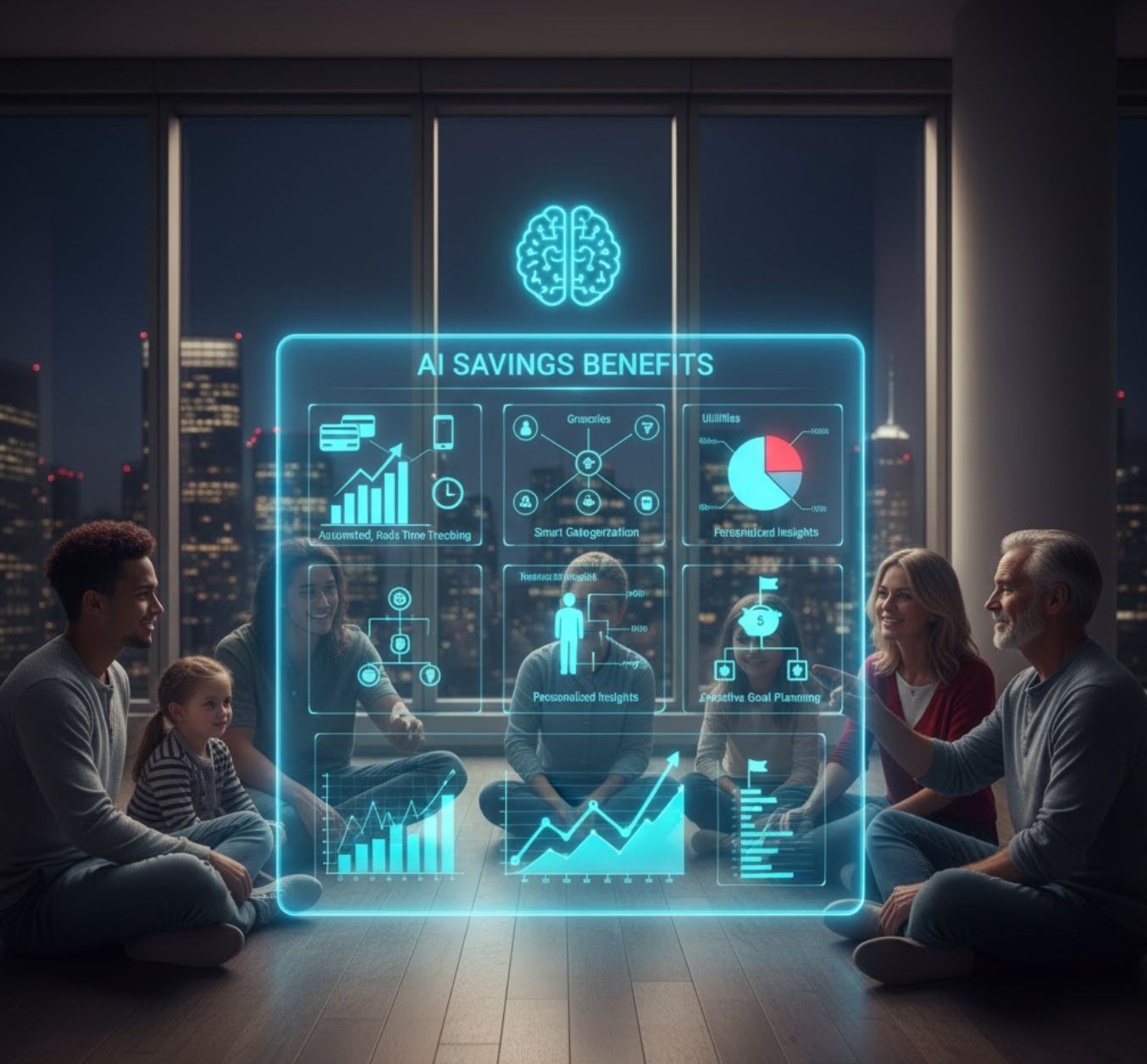
Perlindungan dan Amalan Terbaik
Walaupun AI berfungsi sebagai sekutu kewangan yang kuat, pakar menekankan kepentingan menggunakan alat ini dengan bijak dan selamat. Aplikasi AI harus melengkapkan – bukan menggantikan – pertimbangan kewangan yang baik dan nasihat profesional apabila diperlukan.
Pertimbangan Keselamatan
Apabila memilih aplikasi kewangan AI, keselamatan mesti menjadi keutamaan utama anda. Pilih perkhidmatan yang bereputasi – idealnya yang berafiliasi dengan bank yang kukuh atau jenama fintech yang diiktiraf – dan aktifkan semua ciri privasi yang tersedia.
Privasi dan keselamatan adalah penting apabila menggunakan alat belanjawan AI. Pengguna harus mengaktifkan pengesahan faktor berganda pada akaun mereka untuk memastikan perlindungan data sambil membenarkan AI mengakses maklumat kewangan yang diperlukan.
— Garis Panduan Keselamatan SoFi
Amalan Terbaik untuk Penggunaan Selamat dan Berkesan
- Pilih Aplikasi Dipercayai: Pilih alat kewangan dengan ulasan pengguna yang kukuh dan langkah keselamatan yang mantap termasuk penyulitan dan pengesahan dua faktor
- Automasi Secara Strategik: Tetapkan pemindahan automatik ke simpanan atau pembayaran hutang supaya anda menyimpan dahulu dan membelanjakan baki yang tinggal
- Semak Cadangan AI: Anggap nasihat AI sebagai cadangan bukan arahan – sahkan bahawa kadar simpanan yang dicadangkan selaras dengan belanjawan sebenar anda dan laraskan matlamat jika perlu
- Teruskan Pendidikan Kewangan: Kekalkan literasi kewangan anda melalui pembelajaran berterusan – AI menyediakan panduan, tetapi memahami keperluan unik anda dan kadang-kadang berunding dengan penasihat manusia menguatkan strategi keseluruhan anda
- Pantau Secara Berkala: Semak pandangan yang dijana AI setiap minggu untuk memastikan ketepatan dan mengesan sebarang corak atau kesilapan yang luar biasa
- Mula dengan Kecil: Mulakan dengan automasi sederhana dan tingkatkan secara beransur-ansur apabila anda membina keyakinan dalam sistem
Pendekatan Berisiko
- Mengikuti semua cadangan AI secara membuta tuli
- Menggunakan aplikasi yang tidak disahkan dengan keselamatan lemah
- Tiada pengawasan atau pengesahan manusia
- Mengabaikan tetapan privasi
Strategi Selamat
- Cadangan disahkan dengan sumber dipercayai
- Aplikasi bereputasi dengan penyulitan kuat
- Pemantauan dan pelarasan berkala
- Ciri keselamatan maksimum diaktifkan
Dengan melaksanakan amalan terbaik ini, anda memanfaatkan manfaat AI sambil mengekalkan kawalan penuh ke atas keputusan kewangan dan keselamatan data anda.

Kesimpulan
Kecerdasan buatan secara asas mengubah cara individu merancang dan mencapai matlamat simpanan mereka. Dengan menganalisis setiap transaksi kewangan, alat berkuasa AI menyediakan pelan simpanan diperibadikan dan mengautomasikan pemindahan – menghilangkan sebahagian besar kerumitan dalam belanjawan. Demokratisasi nasihat kewangan ini bermakna pengguna muda dan mereka yang tidak mempunyai akses kepada penasihat kewangan berbayar kini boleh menerima panduan yang disesuaikan dengan kos yang rendah atau tanpa kos.
Aksesibiliti
Automasi
Pengoptimuman
Melangkah ke hadapan, gabungan teknologi canggih dan amalan kewangan yang bijaksana ini menjanjikan untuk menjadikan kewangan peribadi lebih mudah diakses dan berkesan untuk semua orang. AI mengubah penyimpanan dari tugas yang membebankan menjadi pelan yang disesuaikan dan adaptif yang berkembang bersama kehidupan anda.
Semua orang boleh merancang masa depan mereka dengan yakin melalui demokratisasi alat kewangan berkuasa AI.
— Forum Ekonomi Dunia







No comments yet. Be the first to comment!