AI outfits according to user's personality
Artificial intelligence is ushering in a new era of personalized fashion. Beyond matching colors or sizes, AI can now “read” both your style and personality to recommend outfits that truly fit who you are. By analyzing data such as body measurements, shopping history, and even facial cues, AI builds a unique fashion profile for each individual. The result is not just well-fitted clothing, but personalized looks that boost confidence and reflect your true identity.
Artificial intelligence is transforming fashion by personalizing style suggestions to each individual. Today's shoppers increasingly expect clothing that reflects their unique tastes and even personal values.
To meet this demand, AI tools analyze vast amounts of data—from body measurements and wardrobe photos to survey answers and even facial cues—to learn what kinds of clothes each person likes. By predicting preferences from this data, AI can suggest designs and complete outfits that feel custom-made.
How AI Learns Your Style and Personality
AI stylists build a profile of each user's style through quizzes, wardrobe inventories, and image analysis. Many services start with simple surveys: customers might answer questions about their body shape, favorite colors, and typical clothing styles.
Survey-Based Profiling
Facial Analysis Technology
Explicit Inputs
Direct data collection methods:
- Quiz answers
- Tagged photos
- Size preferences
Implicit Cues
Behavioral analysis sources:
- Shopping history
- Social media likes
- Facial analysis
Tailored Profile
Comprehensive style understanding:
- Personal preferences
- Body characteristics
- Personality traits
By combining explicit inputs with implicit cues, AI gains a rich picture of your personal style. The result is a tailored style profile, which the AI uses to choose and coordinate outfits just for you.

AI-Driven Outfit Coordination
Once an AI stylist knows your preferences, it can propose complete looks. Modern AI systems analyze your clothes (or product images) and figure out which pieces go together.
Visual Analysis
Google's Gemini Live feature lets the AI "see" what you're wearing through your phone camera and then highlight "the best choices to coordinate an outfit" in real time. If you show the AI a jacket, it can point to a matching shirt or pants on-screen, effectively acting like a smart mirror assistant.
Smart Matching
Microsoft demonstrates how generative AI can finish an outfit for you: by prompting an AI with your worn item (e.g. "I'm wearing taupe chinos"), it can recommend a color- and style-coordinated top to complete the look. Behind the scenes, these tools use algorithms trained on fashion data so they "know" which colors, patterns and garment types traditionally pair well.
Virtual Try-On
Combined with virtual try-on technology (where you upload a selfie or 3D model), AI can even show you yourself wearing the suggested outfit. Google's Doppl app swaps your clothes for new styles in your photo and animates the result, making it easier to decide if a bold new look suits you.
Doppl is the beginning of a personal styling assistant that uses your face, your body, and your evolving tastes.
— Google AI Team
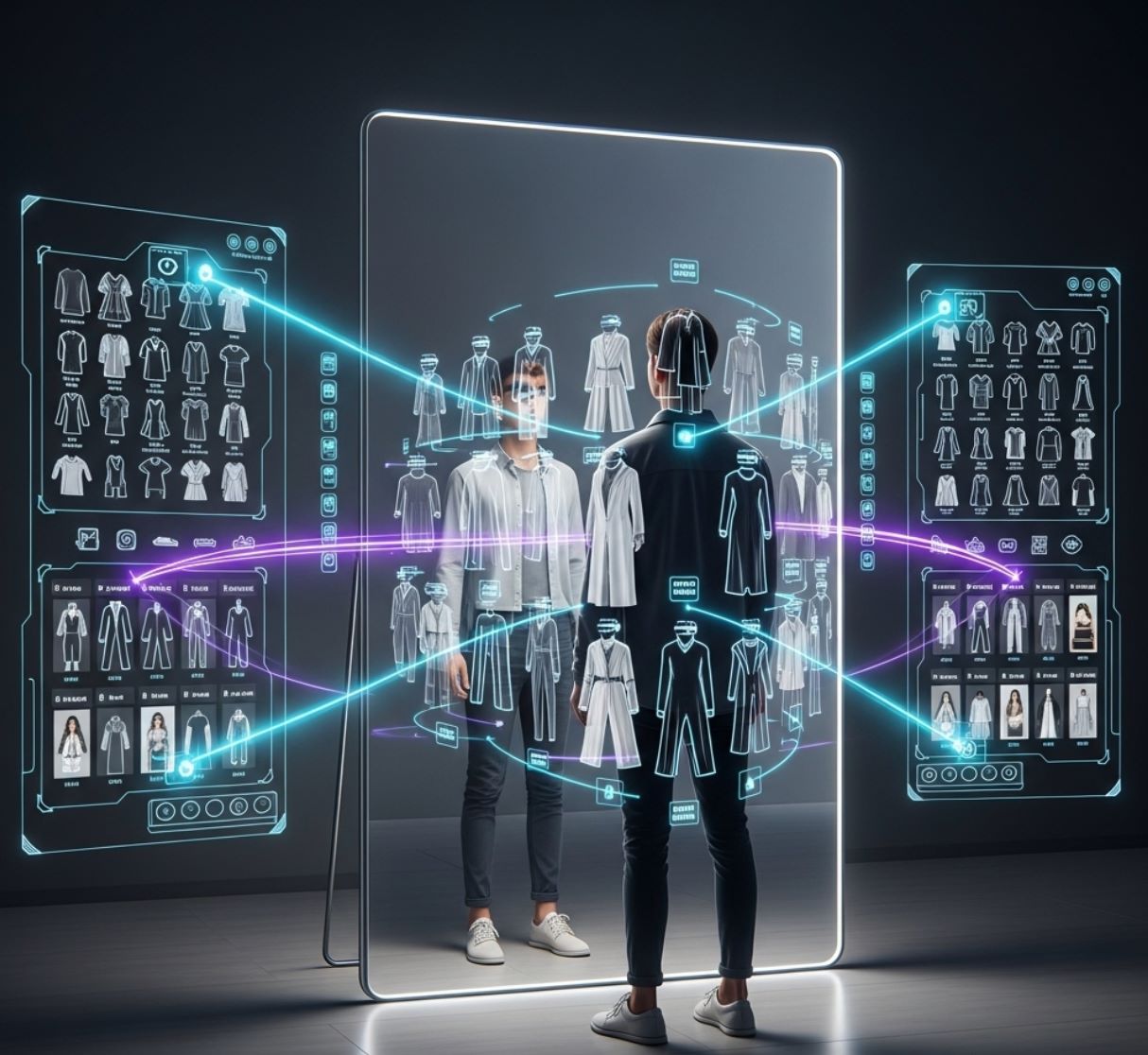
Top AI Outfitting Tools for Personality
Acloset
Application Information
| Developer | Acloset is developed by Looko, a South Korean company founded by IT engineers Heasin Ko and Kijun Yun. |
| Supported Devices | Available for Android (Google Play) and iOS / iPhone (Apple App Store) |
| Languages & Availability | English (default for international users) with global availability. Strong presence in South Korea. Over 2.5 million users worldwide. |
| Pricing Model | Free Tier Available Up to 100 items free. Paid subscriptions unlock unlimited capacity and premium features. |
What is Acloset?
Acloset is an AI-powered digital wardrobe and fashion assistant that revolutionizes how you manage your clothing collection. The app helps you organize garments, receive personalized outfit recommendations, track usage analytics, and discover your unique style—all while promoting sustainable fashion habits.
Built on the concept of "smart fashion," Acloset maximizes wardrobe utility, reduces waste from underused clothing, and helps you extract more value from existing pieces. The platform combines intelligent organization with social features and future marketplace integration for reselling unwanted items.
How Acloset Works
Getting started with Acloset is simple: photograph your clothing or search the app's extensive library to add items to your digital closet. The AI automatically removes backgrounds, categorizes each piece by season, material, and style, and prompts you to add details like brand, purchase price, and fabric type.
Once your wardrobe is digitized, browse organized views by season, style, or custom capsule collections. Track powerful analytics including wear frequency, cost per wear, brand distribution, and spending patterns.
Acloset's AI delivers personalized outfit suggestions based on weather conditions, occasions, and your preferences. Use the OOTD (Outfit of the Day) planner to schedule looks in advance or log what you wore. The system learns from your feedback to refine recommendations over time.
The social community features let you share outfit ideas, follow fashion-forward users, and discover inspiration from a global style feed with likes and bookmarks.
The platform is evolving toward a resale marketplace where users can sell unwanted garments and source secondhand pieces to fill wardrobe gaps—promoting circular fashion.
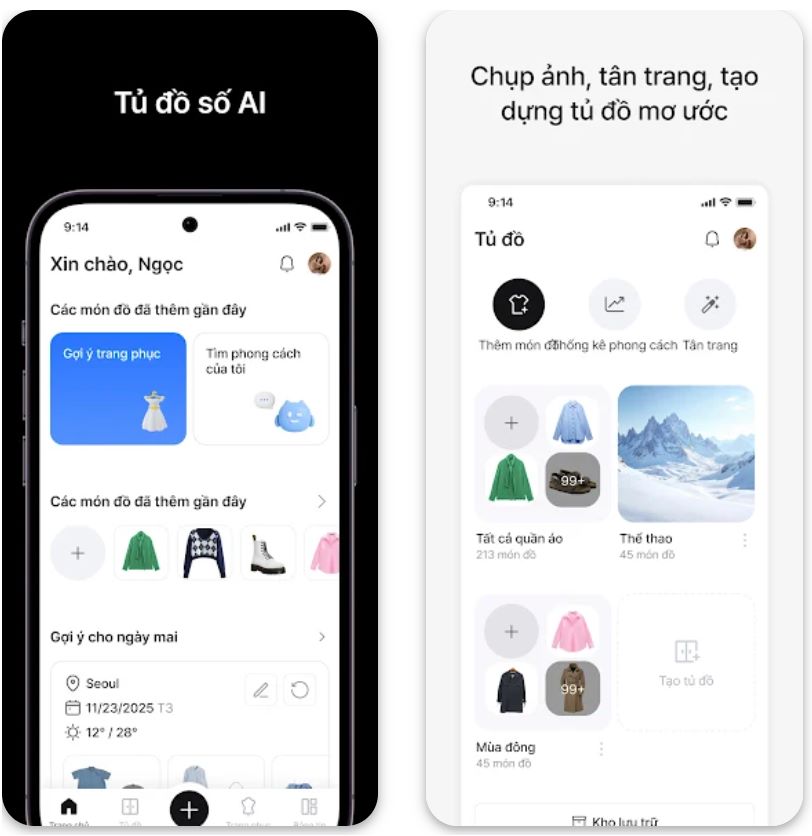
Key Features
- Add clothes via photo or search library
- AI-powered background removal
- Automatic categorization by season, style, fabric
- Multiple images per garment (front/back views)
- Rich metadata: brand, price, purchase date, tags
- Weather-based styling suggestions
- Occasion-specific outfit ideas
- Personalized combinations from your wardrobe
- Feedback-driven learning system
- Exclude items or refine pairings
- Schedule outfits in advance
- Log daily outfit choices
- Track wear frequency per item
- Calendar view of your style history
- Most-worn items analysis
- Cost per wear calculations
- Spending distribution by brand/category
- Wardrobe utilization insights
- Share outfit ideas and mood boards
- Browse global style feed
- Like, bookmark, and comment on posts
- Follow fashion-forward users
- Multiple closets and capsule wardrobes
- Organize by season, occasion, or use case
- Advanced filtering by color, type, fabric
- Custom tags and categories
Download or Access Link
Complete User Guide
Download Acloset from the Apple App Store (iOS) or Google Play (Android). Create your account and log in to begin building your digital wardrobe.
- Tap the "+ Add Item" button
- Capture photos with your camera or import from your library
- Search the item library or use store product images
- Let AI automatically remove backgrounds and categorize items
- Fill in details: brand, price, season, style tags, fabric type
- Upload additional images (back view, detail shots) if desired
- Create sub-closets for different purposes (seasonal, travel, work, casual)
- Apply filters by tags, color, garment type, or fabric
- Review wardrobe statistics: wear count, cost per wear, utilization rates
- Build capsule wardrobes for specific occasions or seasons
- Navigate to the AI suggestion tab for personalized outfit ideas
- Filter by occasion (casual, formal, business), weather, or featured item
- Refresh suggestions to see alternative combinations
- Use feedback controls to train the AI on your preferences
- Exclude specific items or pairings you don't like
- Access the planner or calendar view
- Schedule outfits in advance for upcoming events
- Log what you wore each day to track usage patterns
- Review your outfit history and consistency metrics
- Share your outfit ideas and style mood boards
- Browse the global feed to discover trending looks
- Like, bookmark, or comment on posts that inspire you
- Follow users whose style resonates with yours
- Mark items you're willing to sell
- List them on the platform marketplace (availability varies by region)
- Browse pre-loved items from other users
- Promote sustainable fashion through circular wardrobe practices
- Provide feedback on outfit suggestions you dislike
- Indicate color combinations or pairings to avoid
- The AI learns your preferences over time for increasingly accurate recommendations
Pro Tips from Users
- Lay garments flat on a contrasting, clean background with good lighting for optimal AI background removal
- Invest time in accurate tagging (season, fabric, color) to dramatically improve suggestion relevance
- For challenging items like spaghetti straps or delicate fabrics, manually refine cutouts or use better reference images
- Use stock photos from online purchases when available—they often provide better clarity than casual phone snapshots
Important Limitations
- Technical Issues: Some users report occasional bugs, crashes, or login problems when adding items
- AI Accuracy: Automatic categorization isn't always perfect—manual edits are frequently needed
- Brand Library Gaps: Niche or lesser-known brands may not be listed, requiring manual input
- Marketplace Maturity: Resale/marketplace features aren't fully developed in all regions (depends on local rollout)
- Time Investment: Initial wardrobe setup can be time-consuming, especially when tagging many items with detailed metadata
- Suggestion Quality: AI may occasionally suggest odd pairings or weather-misaligned outfits until refined through feedback
Frequently Asked Questions
Yes—log into the same account on any device (Android or iOS) and your wardrobe data will automatically sync via cloud storage.
Currently, Acloset is primarily mobile-based (iOS and Android apps). The website provides information and support, but core features are only available in the mobile application.
Acloset offers in-app purchases and subscription plans to unlock higher item limits and advanced features. Specific pricing tiers vary by region—check the app for current pricing in your location.
The AI bases recommendations on your wardrobe inventory, style preferences, item tags, weather conditions, and your feedback. Accuracy improves significantly as you provide more feedback, though occasional odd pairings may occur initially.
The app automatically syncs your data to cloud servers. For explicit export options, check the settings menu within the app (availability may vary by version).
Availability depends on Acloset/Looko's rollout schedule. The company has announced plans for global resale functionality integration, but regional availability varies. Check the app or official website for updates in your location.
Yes—you can request account or data deletion at any time. The developer handles data security and privacy in compliance with app store standards and applicable regulations.
Fits – Outfit Planner & Closet
Application Information
| Developer | Developed by Fits GmbH, a German startup building an intelligent, accessible styling assistant for modern wardrobes. |
| Supported Platforms | Available on iOS (Apple App Store) and Android (Google Play Store) |
| Languages & Availability | Supports 26+ languages including English, German, Spanish, Russian, and French. Available globally across multiple countries. |
| Pricing Model | Free Tier with unlimited items and background removal Fits Pro unlocks unlimited AI suggestions, advanced tagging, extra customization, and premium features |
What is Fits Outfit Planner?
Fits – Outfit Planner & Closet is a digital wardrobe and AI-powered styling app that helps you organize your clothing collection, create outfit combinations, and receive personalized style suggestions. Carry your entire wardrobe wherever you go, plan outfits in advance, and discover styling inspiration — all within one integrated platform.
How Fits Works
When you first launch Fits, you'll complete a brief onboarding quiz about your style preferences, gender, and fashion goals to personalize your experience. Then you begin digitizing your closet by uploading photos of your clothes or importing items from online sources. The app's AI automatically detects colors, categories, and even brands, minimizing manual data entry.
Browse your digital wardrobe, filter and sort by custom tags, and create visual outfit combinations by dragging or swiping clothing pieces onto a canvas. Schedule outfits ahead or log past looks in a calendar view to track what you've worn and plan future styling.
The AI stylist functionality generates outfit suggestions tailored to season, weather, occasion, and your existing wardrobe. Fits also features a virtual try-on mode where you set up a body profile with measurements and a selfie, then "try on" outfits digitally — even items you don't yet own.
Community features let you share outfits or your wardrobe publicly or privately, allowing friends to follow, view, or suggest looks based on your privacy preferences.
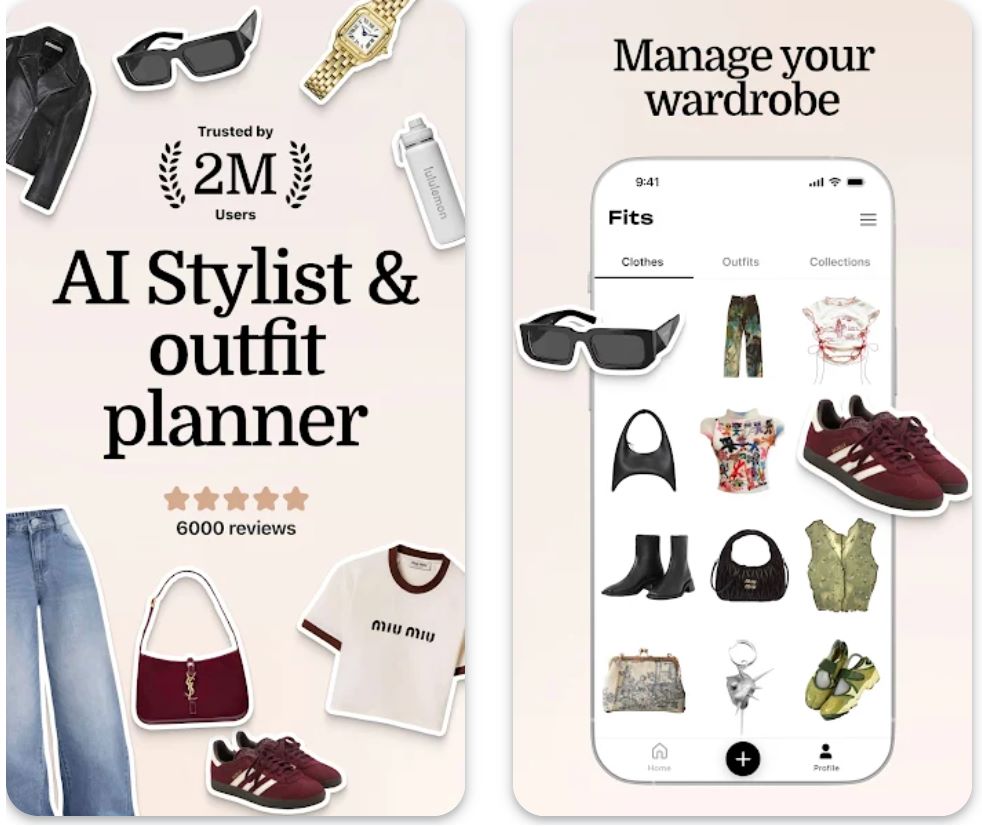
Key Features
- Upload images with AI-powered detection
- Automatic color, category, and brand recognition
- Unlimited items in free tier
- Background removal included
- Custom tags with colors and emojis
- Filter by season, type, and occasion
- Advanced search capabilities
- Intuitive sorting options
- Drag & drop outfit builder
- Swipe interface for quick combinations
- Visual collages and mood boards
- Layer and resize garments freely
- Schedule future outfits
- Log past looks
- Calendar view tracking
- Plan ahead for events
- Context-aware outfit suggestions
- Weather-based recommendations
- Occasion-specific styling
- Personalized to your wardrobe
- Body profile setup
- Digital outfit visualization
- Try items before buying
- Realistic garment preview
- Cloud-based synchronization
- Access from multiple devices
- Seamless data transfer
- Always up-to-date wardrobe
- Public or private wardrobe settings
- Control who views your outfits
- Friend suggestion permissions
- Flexible sharing options
Download or Access Link
Getting Started Guide
Download Fits from the Apple App Store (iOS) or Google Play Store (Android). Register using your email or social login credentials.
Answer a brief style quiz covering your gender, fashion preferences, and goals to personalize your experience and AI recommendations.
Tap "Add clothes" and upload photos via camera, photo library, or web import. The AI automatically detects color, category, and brand — verify or correct as needed.
Apply custom tags and filters (season, type, occasion) to sort and browse your digital wardrobe efficiently.
Use the canvas or swipe interface to combine garments into complete looks. Move, resize, and layer items freely to create your perfect outfit.
Open the planner or calendar tab to schedule future looks or review what you've worn previously for better wardrobe management.
Request outfit suggestions based on weather, occasion, or specific pieces. Accept or reject recommendations to refine future AI outputs.
Set up your body profile by submitting a selfie and measurements. Test how outfits look on a virtual model before wearing them.
Adjust privacy settings to share your wardrobe or outfits with friends. Grant view or suggestion permissions as desired.
Navigate to settings and choose to upgrade for premium features including advanced tagging, unlimited AI suggestions, and enhanced customization.
Important Limitations
- While the free plan offers unlimited items, wardrobe analytics and statistics are limited in scope compared to Pro.
- AI detection for category and color may occasionally require manual correction for accuracy.
- Virtual try-on feature may not perfectly represent every body shape or garment detail due to technology limitations.
- Premium feature pricing and availability vary by region and country.
- Syncing requires stable internet connection — offline editing capabilities are limited.
- Community and social sharing functionality depends on your privacy settings and may expose your wardrobe if set to public.
- As a relatively new app (launched circa 2023), some advanced ecosystem integrations like resale platforms or third-party fashion partnerships may not yet be fully mature.
Frequently Asked Questions
Yes — the core app is completely free, including unlimited items, background removal, and basic outfit creation. Fits Pro is an optional premium subscription that unlocks advanced features.
Yes — your wardrobe and outfits automatically sync when you log in with the same account on different devices via cloud storage.
Fits Pro includes unlimited AI outfit suggestions, custom tags beyond the basic set, access to all color labels, extra image slots per garment, advanced analytics, and enhanced customization options.
Yes — you have full control over whether your wardrobe is public or private, and can decide if friends can view or contribute outfit ideas based on your preferences.
Currently, Fits is primarily a mobile app for iOS and Android. The website serves as an information portal and support center (Help Center) rather than a full web application.
Suggestions are based on your existing wardrobe, style preferences, occasion, and weather data. While generally accurate, occasional unusual pairings may occur. User feedback helps refine future AI recommendations.
The app stores your data via cloud synchronization. Explicit export features may vary depending on app version — check settings or contact support for current backup options.
Fits launched around 2023 with the goal of providing a modern, clean interface styling assistant that makes wardrobe management accessible and intelligent.
Doppl - Google Labs
Application Information
| Developer | Developed by Google Labs, the experimental arm of Google that builds early-stage AI tools |
| Supported Devices | Available for Android (Google Play Store) and iOS / iPhone (Apple App Store) |
| Availability | Currently restricted to United States users only |
| Languages | Supports 60+ languages on iOS including English, Afrikaans, Arabic, Korean, Vietnamese, and more |
| Pricing | Free Offered as an experimental app with no subscription or premium fees |
What is Doppl?
Doppl is an experimental AI-powered virtual try-on app from Google Labs that transforms how you visualize outfits before purchasing. Upload a full-body photo and watch as selected garments appear on your digital likeness through advanced AI rendering and animation.
Unlike traditional virtual try-on tools with fixed catalogs, Doppl lets you upload outfit images from anywhere—social media, online shops, or friends' photos—and see how those designs drape, move, and fit on your body. The app converts static overlays into short AI-generated videos, showing realistic garment movement and behavior.
As a Google Labs experiment, Doppl explores the intersection of AI, fashion, and personal style, offering a playful yet practical tool for outfit visualization and shopping decisions.
How Doppl Works
Provide a full-body photo (selfie or other) to serve as your base canvas. Alternatively, select from AI model templates if you prefer not to upload your own image.
Select a garment or outfit image from social media, online stores, screenshots, or your gallery. Doppl's AI analyzes fabric, shape, and pattern to overlay the clothing on your digital figure.
Doppl generates short animated clips showing movement, folds, and drape in motion, giving a realistic sense of how the outfit behaves on a living person.
Save your favorite try-on results and share them with friends or on social media for feedback and style inspiration.
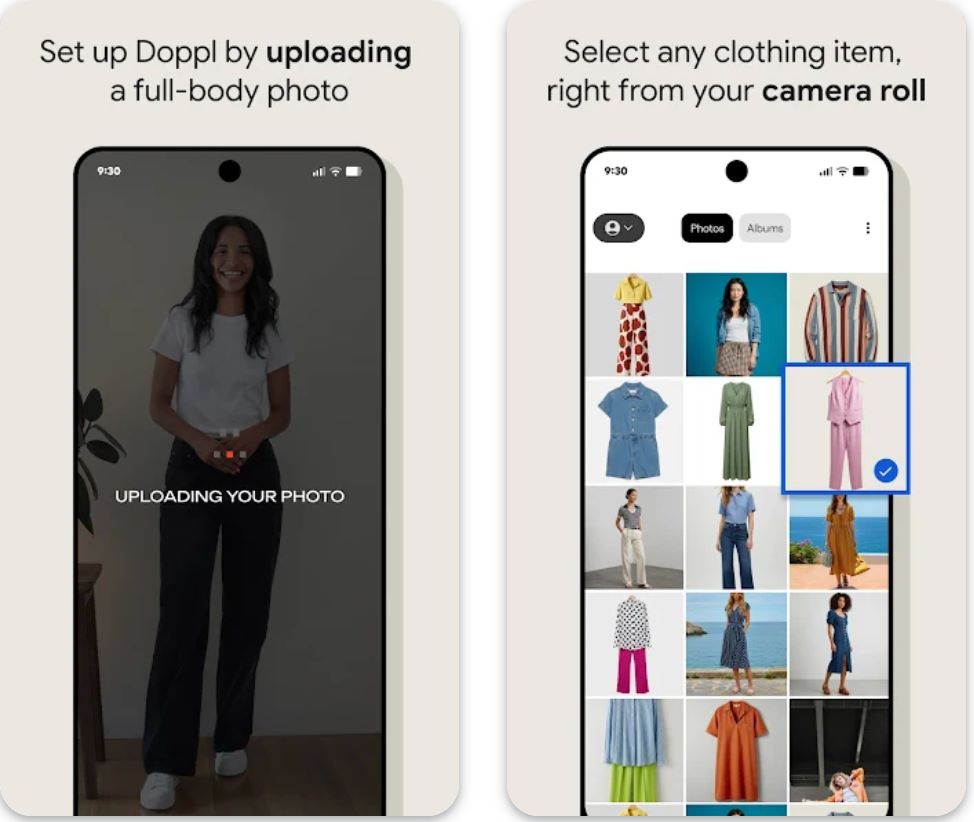
Key Features
Upload your own full-body photo or choose from AI-generated model templates for virtual try-ons.
Upload clothing images from your gallery, screenshots, social media, or online stores—no catalog restrictions.
Advanced algorithms map clothing onto your digital figure, accounting for shape, drape, and body proportions.
Generate short AI-animated video clips showing how outfits move, fold, and behave in realistic motion.
Save your virtual try-on results and share them with friends or on social media for style feedback.
Available in 60+ languages on iOS, ensuring accessibility for diverse users worldwide.
Download or Access Link
User Guide
Download Doppl from Google Play (Android) or App Store (iOS). Launch the app and grant necessary permissions for photo access.
Provide a full-body photo or choose from built-in AI model templates if you prefer not to use your own image.
Choose a clothing or outfit image from your gallery, screenshot, or social media to overlay on your digital figure.
Doppl's algorithms analyze and map the clothing onto your digital figure, adjusting for pose, shape, and drape.
Tap the animation option to generate a short video showing how the outfit moves and behaves in motion.
Save your favorite results and share via social media or with friends for style feedback and inspiration.
As an experimental application, Google encourages user feedback to help improve Doppl's accuracy and features.
Important Limitations
- Experimental accuracy: Generated fits may be inaccurate in sizing, proportions, or garment details as this is an early-stage tool
- Animation glitches: Some animations or overlays may appear imperfect, especially with complex garments like loose dresses or layered clothing
- Auto-generation quirks: The app may sometimes replace or reinterpret missing elements (e.g., auto-generate pants when only a shirt is provided)
- Rendering limitations: Clothing transparency, intricate textures, detailed patterns, or very tight fits may not render realistically
- Photo quality requirements: Best results require well-lit, full-body photos with minimal obstructions and clear visibility
- Privacy considerations: The app processes personal photos and images; users should review Google's data policies before uploading
Frequently Asked Questions
Doppl is completely free to use as an experimental app from Google Labs, with no current subscription fees or premium pricing.
At present, Doppl is available only in the United States. Google has not announced rollout plans for other countries.
No—Doppl is primarily for visual exploration and style inspiration. Google warns that "fit, appearance and clothing details may not always be accurate" as this is an experimental tool.
Doppl works best when you upload a full-body photo for personalized results. Alternatively, you may select from AI-generated model templates if you prefer not to use your own image.
Yes—Doppl allows you to save your virtual try-on outputs and share them with friends or on social media platforms for feedback and style inspiration.
Google has not publicly confirmed rollout plans beyond the U.S. at this time. As an experimental app, international availability depends on testing results and user feedback.
As of now, Doppl is a mobile app only (iOS and Android). No web or desktop version has been announced by Google Labs.
Doppl collects and processes user images for virtual try-on functionality. Google states that data is encrypted in transit and privacy safeguards are in place. Users are advised to review the app's privacy policy before uploading personal photos.
Modeli (AI Stylist & Outfit Creator)
Application Information
| Specification | Details |
|---|---|
| Developer | Nguyen Vinh (iOS App Store) | Heatmob (Android Google Play) |
| Supported Platforms | iOS / iPhone / iPad (App Store) | Android (Google Play as "Modeli Try Outfits: Change Clothes") |
| Availability | Available in U.S., Vietnam, and multiple international regions with multi-language support |
| Pricing Model | Free Download with in-app purchases for premium features |
What is Modeli AI Stylist?
Modeli (AI Stylist & Outfit Creator) is an innovative virtual try-on and fashion styling app that uses artificial intelligence to help you visualize how different outfits look on your body. Upload your photo, select or describe clothing items, and let AI generate realistic try-on simulations—eliminating guesswork when shopping or planning your wardrobe.
Unlike traditional fashion apps with limited catalogs, Modeli empowers you to experiment with any garment by uploading images or using text descriptions. This flexibility makes it perfect for exploring style combinations, reducing shopping uncertainty, and discovering your ideal look before making purchase decisions.
How Modeli Works
Getting started with Modeli is simple. Upload a full-body photo of yourself to serve as your virtual canvas. Next, either upload an image of a garment you want to try—such as a screenshot from an online store or fashion inspiration—or enter a text description like "red floral dress" or "casual denim jacket."
The AI engine analyzes your body shape, posture, and the clothing reference to generate a realistic try-on visualization. Within seconds, you'll see how that outfit appears on you. Browse AI-curated style suggestions, experiment with multiple combinations, and save your favorite looks for future reference.
The iOS version emphasizes instant outfit changes and personalized AI recommendations, while the Android version highlights realistic visualizations that help reduce returns by previewing fit and style before purchasing.

Key Features
Upload full-body photos and garment images for AI-powered outfit visualization
Switch between different garments quickly to compare styles and combinations
Describe clothing in words and watch AI create matching visualizations
Receive curated outfit recommendations tailored to your personal style preferences
Export try-on visuals to your device or share with friends on social media
Unlock advanced features and enhanced realism through in-app purchases
Download or Access Link
Step-by-Step User Guide
Download Modeli from the App Store (iOS) or Google Play (Android). Open the app and grant photo access permissions when prompted.
Select or capture a full-body image of yourself. This serves as the canvas for virtual try-on simulations. Ensure good lighting and a clear, front-facing pose for best results.
Upload a photo of the clothing item you want to try, or type a text description of your desired style (e.g., "blue striped summer dress").
The AI engine maps the garment onto your body in the photo. Processing typically takes a few seconds to generate the visualization.
Examine the visualized outfit. Try different garments or refine your description to improve results if needed.
Browse additional outfit ideas generated by AI based on your photo and style preferences for more inspiration.
Save generated images to your device or share them with friends and social media to get feedback on your style choices.
Use in-app purchases to unlock advanced capabilities like enhanced realism, expanded wardrobe options, and additional styling tools.
Important Notes & Limitations
- AI Accuracy: Garment overlays may not always be perfect—edges, fit, or fabric drape might appear unnatural in some cases
- Generation Issues: Some users report occasional failures where uploaded photos don't generate results; try different images or angles
- Text Descriptions: Text-to-outfit generation may produce generic or approximated visuals rather than exact matches
- Premium Features: In-app purchases required to access full functionality and advanced styling capabilities
- Device Performance: Rendering speed and quality vary depending on your device's hardware specifications
- Privacy Considerations: User photos are processed by the app; review the privacy policy regarding data handling and storage
- Regional Availability: Some features or in-app purchases may have regional restrictions depending on your location
Frequently Asked Questions
Yes—Modeli is free to download and offers basic virtual try-on functionality at no cost. The app includes in-app purchases to unlock advanced features, enhanced realism, and premium styling tools.
Modeli supports iOS / iPhone / iPad via the App Store, and Android devices via Google Play (listed as "Modeli Try Outfits: Change Clothes").
Yes—the app supports text-to-outfit generation. Simply enter a description like "red floral dress" or "casual denim jacket," and the AI will generate a matching visualization on your photo.
Visualizations are approximate and depend on photo quality and garment reference clarity. While AI technology is advanced, it may not perfectly capture fit details, fabric folds, or draping behavior in all cases.
Yes—you can save generated images to your device or share them directly with friends and on social media platforms to get style feedback.
Modeli is available globally in many countries including the U.S. and Vietnam. However, certain features or in-app purchases may be region-locked depending on your location.
On iOS (App Store), the developer is listed as Nguyen Vinh. On Android (Google Play), the developer is Heatmob.
Version 4.4.7 was released on December 3, 2024, featuring bug fixes and performance improvements for a smoother user experience.
My Personal Stylist AI
Application Information
| Developer | My Personal Stylist AI is operated by Reshot Technologies, SAS, which owns the service and manages all data policies. |
| Platform | Web-based application accessible via browsers on mobile or desktop devices. Available at mypersonalstylist.ai — no dedicated mobile app required. |
| Availability | Primarily intended for users in the United States. Interface available in English only. |
| Pricing Model | Freemium — "Get Started for Free" option available. Advanced features may require paid subscription. |
What is My Personal Stylist AI?
My Personal Stylist AI is an intelligent fashion guidance platform that delivers personalized styling advice, outfit recommendations, color analysis, and wardrobe insights through an intuitive web interface. Designed to help you refine your personal style, make confident wardrobe decisions, and discover your unique fashion identity.
Unlike virtual try-on tools or closet management apps, My Personal Stylist AI focuses on style coaching and personalized guidance—combining interactive quizzes, AI-powered insights, and curated advice to help you develop a cohesive fashion aesthetic that reflects your personality.
How It Works
Getting started is simple: take an interactive style quiz that asks about your aesthetic preferences, color palette choices, and style inspirations. Based on your responses, the AI assigns you a personalized style profile (such as "Eclectic Mix" or "Classic Minimalist") and provides tailored wardrobe strategies and aesthetic guidance.
The platform includes comprehensive style guides and educational content covering essential topics like color theory, outfit coordination, and accessory styling. Articles such as "How to style a jean jacket," "How to style a scarf," and "How to find your style" complement the AI's recommendations by teaching you fundamental fashion principles.
As a web-first platform, My Personal Stylist AI emphasizes insight delivery and style education rather than virtual try-on features. The system learns from your interactions, continuously refining its suggestions to match your evolving style preferences and fashion goals.
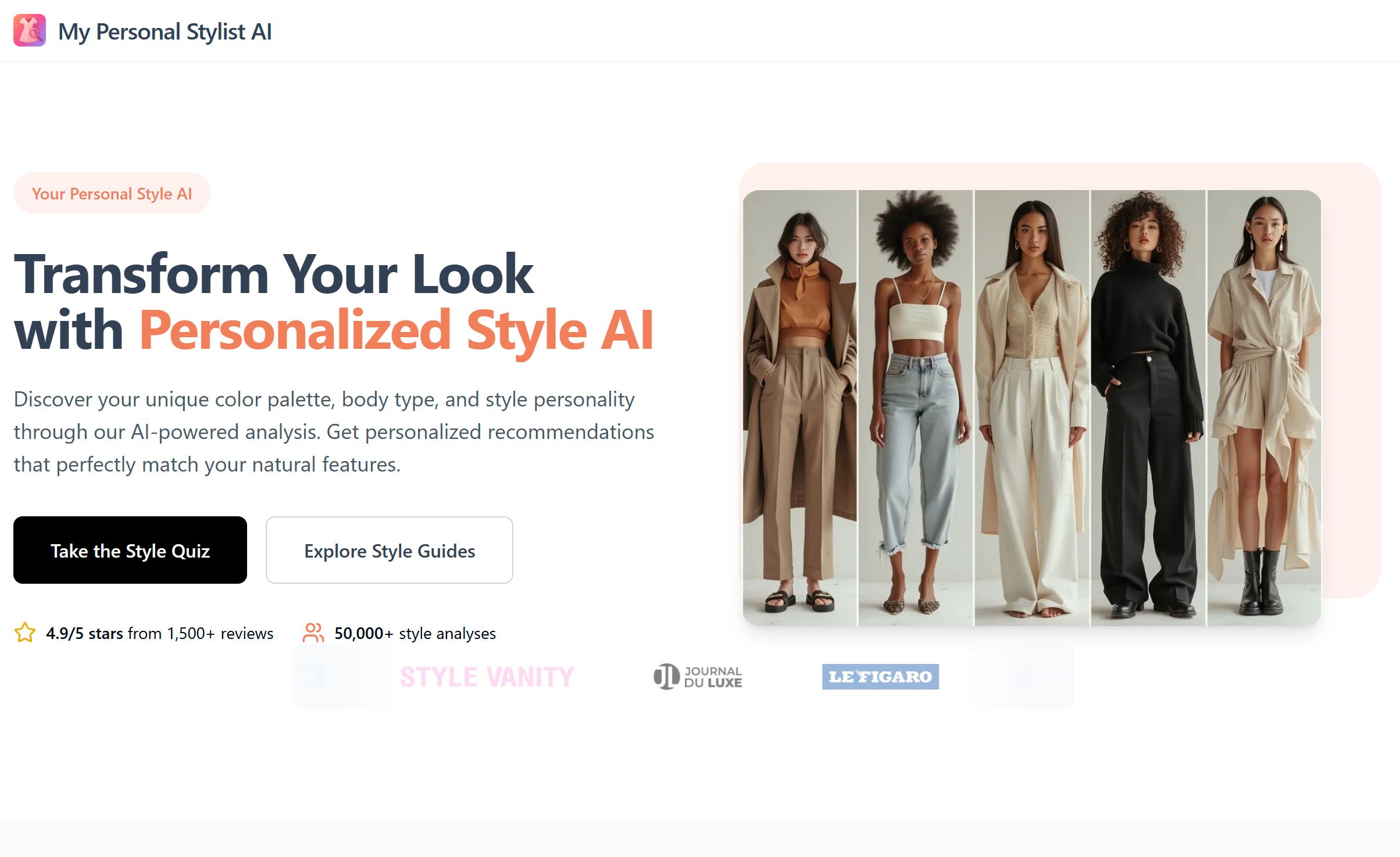
Key Features
Comprehensive questionnaire that establishes your unique style identity, aesthetic preferences, and fashion goals.
AI-powered wardrobe direction, outfit ideas, and style refinements tailored to your quiz results and preferences.
Personalized color palette guidance based on your preferred hues, skin tone, and style choices.
Educational content covering fashion tips, outfit combinations, accessories, and current trends.
AI continuously adapts recommendations as you interact, learning your evolving style preferences over time.
Data encryption and user rights management under comprehensive Privacy Policy guidelines.
Access My Personal Stylist AI
Getting Started Guide
Open your browser and navigate to mypersonalstylist.ai to access the platform.
Answer questions about your preferred styles, color choices, and fashion influences to create your personalized profile.
Get your unique aesthetic label and foundational advice on building a cohesive wardrobe that matches your personality.
Browse tailored outfit ideas, color palette recommendations, and strategic wardrobe-building advice.
Visit the blog section for in-depth articles covering styling tips, trend analysis, and accessory tutorials.
Continue interacting with the platform to receive increasingly refined recommendations. Retake quiz sections as your style evolves.
Use browser bookmarks or favorites to save styling suggestions and guides for easy future reference.
Use the "Contact Us" form or email for assistance with any questions or technical issues.
Important Limitations
- Web-based platform only — No live camera try-on or real-time image overlay features available
- Advisory recommendations — AI suggestions may not always perfectly match your personal taste or specific context
- Limited free tier details — Advanced features may require paid subscription, though specific limitations are not clearly disclosed
- Privacy considerations — Any images or personal data shared should be reviewed in context of the platform's Privacy Policy
- Regional optimization — Features may not function optimally outside the U.S. due to geographic restrictions
- Focus on guidance over management — Platform emphasizes style coaching rather than comprehensive wardrobe organization or closet uploads
Frequently Asked Questions
The platform offers a "Get Started for Free" option, indicating basic access is available at no cost. However, advanced features and deeper personalization capabilities may require a paid subscription upgrade.
No app download required. My Personal Stylist AI operates entirely through its website as a web application, accessible from any browser on mobile or desktop devices.
According to the Terms & Conditions, the service is legally intended for United States users. Using the platform outside the U.S. may result in restricted access or limited support.
The AI analyzes your responses to an interactive style quiz covering aesthetic preferences, color choices, and fashion inspirations. As you continue using the platform, the system refines its recommendations based on your interactions and feedback.
Contact support through the "Contact Us" section on the website or via email. The team typically responds within 24 hours to address inquiries and technical issues.
The platform's Privacy Policy ensures data encryption and compliance with global data protection standards. All user information is handled according to established privacy guidelines and security protocols.
My Personal Stylist AI works for all experience levels. Beginners benefit from straightforward guidance and educational resources, while fashion-savvy users can leverage the AI's refined insights and advanced styling recommendations.
The Future of Fashion Personalization
As AI styling tools mature, outfit recommendations will become even more attuned to individual personality and context. Analysts predict that personalized AI stylists will soon be as commonplace as digital playlists or news feeds.
McKinsey notes that companies excelling at personalization can see about 40% higher revenues than those that don't use personalization. In other words, AI that "gets you" can pay off for both shoppers and retailers.
Context-Aware Styling
Mood-Based Selection
Trend Integration
The dream is an on-demand fashion assistant that knows not only what clothes fit your body and tastes, but also how those choices reflect you.








No comments yet. Be the first to comment!