AI creates exclusive fashion designs
Artificial Intelligence is no longer just a tool for efficiency—it has become a creative partner in fashion. Generative AI allows designers to transform mood boards, sketches, or even text prompts into original clothing designs, complete with unique prints and patterns. This technology accelerates the design process, reduces costs, and empowers both established brands and independent creators to deliver exclusive fashion collections faster than ever.
Generative AI is transforming fashion by turning simple ideas into unique design concepts. Designers now input text prompts or basic sketches into AI systems, which instantly generate original clothing visuals and prints.
For example, AI can convert a mood board or a description into a high-fidelity prototype (even a 3D model) of a garment. This lets brands preview materials and patterns virtually before cutting any fabric.
AI is a game changer that helps me reimagine familiar ideas in unexpected ways.
— Hillary Taymour, Founder of Collina Strada
Now let's explore how AI creates exclusive fashion designs and what unique AI design tools are available!
Generative AI in Fashion Design
Leading fashion analysts report that generative AI (the technology behind image generators like DALL·E and Midjourney) could add hundreds of billions of dollars to the industry in the next few years. These AI tools are essentially "creative partners" for designers. They ingest vast fashion data and then output entirely new visuals – from complex prints to complete outfit sketches.
Rapid Ideation
Virtual Prototyping
For instance, a designer might type "vintage floral dress with neon accents", and the AI will produce a gallery of novel dress designs matching that brief. This dramatically speeds up ideation: rather than manually drawing dozens of variations, designers can generate hundreds of AI-driven mockups in minutes.
AI is also being used to enhance the traditional design workflow. Many brands now use AI to visualize clothes before production. This virtual prototyping helps designers make faster, better-informed decisions about cuts, materials and colors without wasting physical samples.
In short, generative AI lets fashion houses move from ideas to visual concepts in an instant, radically accelerating the early stages of design.
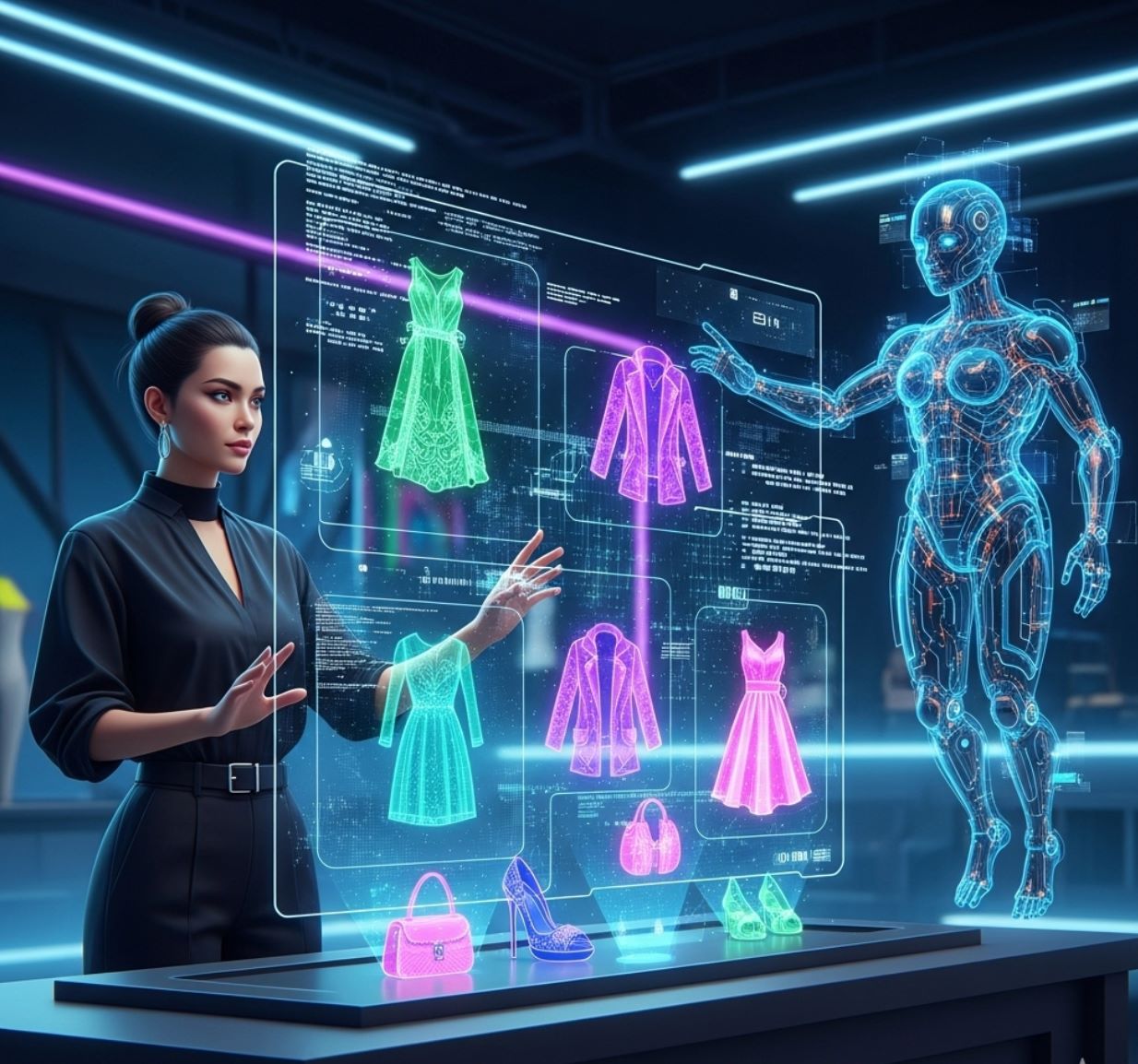
Top AI-Powered Fashion Design Tools
StyleAI
Application Information
| Author / Developer | StyleAI (operated by StyleAI Inc.) |
| Supported Devices | Web browser (desktop / laptop) — browser-based AI design platform |
| Languages / Countries | Global availability; English interface, used by fashion brands worldwide |
| Pricing Model | 5-Day Free Trial then paid subscription plans (Individual / Enterprise) starting from ≈ USD 50/month for Individual plan |
General Overview
StyleAI is an AI-driven fashion design platform built for apparel brands, designers, and product teams. It streamlines the entire design process by converting inspiration images into technical sketches, generating design variations consistent with your brand identity, and providing market intelligence insights on emerging trends.
With powerful features like brand training, image-to-sketch conversion, and intuitive design editing, StyleAI helps reduce sampling costs, accelerate iteration cycles, and maintain brand consistency across collections—making it an essential tool for modern fashion teams.
Detailed Introduction
Fashion design traditionally involves extensive iteration, costly sampling, and time-consuming back-and-forth corrections. StyleAI introduces an AI "design agent" to simplify and enhance this workflow, empowering designers to work faster and smarter.
Designers can upload reference images or sketches, and StyleAI generates refined design prompts, technical drawings, and realistic variations rooted in the brand's DNA. The platform supports brand training—where the system learns from existing designs (20 to 1,000+ images depending on plan) to maintain stylistic consistency across all generated outputs.
StyleAI also offers market intelligence tools that enable users to crawl fashion imagery across brands, auto-tag design attributes (silhouette, fabrics, details), and monitor trend evolution in real time. This helps teams make data-driven decisions on what to design next, staying ahead of market demands.
By merging creative freedom with AI support, StyleAI enables faster concept-to-sample cycles, significant cost savings, and scalable design experimentation—all without sacrificing brand coherence.

Key Features
Convert photos or sketches into clean, production-ready technical drawings instantly.
Generate multiple variations from a concept (color, silhouette, details) while preserving style consistency.
Upload brand images to train the AI to produce designs aligned with your unique brand aesthetic.
Crawl fashion images, auto-tag attributes, and surface trend insights (fabrics, silhouettes, design details).
Modify styles (colors, patterns, fabrics) and fine-tune AI outputs with intuitive controls.
Download or Access Link
User Guide
Register on StyleAI via email, then create or configure your brand workspace to get started.
Upload reference images (20–1,000+) from your brand collections so the AI learns your aesthetic and maintains consistency.
Input a sketch or photo to the design canvas as your starting point.
The system creates design variations, technical sketches, and fabric details based on your input and brand training.
Use the editor to tweak colors, patterns, silhouettes, ensuring perfect alignment with your brand identity.
Export final sketches, vector files, or images for production or tech packs.
Use the market intelligence module to automatically tag competitor designs and perform trend analysis for informed decision-making.
Important Notes & Limitations
- Free trial is limited to 5 days; full capabilities require a paid subscription.
- For best results, brand training requires ample reference images; small or niche brands may struggle with limited data.
- AI-generated designs may require manual fine-tuning for complex or highly technical garments.
- Market intelligence crawling may be subject to limits or delays depending on plan and data access.
- Some features (e.g., advanced data crawling, custom AI workshops) are reserved for enterprise plans.
Frequently Asked Questions
The Individual (brand) plan starts at approximately USD 50/month, with enterprise pricing available by request. A 5-day free trial is available to test the platform before committing.
StyleAI is specialized for apparel, accessory, and fashion design (clothing, silhouettes, fabrics). Other design domains may not align with the platform's capabilities.
No—StyleAI is a design assistant that accelerates iteration and technical execution. Creative direction and final decisions remain controlled by human designers.
Yes—you can create multiple brand workspaces, each with its own training images and style profiles, allowing you to manage different brands or collections separately.
StyleAI's market intelligence auto-tags design attributes and surfaces trend insights. Accuracy depends on data quality and volume, but it provides valuable insights for data-driven design decisions.
Kenna AI
Application Information
| Developer | Kenna AI Inc. — Fashion-focused AI design platform |
| Supported Devices | Web browser (desktop, laptop); limited mobile access |
| Languages & Availability | Global availability; primarily English interface; marketed to fashion brands and creators worldwide |
| Pricing Model | Free trial / public beta access available; full features require subscription or paid plan |
What is Kenna AI?
Kenna AI is a specialized AI design toolkit built for fashion professionals. It enables users to transform sketches or textual concepts into polished garment visuals, generate design variations, remove backgrounds, and upscale outputs with ease. By combining generative AI, computer vision, and brand consistency models, Kenna helps designers accelerate ideation, reduce iteration overhead, and maintain visual coherency across collections. Its creative workflow is tailored to fashion, bridging the gap between concept and refined design deliverables.
How Kenna AI Works
In the fast-paced world of apparel and style, designers often juggle multiple drafts, technical sketches, and concept variations. Kenna AI addresses this by offering a unified platform where creative ideas can be rapidly brought to life. Users start by inputting a sketch, image, or descriptive prompt. Kenna then generates refined visuals—retaining stylistic nuances—and offers multiple variations for exploration. The tool supports background editing, upscaling, and "facelift" enhancement, allowing designers to polish their outputs before exporting.
Kenna's user guide states that it's optimized for design workstations with modern browsers, and while it supports limited mobile use, the full experience is best on larger screens. The platform's features are purpose-built for fashion workflows: sketch-to-image conversion, image-to-technical outline tools, and rapid variation generation, all while preserving details relevant to garments, textures, and style identity.
Key Features
Generate fashion visuals from text prompts or sketches with AI-powered rendering.
Convert realistic images into clean line drawings or vector formats (SVG, PNG) for downstream editing.
Produce multiple style variants from a base concept to explore creative directions.
Auto-remove or replace backgrounds for professional visuals and product presentations.
Enhance resolution, clarity, and detail of garment imagery for high-quality outputs.
Download or Access Link
How to Use Kenna AI
Access the Kenna AI platform and create your account to get started.
Select from workflows such as Generate Image, Sketch-to-Image, or other design tools.
Provide a textual prompt or upload your sketch for the system to interpret.
Let Kenna produce visuals or render your input into images, sketches, or designs.
If the output needs adjustments, re-render or tweak to get desired results.
Save final outputs as JPG, PNG, or SVG for further editing or production use.
Important Notes & Limitations
- Best performance requires a desktop or design workstation; mobile version is limited
- AI-generated visuals may require manual correction or fine detail editing for complex or technical garments
- Subscription required for full access; free or trial mode may have constraints
- Brand-specific style consistency (e.g., learning a fashion label's unique aesthetic) may require training and sufficient sample data
Frequently Asked Questions
Kenna AI is a fashion design assistant that transforms sketches, prompts, or images into polished garment visuals, labs multiple variants, and streamlines design iteration.
Kenna offers trial or beta access, but full features require a paid subscription.
Some limited mobile access is supported, but the optimal experience is on desktop browsers.
You can download garments or sketches in JPG, PNG, or SVG formats for further editing.
Yes—Kenna emphasizes preserving stylistic consistency and can generalize from user inputs or brand signals over time.
LOOK (lookfashion.ai)
Application Information
| Author / Developer | LOOK AI Limited (operating under lookfashion.ai) |
| Supported Devices | Desktop (Windows 10+, macOS 13+), iPad integration for real-time design via screen mirroring or connected workflow |
| Languages / Availability | English interface; global availability; targeting fashion designers and brands worldwide |
| Pricing Model | Free trial (1-day trial + bonus credits) with subscription / credit-based payment model thereafter |
What is LOOK AI?
LOOK (via lookfashion.ai) is a specialized AI fashion design platform that transforms creative vision into realistic garment visualizations in real time. It combines sketch input, generative AI models, and domain-specific tools to help fashion designers rapidly prototype, iterate, and generate styles. With real-time design capabilities, flat sketch conversion, pattern extraction, and outfit swap features, LOOK serves as an end-to-end creative tool tailored specifically for apparel design workflows.
How LOOK AI Transforms Fashion Design
Traditional fashion design often requires jumping between sketching, rendering, and technical specification tools—creating friction in the creative process. LOOK streamlines this workflow by enabling immediate visual feedback as you draw.
In Real-Time Design mode, designers can connect an iPad to their desktop and watch AI-driven renderings appear instantly as they sketch. LOOK includes powerful tools like Flat Sketch Generator (converting images into clean line art), Outfit Swap, Pattern Extraction, and Textile-to-Texture conversions—all optimized for fashion workflows.
Designers maintain complete style control while leveraging AI acceleration. Every generated image comes with commercial usage rights under LOOK's licensing, making it production-ready for professional fashion brands.
Key Features
See AI renderings update live as you sketch via iPad + desktop connection, enabling instant creative feedback.
Convert garment photos into clean, editable line illustrations perfect for technical design documentation.
Change garments on models instantly using AI substitution, visualizing different designs on the same model.
Extract and apply textures or prints from references, or generate new patterns for your designs.
Automatically detect and isolate garment regions within uploaded images for precise editing.
Full copyright ownership and commercial usage rights for all AI-generated designs and outputs.
Download or Access Link
Getting Started with LOOK AI
Visit LOOK's download page and install the desktop application for Windows 10+ or macOS 13+.
Sign in using your Google or Discord account and activate the free trial (1 day + bonus credits).
Use screen-mirroring from iPad to PC/Mac to enable live sketch rendering in real-time design mode.
Start a new project by inputting a sketch, text prompt, or reference image to begin your design.
Utilize features like outfit swap, pattern extraction, clothing segmentation, or flat sketch conversion to develop your design.
Edit color, fabric, silhouette, or details and regenerate as needed until you achieve your desired result.
Save final designs, flat sketches, or texture outputs for use in tech packs, presentations, or production.
Important Limitations
- iPad Required for Real-Time Mode: Real-time design requires an iPad connection via screen mirroring and does not work natively on mobile phones
- Complex Garments May Need Refinement: Highly technical or intricate garment structures may require manual adjustments beyond AI-generated outputs
- Credit-Based Feature Usage: Some features (pattern generation, outfit swapping) consume credits, which affects ongoing cost management
- Platform Maturity: LOOK is relatively new; long-term stability, support quality, and update frequency may continue to evolve
Frequently Asked Questions
LOOK offers a free trial (1 day + bonus credits) to test the platform. Ongoing use requires either a subscription or credit purchase depending on your usage needs.
LOOK runs on Windows 10+ and macOS 13+ desktop systems. The real-time design mode uses an iPad connected to your desktop via screen mirroring.
Yes — LOOK states that users retain full copyright ownership and are granted commercial usage rights for all AI-generated outputs, making them production-ready.
Use screen-mirroring technology to connect your iPad to your PC or Mac, then activate real-time mode within the LOOK application to see live rendering as you sketch.
Yes — LOOK's Flat Sketch Generator feature can transform garment photos into clean line art illustrations suitable for technical design documentation.
Nextinfashion
Application Information
| Author / Developer | Nextinfashion (Next in Fashion Live) |
| Supported Devices | Web browser (desktop); canvas-based design environment |
| Languages / Countries | English interface; available globally |
| Pricing Model | Freemium / credit-based — 15 free generations per month, with paid credit packs for extended usage |
What is Nextinfashion?
Nextinfashion is an AI-powered fashion design platform that transforms sketches into photorealistic garment designs using an intuitive visual canvas—no text prompts required. Built for fashion creators, it combines a node-based styling system with extensive fabric libraries and virtual model try-ons to help designers rapidly generate design variants, visualize concepts, and iterate seamlessly.
How Nextinfashion Works
Traditional AI design tools often require extensive prompt writing skills, creating barriers for visual creators. Nextinfashion eliminates this friction with a canvas-based workflow: simply upload or draw your sketch, then apply style nodes—patterns, fabrics, color palettes—to generate realistic garment renders instantly.
The platform's node connection system enables you to produce multiple design variants from a single silhouette by mixing and matching style elements. Access an extensive style library featuring professional fabrics and patterns, then preview your creations using the model try-on module with AI-generated fashion models.
Nextinfashion operates on a flexible credit-based pricing model: receive 15 free generations monthly, with optional credit packs available for extended usage. Professional plans unlock high-resolution exports, premium node libraries, and team collaboration features.
Key Features
Draw or import sketches directly on the canvas, then style visually using an intuitive node-based interface—no coding or prompt writing needed.
Access prebuilt fabrics, patterns, and color palettes to mix and match design elements and create unique garment combinations effortlessly.
Preview your designs rendered on AI-generated fashion models for professional presentations and realistic visualization.
Generate dozens of design variations from one silhouette by changing node combinations—perfect for exploring creative options quickly.
Start with 15 free generations monthly, then purchase credit packs as needed for additional usage and premium exports—pay only for what you use.
Download or Access Link
Getting Started Guide
Register on the Nextinfashion website and receive your free monthly credits to start designing immediately.
Import your existing sketch or use the canvas drawing tools to create a basic garment outline as your foundation.
Drag and connect style nodes—fabrics, colors, patterns—to build your design visually and define the garment's aesthetic.
Let the AI transform your node configuration into photorealistic garment visuals with professional-quality rendering.
Use the model try-on feature to visualize your design on AI-generated models for presentations or client evaluations.
Adjust nodes, swap fabrics, tweak styles, and regenerate variants until you achieve your perfect design vision.
Download high-resolution renders for portfolios, tech packs, presentations, or production documentation.
Important Limitations
- Free tier is limited to 15 generations per month—additional usage requires credit purchase
- Complex or highly technical garments may require manual refinement after AI generation
- Canvas and node-based interface has a learning curve for designers accustomed to prompt-based tools
- Output quality depends on input sketch clarity and proper style node configuration
- Premium libraries, high-resolution exports, and collaboration tools are reserved for paid plans
Frequently Asked Questions
Nextinfashion converts garment sketches into photorealistic designs, generates multiple design variants, and visualizes fashion concepts on virtual models using a visual AI canvas system—perfect for fashion designers, brands, and creative professionals.
No—the platform is specifically designed to eliminate prompt writing. It works entirely through visual nodes and sketch input, making it accessible to designers without technical AI expertise.
You receive 15 free generations per month under the free tier. Additional generations require purchasing credit packs based on your usage needs.
Yes—high-resolution export is available as part of the paid credit plan options, allowing you to download professional-quality renders suitable for portfolios and production.
Yes—Nextinfashion includes a model try-on feature that renders your designs on AI-generated virtual models, providing realistic visualization for presentations and client reviews.
Reebok Impact
| Specification | Details |
|---|---|
| Developer | Reebok in partnership with Futureverse |
| Platform | Web / Instagram DM interface, browser-based digital preview |
| Availability | Global access via Instagram and web, English interface |
| Pricing Model | Freemium — 4 free designs, premium exports available |
What is Reebok Impact?
Reebok Impact is an innovative AI-powered digital sneaker creation platform that transforms your personal photo memories into custom virtual footwear designs. Through an intuitive Instagram chatbot interface, users submit a favorite image, and the AI generates a bespoke sneaker design that captures the essence of that memory. This unique experience bridges fashion, artificial intelligence, and web3 technology, enabling users to share their creations or export them as game-ready assets for platforms like Roblox and Fortnite.
How Reebok Impact Works
Launched in May 2024, Reebok Impact represents a collaboration between Reebok and Futureverse to expand digital fashion and metaverse engagement. The platform operates primarily through Instagram DM: users send a memorable photo to the @reebokimpact account, where AI processes the image and creates unique digital versions of classic Reebok models including the Pump, Classic Leather, and Club C.
Users can customize, refine, and export their designs. The first four creations are completely free, with additional outputs available as game-ready files for integration into virtual platforms like Fortnite (UEFN), Roblox, and other emerging metaverse environments. This initiative is part of Reebok's broader Web3 strategy to bridge physical and digital fashion experiences.
Key Features
Advanced AI transforms your photos into custom sneaker designs, analyzing colors, patterns, and aesthetic elements.
Choose from classic Reebok templates including Pump, Classic Leather, and Club C as your design foundation.
Tweak and refine design details post-generation to perfect your unique sneaker creation.
Export game-ready assets compatible with Fortnite (UEFN), Roblox, and future virtual worlds.
- Create up to four digital sneakers completely free
- AI-based custom generation from your personal photographs
- Interoperable assets for multiple gaming platforms
- Instagram-based interface for easy accessibility
Access Reebok Impact
Step-by-Step Guide
Open Instagram and send a DM to @reebokimpact with a photo memory you want to transform into a custom sneaker design.
Follow the AI chat flow to submit your image and select your preferences, including sneaker model type and initial design options.
The AI processes your image and returns a custom digital sneaker design based on the colors, patterns, and aesthetic of your photo.
Review and adjust style elements, colors, or patterns as allowed by the interface to perfect your design.
Export your sneaker design (first four creations are free). Share on social media or purchase as a game-ready file for virtual platforms.
Integrate your exported sneaker asset into digital environments like Roblox, Fortnite, and other future metaverse platforms.
Important Limitations
- Free usage limited to four digital creations — additional designs may require payment
- Platform requires Instagram account and operates through DM interface
- Customization options may be more limited than professional design tools
- Exported assets are designed for virtual use only, not physical manufacturing
- Design quality depends on submitted photo clarity, color composition, and resolution
Frequently Asked Questions
Yes — users can create up to four digital sneakers completely free. Additional creations or premium exports (such as game-ready files) may require payment.
Send your image via Instagram DM to @reebokimpact to initiate the AI conversation and begin the sneaker creation process.
Users can choose from three classic Reebok sneaker models: Pump, Classic Leather, and Club C as base templates for their custom designs.
Yes. Exports are compatible with popular platforms like Fortnite (UEFN) and Roblox, and are designed to be interoperable with future metaverse environments and virtual worlds.
Reebok Impact merges personal memory imagery with AI technology to produce custom sneaker designs, embedding emotional value ("soul") into the digital sole. This unique approach enables users to bring meaningful, personalized designs into metaverse environments.
Unique Outputs
Every generated design is different – AI tools create truly one-of-a-kind fashion pieces.
Infinite Creativity
An "infinite sketchbook" that never runs out of new ideas and design variations.
Simple to Complex
Transform simple concepts into sophisticated, original fashion designs instantly.
The promise is that these AI tools always create unique outputs – every generated design is different. By working with AI, designers are effectively expanding their team with an "infinite sketchbook" that never runs out of new ideas.

Case Studies: Brands Embracing AI
Many forward-thinking brands and designers are already using AI to launch exclusive collections. Here are groundbreaking examples demonstrating how AI is reshaping fashion from concept to consumer.
Collina Strada: AI-Powered Runway
A striking example is Collina Strada – a New York label known for bold prints. In 2023, designer Hillary Taymour openly fed hundreds of the label's past looks into the AI generator Midjourney and experimented with new prompts.
Glitchy Plaids
Watercolor Florals
Fully Commercialized
The result was her Spring/Summer 2024 runway collection, which featured entirely new prints and silhouettes co-designed by AI. Taymour noted that AI helped "push her brain further creatively" and produce striking effects that she might never have sketched manually.
Mmerch: Neo-Couture at Scale
Another notable case is Mmerch, a startup that combines generative design with on-demand production. Each season Mmerch creates a limited drop of 1,000+ hoodies with unique, one-of-a-kind designs.
Algorithmic Mixing
AI combines hoodie components (hoods, sleeves, pockets) with various colors, prints and materials.
NFT Assignment
Each design receives rarity attributes like an NFT collection – no two items are exactly the same.
On-Demand Production
Items are only manufactured after they are sold, avoiding overproduction waste.
This "neo-couture" approach means no two items are exactly the same, yet the process can reach many buyers at scale. By only making items after they are sold, we avoid overproduction.
— Colby Mugrabi, Founder of Mmerch
Customers buy a "blind" digital token (NFT) and then claim a physical hoodie featuring the exclusive design revealed by their token. Mmerch argues that such one-of-a-kind drops are not only exciting for customers but also more sustainable.
AI Fashion Week: From Algorithm to Wardrobe
AI-driven fashion events also illustrate the trend. In New York's first AI Fashion Week (2023), dozens of digital designers competed using generative tools.
- Hosted by Maison Meta with dozens of digital designers competing
- Winners' collections physically produced by major retailer Revolve
- Demonstrated commercial viability of AI-designed fashion
- Expanded to London Fashion Week and other major events
Similarly, designers at London Fashion Week and elsewhere are piloting AI: the London College of Fashion's Innovation Agency has students who quickly turn smartphone prompts into garment images, and major brands like Zara and H&M are testing AI for faster design iterations.

Key Advantages of AI Fashion Design
The integration of AI into fashion design brings transformative benefits across creativity, personalization, accessibility, and sustainability. Here are the key advantages reshaping the industry:
Accelerated Creativity
AI tools let designers explore hundreds of ideas in minutes. What used to take weeks on paper or computer-aided design can now be done with a few prompts.
- Brainstorming on overdrive
- Unexpected color combinations
- Novel draping shapes and patterns
- Full designer control retained
Personalization & Exclusivity
Brands can use AI to offer truly unique items. Customers can create custom designs via image or text prompts.
- One-of-one design possibilities
- Limited-edition collections
- Bespoke pieces at scale
- Individual rarity and uniqueness
Democratizing Design
AI is lowering barriers in the notoriously elitist fashion world. Anyone with a computer can experiment with AI design.
- Non-traditional pathways to fashion
- More diverse voices and ideas
- Accessible to non-trained designers
- 73% of executives prioritize AI
Sustainability & Innovation
AI-driven design supports more sustainable practices through on-demand production and reduced waste.
- Design-sell-make model
- Limited overproduction
- Extended product lifecycle
- Circular business models

The Future: AI as Creative Collaborator
As AI tools become more powerful and user-friendly, their role in fashion is expected to grow deeper. Experts emphasize that AI augments rather than replaces human creativity. Designers use AI-generated images as inspiration, not as finished products.
AI Model Customization
Over time, the best brands will likely combine AI models with their own data – for instance, fine-tuning an AI on a house's archives so outputs match its signature style.
- Brand-specific AI training on historical collections
- Signature style preservation in AI outputs
- Smarter AI assistants understanding fashion context
- Virtual assistants suggesting seasonal palettes and trend data
Co-Design Revolution
Consumers will increasingly seek personalization. In the near future, it may become common for people to co-design their wardrobe with AI – tweaking AI proposals or uploading their own patterns.
- Personal AI design assistants for consumers
- Custom pattern uploads and modifications
- Interactive design refinement tools
- Democratized access to bespoke fashion
Digital-Physical Fusion
This shift is already beginning; retailers are planning "phygital" offerings where the same design exists as both an NFT and a real garment.
- Dual NFT and physical garment ownership
- Exclusive AI-generated limited drops
- Digital twins of physical clothing
- Redefined concept of fashion exclusivity
The fundamental change is that exclusivity itself is being redefined: exclusivity might come from being part of a small AI-generated drop or owning a digital twin of a garment.

Conclusion
AI-powered design tools are opening up exciting possibilities in fashion. By blending algorithmic innovation with human artistry, brands can create bold new styles and exclusive collections at unprecedented speed.
Manual Process
- Weeks to create design variations
- Limited exploration of ideas
- High barrier to entry
- Physical sample waste
- Mass production model
Augmented Creativity
- Hundreds of concepts in minutes
- Infinite creative possibilities
- Democratized access
- Virtual prototyping
- On-demand exclusivity
With strong demand for novelty and individuality, the fusion of AI and fashion is set to reshape how clothing is conceived, produced and personalized. The future of fashion is collaborative – where human creativity and artificial intelligence work together to push the boundaries of design innovation.







No comments yet. Be the first to comment!