如何利用人工智能優化文章標題
學習如何利用人工智能優化文章標題,以提升點擊率和改善SEO表現。本指南涵蓋如何使用人工智能工具打造引人注目、數據驅動且符合SEO的標題。
文章標題是讀者的第一印象——它對SEO和點擊率有重大影響。Google建議標題應該具描述性且簡潔,以清楚傳達頁面內容。實務上,這意味著要包含主要關鍵詞,保持標題長度約在50至60個字元(避免搜尋結果被截斷),並確保每個標題對應其頁面獨一無二。同時,一個優秀的標題應該能吸引注意力。包含數字、列表格式或情感強力詞彙的標題往往能提升互動率。
例如,一項分析發現70%的「列表型」標題(如「X種方法…」的標題)在點擊率上勝過非列表標題,且單純以數字開頭就能突出並增加點擊。同樣地,帶有情感或強力詞彙的標題「不僅能吸引更多點擊,也能獲得更多分享」。
有了這些最佳實踐,人工智能工具能大幅加快優化標題的過程。現代AI內容助理(如ChatGPT、Jasper或專門的SEO工具)能分析關鍵詞和競爭數據,迅速生成數十個標題變體。例如,一款基於Python的SEO工具先抓取某關鍵詞的Google前100名結果,利用自然語言處理辨識常用詞彙,然後讓GPT-4產出優化標題建議。
實際上,人工智能結合了數據驅動分析與創意表達。正如一位SEO專家所言,AI驅動的標題生成器提供「基於真實搜尋結果頁表現的數據驅動標題創作」及「AI創意」,同時節省大量人工時間。簡言之,AI能提出兼顧關鍵詞相關性與點擊吸引力的標題構想,供撰稿人進一步潤飾。
SEO標題標籤最佳實踐
保持獨特且相關
確保每個頁面的標題獨一無二,並清楚反映其內容。Google官方指引強調標題「應具描述性且簡潔」,準確描述頁面內容。避免使用像「首頁」或「個人資料」這類模糊詞彙,因為它們無法告訴用戶頁面提供什麼。
關鍵詞置前
盡可能將主要關鍵詞放在標題開頭(例如「SEO標題技巧:如何撰寫優秀標題」)。這向搜尋引擎和用戶傳達相關性。
保持簡潔
大多數搜尋引擎會顯示約50至60個字元的標題。目標是保持此範圍,避免標題在結果中被截斷。Google官方SEO指南提醒,過長標題「很可能被截斷」。
加入數字與列表
以數字開頭的標題通常表現良好。使用數字列表格式(「列表型」)是經典的點擊誘因。一項研究發現70%的列表型標題比非列表標題提升點擊率。
使用強力詞彙
強烈的形容詞和帶情感的詞彙能提升興趣。傳達情感或緊迫感的標題往往獲得更多點擊和分享。像「必備」、「驚人」或「終極」等詞讓標題更具吸引力。
保持清晰
不要為了巧妙而犧牲清晰度。標題必須準確描述內容。避免誘餌式或過於模糊的標題;誤導性標題可能短期吸引點擊,但會損害信任並提高跳出率。

人工智能如何生成標題構想
人工智能能即時從單一主題腦力激盪出創意標題變體。現代語言模型(如GPT-4)可理解關鍵詞或主題提示,並提出數十個標題草稿。一旦確定核心關鍵詞,AI工具能建議多種標題版本——包括不同措辭、疑問句格式、列表型等,並融入語義相關性。
這些建議自動反映用戶實際搜尋習慣,因為AI是基於真實網路語言模式訓練。實務上,你可以給ChatGPT一個提示,如「生成5個關於遠程工作技巧的SEO優化部落格標題」,模型就會輸出多樣建議。每個選項都可進一步調整:例如加入品牌名稱、調整長度或替換更吸引人的詞彙。

協助優化標題的人工智能工具
ChatGPT / GPT-4
| 開發者 | OpenAI |
| 支援平台 |
|
| 語言支援 | 超過80種語言,包括英語、西班牙語、法語、中文、阿拉伯語、日語及德語 |
| 收費模式 | 提供免費方案。付費方案(Plus、Pro、團隊/商業)解鎖進階功能,起價約每月20美元 |
什麼是 ChatGPT?
ChatGPT 是由 OpenAI 開發的人工智能對話助理,基於先進的大型語言模型構建。它讓用戶能以自然語言進行多元化任務的對話:回答問題、撰寫內容、集思廣益、翻譯文本、摘要文件、學習新知等。憑藉跨平台支援及多語言能力,ChatGPT 服務全球休閒用戶及專業人士。核心功能免費提供,付費方案則提供更快的性能、優先使用權及尖端 AI 模型。
ChatGPT 如何運作
ChatGPT 利用大型語言模型架構來解讀用戶文字輸入,生成連貫回應,並在多輪對話中維持上下文。該平台可在網頁瀏覽器、專用手機應用程式(iOS/Android)及 macOS 和 Windows 桌面客戶端使用,實現跨設備無縫靈活操作。
全球用戶可使用超過80種語言互動,使 ChatGPT 真正具備全球可及性。免費版本已能滿足日常任務需求,付費訂閱則解鎖高級功能,包括使用先進模型(GPT-4及以上)、高峰時段優先回應、文件上傳支援及第三方整合。ChatGPT 已成為寫作輔助、程式碼協助、研究摘要、語言翻譯及創意構思的重要工具。
主要功能
進行具備上下文意識及後續追蹤能力的人類般對話
- 提問並獲得詳細答案
- 維持對話上下文
- 互動式來回交流
隨時隨地使用 ChatGPT,配合您的工作流程
- 網頁瀏覽器介面
- iOS 及 Android 手機應用程式
- 桌面應用程式(macOS/Windows)
以您偏好的語言溝通,支援超過80種語言
- 支援主要世界語言
- 多語言輸入及回應
- 翻譯功能
處理文字以外的多種內容類型
- 上傳並分析文件
- 圖片輸入及分析
- 語音輸入(部分版本)
- 文件摘要
生成及優化各類書面內容
- 撰寫電郵及文件
- 摘要長篇文本
- 語言間翻譯
- 生成程式碼片段
付費訂閱解鎖進階功能
- 使用 GPT-4 及最新模型
- 更快回應速度
- 高峰期優先使用權
- 延長上下文視窗
- 第三方整合
如何使用 ChatGPT
註冊 OpenAI 帳戶,或已有帳戶則登入。透過網頁瀏覽器存取 ChatGPT,或下載適用於您的設備的手機/桌面應用程式。
先使用免費方案探索基本功能,或訂閱付費方案(Plus、Pro、團隊/商業)以獲得進階功能及優先使用權。
以您偏好的語言輸入提示或問題。ChatGPT 將回應並在整個對話中維持上下文。
為獲得最佳效果,請提供清晰具體的指示。指定所需格式或上下文,例如「撰寫專業電郵」、「以重點方式摘要此文件」或「將此文本翻譯成西班牙語」。
在手機上使用 ChatGPT,享受語音及相機功能的即時協助。使用桌面或網頁處理較大型任務、文件上傳及整合。
若您使用付費方案,可透過帳戶儀表板設定訂閱。留意地區價格差異及可用付款方式。
雖然 ChatGPT 功能強大,但請務必審核及核實關鍵資訊,尤其是專業、醫療、法律或財務相關事項。
重要限制
- 免費方案有使用限制;進階模型及大量使用需付費訂閱
- 回應速度及功能可用性因設備、訂閱方案、網絡連接及地區伺服器負載而異
- 語言品質差異:高資源語言(英語、主要世界語言)表現最佳;低資源或地區語言準確度較低
- 部分國家因法規或 OpenAI 服務政策限制,服務可用性可能受限
- 生成內容應在使用前審核其準確性、偏見及適當性
常見問題
是的 — ChatGPT 提供任何人均可使用的免費方案,具備基本功能。付費訂閱方案(Plus、Pro、團隊/商業)為選擇性,解鎖額外功能如更快回應、優先使用權及先進 AI 模型。
ChatGPT 可在網頁瀏覽器(桌面/筆記型電腦)、iOS 及 Android 手機應用程式,以及 macOS 和 Windows 專用桌面應用程式使用。您可使用同一帳戶無縫切換設備。
ChatGPT 支援超過80種語言,包括英語、西班牙語、法語、中文、阿拉伯語、日語、德語等多種語言。您可使用偏好語言輸入提示並接收回應,但較少見語言的品質可能有所差異。
付費方案包括 ChatGPT Plus、Pro、團隊及商業方案。ChatGPT Plus 在多數地區個人用戶約為每月20美元。價格會因地點及貨幣而異。高級方案提供 GPT-4 使用權、更快回應速度、高峰時段優先權及額外功能。
不會 — 雖然 ChatGPT 在許多情況下表現優秀且準確,但仍可能產生錯誤、誤導或過時資訊,甚至「幻覺」事實或細節。請務必核實重要資訊,尤其是專業、醫療、法律或財務相關事項。
可以 — 視您的訂閱方案而定,您可上傳文件、圖片及其他檔案以供分析、摘要或提供查詢上下文。此多模態功能於支援的付費方案及部分免費方案中提供。
Jasper AI
| 支援裝置 |
|
| 語言支援 | 超過30種語言的內容輸出,包括法語、德語、西班牙語、葡萄牙語(巴西)、中文、日語、荷蘭語、意大利語、烏克蘭語。輸入及工作區設定支援多種歐洲及亞洲語言。 |
| 可用性 | 全球大部分地區均可使用(價格及貨幣可能因地區而異) |
| 收費模式 | 提供免費試用。持續使用需付費訂閱:個人創作者/專業方案由每月59美元起(年付)。企業方案價格可定制。 |
什麼是 Jasper AI?
Jasper AI 是一個由 AI 驅動的內容創作平台,專為需要大規模產出高質量書面內容的市場營銷人員、內容創作者及團隊打造。利用先進語言模型及可自訂模板,Jasper 幫助您撰寫博客文章、社交媒體更新、產品描述及行銷文案,同時在多語言及多渠道中保持獨特品牌聲音。
主要功能與能力
上傳風格指南或範例文本,訓練 Jasper 模仿您獨特的語調、風格及品牌個性,應用於所有內容。
支援超過30種語言,涵蓋主要全球市場,包括歐洲及亞洲語言。
提供專門針對博客、廣告、社交媒體、產品描述等的模板,並有瀏覽器擴充功能,實現無縫工作流程整合。
高階方案包含多用戶席位、集中品牌管理及可擴展功能,適合成長中的團隊及企業。
採用包括 GPT-4、PaLM 等先進語言模型,專為行銷及品牌導向內容任務優化。
如何開始使用 Jasper AI
造訪 Jasper 官方網站並開始免費試用。試用期結束後,選擇符合需求的方案—個人用戶可選創作者/專業方案,團隊則選商業方案。
在設定中設置預設工作區語言,確保 Jasper 從一開始就以您偏好的語言生成內容。
上傳品牌文件、提供寫作範例或設定語調,讓 Jasper 精準反映您獨特的寫作風格及品牌個性。
從為您的內容類型設計的模板中選擇—博客文章、產品描述、社交媒體、廣告等。輸入提示詞、關鍵字、目標受眾及其他需求。
讓 Jasper 創建內容,然後進行審核和編輯,確保準確性、品牌一致性、SEO 優化及原創性。人工監督確保品質。
邀請團隊成員,建立品牌檔案,管理活動,並整合瀏覽器擴充功能,將 Jasper 嵌入日常工作流程。
追蹤字數配額及團隊席位。隨著內容產出或團隊規模增長,升級或調整方案。
重要限制與注意事項
- 需人工審核:AI 生成內容需大量編輯及事實核查,尤其是技術性、專門或利基主題,以確保準確性及品質。
- 價格較高:相較於預算方案,小型團隊或個人創作者成本較高—價格設計針對專業團隊及企業。
- 複雜提示挑戰:AI 可能難以處理非常複雜或高度專業的提示,若缺乏強有力指引,偶爾會產生重複或創意不足的內容。
- 非人類寫手替代:Jasper 加速內容創作,但無法取代人類創意、策略思考、品牌判斷及編輯監督。
常見問題
可以,您可先使用免費試用體驗 Jasper 的功能。但完整存取及持續使用需訂閱付費方案,沒有永久免費層級。
Jasper AI 是基於網頁的,適用於桌面及筆記型電腦瀏覽器。您也可透過手機瀏覽器存取,Chrome/Edge 瀏覽器擴充功能則有助於將 Jasper 整合至日常工作流程。
Jasper 支援超過30種語言的內容生成,包括法語、德語、西班牙語、葡萄牙語(巴西)、中文、日語、荷蘭語、意大利語、烏克蘭語等。輸入及工作區語言設定涵蓋多種歐洲及亞洲語言。
個人用戶的創作者或專業方案起價約為每月59美元(年付計費)。團隊及商業方案則根據組織需求提供定制價格。
不會。Jasper 幫助自動化及加速內容創作,但仍需人工審核、編輯、創意監督及事實核查,以確保品質、原創性、品牌一致性及準確性。
Copy.ai
| 支援平台 |
|
| 語言支援 | 25-95+ 種語言,包括英語、西班牙語、法語、德語、葡萄牙語、意大利語、荷蘭語、俄語、波蘭語、中文、日語等 |
| 收費模式 | 免費方案(約每月 2,000 字)可用。付費方案起價為 $49/月(入門版)、$249/月(進階版),另有企業定制價格 |
什麼是 Copy.ai?
Copy.ai 是一款由 AI 驅動的文案助理,旨在幫助市場營銷人員、內容創作者及企業生成多種格式的書面內容,例如博客文章、廣告文案、社交媒體標題、產品描述及翻譯。它提供範本、工作流程工具及品牌語調功能,簡化內容創作流程,讓用戶能更快從空白頁面產出完善草稿。適合需要擴大內容產出的團隊及個人,平台結合易用性、多語言支援及工作流程自動化功能。
詳細概述
Copy.ai 利用先進的大型語言模型技術,支援不同需求的用戶,從個人創作者到市場營銷團隊。透過豐富的範本及寫作工具庫,簡化標題生成、段落重寫、內容翻譯及長篇草稿撰寫等任務。
其品牌語調功能有助維持一致性,工作流程功能則可自動化及擴展重複性任務(例如將產品描述翻譯成多種語言)。收費方案根據使用量及團隊規模設計,用戶可由小規模開始,隨需求增長逐步擴展。免費方案讓用戶試用平台,高階方案則解鎖無限字數、團隊席位、工作流程積分及整合功能。
主要功能
涵蓋多種內容類型的全面庫存:
- 博客文章及專欄
- 廣告文案及電郵主題行
- 社交媒體標題
- 產品描述
創建及翻譯 25-95+ 種語言內容:
- 內建翻譯工作流程
- 行銷內容本地化
- 觸及全球受眾
維持一致的品牌形象:
- 定義自訂語氣及風格
- 可重用品牌資產(資訊庫)
- 符合風格指引
高效擴展內容產出:
- 串連多個動作
- 團隊協作功能
- 第三方整合
- 多渠道內容分發
如何使用 Copy.ai
造訪官方網站並註冊免費帳戶(無需信用卡)。根據內容量、團隊規模及功能需求,選擇免費方案或升級付費方案。
進入儀表板,選擇符合使用場景的寫作工具或範本,如博客文章、廣告文案、產品描述、翻譯或其他內容類型。
設定關鍵字、語氣、品牌語調、目標受眾或語言需求。例如:若為西班牙語受眾,指定「友善語氣,西班牙語輸出」。
編輯及優化生成內容,確保準確性、品牌一致性、SEO 優化及原創性,達到品質標準。
團隊使用時:邀請協作者,設定角色(管理員/編輯/協作者),建立團隊空間並分配席位,有效管理工作流程。
建立或選擇工作流程範本,串連多個動作(例如:生成大綱 → 擴展段落 → 翻譯)。高階方案需監控積分及使用情況。
下載或複製生成內容,然後整合至內容管理系統、網站或社交平台。
重要限制
- 生成內容需人工編輯以確保準確性、原創性、品牌語調、SEO 優化及事實正確性,尤其是針對利基或技術性主題
- 大型團隊或企業工作流程的收費可能相當高,需購買工作流程積分或高階席位,對小型用戶可能構成門檻
- 雖然支援語言廣泛(25-95+ 種),但不同語言的品質及細膩度可能有所差異;部分用戶反映較少見語言或翻譯準確度有限
常見問題
可以 — Copy.ai 提供免費方案,讓您每月生成約 2,000 字內容,方便在決定付費方案前試用平台。
Copy.ai 是基於網頁的平台,適用於配備現代瀏覽器的桌面及筆記型電腦。亦可透過手機瀏覽器存取,但目前沒有明顯推廣的原生手機應用程式。
平台至少支援 25 種語言(包括英語、西班牙語、法語、德語、中文、日語、俄語、波蘭語、意大利語、荷蘭語),部分資料顯示支援多達 95 種語言。
付費方案起價約為 $49/月(入門版),更高階方案(進階版約 $249/月,最多 5 席位)或企業定制價格。年度付費可享折扣。
不會 — 雖然它能加快內容創作並減輕工作量,但仍需人工審核、編輯及策略監督,以維持品牌語調、SEO 效果及內容品質。
CoSchedule Headline Analyzer
| 開發商 | CoSchedule |
| 支援平台 |
|
| 語言支援 | 優化於 英文 內容分析 |
| 收費模式 | 免費基礎方案 提供核心功能。高級方案解鎖 AI 生成、關鍵字建議、SEO 評分及無限歷史記錄 |
什麼是 Headline Studio?
CoSchedule 的 Headline Studio 是一款由 AI 驅動的標題優化工具,旨在協助內容創作者、市場推廣人員及博客作者打造更有效的博客文章、電郵、社交媒體、影片等標題。透過分析標題結構、詞彙平衡、情感及 SEO 因素,提供可行的反饋以提升點擊率、互動率及搜尋能見度。該工具可全球透過網頁瀏覽器使用,並提供免費及高級方案,適合個人及團隊提升內容表現。
Headline Studio 如何運作
打造吸引人的標題對於搜尋引擎及社交媒體上的內容成功至關重要。CoSchedule 利用數百萬真實標題的洞察,開發了 Headline Studio(前稱 Headline Analyzer),提供數據驅動的優化指導。
當您提交擬定的標題時,工具會評估多項指標,包括詞彙平衡(常用詞、罕用詞、情感詞及強力詞)、字元長度、情感、可讀性及 SEO 潛力。然後給予 0-100 分的評分,幫助您判斷標題的有效性。
目標是反覆調整並優化標題,直到獲得高分——通常 70 分或以上被視為有效。高級訂閱者可使用 AI 生成標題建議、關鍵字探索、競爭對手比較及完整版本歷史等進階功能,助您擴展及完善標題策略。
主要功能
即時獲得 0-100 分評分,並提供詞彙平衡、情感、長度、閱讀等級及清晰度等詳細分析。
優化博客文章、電郵主題行、YouTube 影片、播客及社交媒體說明的標題,全部集中於一個工具。
使用精選詞庫,包括罕用詞、情感詞及強力詞,提升標題的影響力及互動率。
解鎖 AI 生成標題、關鍵字建議、SEO 評分、競爭對手分析及無限歷史記錄,實現進階優化。
透過瀏覽器擴充功能及 WordPress 插件,直接在工作流程中分析標題。
如何使用 Headline Studio
造訪官方 Headline Studio 網站,註冊免費帳戶以使用基礎方案功能。
選擇您正在創作的內容類型:博客標題、電郵主題行、社交媒體說明、影片標題或播客標題。
在文字欄輸入擬定標題,點擊「分析」以獲得即時反饋。
檢視您的分數及詳細分析,包括詞彙平衡(常用詞/罕用詞/情感詞/強力詞)、長度、情感、清晰度、閱讀等級及 SEO 預覽。
利用同義詞庫及詞庫工具,根據建議調整用詞、語氣及長度,以提升分數。
若您使用高級方案,可運用關鍵字建議、競爭對手資料及 AI 生成的多個標題選項,進行分數比較並選擇最佳標題。
將優化後的標題複製到文章、電郵、影片、社交貼文或內容平台。使用插件或擴充功能可直接在 CMS 或瀏覽器中檢視標題。
持續監控標題表現,了解優化後的標題如何影響互動、點擊及搜尋排名。
重要限制
- 分析優化針對英文內容——詞庫相關性及準確度對非英文或高度本地化標題可能較低
- 高級功能採用點數制,每月需管理點數,未使用點數可能不會累積
- 工具效能依賴 AI 洞察與人類創意、品牌語調及受眾理解的結合
常見問題
可以——Headline Studio 提供免費基礎方案,讓您分析標題並使用核心功能。付費高級方案則解鎖更多進階功能,包括 AI 生成、關鍵字工具及無限歷史記錄。
您可透過任何現代桌面或筆記型電腦的網頁瀏覽器使用 Headline Studio。該工具亦提供瀏覽器擴充功能及 WordPress 插件,讓您能直接在寫作環境中分析標題。
Headline Studio 主要優化英文內容。詞彙平衡分析、詞庫及 SEO/清晰度指標均專為英文標題設計。雖然可用於非英文內容,但準確度及相關性可能較低。
CoSchedule 建議目標分數為 70 分或以上,視為標題強而有效。此分數範圍通常代表詞彙平衡良好、長度適中及具高互動潛力。
不會——雖然 Headline Studio 提供有價值的數據驅動洞察及建議,但人工判斷仍不可或缺。您仍需具備創意、品牌語調意識、語境理解及受眾認知,才能打造真正引起共鳴及轉換的標題。
Surfer SEO
| 支援平台 | 基於網頁的平台,可透過現代桌面及筆記型電腦瀏覽器存取。支援手機瀏覽器,但優化重點為桌面使用。 |
| 語言支援 | 全球可用。介面及優化指引主要為英文。關鍵字及內容工具可能支援其他語言,但效果不一。 |
| 收費模式 | 僅限付費訂閱 — 無免費方案。Essential 計劃起價約為 每月 79 美元(按年計費)。提供 7 天退款保證,無免費試用。 |
什麼是 Surfer SEO?
Surfer SEO 是一個由 AI 驅動的頁面內容優化平台,幫助內容創作者、市場營銷人員及 SEO 專業人士打造高排名內容。透過分析搜尋結果中表現最佳的頁面,提供關於字數、標題、關鍵字使用、內容結構等的可行洞察。配備內容編輯器、SERP 分析器、關鍵字研究及 AI 寫作功能,Surfer SEO 助您對齊搜尋意圖,提升自然流量。
Surfer SEO 如何運作
在競爭激烈的 SEO 及內容行銷領域,達成結構、關鍵字及主題相關性的平衡是排名成功的關鍵。Surfer SEO 透過分析數百個排名信號,並將您的內容與頂尖競爭對手直接比較,彌合內容創作與搜尋表現之間的差距。
平台具備內容編輯器,在撰寫時提供即時優化反饋;SERP 分析器用於檢視頂尖頁面的優勢;內容審核評估現有頁面;以及全面的關鍵字研究工具以策劃策略。近期,Surfer 推出Surfer AI—一款 AI 驅動的寫作助手,可自動生成符合 SEO 要求的文章草稿。
Surfer SEO 的訂閱模式服務自由職業者、代理商及企業團隊,但無免費方案,使用者需付費才能全面使用平台功能。
主要功能
撰寫時即時獲得優化指引:
- 字數及關鍵字密度建議
- 標題結構建議
- 可讀性評分
- 競爭對手基準比較
將您的頁面與頂尖競爭對手比較:
- 識別內容缺口及機會
- 分析結構問題
- 發現遺漏關鍵字
- 評估內容長度及深度
建立全面內容策略:
- 圍繞關鍵字群組規劃內容
- 理解搜尋意圖
- 發掘相關詞彙及主題
- 創建主題權威地圖
利用 AI 加速內容創作:
- 生成 SEO 優化的文章草稿
- 借助 AI 助手更快完成內容
- 維持最佳優化實踐
- 自訂輸出以符合品牌語調
簡化內容工作流程:
- 匯入並優化現有內容
- 與團隊成員協作
- 多格式匯出
- 與您的 CMS 整合
如何使用 Surfer SEO
於 Surfer SEO 官方網站註冊,選擇符合您內容量及優化需求的訂閱方案。
輸入目標關鍵字或欲優化的網址。Surfer 將分析搜尋環境並準備優化指引。
匯入草稿或從零開始撰寫。編輯器提供即時建議—調整標題、關鍵字、字數及結構,直至內容分數提升。
利用 SERP 分析器評估目標關鍵字的頂尖頁面。留意其標題、用詞、內容長度,並將洞察應用於您的內容。
對已發佈頁面進行內容審核,找出優化缺口、遺漏關鍵字、內容長度不足、標題薄弱或其他影響表現的問題。
利用 Surfer AI(若包含於您的方案)生成初稿或文章段落。審閱、編輯並優化輸出,以符合品牌語調及事實準確性。
與團隊協作,匯出或整合內容至 CMS,發佈後持續追蹤表現,衡量流量提升效果。
重要限制須知
- 過度優化風險: 嚴格遵循數據驅動建議可能導致內容不自然或過於公式化。請平衡優化與可讀性及用戶體驗。
- 價格可能快速上升: 代理商或大量用戶成本迅速增加,尤其是添加 AI 點數或擴展審核容量等附加功能時。
- 反向連結分析有限: 關鍵字研究深度及反向連結分析不及完整 SEO 套件。Surfer 主要聚焦頁面內及內容優化。
- 桌面優化體驗: 雖可在手機瀏覽器使用,但平台設計以桌面為主,小屏幕上功能可能受限。
常見問題
不可以,Surfer SEO 不提供傳統免費方案或無限免費試用。用戶必須購買訂閱方案才能使用平台。不過,Surfer 提供7 天退款保證,若您對服務不滿意,可在 7 天內申請全額退款。
Surfer SEO 是基於網頁的平台,可透過任何現代瀏覽器在桌面或筆記型電腦上存取。雖然技術上可在手機瀏覽器使用,但無原生手機應用程式,且體驗優化以桌面為主,小屏幕使用時便利性較低。
平台主要針對英文內容及排名進行優化。雖然可用於其他語言內容,但詞庫、自然語言處理指引及競爭對手數據在英文方面最為強大及準確。非英文內容的結果可能有所不同。
Essential 計劃起價約為按年計費時每月 79 美元(按月計費則較高)。Scale 計劃及企業方案價格更高,且添加 AI 點數及擴展審核容量等附加功能需額外付費。
沒有任何 SEO 工具能保證排名第一。Surfer SEO 透過使您的內容符合最佳實踐及競爭對手基準,大幅提升排名機會,但搜尋排名受多種因素影響,包括網域權威、反向連結、競爭程度、用戶體驗及持續的演算法變動。請將 Surfer 視為強大的優化工具,而非排名保證。
利用人工智能優化標題的步驟
研究關鍵詞與用戶意圖
確定主要主題及相關關鍵詞。你可以使用人工智能(例如請聊天機器人列出相關詞彙)或專門工具(如Google關鍵詞規劃師或Ahrefs)來完成。確保選擇的關鍵詞符合用戶實際搜尋需求。
與人工智能腦力激盪
將核心關鍵詞或主題提供給AI模型或生成器,請求標題構想。例如,「寫10個關於[關鍵詞]的吸睛標題」。AI會產出多種選項(長尾版本、列表格式、疑問句等)。收集這些草稿作為起點。
篩選與評分建議
審核AI提出的標題構想,評估其相關性與可讀性。有些平台會自動根據SEO因素評分標題。你也可以自行評估:標題是否包含目標關鍵詞?長度是否理想?措辭是否吸引人?剔除不符合品牌調性或重複的標題。
以人工智慧潤飾
挑選最佳AI生成標題,根據受眾需求進行調整。或許加入強力詞(「必備」、「經證實」、「最佳」)、明確說明好處,或確保語氣符合品牌風格。人類擅長細微差異,能修飾任何生硬或泛泛的措辭。最終產出既符合SEO又具吸引力的標題。
測試與迭代
盡可能嘗試多個標題版本。如果有條件,可進行A/B測試(例如在社交媒體或電子郵件活動中),觀察哪個標題吸引更多點擊。人工智能也能協助預測表現;部分工具模擬點擊率結果。利用真實反饋(點擊率數據、互動指標)選出最佳標題,並優化未來標題。
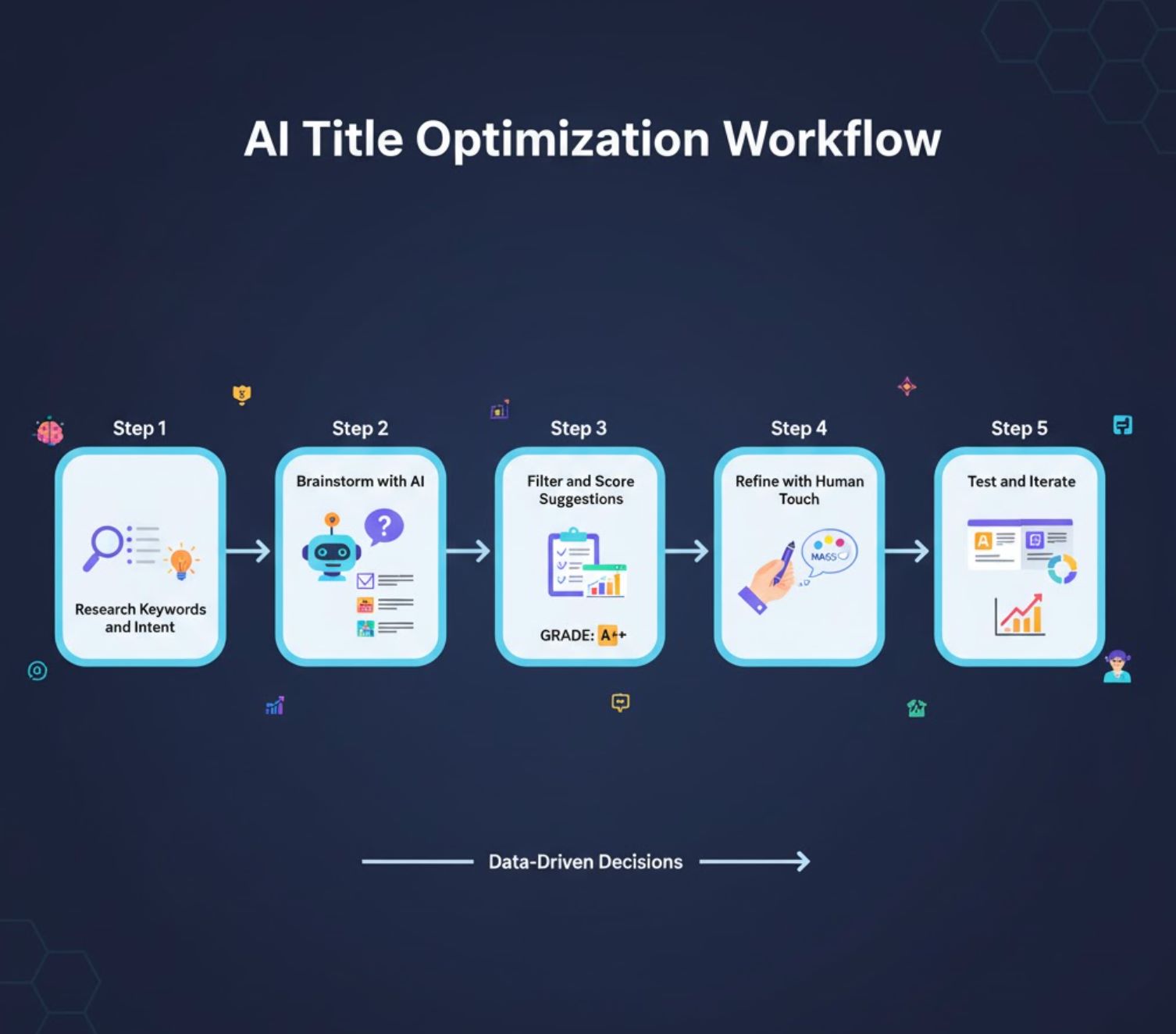
主要重點總結
優化文章標題是藝術與科學的結合。透過遵循SEO最佳實踐並善用人工智能的速度與洞察力,你能打造既排名優異又吸引讀者的標題。
- 使用具描述性且簡潔的措辭,並將目標關鍵詞置於前段
- 保持標題長度在50至60字元,避免被截斷
- 加入數字、列表及強力詞彙以提升互動率
- 利用人工智能工具快速腦力激盪多個標題變體
- 根據SEO與可讀性因素篩選並評分建議
- 以人工判斷與品牌語調潤飾AI生成標題
- 測試多個版本並利用真實數據優化表現







No comments yet. Be the first to comment!