Cara Mengoptimalkan Judul Artikel dengan AI
Pelajari cara mengoptimalkan judul artikel dengan AI untuk meningkatkan klik dan memperbaiki performa SEO. Panduan ini membahas cara menggunakan alat AI untuk membuat judul yang menarik, berbasis data, dan ramah SEO.
Judul artikel adalah kesan pertama – dan sangat memengaruhi SEO serta klik. Google menyarankan membuat judul deskriptif dan ringkas agar jelas menyampaikan isi halaman. Dalam praktiknya, ini berarti memasukkan kata kunci utama, menjaga judul sekitar 50–60 karakter (agar tidak terpotong di hasil pencarian), dan membuat setiap judul unik untuk halamannya. Pada saat yang sama, judul yang bagus harus menarik perhatian. Judul yang menyertakan angka, format daftar, atau kata-kata kuat emosional cenderung meningkatkan keterlibatan.
Misalnya, satu analisis menemukan bahwa 70% judul "listikel" (seperti judul "X Cara untuk…") mengungguli judul non-daftar dalam CTR, dan hanya dengan memulai dengan angka sudah menonjol dan meningkatkan klik. Demikian juga, judul dengan frasa emosional atau kata-kata kuat "tidak hanya mengumpulkan lebih banyak klik, tetapi juga mendapatkan lebih banyak dibagikan".
Dengan praktik terbaik ini, alat AI dapat sangat mempercepat proses membuat judul yang dioptimalkan. Asisten konten AI modern (seperti ChatGPT, Jasper, atau alat SEO khusus) dapat menganalisis kata kunci dan data kompetisi, lalu dengan cepat menghasilkan puluhan variasi judul. Misalnya, satu alat SEO berbasis Python pertama mengambil 100 hasil Google teratas untuk kata kunci, menggunakan NLP untuk mengidentifikasi istilah umum, lalu meminta GPT-4 menghasilkan saran judul yang dioptimalkan.
Secara efektif, AI menggabungkan analisis berbasis data dengan frasa kreatif. Seperti yang dicatat seorang ahli SEO, generator judul bertenaga AI menawarkan "pembuatan judul berbasis data berdasarkan performa SERP nyata" plus "kreativitas bertenaga AI," sambil menghemat jam kerja manual. Singkatnya, AI dapat mengusulkan ide judul yang menyeimbangkan relevansi kata kunci dan daya tarik klik, yang kemudian dapat disempurnakan oleh penulis.
Praktik Terbaik SEO untuk Tag Judul
Jadilah Unik & Relevan
Pastikan setiap judul halaman berbeda dan jelas mencerminkan isinya. Panduan resmi Google menekankan bahwa judul "harus deskriptif dan ringkas" serta menggambarkan halaman dengan akurat. Hindari kata-kata samar seperti "Beranda" atau "Profil" yang tidak memberi tahu pengguna apa yang ditawarkan halaman.
Gunakan Kata Kunci di Awal
Tempatkan kata kunci utama Anda di dekat awal judul jika memungkinkan (misalnya "Tips Judul SEO: Cara Menulis Judul Hebat"). Ini memberi sinyal relevansi kepada mesin pencari dan pengguna.
Jaga Agar Ringkas
Sebagian besar mesin pencari menampilkan sekitar 50–60 karakter judul. Usahakan dalam rentang itu agar judul tidak terpotong di hasil pencarian. Panduan SEO resmi Google memperingatkan agar tidak membuat judul terlalu panjang karena "kemungkinan akan terpotong".
Sertakan Angka & Daftar
Judul yang dimulai dengan angka seringkali berkinerja baik. Menggunakan format daftar bernomor (atau "listikel") adalah magnet klik yang sudah teruji. Satu studi menemukan 70% judul bergaya daftar meningkatkan CTR dibanding versi non-daftar.
Gunakan Kata Kuat
Kata sifat yang kuat dan kata-kata emosional dapat meningkatkan minat. Judul yang menyampaikan emosi atau urgensi cenderung mendapatkan lebih banyak klik dan dibagikan. Kata-kata seperti "penting," "mengejutkan," atau "terbaik" membuat judul lebih menarik.
Pertahankan Kejelasan
Jangan mengorbankan kejelasan demi kepintaran. Judul harus menggambarkan isi dengan akurat. Hindari clickbait atau judul yang terlalu ambigu; judul menyesatkan mungkin mendapat klik jangka pendek tapi merusak kepercayaan dan meningkatkan bounce rate.

Cara AI Menghasilkan Ide Judul
AI dapat langsung menghasilkan variasi judul kreatif dari satu topik. Model bahasa modern (seperti GPT-4) dapat mencerna kata kunci atau topik dan mengusulkan puluhan draf judul. Setelah kata kunci inti diidentifikasi, alat AI dapat menyarankan berbagai versi judul – termasuk frasa berbeda, format pertanyaan, listikel, dan lainnya – yang mengandung relevansi semantik.
Saran ini secara otomatis mencerminkan apa yang sebenarnya dicari pengguna, karena AI dilatih pada pola bahasa dari data web nyata. Dalam praktiknya, Anda bisa memberi ChatGPT perintah seperti "Buat 5 judul blog SEO-optimized tentang tips kerja jarak jauh," dan model akan menghasilkan berbagai saran. Setiap opsi kemudian bisa disesuaikan: judul hasil AI dapat diperbaiki dengan menambahkan nama merek, mengatur panjang, atau mengganti kata yang lebih menarik.

Alat AI untuk Membantu Optimalkan Judul
ChatGPT / GPT-4
| Pengembang | OpenAI |
| Platform yang Didukung |
|
| Dukungan Bahasa | 80+ bahasa termasuk Inggris, Spanyol, Prancis, Cina, Arab, Jepang, dan Jerman |
| Model Harga | Tingkat gratis tersedia. Paket berbayar (Plus, Pro, Tim/Bisnis) membuka fitur lanjutan mulai dari sekitar $20/bulan |
Apa itu ChatGPT?
ChatGPT adalah asisten percakapan bertenaga AI yang dikembangkan oleh OpenAI, dibangun di atas model bahasa besar yang canggih. Ini memungkinkan pengguna untuk berinteraksi dalam dialog bahasa alami untuk berbagai tugas: menjawab pertanyaan, menyusun konten, mengembangkan ide, menerjemahkan teks, merangkum dokumen, mempelajari topik baru, dan banyak lagi. Dengan dukungan lintas platform dan kemampuan multibahasa, ChatGPT melayani pengguna kasual maupun profesional di seluruh dunia. Fungsi inti tersedia gratis, sementara tingkat premium menyediakan performa lebih cepat, akses prioritas, dan model AI terkini.
Cara Kerja ChatGPT
ChatGPT memanfaatkan arsitektur model bahasa besar untuk menginterpretasi input teks pengguna, menghasilkan respons yang koheren, dan mempertahankan konteks percakapan di berbagai pertukaran. Platform ini dapat diakses melalui peramban web, aplikasi mobile khusus (iOS/Android), dan klien desktop untuk macOS dan Windows, menawarkan fleksibilitas mulus di berbagai perangkat.
Pengguna di seluruh dunia dapat berinteraksi dalam lebih dari 80 bahasa, menjadikan ChatGPT benar-benar dapat diakses secara global. Versi gratis memberikan kemampuan substansial untuk tugas sehari-hari, sementara langganan berbayar membuka fitur premium termasuk akses ke model canggih (GPT-4 dan seterusnya), respons prioritas saat waktu sibuk, dukungan unggah file, dan integrasi pihak ketiga. ChatGPT telah menjadi alat penting untuk bantuan penulisan, bantuan pemrograman, ringkasan riset, terjemahan bahasa, dan ide kreatif.
Fitur Utama
Terlibat dalam dialog seperti manusia dengan kesadaran konteks dan kemampuan tindak lanjut
- Ajukan pertanyaan dan dapatkan jawaban rinci
- Mempertahankan konteks sepanjang percakapan
- Interaksi bolak-balik yang interaktif
Gunakan ChatGPT di mana saja, pada perangkat apa pun yang sesuai dengan alur kerja Anda
- Antarmuka peramban web
- Aplikasi mobile iOS & Android
- Aplikasi desktop (macOS/Windows)
Berkomunikasi dalam bahasa pilihan Anda dengan dukungan lebih dari 80 bahasa
- Mendukung bahasa dunia utama
- Input dan respons dalam berbagai bahasa
- Kemampuan terjemahan
Bekerja dengan berbagai jenis konten selain teks
- Unggah dan analisis file
- Input dan analisis gambar
- Input suara (versi tertentu)
- Ringkasan dokumen
Menghasilkan dan menyempurnakan berbagai jenis konten tertulis
- Menyusun email dan dokumen
- Merangkum teks panjang
- Menerjemahkan antar bahasa
- Menghasilkan potongan kode
Membuka fitur lanjutan dengan langganan berbayar
- Akses ke GPT-4 dan model terbaru
- Waktu respons lebih cepat
- Akses prioritas saat permintaan tinggi
- Jendela konteks diperpanjang
- Integrasi pihak ketiga
Cara Menggunakan ChatGPT
Daftar untuk akun OpenAI atau masuk jika sudah memiliki. Akses ChatGPT melalui peramban web Anda atau unduh aplikasi mobile/desktop untuk perangkat Anda.
Mulailah dengan tingkat gratis untuk mengeksplorasi fitur dasar, atau berlangganan paket berbayar (Plus, Pro, Tim/Bisnis) untuk kemampuan lanjutan dan akses prioritas.
Ketikkan perintah atau pertanyaan Anda dalam bahasa pilihan. ChatGPT akan merespons dan mempertahankan konteks sepanjang percakapan Anda.
Untuk hasil terbaik, berikan instruksi yang jelas dan spesifik. Tentukan format atau konteks yang diinginkan, seperti "susun email profesional," "ringkas dokumen ini dalam poin-poin," atau "terjemahkan teks ini ke bahasa Spanyol."
Akses ChatGPT di mobile untuk bantuan saat bepergian dengan fitur suara dan kamera. Gunakan desktop atau web untuk menangani tugas lebih besar, unggah file, dan integrasi.
Jika Anda menggunakan paket berbayar, atur pengaturan langganan melalui dashboard akun Anda. Perhatikan variasi harga regional dan metode pembayaran yang tersedia.
Meski ChatGPT sangat mampu, selalu tinjau dan verifikasi informasi penting, terutama untuk urusan profesional, medis, hukum, atau keuangan.
Batasan Penting
- Tingkat gratis memiliki batasan penggunaan; model lanjutan dan penggunaan berat memerlukan langganan berbayar
- Kecepatan respons dan ketersediaan fitur bervariasi menurut perangkat, paket langganan, koneksi jaringan, dan beban server regional
- Kualitas bahasa bervariasi: performa terbaik pada bahasa dengan sumber daya tinggi (Inggris, bahasa dunia utama); kurang akurat pada bahasa dengan sumber daya rendah atau regional
- Ketersediaan layanan mungkin dibatasi di beberapa negara karena regulasi atau kebijakan layanan OpenAI
- Konten yang dihasilkan harus ditinjau untuk akurasi, bias, dan kesesuaian sebelum digunakan
Pertanyaan yang Sering Diajukan
Ya — ChatGPT menawarkan tingkat gratis yang dapat digunakan siapa saja dengan fitur dasar. Paket langganan berbayar (Plus, Pro, Tim/Bisnis) bersifat opsional dan membuka kemampuan tambahan seperti respons lebih cepat, akses prioritas, dan model AI canggih.
ChatGPT tersedia di peramban web (desktop/laptop), aplikasi mobile untuk iOS dan Android, serta aplikasi desktop khusus untuk macOS dan Windows. Anda dapat beralih antar perangkat dengan mulus menggunakan akun yang sama.
ChatGPT mendukung lebih dari 80 bahasa, termasuk Inggris, Spanyol, Prancis, Cina, Arab, Jepang, Jerman, dan banyak lainnya. Anda dapat memasukkan perintah dan menerima respons dalam bahasa pilihan, meskipun kualitas mungkin berbeda untuk bahasa yang kurang umum.
Paket berbayar meliputi ChatGPT Plus, Pro, Tim, dan Bisnis. ChatGPT Plus biasanya berharga sekitar $20/bulan untuk pengguna individu di banyak wilayah. Harga dapat bervariasi menurut lokasi dan mata uang. Paket premium menawarkan akses ke GPT-4, waktu respons lebih cepat, akses prioritas saat jam sibuk, dan fitur tambahan.
Tidak — meskipun ChatGPT sangat mampu dan akurat dalam banyak skenario, ia dapat menghasilkan informasi yang salah, menyesatkan, atau usang. Ia juga dapat "menghalusinasi" fakta atau detail. Selalu verifikasi informasi penting, terutama untuk urusan profesional, medis, hukum, atau keuangan.
Ya — tergantung pada paket langganan Anda, Anda dapat mengunggah dokumen, gambar, dan file lain untuk analisis, ringkasan, atau memberikan konteks untuk pertanyaan Anda. Kemampuan multimodal ini tersedia pada paket berbayar yang didukung dan beberapa fitur tingkat gratis tertentu.
Jasper AI
| Perangkat yang Didukung |
|
| Dukungan Bahasa | Lebih dari 30 bahasa untuk output konten termasuk Prancis, Jerman, Spanyol, Portugis (Brasil), Cina, Jepang, Belanda, Italia, Ukraina. Pengaturan input dan ruang kerja mendukung banyak bahasa Eropa dan Asia. |
| Ketersediaan | Tersedia secara global di sebagian besar wilayah (harga dan mata uang dapat berbeda tergantung lokasi) |
| Model Harga | Tersedia uji coba gratis. Langganan berbayar diperlukan untuk penggunaan berkelanjutan: paket Creator/Pro mulai dari $59/bulan (penagihan tahunan). Harga khusus untuk tingkat Bisnis/Perusahaan. |
Apa itu Jasper AI?
Jasper AI adalah platform pembuatan konten bertenaga AI yang dibuat untuk pemasar, pembuat konten, dan tim yang membutuhkan pembuatan konten tertulis berkualitas tinggi dalam skala besar. Dengan memanfaatkan model bahasa canggih dan template yang dapat disesuaikan, Jasper membantu Anda membuat posting blog, pembaruan media sosial, deskripsi produk, dan salinan pemasaran sambil mempertahankan suara merek unik Anda di berbagai bahasa dan saluran.
Fitur & Kemampuan Utama
Unggah panduan gaya atau contoh teks untuk melatih Jasper meniru nada, gaya, dan kepribadian merek unik Anda di semua konten.
Buat konten dalam lebih dari 30 bahasa dengan dukungan untuk pasar global utama termasuk bahasa Eropa dan Asia.
Akses template khusus untuk blog, iklan, media sosial, deskripsi produk, dan lainnya—plus ekstensi browser untuk integrasi alur kerja yang mulus.
Paket tingkat tinggi mencakup kursi multi-pengguna, manajemen merek terpusat, dan fitur skalabilitas untuk tim dan perusahaan yang berkembang.
Didukung oleh model bahasa canggih termasuk GPT-4, PaLM, dan lainnya—dioptimalkan khusus untuk tugas konten pemasaran dan berbasis merek.
Cara Memulai dengan Jasper AI
Kunjungi situs resmi Jasper dan mulai uji coba gratis Anda. Pilih paket yang sesuai dengan kebutuhan Anda—Creator/Pro untuk individu atau Bisnis untuk tim—setelah masa uji coba berakhir.
Atur bahasa ruang kerja default Anda di pengaturan agar Jasper menghasilkan konten dalam bahasa pilihan Anda sejak awal.
Unggah dokumen merek, berikan contoh tulisan, atau konfigurasikan pengaturan nada agar Jasper mencerminkan gaya penulisan dan kepribadian merek unik Anda secara akurat.
Pilih dari template yang dirancang untuk jenis konten Anda—posting blog, deskripsi produk, media sosial, iklan, dll. Masukkan prompt, kata kunci, audiens target, dan persyaratan lainnya.
Biarkan Jasper membuat konten Anda, lalu tinjau dan edit untuk akurasi, kesesuaian merek, optimasi SEO, dan orisinalitas. Pengawasan manusia memastikan keluaran berkualitas.
Undang anggota tim, buat profil merek, kelola kampanye, dan integrasikan ekstensi browser untuk menyematkan Jasper ke dalam alur kerja harian Anda.
Lacak kuota kata dan kursi tim Anda. Tingkatkan atau sesuaikan paket Anda seiring bertambahnya output konten atau ukuran tim.
Batasan & Pertimbangan Penting
- Perlu tinjauan manusia: Konten yang dihasilkan AI memerlukan pengeditan dan pemeriksaan fakta yang signifikan, terutama untuk topik teknis, khusus, atau spesialis untuk memastikan akurasi dan kualitas.
- Harga premium: Biaya bisa tinggi untuk tim kecil atau pembuat individu dibandingkan alternatif anggaran—harga dirancang untuk tim profesional dan perusahaan.
- Tantangan prompt kompleks: AI mungkin kesulitan dengan prompt yang sangat kompleks atau materi yang sangat khusus, kadang menghasilkan keluaran yang berulang atau kurang kreatif tanpa panduan yang kuat.
- Bukan pengganti penulis: Jasper mempercepat pembuatan konten tetapi tidak dapat menggantikan kreativitas manusia, pemikiran strategis, penilaian merek, dan pengawasan editorial.
Pertanyaan yang Sering Diajukan
Ya, Anda dapat memulai dengan uji coba gratis untuk mengeksplorasi fitur Jasper. Namun, akses penuh dan penggunaan berkelanjutan memerlukan langganan paket berbayar. Tidak ada tingkat gratis permanen yang tersedia.
Jasper AI berbasis web dan dapat digunakan di browser desktop dan laptop. Anda juga dapat mengaksesnya melalui browser seluler, dan ekstensi browser (Chrome/Edge) membantu mengintegrasikan Jasper ke dalam alur kerja harian Anda.
Jasper mendukung pembuatan konten dalam lebih dari 30 bahasa termasuk Prancis, Jerman, Spanyol, Portugis (Brasil), Cina, Jepang, Belanda, Italia, Ukraina, dan lainnya. Pengaturan bahasa input dan ruang kerja mencakup banyak bahasa Eropa dan Asia.
Paket Creator atau Pro mulai dari sekitar $59/bulan jika ditagih tahunan untuk pengguna individu. Paket Tim dan Bisnis menawarkan harga khusus berdasarkan kebutuhan organisasi Anda.
Tidak. Meskipun Jasper membantu mengotomatisasi dan mempercepat pembuatan konten, tinjauan manusia, pengeditan, pengawasan kreatif, dan pemeriksaan fakta tetap penting untuk memastikan kualitas, orisinalitas, kesesuaian merek, dan akurasi.
Copy.ai
| Platform yang Didukung |
|
| Dukungan Bahasa | 25-95+ bahasa termasuk Inggris, Spanyol, Prancis, Jerman, Portugis, Italia, Belanda, Rusia, Polandia, Cina, Jepang dan lainnya |
| Model Harga | Rencana gratis tersedia (~2.000 kata/bulan). Paket berbayar mulai dari $49/bulan (Starter), $249/bulan (Advanced), serta harga khusus untuk perusahaan |
Apa itu Copy.ai?
Copy.ai adalah asisten penulisan berbasis AI yang dirancang untuk membantu pemasar, pembuat konten, dan bisnis menghasilkan materi tertulis dalam berbagai format—seperti posting blog, salinan iklan, caption media sosial, deskripsi produk, dan terjemahan. Platform ini menyediakan template, alat alur kerja, dan fitur suara merek untuk mempermudah pembuatan konten, memungkinkan pengguna bergerak dari halaman kosong ke draf yang sudah rapi dengan lebih cepat. Ideal untuk tim dan individu yang perlu meningkatkan skala produksi konten, platform ini menggabungkan kemudahan penggunaan dengan dukungan multibahasa dan kemampuan otomatisasi alur kerja.
Gambaran Detail
Copy.ai memanfaatkan teknologi model bahasa besar canggih untuk mendukung pembuatan konten oleh pengguna dengan kebutuhan beragam—mulai dari kreator solo hingga tim pemasaran. Dengan menawarkan perpustakaan template dan alat penulisan, platform ini menyederhanakan tugas seperti membuat judul, menulis ulang paragraf, menerjemahkan konten, dan membangun draf bentuk panjang.
Fitur suara mereknya membantu menjaga konsistensi sementara fungsi alur kerjanya memungkinkan otomatisasi dan peningkatan skala tugas berulang (misalnya, menerjemahkan deskripsi produk ke berbagai bahasa). Dengan tingkatan harga yang disesuaikan dengan volume penggunaan dan ukuran tim, pengguna dapat memulai dengan kecil dan meningkatkan sesuai kebutuhan. Rencana gratis memungkinkan pengguna mencoba platform; tingkatan lebih tinggi membuka akses pembuatan kata tanpa batas, kursi tim, kredit alur kerja, dan integrasi.
Fitur Utama
Perpustakaan lengkap yang mencakup berbagai jenis konten:
- Posting dan artikel blog
- Salinan iklan dan baris subjek email
- Caption media sosial
- Deskripsi produk
Buat dan terjemahkan konten dalam 25-95+ bahasa:
- Alur kerja terjemahan bawaan
- Lokalisasi untuk konten pemasaran
- Jangkauan audiens global
Jaga konsistensi identitas merek:
- Tentukan nada dan gaya khusus
- Aset merek yang dapat digunakan ulang (Infobase)
- Kesesuaian dengan pedoman gaya
Tingkatkan produksi konten secara efisien:
- Rangkai beberapa tindakan sekaligus
- Fitur kolaborasi tim
- Integrasi pihak ketiga
- Distribusi konten multi-saluran
Cara Menggunakan Copy.ai
Kunjungi situs resmi dan daftar akun gratis (tanpa perlu kartu kredit). Pilih antara rencana gratis atau tingkat berbayar sesuai volume, ukuran tim, dan kebutuhan fitur Anda.
Akses dashboard dan pilih alat atau template penulisan yang sesuai dengan kasus penggunaan Anda—posting blog, salinan iklan, deskripsi produk, terjemahan, atau jenis konten lainnya.
Tentukan kata kunci, nada, suara merek, audiens target, atau kebutuhan bahasa. Contohnya: tentukan "nada ramah, keluaran bahasa Spanyol" jika membuat konten untuk audiens tersebut.
Edit dan perbaiki hasil yang dihasilkan untuk akurasi, kesesuaian merek, optimasi SEO, dan orisinalitas agar kualitas memenuhi standar Anda.
Untuk penggunaan tim: undang kolaborator, atur peran (Admin/Editor/Kolaborator), buat Teamspaces dan tetapkan kursi untuk mengelola alur kerja secara efisien.
Buat atau pilih template Alur Kerja yang merangkai beberapa tindakan (misalnya, buat kerangka → kembangkan menjadi paragraf → terjemahkan). Pantau kredit dan penggunaan jika berada pada tingkat lebih tinggi.
Unduh atau salin konten yang dihasilkan, lalu integrasikan ke sistem manajemen konten, situs web, atau platform sosial Anda sesuai kebutuhan.
Batasan Penting
- Konten yang dihasilkan memerlukan penyuntingan manusia untuk akurasi, orisinalitas, suara merek, optimasi SEO, dan kebenaran fakta—terutama untuk topik khusus atau teknis
- Harga dapat menjadi signifikan untuk tim besar atau alur kerja perusahaan, membutuhkan kredit alur kerja atau kursi tingkat lebih tinggi—yang mungkin menjadi hambatan bagi operasi kecil
- Walaupun dukungan bahasa luas (25-95+ bahasa), kualitas dan nuansa dapat bervariasi antar bahasa; beberapa pengguna melaporkan keterbatasan pada bahasa yang kurang umum atau akurasi terjemahan
Pertanyaan yang Sering Diajukan
Ya — Copy.ai menyediakan rencana gratis yang memungkinkan Anda menghasilkan konten (sekitar 2.000 kata per bulan) untuk menguji platform sebelum berkomitmen ke tingkat berbayar.
Copy.ai berbasis web dan bekerja pada desktop dan laptop dengan peramban modern. Akses peramban seluler memungkinkan, meskipun tidak ada aplikasi seluler asli yang dipromosikan secara luas.
Platform ini mendukung setidaknya 25 bahasa (termasuk Inggris, Spanyol, Prancis, Jerman, Cina, Jepang, Rusia, Polandia, Italia, Belanda) dan beberapa sumber menyebutkan dukungan hingga 95 bahasa.
Paket berbayar mulai sekitar $49/bulan (Starter), dengan tingkat lebih tinggi (Advanced sekitar $249/bulan untuk hingga 5 kursi) atau harga khusus perusahaan. Diskon tersedia untuk pembayaran tahunan.
Tidak — meskipun mempercepat pembuatan konten dan dapat mengurangi beban kerja, tinjauan, penyuntingan, dan pengawasan strategis manusia tetap penting untuk menjaga suara merek, efektivitas SEO, dan kualitas konten.
CoSchedule Headline Analyzer
| Pengembang | CoSchedule |
| Platform yang Didukung |
|
| Dukungan Bahasa | Dioptimalkan untuk analisis konten Bahasa Inggris |
| Model Harga | Rencana Dasar Gratis tersedia dengan fitur inti. Rencana premium membuka fitur AI, saran kata kunci, penilaian SEO & riwayat tanpa batas |
Apa itu Headline Studio?
Headline Studio oleh CoSchedule adalah alat optimasi headline berbasis AI yang dirancang untuk membantu pembuat konten, pemasar, dan blogger membuat judul yang lebih efektif untuk posting blog, email, media sosial, video, dan lainnya. Dengan menganalisis struktur headline, keseimbangan kata, sentimen, dan faktor SEO, alat ini memberikan umpan balik yang dapat ditindaklanjuti untuk meningkatkan rasio klik, keterlibatan, dan visibilitas pencarian. Dapat diakses secara global melalui browser web dengan tingkatan gratis dan premium, alat ini melayani individu dan tim yang ingin meningkatkan performa konten mereka.
Cara Kerja Headline Studio
Membuat headline yang menarik sangat penting untuk keberhasilan konten di mesin pencari dan media sosial. CoSchedule mengembangkan Headline Studio (sebelumnya Headline Analyzer) menggunakan wawasan dari jutaan headline nyata untuk memberikan panduan optimasi berbasis data.
Ketika Anda mengirimkan judul yang diusulkan, alat ini mengevaluasi berbagai metrik termasuk keseimbangan kata (kata umum, tidak umum, emosional, dan kata kekuatan), panjang karakter, sentimen, keterbacaan, dan potensi SEO. Kemudian memberikan skor dari 0-100 untuk membantu Anda menilai efektivitasnya.
Tujuannya adalah untuk mengulangi dan menyempurnakan headline Anda sampai mencapai skor yang kuat—biasanya 70 atau lebih dianggap efektif. Pelanggan premium mendapatkan akses ke fitur lanjutan seperti saran headline yang dihasilkan AI, penjelajah kata kunci, perbandingan pesaing, dan riwayat versi lengkap, memungkinkan Anda mengembangkan dan menyempurnakan strategi headline Anda.
Fitur Utama
Dapatkan skor 0-100 secara langsung dengan rincian mendalam yang mencakup keseimbangan kata, sentimen, panjang, tingkat bacaan, dan metrik kejelasan.
Optimalkan judul untuk posting blog, baris subjek email, video YouTube, podcast, dan caption media sosial—semua dari satu alat.
Akses bank kata yang dikurasi yang menampilkan kata tidak umum, emosional, dan kata kekuatan untuk meningkatkan dampak dan keterlibatan headline.
Buka kunci headline yang dihasilkan AI, saran kata kunci, penilaian SEO, analisis pesaing, dan riwayat tanpa batas untuk optimasi lanjutan.
Analisis headline langsung dalam alur kerja Anda menggunakan ekstensi browser dan integrasi plugin WordPress.
Cara Menggunakan Headline Studio
Kunjungi situs resmi Headline Studio dan daftar untuk akun gratis guna mengakses fitur tingkat Dasar.
Pilih jenis konten yang Anda buat: judul blog, baris subjek email, caption sosial, judul video, atau judul podcast.
Ketik judul yang Anda usulkan ke dalam bidang teks dan klik "Analyze" untuk menerima umpan balik instan.
Periksa skor dan rincian termasuk keseimbangan kata (kata umum/tidak umum/emosional/kata kekuatan), panjang, sentimen, kejelasan, tingkat bacaan, dan pratinjau SEO.
Terapkan perbaikan yang disarankan menggunakan alat tesaurus dan bank kata untuk menyesuaikan kata, nada, dan panjang agar mendapatkan skor lebih tinggi.
Jika Anda menggunakan rencana premium, gunakan saran kata kunci, data pesaing, dan alternatif yang dihasilkan AI untuk membuat beberapa opsi headline, membandingkan skor, dan memilih yang terbaik.
Salin headline yang sudah dioptimalkan ke artikel, email, video, posting sosial, atau platform konten Anda. Gunakan plugin atau ekstensi untuk meninjau judul langsung dalam CMS atau browser Anda.
Pantau performa headline dari waktu ke waktu untuk melihat bagaimana judul yang diperbaiki berkorelasi dengan keterlibatan, klik, dan peringkat pencarian.
Batasan Penting
- Analisis dioptimalkan untuk konten Bahasa Inggris—relevansi dan akurasi bank kata mungkin berkurang untuk headline non-Inggris atau yang sangat terlokalisasi
- Fitur premium beroperasi dengan sistem berbasis kredit yang memerlukan pengelolaan kredit bulanan, dengan kemungkinan kredit yang tidak terpakai tidak dapat dibawa ke bulan berikutnya
- Efektivitas alat bergantung pada kombinasi wawasan AI dengan kreativitas manusia, kesadaran suara merek, dan pemahaman audiens
Pertanyaan yang Sering Diajukan
Ya—Headline Studio menawarkan rencana Dasar gratis yang memungkinkan Anda menganalisis headline dan mengakses fitur inti. Rencana premium berbayar membuka fungsi lebih lanjut termasuk pembuatan AI, alat kata kunci, dan riwayat tanpa batas.
Anda dapat mengakses Headline Studio melalui browser web modern di komputer desktop atau laptop. Alat ini juga menawarkan ekstensi browser dan plugin WordPress, memungkinkan Anda menganalisis headline langsung dalam lingkungan penulisan Anda.
Headline Studio dioptimalkan untuk konten Bahasa Inggris. Analisis keseimbangan kata, bank kata, dan metrik SEO/kejelasan dirancang khusus untuk headline Bahasa Inggris. Meskipun dapat digunakan untuk konten non-Inggris, presisi dan relevansinya mungkin lebih rendah.
CoSchedule merekomendasikan menargetkan skor 70 atau lebih untuk menganggap headline Anda kuat dan efektif. Skor dalam rentang ini biasanya menunjukkan keseimbangan kata yang baik, panjang yang sesuai, dan potensi keterlibatan yang kuat.
Tidak—meskipun Headline Studio memberikan wawasan dan saran berbasis data yang berharga, penilaian manusia tetap penting. Anda masih memerlukan kreativitas, kesadaran suara merek, pemahaman konteks, dan pengetahuan audiens untuk membuat headline yang benar-benar beresonansi dan menghasilkan konversi.
Surfer SEO
| Platform yang Didukung | Platform berbasis web yang dapat diakses melalui browser modern di desktop dan laptop. Akses melalui browser mobile tersedia namun dioptimalkan untuk penggunaan desktop. |
| Dukungan Bahasa | Dapat diakses secara global. Antarmuka dan panduan optimasi terutama dalam Bahasa Inggris. Alat kata kunci dan konten mungkin mendukung bahasa lain dengan efektivitas yang bervariasi. |
| Model Harga | Hanya langganan berbayar — tidak ada paket gratis. Paket Essential mulai dari ~$79/bulan (ditagih tahunan). Termasuk jaminan uang kembali 7 hari sebagai pengganti uji coba gratis. |
Apa itu Surfer SEO?
Surfer SEO adalah platform optimasi konten on-page berbasis AI yang membantu pembuat konten, pemasar, dan profesional SEO membuat konten dengan peringkat tinggi. Dengan menganalisis halaman berkinerja terbaik di hasil pencarian, platform ini memberikan wawasan yang dapat ditindaklanjuti mengenai jumlah kata, judul, penggunaan kata kunci, struktur konten, dan lainnya. Dengan alat seperti Editor Konten, Analisis SERP, Riset Kata Kunci, dan kemampuan penulisan AI, Surfer SEO membantu Anda menyelaraskan konten dengan maksud pencarian dan meningkatkan lalu lintas organik.
Cara Kerja Surfer SEO
Dalam lanskap kompetitif SEO dan pemasaran konten, mencapai keseimbangan yang tepat antara struktur, kata kunci, dan relevansi topikal sangat penting untuk keberhasilan peringkat. Surfer SEO menjembatani kesenjangan antara pembuatan konten dan performa pencarian dengan menganalisis ratusan sinyal peringkat dan membandingkan konten Anda langsung dengan pesaing teratas.
Platform ini memiliki Editor Konten yang memberikan umpan balik optimasi secara waktu nyata saat Anda menulis, Analisis SERP untuk memeriksa apa yang dilakukan halaman peringkat teratas dengan benar, Audit Konten untuk mengevaluasi halaman yang sudah ada, dan alat Riset Kata Kunci yang komprehensif untuk perencanaan strategis. Baru-baru ini, Surfer memperkenalkan Surfer AI—asisten penulisan berbasis AI yang secara otomatis menghasilkan draf artikel siap SEO.
Model langganan Surfer SEO melayani freelancer, agensi, dan tim perusahaan. Namun, ketiadaan tingkat gratis berarti pengguna harus berkomitmen secara finansial untuk mengakses seluruh kemampuan platform.
Fitur Utama
Dapatkan panduan optimasi instan saat Anda menulis:
- Rekomendasi jumlah kata dan kepadatan kata kunci
- Saran struktur judul
- Skor keterbacaan
- Perbandingan tolok ukur dengan pesaing
Bandingkan halaman Anda dengan pesaing peringkat teratas:
- Identifikasi celah dan peluang konten
- Analisis masalah struktural
- Temukan kata kunci yang hilang
- Evaluasi panjang dan kedalaman konten
Bangun strategi konten yang komprehensif:
- Rencanakan konten berdasarkan klaster kata kunci
- Pahami maksud pencarian
- Temukan istilah dan topik terkait
- Buat peta otoritas topikal
Percepat pembuatan konten dengan AI:
- Hasilkan draf artikel yang dioptimalkan SEO
- Buat konten lebih cepat dengan bantuan AI
- Pertahankan praktik terbaik optimasi
- Kustomisasi hasil sesuai suara merek Anda
Permudah alur kerja konten Anda:
- Impor dan optimalkan konten yang sudah ada
- Berkerja sama dengan anggota tim
- Ekspor dalam berbagai format
- Integrasi dengan CMS Anda
Cara Menggunakan Surfer SEO
Daftar di situs resmi Surfer SEO dan pilih tingkat langganan yang sesuai dengan volume konten dan kebutuhan optimasi Anda.
Masukkan kata kunci target atau URL yang ingin Anda optimalkan. Surfer akan menganalisis lanskap pencarian dan menyiapkan panduan optimasi.
Impor draf Anda atau mulai menulis dari awal. Editor memberikan saran waktu nyata—sesuaikan judul, kata kunci, jumlah kata, dan struktur hingga Skor Konten Anda meningkat.
Gunakan Analisis SERP untuk mengevaluasi halaman peringkat teratas untuk kata kunci Anda. Perhatikan apa yang mereka sertakan—judul, istilah, panjang konten—dan terapkan wawasan ini ke konten Anda.
Jalankan Audit Konten pada halaman yang sudah dipublikasikan untuk mengidentifikasi celah optimasi, kata kunci yang terlewat, panjang konten yang kurang, judul yang lemah, atau masalah lain yang memengaruhi performa.
Manfaatkan Surfer AI (jika termasuk dalam paket Anda) untuk menghasilkan draf pertama atau bagian artikel. Tinjau, edit, dan optimalkan hasilnya agar sesuai dengan suara merek dan akurasi fakta Anda.
Berkerja sama dengan anggota tim, ekspor atau integrasikan konten Anda ke CMS, publikasikan, dan pantau performa dari waktu ke waktu untuk mengukur peningkatan lalu lintas.
Batasan Penting yang Perlu Dipertimbangkan
- Risiko over-optimasi: Mengikuti saran berbasis data secara ketat dapat menghasilkan konten yang terasa kurang alami atau terlalu formulaik. Seimbangkan optimasi dengan keterbacaan dan pengalaman pengguna.
- Harga dapat meningkat: Biaya cepat naik untuk agensi atau pengguna dengan volume tinggi, terutama saat menambahkan fitur tambahan seperti kredit AI atau kapasitas audit yang diperluas.
- Analisis backlink terbatas: Kedalaman riset kata kunci dan analisis backlink tidak sekomprehensif platform SEO suite penuh. Surfer fokus terutama pada optimasi on-page dan konten.
- Pengalaman dioptimalkan untuk desktop: Meskipun dapat diakses melalui browser mobile, platform ini dirancang untuk penggunaan desktop dan mungkin memiliki fungsi yang berkurang di layar yang lebih kecil.
Pertanyaan yang Sering Diajukan
Tidak, Surfer SEO tidak menyediakan paket gratis tradisional atau uji coba gratis tanpa batas. Pengguna harus membeli paket langganan untuk mengakses platform. Namun, Surfer menawarkan jaminan uang kembali 7 hari, memungkinkan Anda meminta pengembalian dana penuh dalam 7 hari jika tidak puas dengan layanan.
Surfer SEO adalah platform berbasis web yang dapat diakses melalui browser modern di komputer desktop atau laptop. Meskipun secara teknis dapat diakses melalui browser mobile, tidak ada aplikasi mobile asli, dan pengalaman pengguna dioptimalkan untuk desktop dengan kenyamanan yang berkurang di layar yang lebih kecil.
Platform ini terutama dioptimalkan untuk konten berbahasa Inggris dan peringkatnya. Meskipun Anda dapat menggunakan Surfer SEO untuk konten dalam bahasa lain, bank kata, panduan NLP, dan data pesaing paling kuat dan akurat untuk bahasa Inggris. Hasil mungkin bervariasi untuk konten non-Inggris.
Paket Essential mulai dari sekitar $79/bulan jika ditagih tahunan (lebih tinggi jika ditagih bulanan). Harga meningkat untuk paket Scale dan Enterprise, dengan biaya tambahan untuk add-on seperti kredit AI dan kapasitas audit yang diperluas.
Tidak ada alat SEO yang dapat menjamin peringkat teratas. Surfer SEO secara signifikan meningkatkan peluang Anda dengan menyelaraskan konten Anda dengan praktik terbaik dan tolok ukur pesaing, tetapi peringkat pencarian bergantung pada banyak faktor termasuk otoritas domain, backlink, tingkat persaingan, pengalaman pengguna, dan perubahan algoritma yang berkelanjutan. Gunakan Surfer sebagai alat optimasi yang kuat, bukan jaminan peringkat.
Langkah-langkah Mengoptimalkan Judul dengan AI
Riset Kata Kunci & Niat
Identifikasi topik utama dan kata kunci terkait. Anda bisa menggunakan AI (misalnya minta chatbot daftar istilah relevan) atau alat khusus (seperti Google Keyword Planner atau Ahrefs). Pastikan kata kunci yang dipilih sesuai dengan apa yang benar-benar dicari pengguna.
Brainstorm dengan AI
Berikan kata kunci inti atau topik ke model atau generator AI dan minta ide judul. Misalnya, "Buat 10 judul menarik tentang [kata kunci]." AI akan menghasilkan berbagai opsi (versi long-tail, format daftar, format pertanyaan, dll.). Kumpulkan draf ini sebagai bahan awal.
Saring & Nilai Saran
Tinjau ide judul AI untuk relevansi dan keterbacaan. Beberapa platform otomatis menilai judul berdasarkan faktor SEO. Anda juga bisa menilai sendiri: apakah judul menyertakan kata kunci target? Apakah panjangnya ideal? Apakah frasanya menarik? Buang judul yang terasa tidak sesuai merek atau berlebihan.
Sempurnakan dengan Sentuhan Manusia
Ambil opsi terbaik hasil AI dan sesuaikan untuk audiens Anda. Mungkin tambahkan kata kuat ("penting," "terbukti," "terbaik"), jelaskan manfaatnya, atau pastikan nada sesuai merek. Manusia unggul dalam nuansa, jadi poles frasa yang canggung atau generik. Hasilnya harus judul yang SEO-optimized sekaligus benar-benar menarik.
Uji & Iterasi
Jika memungkinkan, coba beberapa judul. Jika ada fasilitas, lakukan tes A/B (misalnya di media sosial atau kampanye email) untuk melihat judul mana yang lebih banyak klik. AI juga bisa membantu memprediksi performa; beberapa alat mensimulasikan hasil CTR. Gunakan data nyata (data CTR, metrik keterlibatan) untuk memilih pemenang dan menyempurnakan judul berikutnya.
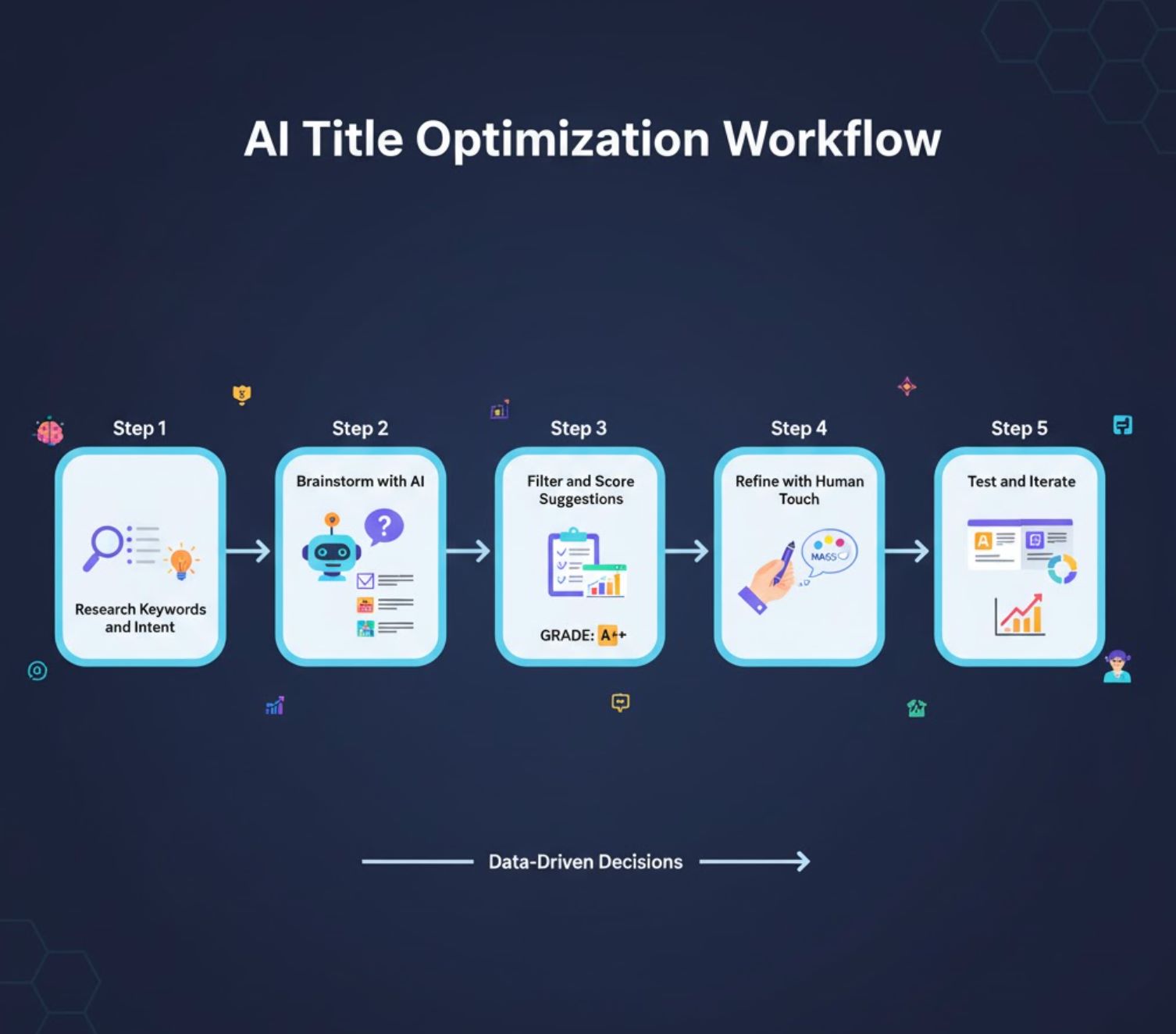
Poin Penting
Mengoptimalkan judul artikel adalah perpaduan seni dan ilmu. Dengan mengikuti praktik terbaik SEO dan memanfaatkan kecepatan serta wawasan AI, Anda dapat membuat judul yang baik peringkatnya dan menarik pembaca.
- Gunakan kata yang deskriptif dan ringkas dengan kata kunci target di awal
- Jaga judul dalam 50–60 karakter agar tidak terpotong
- Sertakan angka, daftar, dan kata kuat untuk keterlibatan lebih tinggi
- Manfaatkan alat AI untuk brainstorming banyak variasi judul dengan cepat
- Saring dan nilai saran berdasarkan faktor SEO dan keterbacaan
- Sempurnakan judul hasil AI dengan penilaian manusia dan suara merek
- Uji beberapa variasi dan gunakan data nyata untuk optimasi performa







No comments yet. Be the first to comment!