AI Writes In-Depth SEO-Standard Blog Posts
AI assists in writing SEO-friendly blogs efficiently, enabling in-depth content creation, while human editing ensures originality, quality, and reader-focused value.
Artificial intelligence has rapidly become integral to content creation. By 2024, 78% of organizations reported using AI in some capacity, and surveys show roughly 43% of marketers rely on AI tools to generate content.
Importantly, Google's official guidance stresses that how content is produced matters less than its quality. In other words, AI can help write blog posts, but they must remain original, useful, and readers-first.
Google's People-First Content Guidelines
Google's search algorithms prioritize people-first content – high-quality articles written for human readers, not just for search engines.
People-first content means content that's created primarily for people, and not to manipulate search engine rankings.
— Google Search Central
Rather than "search-first" tricks, focus on delivering clear answers and value. Google specifically notes that SEO techniques should support people-first content, not replace it. The official SEO Starter Guide advises making content useful, informative, and easy to read.
Experience
Expertise
Authoritativeness
Trustworthiness
In practice, this means a blog post should include accurate facts, cite reputable sources, and reflect genuine knowledge of the topic. A detailed, well-researched AI-written post can score highly on E-E-A-T if it provides depth and citations (even if AI helped draft it).

SEO Best Practices for AI-Written Content
To ensure an AI-crafted post meets SEO standards, follow these proven best practices:
Write for Humans First
Always focus on your audience's needs. Write in a clear, engaging style that's easy to scan.
- Use AI to suggest ideas or phrasing
- Avoid the "robotic" feel of keyword stuffing
- Target a single topic per article
- Use keyword variations naturally throughout
Use Strategic Structure
Organize content with descriptive headings, subheadings and short paragraphs.
- Begin with an introduction that outlines the topic
- Break the body into logical sections
- Include main keyword in title, first paragraph, and subheadings
- Use bullet points and images to improve readability
Answer Common Questions
Research what users ask about the topic and thoroughly address those questions.
- Use Google's "People Also Ask" for insights
- Leverage keyword research tools
- Provide complete answers with examples
- Signal authority to search engines
Craft Compelling Meta Elements
Write clear, keyword-rich titles and meta descriptions that accurately summarize the post.
- Front-load the main keyword
- Use action verbs (learn, discover, read)
- Promise a clear benefit
- Remain concise and natural
Emphasize Depth and E-E-A-T
Go beyond surface-level information with data, examples, and expert insights.
- Incorporate data and statistics
- Add personal touch and firsthand insights
- Demonstrate expertise and depth of knowledge
- Provide citations and authoritative sources

Using AI Tools for In-Depth Writing
AI writing tools (like GPT-based assistants, Auto Content - Website AI, Gemini Google AI, Copilot Microsoft, Copy.ai, Topseo.ai, Claude AI, Writesonic, and others) can dramatically speed up content creation.
These tools can produce outlines, draft paragraphs, suggest headlines, and even write meta descriptions from a few prompts. By automating routine writing tasks, AI frees you to focus on the hard parts – fact-checking, adding unique insights, and conducting deeper research.
Typical AI Writing Workflow
Define Target Keyword
Provide the AI with your target keyword and request an initial outline based on search intent and topic relevance.
Generate Draft Sections
Let AI write an initial draft section by section, ensuring natural keyword integration and semantic variations.
Review and Edit
Carefully review each part, verify accuracy, and add your own perspective and unique insights.
Polish and Publish
Make substantial edits to ensure the content is correct, engaging, and uniquely valuable before publishing.
What AI Does Well
- Generate drafts 10× faster
- Create outlines and structure
- Suggest headlines and meta descriptions
- Recommend related keywords
- Automate routine writing tasks
What Humans Must Add
- Fact-checking and verification
- Personal insights and experience
- Unique perspective and voice
- Deep research and analysis
- Final polish and quality control
In other words, treat AI as a powerful assistant: it boosts productivity and ideas, but you must polish the final article to ensure it is correct, engaging, and uniquely valuable.

Top AI Tools for SEO Blog Writing
Writesonic
Application Information
| Author / Developer | Founded by Samanyou Garg in October 2020, headquartered in San Francisco, U.S. |
| Supported Devices | Web-based platform accessible through modern browsers on desktop and mobile. Includes WordPress integration, browser extensions, and API access for custom implementations. |
| Languages / Countries | Supports content generation in 25+ languages including English, Spanish, French, German, Portuguese, Japanese, Russian, and Hindi. Available globally without regional restrictions. |
| Pricing Model | Free Tier Available with limited usage and core features. Paid plans include Lite, Standard, Professional, and Enterprise with increasing capabilities, usage limits, and team features. |
General Overview
Writesonic is an AI-powered content generation and SEO optimization platform designed to streamline content creation workflows for marketers, bloggers, and businesses. By combining advanced generative language models with marketing intelligence tools, it enables users to produce high-quality blog posts, marketing copy, landing pages, product descriptions, and social media content.
The platform goes beyond simple content generation by providing comprehensive SEO audit capabilities, optimization suggestions, and performance tracking. It positions itself as a unified workspace where content teams can ideate, write, optimize, and publish with AI assistance—all while maintaining SEO best practices and brand consistency.
Detailed Introduction
Writesonic's platform leverages cutting-edge generative AI models including GPT-4 and Claude, specifically tailored for content marketing and SEO tasks. Users can start with pre-built templates or custom prompts, then guide the AI with specific keywords, tone preferences, content structure, or reference materials to generate targeted content.
Beyond draft generation, Writesonic offers comprehensive tools to optimize content for on-page SEO, including meta tag generation, readability analysis, internal linking suggestions, and SEO scoring. The platform's intuitive editor allows real-time refinement and optimization of generated content.
The platform has evolved into a comprehensive content ecosystem, integrating multiple specialized modules: Chatsonic (conversational AI assistant), Botsonic (no-code chatbot builder), and Audiosonic (AI voiceover generation). This unified approach supports text, conversation, and audio content across all marketing channels.
Key Features
70+ AI writing templates covering diverse content needs
- Blog posts and articles
- Ad copy and landing pages
- Email campaigns
- Social media content
Comprehensive SEO capabilities built into the workflow
- SEO checker and content scoring
- Keyword suggestions
- Internal linking recommendations
- Meta tag optimization
Monitor and optimize your brand presence in AI search systems
- Track AI search engine visibility
- Actionable optimization recommendations
- Content refresh suggestions
Create content in 25+ languages with tone adaptation
- Global language support
- Cultural tone adjustment
- Localized content creation
Choose generation quality and AI models for optimal results
- Premium and superior quality tiers
- Multiple LLM options (GPT, Claude)
- Customizable output parameters
Seamless connectivity with your existing tools and platforms
- WordPress export
- API access
- Browser extensions
- Zapier connections
Download or Access Link
User Guide
Visit Writesonic and register for a free account or choose a paid plan that fits your content needs.
Browse the template library (blog post, ad copy, product description) or begin from scratch with a custom prompt for maximum flexibility.
Configure your content by entering title, target keywords, preferred language and tone, desired word count, and optional reference texts for context.
Click "Generate" and let the AI produce your draft. Use regeneration or refinement options to iterate until you achieve the desired result.
Refine content using the built-in editor. Run the SEO checker, optimize headings, adjust internal links, and fine-tune meta tags for maximum search visibility.
Export directly to WordPress, use the API for custom integrations, or copy content to your preferred CMS or publishing platform.
Leverage GEO and visibility tools to track how your content performs in AI search engines. Update or expand content based on performance insights.
Important Notes & Limitations
- Output quality varies — Generated content may require editing for factual accuracy, style consistency, and coherence, especially for specialized topics
- Pricing scales with usage — Advanced features and higher word counts can become expensive as you move up subscription tiers
- AI dependency considerations — Niche, very recent, or highly specialized topics may produce weaker or less accurate content that requires more manual refinement
- Feature gating — Some capabilities like bulk processing, premium quality modes, and advanced integrations are restricted to higher subscription tiers
- Learning curve — Maximizing output quality requires understanding how to craft effective prompts and configure parameters appropriately
Frequently Asked Questions
Writesonic was founded by Samanyou Garg in October 2020 and is headquartered in San Francisco, United States.
Writesonic can generate a wide variety of content formats including blog posts, marketing copy, landing pages, ad text, product descriptions, social media posts, email campaigns, and more through its 70+ specialized templates.
Yes — Writesonic offers WordPress export functionality, comprehensive API access, browser extensions, and Zapier integration for seamless connectivity with your existing content workflow and publishing platforms.
Yes, higher-tier plans include team collaboration features with multiple user seats, role-based permissions, and project management capabilities for coordinated content creation.
Yes, Writesonic offers a free tier with limited usage and feature access, allowing users to test core capabilities before committing to a paid subscription.
Writesonic supports content generation in over 25 languages worldwide, including English, Spanish, French, German, Portuguese, Japanese, Russian, Hindi, and many more, enabling truly multilingual content creation.
Jasper AI
Application Information
| Developer | Jasper AI is developed by Jasper AI, Inc., a company specializing in generative AI solutions for marketing and content creation. |
| Supported Devices | Web-based platform compatible with modern browsers (desktop and mobile). Includes a browser extension for Chrome & Edge to enable content generation directly within web interfaces. |
| Languages & Availability | Supports 80+ languages for both input and output, including English, Spanish, German, Chinese, Portuguese, Japanese, and more. Available globally without major geographic restrictions. |
| Pricing Model | No permanent free plan. Offers a 7-day free trial for new users. Paid subscription required after trial period. |
General Overview
Jasper AI is a generative writing and marketing platform designed to help marketers, content creators, and teams scale content production while maintaining brand voice and quality. Powered by advanced language models and marketing-optimized techniques, Jasper generates blog posts, advertisements, emails, social media content, and more. With built-in brand voice customization, multi-language support, browser extensions, and API integrations, Jasper streamlines workflows and significantly reduces manual content creation effort.
Detailed Introduction
Jasper functions as an intelligent content co-pilot. You provide instructions—topic, tone, keywords, style—and it produces drafts and variations. Refine outputs interactively using natural language commands or prompts to adjust tone, expand sections, or rewrite content.
The browser extension, "Jasper Everywhere," integrates Jasper's capabilities directly into your workflow. Access AI-powered writing assistance within Gmail, Google Docs, WordPress, and other platforms without switching tabs or applications.
A standout feature is Jasper's brand voice and memory system, which learns your preferred style, tone, and reference content. This ensures consistent, on-brand outputs across all content types. Jasper also provides pre-built templates and "apps" for specific marketing tasks, including ad copy, product descriptions, email campaigns, social media posts, and SEO-optimized content.
Key Features
Create content in 80+ languages with native-quality output for global audiences.
"Jasper Everywhere" works inside Gmail, Google Docs, WordPress, and social platforms for seamless integration.
Store and apply your unique style, tone, and content assets to maintain consistency across all outputs.
Pre-built workflows for ad copy, product descriptions, email campaigns, social posts, and SEO content.
Connect with Zapier, Google Docs add-ons, and embed Jasper workflows into your existing tools.
Download or Access Link
User Guide
Create a Jasper account and activate the 7-day free trial to explore all features.
Select a marketing template or app (blog post, ad copy, email, etc.) or start with a blank document for custom content.
Provide topic, keywords, tone, desired length, and any reference content or brand memory guidance to shape the output.
Click "Generate" to create your draft. Use commands like "expand," "rewrite," or "change tone" to refine the output until it meets your needs.
Install Jasper Everywhere for Chrome or Edge, then access Jasper's AI assistance directly within email, documents, and CMS platforms as you write.
Copy content, export to Google Docs or your CMS, or use integrations and API to automate publishing workflows.
Refine memory assets, add style guides, and feed Jasper more sample content to improve alignment with your brand voice over time.
Notes & Limitations
- No permanent free plan available—access limited to a 7-day trial period
- Generated content may contain factual errors and requires human review for accuracy and domain-specific nuance
- Advanced features (multiple brand voices, complex workflows, API access) are restricted to higher-tier subscription plans
- Browser extension officially supports Chrome and Edge only—other browsers may have limited or no compatibility
- Content quality for highly niche or rapidly evolving topics may be inconsistent
Frequently Asked Questions
Yes, Jasper reads and writes in 80+ languages across multiple scripts, making it suitable for global content creation.
No permanent free version is available. Jasper offers a 7-day free trial that provides full access to your selected plan's features.
Main plans include Creator (starting ~$49/month) and Pro (~$59 annually / $69 monthly) for additional users and features. A Business/Enterprise option with custom pricing is also available.
Yes—via the Jasper Everywhere browser extension, you can access Jasper's AI capabilities directly within Gmail, Google Docs, WordPress, and other web platforms.
Use Jasper's brand voice and memory feature. Provide sample texts or style guidelines, and the AI will learn to match your tone consistently across all content types.
SEOWriting.ai
Application Information
| Author / Developer | SEOWriting.ai (official team) |
| Supported Devices | Web-based; accessible on desktop and mobile browsers |
| Languages / Countries | Supports over 48 languages; available worldwide |
| Pricing Model | Freemium (limited free trial; paid plans for full access) |
What is SEOWriting.ai?
SEOWriting.ai is an AI-powered content generation platform that creates SEO-optimized articles, blogs, and web content in a single click. Designed for marketers, content creators, and website owners, it produces long-form articles complete with titles, meta descriptions, keywords, and images. The tool supports bulk content generation and WordPress auto-publishing, enabling users to streamline their content workflow and boost organic reach efficiently.
How SEOWriting.ai Works
SEOWriting.ai simplifies SEO content creation by integrating artificial intelligence with keyword optimization tools. Users input a target keyword or topic, and the platform automatically generates a complete article with an SEO-friendly structure — including H1 to H3 tags, meta tags, and internal/external linking suggestions. It's ideal for blogs, affiliate sites, and agencies seeking scalable content production across 48+ languages, making it a powerful solution for multilingual SEO campaigns.
The platform includes a bulk generator for creating multiple articles simultaneously. Combined with WordPress publishing integration and AI image generation, SEOWriting.ai provides an all-in-one environment for fast, search-engine-friendly content production.
Key Features
Generate complete SEO-optimized articles with metadata, headings, and keyword integration in seconds.
Create multiple articles simultaneously and publish directly to WordPress with automatic scheduling.
Generate content in 48+ languages for global SEO campaigns and international audiences.
Automatically embed AI-generated images within articles to enhance visual appeal and engagement.
Leverage keyword and natural language processing tools for search engine-friendly content structure.
Connect your WordPress site for seamless auto-publishing as drafts or live posts.
Download or Access Link
How to Use SEOWriting.ai
Visit the SEOWriting.ai website and sign up for a free or paid account to access the content generation platform.
Choose the type of content you want to create: blog post, product review, landing page, or other formats.
Input your target keyword or title idea, then select your preferred tone, style, and language settings.
Click "Generate" to produce a complete SEO-optimized article with headings, meta tags, and keyword integration.
Review and edit your content as needed, then export or publish directly to WordPress if connected.
Important Notes & Limitations
- The free version allows limited word counts and article generations per month
- Advanced features such as internal/external linking and API integration require premium plans
- AI-generated content may require manual editing for tone, style, and factual accuracy
- Certain SEO features and bulk generation capabilities are gated behind higher subscription tiers
Frequently Asked Questions
SEOWriting.ai offers a free trial with limited features and word counts. Access to full features, unlimited content generation, and advanced SEO tools requires a paid subscription.
Yes. Users can connect their WordPress site through the platform and automatically publish articles as drafts or live posts with a single click.
Yes. The platform supports over 48 languages, making it ideal for global content marketing campaigns and multilingual SEO strategies.
Yes. The bulk generator feature allows you to create multiple SEO-optimized articles simultaneously, saving time for large-scale content production.
It's recommended to review and refine AI-generated outputs for style, tone, brand voice, and factual accuracy before publishing to ensure quality and authenticity.
Frase
Application Information
| Developer | Frase, Inc. |
| Platform | Web-based; accessible via desktop and mobile browsers |
| Languages | Supports multiple languages; available globally |
| Pricing | Freemium model with limited free trial; paid subscription required for full features |
What is Frase?
Frase is an AI-powered SEO content optimization tool that helps marketers, bloggers, and agencies streamline the process of researching, writing, and optimizing web content. By analyzing top-ranking search results, Frase identifies topic gaps, outlines, and relevant keywords, allowing users to produce high-quality, SEO-optimized articles faster. The platform combines content brief creation, AI writing assistance, and on-page optimization to enhance organic performance and reduce time spent on manual research.
How Frase Works
Frase revolutionizes the way content creators approach SEO and content marketing. It gathers data from the top-ranking pages for a given keyword and provides actionable insights, such as related questions, headings, and target keywords. Users can then generate a structured outline, write drafts using AI assistance, and optimize them based on content scoring and keyword density.
The platform's AI writer is trained to understand search intent, helping users produce relevant and engaging content. Frase also supports collaboration features, allowing teams to share content briefs, manage multiple projects, and integrate with WordPress or Google Docs for smoother workflows. This makes Frase a powerful all-in-one solution for businesses focused on organic growth through optimized content.
Key Features
Automatically analyzes top-ranking search results to identify content opportunities and competitive insights.
Generate structured outlines and content briefs instantly for faster article planning and execution.
Optimize content with live keyword and topic scoring to improve search engine rankings.
Generate, rewrite, and enhance content using advanced AI trained on search intent and SEO best practices.
Connect with WordPress, Google Docs, and Chrome for streamlined content creation and publishing workflows.
Download or Access Link
Getting Started with Frase
Visit the Frase website and sign up for a new account to access the platform.
Input your target keyword or phrase in the dashboard to begin content research.
Frase automatically analyzes top-ranking results and provides comprehensive topic insights and competitive data.
Use AI tools to create a structured outline or generate a complete article based on research insights.
Review the optimization score and adjust keywords, headings, or content structure to maximize SEO performance.
Export your optimized content or publish directly through integrated platforms like WordPress.
Important Limitations
- Advanced SEO metrics such as domain authority and backlink analysis are not included in the platform
- AI-generated content may require human editing to ensure accuracy, tone, and brand alignment
- Lower-tier subscription plans have credit limits that may restrict content generation volume
- Mastering advanced features like optimization scoring requires a learning curve for new users
Frequently Asked Questions
Frase helps users research, write, and optimize SEO-friendly content using AI and SERP analysis. It streamlines the entire content creation process from keyword research to publication.
Frase offers a limited free trial to test the platform, but full access to its features requires a paid subscription plan.
Yes, Frase integrates directly with WordPress, allowing you to publish and optimize content seamlessly without leaving the platform.
Frase supports multiple languages, making it suitable for international content creation and global SEO campaigns.
Yes, Frase provides a user-friendly interface that beginners can navigate easily. However, mastering advanced SEO optimization features and scoring systems may require some time and practice.
Arvow
Application Information
| Author / Developer | Arvow (formerly Journalist AI) |
| Supported Devices | Web-based; accessible on desktop and mobile browsers |
| Languages / Countries | Supports over 150 languages; available worldwide |
| Pricing Model | Freemium model with limited free trial; full features require a paid subscription |
What is Arvow?
Arvow is an advanced AI-powered SEO content automation platform that enables users to create, optimize, and publish content at scale. Designed for marketers, content creators, and agencies, it combines artificial intelligence with SEO automation to deliver high-quality, search-friendly articles.
Arvow automates tasks such as keyword integration, internal linking, and publishing, reducing manual effort while ensuring optimal performance for search engines. With its multilingual capabilities and integration options, Arvow empowers users to grow traffic and enhance their digital visibility efficiently.
Detailed Overview
Arvow, previously known as Journalist AI, represents the evolution of automated SEO and content creation technology. The platform leverages advanced AI models to generate long-form articles, optimize existing content, and publish directly to CMS platforms like WordPress, Webflow, and Shopify. Users can manage SEO workflows through intelligent agents that continuously monitor website performance, suggest improvements, and update posts automatically.
In addition to AI writing, Arvow offers automation tools that support video-to-blog conversion, internal link generation, and CTA embedding. Its multilingual engine supports content generation in over 150 languages, making it an ideal solution for international marketing. Arvow also provides SEO training through its Academy and community resources to help users maximize results and maintain sustainable organic growth.
Key Features
Create SEO-optimized articles automatically with advanced AI models that understand context and search intent.
Publish directly to WordPress, Shopify, and Webflow without manual intervention.
Automate internal and external linking to boost SEO performance and user engagement.
Generate content in over 150 languages for global reach and international marketing campaigns.
Continuous performance monitoring with automated suggestions and content updates.
Transform video content and social posts into engaging blog articles automatically.
Download or Access Link
How to Use Arvow
Visit the official Arvow website and sign up for an account to get started.
Choose a content creation or automation workflow that matches your needs.
Enter your topic, target keywords, or video link (if converting to a blog).
Adjust tone, length, and SEO settings using the AI tools to match your brand voice.
Review and edit the generated content as needed to ensure quality and accuracy.
Publish directly to your CMS or export for manual posting to your website.
Important Limitations
- Full access requires a paid plan; free usage is limited to basic features
- AI-generated content may need manual fact-checking and stylistic adjustments
- Some SEO metrics and analytics tools are not built into the platform
- Effectiveness depends on proper setup and integration with CMS systems
- User reviews on Trustpilot indicate mixed experiences with platform reliability
Frequently Asked Questions
Arvow automates SEO content creation, optimization, and publishing using AI-powered tools. It's designed to help marketers, content creators, and agencies scale their content production while maintaining quality and search engine optimization.
Arvow offers limited free trials, but most advanced features require a paid subscription to unlock full functionality.
Yes, Arvow integrates with WordPress, Webflow, and Shopify for automatic publishing, eliminating the need for manual content uploads.
Yes, Arvow supports over 150 languages for global content generation, making it ideal for international marketing campaigns.
While Arvow produces high-quality drafts, users should review content for factual accuracy and tone consistency before publishing to ensure it aligns with their brand standards.
Combining AI and SEO: Best Practices
Use AI in ways that complement SEO goals:
Keyword-Guided Prompts
Iterative Drafting
Research Enhancement
Maintain Originality

Key Takeaways
In 2025, high-quality blog content can certainly be created with AI – but it must adhere to core SEO principles and human editorial standards.
If it is useful, helpful, original, and satisfies E-E-A-T, it might do well in Search.
— Google Search Central on AI Content
Google has made clear that AI itself isn't penalized. Top-ranking sites today often blend AI speed with human creativity.
- Leverage AI efficiency: Fast drafting, keyword suggestions, and outline assistance
- Apply human expertise: Fact-checking, unique insights, and editorial polish
- Keep readers first: Use AI to scale the process, but ensure every paragraph genuinely benefits your audience
- Follow Google's guidelines: Implement people-first content advice and SEO best practices






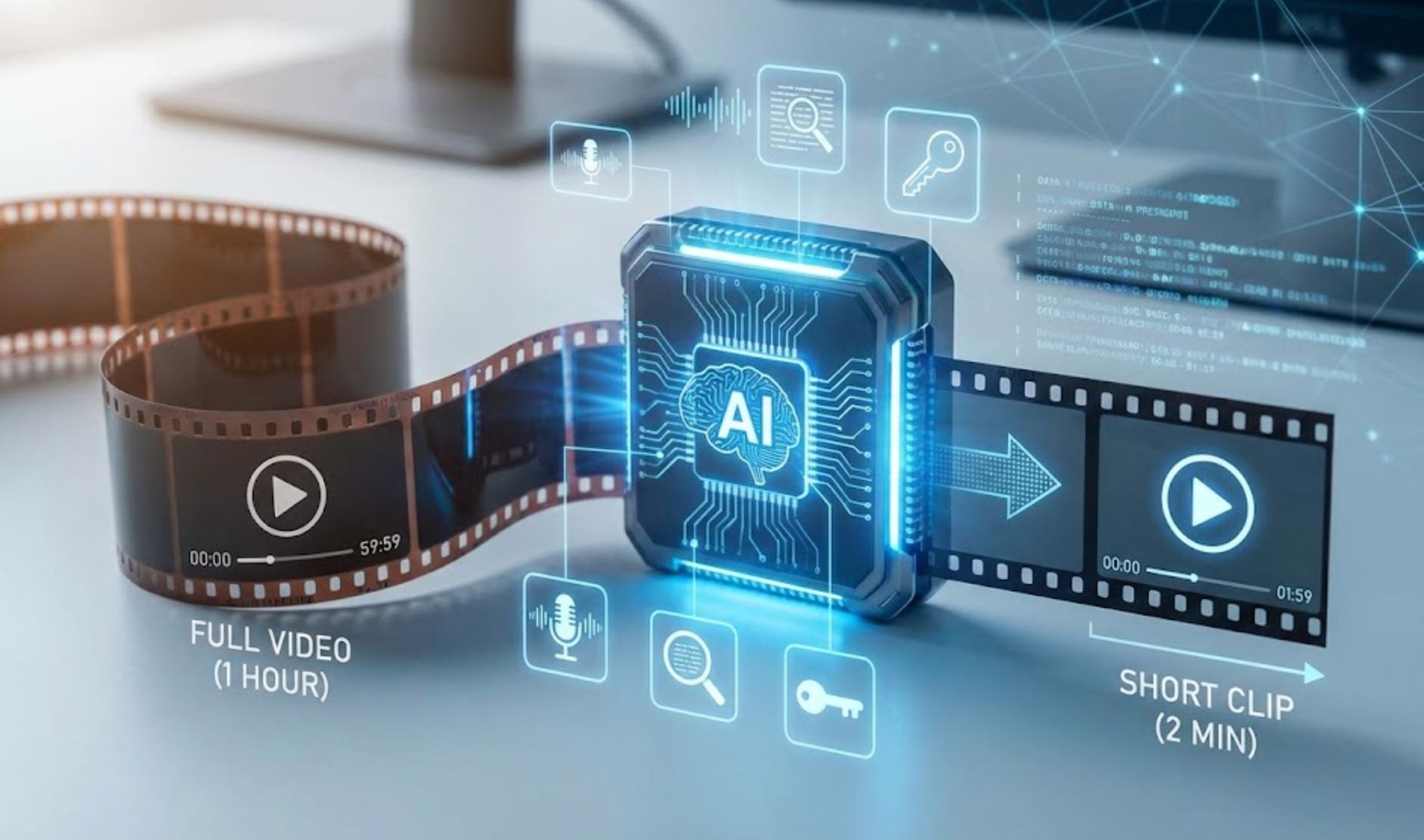
No comments yet. Be the first to comment!