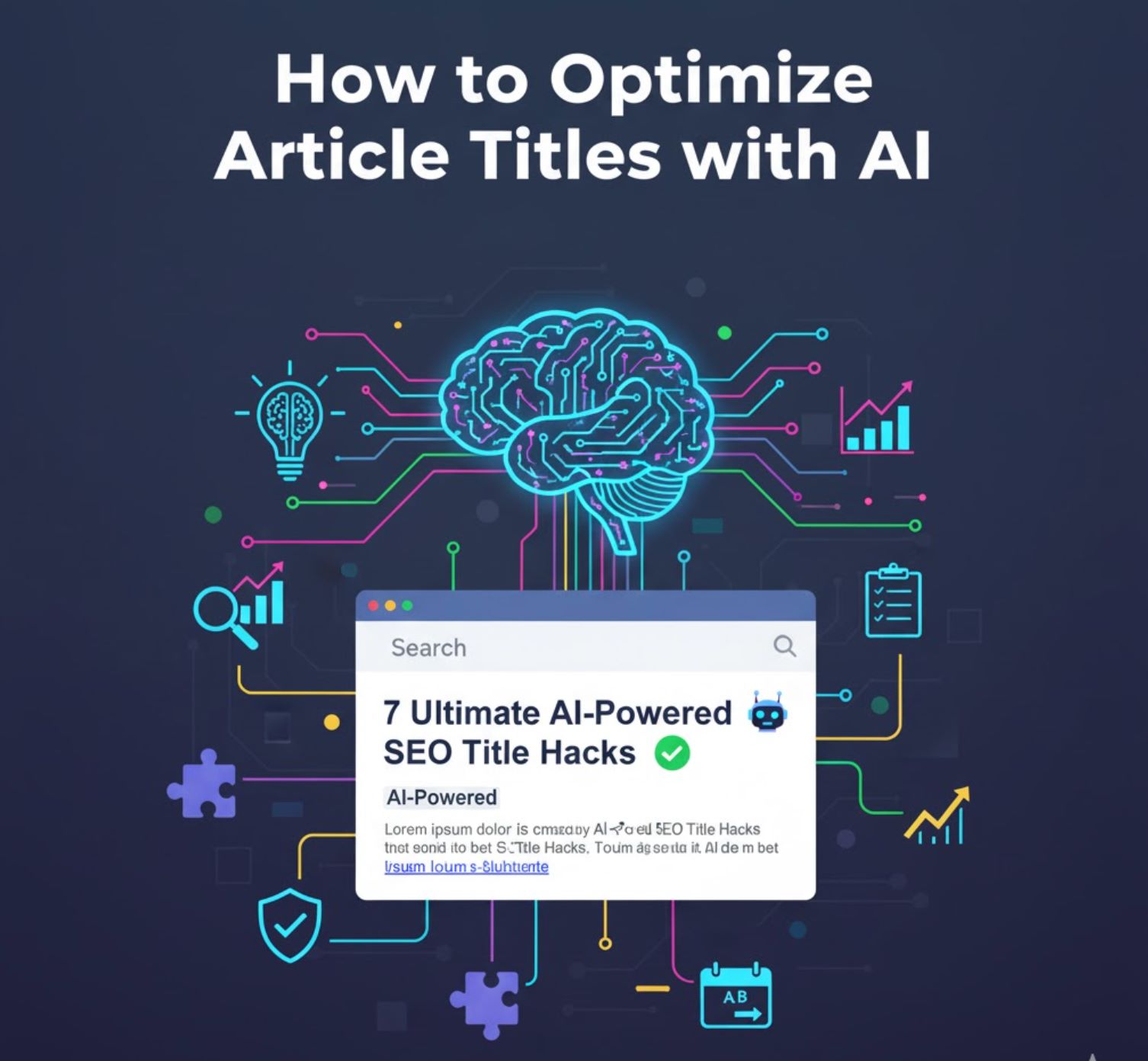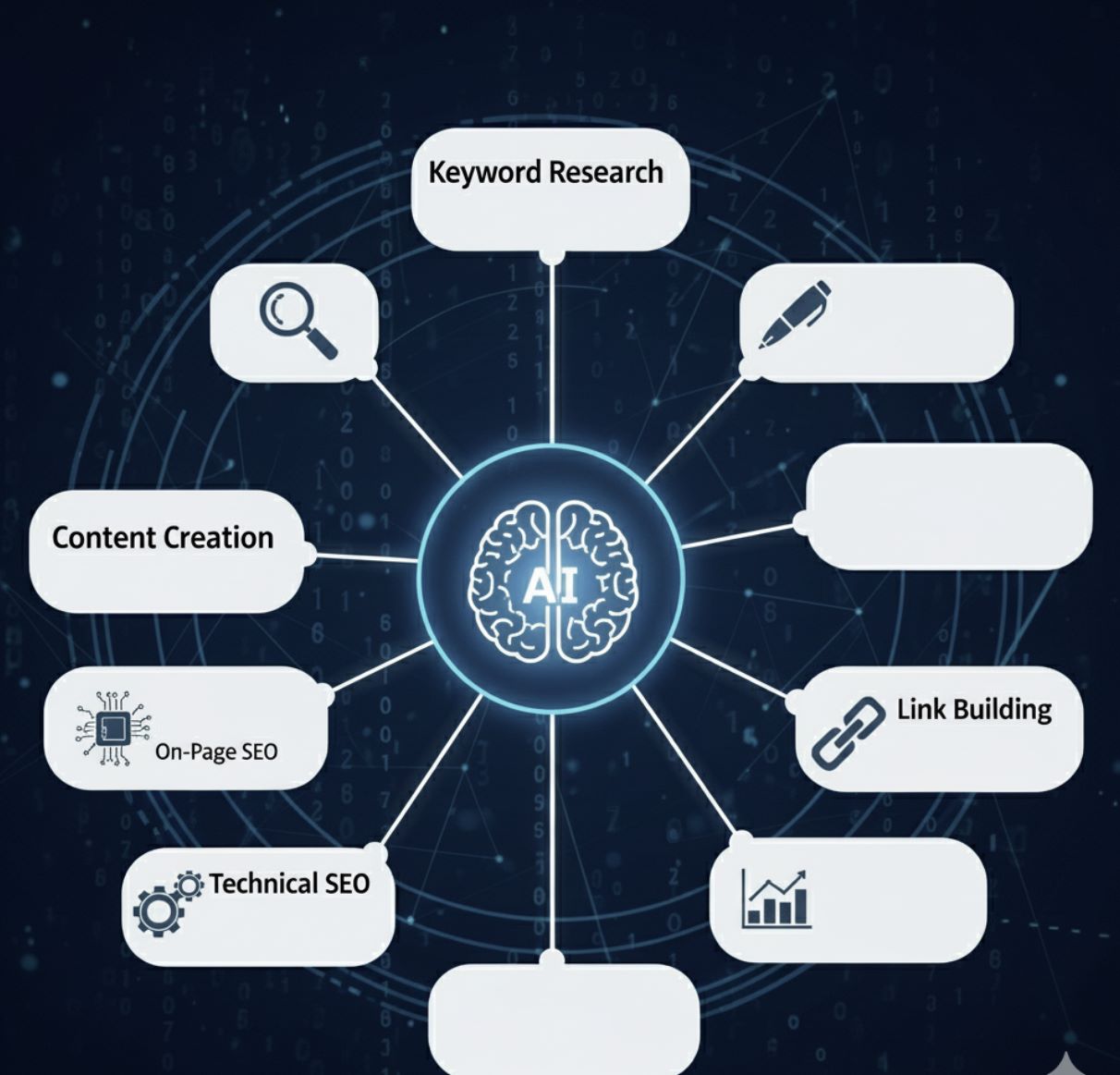Jinsi ya Kufanya Masoko ya Barua Pepe kwa kutumia AI
AI inabadilisha masoko ya barua pepe. Mwongozo huu unaelezea jinsi ya kutumia zana za AI kuandika maudhui, kubinafsisha ujumbe, na kuboresha nyakati za kutuma kwa njia ya moja kwa moja. Jifunze hatua kwa hatua jinsi AI inavyoongeza viwango vya kufungua, kuokoa muda, na kuboresha mabadiliko — kwa mifano halisi na majukwaa bora ya bure na ya kulipwa ya AI kwa wauzaji.
Masoko ya barua pepe bado ni njia yenye nguvu ya kufikia wateja, na AI inaweza kuifanya iwe na ufanisi zaidi. Zana za AI za leo zinaweza kuendesha kazi kama kuandika mistari ya mada, kuandaa nakala za barua pepe, na kuboresha nyakati za kutuma. Kwa kweli, tafiti zinaonyesha kuwa takriban 63% ya wauzaji tayari wanatumia AI ya kizazi kwa kampeni za barua pepe.
Kwa kutumia AI kubinafsisha ujumbe na kuchambua data, unaweza kuongeza viwango vya kufungua, viwango vya kubofya, na hatimaye mauzo. Katika mwongozo huu, tunaelezea jinsi ya kufanya masoko ya barua pepe kwa kutumia AI hatua kwa hatua, kutoka kuunda maudhui hadi kulenga na kupima kampeni.
- 1. AI ni Nini katika Masoko ya Barua Pepe?
- 2. Kwa Nini Kutumia AI kwa Masoko ya Barua Pepe?
- 3. Uundaji wa Maudhui kwa AI
- 4. Ubinafsishaji na Ugawaji
- 5. Kuboresha Nyakati na Mara za Kutuma
- 6. Upimaji wa A/B na Uboreshaji
- 7. Zana Maarufu za Masoko ya Barua Pepe za AI
- 8. Hatua za Kutekeleza AI katika Masoko Yako ya Barua Pepe
- 9. Mbinu Bora na Vidokezo
- 10. Anza Leo
AI ni Nini katika Masoko ya Barua Pepe?
AI katika masoko ya barua pepe inamaanisha kutumia ujifunzaji wa mashine na uendeshaji wa moja kwa moja kuboresha kampeni zako. Katika vitendo, hii inajumuisha mbinu kuu mbili:
AI ya Utabiri
AI ya Kizazi
Mifumo ya barua pepe inayotumia AI inaweza moja kwa moja:
- Kubinafsisha maudhui ya barua pepe na mistari ya mada kwa kila mpokeaji
- Kuboresha nyakati za kutuma wakati kila mtumiaji anapokuwa na uwezekano mkubwa wa kufungua
- Kugawanya hadhira kulingana na mifumo tata ya data
- Kuandika maudhui mapya yaliyobinafsishwa kwa mahitaji ya kila mtumiaji
Lengo kuu ni ushiriki mkubwa zaidi – barua pepe zinazoendeshwa na AI huhisi kuwa muhimu zaidi kwa mpokeaji, na kusababisha viwango bora vya kufungua na kubofya.
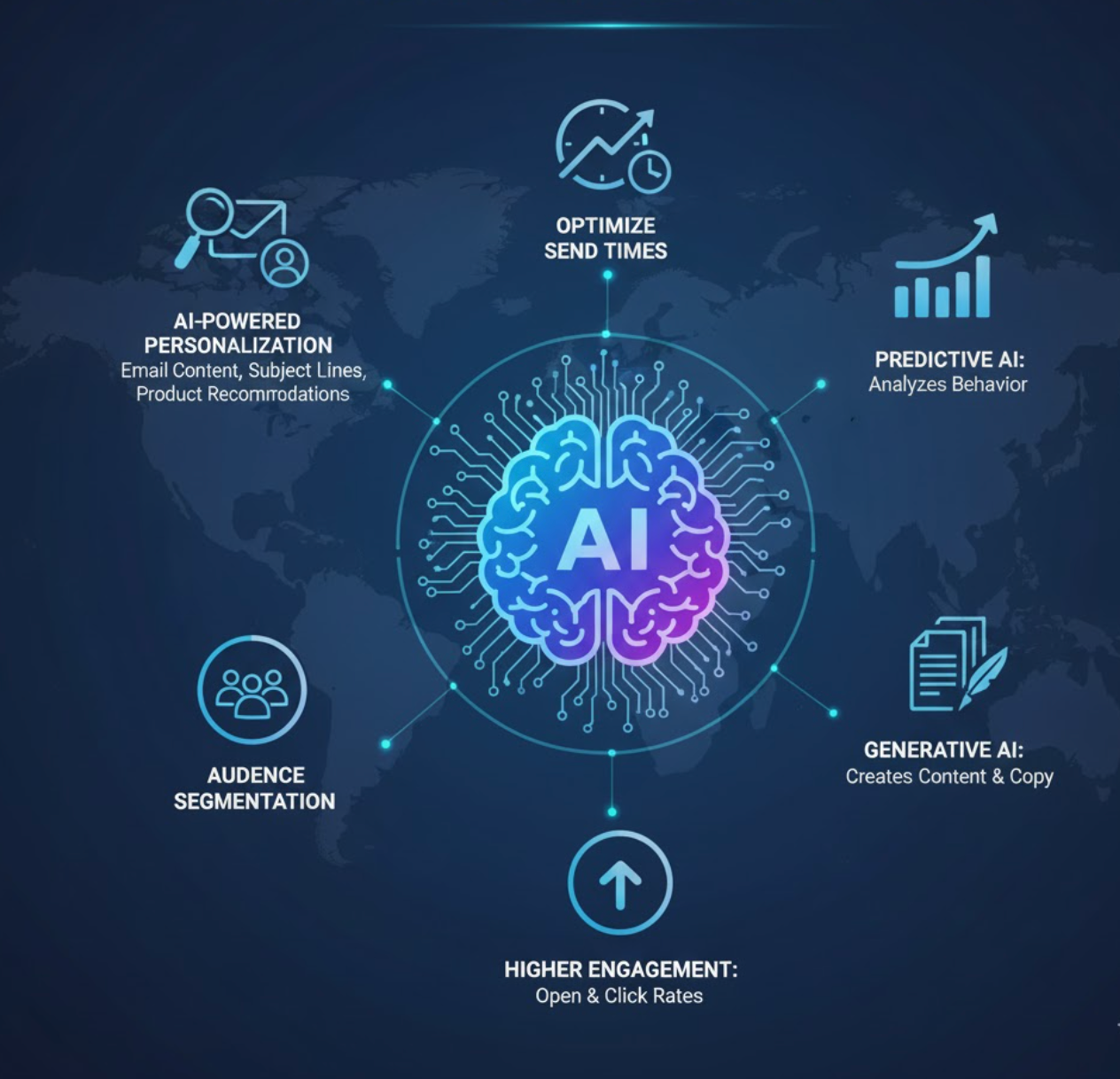
Kwa Nini Kutumia AI kwa Masoko ya Barua Pepe?
Kuingiza AI katika masoko ya barua pepe kunaleta faida kubwa. Wauzaji wanaripoti ushiriki na mapato makubwa zaidi wanapotumia kampeni zinazoendeshwa na AI. Ripoti moja iligundua kampeni za barua pepe zinazosaidiwa na AI zinaweza kuongeza mapato kwa asilimia 41%.
Ubinafsishaji Bora
AI inachambua data za wanachama ili kutoa maudhui yanayohusiana zaidi ikiwa ni pamoja na majina, mapendekezo ya bidhaa, na ofa za mabadiliko kwa kila mtu.
Ushiriki wa Juu
Barua pepe zilizobinafsishwa na wakati unaofaa hupata tahadhari zaidi. Barua pepe zilizobinafsishwa huongeza kwa kiasi kikubwa viwango vya kufungua na kubofya ikilinganishwa na kampeni za jumla.
Kuokoa Muda
AI inaweza kuandaa haraka sehemu za barua pepe kama mistari ya mada au miili yote ya barua pepe kwa sekunde chache. Wauzaji hurekebisha badala ya kuandika kutoka mwanzo.
Uboreshaji na Maarifa
Zana za AI zinaendesha majaribio mengi ya A/B na kuchambua matokeo kwa kasi zaidi kuliko binadamu, zikitambua moja kwa moja kinachofanya kazi vizuri kwa uboreshaji endelevu.

Uundaji wa Maudhui kwa AI
Kuunda maudhui ya barua pepe ni kazi inayofaa kwa AI. Mifano ya lugha ya kizazi inaweza kutoa mistari ya mada, maandishi ya awali, nakala za miili, na wito wa kuchukua hatua kutoka kwa maelekezo rahisi.
Uundaji wa Barua Pepe wa HubSpot AI
Mhariri wa barua pepe wa HubSpot una kipengele cha AI ambapo unaelezea malengo ya kampeni na hadhira yako, na huunda rasimu kamili ya barua pepe (mada, awali, mwili, wito wa kuchukua hatua) kwa ajili yako. Unaingiza maelezo kama hadhira, taarifa za bidhaa, na hatua inayotakiwa, na zana hujaza mistari ya mada, mwili, na sehemu nyingine moja kwa moja.
Msaidizi wa Mailchimp Intuit
Mailchimp hutoa kipengele cha "Intuit Assist" kinachotumia AI. Unaweza kuandika maelekezo kama "Tangazo la mauzo ya msimu wa joto" na msaidizi huunda mstari wa mada, maandishi ya awali, na nakala ya barua pepe inayolingana na sauti ya chapa yako. Hii hubadilisha ubunifu kutoka ukurasa mweupe hadi kuandika maelekezo rahisi. Watumiaji wanahitaji tu kurekebisha na kuidhinisha matokeo ya AI.
Mbinu Bora
Tumia zana za maudhui za AI kushinda kizuizi cha mwandishi au kuharakisha uundaji. Mfano wa AI (ChatGPT au sawa) unaweza kutoa mawazo kamili unapoelezea taarifa za msingi kuhusu biashara yako au kampeni. Hata kama hutumii maandishi ya AI moja kwa moja, inaweza kuanzisha mistari ya mada au aya za mwili zenye ubunifu.
Kila wakati hakiki na hariri maudhui yaliyotengenezwa na AI. Soma matokeo kwa usahihi na uthibitishe uthabiti wa chapa. Tumia AI kuandaa maudhui ya barua pepe haraka, kisha pamba ili ifae sauti na ukweli wako.

Ubinafsishaji na Ugawaji
AI huangaza katika ubinafsishaji. Kampeni za barua pepe za jadi huweza kutuma ujumbe mmoja kwa kila mtu, lakini AI inakuwezesha kubinafsisha kila barua pepe kwa maslahi na tabia za mtu binafsi.
Kwa kutumia data za wateja (manunuzi ya zamani, tabia ya tovuti, kubofya), algoriti za AI zinaweza kugawanya orodha yako moja kwa moja katika makundi maalum sana. Kwa mfano, AI inaweza:
- Kuweka alama za kuongoza ili kubaini wateja wenye uwezo mkubwa wa kununua
- Kutafuta hadhi za "wanafananishwa" za wateja wanaoweza kubadilika kuwa wateja halisi
- Kubadilisha picha, ofa, au maneno kulingana na wasifu wa mpokeaji
- Kubinafsisha nyakati za kutuma kwa kila mtu binafsi
Ubinafsishaji huu wa nguvu unamaanisha kila mteja anahisi barua pepe ilitengenezwa kwa ajili yake. Jukwaa la ActiveCampaign, kwa mfano, linatoa ubinafsishaji wa maudhui ya nguvu, likibinafsisha picha za barua pepe na wito wa kuchukua hatua moja kwa moja kulingana na mapendeleo ya mpokeaji.

Kuboresha Nyakati na Mara za Kutuma
Wakati unapotuma barua pepe ni muhimu karibu kama kile unachotuma. AI inaweza kusaidia kupanga barua pepe wakati mtu anapokuwa na uwezekano mkubwa wa kushiriki.
Zana zinazojulikana kama "uboreshaji wa wakati wa kutuma" au "wakati kamili" hutumia ujifunzaji wa mashine kuchambua kufungua na kubofya za zamani. Majukwaa huchunguza wakati wanachama walifungua barua pepe kihistoria na kisha hutuma barua pepe mpya moja kwa moja wakati huo bora.
Tafiti zinaonyesha kuwa wakati unaoendeshwa na AI unaweza kuboresha kwa kiasi kikubwa kufungua na kubofya. Ushiriki mwingi wa barua pepe hutokea siku ya kwanza, na mkusanyiko mkubwa zaidi katika saa ya kwanza. Majukwaa ya kisasa ya barua pepe hutumia AI kujifunza kilele hivi na kuboresha ipasavyo.
Vivyo hivyo, AI inaweza kurekebisha mara za kutuma kulingana na majibu:
- Kama mteja hajawahi kufungua barua pepe zako, AI inaweza kupunguza mara anazopokea
- Watumiaji walioko na ushiriki mkubwa wanaweza kupokea barua pepe zaidi
- Mfumo hujifunza na kubadilika kwa muda
Tumia vipengele vya kupanga kwa AI kuendesha wakati: ruhusu mfumo ugundue lini (na mara ngapi) mtu anapaswa kupokea barua pepe kwa athari kubwa zaidi.
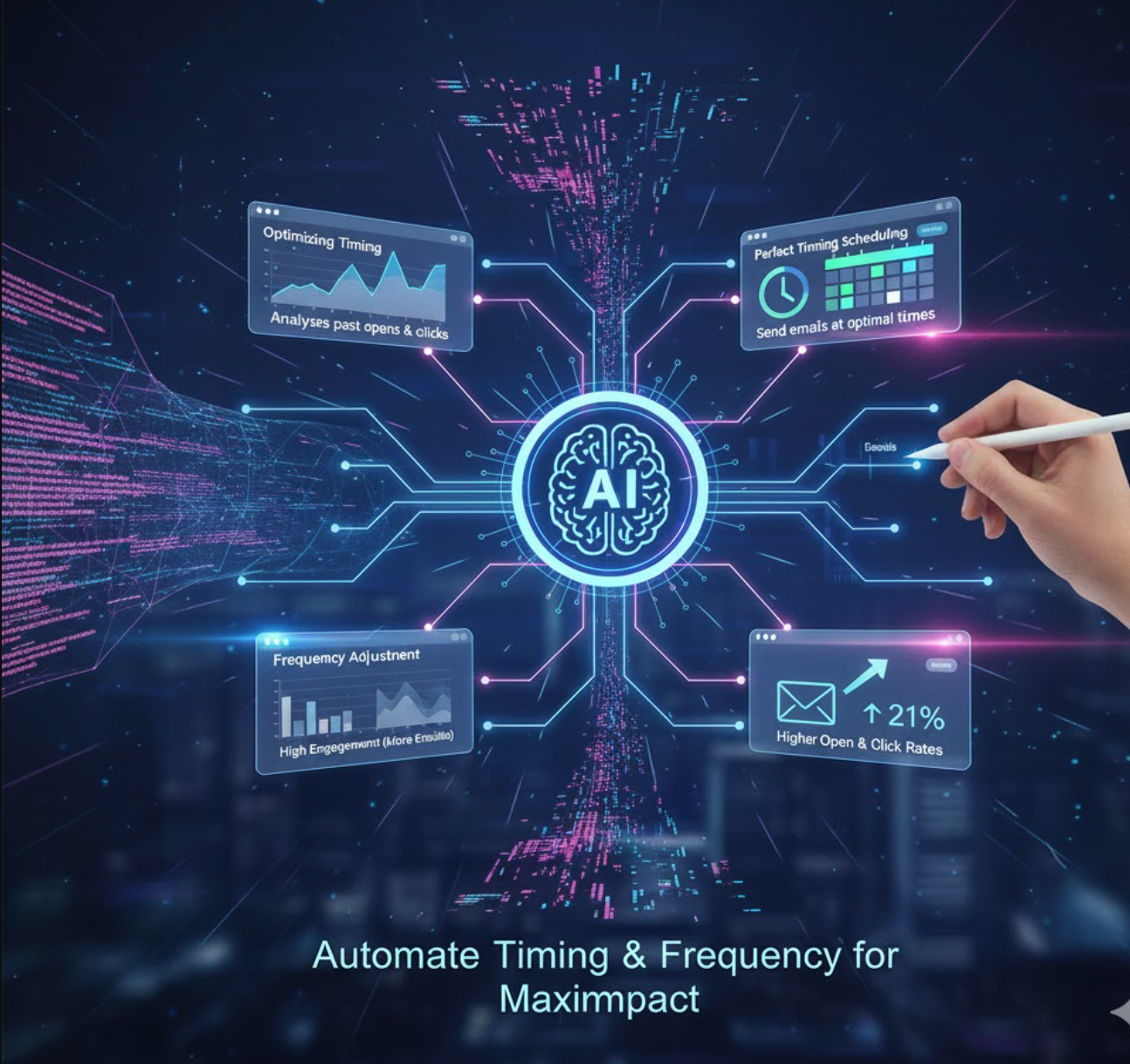
Upimaji wa A/B na Uboreshaji
AI inaweza kuongeza sana upimaji na uchambuzi katika kampeni za barua pepe. Kawaida, wauzaji hupima kipengele kimoja (kama mistari ya mada) kwenye sehemu ndogo ya orodha. AI inaenda mbali zaidi kwa kuchambua majaribio mengi na hata kupendekeza maboresho.
Uboreshaji wa Maudhui
Jukwaa la Mailchimp lina Kiboreshaji cha Maudhui kinachopitia nakala, picha, na mpangilio wa barua pepe yako. Linalinganisha kampeni yako na viwango vya sekta na kupendekeza mabadiliko (mfano, kuongeza viungo zaidi au kurekebisha aina ya herufi) ili kuongeza ushiriki.
Upimaji wa Utabiri
Zana nyingi za AI zinaweza kutabiri ni toleo gani litashinda. AI inaweza kupima mistari mingi ya mada na kuiboresha: "Unapotumia AI kupima mistari ya mada ya barua pepe, unaweza kugundua ni ipi inayozalisha viwango vya ushiriki vya juu," kisha tumia maarifa hayo kwa kutuma baadaye. Kwa kweli, muuzaji mmoja aliona uboresha mara 10 katika ufanisi wa upimaji wa A/B kwa kutumia AI ya kizazi kuunda na kutathmini maudhui.
Utekelezaji wa Kivitendo
Majukwaa ya barua pepe mara nyingi hutoa zana za upimaji wa A/B za kuona. Kwa mfano, mtiririko wa kazi wa upimaji wa Mailchimp hukuruhusu kutuma toleo mbili za barua pepe (A dhidi ya B) kwa makundi tofauti na kupima ni ipi inafanya vizuri zaidi.
Kivitendo, tumia uchambuzi wa AI kubaini maudhui yanayoshinda. Ruhusu zana zifanye majaribio ya multivariate kwenye vichwa, picha, na nakala za mwili. Kagua maarifa yaliyotolewa na AI kuelewa kinachovutia, kisha boresha kampeni zako. Njia hii inayotegemea data inahakikisha kila kampeni ni bora kuliko ile iliyotangulia.

Zana Maarufu za Masoko ya Barua Pepe za AI
HubSpot Marketing Hub
| Developer | HubSpot, Inc. — U.S.-based software company specializing in inbound marketing, sales, CRM and service platforms |
| Supported Platforms |
|
| Language Support | Multiple languages including English, Spanish, German, French, Portuguese (Brazil), Japanese, Dutch, Italian, Korean, Swedish, Thai and more. Available globally. |
| Pricing Model | Free tier with core tools. Paid plans available: Starter, Professional, Enterprise for advanced functionality |
What is HubSpot Marketing Hub?
HubSpot Marketing Hub is a comprehensive AI-enabled email marketing and marketing automation platform integrated within the HubSpot Customer Platform. It empowers businesses to create, send, and optimize email campaigns while leveraging audience segmentation, automated workflows, CRM integration, and rich analytics — all unified in one system. With built-in AI tools supporting content generation, personalization, and campaign optimization, it helps marketers scale effectively and drive data-driven leads and conversions.
Complete Platform Overview
In today's marketing landscape where automation and personalized communications are essential, HubSpot Marketing Hub distinguishes itself by combining email marketing, CRM integration, and AI-powered features in a single platform. Designed to serve businesses from small startups to large enterprises, it offers a free base tier with scalable paid plans as needs grow.
The platform provides a drag-and-drop email editor, marketing contacts database, automation workflows, analytics dashboards, and AI writing and optimization tools — giving marketers a flexible, comprehensive toolkit. Whether you're sending simple newsletters or building multi-step nurture campaigns, the platform supports the entire customer journey from lead capture via forms to conversion tracking and ROI measurement. Integration with other HubSpot Hubs (Sales, Service, Content) further enhances customer journey tracking and cross-team alignment.
Key Features & Capabilities
Leverage AI email writer and content assistant to generate and optimize email copy automatically, saving time while maintaining quality.
Drag-and-drop email editor with templates, personalization tokens using CRM data, and advanced segmentation tools for targeted campaigns.
Build automation workflows with email triggers, lead nurturing sequences, segmentation updates, and complete campaign orchestration.
Track open/click rates, deliverability, attribution, customer journey metrics, and campaign ROI through comprehensive dashboards.
Native CRM integration with contacts, lifecycle stages, and behavior tracking, plus over 1,900 third-party integrations via HubSpot Marketplace.
Download or Access Link
Getting Started Guide
Sign up for a HubSpot Marketing Hub account. Choose between the free tier to get started or select a paid plan for advanced features.
Connect your domain and set up email authentication (SPF/DKIM) to ensure optimal deliverability and protect your sender reputation.
Import or sync your contact database via the built-in CRM or connect external sources to centralize your audience data.
Choose a template, use the drag-and-drop editor, insert personalization tokens, and optionally leverage the AI email writer to generate compelling copy.
Create targeted segments using contact filters, behavioral data, or lifecycle stage criteria to ensure relevant messaging.
Set up automation workflows triggered by email sends, form submissions, page visits, or list membership to nurture leads automatically.
Publish and send your email campaign. Monitor deliverability, open/click rates, bounce rates, and unsubscribe metrics within the dashboard in real-time.
Review analytics and attribution reports to evaluate campaign performance, identify improvement opportunities, and refine future email strategies.
Expand into advanced capabilities: dynamic personalization, multi-step nurture sequences, AI-driven lookalike audiences, and more as your plan level permits.
Important Considerations & Limitations
Frequently Asked Questions
Yes — there is a free tier that includes basic email marketing tools, CRM, forms, and landing pages, allowing up to a defined number of sends. However, advanced features such as extensive automation, custom reporting, and larger contact volumes are locked behind paid plans (Starter, Professional, Enterprise).
HubSpot Marketing Hub can be accessed via web browsers on both desktop and mobile devices. Additionally, mobile apps for iOS and Android are available for the broader HubSpot platform, including CRM and marketing features, allowing you to manage campaigns on the go.
Yes — the platform supports many interface languages and you can compose email content in multiple languages. However, if you rely on AI content generation for non-English languages, you should manually review the output for accuracy, cultural appropriateness, and proper localization.
For small businesses, the free plan provides an excellent starting point to send emails and capture leads. As you scale and require advanced automation, custom reporting, or larger contact volumes, costs increase significantly. Evaluate your growth trajectory and feature requirements to determine if the investment aligns with your budget and goals.
Before sending marketing emails, you should set up email authentication (SPF/DKIM) on your sending domain to ensure good deliverability and protect your sender reputation. Additionally, properly segment your audiences, maintain clean contact lists, and ensure compliance with local email regulations such as CAN-SPAM (U.S.), GDPR (EU), or other applicable laws in your region.
Mailchimp
| Developer | The Rocket Science Group (founded by Ben Chestnut and Dan Kurzius in 2001) |
| Supported Platforms |
|
| Language Support | 50+ languages for forms and email content. Available in 180+ countries via partner experts. |
| Pricing Model | Free plan (up to 500 contacts, 1,000 monthly sends) + paid tiers: Essentials, Standard, Premium |
What is Mailchimp?
Mailchimp is a leading all-in-one marketing automation and email marketing platform designed to help businesses of all sizes create, send and optimize email campaigns using intuitive tools and AI-powered features. It enables marketers to design professional emails, segment audiences, automate workflows, integrate with third-party tools and use generative AI to streamline content creation and send-time optimization. With its Free plan and scalable paid tiers, it is a popular choice for startups, small businesses and enterprises alike.
Detailed Overview
In today's competitive digital landscape, effective email marketing demands personalization, automation and efficiency. Mailchimp responds to these needs by combining traditional email marketing with artificial intelligence and advanced analytics. Its drag-and-drop editor, template library and audience management tools lower the barrier to professional campaigns.
Beyond that, its AI-driven features — such as content generation, send-time optimization and predictive segmentation — help marketers boost engagement with less manual effort. Mailchimp's Free plan allows newcomers to experiment with email marketing, while its paid plans unlock deeper automation, integrations and campaign insights, enabling businesses to scale their efforts as they grow.
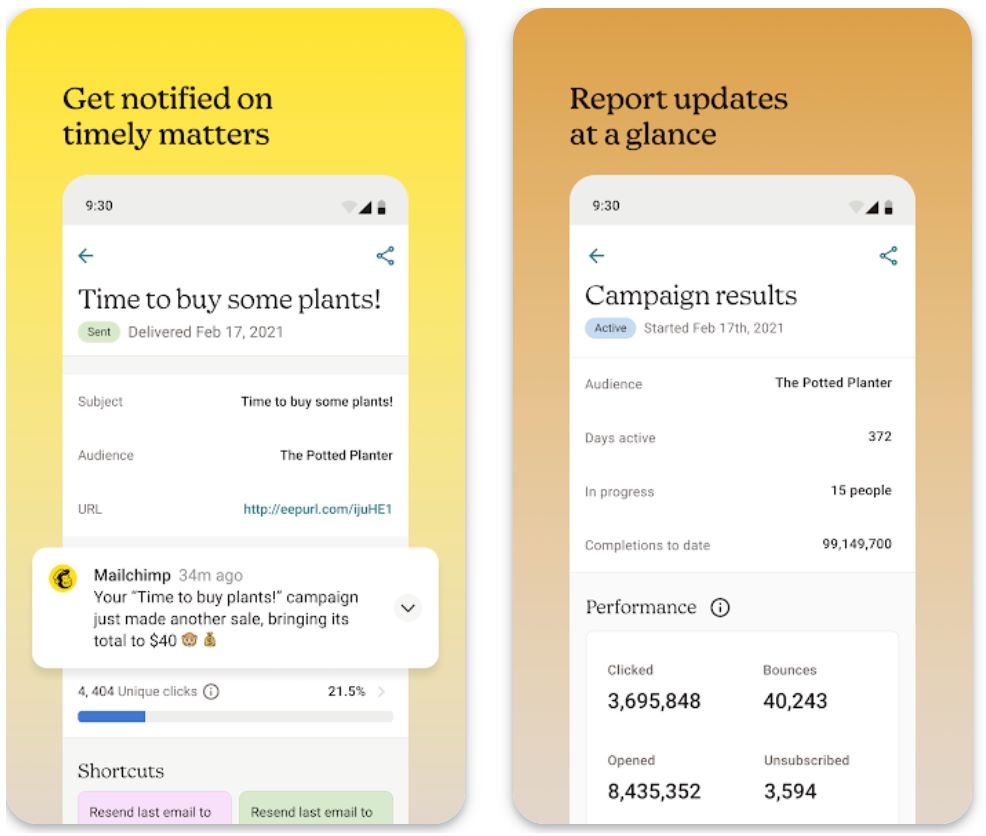
Key Features
Create on-brand email copy and designs effortlessly with AI-powered assistants.
- Email Content Generator for automated copywriting
- Creative Assistant for template design
- Brand-consistent content creation
Build sophisticated automated workflows to engage customers at the right time.
- Welcome email series
- Abandoned cart recovery
- Multi-step customer journeys
Personalize campaigns at scale with intelligent audience targeting.
- Dynamic content personalization
- Predictive demographics
- Tag-based audience groups
Maximize engagement with AI-recommended optimal send times for each recipient.
- Best send day recommendations
- Timezone-aware scheduling
- Performance-based timing
Track campaign performance and optimize with data-driven insights.
- Real-time performance tracking
- A/B testing capabilities
- Smart recommendations for improvement
Download or Access Link
How to Get Started with Mailchimp
Sign up for a Mailchimp account. Choose the Free plan to start or select a paid tier for advanced features.
Import contacts, configure contact fields and optionally set up language or location preferences for better targeting.
Choose a template or use the Creative Assistant to build your design. Use AI "Write with AI" or Email Content Generator to draft compelling copy.
Use tags, dynamic segments or predictive data to define recipient groups for personalized messaging.
Set up automation flows such as welcome series, abandoned cart reminders or re-engagement campaigns.
Let the platform recommend the best send day and time or schedule manually based on your audience behavior.
Ensure content looks correct across devices and run A/B tests to optimize subject lines, content or send times.
Send your campaign immediately or activate your automated flow to start engaging your audience.
View open rates, click rates and engagement metrics. Use smart recommendations to refine future campaigns.
As your list grows, upgrade your plan to gain access to more contacts, sends, advanced features and integrations.
Important Limitations
- Advanced automation, generative AI features and large contact lists require paid tiers (Essentials, Standard or Premium), which can become expensive as volume and complexity grow.
- Some AI features (such as Email Content Generator) may be limited to particular plans or regions (beta access, English only in some cases).
- While the platform supports many languages in forms and subscriber segmentation, users may still need to manually adjust content for full localization or nuanced regional messaging.
Frequently Asked Questions
Yes. Mailchimp offers a Free plan that includes up to 500 contacts and 1,000 email sends per month, suitable for starting marketers.
You can access Mailchimp via web browsers (desktop or mobile) and mobile apps (Android and iOS) through the Mailchimp platform.
Yes. Mailchimp features generative AI tools — such as the Email Content Generator and Creative Assistant — to help create branded email copy and templates.
Yes. Limits depend on your plan. For example the Free plan allows up to 1,000 sends per month (for up to 500 contacts); paid plans scale sending limits based on contact volume.
Yes. You can translate signup forms and email content into more than 50 languages, segment subscribers by language and send timezones globally.
Campaign Monitor
| Developer | Campaign Monitor (CM Group) |
| Supported Platforms |
|
| Availability | Available worldwide with global support |
| Pricing Model | Free trial available. Paid plans: Lite, Essentials, Premier (pricing scales with subscriber count) |
What is Campaign Monitor?
Campaign Monitor is a professional email marketing platform that helps businesses design, automate, and optimize email campaigns with ease. Combining visual email design, audience segmentation, marketing automation, and AI-powered copywriting tools, it enables marketers to deliver personalized, high-converting email communications. With an intuitive drag-and-drop editor and comprehensive analytics dashboard, Campaign Monitor streamlines email marketing for businesses of all sizes.
Why Choose Campaign Monitor?
In today's digital-first marketing landscape, successful email campaigns require personalization, automation, and relevance. Campaign Monitor addresses these needs by offering a streamlined platform where marketers can craft visually engaging emails, segment audiences with rich data, and build automated customer journeys that respond to subscriber behavior.
The platform's AI Writer feature helps users generate and refine campaign copy quickly, reducing creative bottlenecks while maintaining brand voice. From small businesses to marketing agencies, Campaign Monitor provides the tools to create data-driven emails that convert, backed by deep analytics and flexible integrations.
Key Features
Generate, adapt, and optimize email content with the AI Writer tool for specific audiences and campaigns.
Create stunning emails with 100+ professional templates and mobile-optimized layouts—no coding required.
Tailor messaging by location, custom fields, behavior, and preferences with dynamic content capabilities.
Build automated workflows and customer journeys triggered by subscriber actions, lifecycle stages, or business rules.
Track campaign performance with comprehensive reporting dashboards and actionable insights.
Connect seamlessly with CRM systems and third-party marketing tools to unify your data.
Download or Access Link
How to Get Started with Campaign Monitor
Sign up for a Campaign Monitor account and choose a plan or start with the free trial to explore features.
Import or create your subscriber list and define relevant custom fields for effective segmentation.
Use the template library or drag-and-drop builder to create visually appealing email campaigns.
Optionally use the AI Writer tool to generate or refine your email copy tailored to your target audience.
Create segments based on subscriber attributes or behavior (location, purchase history, engagement) for targeted sends.
Build automation workflows or customer journeys with triggers (form signup, purchase) and follow-up email sequences.
Preview your campaign across devices, test for deliverability, and schedule the optimal send time.
After sending, track open rates, click-throughs, conversions, and other key metrics in the analytics dashboard.
Use performance insights to adjust segmentation, content, or send timing for improved results.
Grow your subscriber list, upgrade your plan as needed, and integrate with CRM or marketing tools to expand your reach.
Important Limitations to Consider
- No fully free unlimited plan — A paid subscription is required to unlock full features and send to larger lists.
- Pricing scales with subscribers — Costs can increase significantly as your list grows and you add advanced features.
- Limited advanced automation — Some highly customized workflows may be less flexible compared to specialized automation platforms.
- Browser-based interface — Mobile apps are not the primary focus, which may limit on-the-go campaign editing compared to competitors.
Frequently Asked Questions
Yes — Campaign Monitor offers a free trial so you can explore its features, test the email builder, and evaluate automation tools before committing to a paid plan.
Yes — Campaign Monitor includes an AI Writer tool that helps generate or refine email copy, target new audiences, and optimize calls-to-action for better engagement.
Absolutely — The platform supports automation workflows and customer journeys triggered by subscriber actions (signups, purchases, clicks), enabling personalized email sequences.
Campaign Monitor is well-suited for small to mid-sized enterprises, marketing agencies managing multiple clients, and businesses that prioritize design quality, audience segmentation, and analytics in their email marketing strategy.
Yes — Campaign Monitor is available worldwide and supports businesses in multiple countries and languages, making it accessible for global marketing teams.
Salesforce Marketing Cloud
| Developer | Salesforce, Inc. |
| Supported Platforms |
|
| Language Support | Multiple languages supported globally |
| Pricing Model | No free plan — Custom enterprise pricing with consumption-based model |
Enterprise Marketing Automation Platform
Salesforce Marketing Cloud is an enterprise-level digital marketing automation platform that enables businesses to orchestrate, personalise and optimise email marketing campaigns and broader customer engagement activities. Leveraging built-in AI (Salesforce Einstein) and a unified data architecture, it empowers marketers to deliver targeted communications across email, mobile, advertising and other channels. The platform is designed for organisations requiring deep analytics, large-scale campaigns and integrated journeys tied to CRM data.
Why Choose Salesforce Marketing Cloud
In today's competitive digital landscape, companies face the challenge of delivering personalised, timely communications across diverse channels while making sense of complex customer data. Salesforce Marketing Cloud addresses this by offering a comprehensive feature set centred around email marketing, journey orchestration, data unification and AI-driven insights.
With its drag-and-drop Email Studio, Journey Builder, Data Cloud integration and Marketing Cloud Connect to CRM, the platform enables marketing teams to build sophisticated, multi-step campaigns that respond in real time to customer behaviour and lifecycle stages. For businesses ready to scale and integrate marketing deeply with sales and service, it offers a robust foundation.
Key Features
Leverage Einstein AI and Data Cloud for intelligent marketing automation:
- Predictive content recommendations
- Send-time optimisation
- Behaviour-based segmentation
- Real-time customer insights
Manage all customer touchpoints from a single platform:
- Email marketing campaigns
- SMS and mobile push notifications
- Social media advertising
- Web personalisation
Create sophisticated customer journeys with advanced logic:
- Visual journey mapping across touchpoints
- Dynamic branching and decision splits
- Real-time trigger-based automation
- Multi-step campaign workflows
Unify customer data for 360-degree marketing:
- Seamless Salesforce CRM sync
- Unified customer profiles
- Advanced segmentation capabilities
- Cross-platform data activation
Measure and optimise campaign performance:
- Real-time performance dashboards
- Cross-channel ROI tracking
- Attribution modeling
- Marketing spend optimisation
Download or Access Link
Getting Started Guide
Register for Salesforce Marketing Cloud and choose the appropriate edition based on your contact volume, channel requirements and business needs.
Connect your existing CRM (Salesforce or third-party) and import or sync customer data into Data Cloud or Marketing Cloud data models for unified profiles.
Use Email Studio to create campaigns: select templates, customise layouts, insert dynamic content and personalise messaging using customer data.
Create multi-step journeys in Journey Builder: define triggers (sign-up, purchase, inactivity), map customer paths and add branching logic based on behaviour.
Expand beyond email by setting up SMS, mobile push notifications and display advertising as part of your integrated customer journeys.
Enable Einstein AI capabilities: predictive segmentation, send-time optimisation and personalised content recommendations to maximise engagement.
Deploy your campaigns and track performance via analytics dashboards: monitor opens, clicks, conversions, journey completion, ROI and channel attribution.
Continuously refine segments, update content based on insights, expand journeys and scale campaigns across channels and geographies.
Important Considerations
- Implementation complexity: Setup requires significant time, technical expertise and often external consulting, which increases total cost of ownership.
- Consumption-based pricing: Costs are based on contacts, messages and channels used, which can escalate sharply with volume.
- Over-engineered for small businesses: SMBs with simpler marketing needs may find the platform too complex and less cost-efficient compared to lightweight email marketing tools.
- Learning curve: The platform's extensive feature set requires training and onboarding for marketing teams to use effectively.
Frequently Asked Questions
While Salesforce offers free trials for some of its products, Salesforce Marketing Cloud itself does not offer a broad free plan. Pricing requires a custom quote based on your specific needs and contact volume.
Yes — Email Studio and related modules support email campaign creation, segmentation and automation. However, the platform's full value is achieved when integrated across multiple channels and data sources for comprehensive customer engagement.
Large enterprises or organisations with complex marketing automation needs, large contact volumes and a desire for deep CRM integration are best suited. Smaller businesses may find lighter, more affordable email marketing tools more cost-effective.
Yes — the platform supports multi-channel messaging including SMS, mobile push notifications, web advertising, social media and more, all orchestrated through unified customer journeys.
The platform uses Salesforce Einstein and Data Cloud to enable predictive analytics, send-time optimisation, personalised content recommendations and intelligent segmentation based on customer behaviour and historical data patterns.
ActiveCampaign
| Developer | ActiveCampaign, LLC (Chicago, Illinois) |
| Supported Platforms |
|
| Language Support | Available globally with interface support for major languages and multiple regional capabilities |
| Pricing Model | No free forever plan — 14-day free trial available, paid subscription required after trial |
What is ActiveCampaign?
ActiveCampaign is a cloud-based marketing automation, email marketing, and CRM platform designed to help businesses of all sizes create, send, and optimize email campaigns using AI-driven tools. It combines email marketing with automation workflows, advanced segmentation, predictive analytics, and generative AI content creation. With its intuitive interface and powerful automation capabilities, ActiveCampaign enables marketers to deliver personalized campaigns at scale, going far beyond basic email blasts.
Why Choose ActiveCampaign?
In today's competitive digital marketing landscape, mass email sending is no longer effective — personalization, timing, relevance, and automation are essential. ActiveCampaign addresses these needs by combining robust email marketing functionality with advanced automation and artificial intelligence.
Design campaigns, segment audiences based on behavior, and leverage AI features to generate subject lines, content blocks, and optimized send times. The platform supports multi-channel messaging and deep integrations, making it ideal for businesses looking to scale their email marketing efforts and boost engagement through data-driven, AI-augmented strategies.
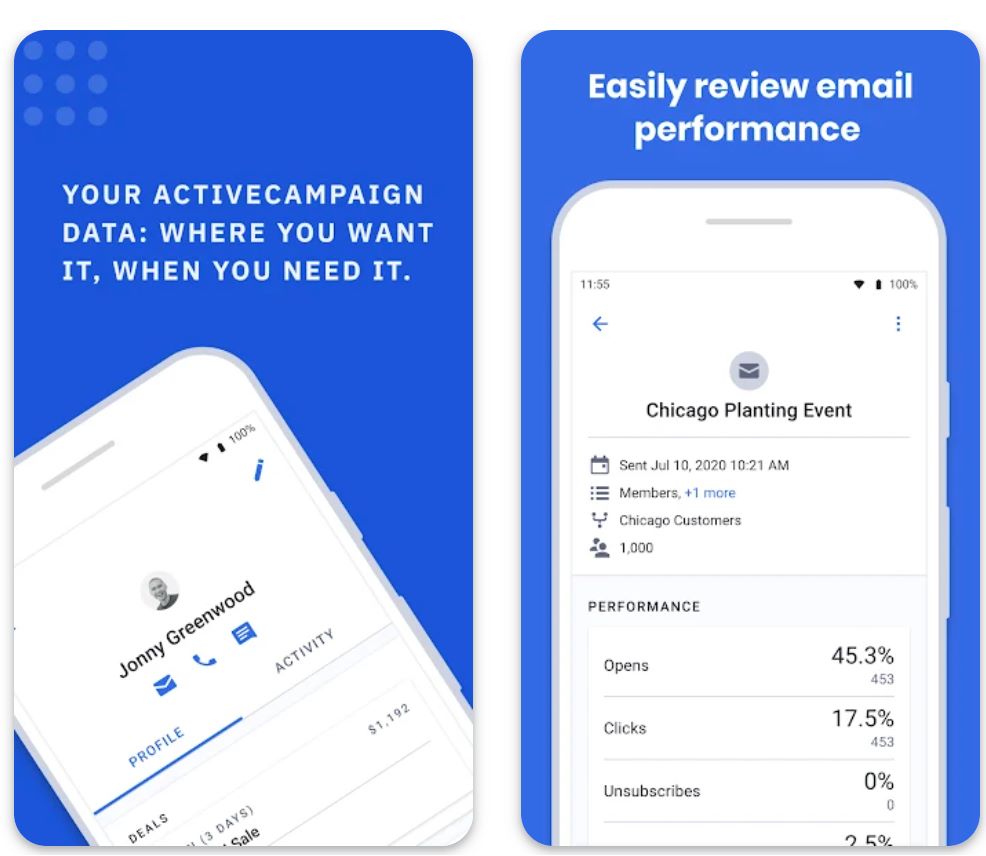
Key Features
Streamline content creation with AI-powered assistance:
- Subject line generation
- Email content blocks
- Call-to-action optimization
- AI Brand Kit for consistent messaging
AI-powered timing optimization that delivers emails when contacts are most likely to engage, maximizing open rates and conversions.
Type a text prompt and the platform auto-generates workflow actions, simplifying complex automation setup for emails and multi-step campaigns.
Advanced automation capabilities including:
- Behavioral triggers and segmentation
- Multi-channel support (email, SMS, WhatsApp)
- Deep integrations with third-party tools
- Conditional logic and split testing
Download or Access Link
How to Get Started with ActiveCampaign
Register for a 14-day free trial on ActiveCampaign's website to explore the platform's features.
Add your contacts and set up your audience with relevant tags, custom fields, and segmentation for targeted campaigns.
Use the Email Designer to create campaigns: choose layouts, insert content blocks, or leverage AI to generate copy and subject lines.
Configure predictive sending to let the platform automatically choose the optimal send time for each contact based on their behavior.
Define triggers (form signup, link click), actions (email send, tag update), and conditions. Use the AI prompt builder to auto-generate workflow steps.
Preview your campaign across devices and verify tracking settings for opens, clicks, and analytics before launching.
Activate your campaign or automation. Monitor performance via dashboards tracking open rates, click-throughs, conversions, and segment engagement.
Use insights and analytics to refine future campaigns: test variations, adjust segments, and improve timing and messaging for better results.
Important Limitations
- Pricing scales with contacts and features: As your subscriber list grows or you need advanced features (AI tools, CRM, SMS), costs increase significantly.
- Advanced AI features require higher-tier plans: Some AI capabilities (full automation builder AI, predictive sending) may not be available in entry-level tiers.
- Trial limitations: The free trial is typically limited to 100 contacts and 100 sends, which may not allow full exploration of large-scale use cases.
Frequently Asked Questions
No. ActiveCampaign does not offer a free forever plan. It provides a 14-day free trial, after which you must subscribe to a paid plan to continue using the platform.
Yes. ActiveCampaign includes generative AI capabilities for creating subject lines, email content blocks, calls to action, and brand kits to streamline content creation and maintain consistency.
Yes. The platform supports "Predictive Sending" — AI analyzes behavior and engagement patterns to automatically choose the best time to send emails to each contact, maximizing open rates.
You can use ActiveCampaign via web browsers (desktop and mobile), and there are dedicated mobile apps available for Android and iOS devices.
ActiveCampaign is suitable for small-to-mid businesses up to larger enterprises that want advanced automation, personalized campaigns, AI features, and multi-channel messaging. Keep in mind that costs scale with the number of contacts and features required.
Hatua za Kutekeleza AI katika Masoko Yako ya Barua Pepe
Fuata njia hii iliyopangwa kuingiza AI katika mkakati wako wa masoko ya barua pepe:
Anza na Data Safi
Hakikisha orodha yako ya wanachama ni ya kisasa na imegawanywa ipasavyo. Data safi (barua pepe halali, mapendeleo sahihi) ni msingi wa ubinafsishaji mzuri wa AI.
Weka Malengo Wazi
Amua unachotaka kufanikisha (kufungua zaidi? usajili zaidi? kuwashirikisha tena watumiaji waliopotea?). Kuwa na malengo wazi husaidia kuongoza matumizi ya AI na kupima mafanikio.
Chagua Jukwaa Linalokubaliana na AI
Chagua zana ya masoko ya barua pepe yenye vipengele vya AI. Ikiwa tayari unatumia jukwaa, wezesha zana zake za AI au ongeza viendelezi vya AI. HubSpot na Mailchimp zinahitaji uanzishe jenereta zao za barua pepe za AI, wakati ActiveCampaign hujumuisha baadhi ya zana za utabiri moja kwa moja.
Tumia AI kwa Maudhui
Jaribu kuunda mstari wa mada au rasimu ya barua pepe kwa msaidizi wa AI. Andika maelekezo kwenye zana yako ya AI ("Tangaza mauzo yetu ya msimu wa spring kwa wapenzi wa teknolojia") na kagua matokeo. Rekebisha inapohitajika ili iendane na sauti na ukweli wako. Kila wakati hakiki maandishi yaliyotengenezwa na AI kwa usahihi.
Binafsisha na Gawa
Weka sheria za ubinafsishaji zinazoendeshwa na AI. Tumia vipengele vya zana yako kuingiza maudhui ya mabadiliko (kama majina ya kwanza, mapendekezo ya bidhaa). Tumia ugawaji unaotumia AI kuhakikisha kila barua pepe inawafikia hadhira inayofaa zaidi.
Boreshaji Nyakati za Kutuma
Wezesha kipengele chochote cha "uboreshaji wa wakati wa kutuma" ili mfumo ujifunze wakati kila mteja anapokuwa na uwezekano mkubwa wa kufungua barua pepe. Hii inaweza kuhitaji tu kubofya mipangilio.
Pima na Rudia
Tumia zana za upimaji wa A/B na uchambuzi wa AI kugundua kinachofanya kazi. Linganisha mistari tofauti ya mada, nakala, picha, n.k. Ruhusu AI ichambue matokeo kuona toleo gani lilifanya vizuri zaidi (kufungua/kubofya kwa kiwango kikubwa).
Kagua na Boresha
Baada ya kila kampeni, angalia ripoti zinazoendeshwa na AI. Endelea kutumia mikakati iliyofanikiwa (ushiriki mkubwa), na rekebisha ile isiyofanya kazi. Dumu usimamizi wa binadamu: hakikisha mapendekezo ya AI yanaendana na chapa yako na viwango vya ufuataji sheria.

Mbinu Bora na Vidokezo
Dumisha Sauti ya Chapa
Linda Faragha
Anza Kidogo
Dumisha Usimamizi
Rudia kwa Maarifa
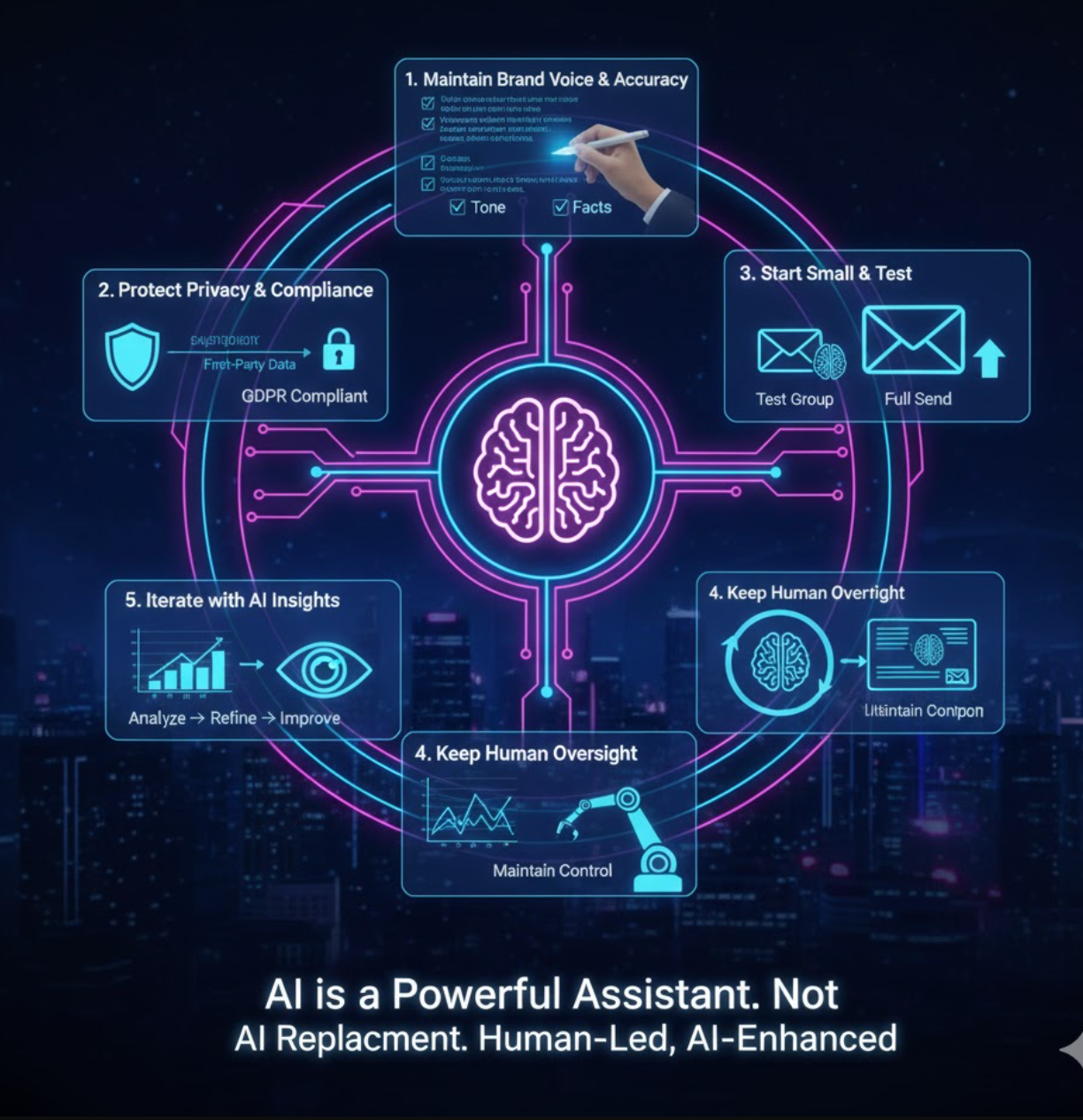
Anza Leo
Kwa kuunganisha kasi na nguvu ya ubinafsishaji ya AI pamoja na mkakati na ubunifu wa binadamu, unaweza kuunda kampeni za barua pepe zinazowahusisha wanachama kweli. Anza kujaribu vipengele vya AI leo ili uwe mbele: kila uboreshaji mdogo katika kiwango cha kufungua au kubofya unaweza kuongeza matokeo yako ya masoko kwa kiasi kikubwa kwa muda.